CAD a D10
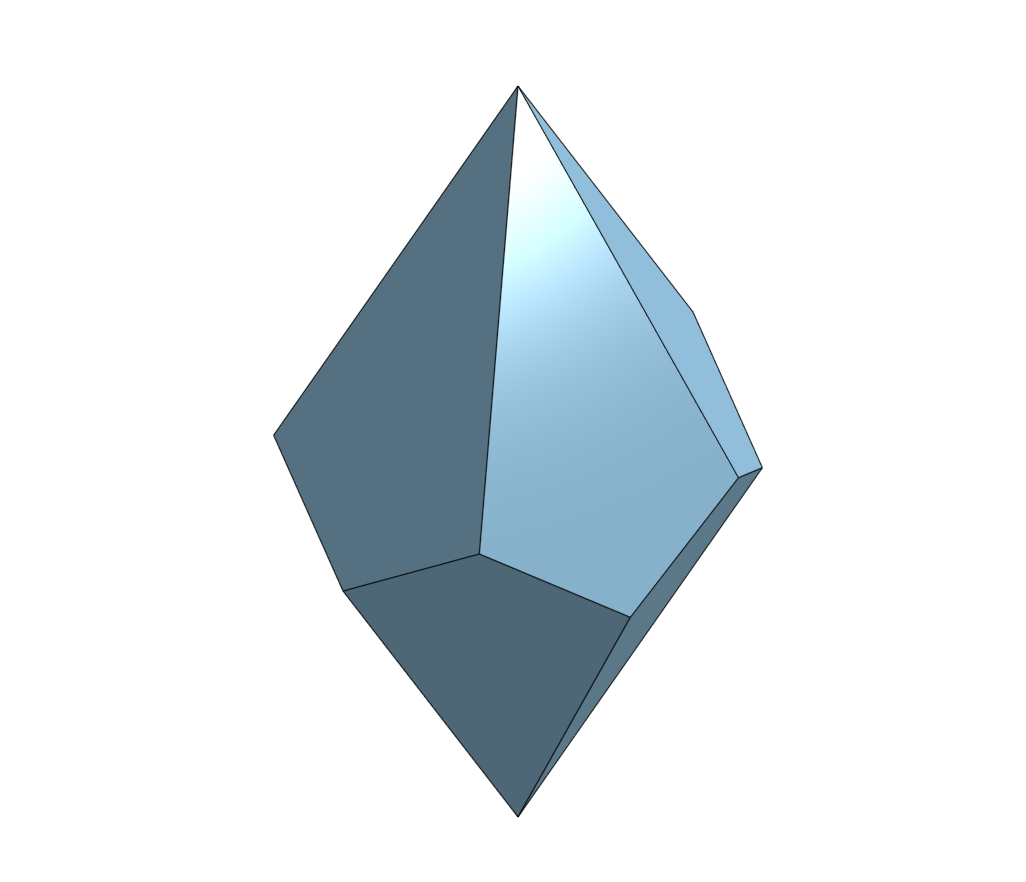
Supplies
CAD Software, I use OnShape as it is free
Make a D12
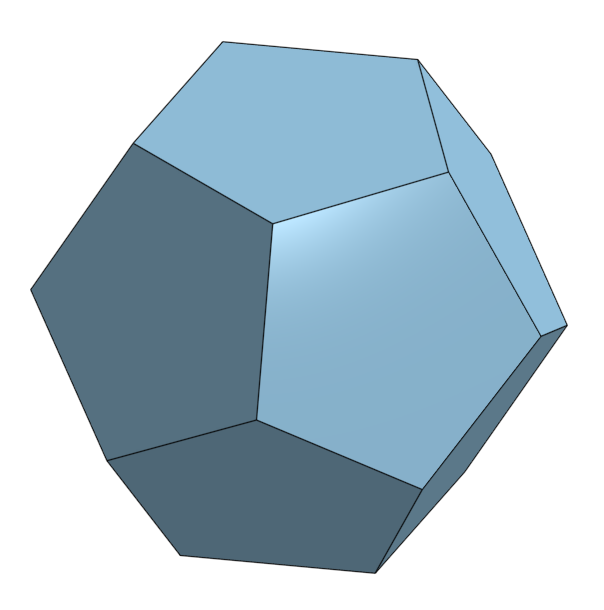
- Follow these instructions to make a D12 as the base of the D10
- https://www.instructables.com/CAD-a-D12/
Find the Top and Bottom Points
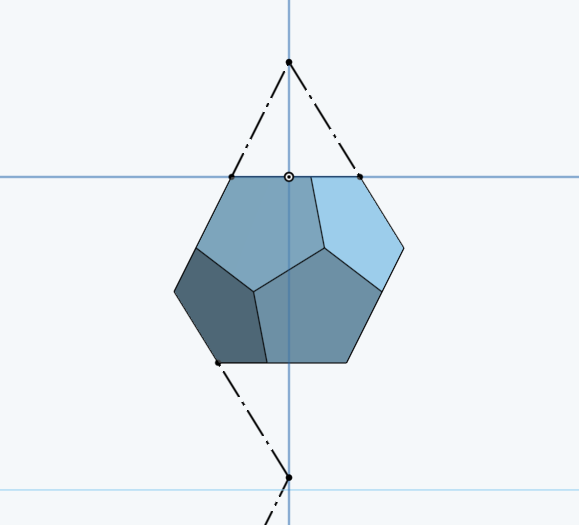
- Open a Sketch in the Right plane
- Draw sketch lines that go from the edge points to the Front plane
- Do this on the top and the bottom
- Make the sketch lines parallel to the sides they are extending
Loft to the Top and Bottom
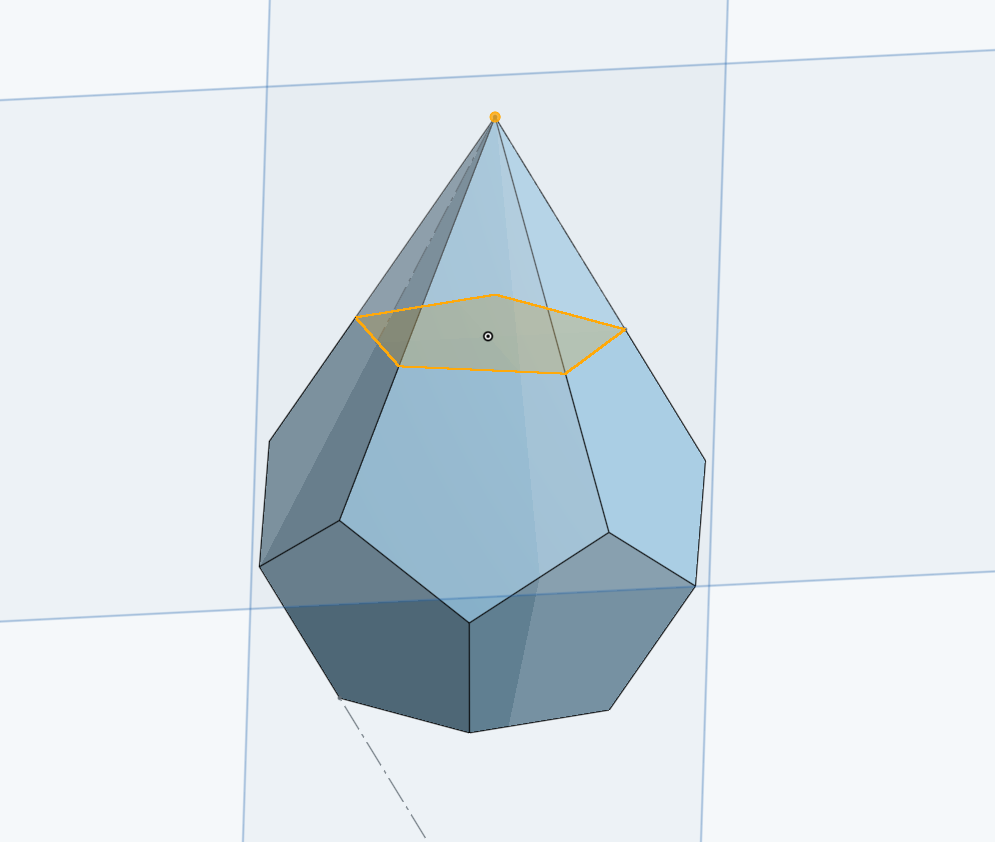
- Loft the top pentagon to the top point you found in the last step
- Loft the bottom pentagon to the bottom point you found in the last step
Boolean Merge
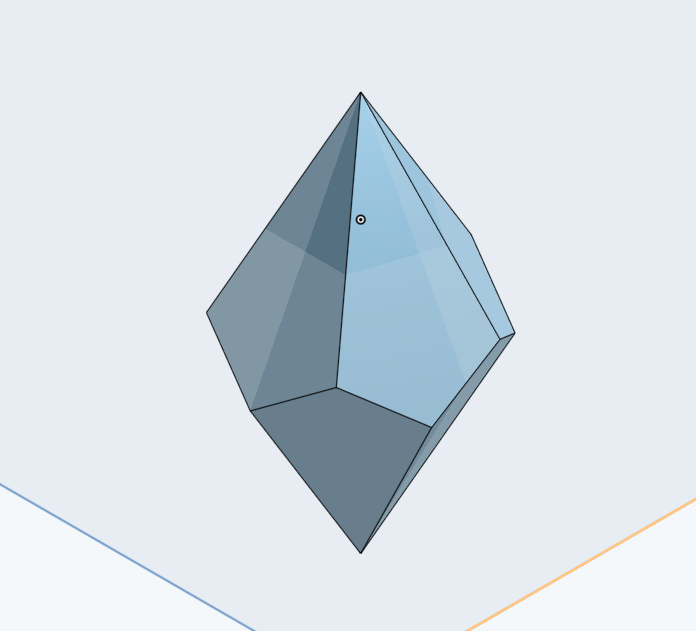
Finish
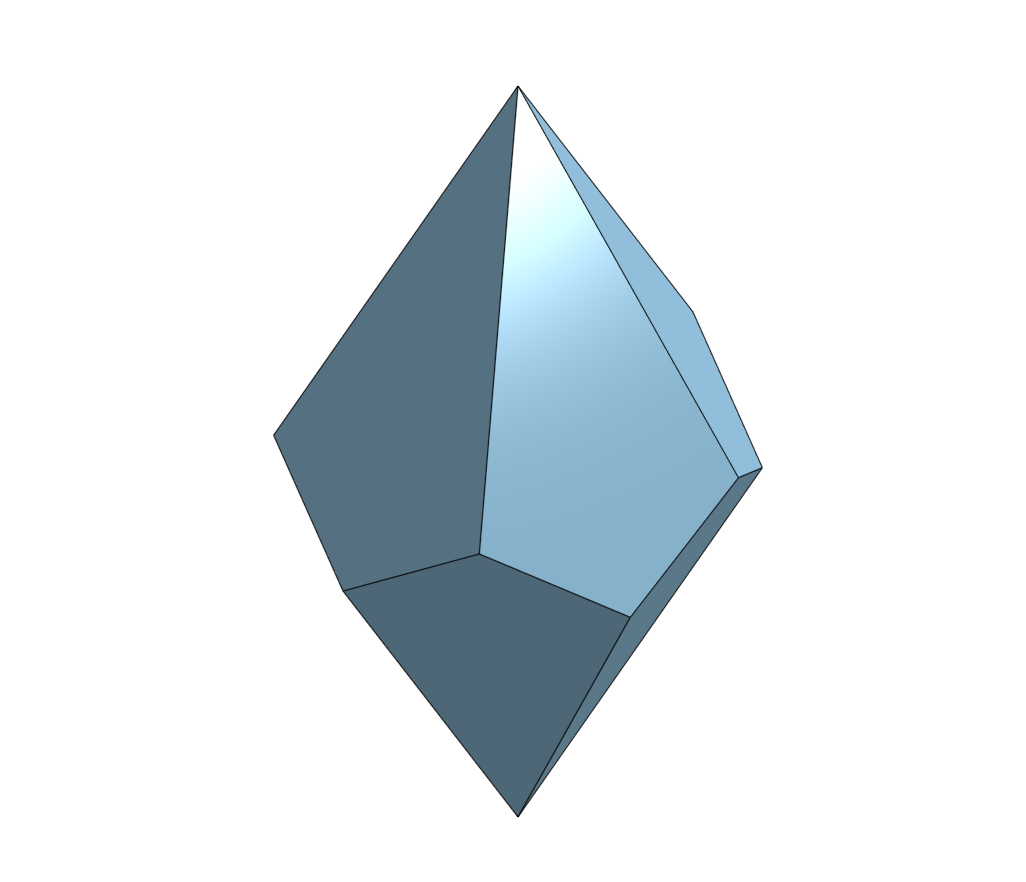
You now have a "blank" D10!
Feel free to add numbers to it or whatever else you want!