Building a DIY WiFi Deauther/Jammer for Ultimate Network Exploration
by RudraJadaun in Circuits > Arduino
6024 Views, 8 Favorites, 0 Comments
Building a DIY WiFi Deauther/Jammer for Ultimate Network Exploration
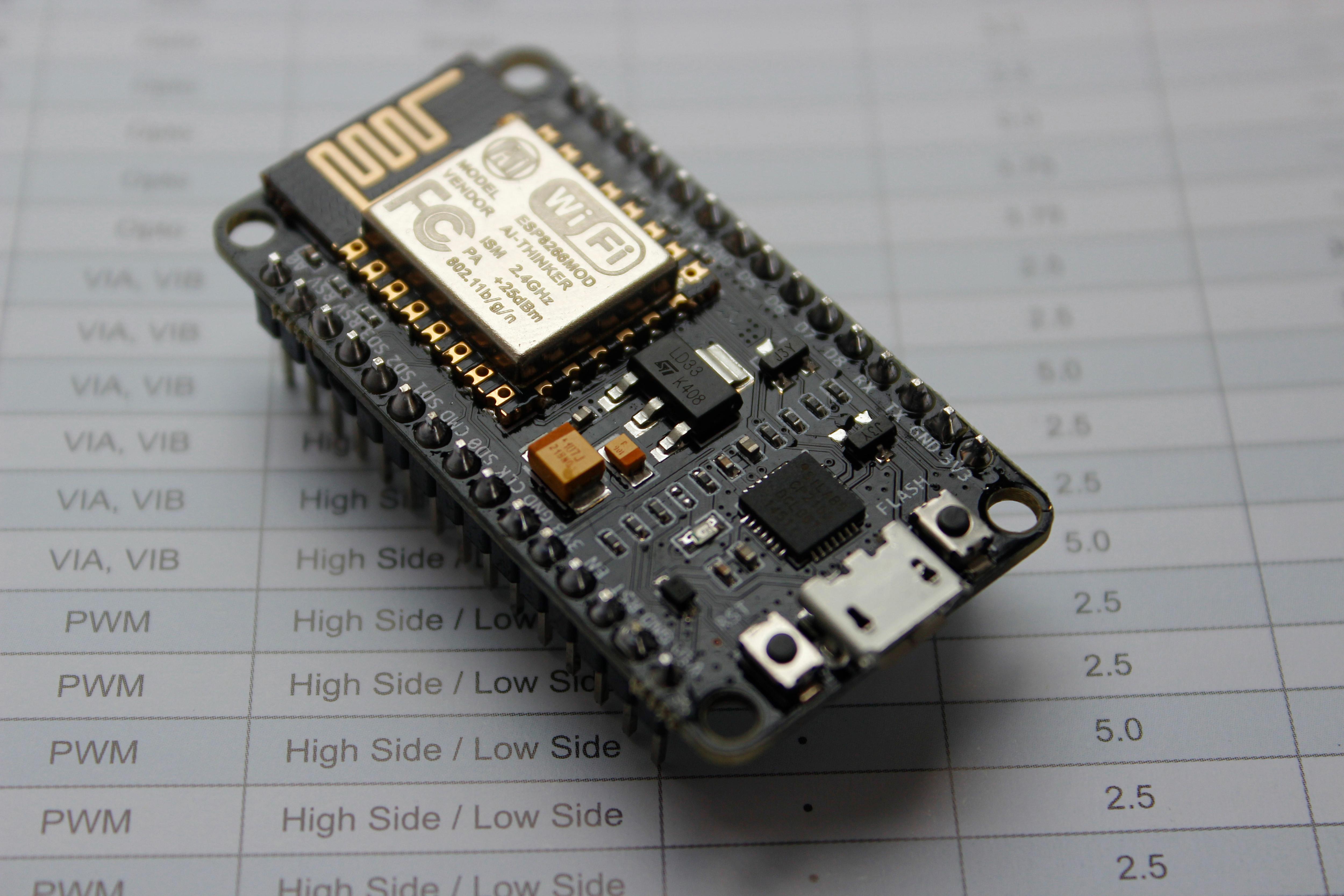
Deauther is an open-source project by Spacehuhn focused on Wi-Fi network security testing. It allows users to deauthenticate devices, capture packets, and explore vulnerabilities. It promotes Wi-Fi security awareness and responsible usage. Visit deauther.com for more information.
enjoy!
Supplies
Essential Component Checklist
1- NodeMCU/ESP8266/Wemos D1 Mini (any one of your choice)
2- Any old Micro Usb cable
3- A Laptop for Programming
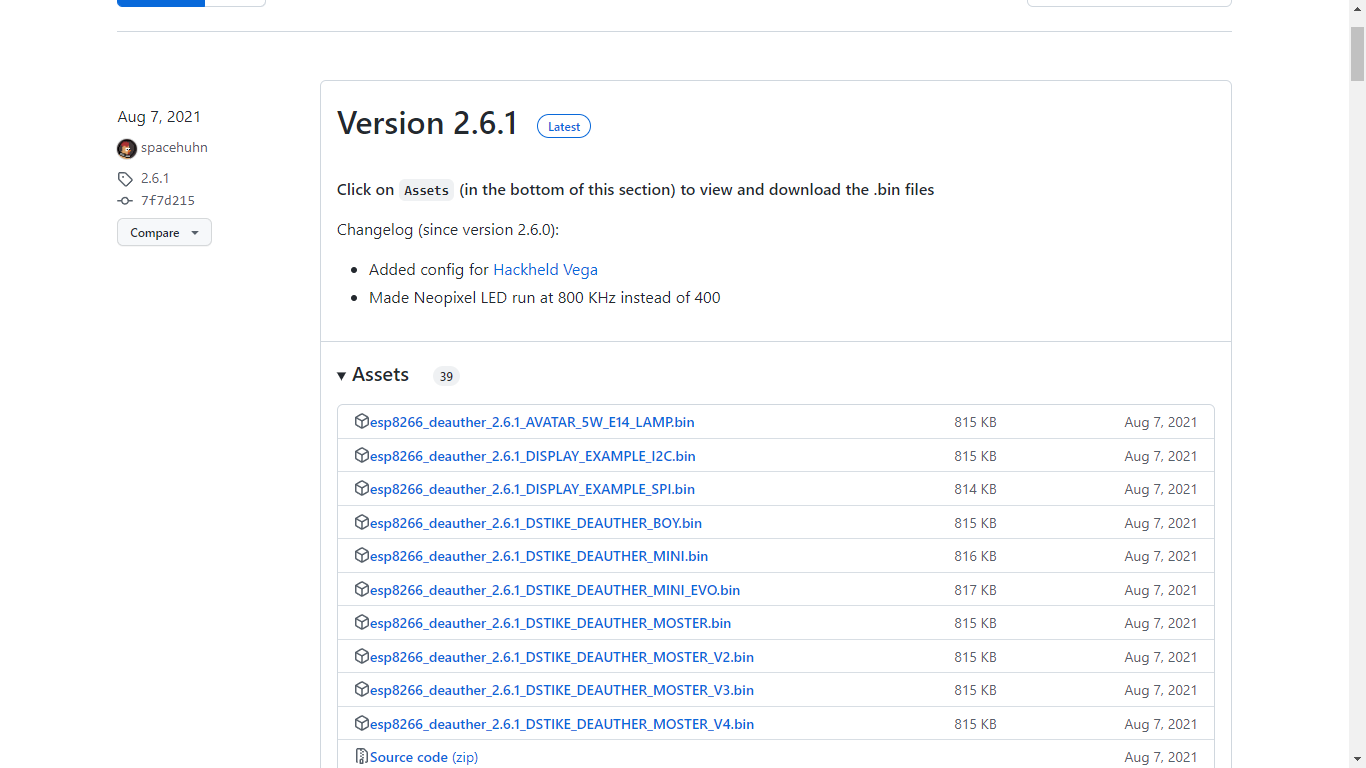.png)
To download the essential bin files by @spacehuhn, please visit the following URL: https://github.com/SpacehuhnTech/esp8266_deauther/releases. Once there, select the appropriate file according to your board. I recommend downloading the "esp8266_deauther_2.6.1_DSTIKE_NODEMCU_07_V2.bin" file.

Now you have to connect the micro USB with NodeMCU and the laptop, and then come to your browser
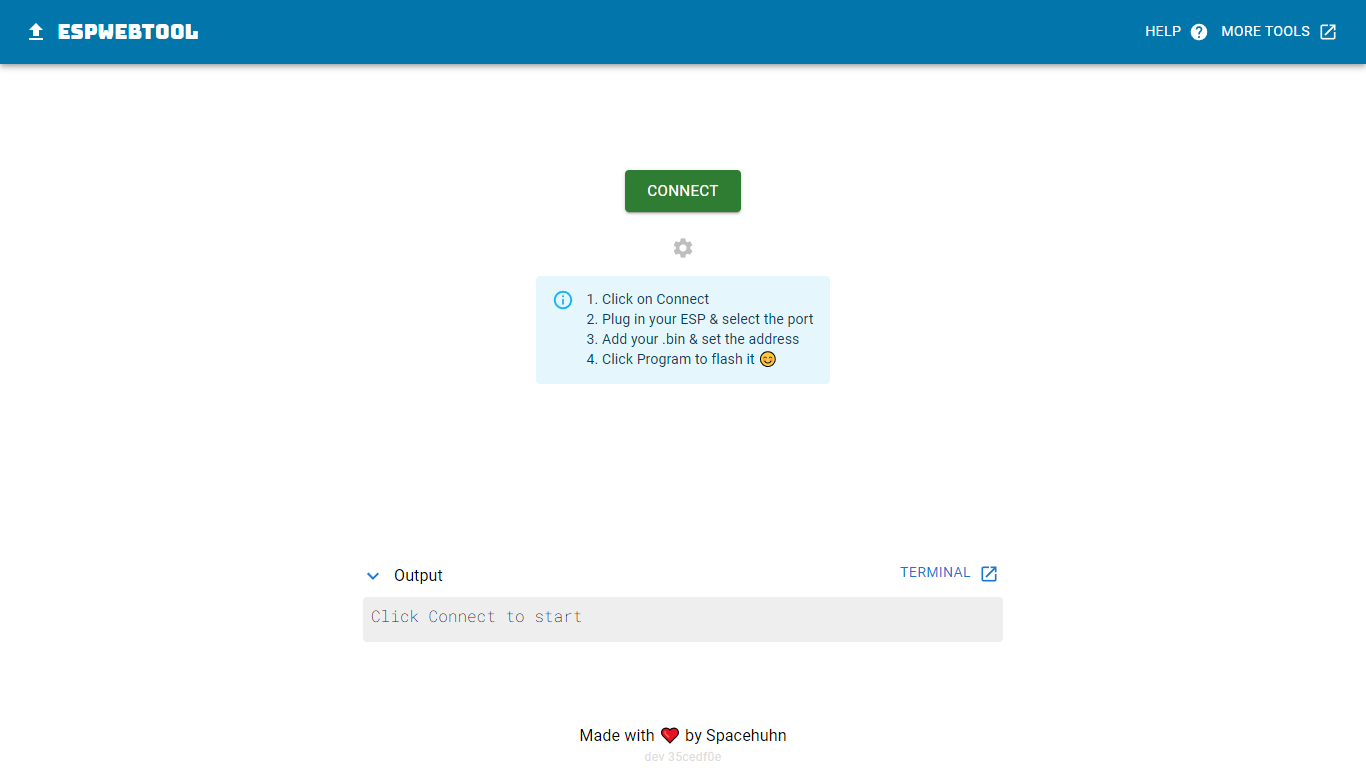.png)
- Connect the NodeMCU to your laptop using a micro USB cable.
- Open your web browser and navigate to "esp.huhn.me".
- Click on the "Connect" button.
- Add your ESP device (identified as a CM device).
- Browse and select your BIN file for upload.
- If the upload doesn't work, you can try visiting "deauther.com" for further assistance.

- Press the reset button on the NodeMCU.
- On your Android, iOS, or Windows device, open the Wi-Fi settings.
- Search for available Wi-Fi networks and look for one named "PWNED".
- Connect to the "PWNED" network.
- Enter the password "deauther" when prompted.
- Open a web browser on your device.
- In the browser's address bar, type "192.168.4.1".
- Press Enter or Go to access the deauther,s interface.
- Select the desired network from the list of available networks.
- Choose the "Attack" option to initiate the attack

WARNING: This tutorial is for educational purposes only.
Any illegal use of Deauther will not be the responsibility of mine or @spacehuhn.
Credits go to spacehuhn for this project.
You can visit him at deauther.com.
Images used in this tutorial are sourced from the internet.
thanks