Build TJBot Out of Cardboard
by TJBot in Workshop > Laser Cutting
47732 Views, 107 Favorites, 0 Comments
Build TJBot Out of Cardboard
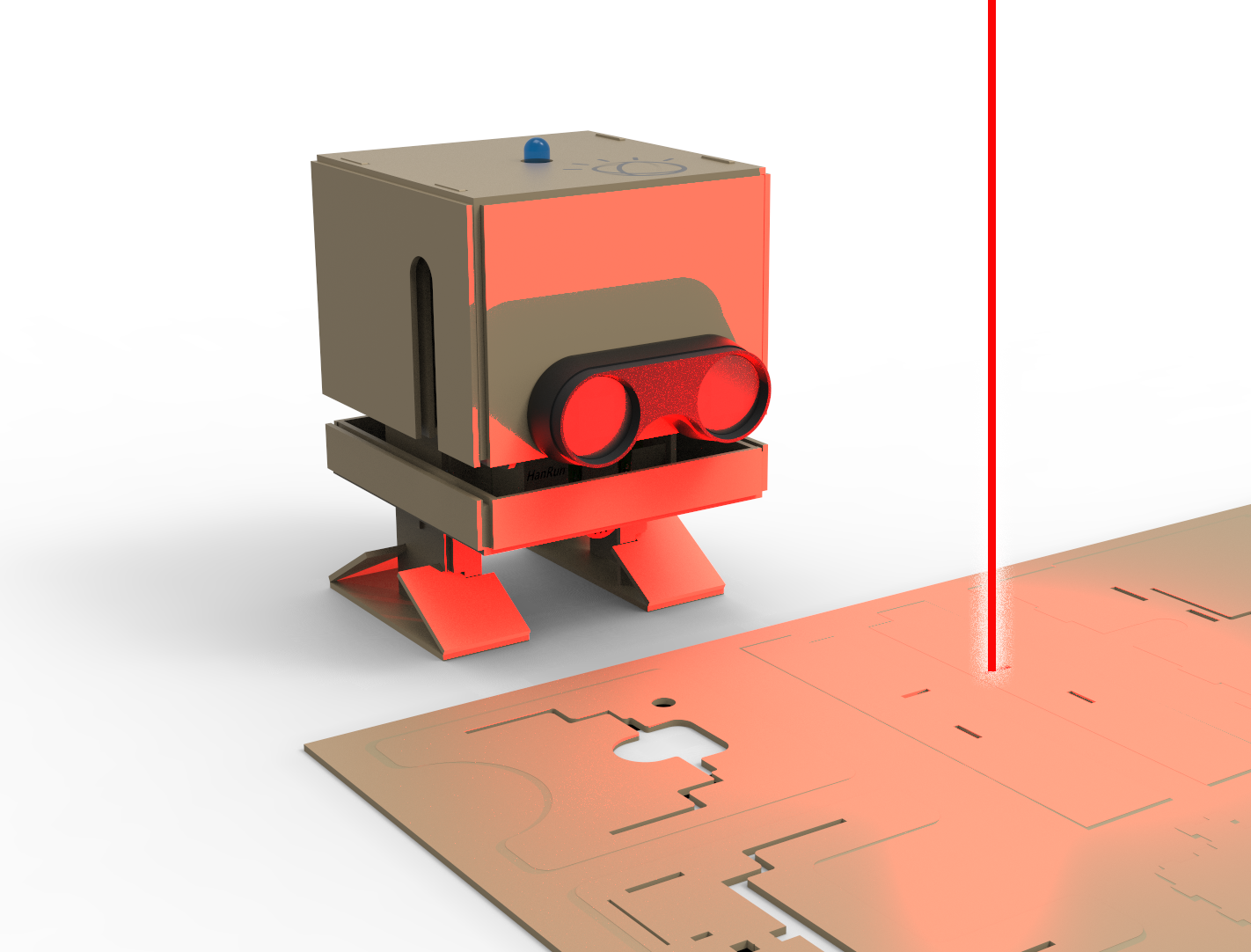
In this instructable, we guide you through how to obtain an IBM TJBot cardboard and how to fold TJBot from a laser cut cardboard.
If you already have your TJBot cardboard, jump to step 3 for folding instructions.
Here is a TJBot unboxing video that one of TJBot's friends, Lisa, has put together.
Download the Design Files
TJBot is an open source project for building a little robot powered by IBM Watson. You can download laser cut designs from the TJBot website and laser cut your own TJBot. Three file formats are available: pdf, eps, dxf.

You can also download the 3D printing designs and 3D print your TJBot.
In this instructable, we guide you through how to fold TJBot from a laser cut cardboard.
Laser Cut TJBot
The recommend material for laser cutting TJBot is chipboard. Chipboard (same as cereal box material) is thinner and stronger than corrugated cardboard and can be easily cut with a laser cutter to produce perforated edges that are easy to fold.
If you don't have access to a laser cutter, there are many online vendors who provide laser cutting services. Alternatively, you may be able to find a laser cutter at a local makerspace, along with experts to help you perform the cut.
For the actual laser cut, we recommend using chipboard with dimensions 18" x 18" x .080" (457mm x 457mm x 2mm).
If you are in the UK, instead of chipboard they call it 2mm “craft card”.

Folding TJBot (Part 1)
Now that your laser cut is ready, it's time to assemble TJBot. Folding the chipboard requires patience and your full attention! :-)
Make sure you set aside enough time for folding TJBot and don't rush. It's easy to make a mistake by folding the chipboard in the wrong direction, and reversing the fold will cause the chipboard to break off. Don't panic if this happens, as you can use scotch tape to repair the damage.
Please note that when folding the chipboard, the following tricks are helpful.
- Use the edge of a table or a metal ruler to give yourself leverage when folding the seams
- Don't overfold – use the smallest amount of pressure needed to make the seams start moving, but stop just when they start to give. If you use too much pressure, you may tear the seam.
- Plan your folds – as the saying goes, "measure twice, cut once", make sure you are folding in the right direction before you begin your fold.
The following videos show an overview of how to fold the chipboard and assemble TJBot.
Begin by laying the chipboard on a flat table.

The first step is to fold TJBot's jaw. The jaw piece is the large one with the four "Fold Down" tabs at the corners. Pop it loose from the larger piece of chipboard.

Fold down the corners that say "fold down".

Next, fold down the rectangular piece connected to the "Fold Down" tabs. This will make a square shape between the rectangular pieces and the "Fold Down" tabs.

Now, fold down the other two rectangular sides. Fold the inner seam first.

Then fold the outer seam over the "Fold Down" tabs and punch down the little tabs into the holes to finish the section.

Congratulations, you've assembled TJBot's jaw! Set it aside for now.
Next up are TJBot's legs. Pop the two legs loose from the chipboard. The legs have long rectangular pieces with "Fold Up" and "Fold Down" written on them.

The legs are the most delicate pieces in the set and require patience and focus. Begin by folding the piece that says "Fold Up" in the upward direction. Next, fold down the piece that says "Fold Down". We have found it to be easier to fold the "Fold Up" piece first and then fold the "Fold Down" piece.

Now, insert the legs into the jaw. The legs go into the L shaped holes in the jaw until the "Fold Up" piece hits the base.

Insert the legs from the top of the jaw downward. It may take some force to push the legs through the holes.

Next, remove the leg brace.

The brace sits in the two rectangular holes in the legs underneath the jaw. It keeps the legs straight.

Now, remove the feet and place them before you as shown below.

Fold the side flaps downward (in the direction of the table), very weakly. The feet will form a triangle shape that attaches to the legs, so over folding may cause them to break.
Insert the feet into the notches in the leg as shown below.

Congratulations, you can now make TJBot stand on his own! You are now halfway through with the folding. :-)
Folding TJBot (Part 2)
Punch out the three retainers from the main chipboard.

Begin with the retainer that has the "Fold Down" tabs, and fold down the two tabs.

Slide the retainer downward through the L-shaped holes in the legs. This may require some force, but work slowly and gently to avoid warping or twisting the legs or the retainer.

Servo insertion (optional). If you have a servo, it's time to insert it on left side hole in jaw. Please see the video for more details on how the servo is inserted in this stage.
Next, we will insert the Raspberry Pi. It is mounted face down, with its ports exposed via the three holes in the jaw. Ensure the pins are oriented as shown in the picture below.

Camera insertion (optional). Remove the camera mounting bracket.

Slide the two camera side mounts into the notches on the front of the retainer.

Slide your Pi camera into the mount and then add the top & front reinforcers to keep the camera snug. The picture below shows the camera mount without a camera; please refer to the video to see how the actual Pi camera fits into TJBot.

The next retainer is the one with the small circle carved into it. Add it to TJBot by sliding it through the L-shaped holes, with the small circle oriented to the right (when TJBot is facing you). Slide the retainer down until it meets with the top of the Raspberry Pi.

Insert the LED into the center hole of the small retainer and connect the three jumper wires to the LED's pins. For now, don't worry about inserting the wires into the Pi; you can hook these up later when following your first LED recipe.

Push the top retainer with the LED through the L-shaped holes in the legs such that just a tiny portion of the leg sticks out from the hole. Run the wires through the small circle in the middle retainer so they can be connected to the Pi. Note the image below doesn't show how the jumper wires are routed; this detail can be seen in the video.

At this point, you don't need to be worried about wiring the LED. Depending on what you plan to do with your Pi, the wiring might be different. But if you are so keen in getting everything connected, here is a general wiring diagram.
We're almost done! The last steps are assembling TJBot's arm and head.
Folding TJBot (Part 3)
Let's fold TJBot's head! The first step is to remove the large head piece from the main chipboard.

Fold down all tabs marked "Fold Down".

Fold down the piece with two circles (these are TJBot's eyes!).
Fold down the piece with the large hole in it (this is for TJBot's speaker). Then fold down and over the two remaining sides to complete TJBot's head. The easiest way to perform this fold is to begin by folding the outer seam (very weakly), and then folding the inner seam (also weakly). Next, fold over the entire piece and lock in the tabs.



TJBot's head is complete! Set it aside for now.

The last step is to fold TJBot's arm. Remove it from the main chipboard.

Beginning from the outermost seam, fold everything toward the center rectangular piece (the one with the circle).

Fold the small square piece with the hole inwards.

Fold the remaining pieces inwards.

Fit all tabs into the notches to complete the arm.


All done!
If you have a servo, now is the time to attach the arm to it. Please refer to the video for details. If you don't have a servo, you can attach the arm to TJBot using tape.
Now that your TJBot is ready, bring him to life with one of his recipes! We suggest beginning with Use your voice to control a light with Watson.

