Build Football/Soccer and Tennis Scoreboard in 4 Steps Using Arduino. Dual Color Arduino Scoreduino DMD Based DIY Digital Scoreboard.
by buildcircuit in Circuits > Arduino
851 Views, 4 Favorites, 0 Comments
Build Football/Soccer and Tennis Scoreboard in 4 Steps Using Arduino. Dual Color Arduino Scoreduino DMD Based DIY Digital Scoreboard.


.jpg)
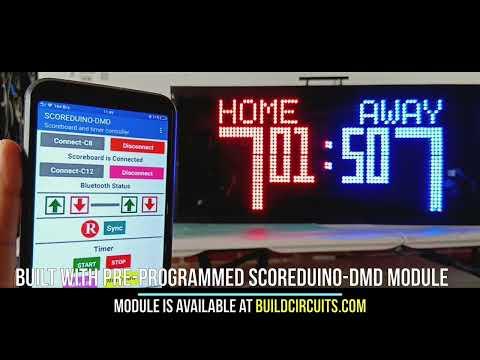

In the heart of community sports, Scoreduino’s cutting-edge 4 Displays Scoreboard brings professional-level scoring to local players. This compact 640mmx320mm display with 4 P10 dot matrix displays and two colors is designed for both affordability and accessibility, making it perfect for community games often played with limited resources. This scoreboard is designed for soccer, cricket and tennis.
Traditionally reserved for elite competitions, digital scoreboards are now within reach for grassroots sports thanks to Scoreduino DMD module. The scoreboard bridges the gap between local matches and sophisticated technology, elevating the sporting experience without hefty costs.
Integrated with a user-friendly Android app, Scoreduino app allows players to effortlessly operate the scoreboard, whether through automatic updates from popular cricket platforms like cricclubs.com and playhq.com (uses API) or manual inputs for football or table tennis or tennis matches. This module empowers every player to take control, transforming sports events into organized, dynamic spectacles
Scoreduino excels with its seamless operation through an intuitive Android app. This user-friendly interface enables scoreboard control from anywhere using two Android phones. Picture updating scores in real-time from across the field or even internationally, leveraging internet connectivity for effortless management. Here’s how it works: Phone A connects to the scoreboard via Bluetooth and remains near the scoreboard. Phone B connects to Phone A via the internet, allowing the user to send commands to the scoreboard through Phone A's Bluetooth link..
Scoreduino’s Scoreboard democratizes the scoring experience, enabling community players to enjoy the thrill of professional-level competition.
For Football/Soccer Enthusiasts:
Enhance your football or soccer matches with our Dual Color Scoreboard, crafted for exceptional visibility and dynamic display. Comprising four displays measuring 320mmx160mm each, this 640mmx320mm powerhouse features striking red on the left and vibrant blue on the right, creating an impressive visual experience on the field.
Key Features for Football/Soccer:
Score and Timer Display: Featuring clear and bold 22cm high text for scores and 16cm high for the timer, ensuring everyone on the field can stay engaged.
Team Names: Easily identify teams as HOME and AWAY. This cannot be changed.
Indoor and Outdoor Use: Suitable for both indoor and outdoor sports, offering venue flexibility.
Wireless Control: Update the scoreboard remotely using Scoreduino's Android app, with a range extending up to 10 meters via Bluetooth. If you want long range operation, you need to have two android phones. No matter if you're across the field or in another country, managing your scoreboard is effortless with an internet connection.
For Table Tennis or Tennis Enthusiasts:
Effortlessly integrate the Dual Color Scoreboard into your table tennis or tennis matches, displaying current scores and the number of sets won by each player. Equipped with the same impressive features designed for football/soccer, this scoreboard provides a dynamic solution for indoor racquet sports.
Key Features for Table Tennis or Tennis:
Score and Sets Display: Clearly display current scores and the number of sets won by each player, enhancing the scoring experience for table tennis or tennis matches.
Indoor and Outdoor Versatility: Suitable for both indoor and outdoor racquet sports, ensuring a vibrant display for intense matches.
Effortless Wireless Control: Easily update the scoreboard from anywhere using Scoreduino's Android app, improving the efficiency of scoring management.
Key Features of SCOREDUINO DMD module
Versatile Sizes: The Scoreduino-DMD module can create scoreboards in various sizes, from a compact 32cm x 16cm for indoor sports to a large 96cm x 48cm display for outdoor matches. Check out all the possible outputs.
Customization: Each module comes preloaded with an output of your choice, allowing you to customize your scoreboard to fit your event's specific needs.
Easy Setup: Setting up the displays is simple—just connect them to the Scoreduino DMD module, power it up, and you're ready to go.
Scoreduino modules are designed to create digital scoreboards, making them accessible for everyone from local sports clubs to school teams and community leagues.
This tutorial shows how to build a large size 640mmx320mm scoreboard. This is just one example, there are more than 30 possibilities. Depending on the size, you can purchase the display modules and accessories to build other types of scoreboards as well.
Supplies

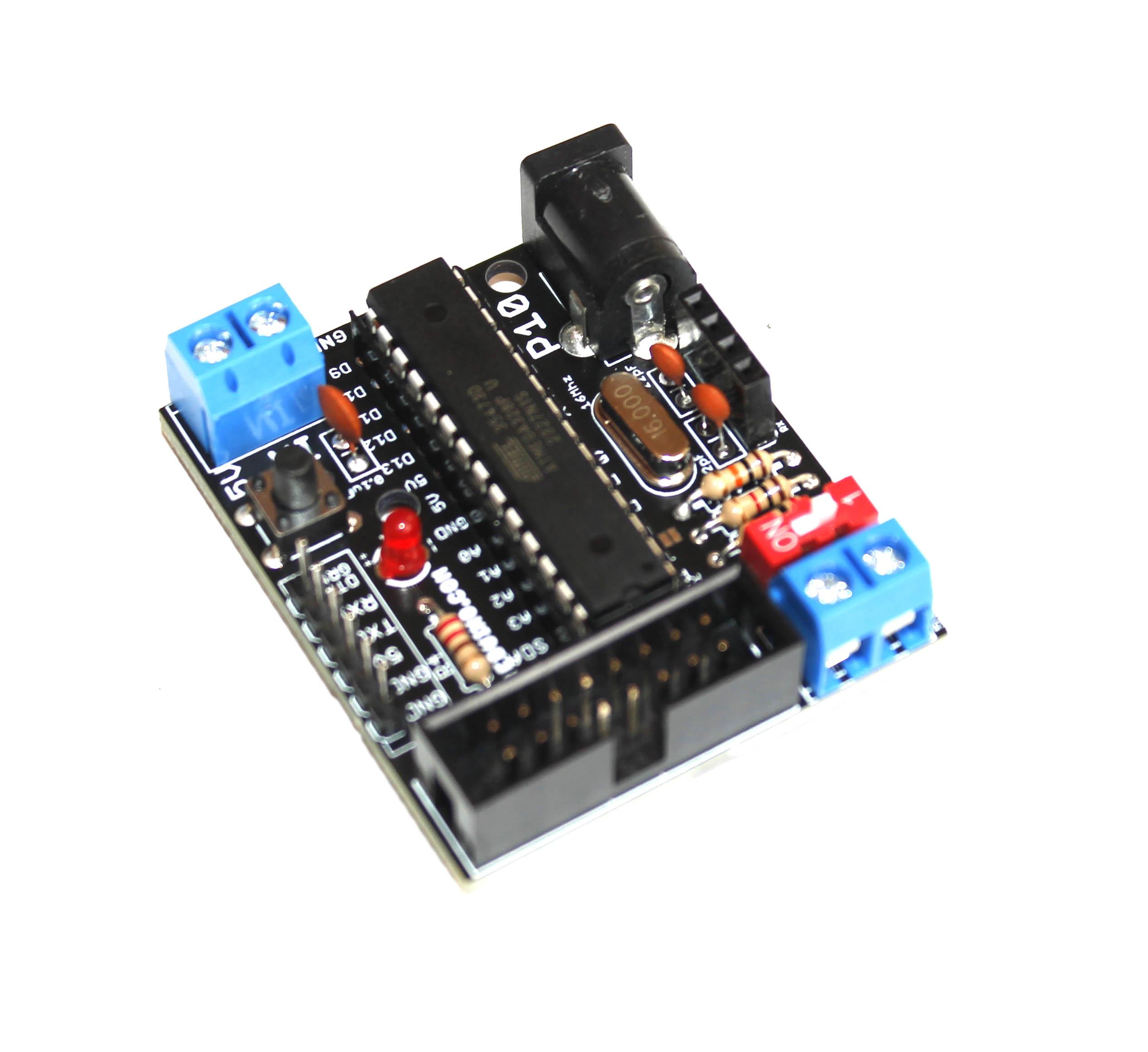.JPG)
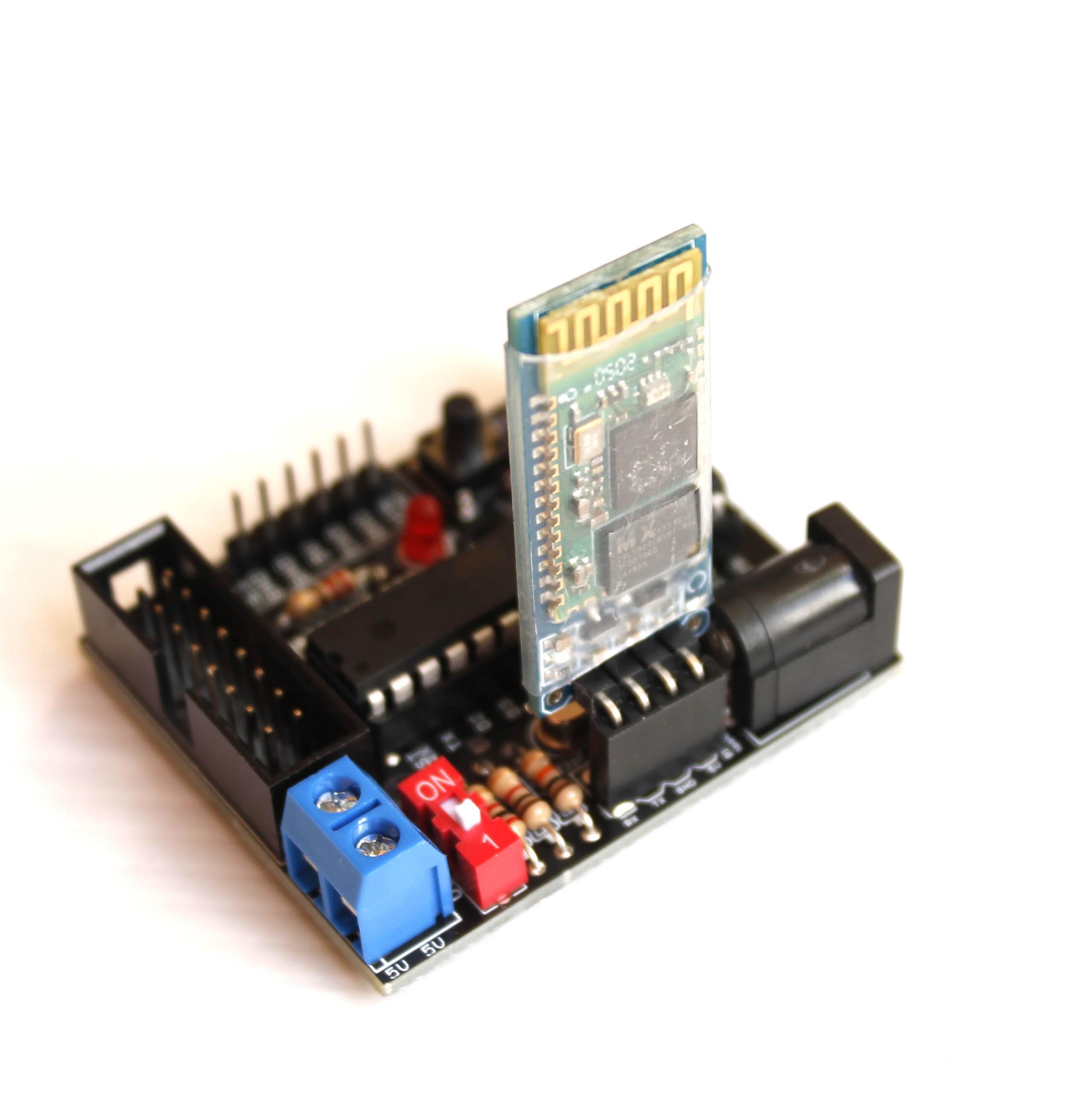.JPG)
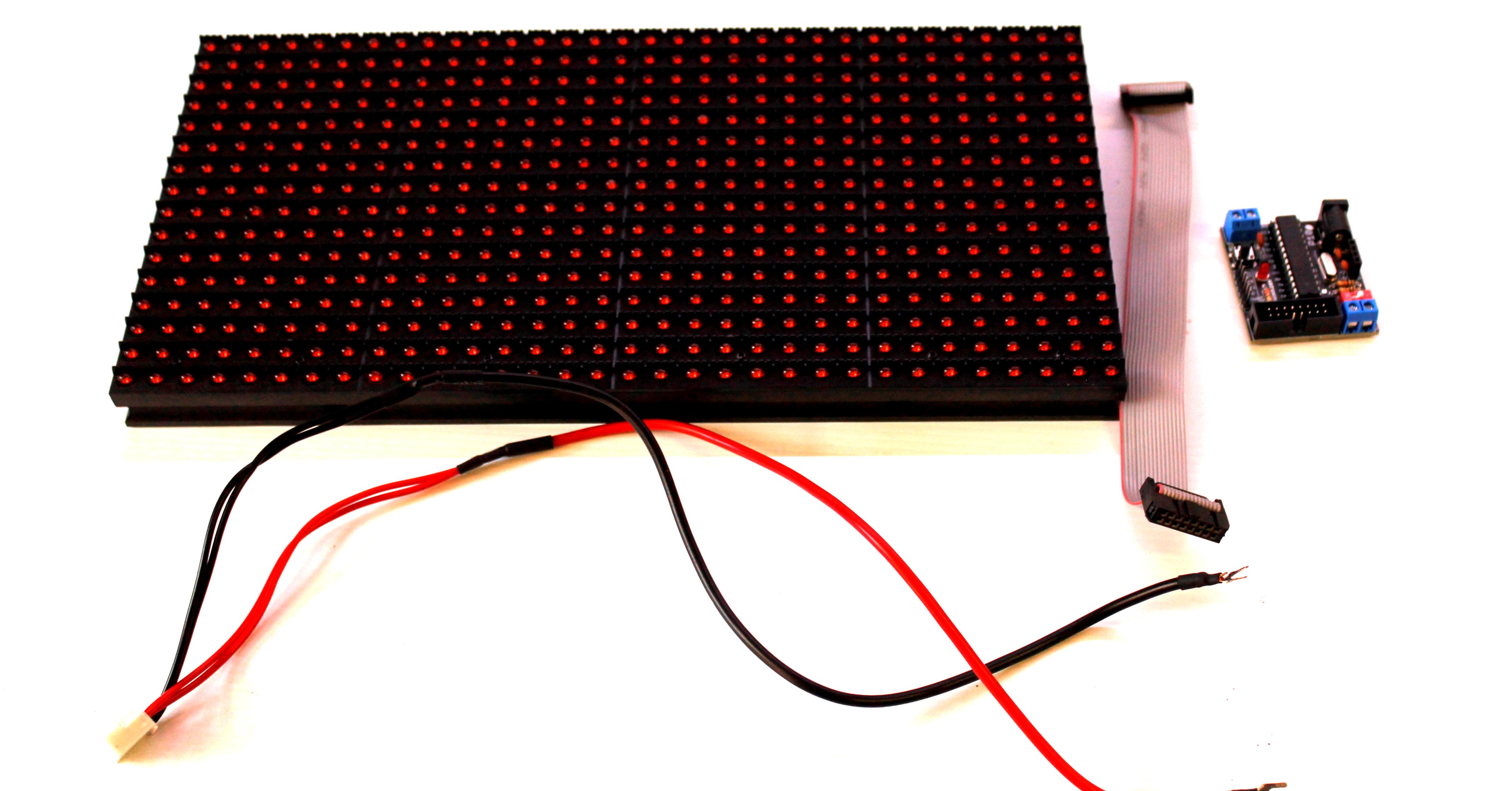
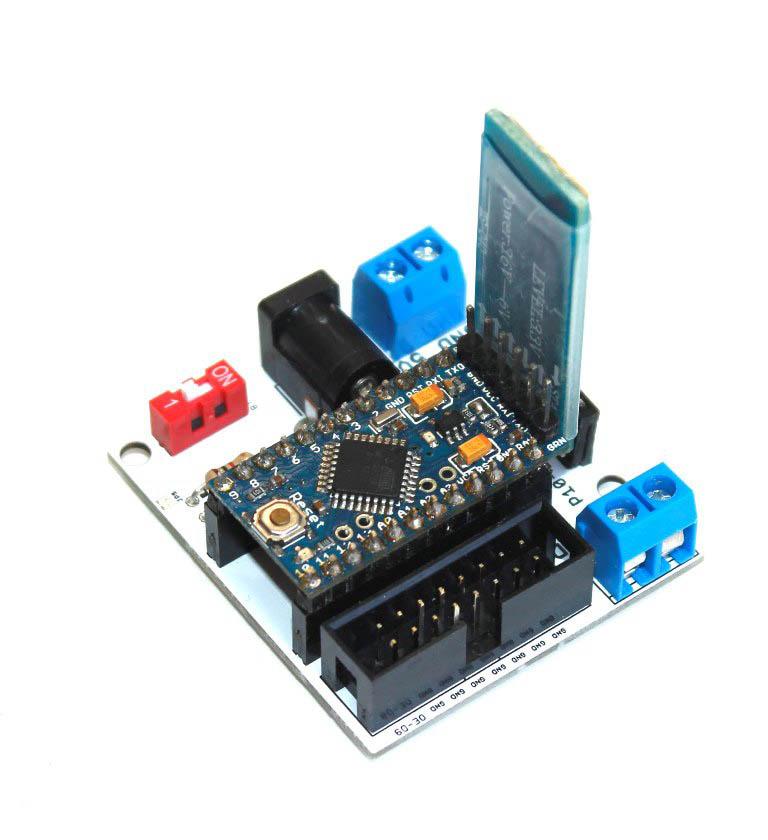.JPG)
.JPG)
This tutorial is for basic dual display soccer, football scoreboard. There are more than 30 possibilities, this is just one of them.
- 4 x P10 dot matrix display RED/BLUE/GREEN/YELLOW/WHITE
- 3 x 16 pin IDC cable 20cm (included with the dot matrix display)
- 1 x 16 pin IDC cable 1m
- 1 x Power cable(included with the dot matrix display)
- 1 x Fully assembled SCOREDUINO-DMD module. 1 module-1 output, meaning each module provides only one output. Choose the output while placing the order. Option 2: Scoreduino module using Arduino Pro Micro
- 1 x HC-06 Bluetooth Module
- 1 x 5V 6A power supply
Prepare the Scoreboard Display Unit
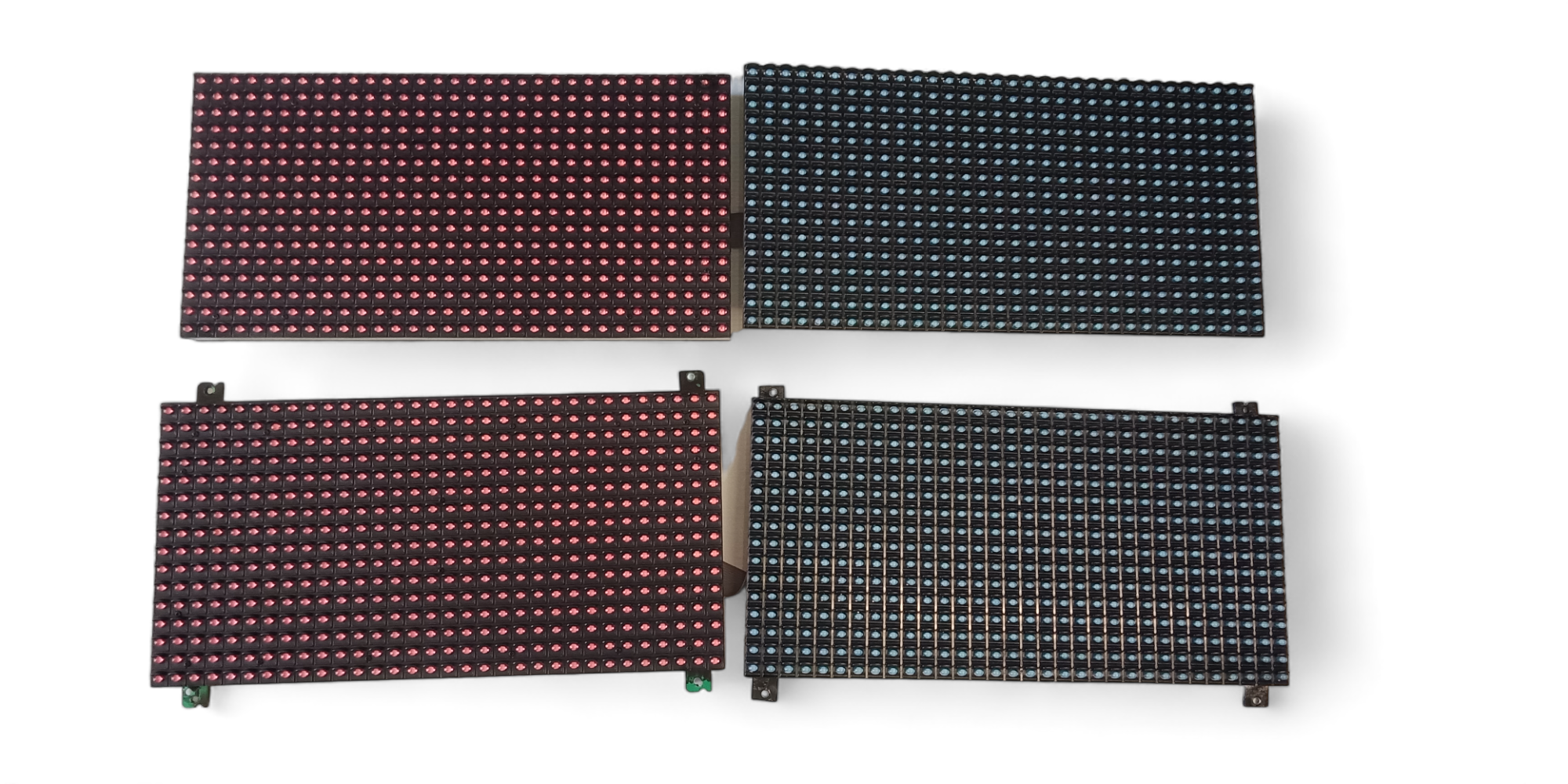.png)
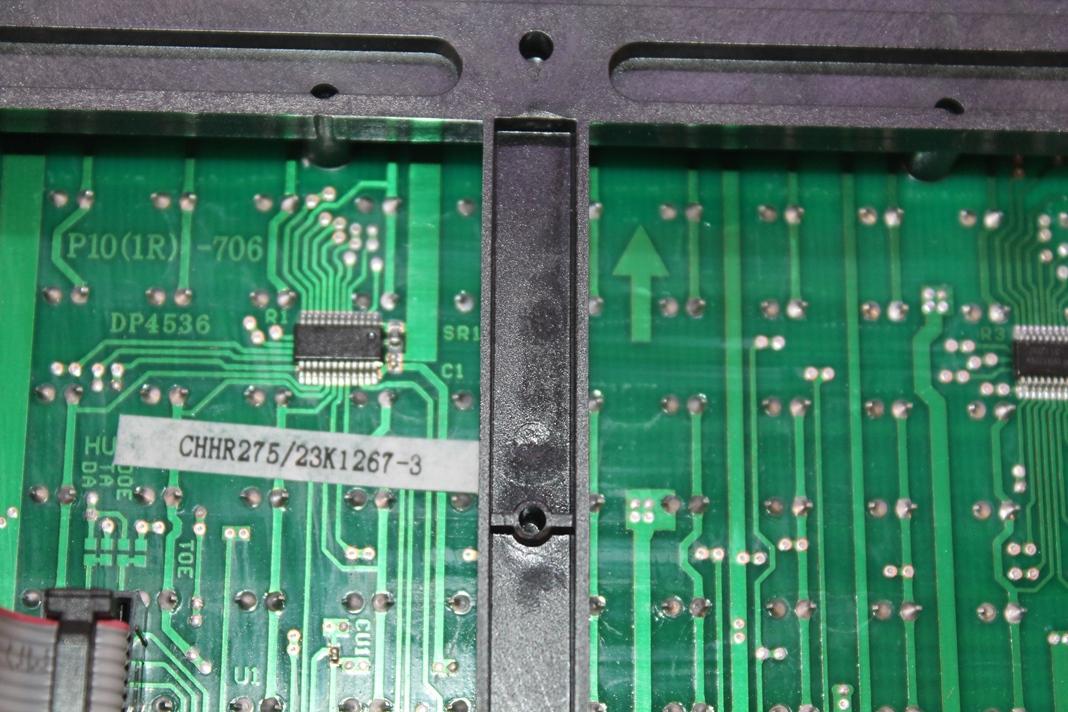
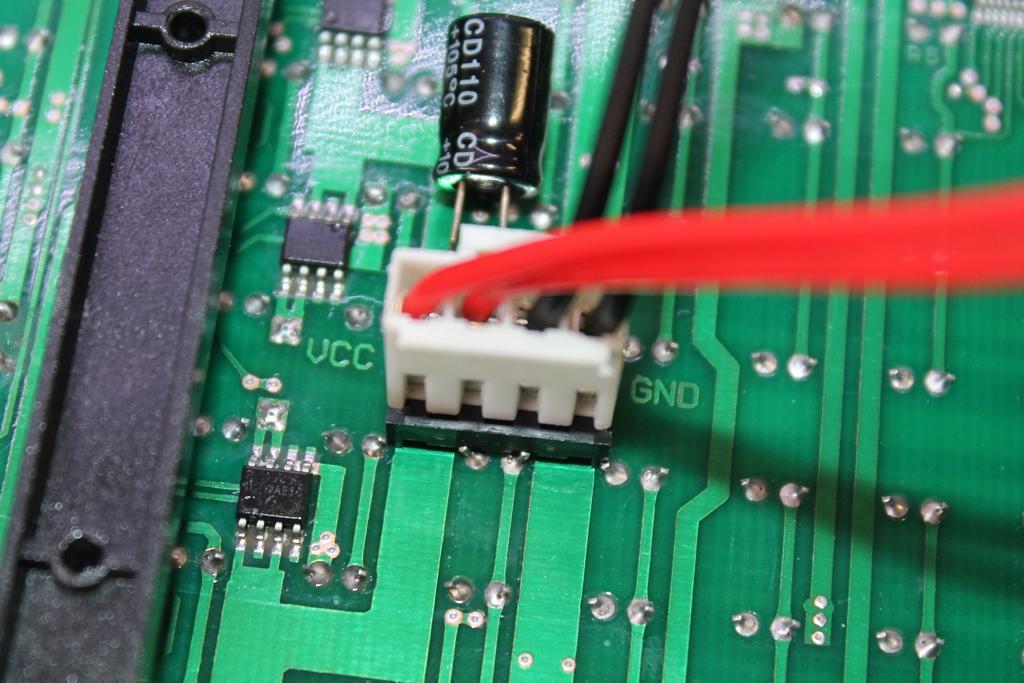
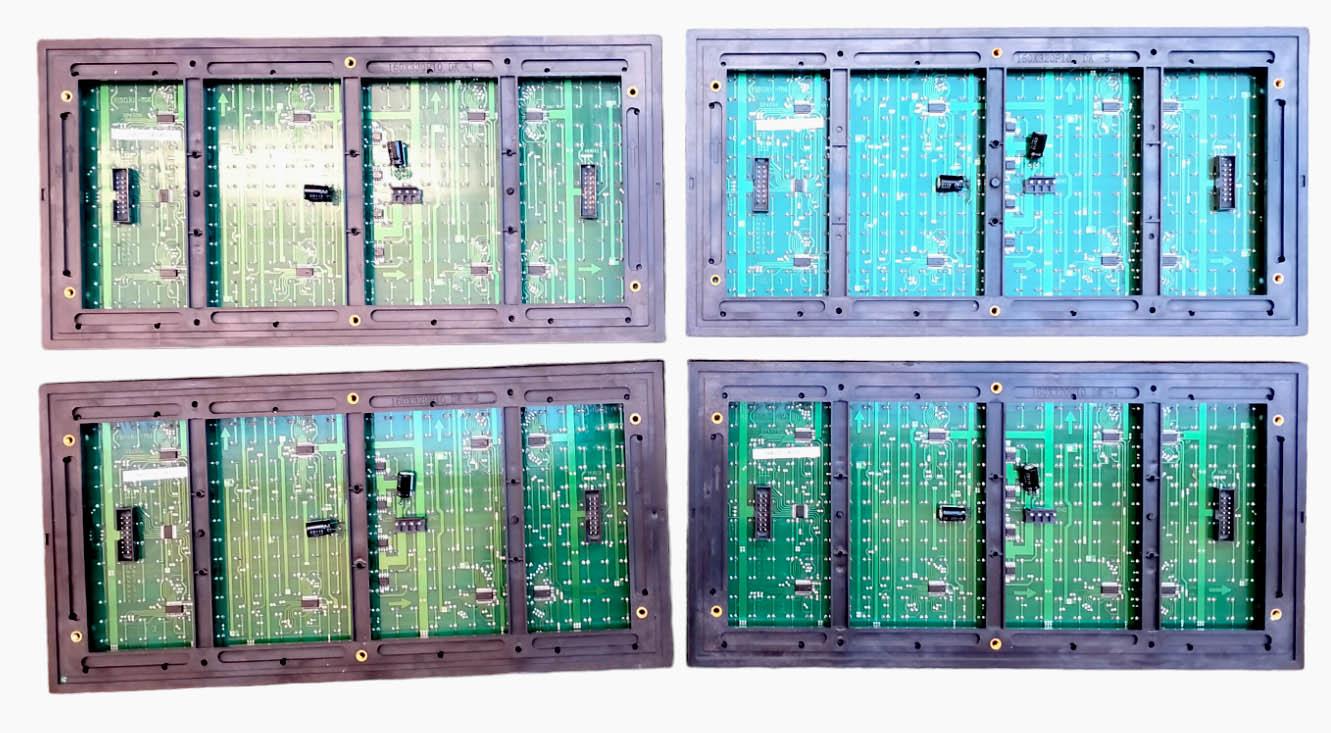.jpg)
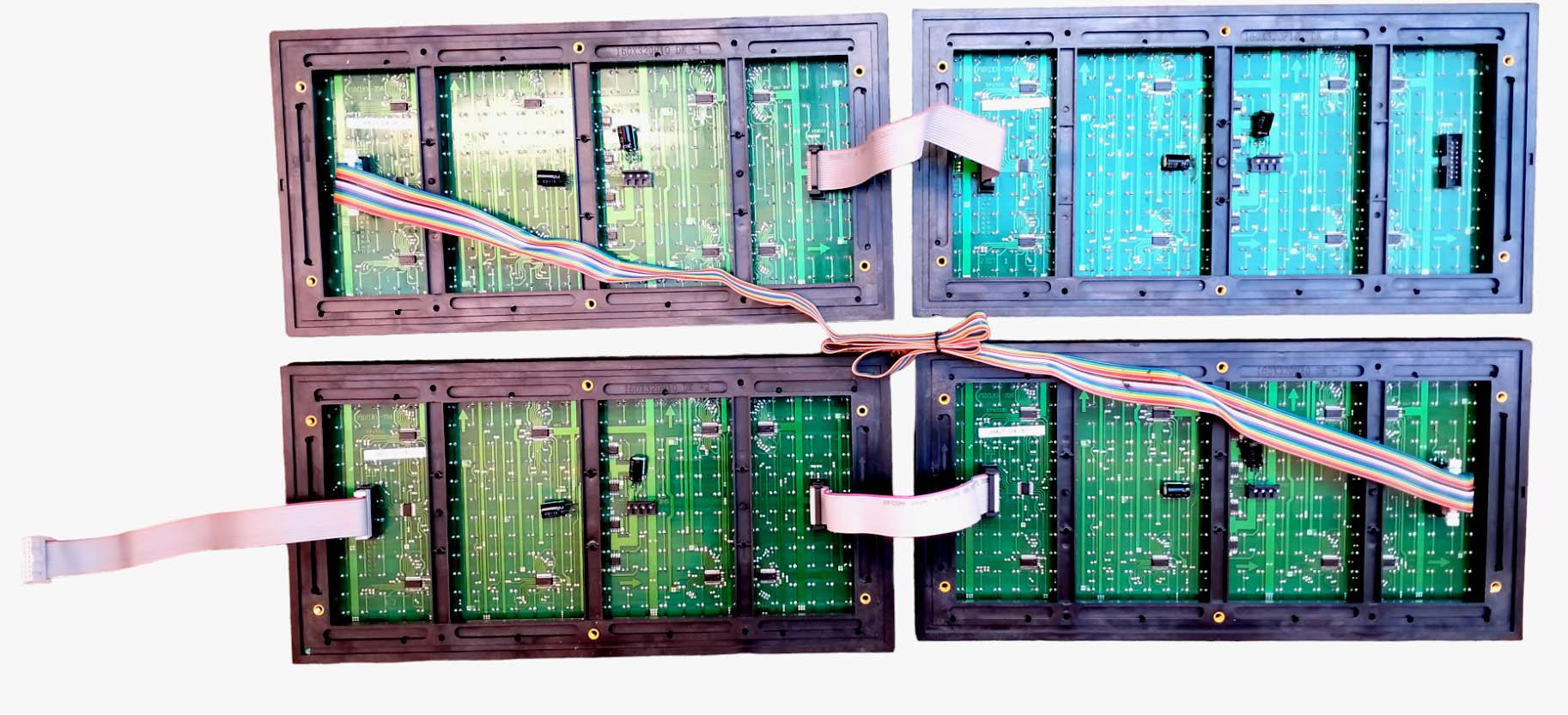.jpg)
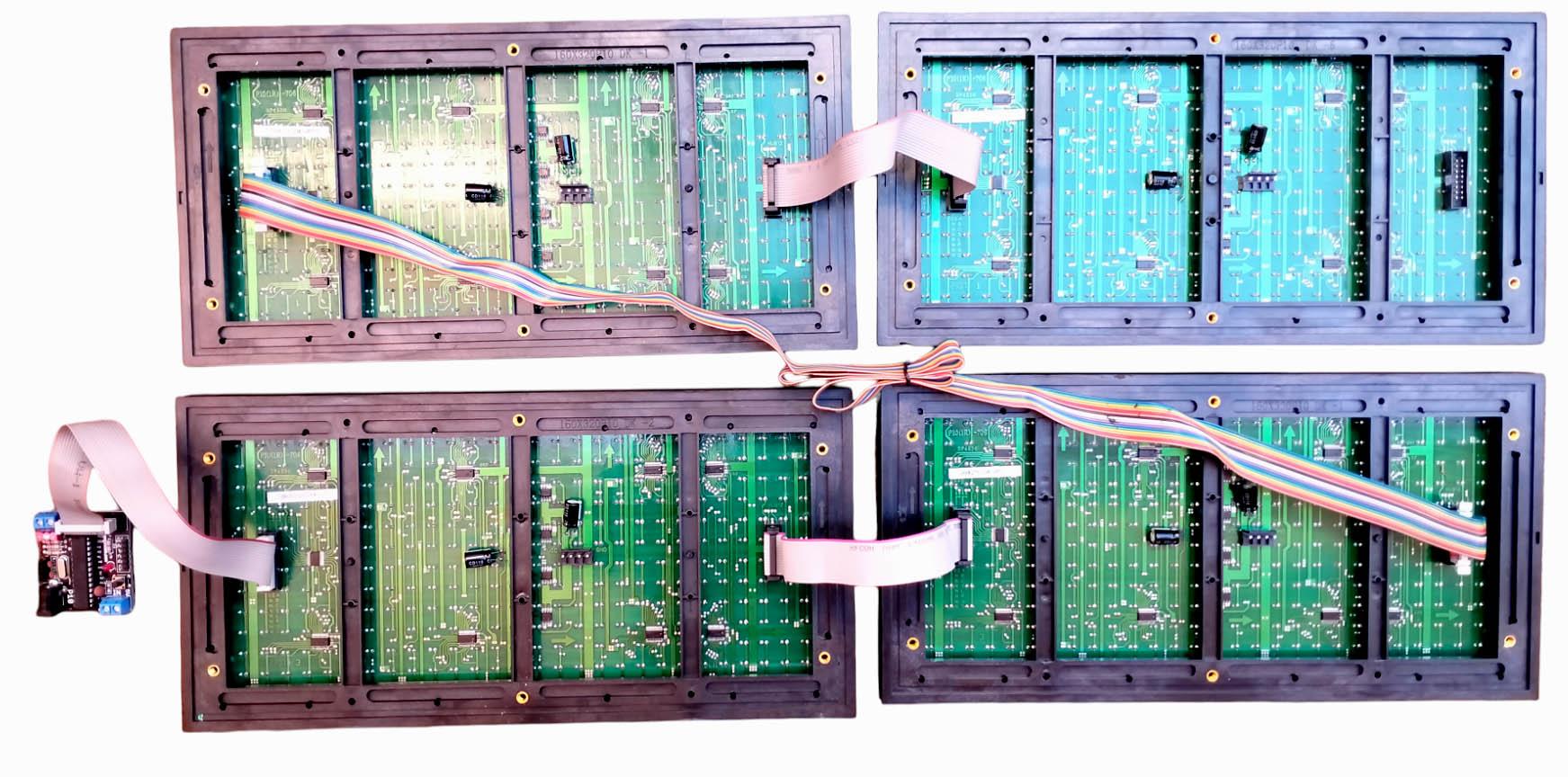.jpg)
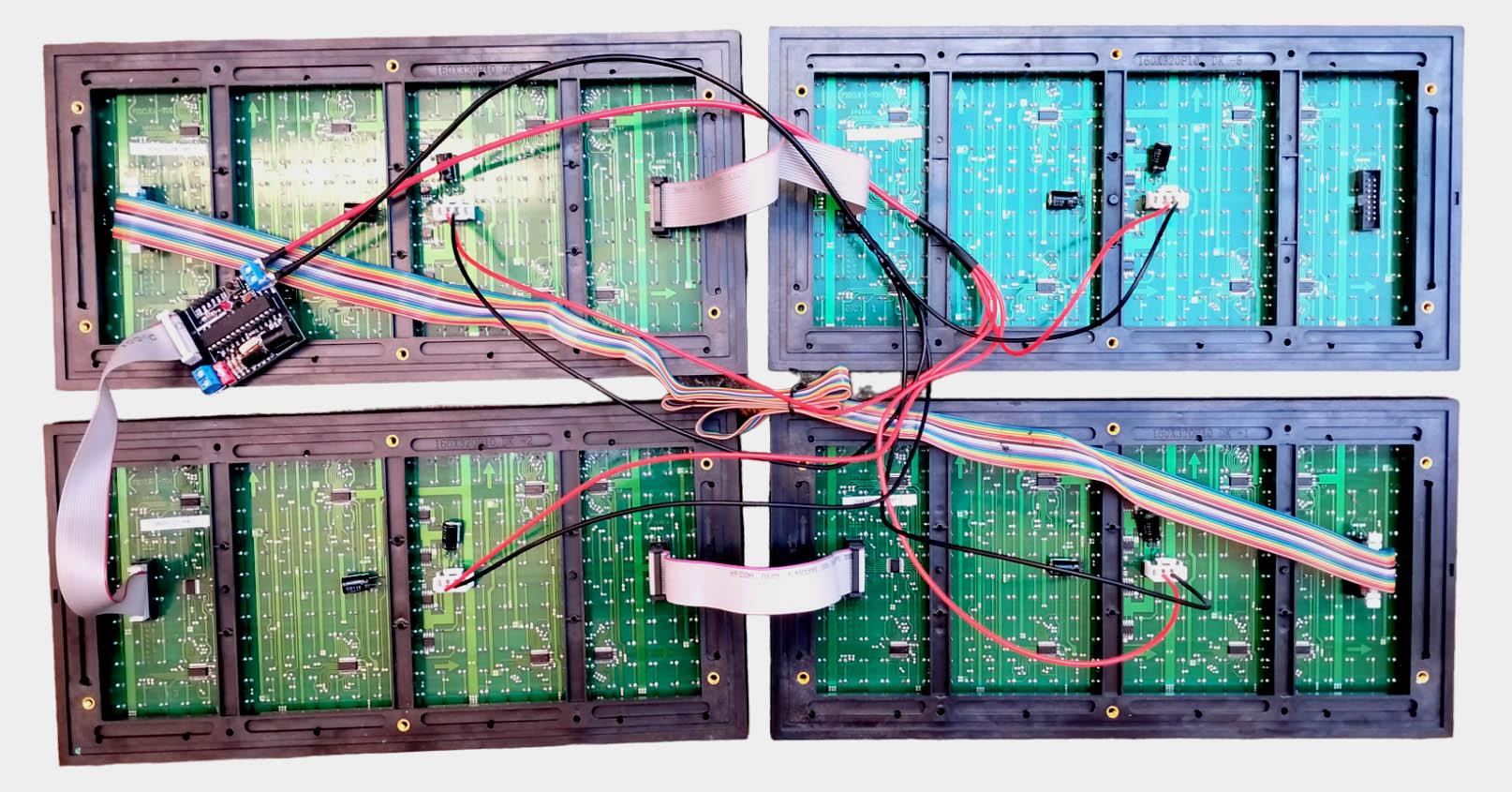.jpg)
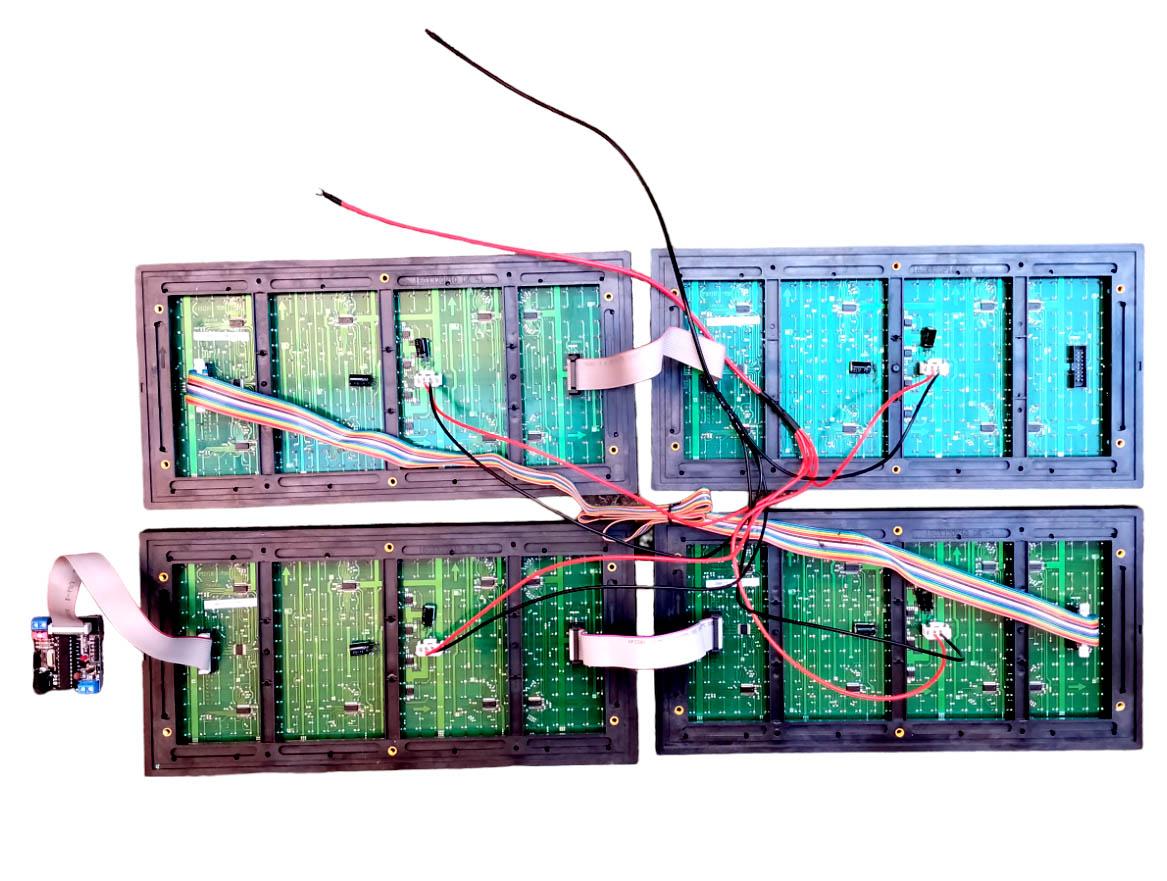.jpg)
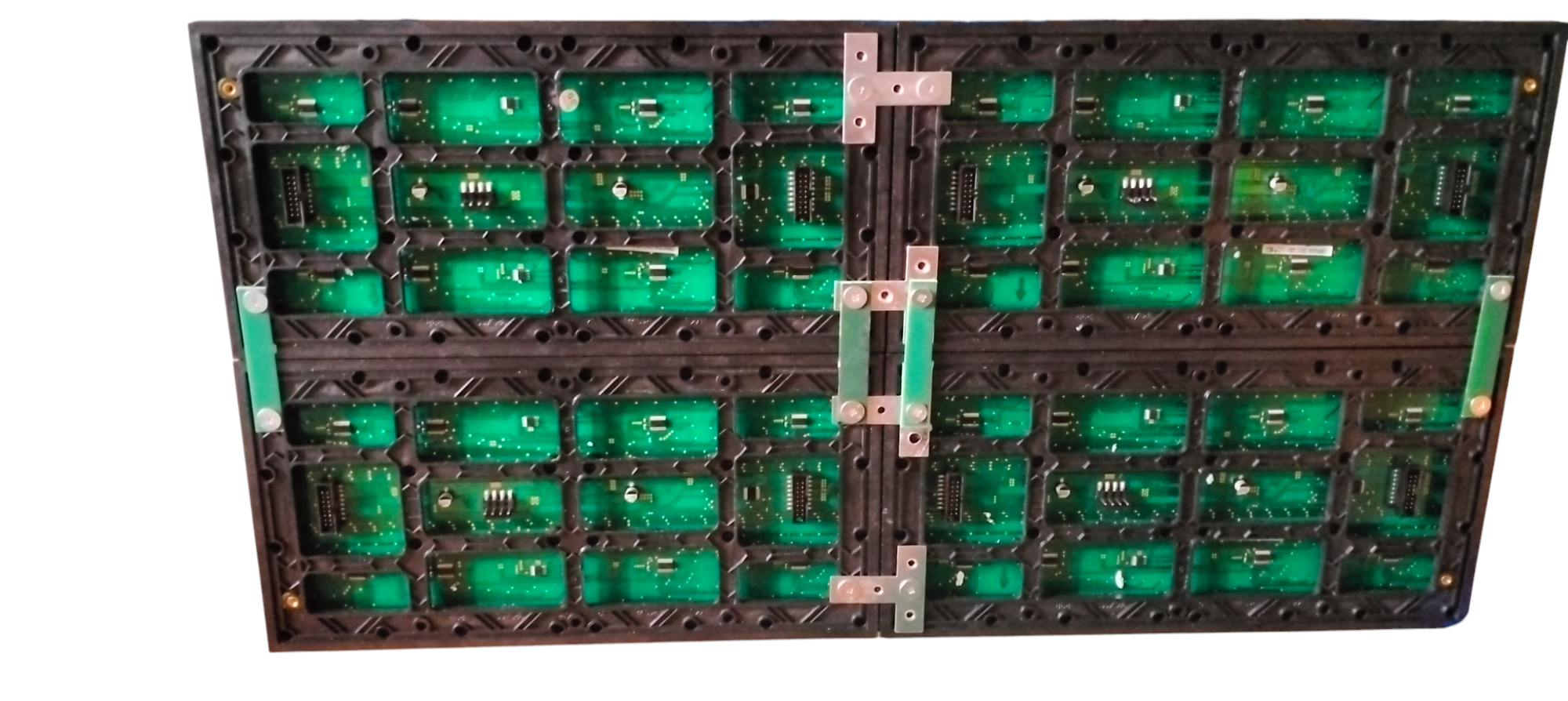
You will see arrows at the back of the display: 1 or 2 pointing upward and 1 or 2 pointing to your right. Place the display on your table exactly as shown in the image.
- Connect the 16-pin IDC cables as shown on the images.
- Connect the power cable to the VCC and GND terminals on the display board. The RED wire goes to the VCC pin, and the BLACK wire goes to the GND pin.
Connect the Scoreboard Unit to the SCOREDUINO-DMD
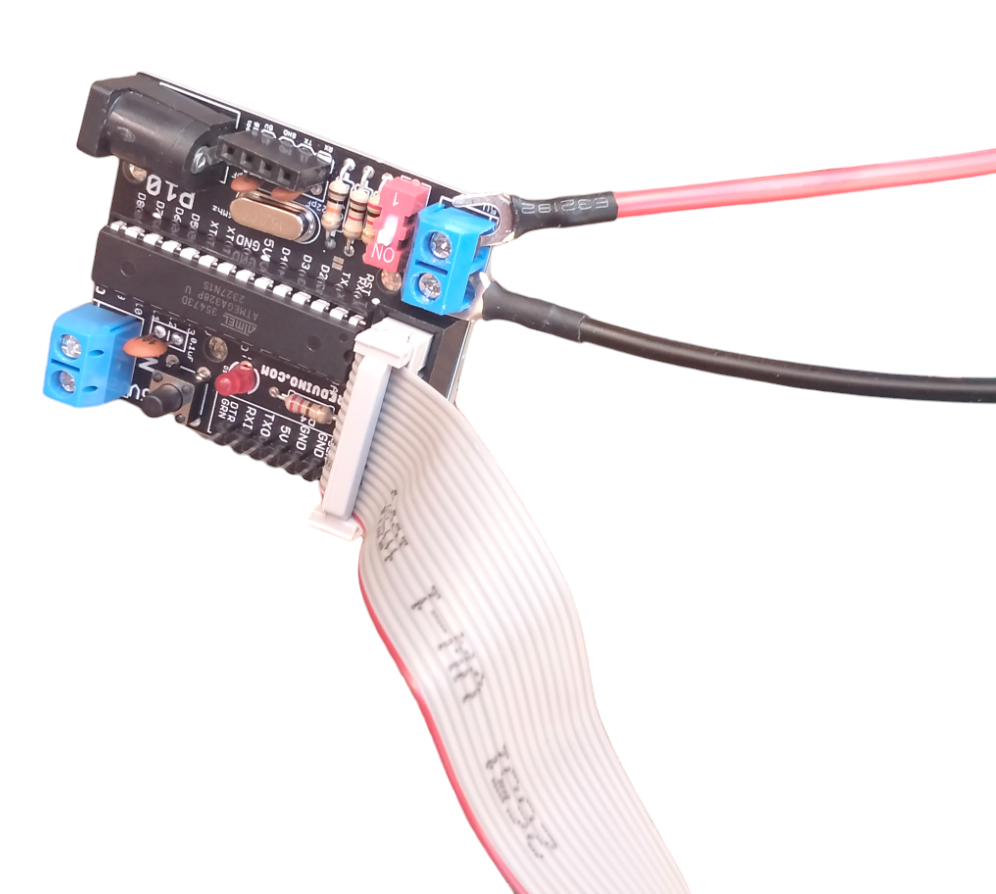
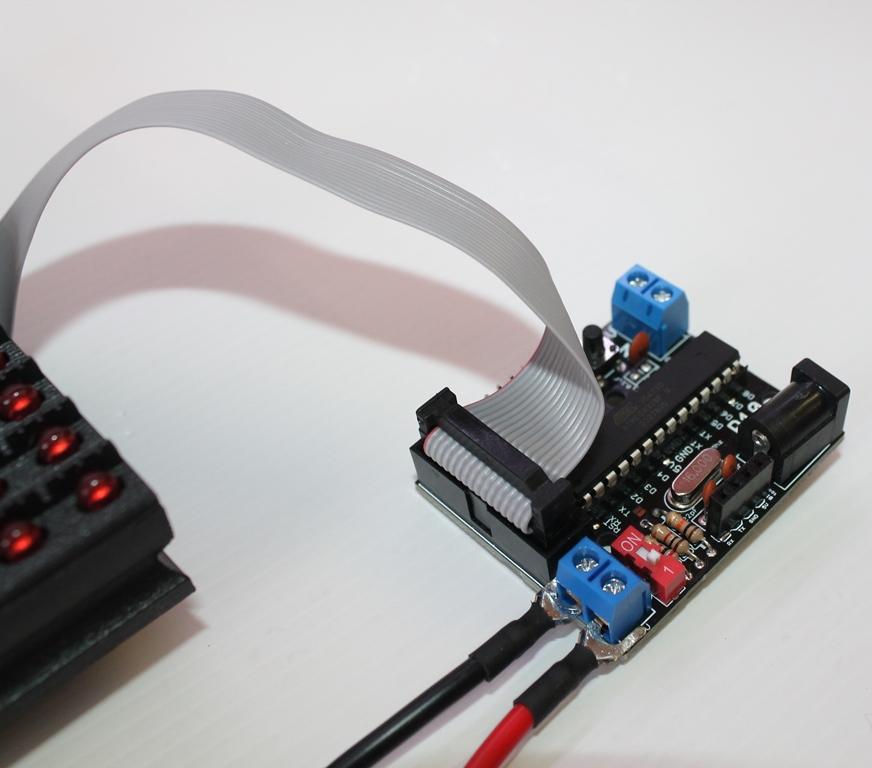
- Use a screwdriver to connect the power cable to the screw terminal of the SCOREDUINO-DMD module.
- Plug the IDC cable into the IDC socket on the SCOREDUINO-DMD board.
- Attach the HC-06 Bluetooth module to the SCOREDUINO-DMD board.
Power Up the Scoreboard Display and Scoreduino Using 5V-6A Power Adapter
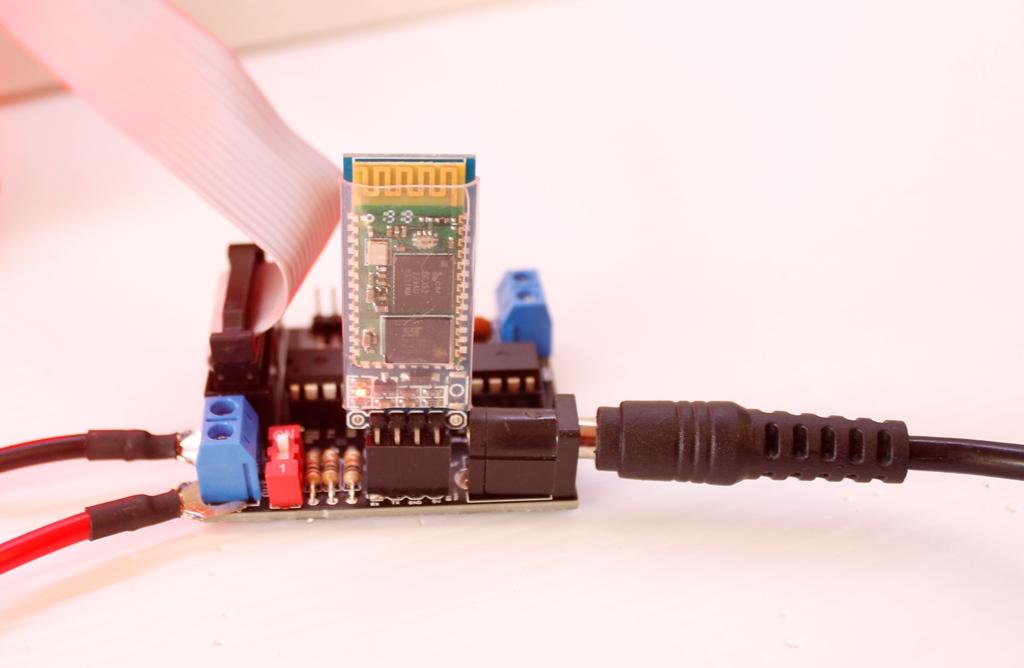.JPG)
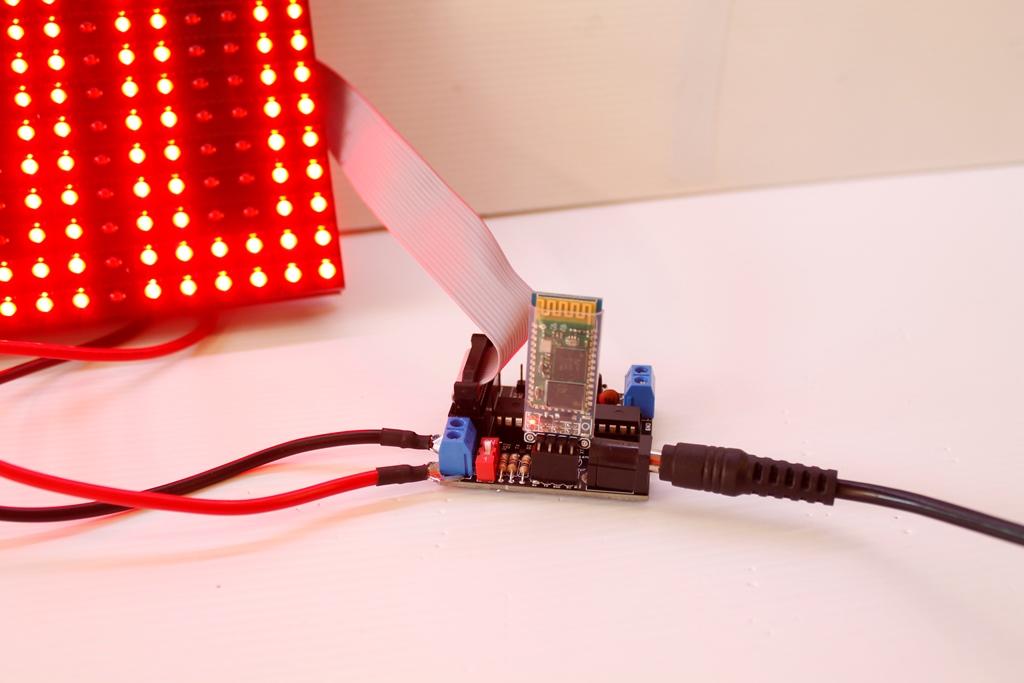.JPG)
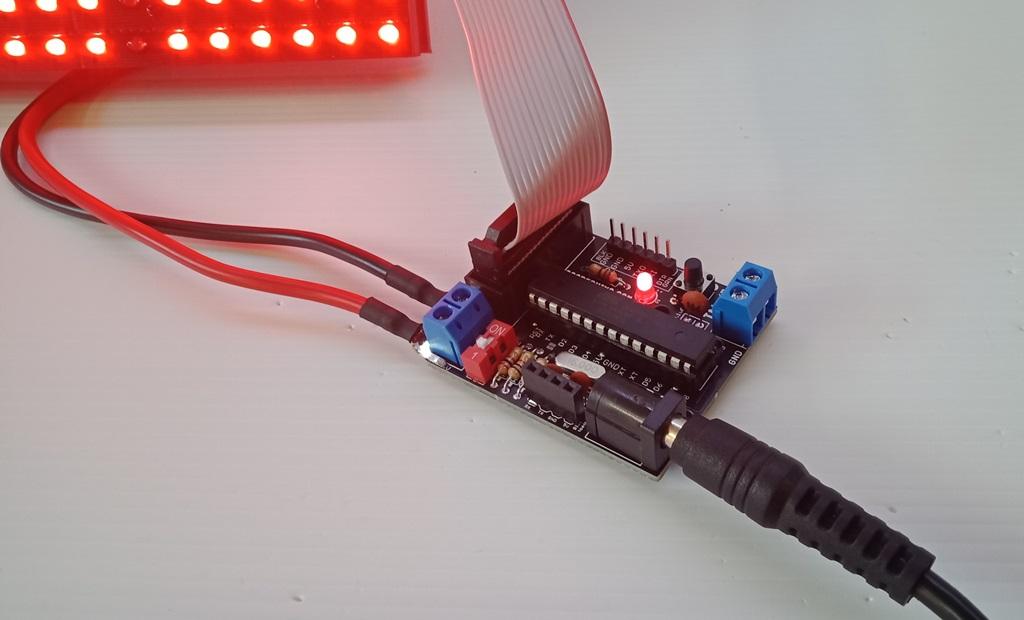.jpg)
After the IDC cable and power cable are connected to the scoreboard, you can power up the SCOREDUINO-DMD module. You will see the output that you have selected while ordering the module.
Operate Using Scoreduino App for Soccer Scoreboard
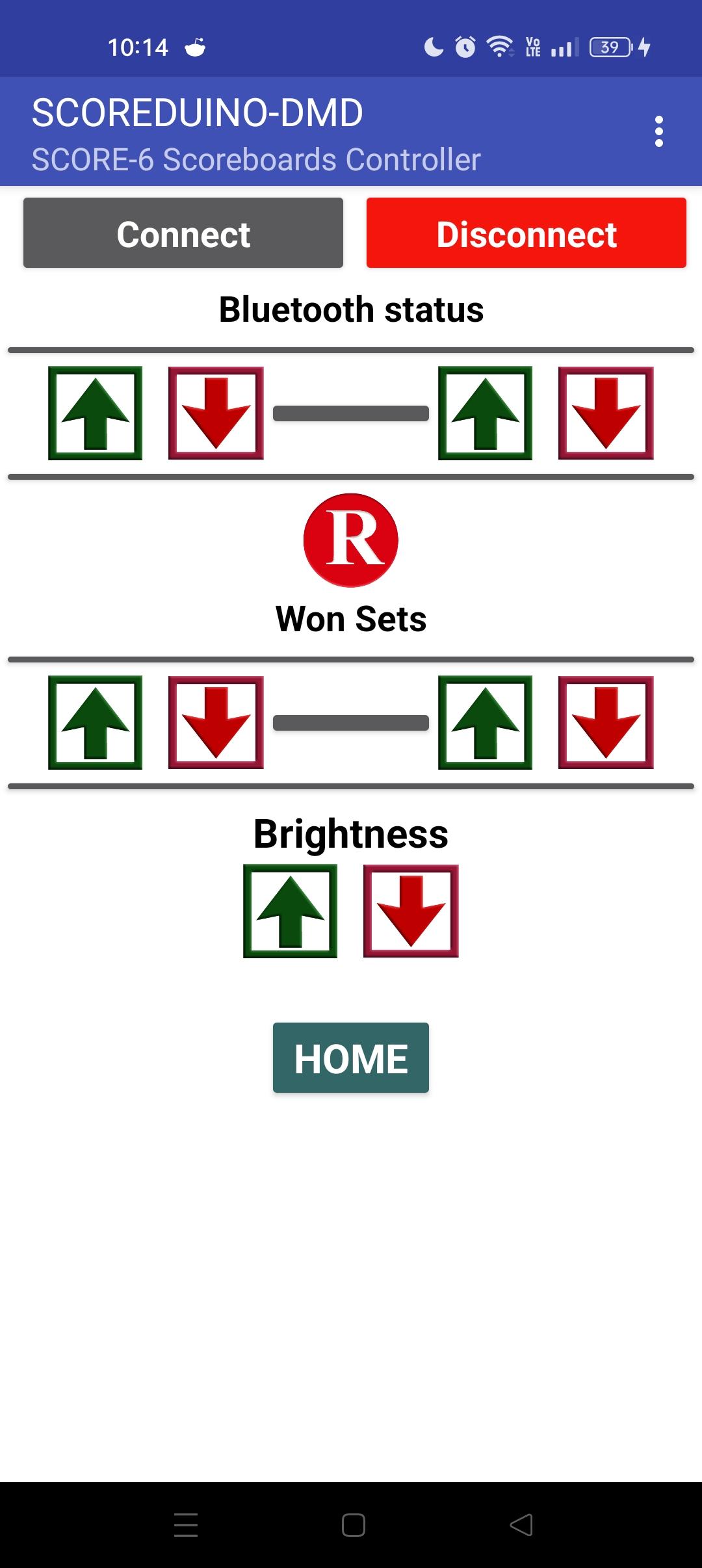.jpg)
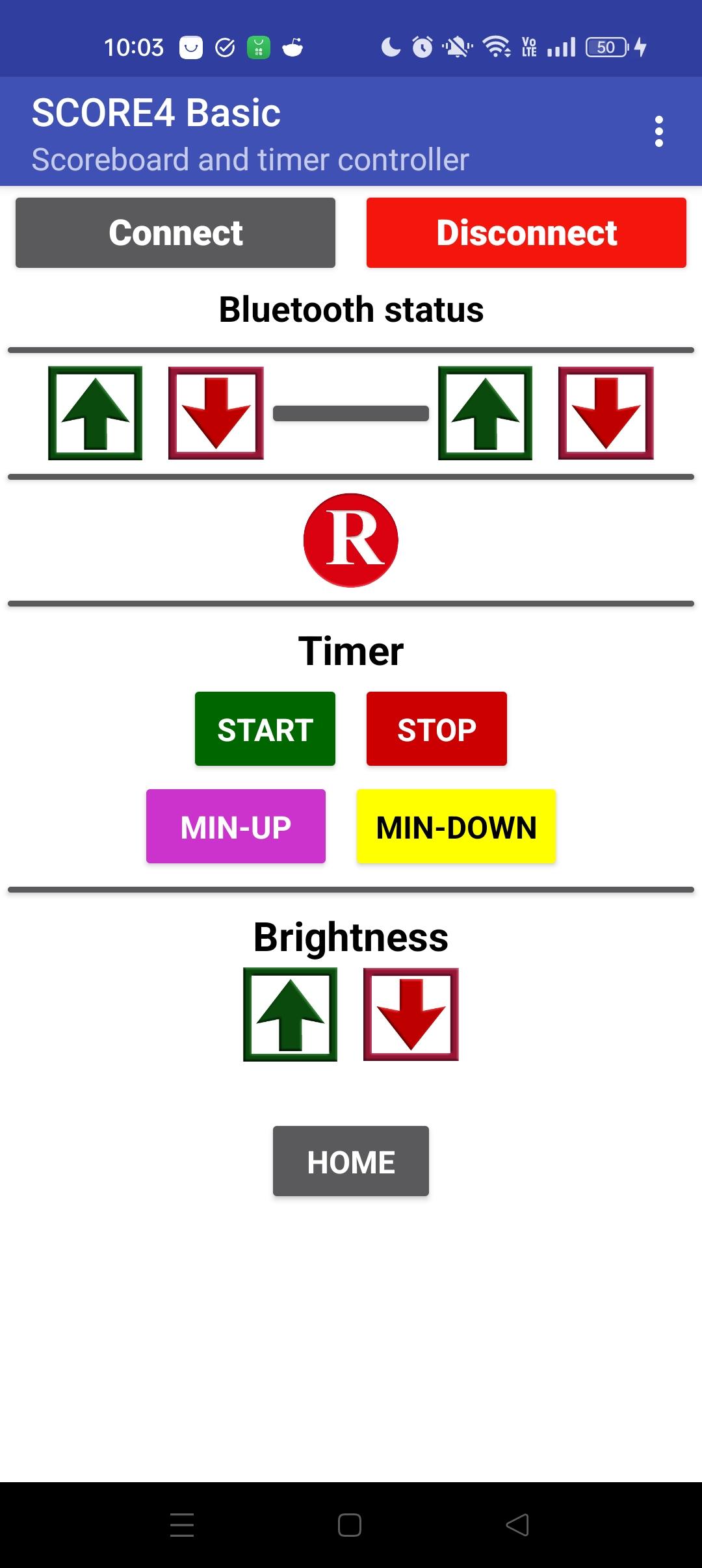.jpg)
To operate the scoreboard, follow these steps:
- Download the app.
- Go to your phone's settings and pair your phone's Bluetooth with the scoreboard's Bluetooth.
- Open the app and navigate to SCORE4 Basic for soccer/football and SCORE6 for tennis.
- Connect your phone to the scoreboard's Bluetooth through the app.
- You can now operate the scoreboard. When you send commands, the scores will increase or decrease accordingly.