Browse Your CPAP Statistics
by stalker145 in Circuits > Assistive Tech
2664 Views, 12 Favorites, 0 Comments
Browse Your CPAP Statistics

For the record, I was diagnosed with Severe Obstructive Sleep Apnea in 2009 and have used a Continuous Positive Airway Pressure (CPAP) machine religiously since. Over the last seven years, I have gone to the doctor yearly to have my machine's statistics read, never really wondering about that information. During the last few months, though, I've begun to wonder about it.
Enter SleepyHead.
Download the Application
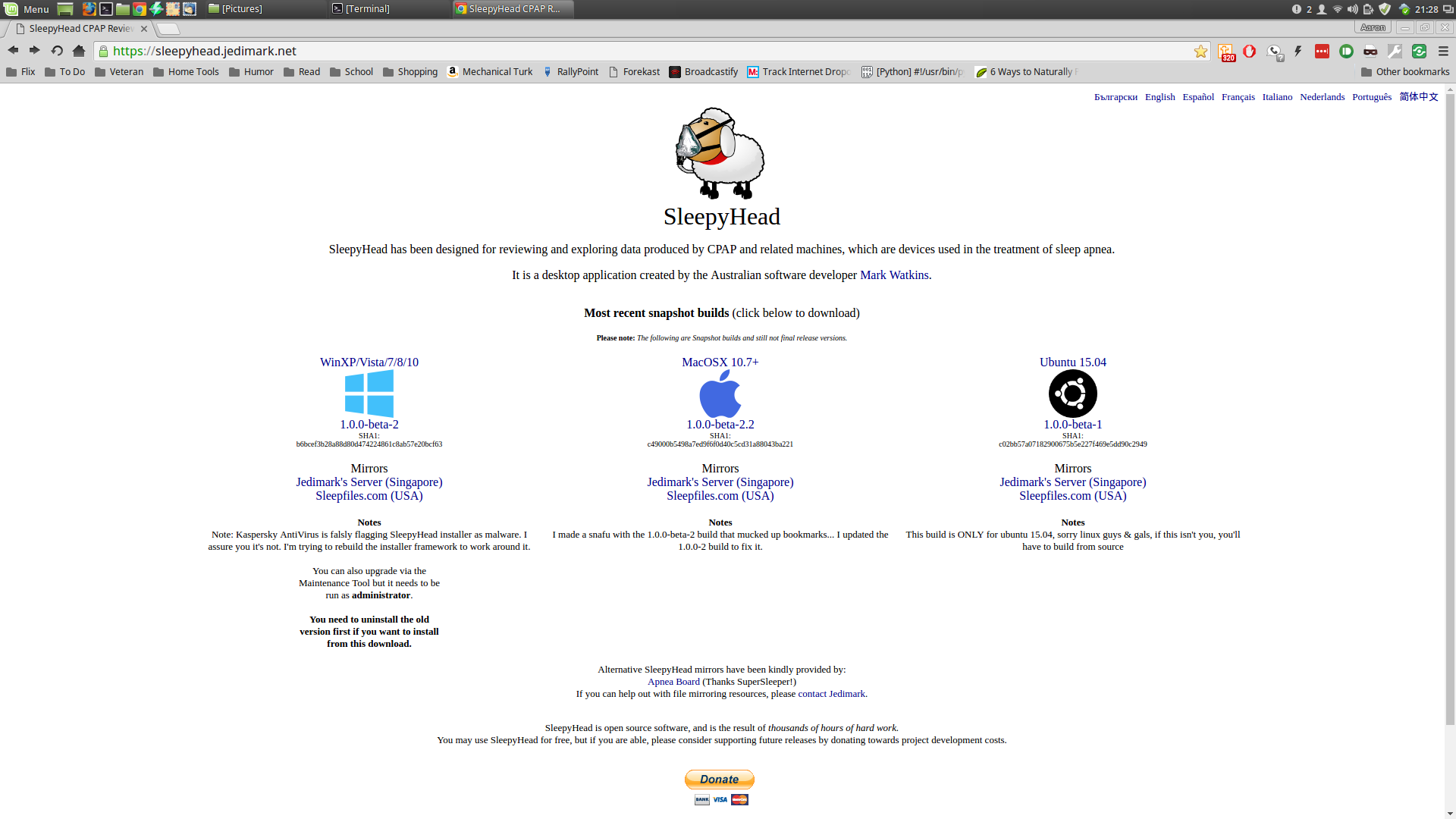
I tried a few different standalone readers to view the files created by my ResMed machine, but none worked very well. I finally stumbled across SleepyHead by Mark Watkins. SleepyHead is a cross-platform application written for Windows, MacOS, and Linux.
As a zealous Linux user for over a decade, I was rather excited by the cross-platform nature of this application. I regret to say, though, that I found installation of the Linux version overly complicated and opted to install the Windows version despite the dirty feeling.
The first obvious step is to download the installation files. Hit the previous link and pick your poison: Windows, MacOS, or Linux.
Application Installation
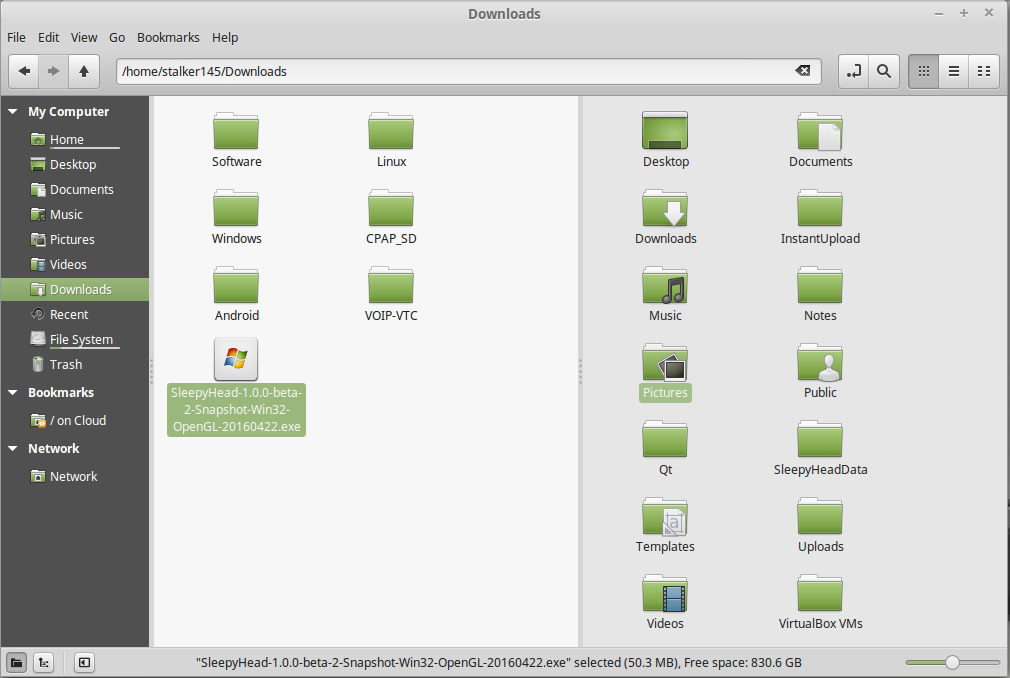

Open up your file manager and browse to the file you downloaded.
In an effort to not feel so dirty, I decided to install the Windows version on my Linux platform using WINE. Installing via WINE on Linux is identical to a standard installation on Windows. So, if you are on Windows, simply click the installation file and follow the prompts. If you go the Linux/WINE route, right-click the installation file, choose "Open With" then "WINE Windows Program Loader" and follow the prompts.
Check Your Stats
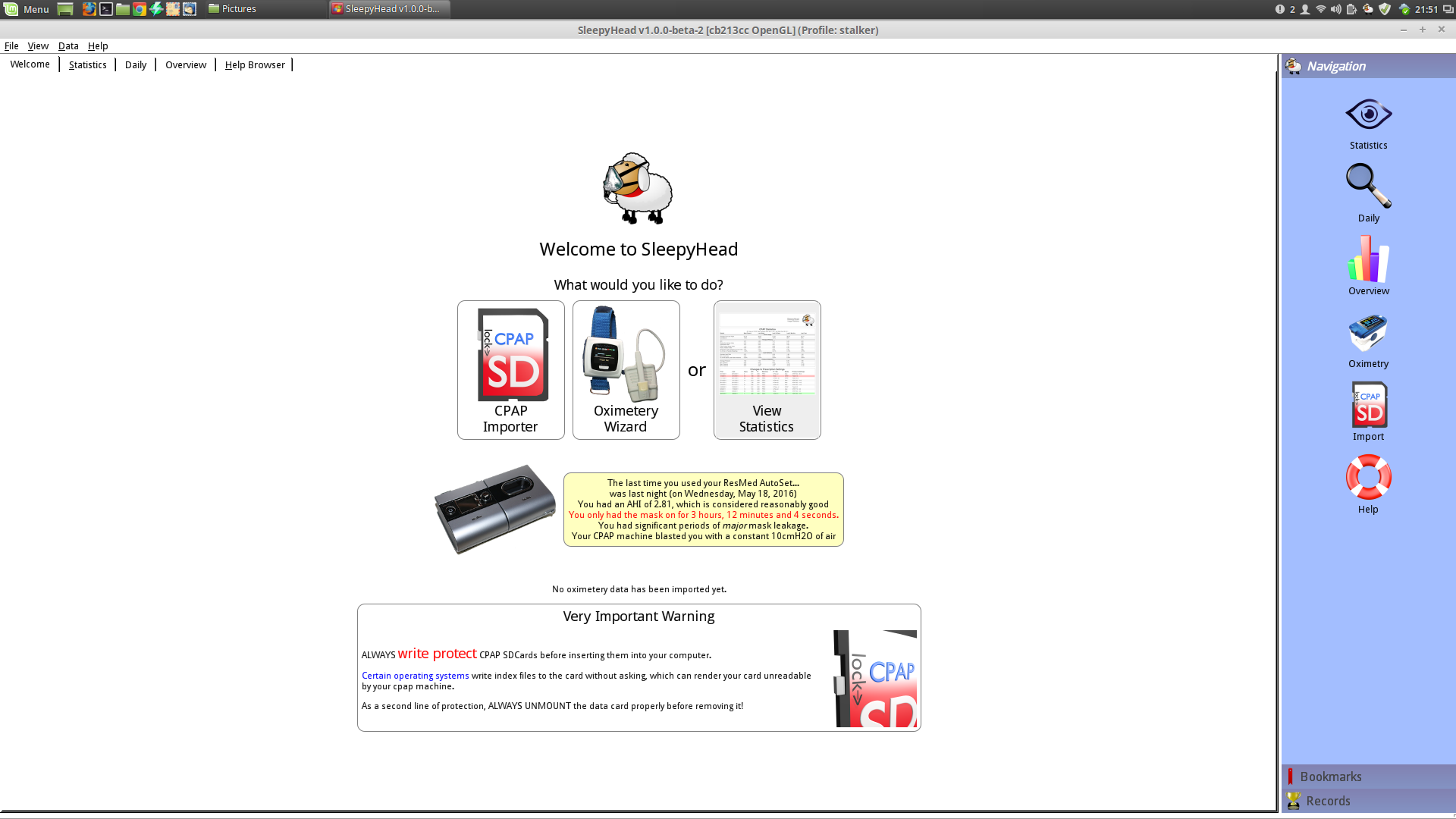
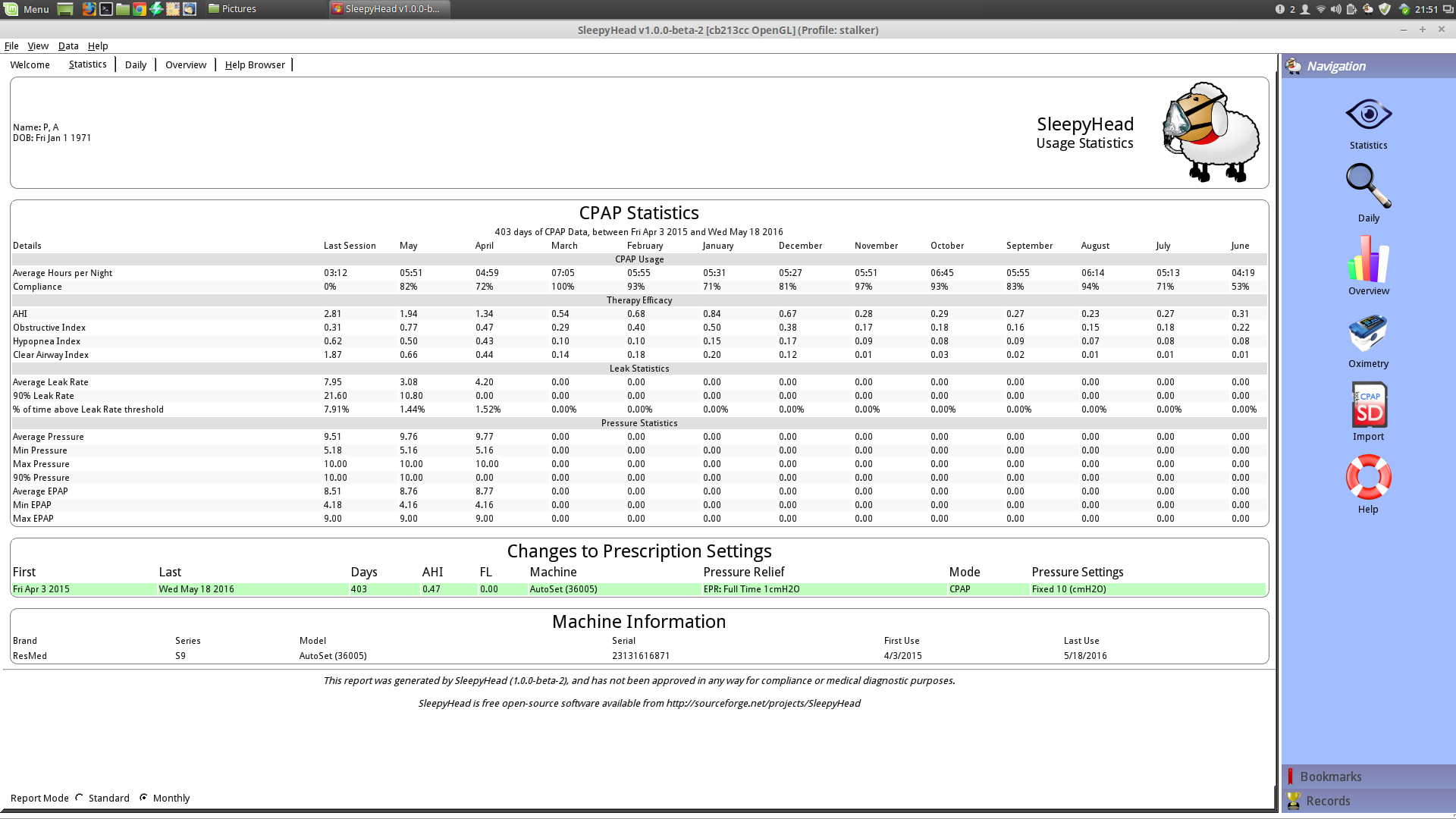
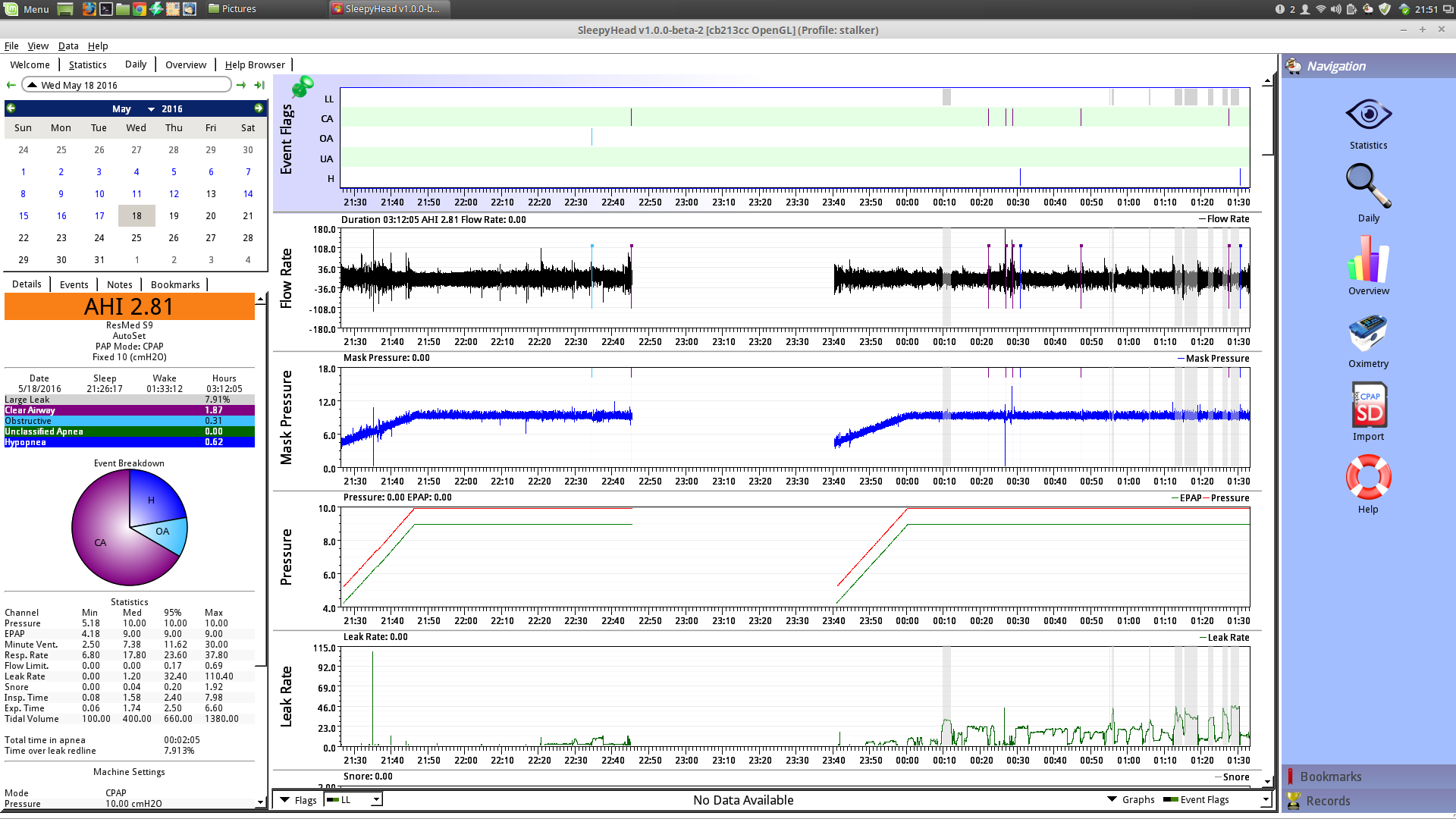

Once the application completes its installation, open it up and import your information.
My ResMed saves all of its information to an SD card in the machine. I removed the card and inserted it into the card reader in my computer, imported the files, and gazed in wide wonder at the information I had found. Now I'll be better prepared for my next appointment and have a better understanding of the therapy that I've been dealing with for the last several years.
That's It... Almost
Now the typical caveats:
- Unless you are a doctor, I would advise against making changes to your machine's settings without approval.
- Unless you are a master hacker, I would advise against making any changes to the files on your machine's storage. Some of those files, namely the ones that end in .crc (Cyclic Redundancy Check), are there to make sure the integrity of the data is not disturbed.
I hope that this information can benefit someone. Thanks for reading.