Bros Pumpkin Carving

I carve a few pumpkins every year, and thought it was time to do one for my wife rather than the nerdy ones I generally do (Fraggle Rock, the pokemon Gengar, the Squid Game icons).
I recently saw a photo of Matt Goss off of '80s boy band Bros flash by on the internet, with him labelled as 'Strictly's Matt Goss'. Blimey, I thought, fame is fleeting these days. But it also reminded me that my wife lost a shoe at a Bros concert she went to as an adoring fan back in the day.
So, time to make a Bros pumpkin. obviously.
Supplies




Tools are as pictured.
I forget where I saw this, but if you carve any number of pumpkins you are going to need a carrot-handled saw. As a cub scout leader, I have used these for years and they are a step up from kitchen knives or just holding the coping saw blade in a bit of tissue. Your risk assessments may vary. You can buy a pack of coping saw blades for about £2 for ten, or junior hacksaw blades can also be used. Cut in half with some old snips or repeatedly bend the blade in half in opposite directions until it breaks. Leave the little protruding nibs at each end (the ones that hold the blade in place on its respective tool) as they help to anchor it in when you poke it into half a carrot, right into the thick orangey core of it. Credit due to the unknown creator of this wonder tool.
And no, you do not need to use screwdrivers that are rated for 1000 volts like me. Pumpkins are not known for their electrical conductivity, hence why we use copper wiring for our electrics, not a string of pumpkins between each wall socket. I wanted flat-headed screwdrivers of varying widths to use as chisels, and these have the plastic coating above the screwdriver head as a kind of built-in depth gauge, hence I didn't raid my toll box for any tiny chisels.
The craft-knife tool was in a super cheap set off Amazon that maybe cost £3 a few years ago.
You will want to follow the Instructables classic 'led throwies', without the magnets, to pimp the lighting for this at the end. If going this way for the lighting, I bought these LEDs and way-too-many-batteries-but-I'm-sure-I'll-use-them-eventually and used some normal duct tape cut into thin strips with my craft knife.
I searched for the Bros band logo image on the internet and copied it to Word. I printed it at four different sizes and picked the one that fitted my pumpkin best.
Health and Safety
I will be using sharp knives and a spoon during this project, all of which could cause you injury if not used carefully. Be mindful of fading light when doing pumpkin surgery.
You can easily pause this project by wrapping the pumpkin in cling film and putting it in the fridge.
Carving the Lid, Coring Out the Gunk





Recent pumpkin-carving tutorials say to stop carving the lid out of the top of the pumpkin, carve it out of the bottom. This works fine if you are using LED lighting, but you often do not have enough ventilation this way if you are using tea-light candles. Anyway, my ambitious plan for this one was to insert a horizontal divider in my pumpkin, so I could light the top half in red and the bottom half in blue. So my lid had to be at the back of the pumpkin so I could access it all.
So pick the best side of the pumpkin to use for the image. They often lean to one side so you usually orientate it so it leans backwards and the image is therefore going to be slightly upwards-facing. Although yours might have defects or unusual bits that need hiding at the back. Then tape on the image to its final position, smoothing the flat printed image into the face of the spherical pumpkin as best as you can.
I always mark a notch or V in the lid, so you know which way it goes back on. Push the carrot knife in and saw around the notched circle. And cut with the blade at an angle, so the lid is thicker on the outside than the inside. Once you've seen the disappointment on a kid's face who has just cut a perfect circle only for their lid to instantly fall into the pumpkin, you appreciate the value in this angle.
Tease off the lid, and get your spoon ready. Some people swear by ice-cream scoops, others use the custom scooper you get in pumpkin tool sets. I just use a spoon from the drawer and scrape like mad for 5 minutes. tip it all out, separate and roast the seeds if you are that way inclined or just compost it all.
As in the final image for this step. I thought I would go all-in for this one as it was going to be an Instructable (my first!),so I screwed on an old gin-bottle cork as a 'handle' for the lid. Do NOT do this. it is heavy and unwieldy and makes the lid prone to falling off. Lesson learned #1. No gin-cork pumpkin-lid handles.
Split Level Prep

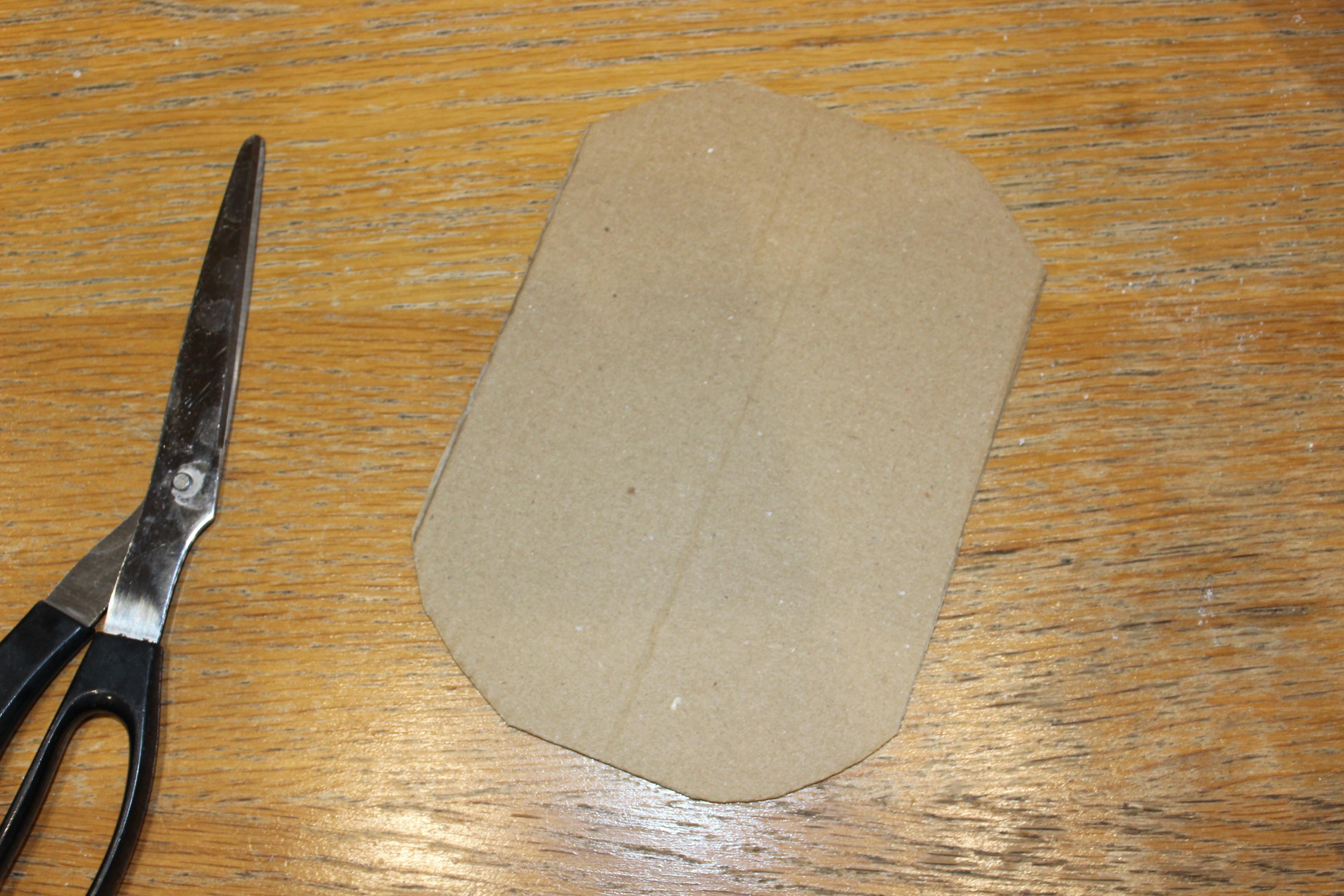



It was going to be the best pumpkin of all time.
The Bros logo at the top was going to be backlit with red, and the iconic outline of the band at the bottom was going to be blue. I would create a divider inside the pumpkin to keep the colours separate.
So I measured the width of the image and the depth of the pumpkin and cut some card to shape, rounding off the edges. I poked two cocktail sticks all the way through from the front side in between the two coloured sections, to mark where the divider had to go. I used some more cocktail sticks to make what can best be described as a pumpkin iron-maiden (or like an inverse Pinhead from Hellraiser). These sticks were brackets to hold the card in place once I pushed it it as shown. It worked like a charm until the lighting was introduced later...
Transfer the Image


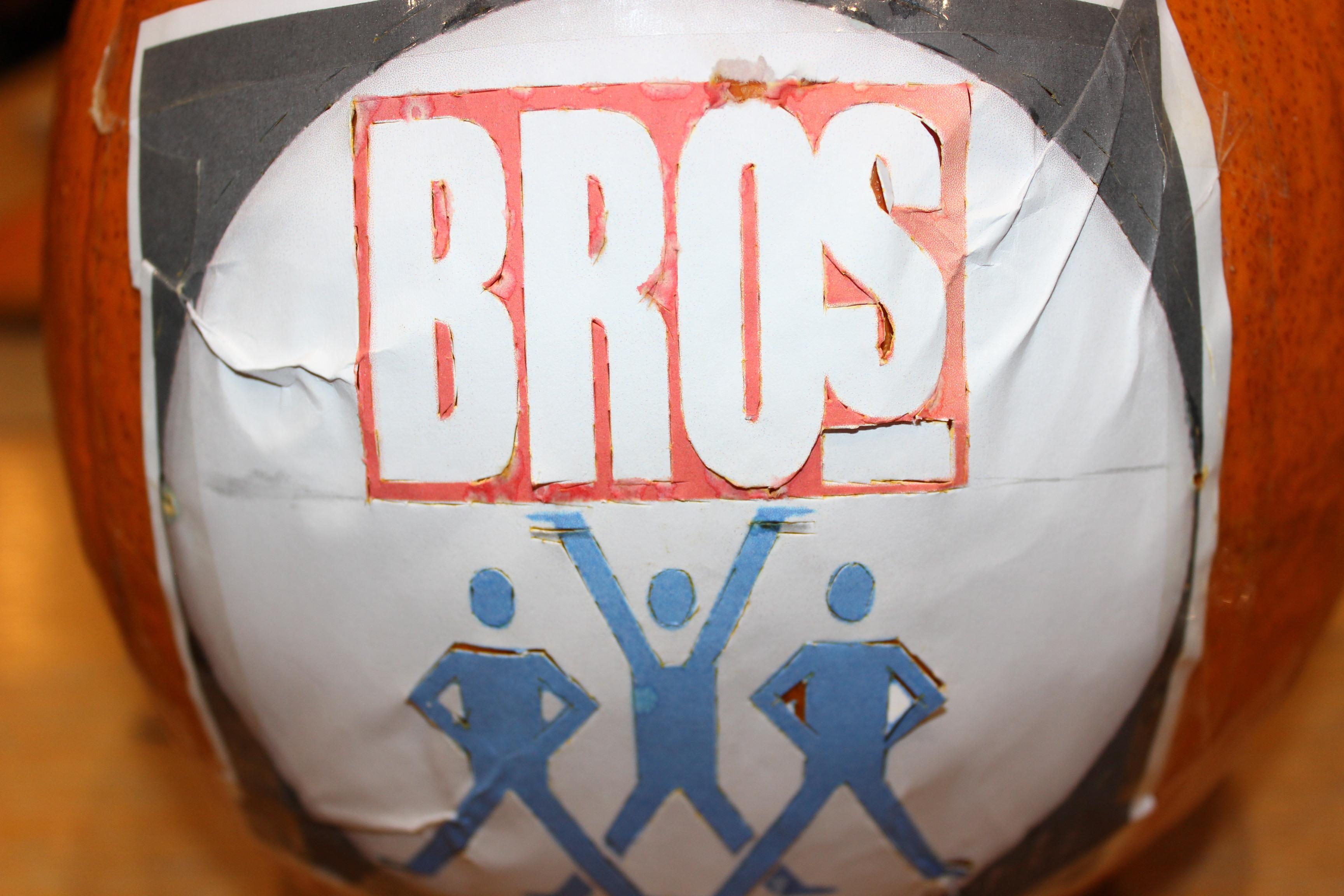

Standard pumpkin template procedure now, use something sharp to transfer the picture from the image onto the pumpkin. My image had lots of fiddly small areas so I used the craft knife for this. You cannot draw the knife along the lines or you end up just dragging or ripping the paper. You will also go off course if you try to cut a long straight line. Instead push the knife through the paper repeatedly, at corners or where the direction changes. You just want to break the skin of the pumpkin at this stage. You get to know when you have done this after you have done this a couple of times by the sound it makes. Very therapeutic.
As I am intending to cut out the red area in the top half, and the blue area in the bottom half below, I can cut into these areas to help start small cuts that otherwise wouldn't allow enough room for the width of the blade. Just beware which areas you can cut through and which you cannot!
This is fiddly and takes time, but eventually the whole image will be transferred onto the face of the pumpkin.
Carving


More pumpkin surgery coming up. I could see from the lid that the pumpkin was thicker than the depth of the blade I was using, so if I inserted it at full depth, it would only carve into the pumpkin as relief, not all the way through. And not too shallow that it would not let light through. Carving in relief was my intention for the full image, both as it would look good, and it would save having to work out the 'join' bits that you need when carving all the way through (see at the bottom of the A on my Fraggle Rock pumpkin carved from template in 2021 for example).
So trace the whole image again, inserting the blade at full depth. I also did this for the circle around the image in my print-out, as a kind of frame.
It also helps to criss-cross the parts that will be ultimately removed, again inserting the blade at full depth. This breaks it up into bits that will come out more easily during the chisel stage, next.
Chiselling and Drilling





Take your screwdrivers of various widths and prod them into the parts of the image that you want to remove. start somewhere safe, where there are no fiddly remaining bits that might get accidentally removed. Poke it in and flip and tease out a piece. it should all come out at the depth of your blade. Once you have safe access it gets easier to flip out the next bit, changing the screwdriver so the head is the right size as you go. I mostly used the smallest terminal screwdriver for this, but it depends on the size of the image and the pumpkin.
I did the top image first, so I could tilt the pumpkin and rest my wrist on the lower image while doing the top part.
The flat head of the screwdriver is a good chisel to run back over any raised areas to scrape them down smooth.
At the start of doing the bottom image, I realised that I was going to struggle to chisel out the boys' heads accurately. When in doubt, get out the power tools. So out came the drill, with a wood bit about the same size as their heads, marked with a bit of tape as a depth gauge. obviously be careful, mostly because drills really get into pumpkin quickly.
More surgical chiselling of the bottom image is now required.
By now I was referring to the images by their first names, so Craig, Matt and Luke from left to right. "I've missed a bit of Matt's leg", or "Luke's armpits are causing me trouble"...As per usual, Craig didn't really require much attention. Sorry Craig :)
Led Lighting

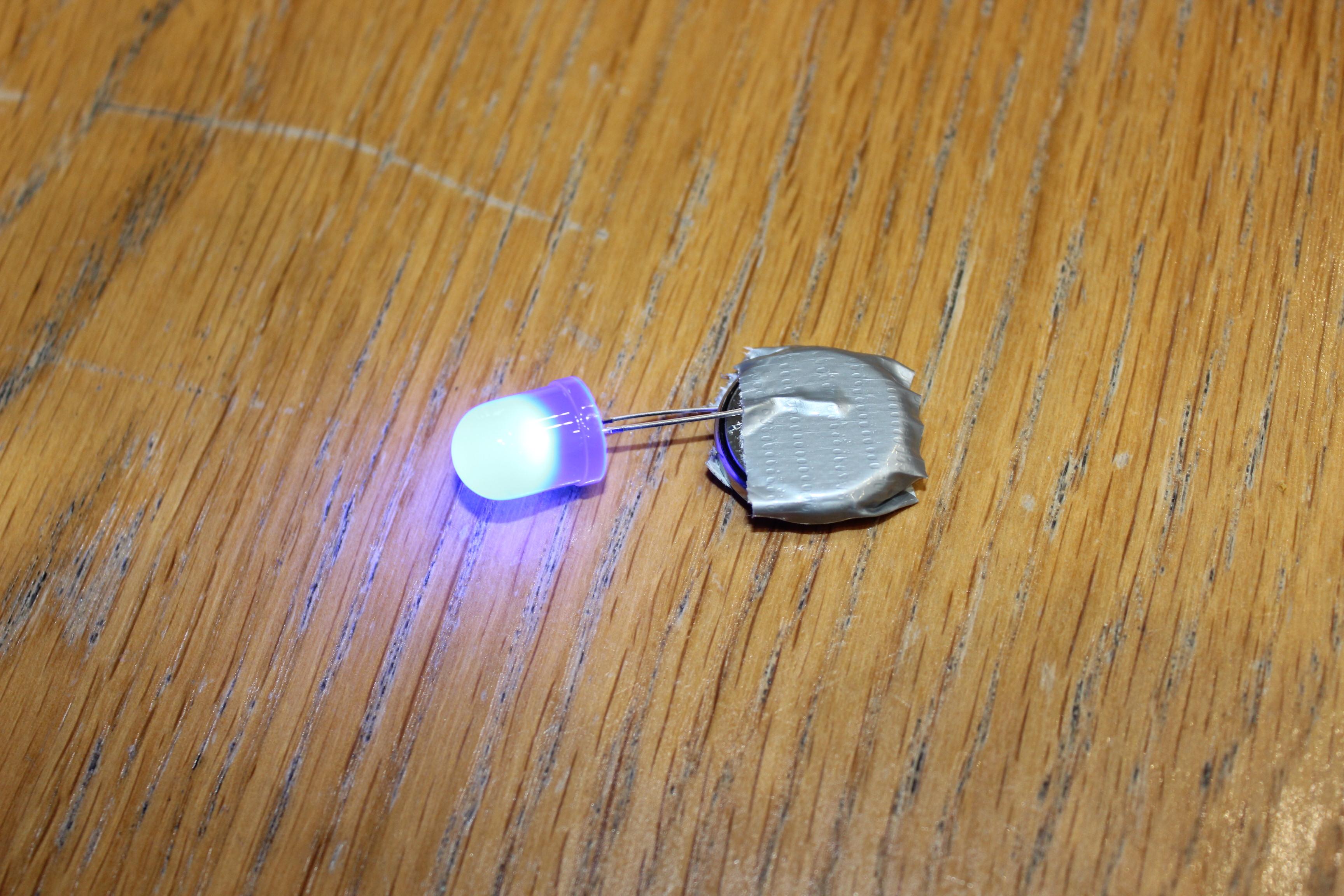
I relied on the classic LED throwies instructable to provide the lighting for this project. Obviously I wasn't going to be throwing them at any metal structures, and as mentioned above, pumpkins are not known for their conductivity. So I dispensed with the magnet and just taped the legs of the LED to the battery, observing the polarity as required (the longer leg of the LED and larger, flat part of battery are both positive). Handily you can partly undo the tape and disconnect one of the LED legs from the battery if it's not yet time to put out your pumpkin.
Lesson Learned #2 coming up.
Blue LED lights behind an image carved in relief into an orange pumpkin. I thought you would be able to see this, at least when it was dark. But no. Not a glimmer, especially when the red light worked superbly. I didn't capture a photo of this crushing disappointment. Instead I wrapped it (the pumpkin, not my crushing disappointment) in cling film and put it in the fridge to think about what it had done.
In the bright light of the next day I did the only sensible thing. I took my drill, removed the depth-gauge tape and fired three holes right through the boys' faces. Then armed with the trusty carrot-handled knife, I changed the carving of the bottom image only from relief to all-the-way-through. I had to keep Craig and Luke's arms as relief, to avoid leaving the triangle made by their arms unattached to anything. I no longer needed the cardboard divider or cocktail stick iron-maiden inside the pumpkin, so I took all that out and ceremonially binned it.
At this point I parked up the LED lights until Halloween and used my rechargeable rear bike light for lighting, just for ease.
The End Product


If only the blue led had worked out, I would be properly pleased with this. I still like it in monochrome.
It does look like I have lost the definition of Craig's inner arm (his left arm, I suppose, given they are facing us), but trust me that is just the camera angle. And I still have a week to think of some other things to do for Halloween.
You're probably thinking, what will Bros look like after a week in the fridge?
I can't answer, I can't answer that.