Bridge Design for the Make It Bridge Design Challenge
by lucyhartle in Design > Digital Graphics
392 Views, 0 Favorites, 0 Comments
Bridge Design for the Make It Bridge Design Challenge
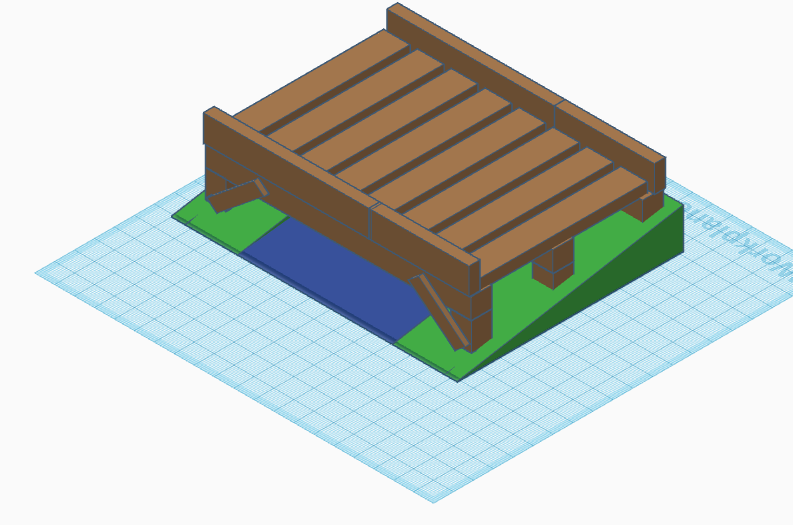
I found this challenge and excitedly decided this was the push I needed to finally design something online that would be applicable to real life. In the past, I have designed several projects online with no relation to the real world and real-world principles. I have also created many real-life projects but with no online components for modeling or measuring. ( this inevitably led to some problems in all the components fitting together). With the end goal of becoming an engineer these two independent creation styles would have to come together. And what better way to start this understanding than with a fun design challenge?
Information about me for the contest.
I am currently a high school sophomore
I go to school in Western PA
With interest in becoming an engineer in the future. I am new to posting on Instructable, but I have always admired the people who are willing to share their knowledge with the world.
I used Tinkercad for my designs
Supplies
Tools needed if I were to replicate in real life
- 12 (2x4)
- 3 (support beams)
- 1 ( 2x1)
- wood screws
- nonslip mats cut into strips
- measuring tape
Tools I used to make the model
- Hot glue gun
- 3d printer
- Tinkercad(for the online portion)
- water bottle with holes for the rain simulation
- tiny rocks from backyard
The Perfect Place for a Bridge




I began my bridge journey by observing places within my community I believe a bridge may be needed. After some research, I found the perfect place for a bridge, a spot along the cross-country course behind my school. I had many grievances with this spot over the years. Although the spot already had a bridge the bridge had several major flaws. The most important of which was how slippery it was when it rained. And living in an area where it rained constantly is a major hazard. The current “ bridge” is also horrifically slanted to one side. So off I went to design a bridge that would not be such a problem.
Make an Outline
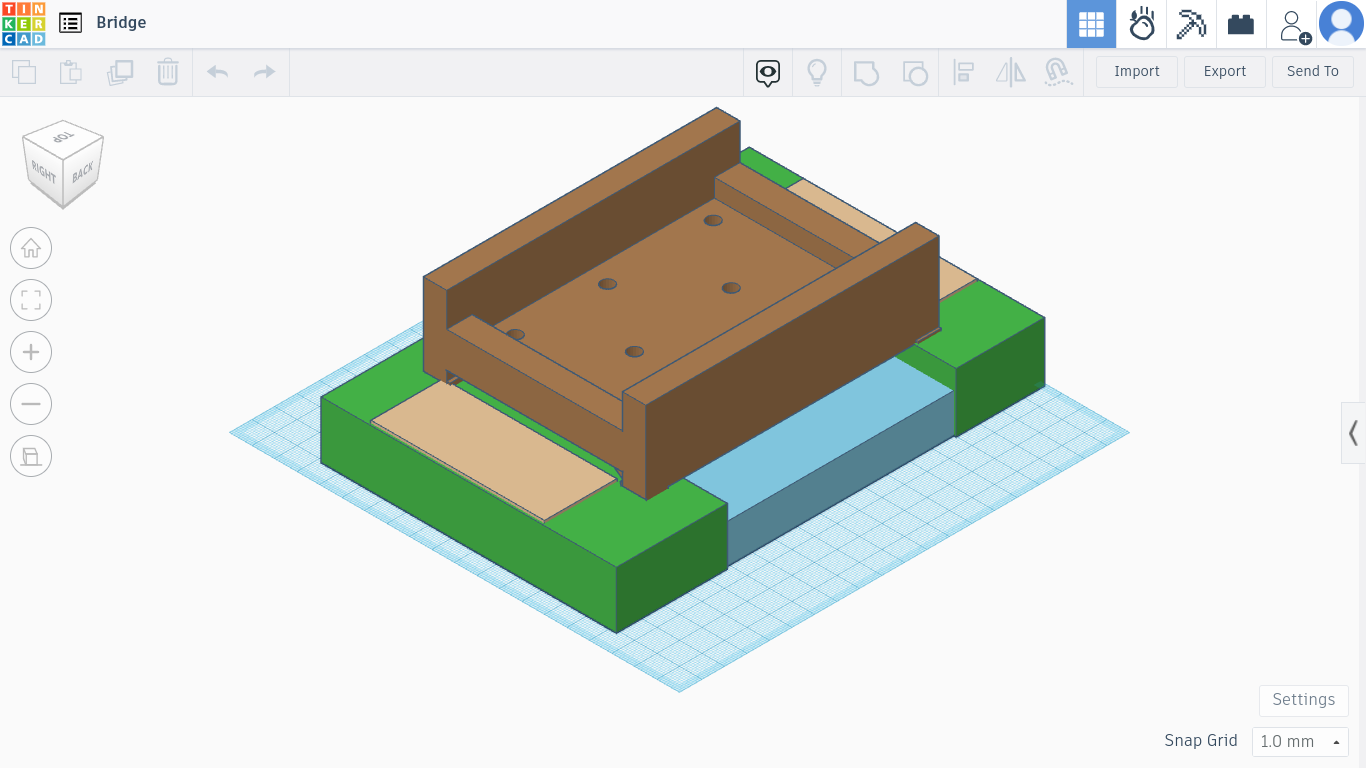
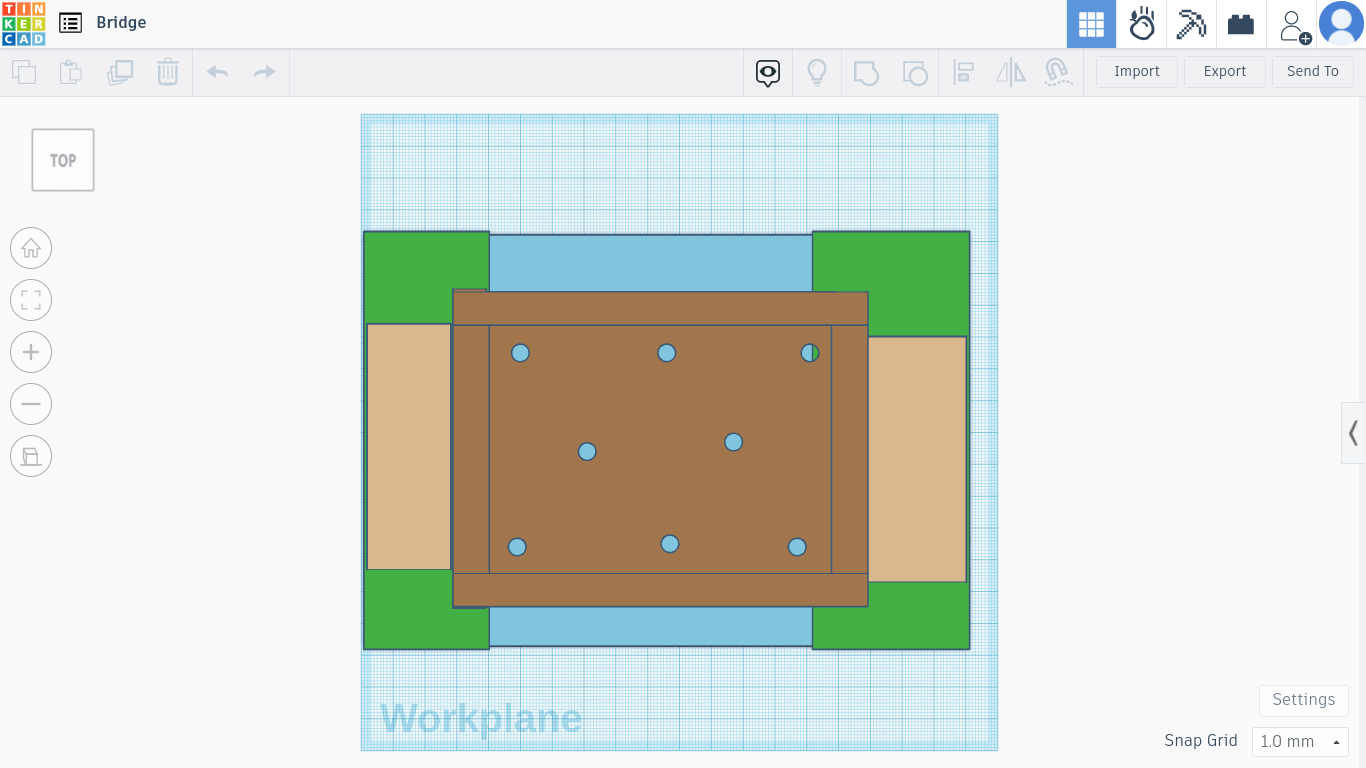
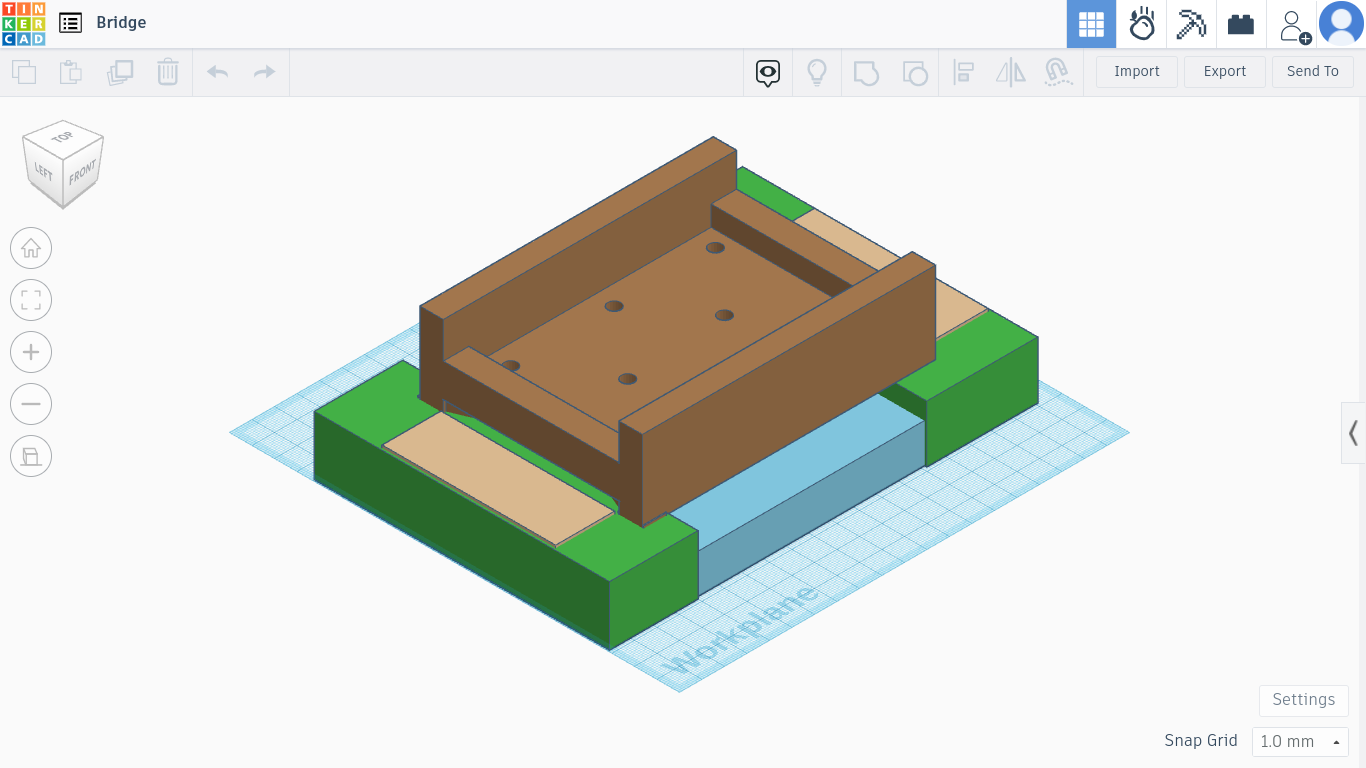
With no real idea of how to connect online principles to real life, I began by making a rough model of what I wanted the bridge to look like. I knew I wanted the bridge to be less slippery, so my first attempt included holes to let the water through and a place to put rocks to help facilitate drainage. The idea was okay but there was one big flaw I noticed. I didn’t account for the downhill slant my bridge was going to sit on. AND THE HORRIFIC SLANT was one of my main gripes with the original bridge. So it was back to the drawing board.
Fix the Slant !!!!
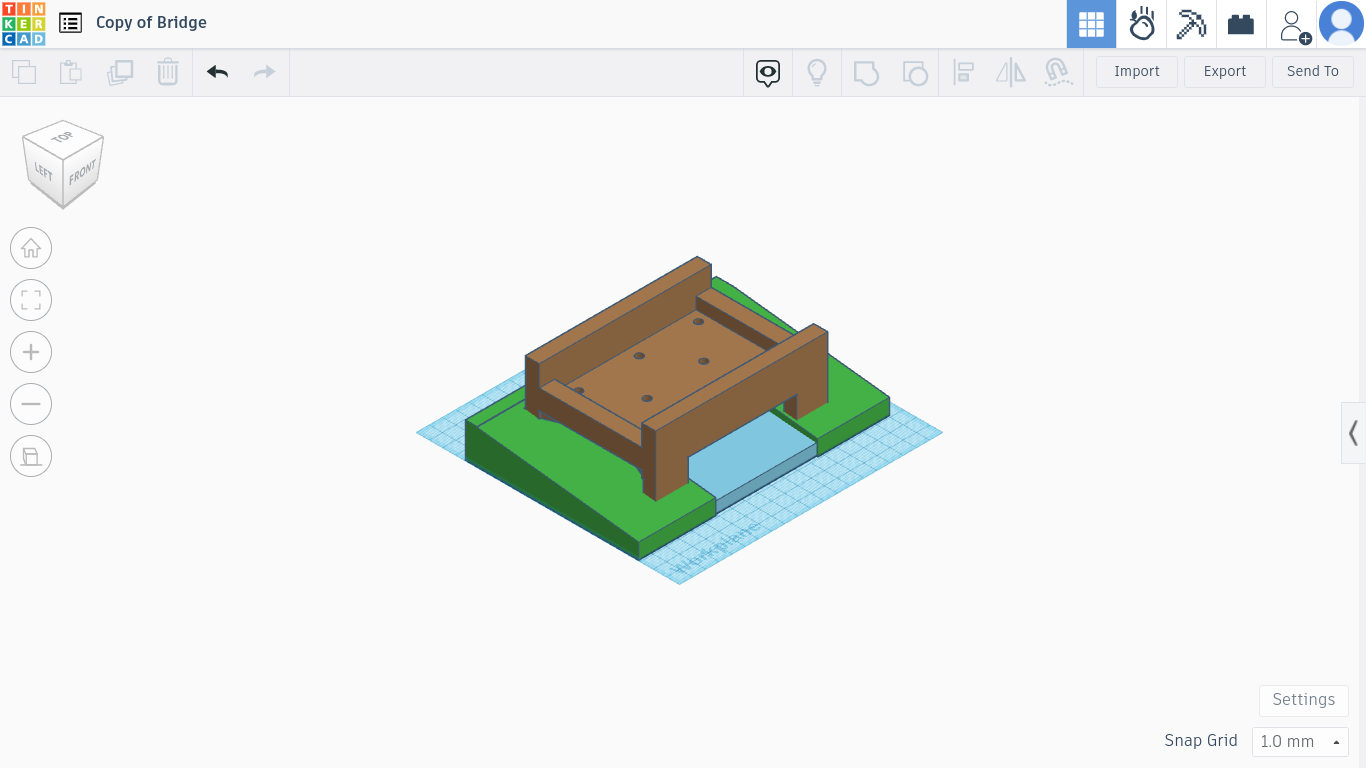
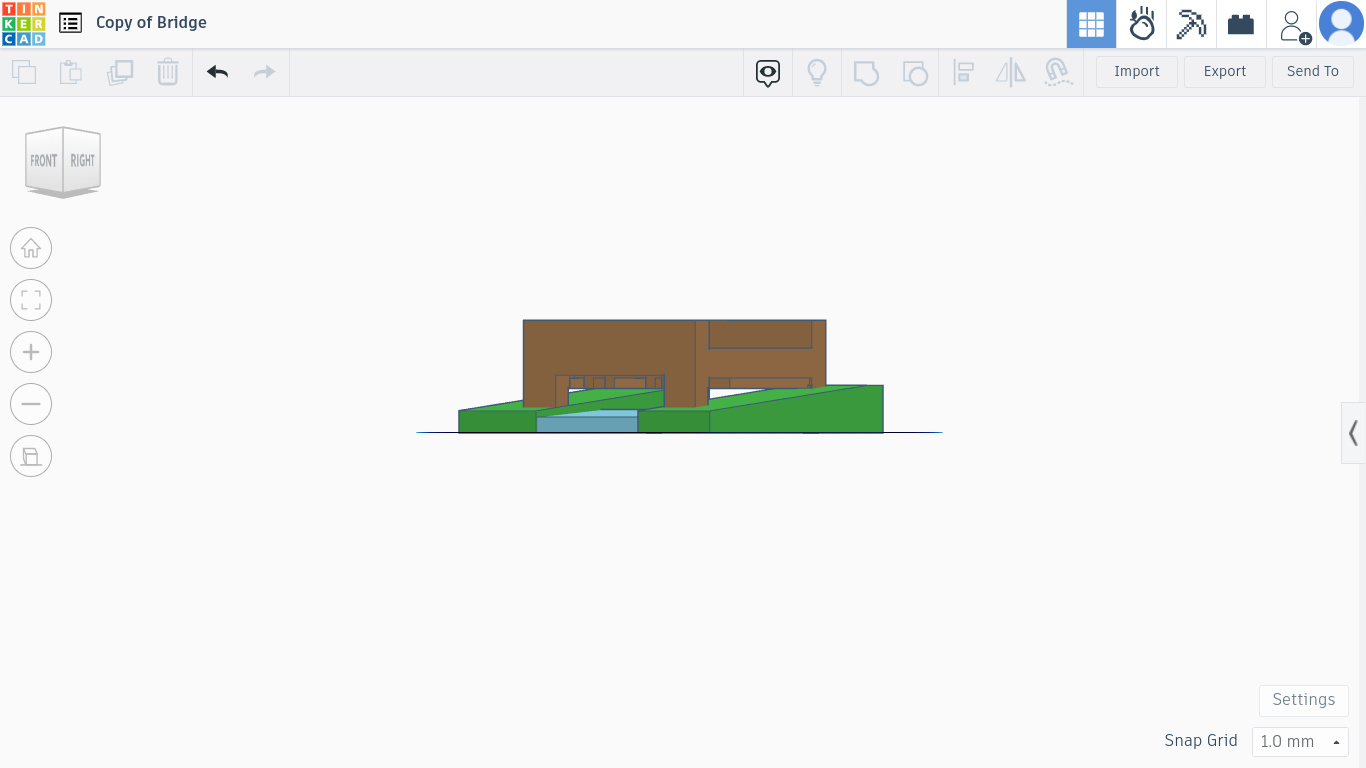
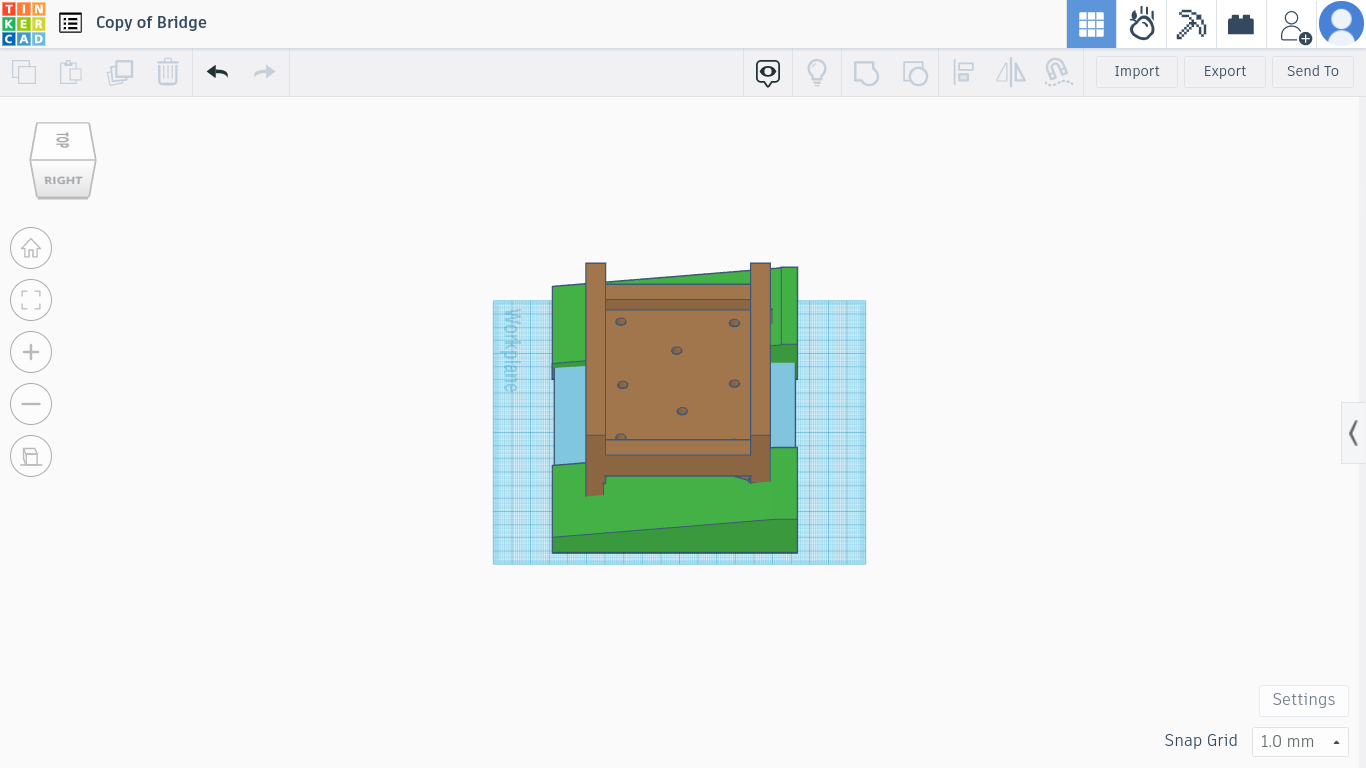
I started by assessing how much of a slant the bridge would be on. After consulting the original bridge I concluded that the right side of my bridge design would need to be heightened to accommodate the slope. With this new information in mind, I went back to designing my bridge. I fixed the problem by heightening the support on the right side so the bridge would be level
Measure Measure MEASURE
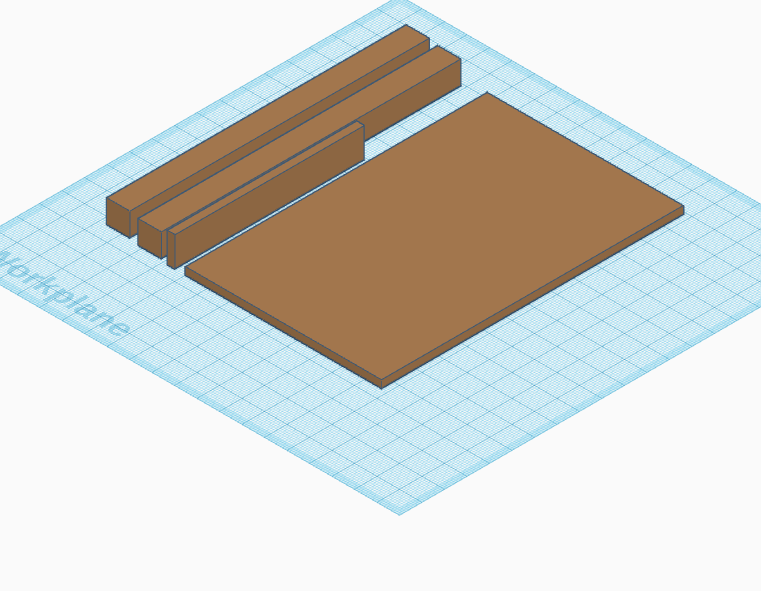
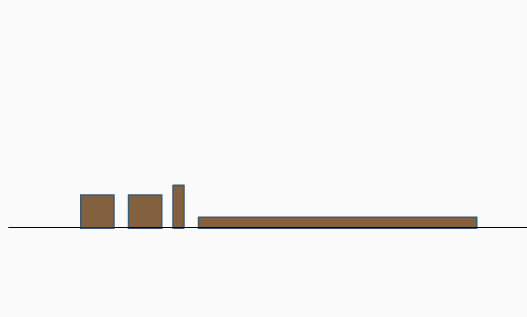
I had gotten so caught up in my online design I had completely forgotten that the design needed to be applied to REAL LIFE. So it was time to take some measurements. I measured a 2x4 ( the main material for this bridge) and a 4x4 (the material for the support). I then worked to convert these measurements into something I could design within Tinkercad. (These measurements are probably not standard but it is accurate to the wood I had around my house from previous projects)
Time to Build (with Correct Measurments
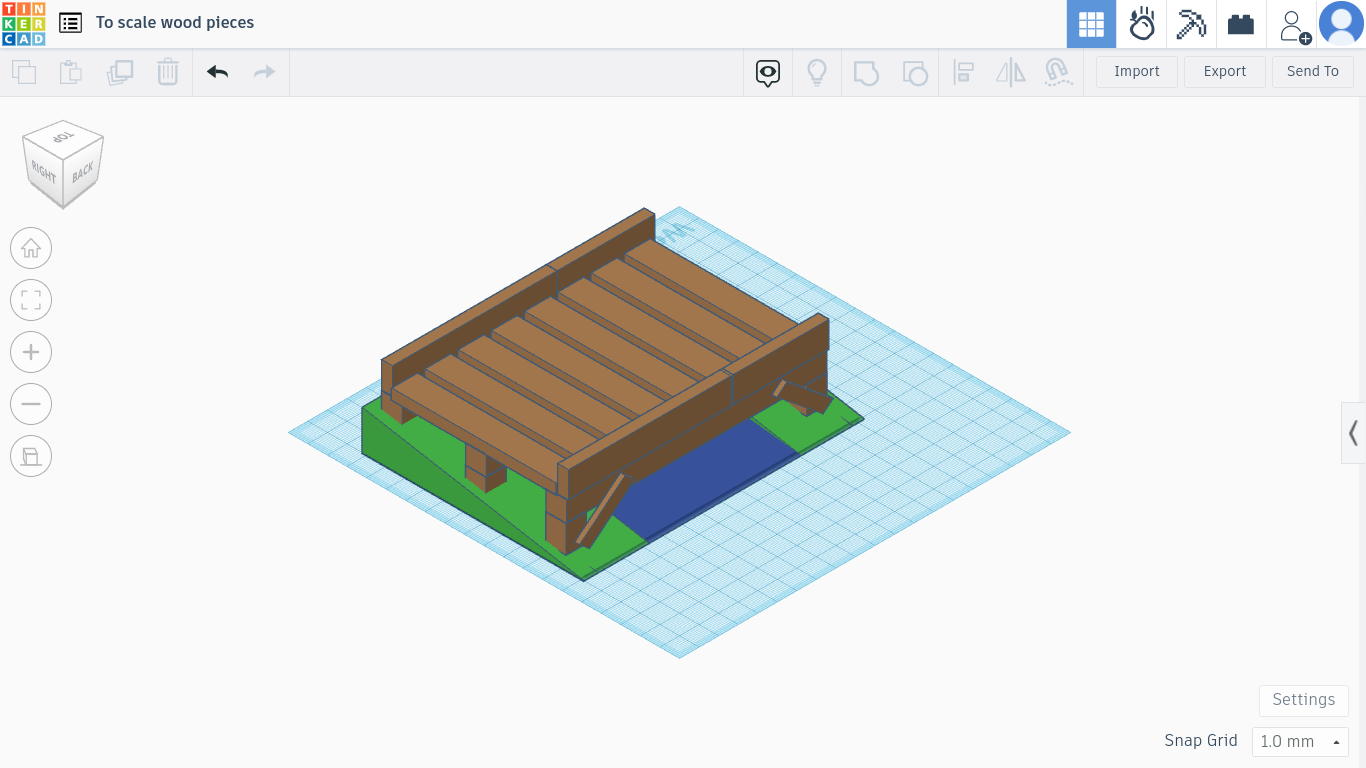
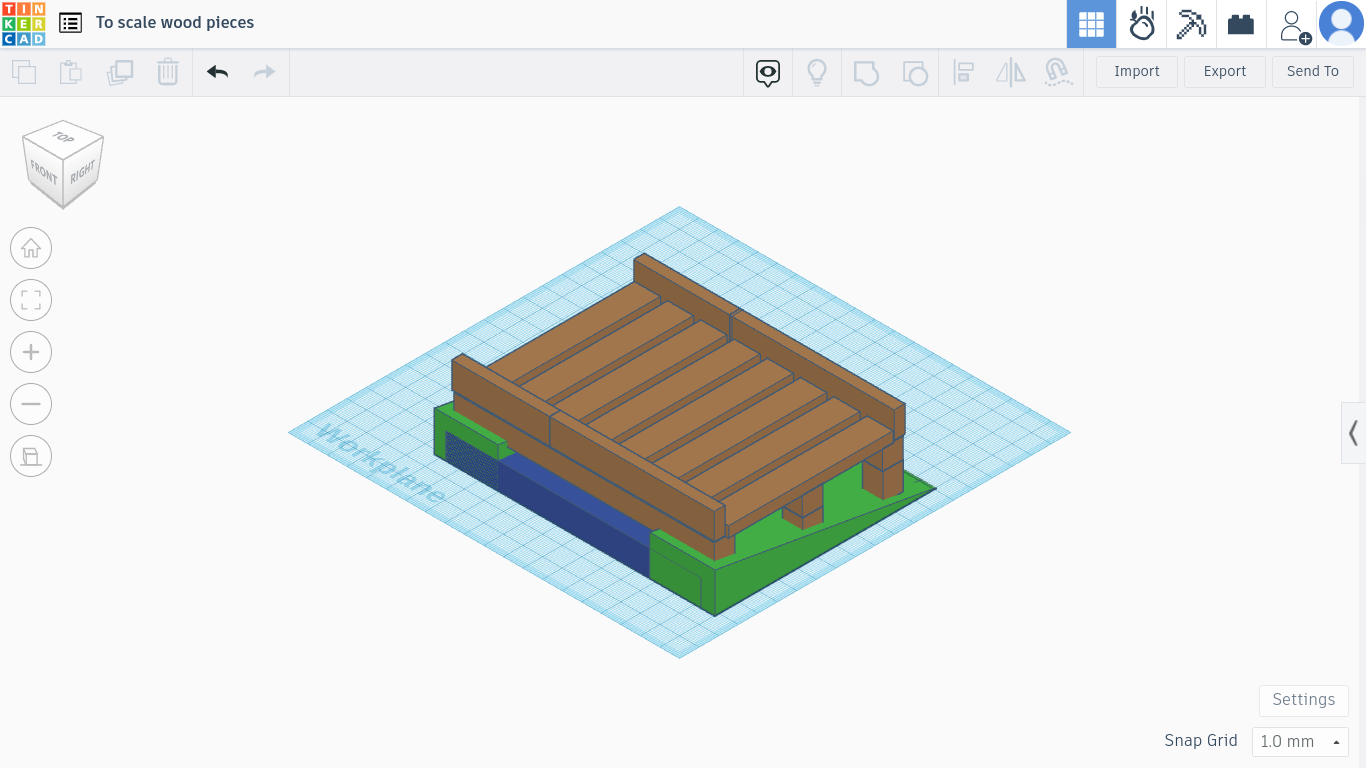
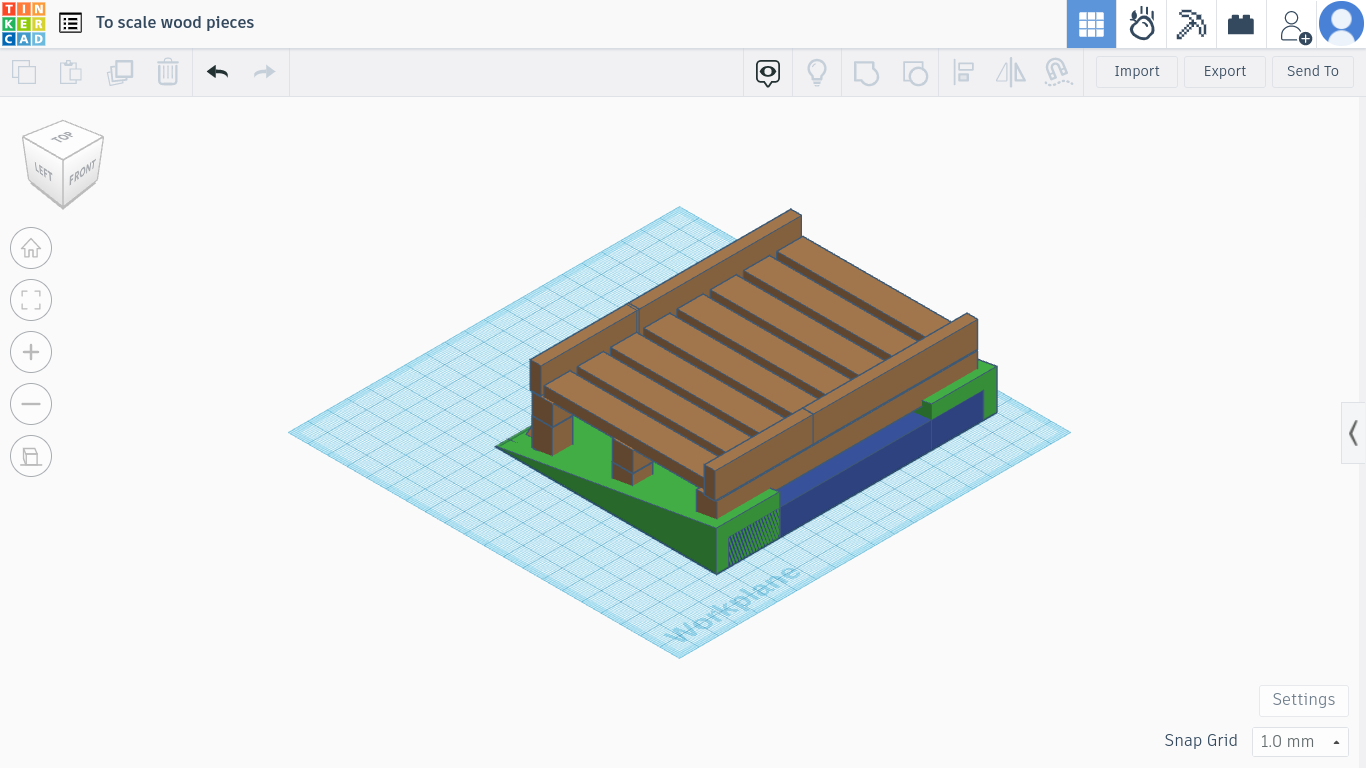
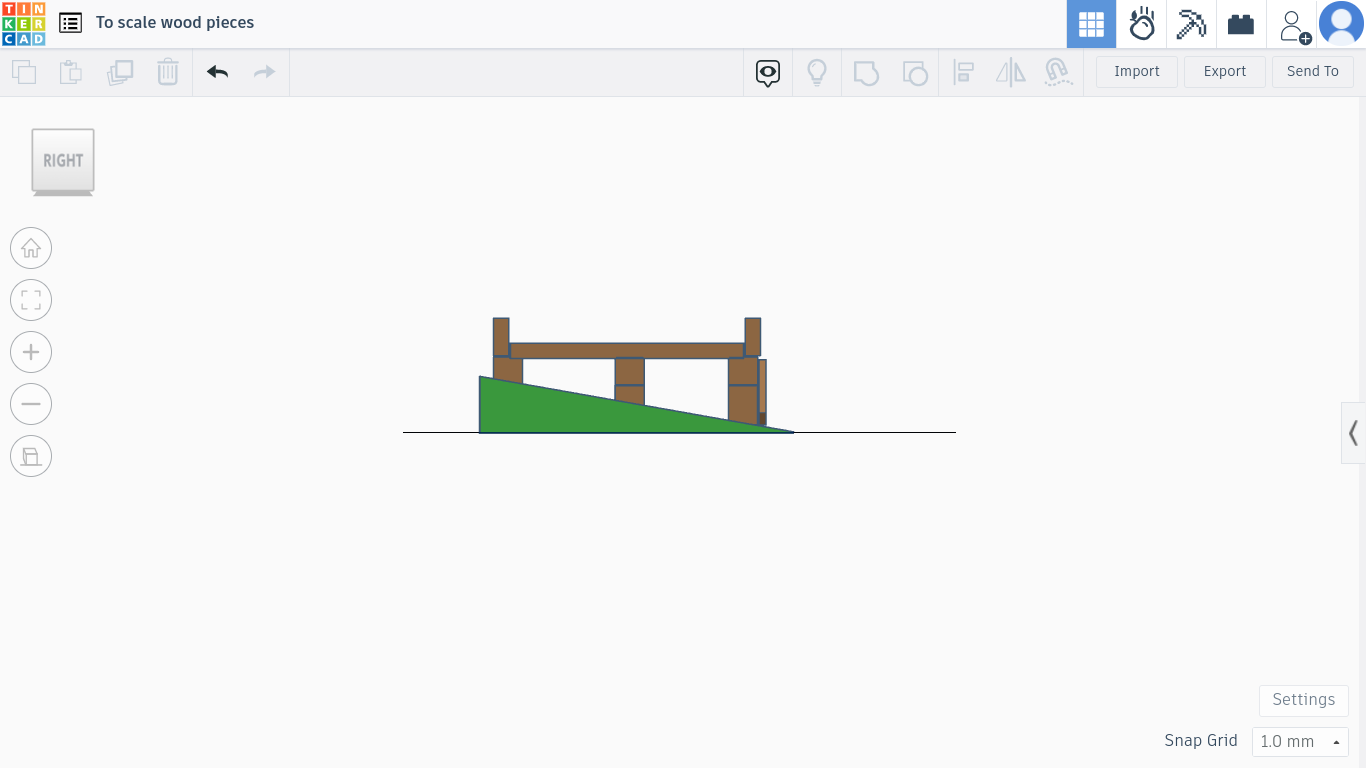
With my newly formed ( and to scale) planks, I began trying to replicate my original design. I had to take out the area I had originally built for rocks. ( some technical issues). I also took out the holes because the space between planks was enough drainage space. With these adjustments, the design was coming together better than expected. I then printed out my design so I could see how it would look in Real life.
Printing/testing the Model




Time to make the model!!! I fired up my 3d printer and off it went. I then had to remove copious amounts of supports holding the model together while it printed.
Then with a newly formed bridge I went to find a spot to test my bridge. I found the perfect spot under a large tree in my yard. I used a water bottle with holes to simulate rain to see how my model would standup to the weather. All in All the model did pretty well.
The Bridge Is DONE


After vigorously checking over the entire bridge I found only a few minor mistakes. I was ready to submit this version, but then I thought of how far I had come and I decided to fix these mistakes so it could be a fully functional solution. I added strips of anti-slip mats over the boards to make it perfect. ( I found these on Amazon for pretty cheap would defiantly buy if I were to make the life size version) With this last addition my design was done and I am so proud to show you all.
What I Learned
The main lesson I took away from this experience was that your first design doesn’t have to be perfect. Online modeling tools are there primary so you can make mistakes when designing and fix them with a few clicks of a mouse instead of having to tear down a project you are already halfway through. This is especially useful for me because I tend to rush into projects without thinking about how it will all go together. The ability to use an online tool to visualize and analyze an idea before I start is game-changing.