Box Design
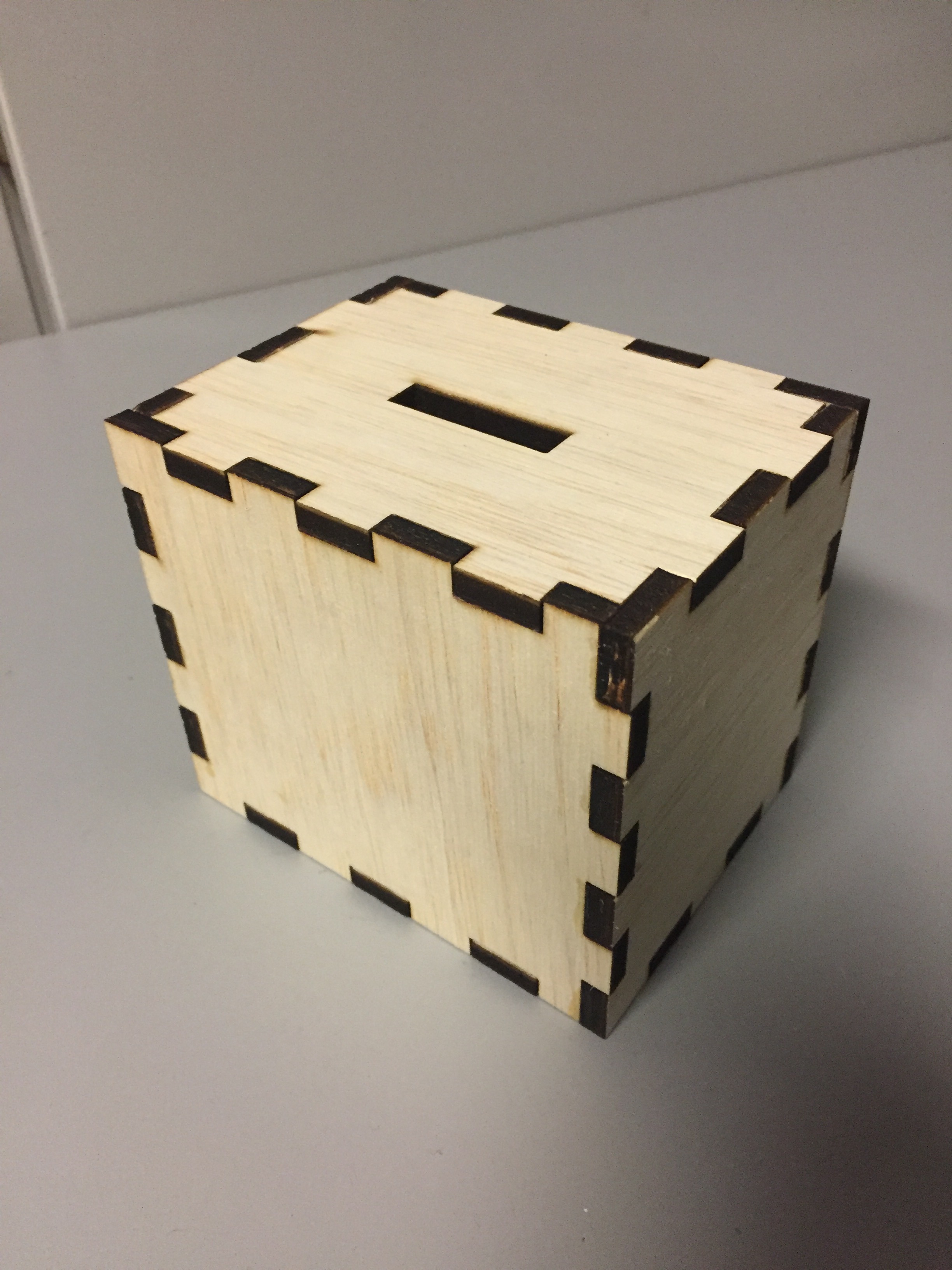
This instructable will show you how to create your own box, edit and change it, laser cut it, and put it all together!
What You Will Need

flash drive
box designer (website)
adobe illustrator
laser cutter access
notebook or scratch paper
ruler and dial caliper
material or acrylic (wood)
wood glue
sandpaper
clear spray paint (optional)
decorations (optional)
Getting Your Measures and Brainstorming

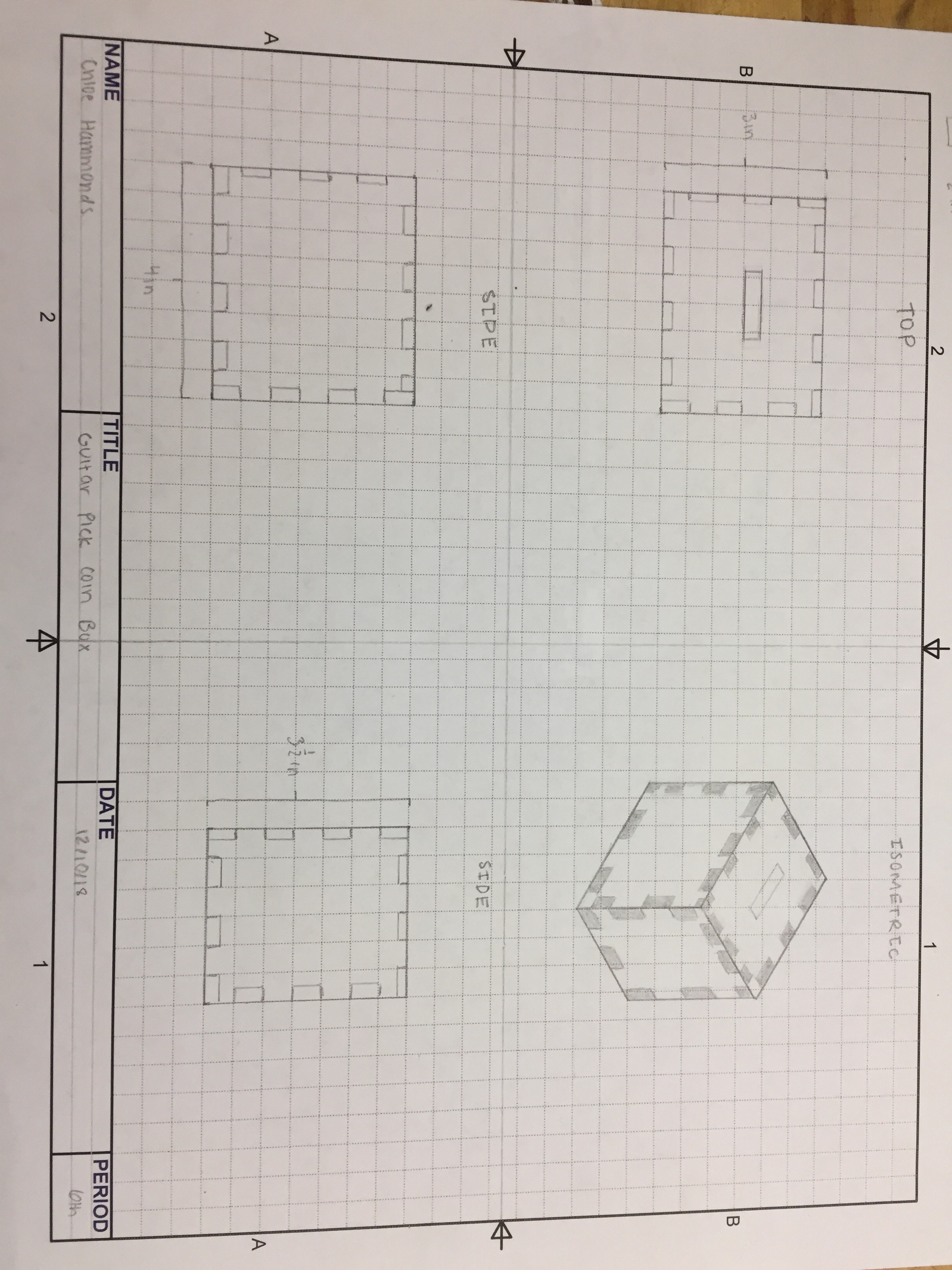
The first thing you will need to do before you start your box design is take measurements. For example, if you are making a storage container, measure the space it will be going into, so that your box isn't too big for space(s) it is intended to be used in. Once you know your size constraints, you can use a ruler to visualize or just come up with the length, width, and height of your box design. Once you have come up with your measurements, take the material that you will be using and measure the width with a dial caliper. This will be important later on when you use box designer. Make sure you write all your measurements down as you take them, and checking your measurements at the end is highly recommended. After you have all of your measurements, you might want to sketch out your final design completely with all of your measures for reference.
Box Designer
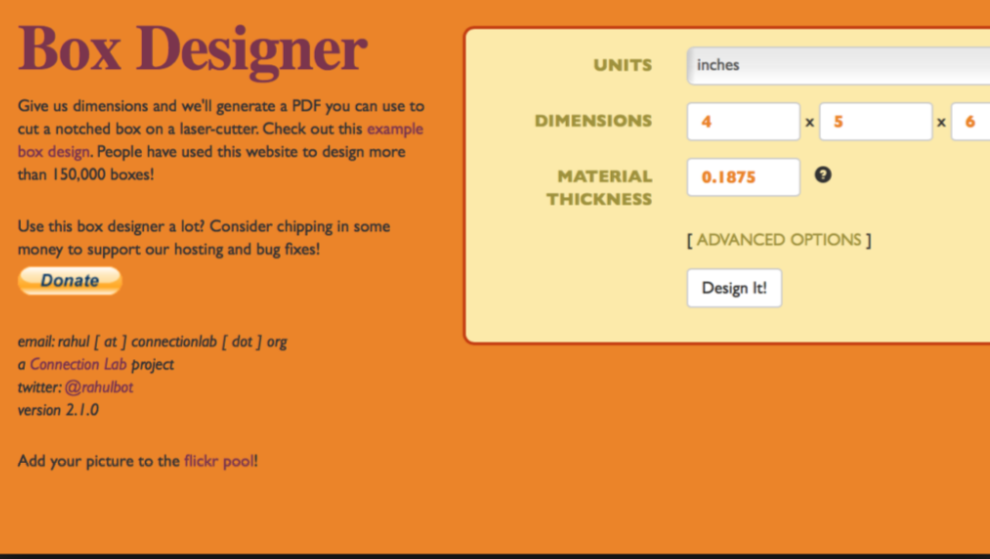
Next, have the paper out that you wrote down your measurements on. On your phone or perferrably a computer (for easier access) go to boxdesigner.com. Once you are there, plug in your measurements for length, width, and height, in that order. Below the space where you entered your dimensions, plug in the number you got for your material width (the width of the wood/acrylic you got from the dial caliper). Click the button "create box" once you have filled in all of the measurements. This will show you the outline of your box (the pieces before they are put together). Download this file to your computer.
Gravit Design
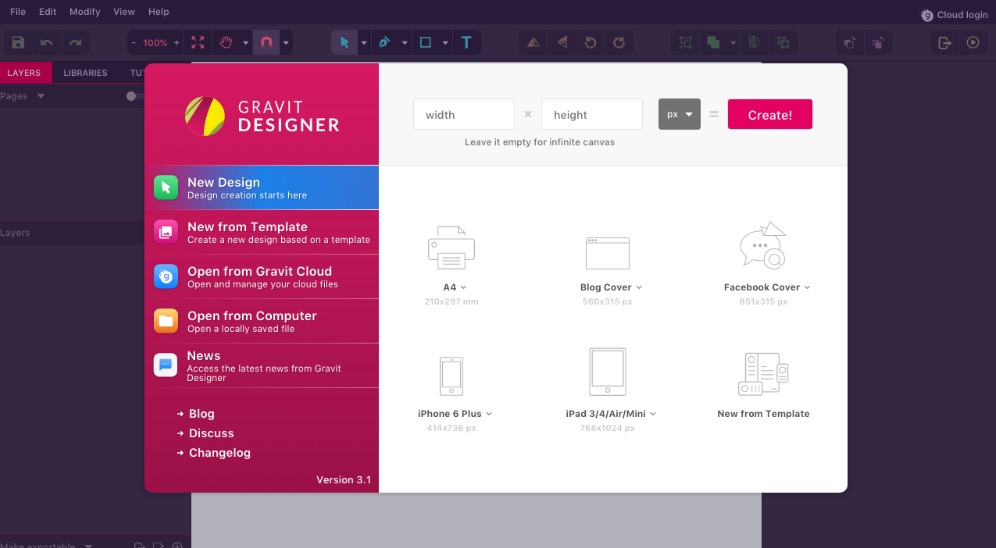
If you wish to make any changes to your box before you cut it, you can do so with Gravit Design. For example, if you know that you don't want a top to your box, you can upload your box file into Gravit Design, and individually change or delete each line you don't like. If you delete the lid to your box, you can even delete the pegs at the top of the box so that it looks smoother. After you have made all the changes you want to your box, save the file again as a PDF to your computer.
Adobe Illustrator

For this step, no editing is involved. This allows you to open the PDF file of your box outline into adobe illustrator so that you can convert the file to an ai. This just makes it so that the file can be uploaded onto the laser cutter. Once you have the PDF open in Illustrator, click save as. Select where you would like to save it, and then under file type select ai. Once you have named your box outline, click save. (Make sure this file gets saved onto your flash drive).
Laser Cutting
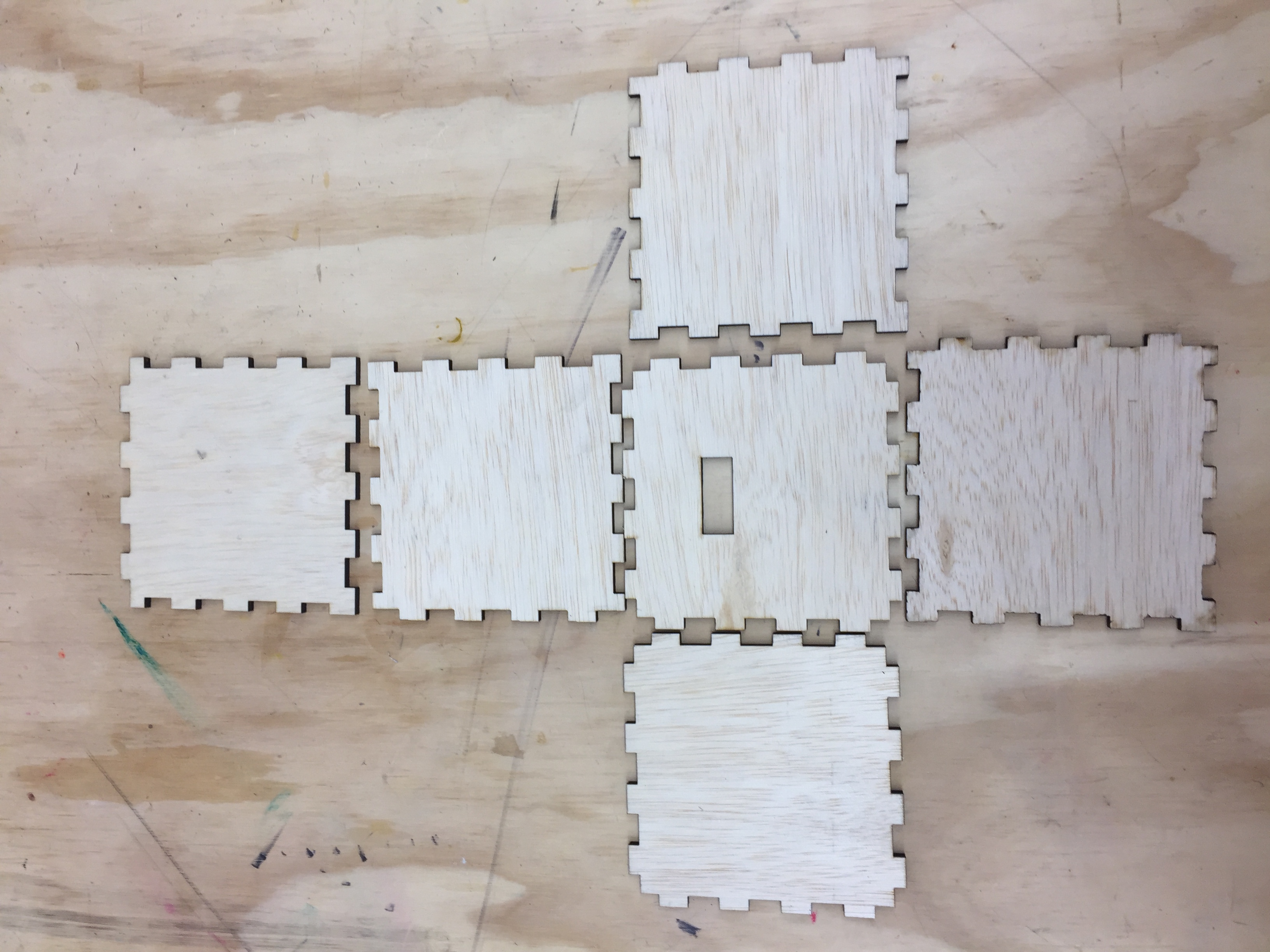
After you have injected your flash drive into the laser cutter, select the speed and power required for your material thickness. Upload the complete file to the laser cutter, and select it when it appears. Move the nozzle of the laser cutter so that the entire design fits on your piece of material (you can do this by hitting frame to see where the design will show up). Once you know it fits, set the origin so that it will start where you want it to. Next, close the top and click start. Once it is done, gather the pieces and bring them to your workspace.
Gluing Your Box

To glue your box, lay out all of your box pieces together so that they fit and are connected by the prongs on their edges. Put a thin line of wood glue down the edge (right over where the box sides connect and fit together), so that it goes over both sides you wish to glue together at the same time. Once you have finished, carefully fold the two sides up. The glue should be folded into the crack, and there may be a small amount coming out of the bottom. Wipe away the excess glue and make sure the sides are firmly pushed together. Repeat for all the other sides you want to, then secure your box lightly by wrapping the sides in tape so that it stays together. Leave your box to dry for about 24 hours (or overnight) to make sure that it is completely dry and cannot be pulled apart.
Paste and Sanding
Once your boxes have fully dried, you may want to use paste or filling to fill in the cracks if you plan on painting it. Spread the paste along the cracks so that they are covered and smooth. Let it dry for a few minutes, then youse corse sandpaper to slowly sand it away. The point is to sand the paste until it is even with the box. Once you are done with all of the sides, they should be completely smooth and you will not be able to see any cracks when you paint it. If you decide to paint your box with spray paint, you will need to put a layer on first. Then you spray over it an repeat. Continue until you have a smooth and covered surface in the color that you like.
Painting and Decorating

Finally, you can decorate box. This step, along with painting your box, is completely optional, but it adds a little extra to the box and it could be fun to decorate depending on what you would like to use it for. For decorations, you could add stickers, ribbon, or even more paint detailing.