Botterfly
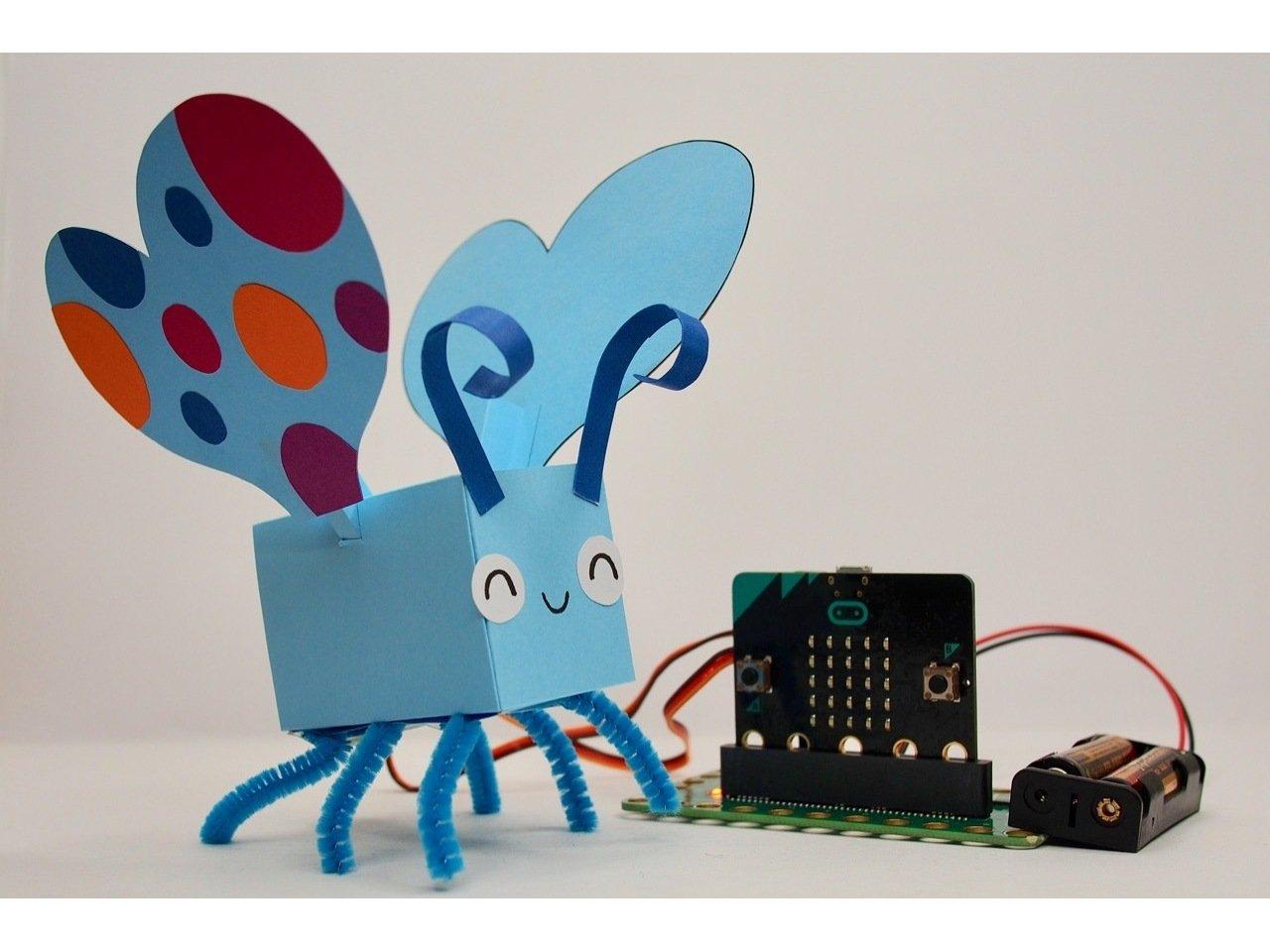

Make a shy Botterfly that flutters its wings when you come too close! We used a micro:bit with out Bit Board and two servos to make this butterfly's wings move. The micro:bit has a built-in light sensor that we use as a makeshift proximity sensor to trigger the movement.
(Thanks to Jasmine Florentine who created this project for us. Check out her website as well as her other Instructables posts.)
If you like our projects and want to see more of what we get up to each week please follow us on Instagram, Twitter, Facebook, and YouTube.
Downloads
Supplies
Brown Dog Gadgets does in fact sell kits and supplies, but you don't need to buy anything from us to make this project. Though if you do it does help support us in creating new projects and teacher resources.
Electronics:
Other Supplies:
- Pipe Cleaners
- Cardstock
- LEGO Beam 5 x 0.5 with Axle Holes
Tools:
- Glue
- Scissors
- Tape
Print Template
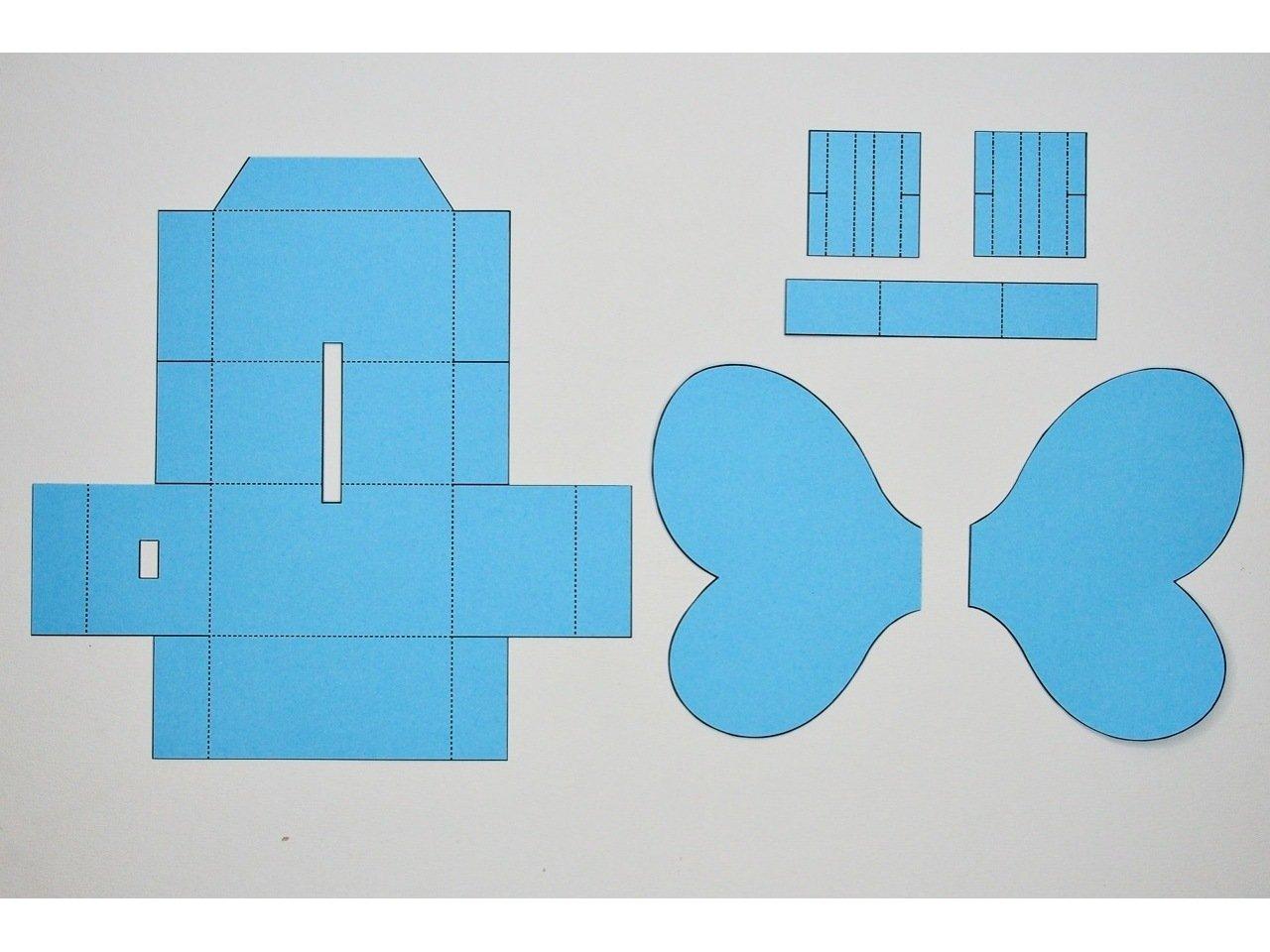
- Print the template.
- Cut the parts out. You may find it easiest to use a craft knife or small scissors for the cutouts.
- Make sure the scale is at 100% when you print the template.
Making the Body
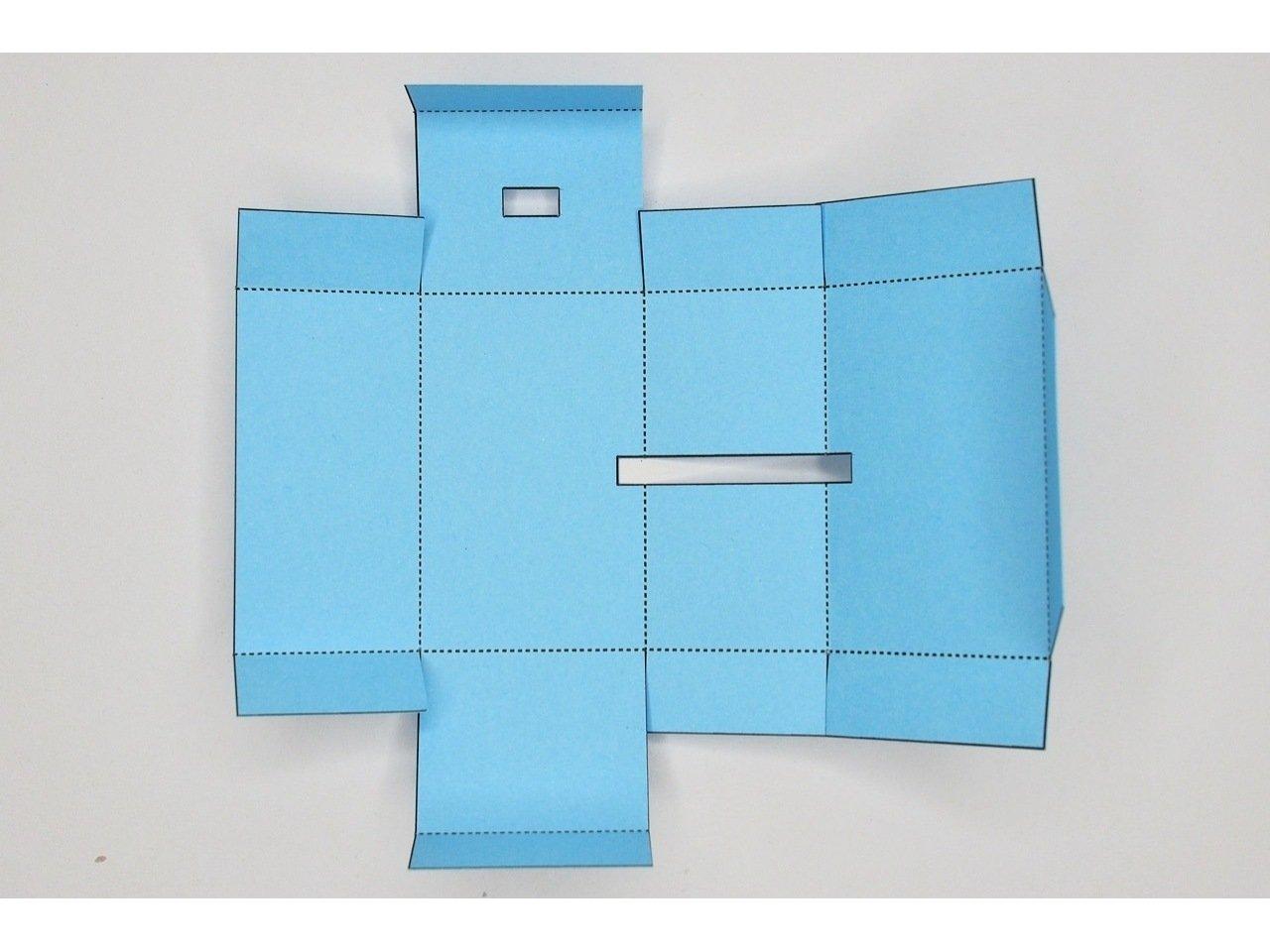
- Prefold the creases on the body — this will make it easier to put together later on.
- You can draw the face on before you assemble the Botterfly. I did it at the end, but if you're planning to draw something detailed, it'll be easier to do while everything is still flat.
Fold the Body
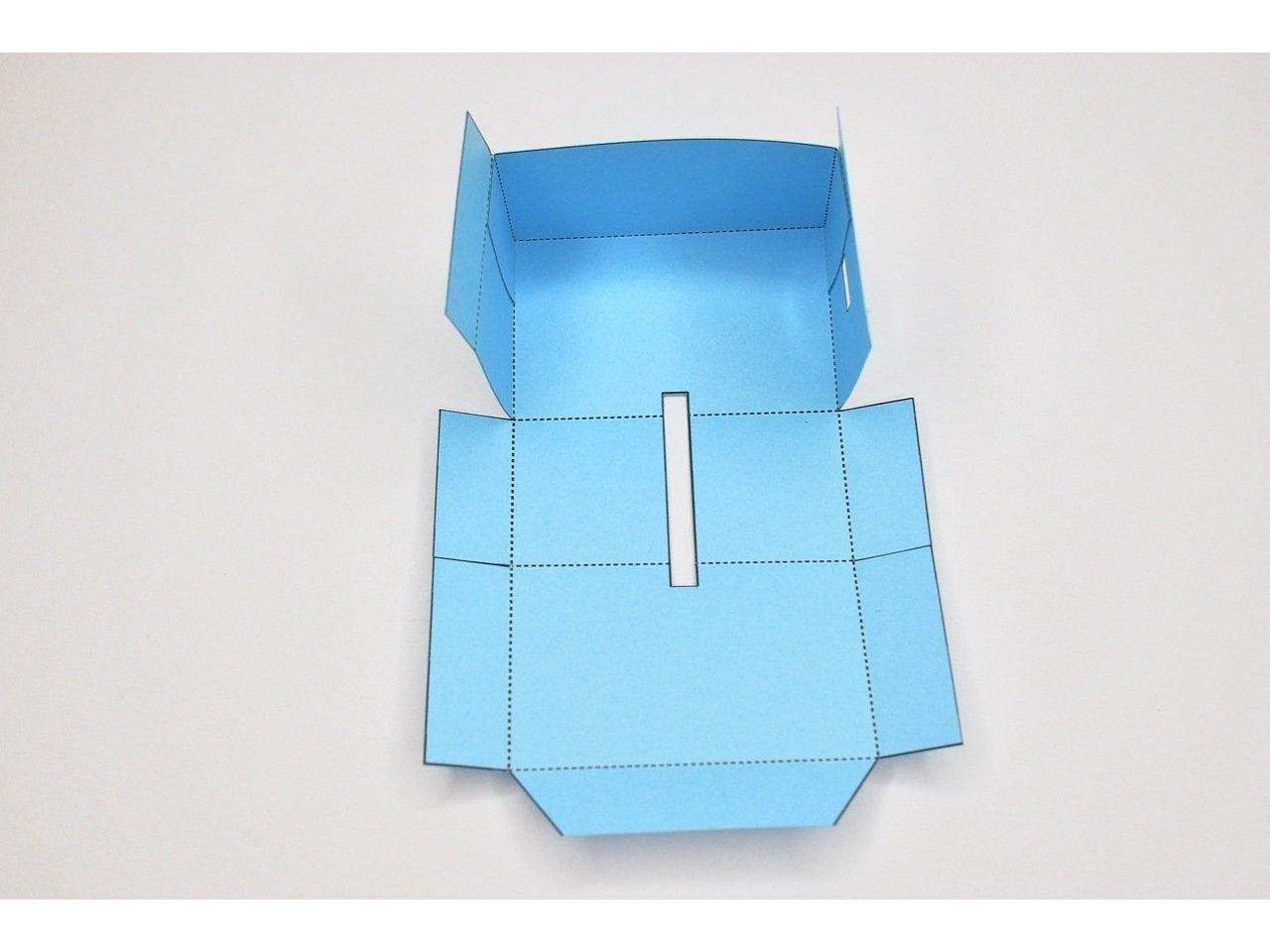
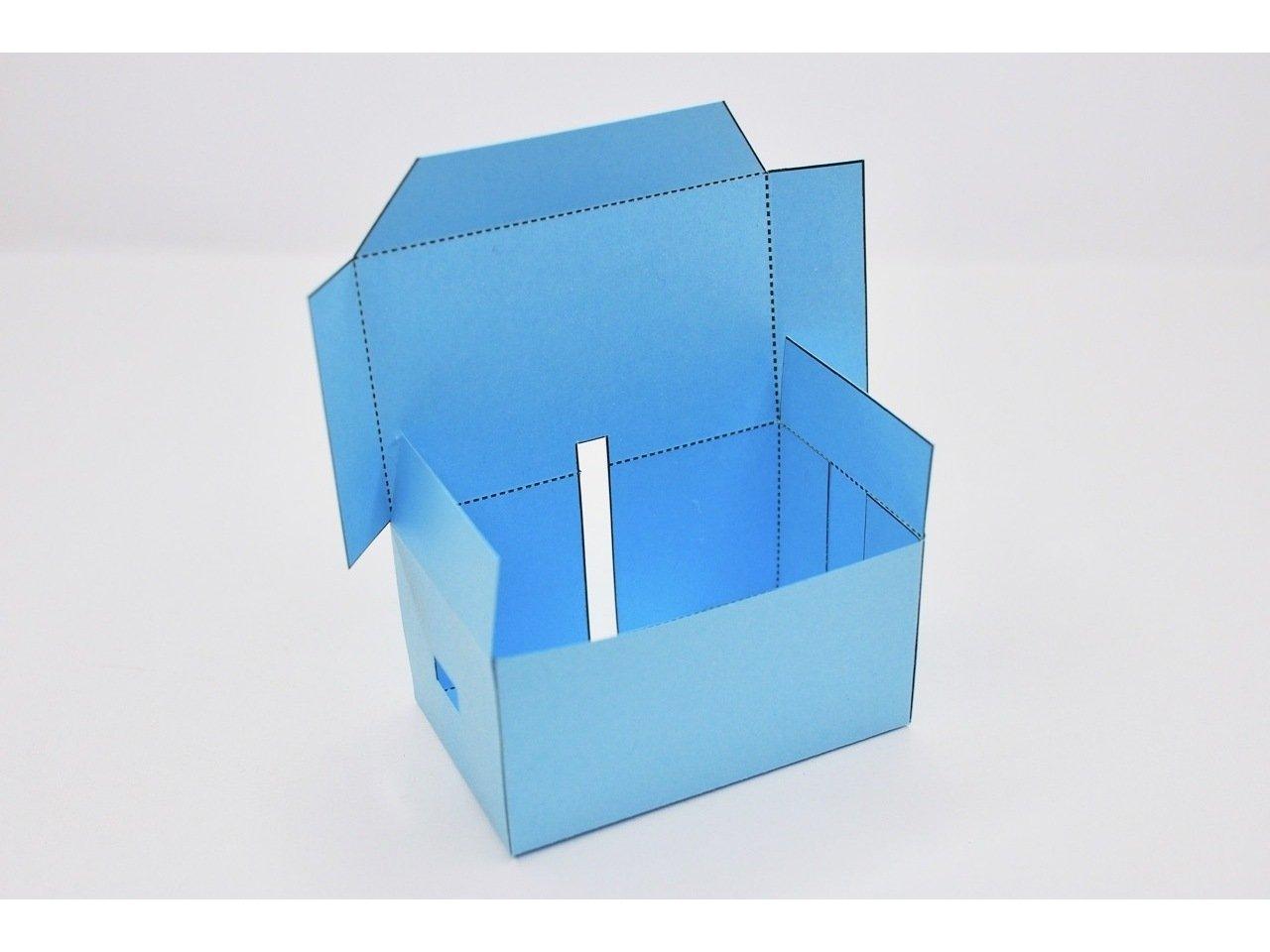
- Fold and glue the section of the body WITHOUT the notched tab.
Attach the Servo Holder
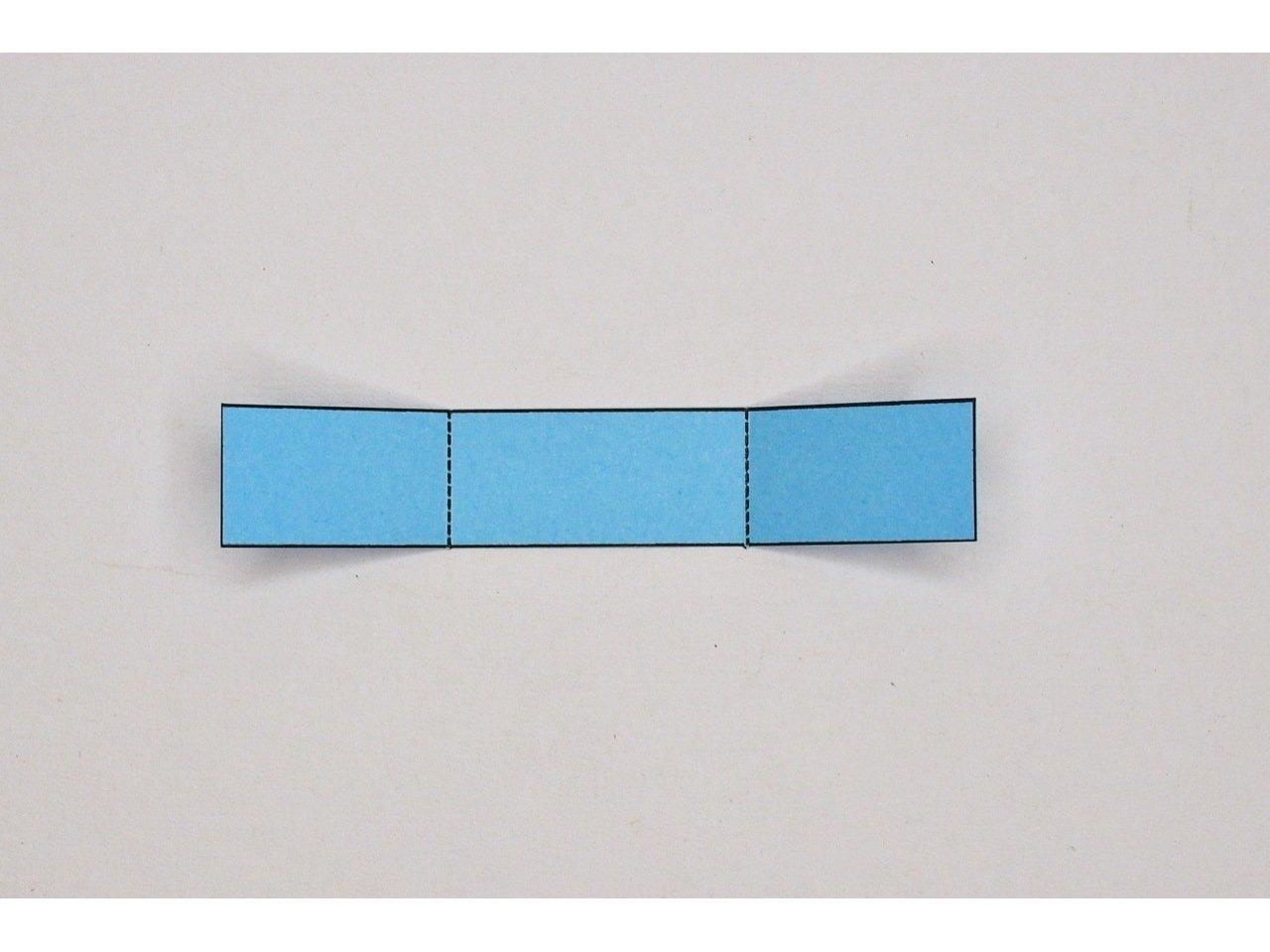
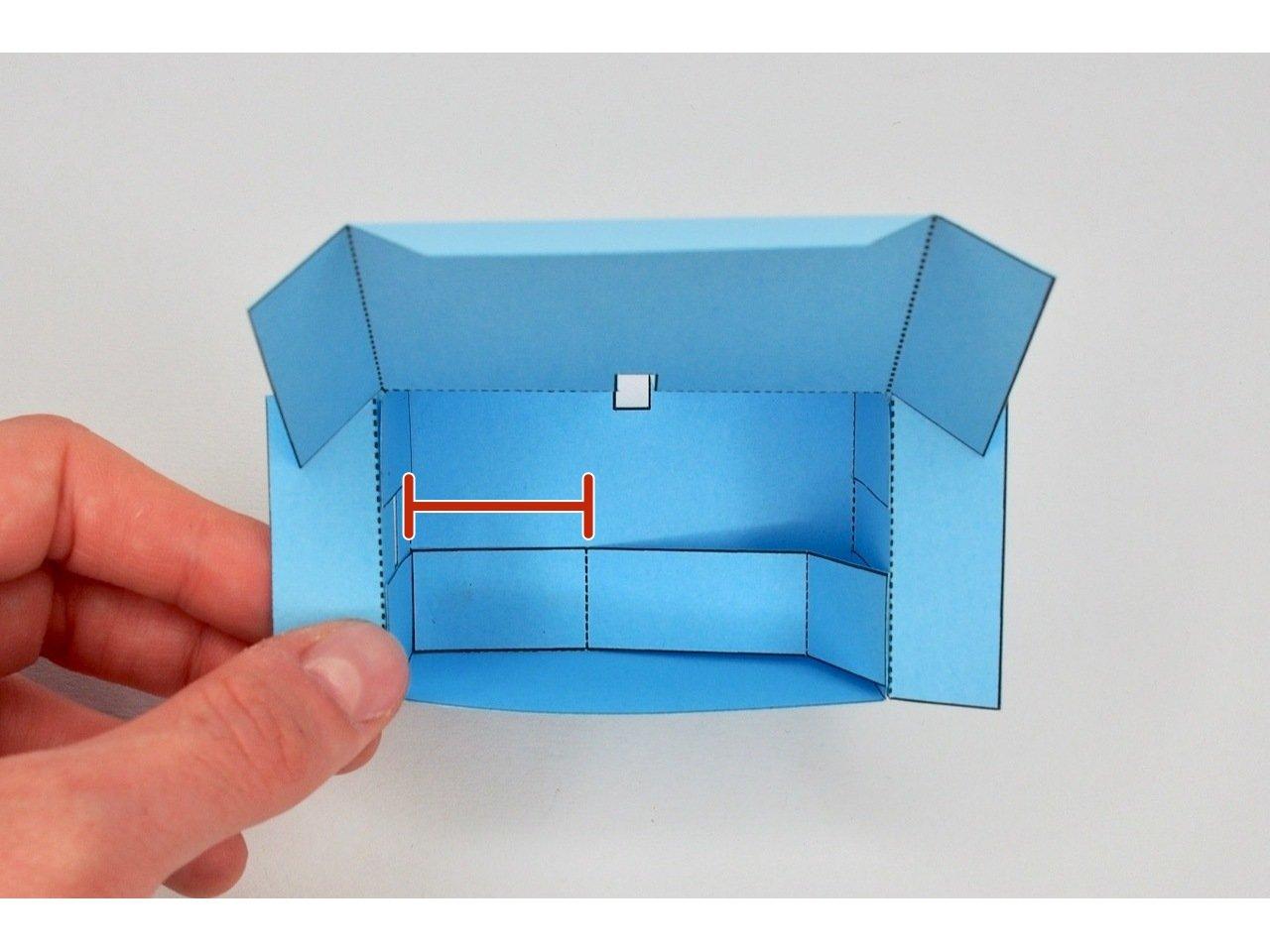
- Prefold the servo holder.
- Glue the marked section of the servo holder inside the body (don't glue the rest of it just yet).
Add the Servos
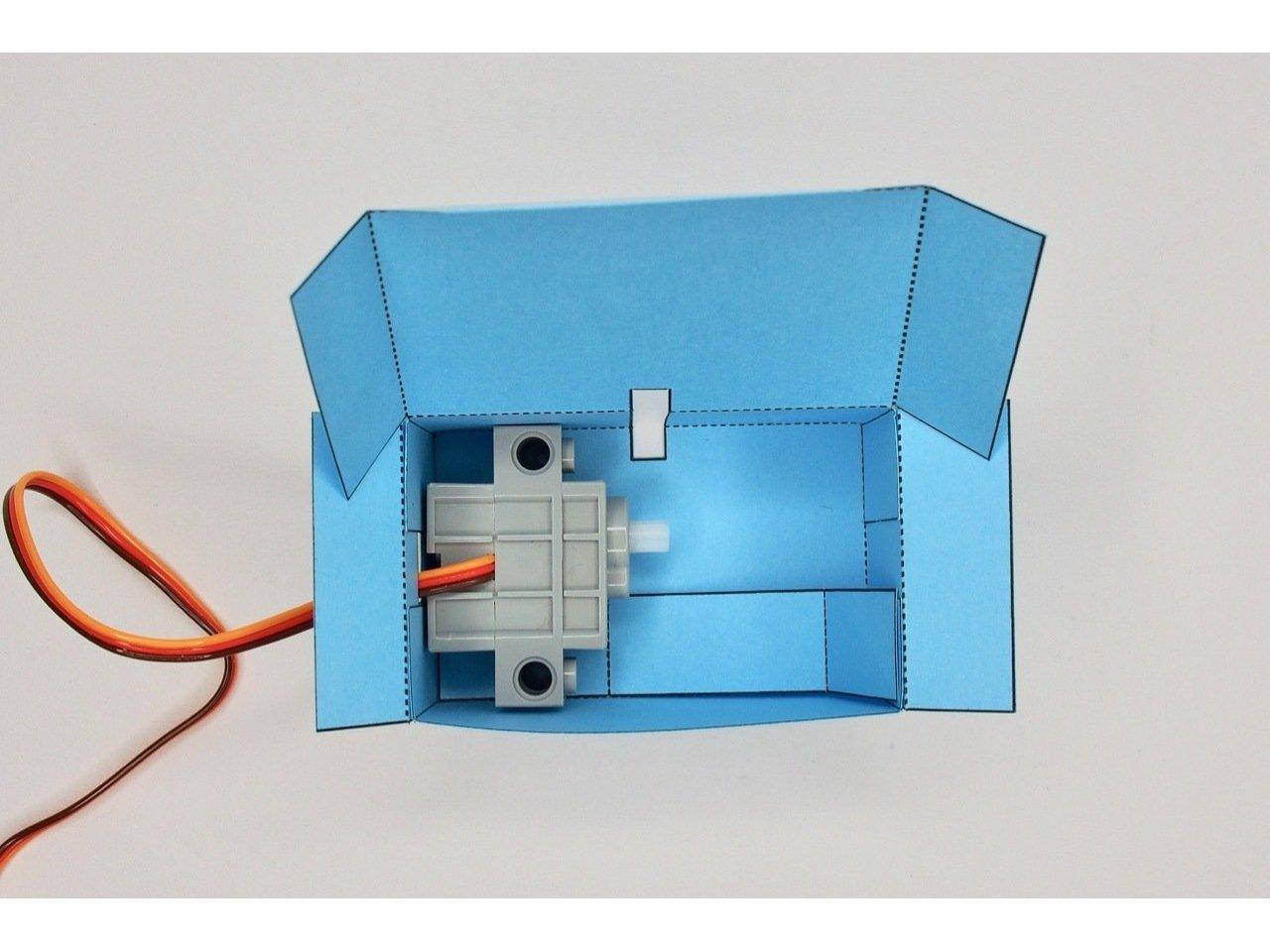
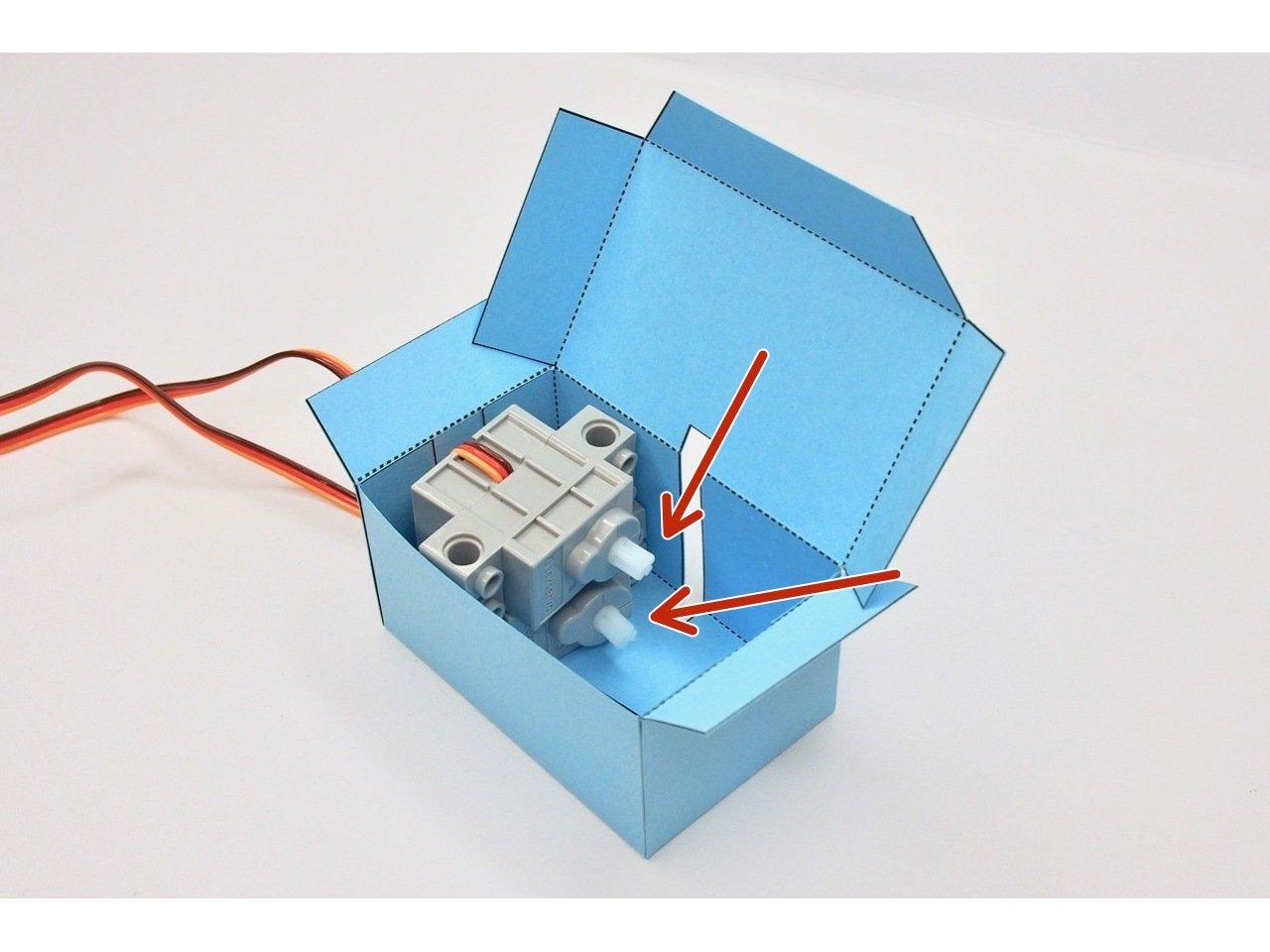
- Place the servos in the body and thread the wires through the cut out.
- The two servos should stack on top of each other.
- Make sure the two axles are both lined up so that they're oriented towards the slot at the top of the body.
Secure the Servos
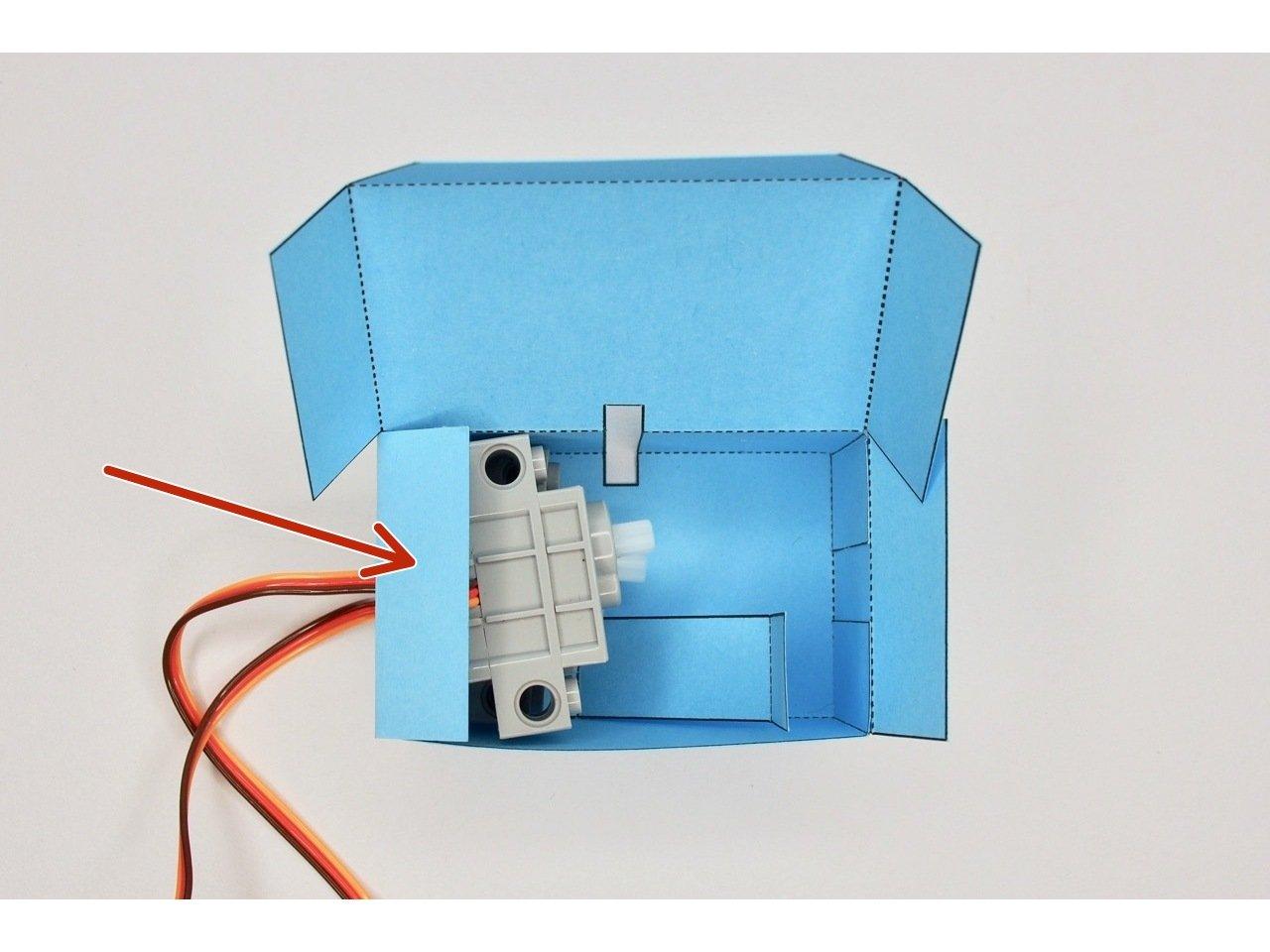
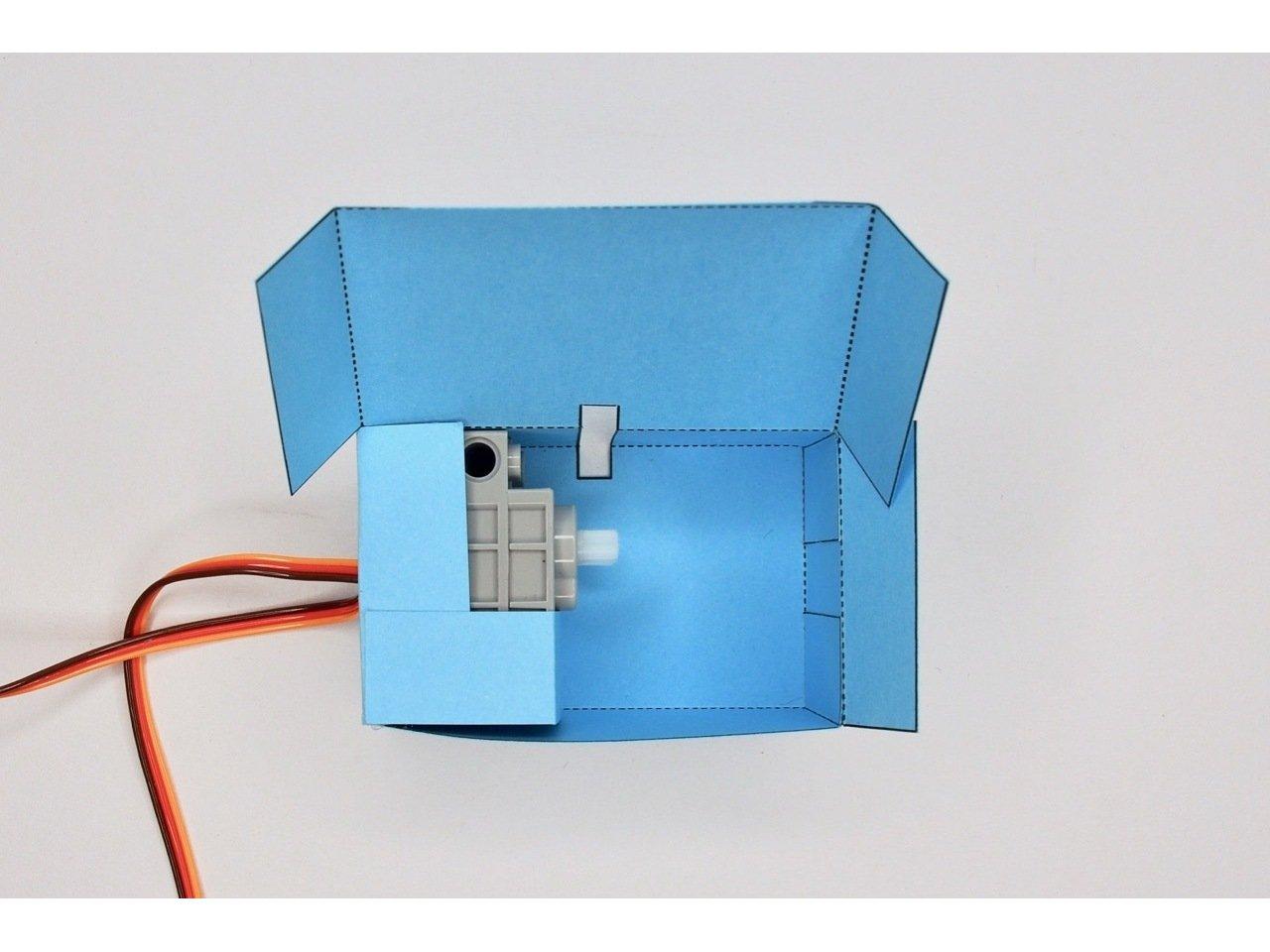
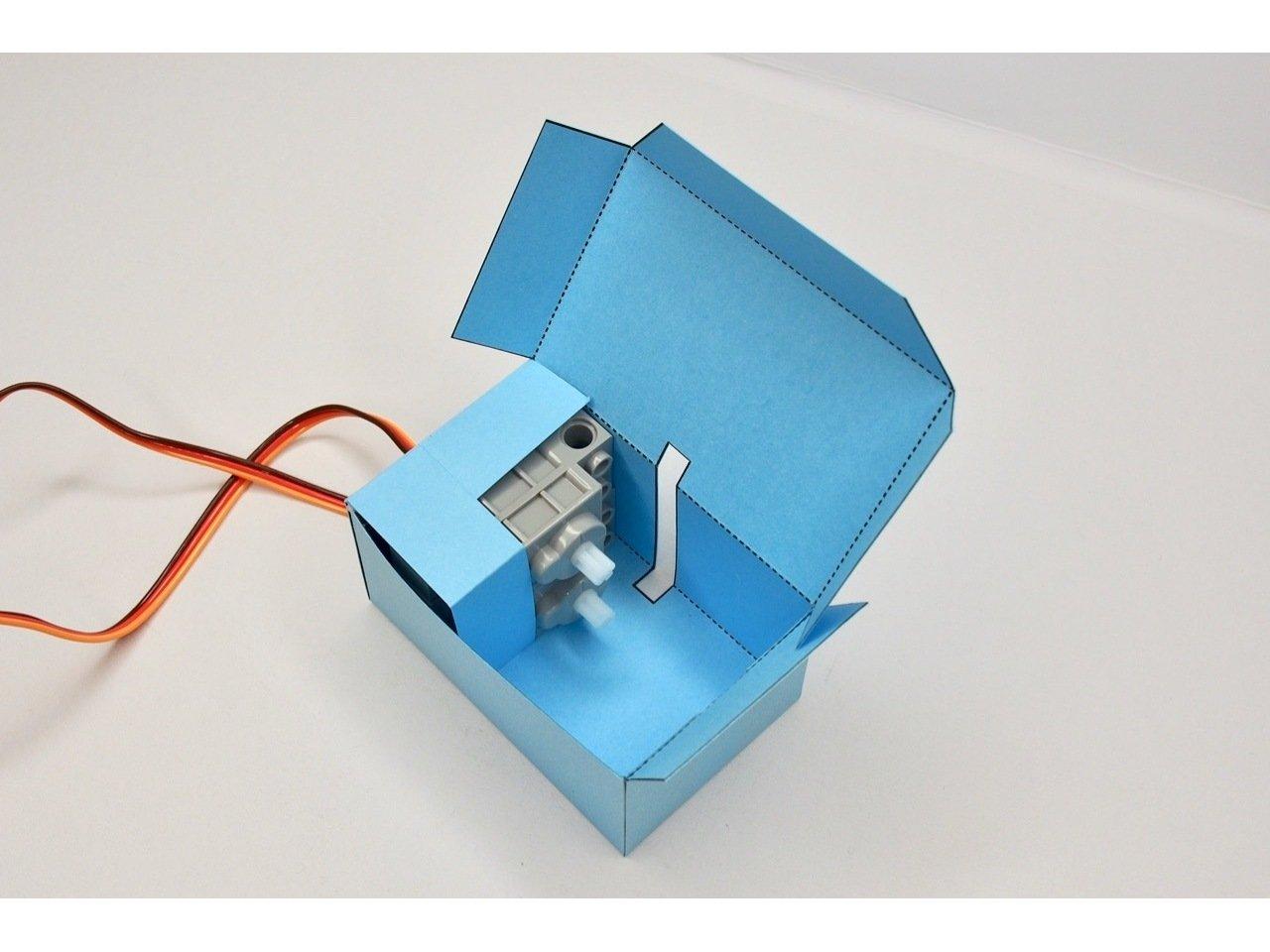
- Fold the left-hand tab on top of the servos.
- Wrap the servo holder around the two servos and glue it to the left-hand tab to hold it in place.
- You only need to put glue on the tabs, not on the servos themselves.
Connect the Servos
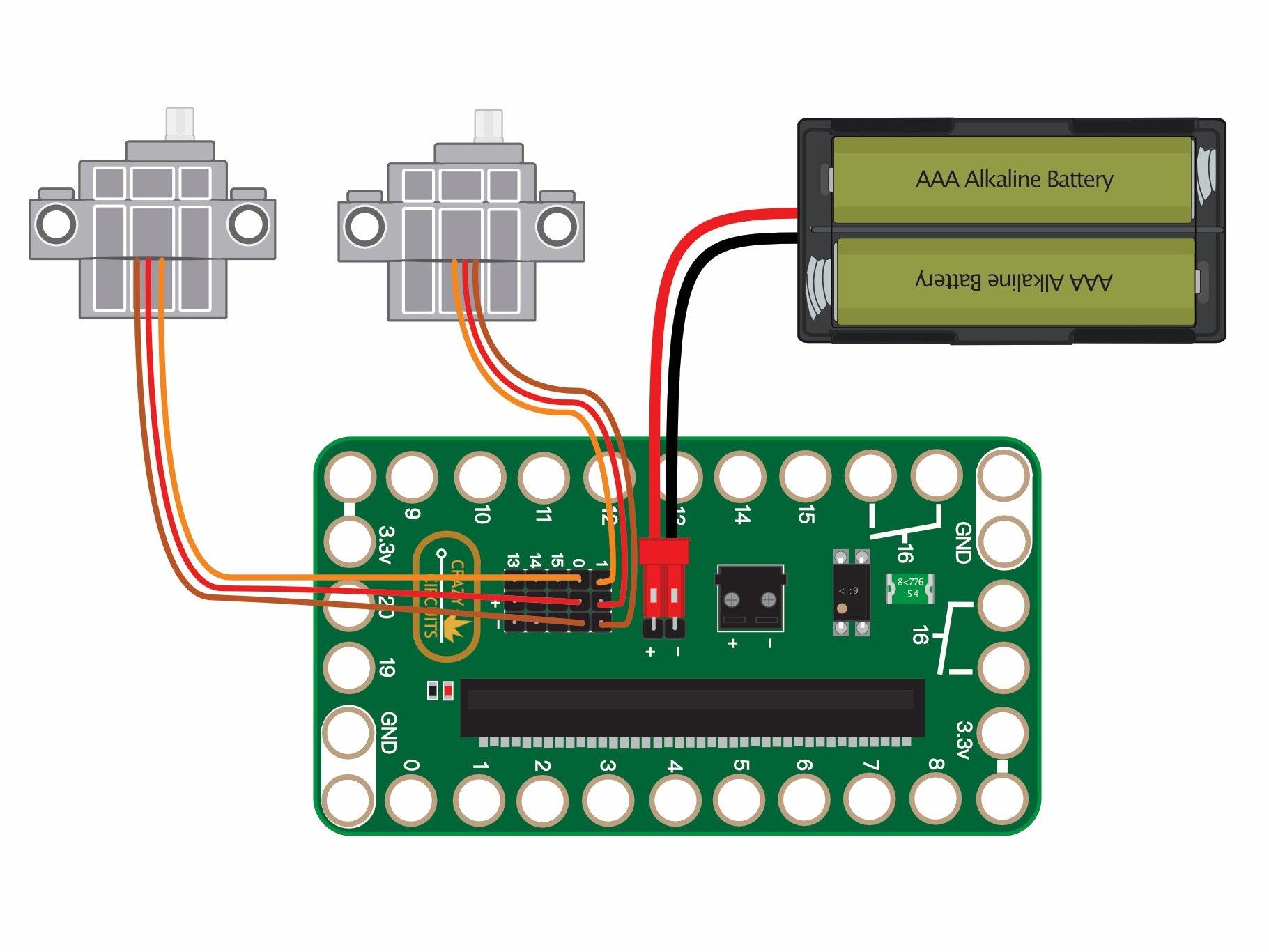
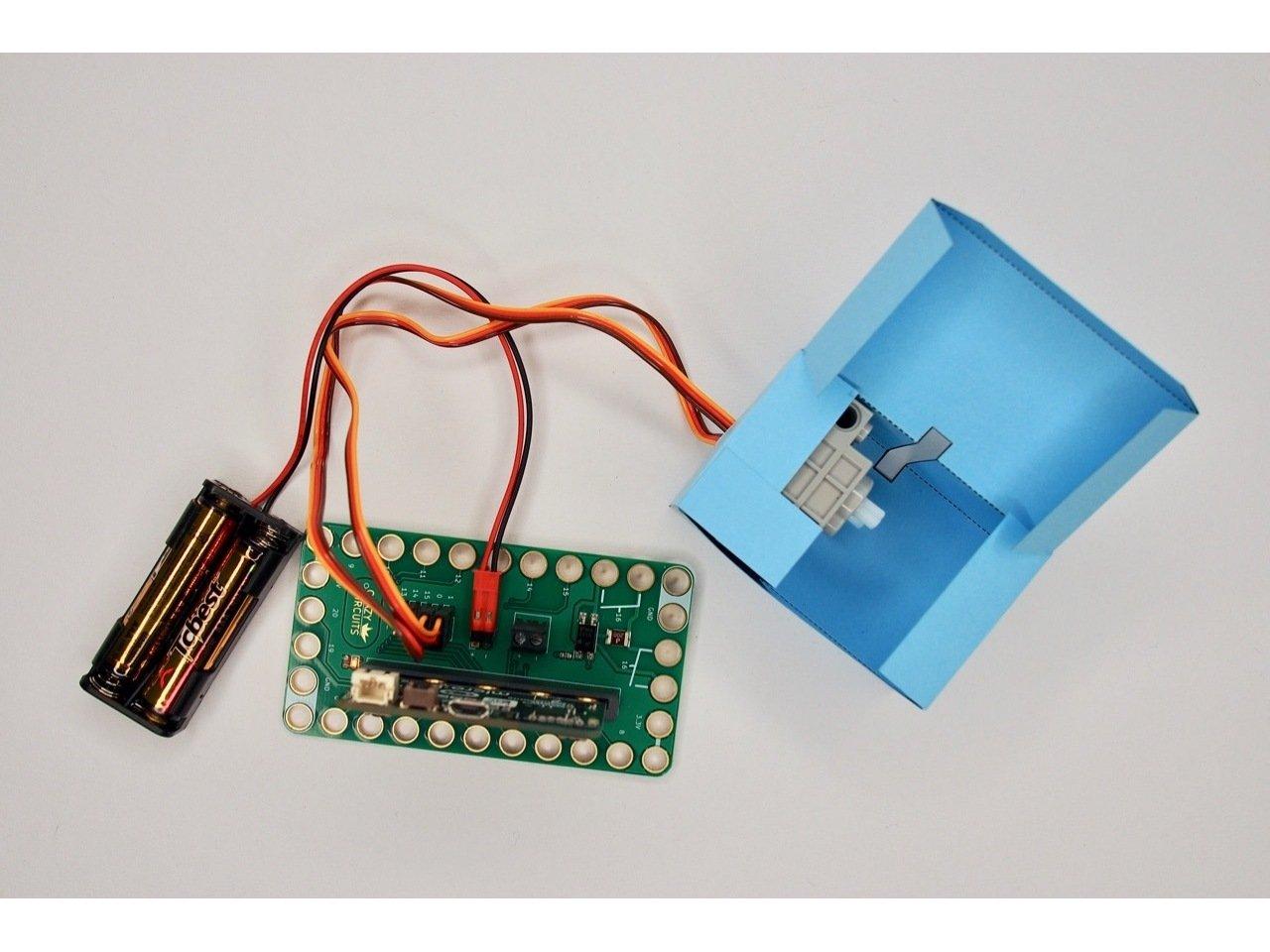
- Connect the servos to the Bit Board to Servo Pins 0 and 1.
Upload the Code
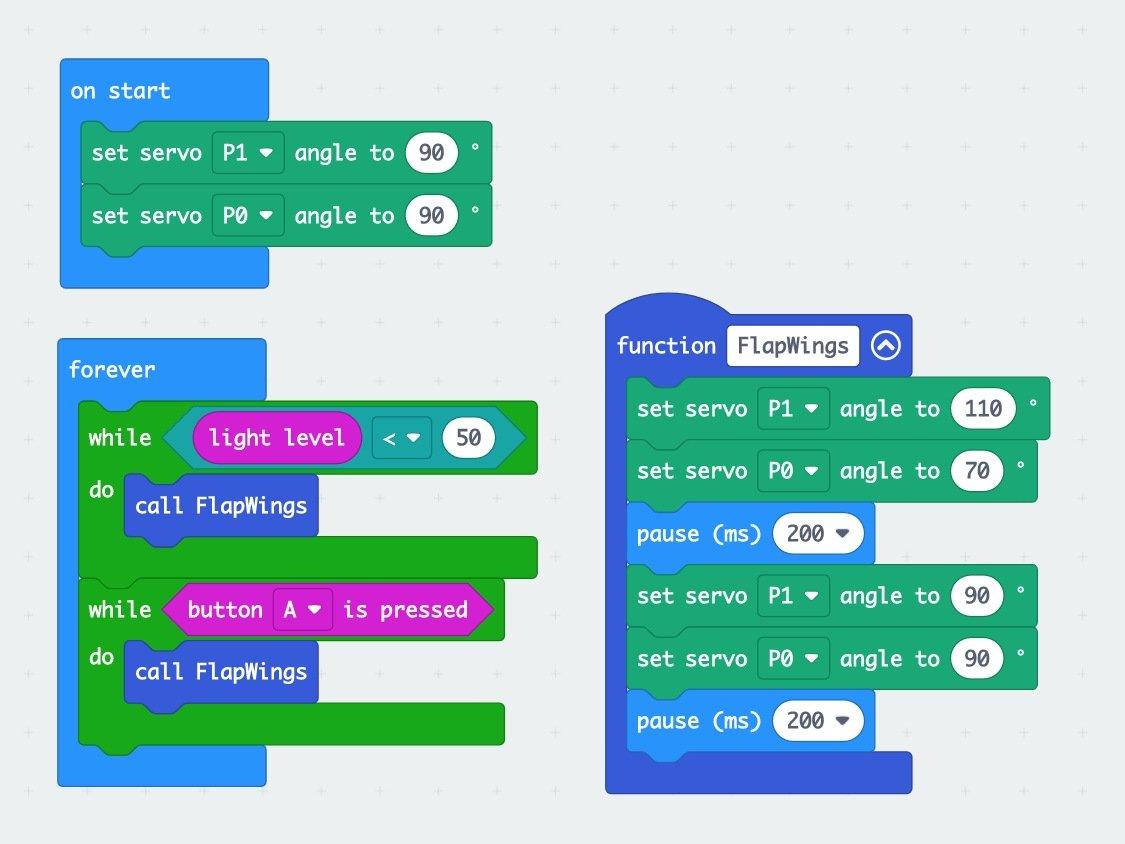
- Upload the Code from here: Botterfly Code
- Botterfly uses the micro:bit's built-in Light Sensor as a makeshift proximity sensor by sensing if something is blocking the light.
- You will need to adjust the threshold for the Light Level depending on your lighting conditions at home. The light level goes from 0-255, so play around with it a bit.
Adjust the Code
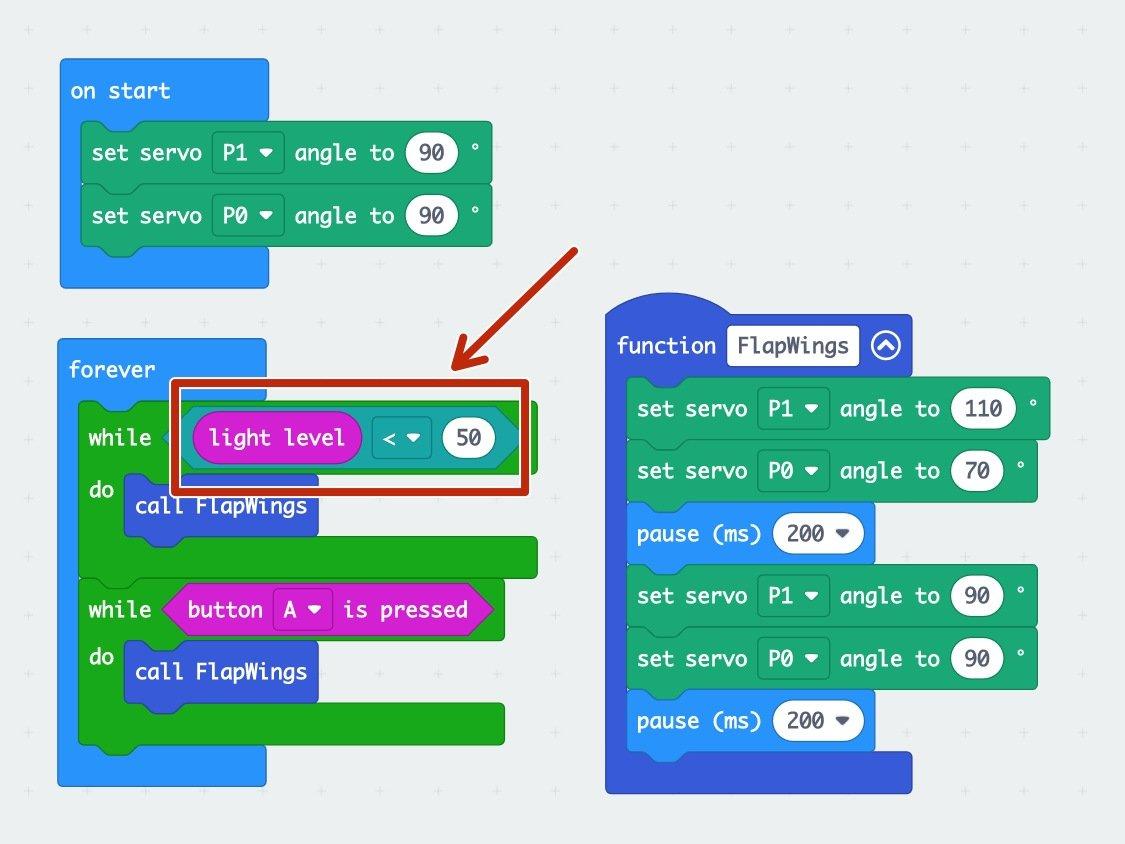
- Test that the servos work by attaching the battery pack, then pressing and holding the A button.
- Test that the Light Sensor works by moving your hand close to the micro:bit's LED screen (to block incoming light). Adjust the Light Level as needed to make sure the wings trigger.
- One of the LEDs on the micro:bit's screen actually doubles as the Light Sensor! It's not super accurate, but it works as a rough proximity sensor for our purposes.
Finish the Body
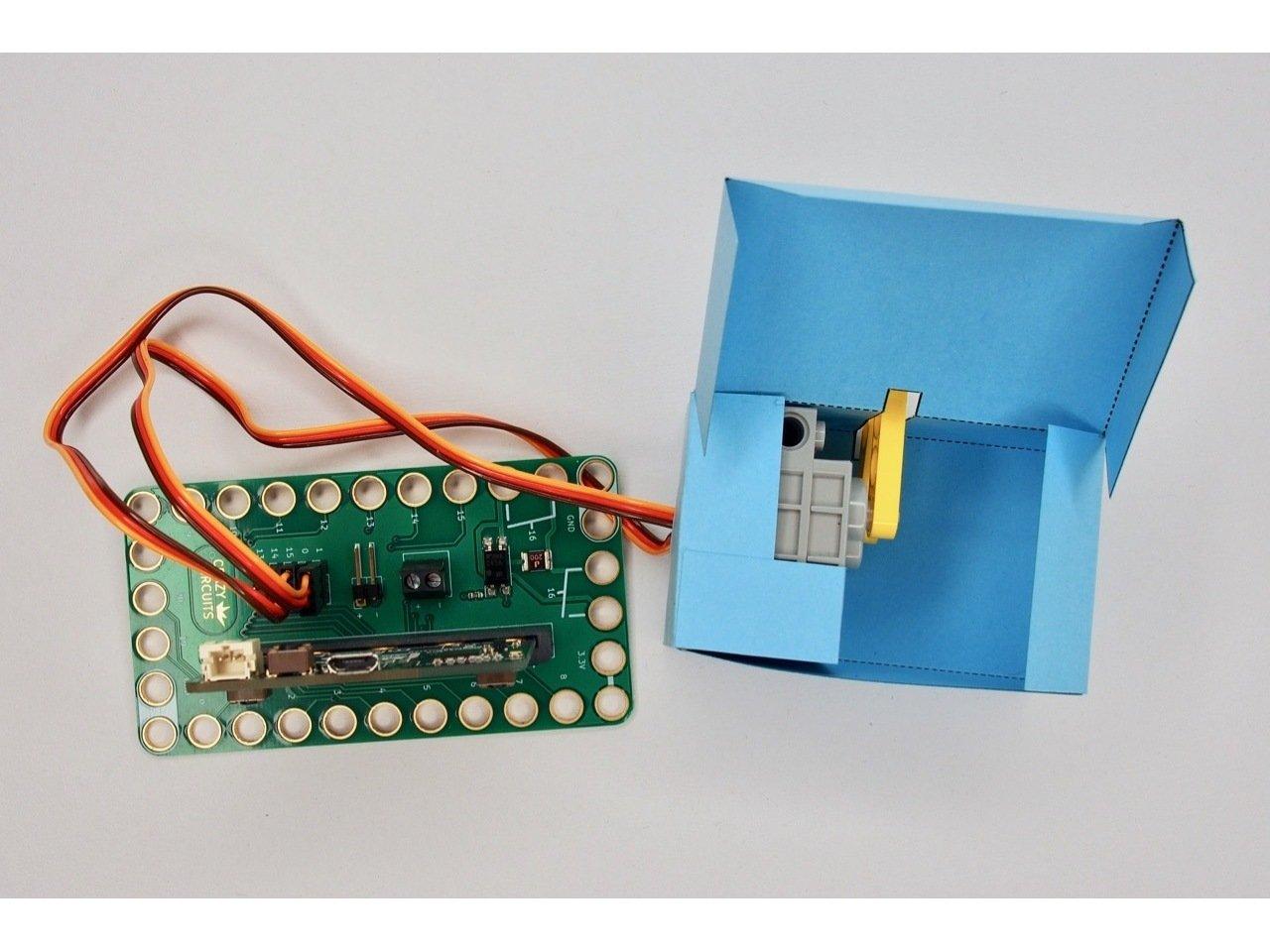
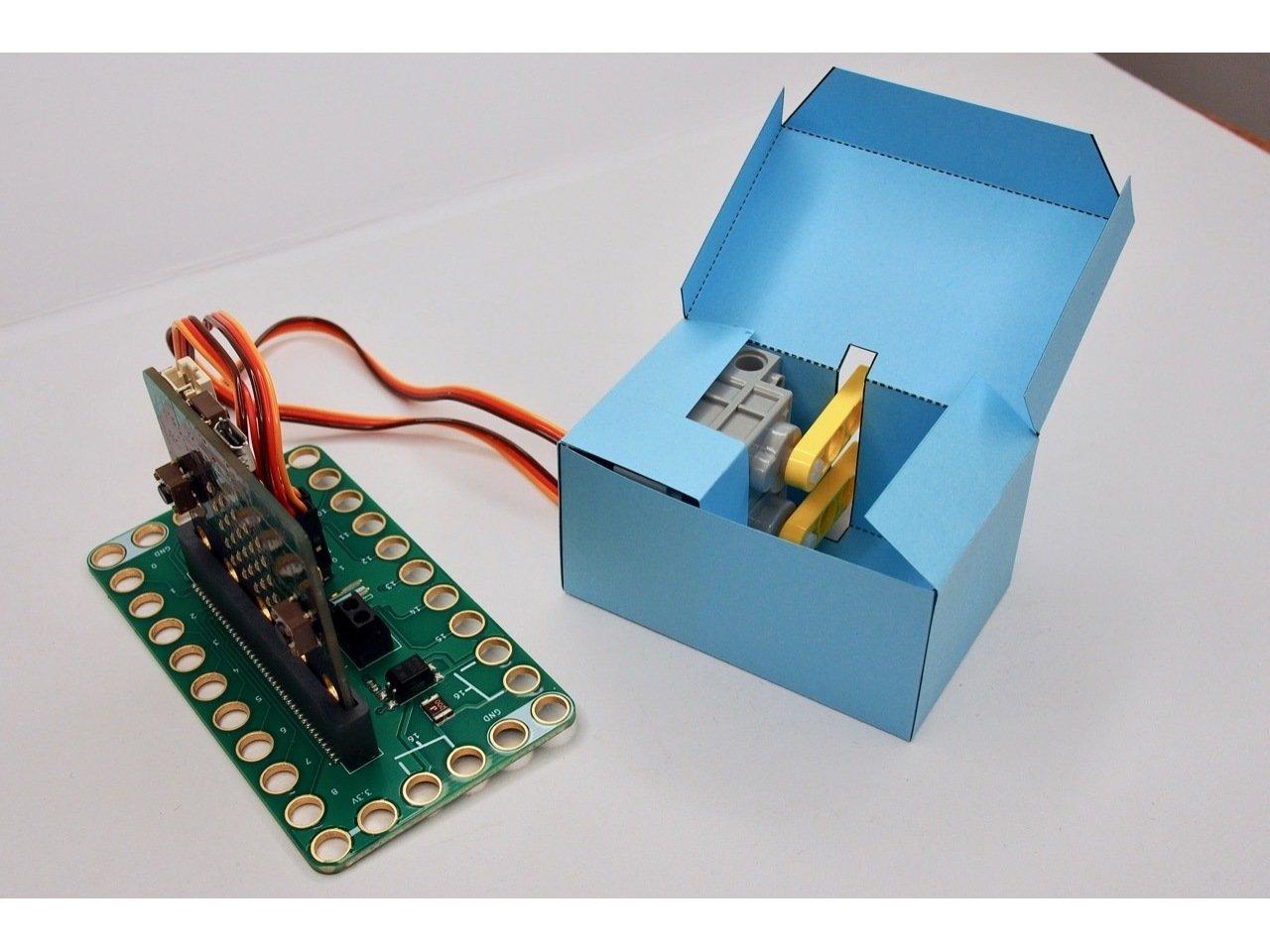
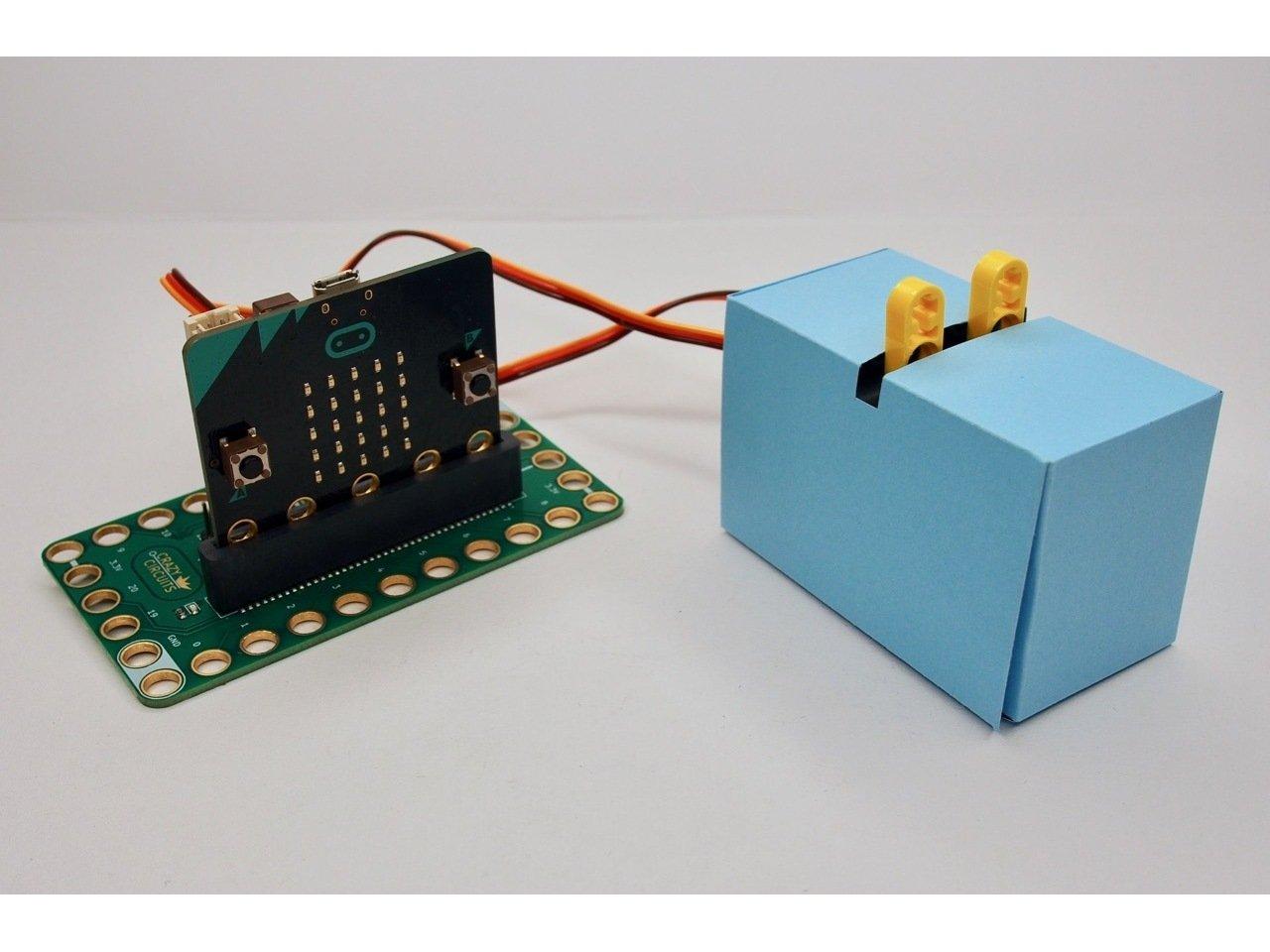
- Now that you know which direction the axles on the servo are oriented, you can attach the LEGO axle mounts. (Just slide them through the slot on the top).
- Fold the side in to close the body.
- You can add glue if you want to keep the body permanently closed. I only added a tiny drop, just in case I needed to access the servos.
Make the Legs
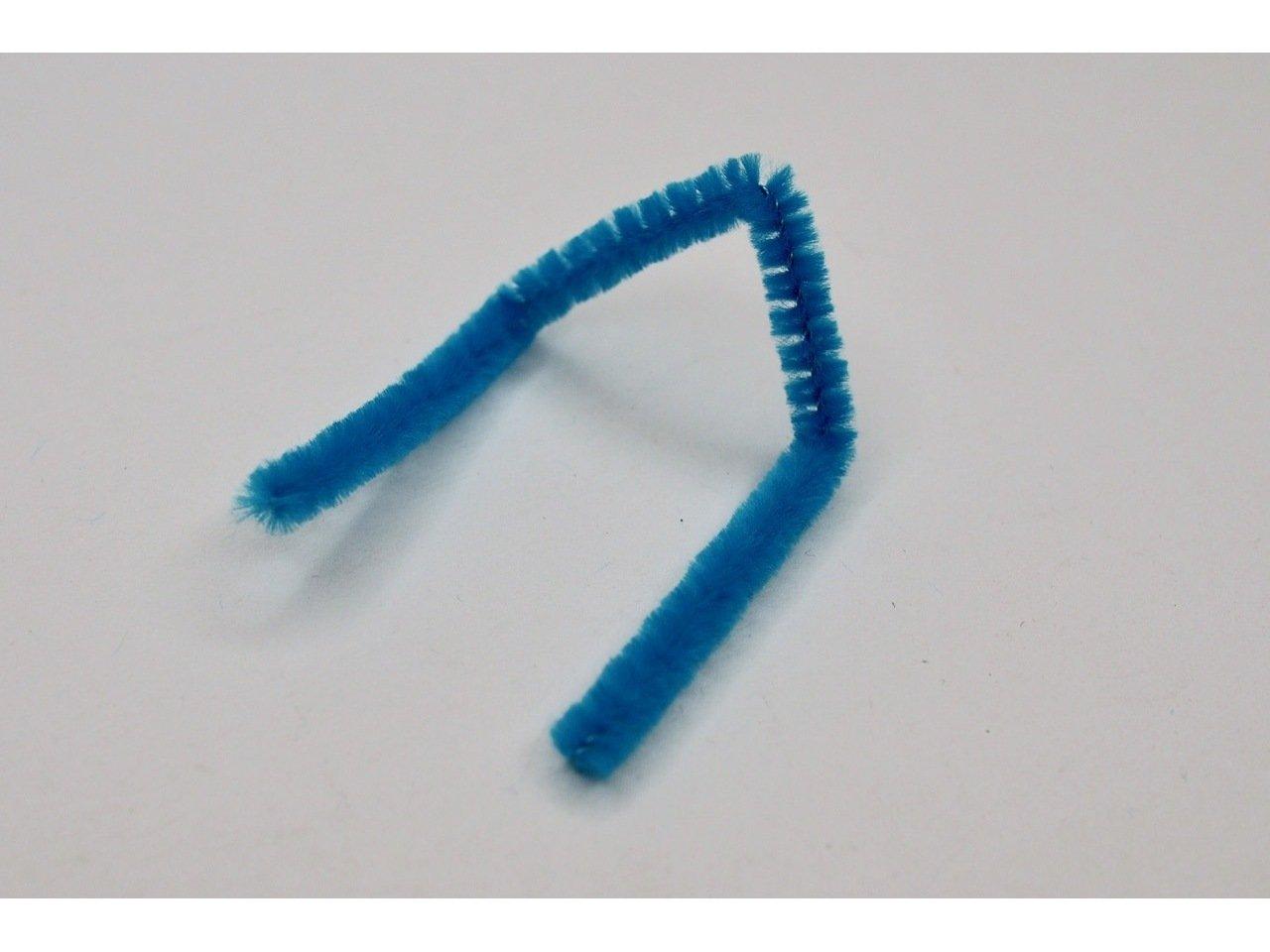
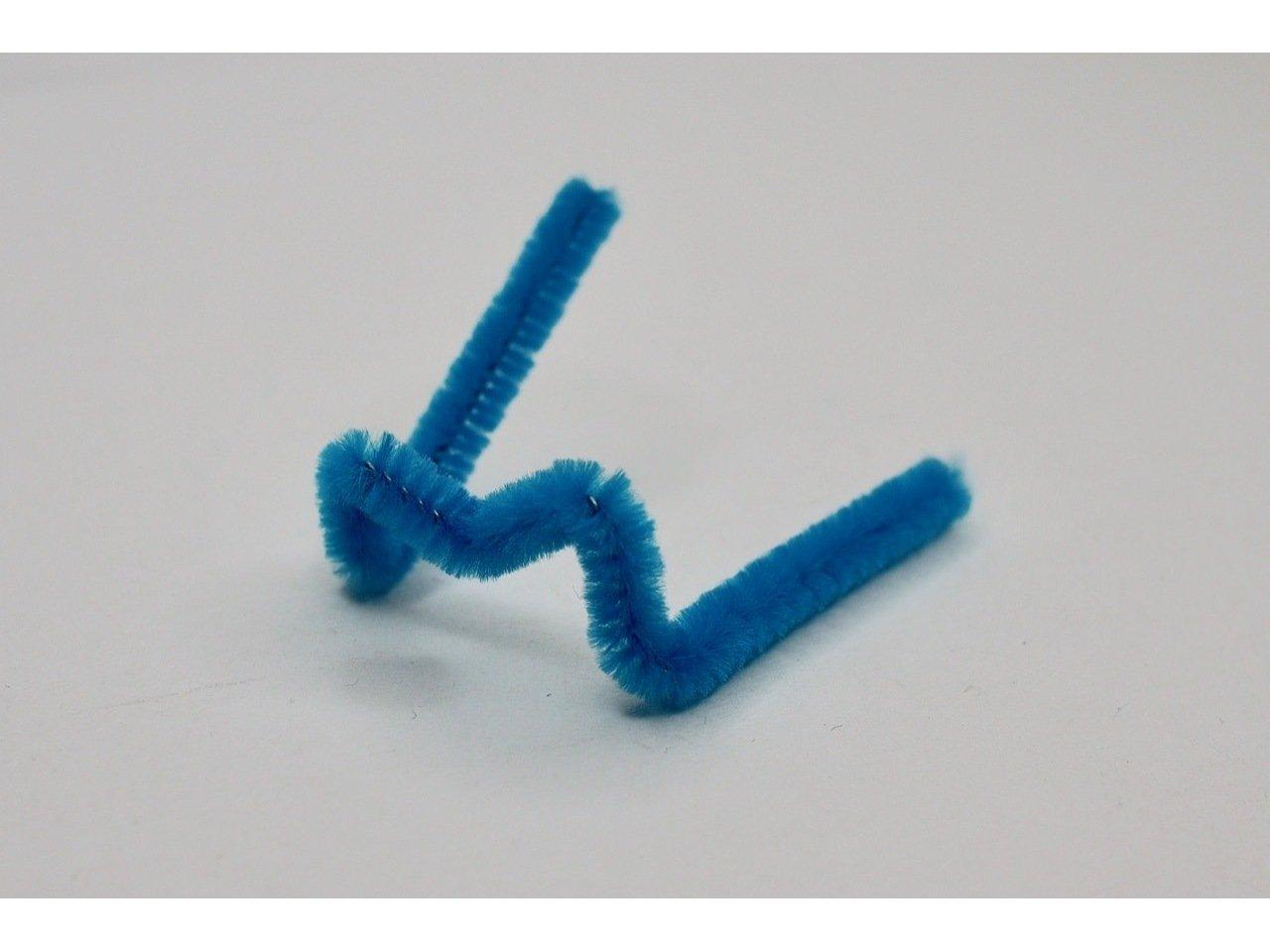
- Cut three pieces of pipe cleaner approximately 4" long.
- Fold two pieces in a "V" shape like in the first picture, and the last piece in an "M" shape like the second picture.
Attach the Legs
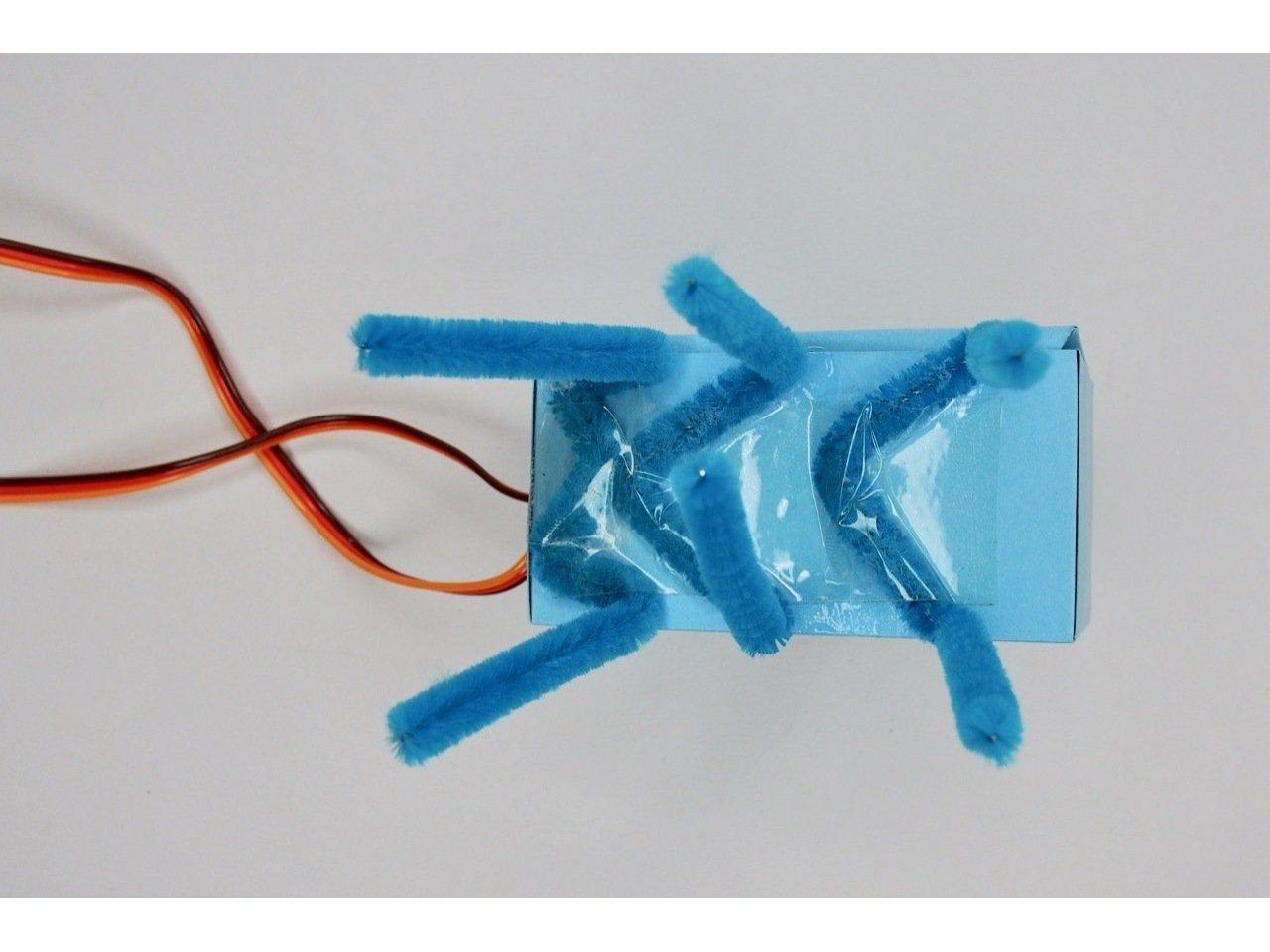
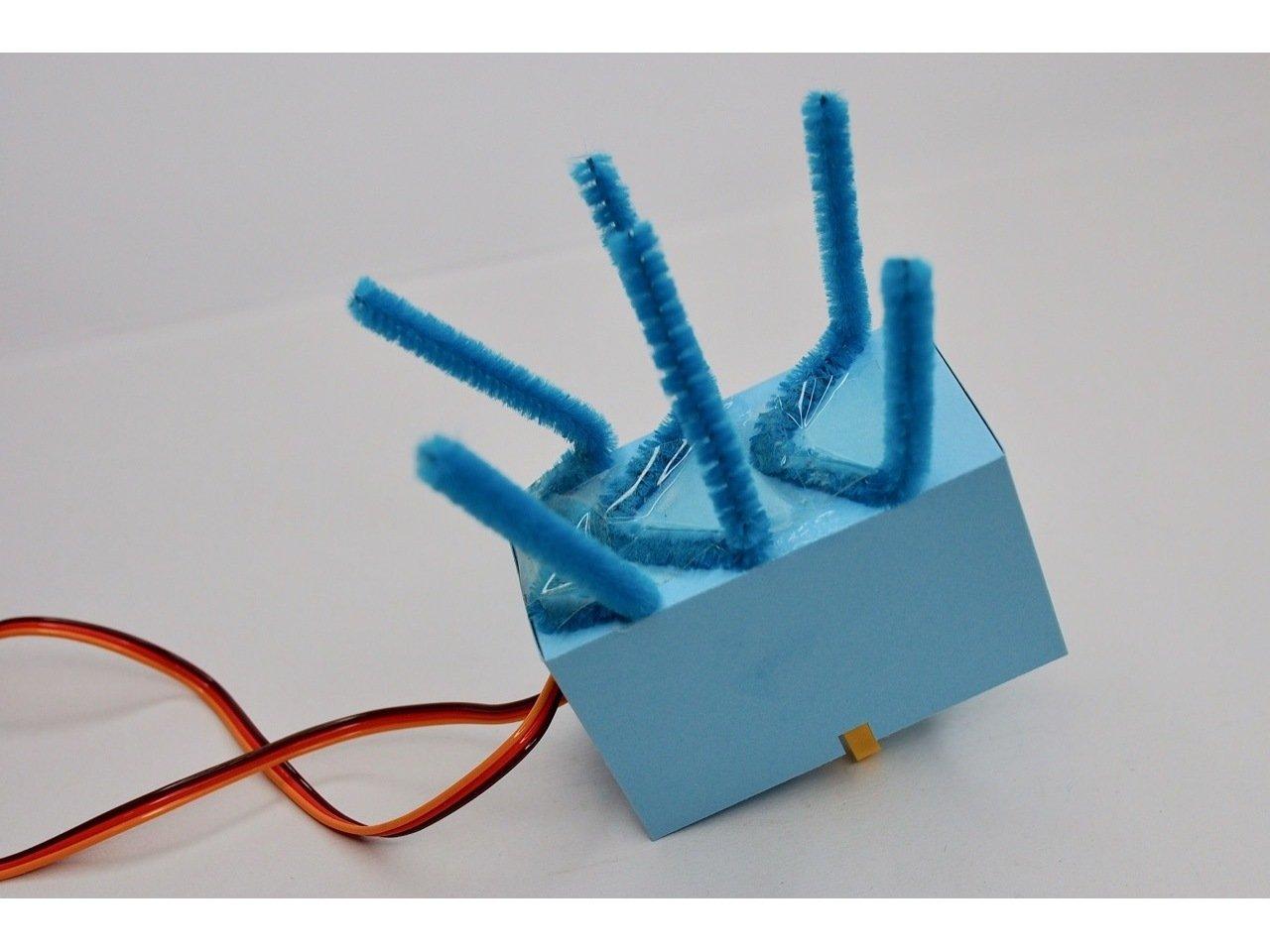
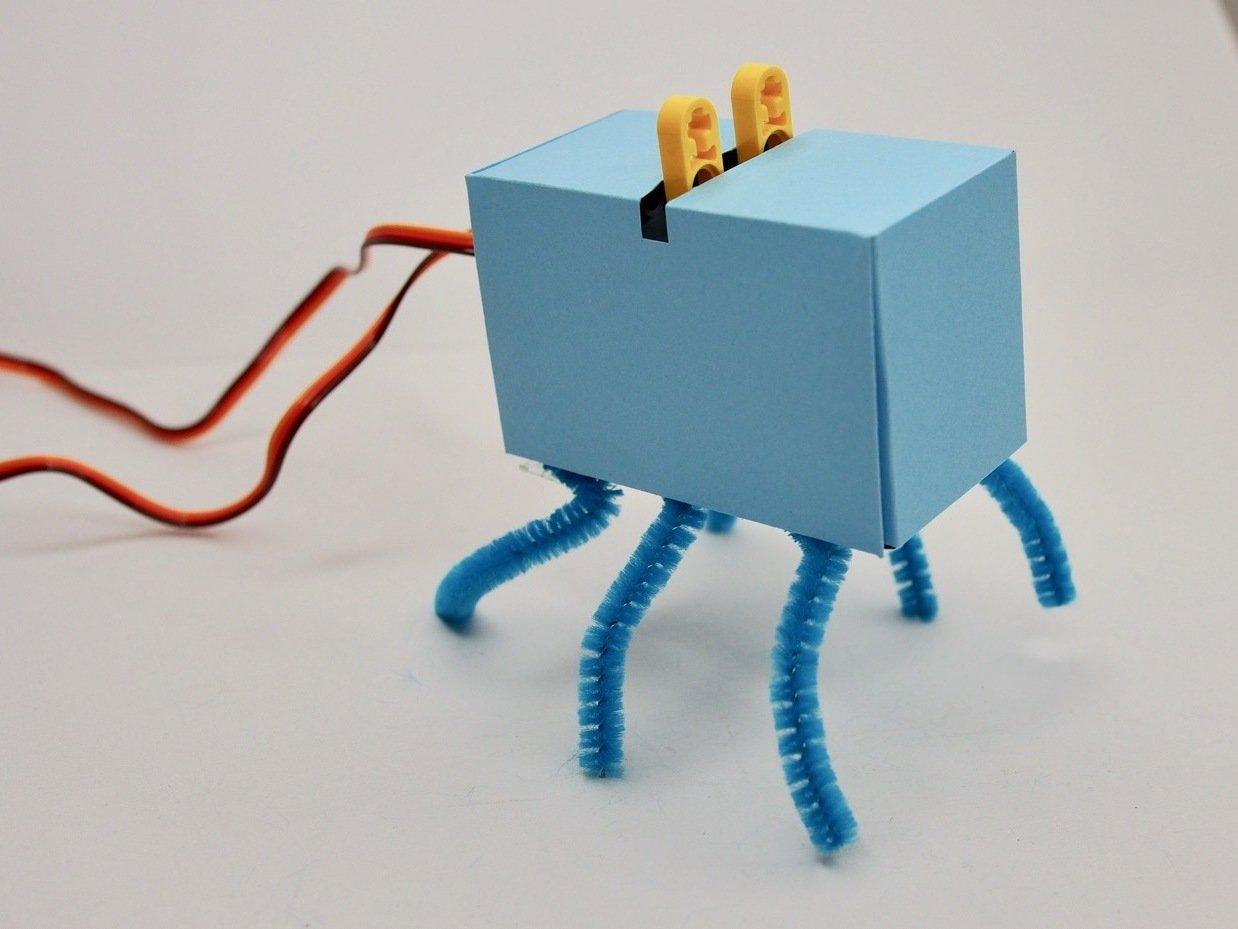
- Glue or tape the legs to the bottom of the body.
- We made the last set of legs an "M" shape so we could fit it in closer to the back of the body.
- We found it easiest to disconnect the Bit Board while attaching the legs. If you do that, make sure to mark which servo attaches to which pin so you don't swap the connections by accident.
Give It a Face

- Give your Botterfly a face and some antenna!
Decorate the Wings
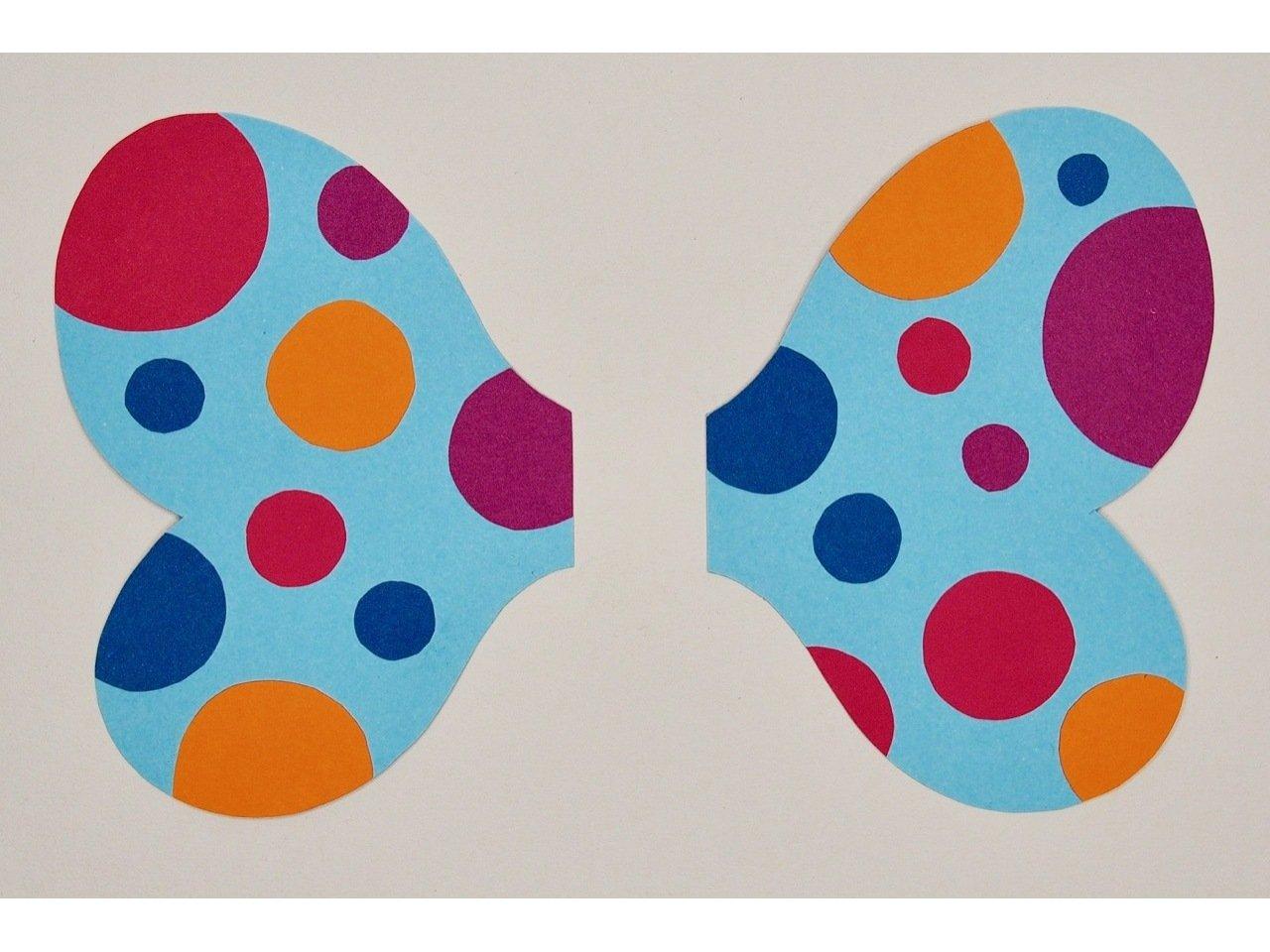
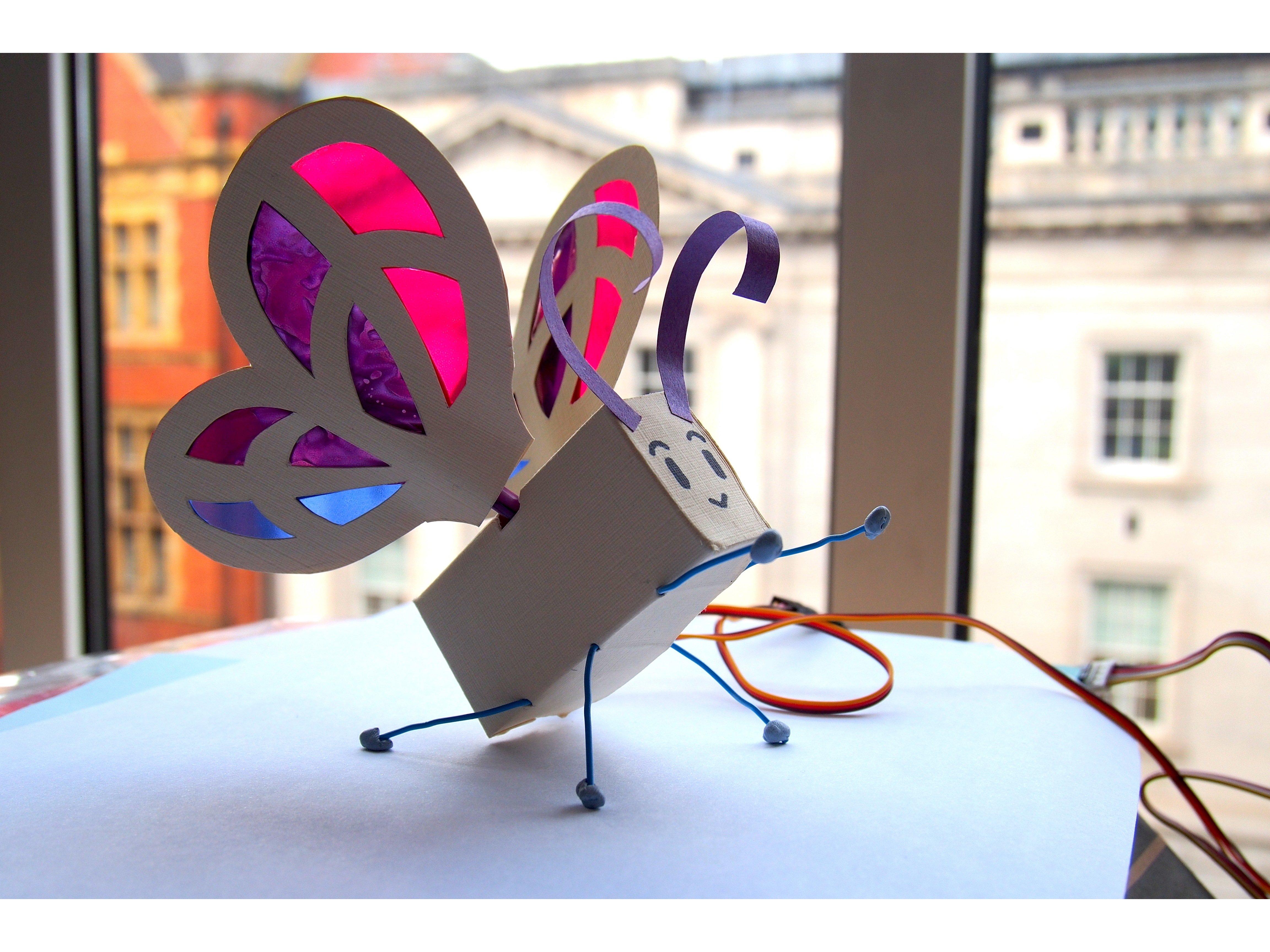
- Now for our favorite part -- decorate the wings however you want!
- We used colorful cellophane for the first version we made of the Botterfly (in the second picture), but you can also draw on the wings directly, use colorful paper, glitter glue paint, etc.!
Make the Wing Holder
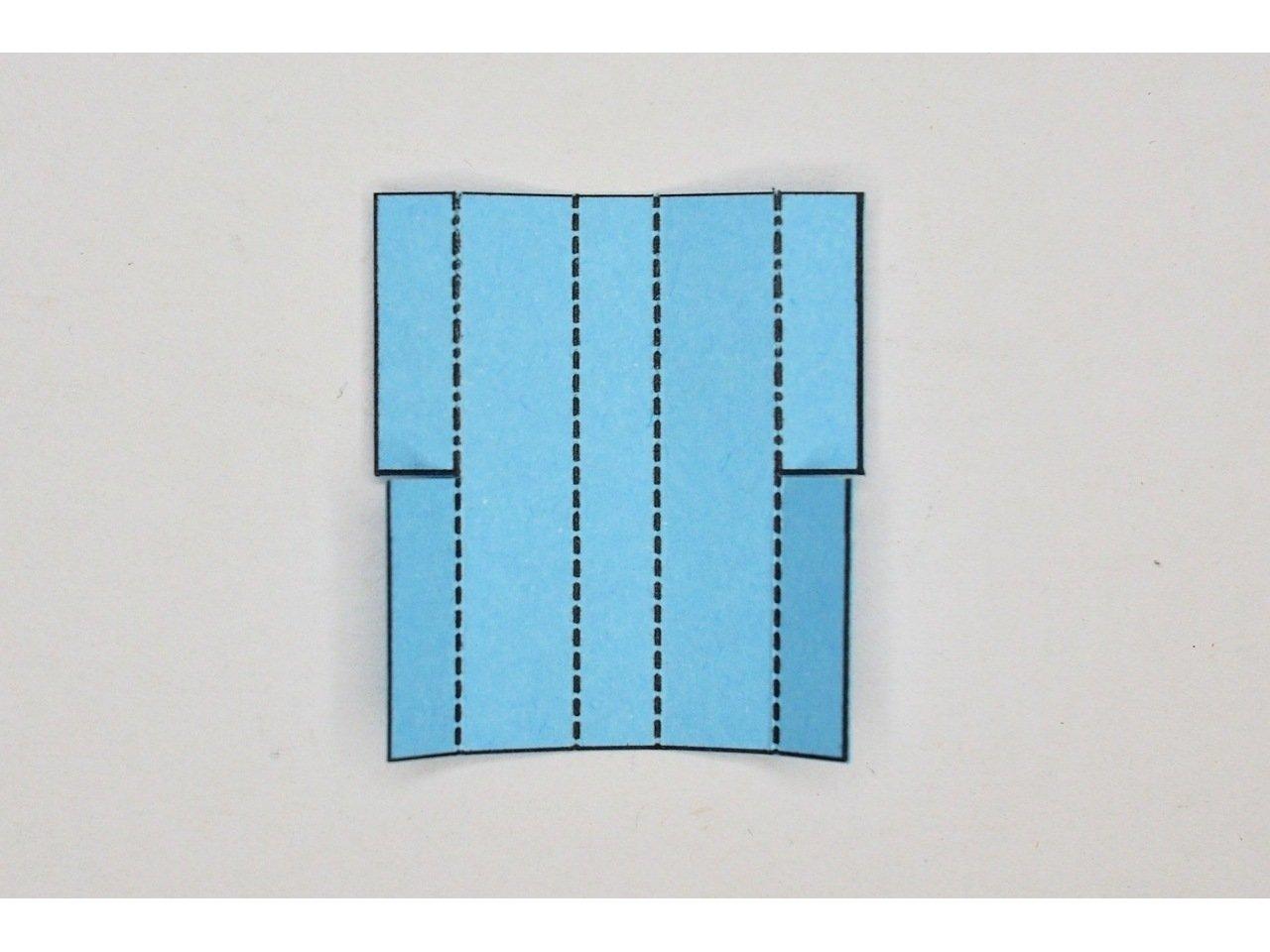
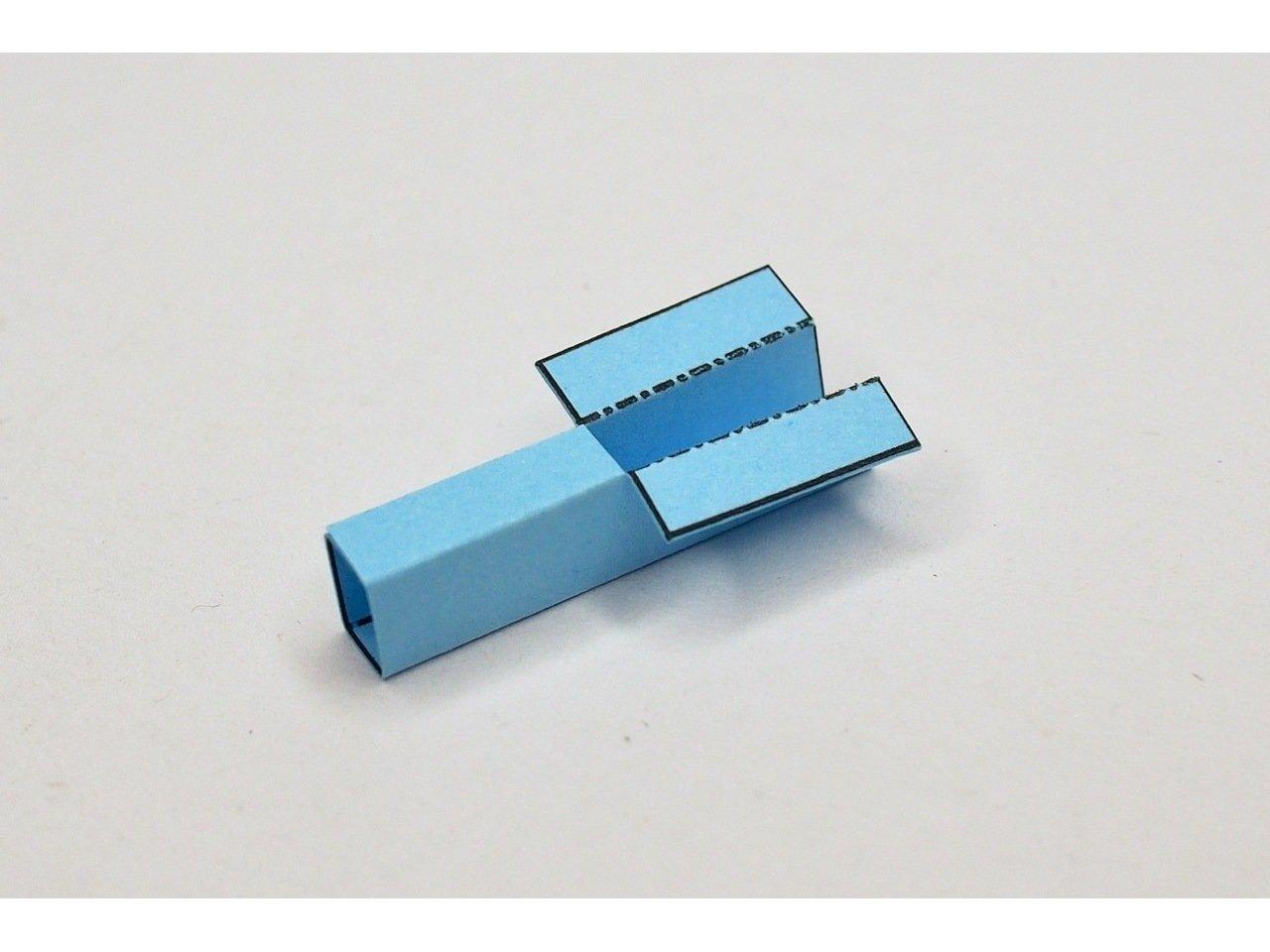
- Prefold the wing holder.
- Fold and glue the wing holder so that the bottom forms a rectangle and the top has the tabs facing outwards.
Attach the Wing Holder
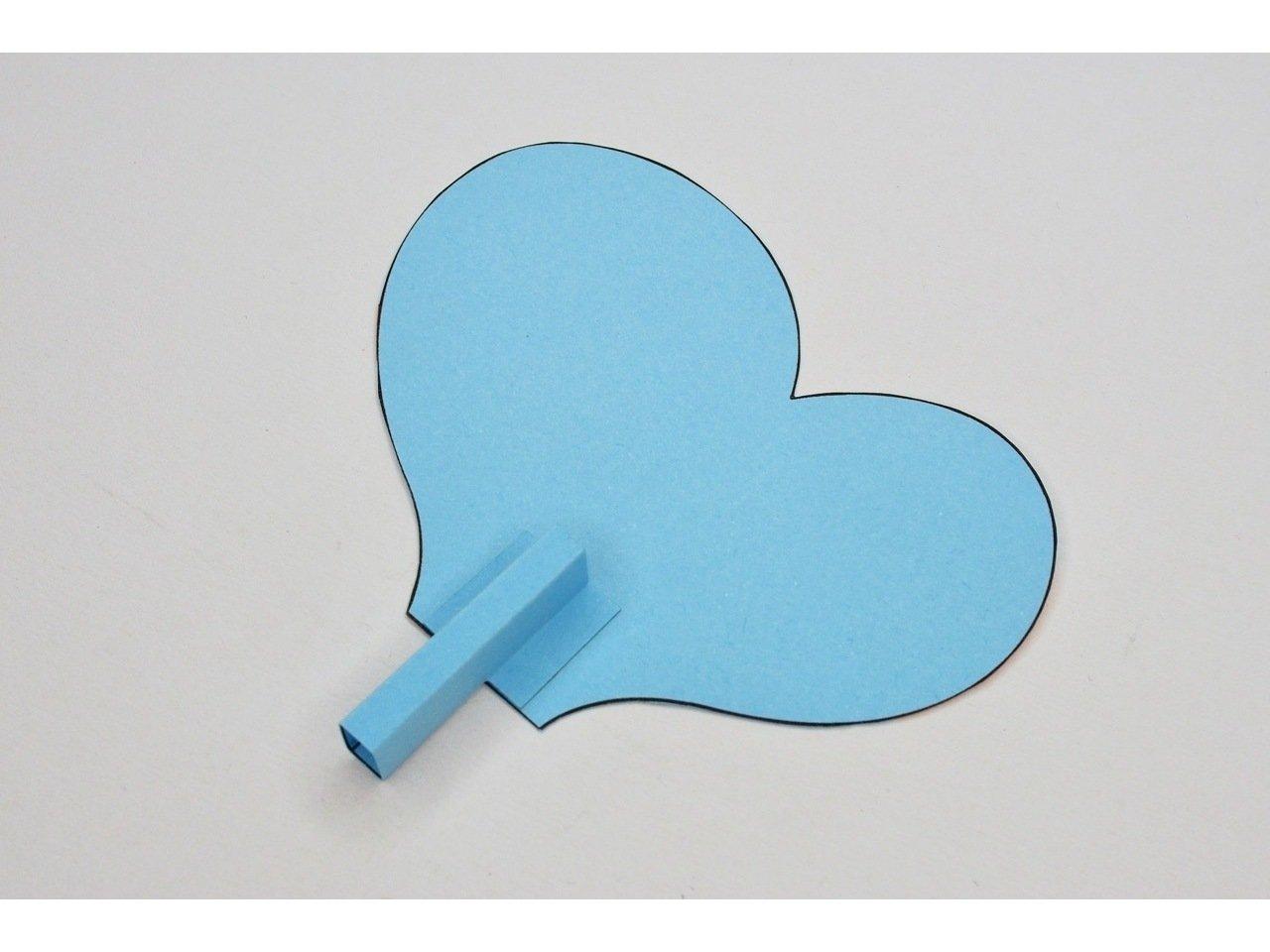

- Glue the tabs of the wing holder onto the wing.
Repeat

- Repeat step 15 and 16 for the second wing.
Attach the Wings


- Slide the wing holder through the slot in the body and onto the LEGO axle mounts.
- Repeat for the second wing.
Try It!
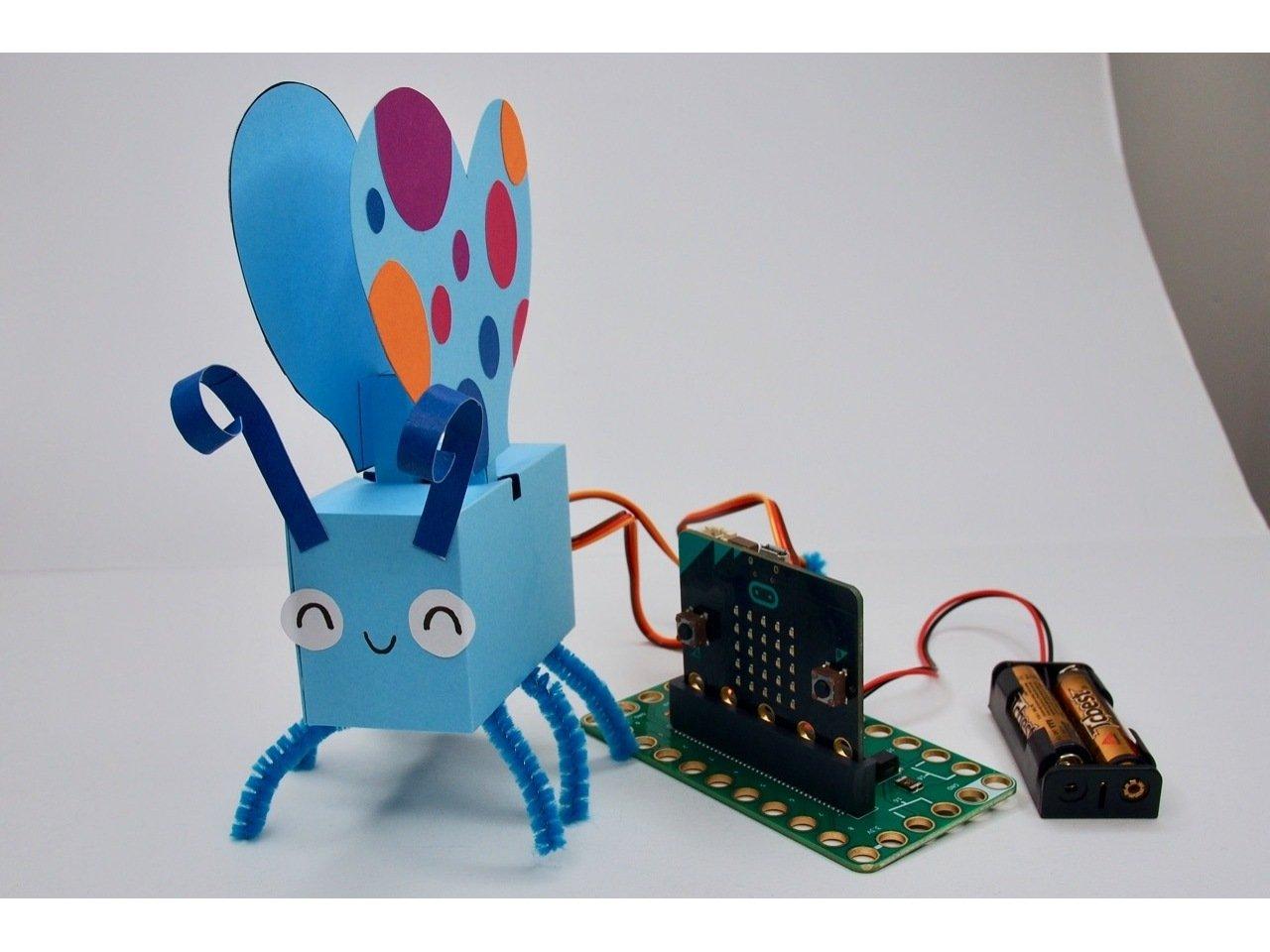
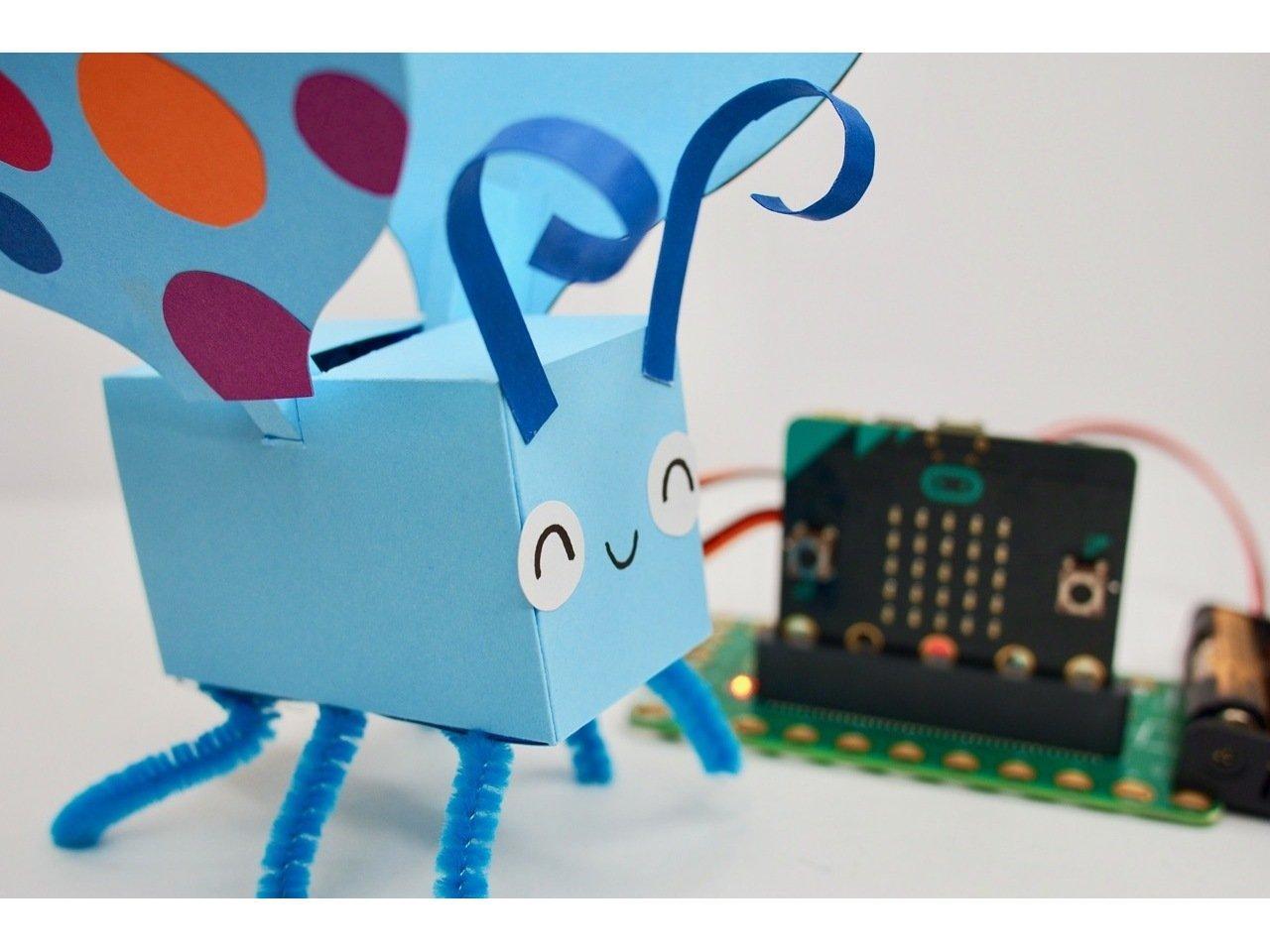

- Botterfly is friendly but a little skittish — so if you move your hand close to the micro:bit, it should flutter its wings!