Photography Bokeh Filter Hack DIY
by juninhofensky in Design > Art
3909 Views, 43 Favorites, 0 Comments
Photography Bokeh Filter Hack DIY




Hello guys today I’ll be showing you how to make a DIY filter for your camera this is a super cool toy you can make in no time, it will make your bokeh into anything you wish. Well without any further delay let’s start building.
Things you’ll need:
1. Scissors
2. Pen
3. Ruler
4. Compass drawing tool
5. Stylet
6. Black construction paper (or just some type of paper that’s stiffer than normal)
7. DSLR with a lens with minimal aperture possible
8. UV filter (optional)
Downloads


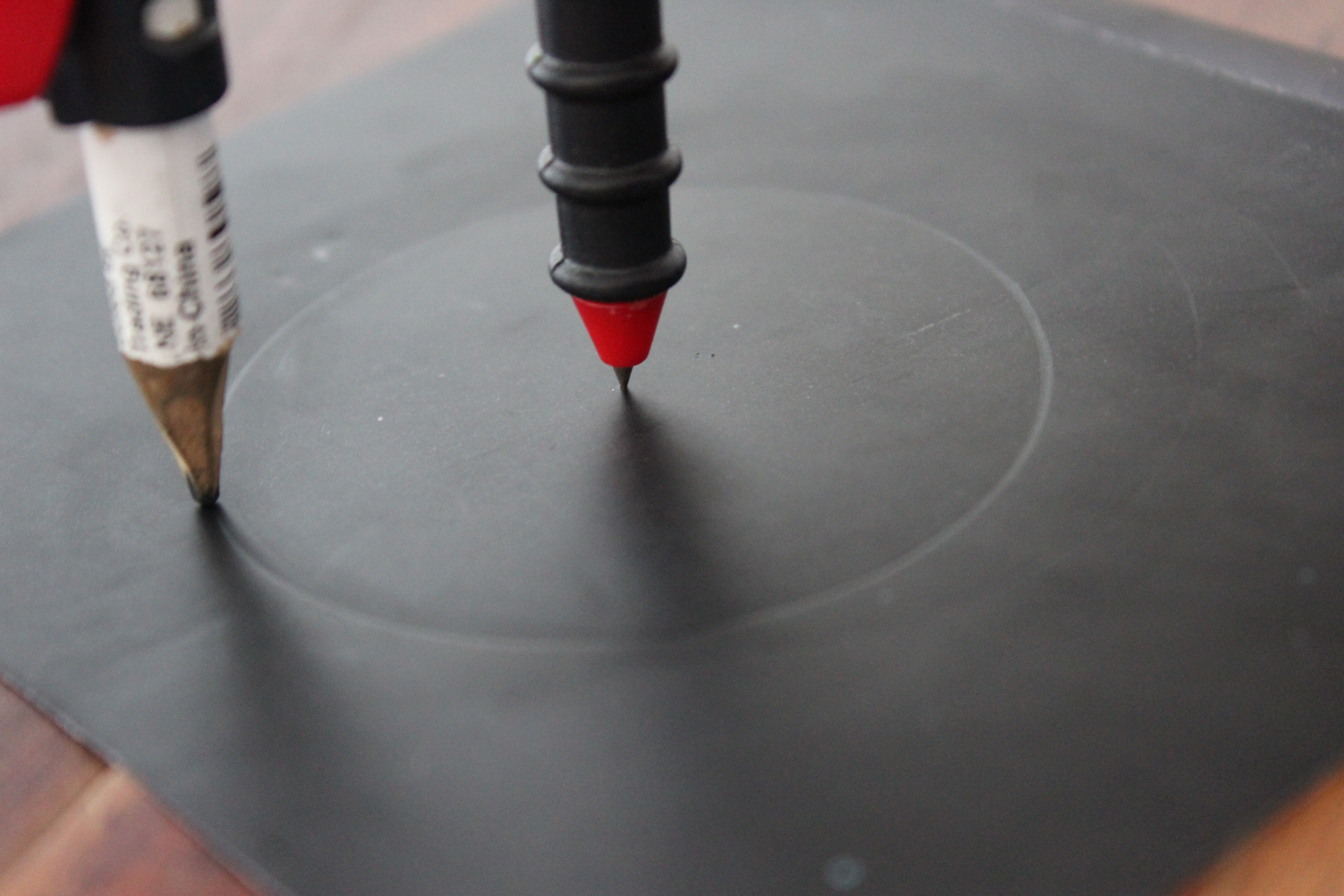

1st step
First thing you’ll have to do is look underneath your lens cap, there will be a number underneath telling you your lenses thread size, in my case my lens is 58mm thread size so I will divide 58 in half which will be 29 so then put 29mm in your compass then make a circle in the construction paper and cut it out.
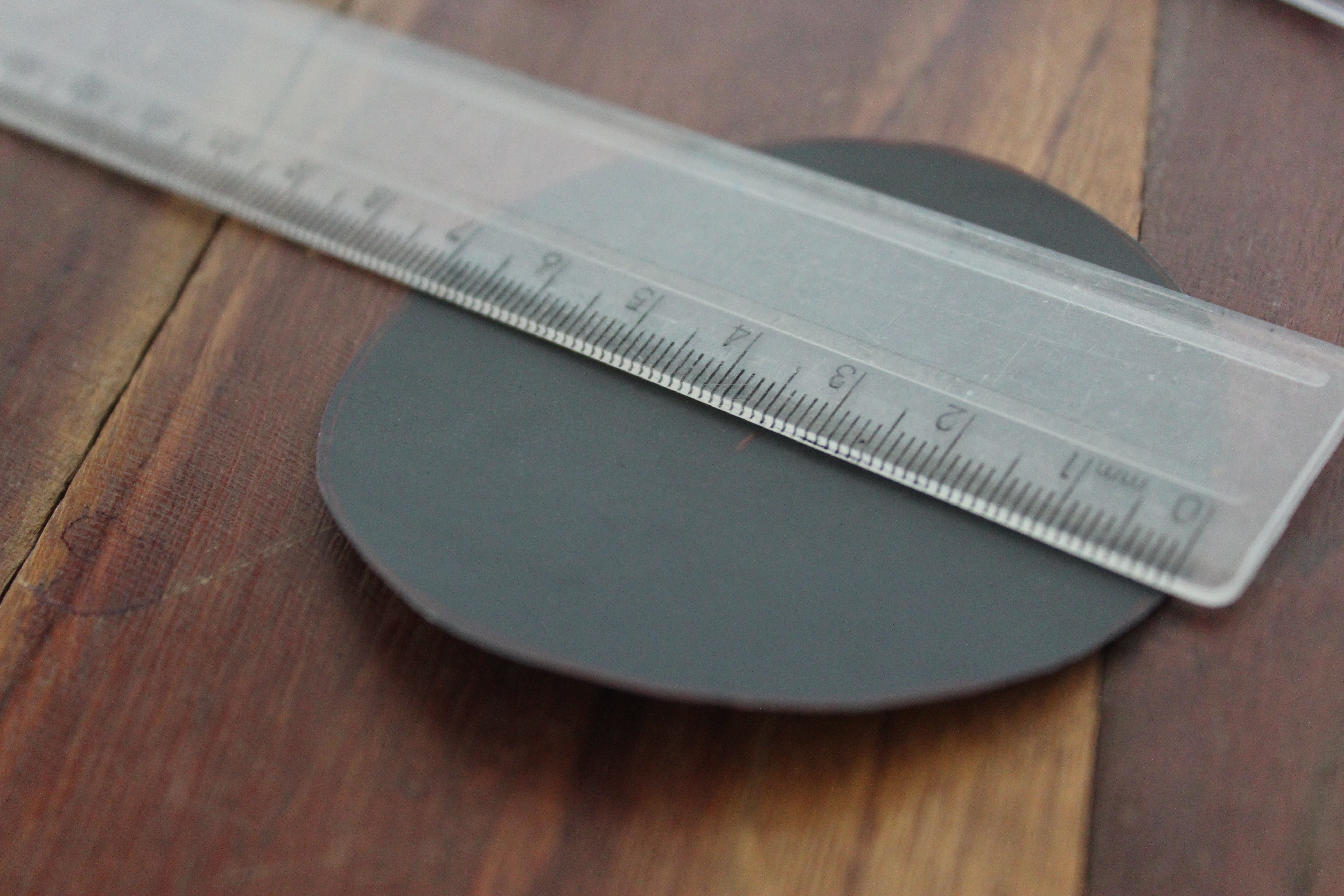
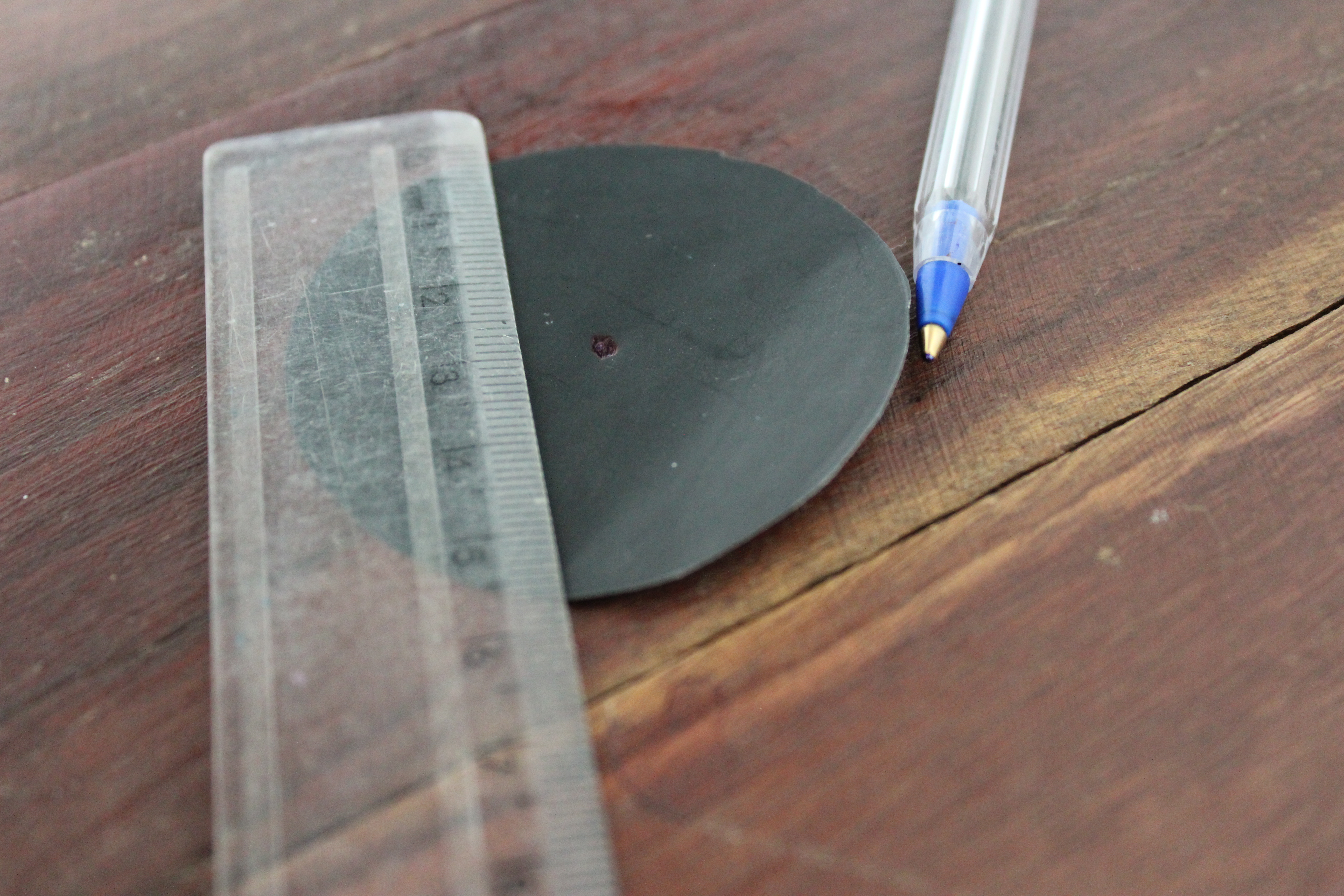


2nd step
Measure your circle and mark with a pen right in the middle of it, then draw whatever you want in the center of the circle and cut it out with the stylet. In this case I made a heart but it is up to you to draw whatever you want.









3rd step
Get your circle now and put it right on top of your lens it should fit just right then if you have a UV filter just screw it on top and there you go you got your DIY filter. Never forget to be creative you can take portrait pics with this, or even product pics or just about anything you wish.( I’ll leave some sample shots in the pictures below) I advise any one to use this filter in manual mode the setting should be : f-stop, lowest possible, ISO about 300 depending on your f-stop, and shutter you can use it around 1/60 then start going up depending on how bright your scene is. If you liked this project perhaps you’ll like some of my others, so don’t forget to subscribe so you never miss out on any other of my projects. See you next time
P.s. don’t forget to vote.