Board Game Tin Ton Tan Homemade With Instructions! Design Yourself Using Fusion 360 Step by Step Simple Tutorial. Fun Family Game Similar to Chess
by tokaygecko23 in Living > Toys & Games
982 Views, 12 Favorites, 0 Comments
Board Game Tin Ton Tan Homemade With Instructions! Design Yourself Using Fusion 360 Step by Step Simple Tutorial. Fun Family Game Similar to Chess
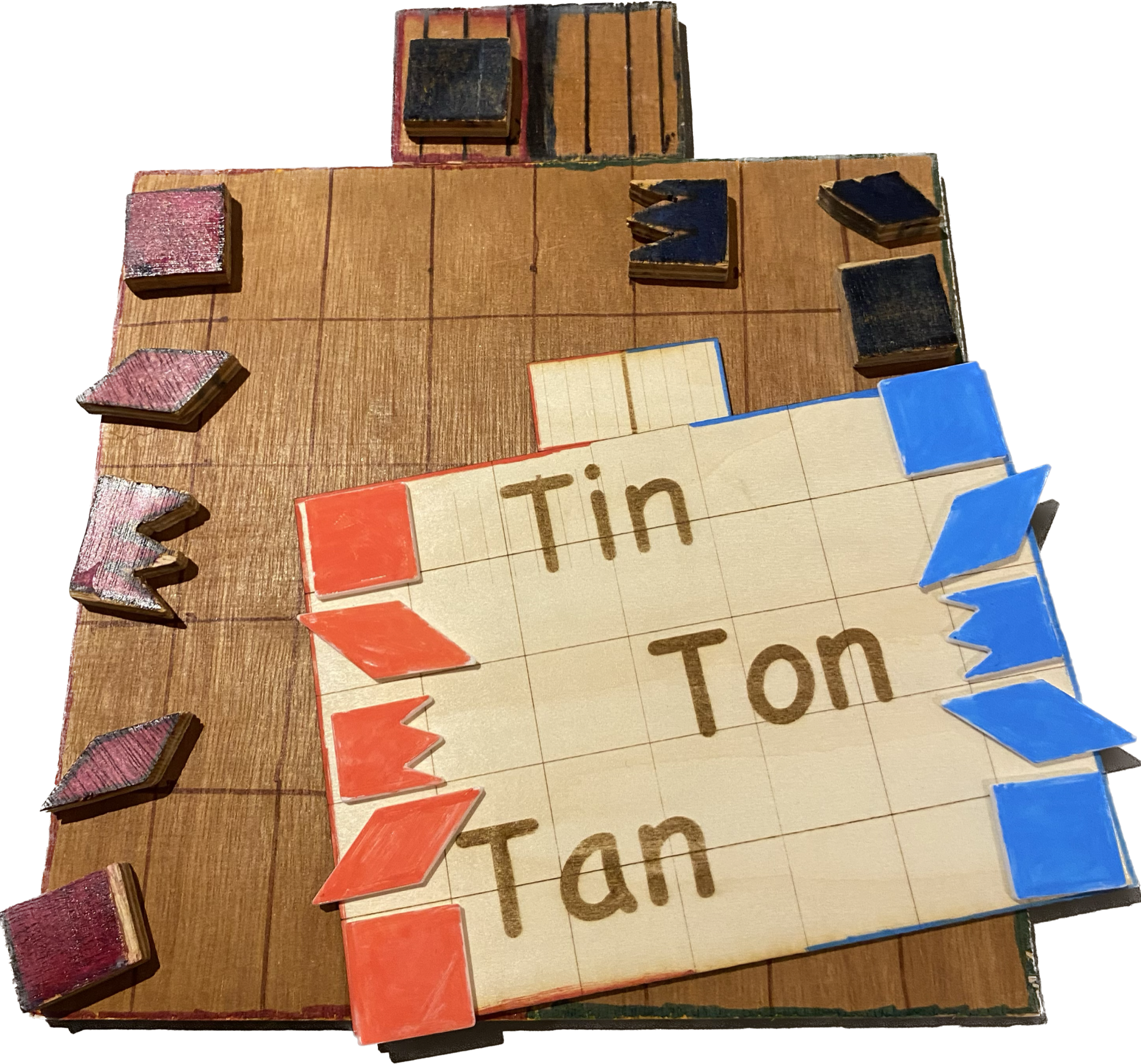.png)
Hi I'm Oscar and I am 13 years old and I am in year 9
I made this game when I was younger and It amazed me and my family with how it works so well! It is chess but with 5 pieces and easier gameplay, which means it is simple to play with your friends and family. I have already made professional instructions as I intend to fully release and sell this game.
There are 3 pieces The Tin, Ton and Tan
- The tin is a diamond and moves diagonally
- The ton is square and moves in straight lines
- The tan is the king and moves one square in any direction and can arrest.....
The aim of the game is to get your pieces to the overside of the board
The rest of the instructions are attached please have a read!
It's so fun and addictive to play and I really Hope you enjoy it!
Downloads
Supplies
Fusion 360 (Or use ready-made files attached)
A 3D printer or a laser cutter or some other way to cut wood
2 colours of paint or or pens or filament for 3D printer
Instructions for game play (attached)
Design the Pieces (Sketch)
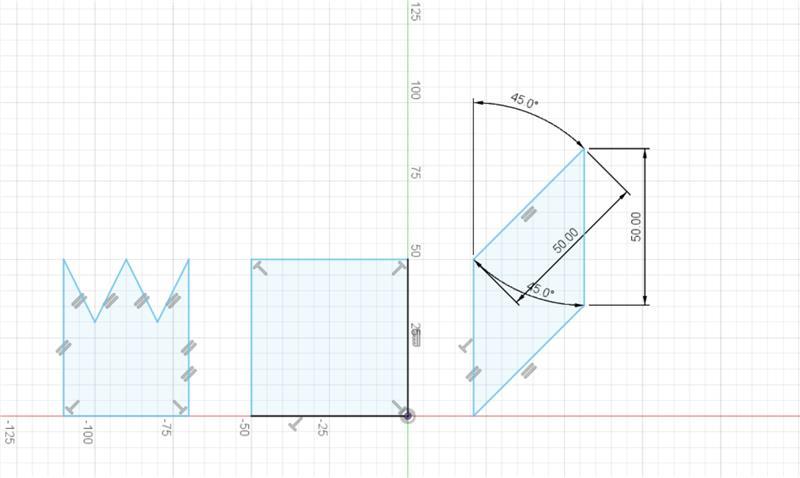
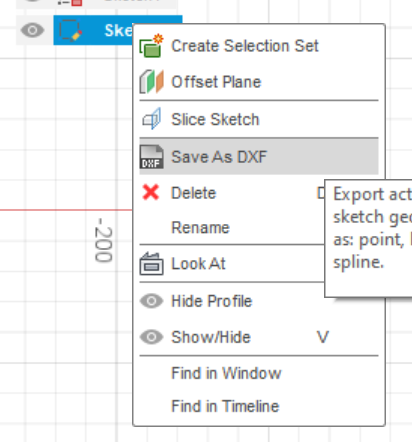
Create a new file and make a sketch. Draw out the following shapes with these measurements
The Diamond (tin) Has sides of 25mm and uses 45-degree angles
The Square (ton) Has four sides that are 25mm each
The king (tan) Has 3 sides of 25mm and at the top go across two squares and down 4 and then meet in the middle up 4 squares
If you are laser cutting the right click the finished sketch and press save as dxf
Note: If you don't have Fusion 360 or don't want to design the pieces then go straight to step 4 and use the attached Stl or Dxf file
Design the Pieces (Extrude)
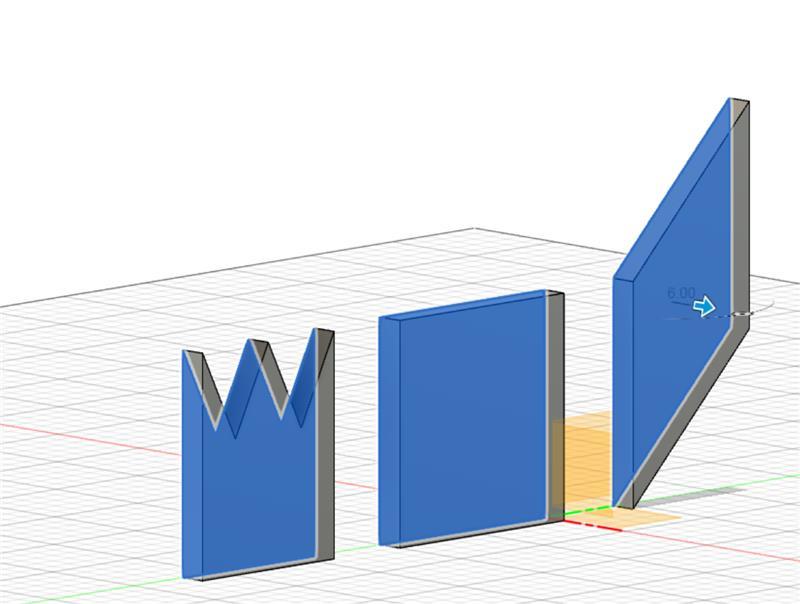
Finish sketch and then on the solid menu use the extrude tool and select all the faces and extrude 6mm (Or however thick you want them)
Design the Pieces (Fillet)
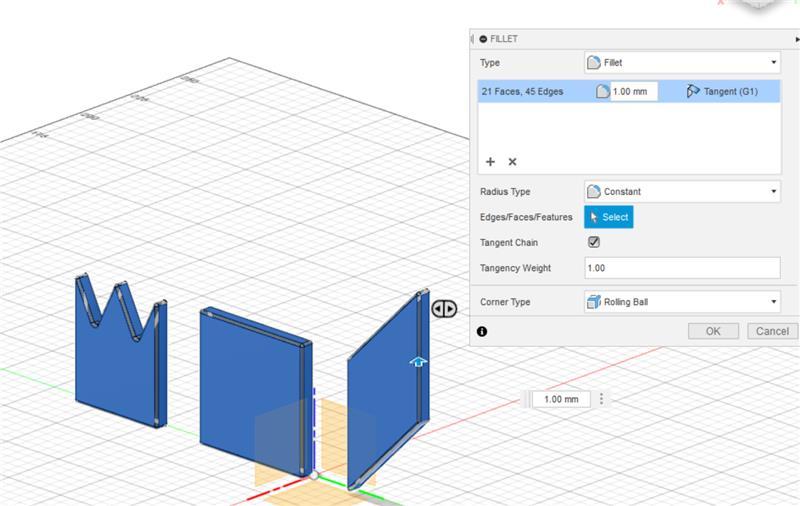
Select the fillet tool and then select the pieces and fillet the pieces by 1mm (or however much you want)
Printing or Cutting Pieces
Now you are done designing you will need to make 4 diamonds 4 squares and 2 kings Equally split between colours
If you don't have 2 colours of filament don't worry you can use paint or sharpie or any other means as long as you have 2 colours!
Remember you can use the attached files for printing and cutting at 50% size.
The Board
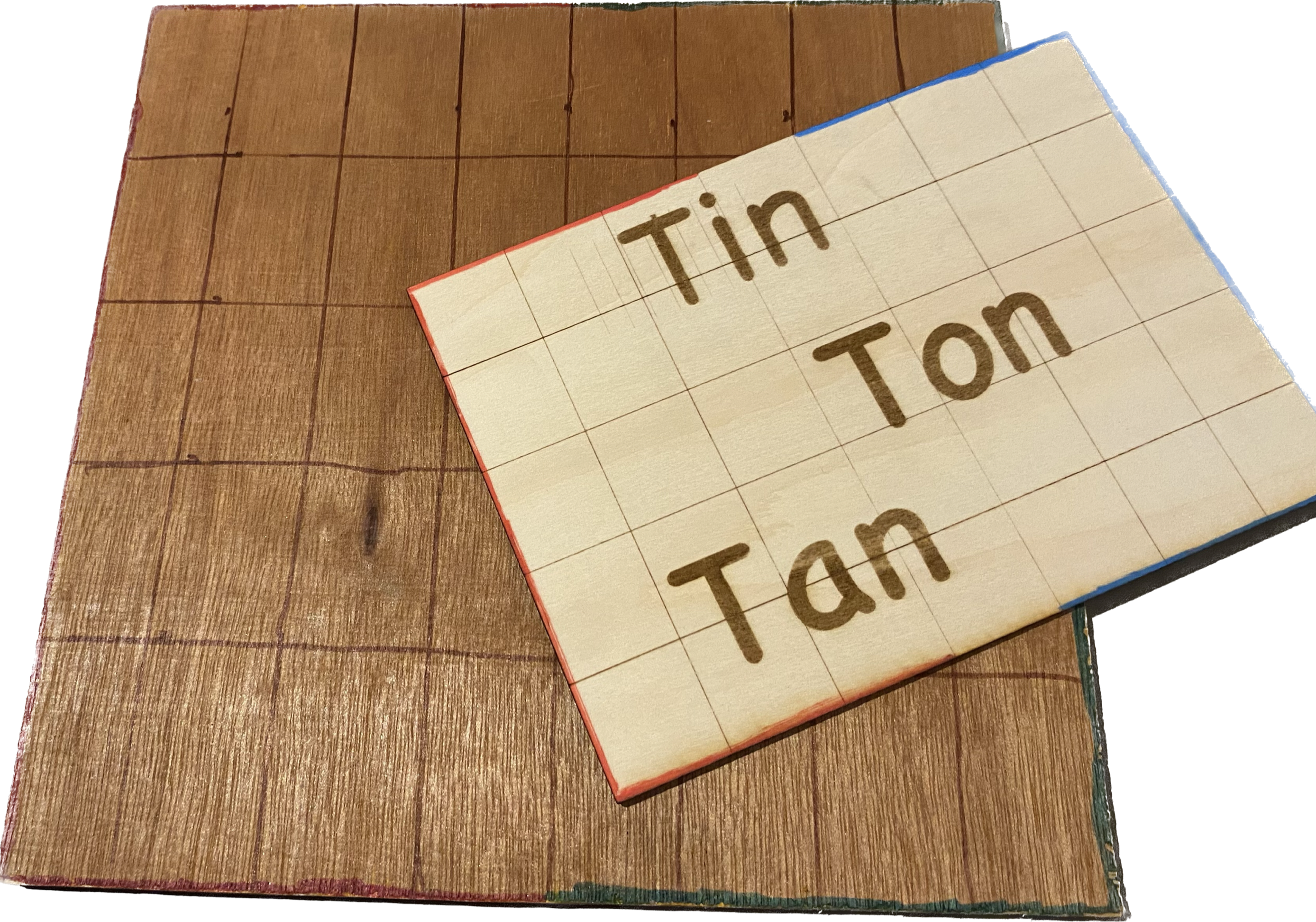.png)
The board itself has to be a 5 by 7 grid so you can make this by any means as long as the pieces fit in the squares (25mm by 25mm). I made one from wood with a jigsaw cutter and one in 3mm ply with my laser cutter you could also 3d print it.
Jail
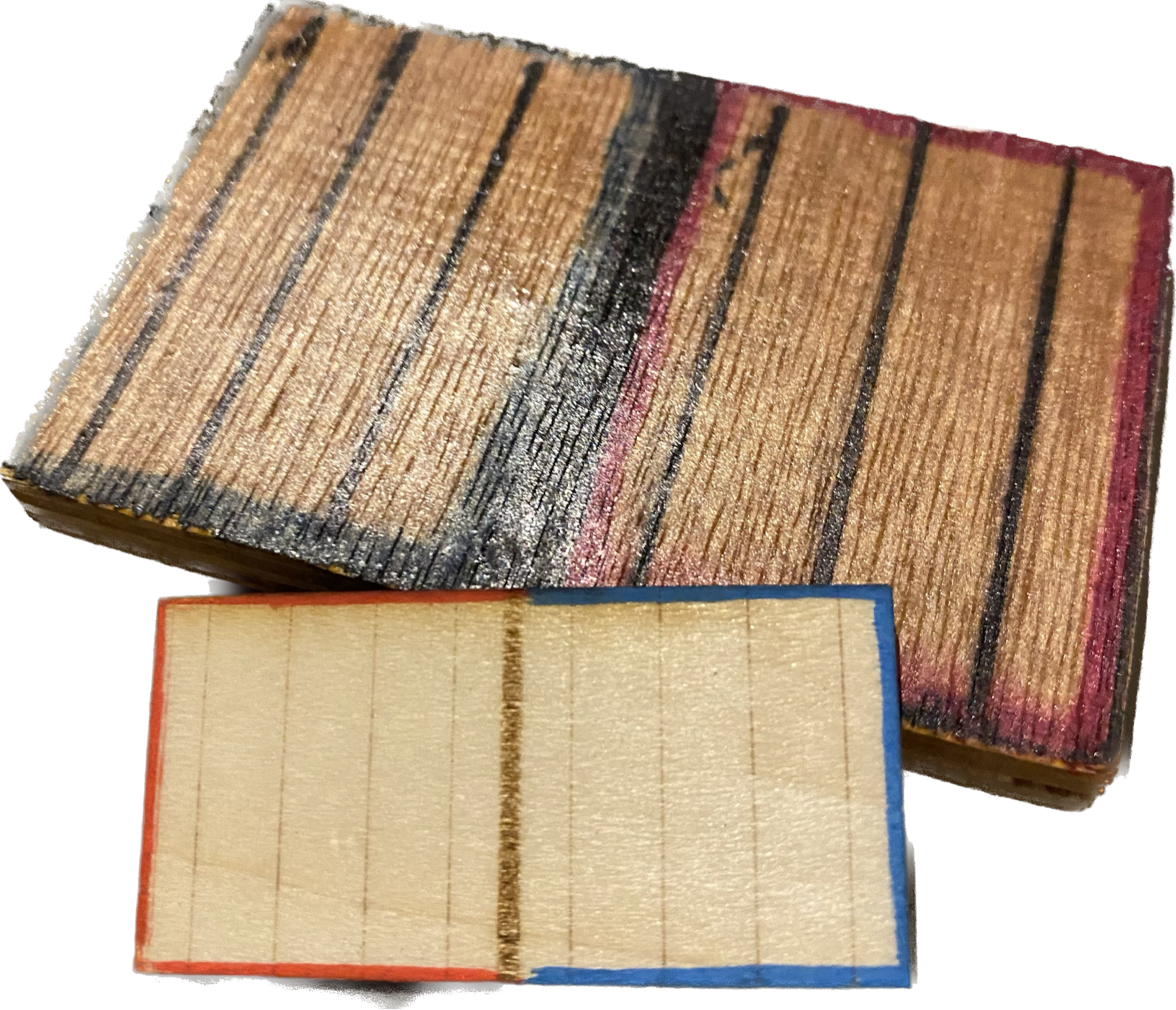
You will also need a Jail to sit next to the board see the picture for a comparison. All it needs to do is to hold the pieces when they get arrested.
Putting It All Together
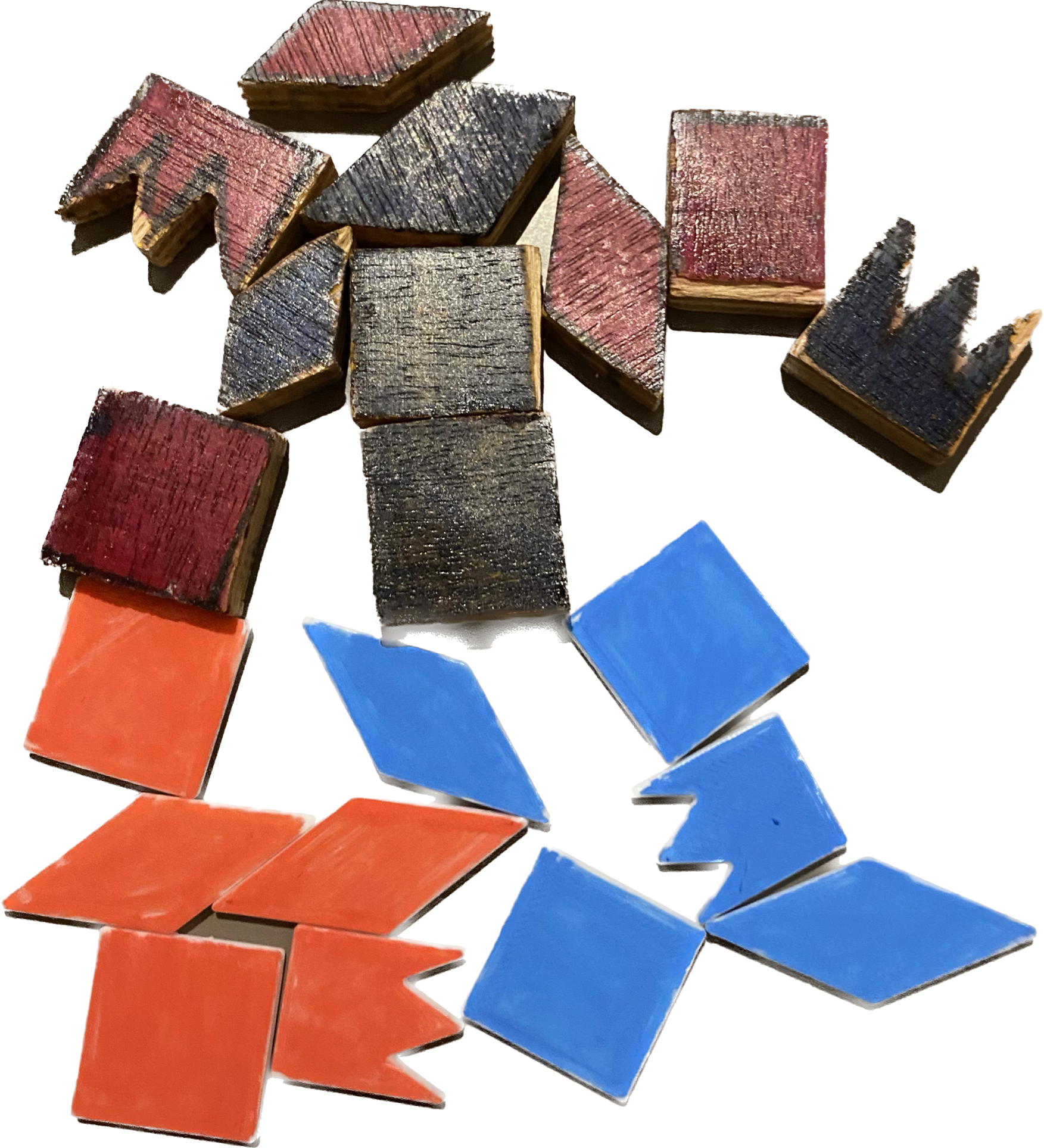.png)
I used sharpies to colour the pieces and around the board and jail and then your done!
Congrats
Now for the Hardest Step; to Play It!
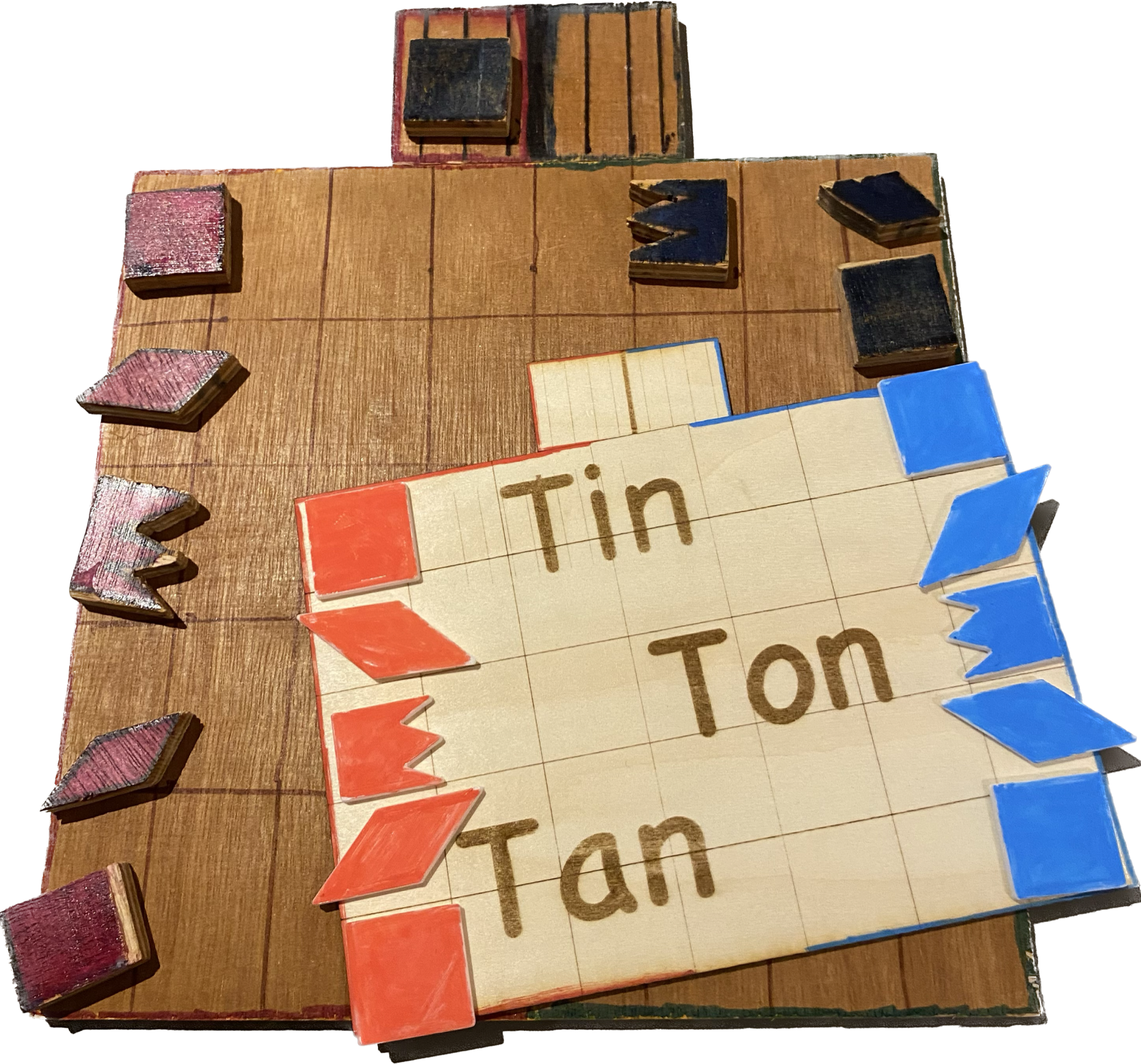.png)
Thanks so much for doing this instructable it means so much to me if you get the time please use the 'I made it ' button so I can see how it looks! Thank you so much again and I hope you enjoy playing!