Blu - LED's
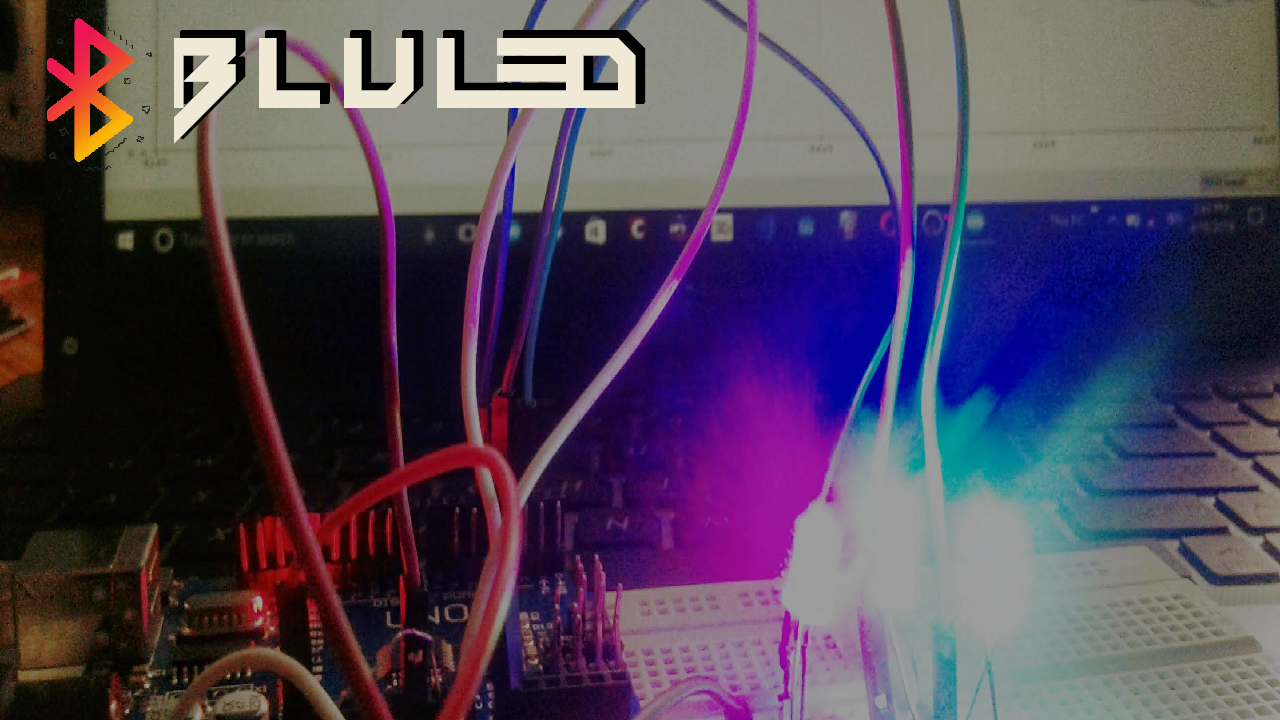

There are so many instructables on the web , but this is the most simplest and easiest to upgrade further !!
Supplies
Setting Up Circuit Connections !!
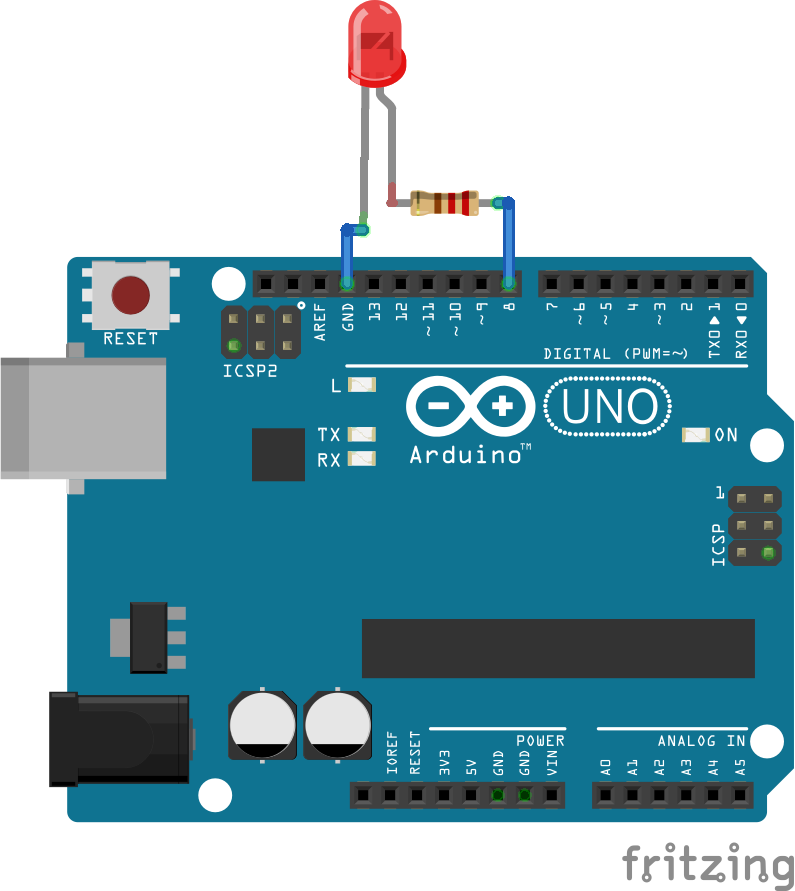
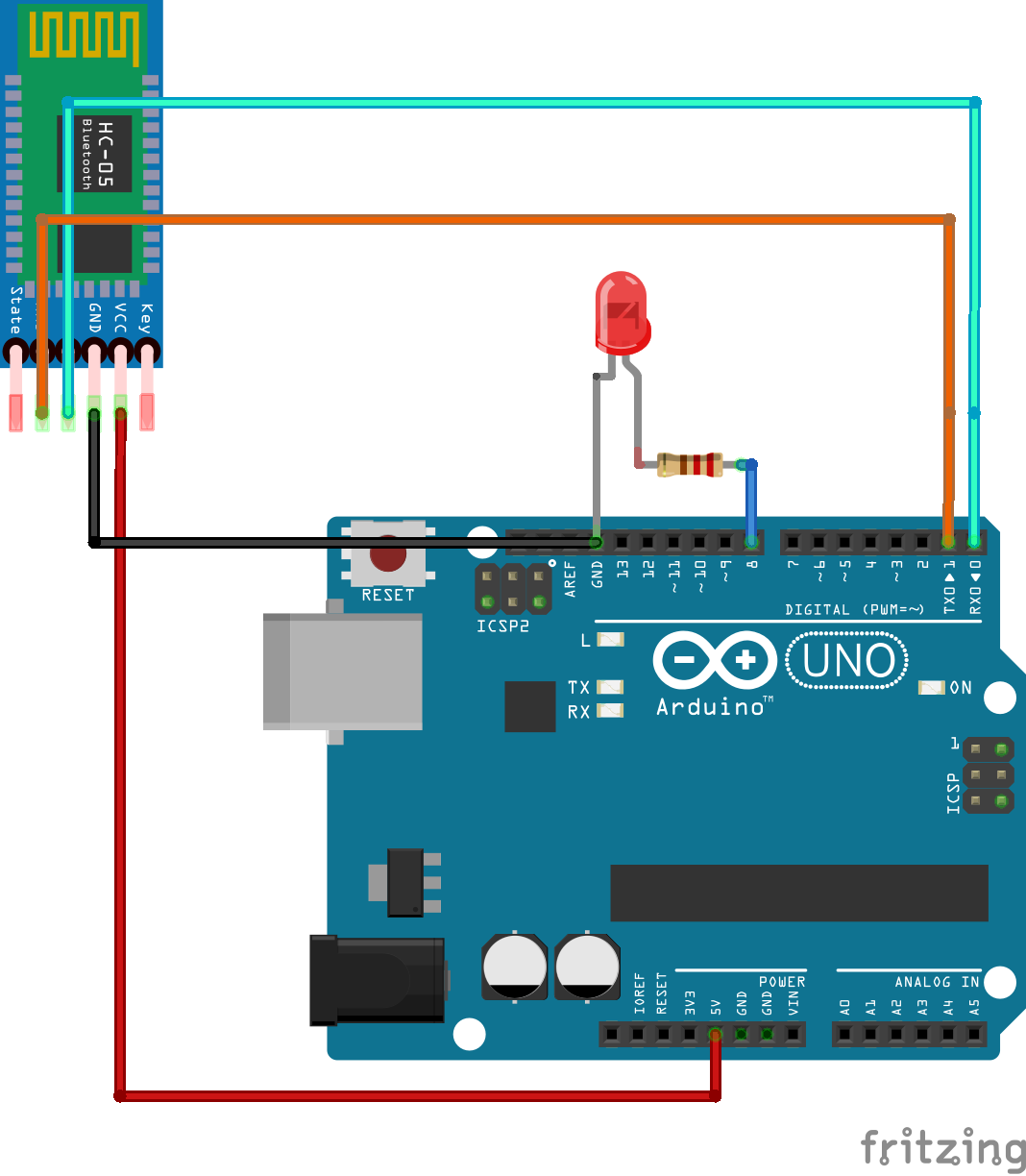
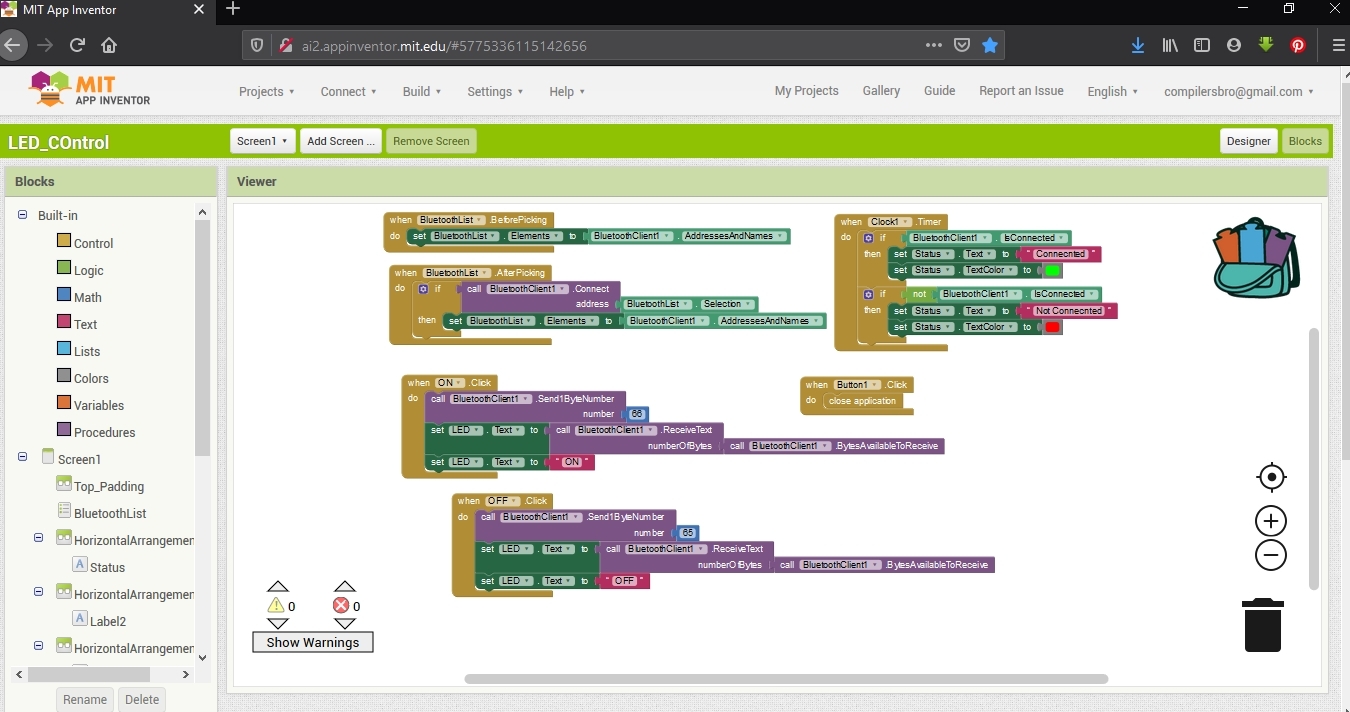
- Set up the led connection as shown in diagram !!
- Skip to step 3 and come back again !
- Connect Bluetooth after uploading the program !!
NOTE : Please connect the Bluetooth module as directed :
RX of Bluetooth module goes to TX of arduino board!
TX of Bluetooth module goes to RX of arduino board!
You are almost done !!
Download the app , to control your project !!
Connect to the app and bingo , you are done !!
Downloads
Copy the Program Here !!

/* ©Compiler Bro's */
#define ledPin 8
//
Intially define the state to be zero!
int state = 0;
void setup() {
// put your setup code here, to run once:
//Set up a communication between arduino and your system
Serial.begin(9600);
Serial.println("Connected!!");
pinMode(ledPin , OUTPUT);
digitalWrite(ledPin , LOW);
}
void loop() {
// put your main code here, to run repeatedly:
if (Serial.available() > 0)
{
state = Serial.read();
}
if (state == 'A')
{
digitalWrite(ledPin , LOW);
Serial.println("LED : OFF");
state = 0;
}
else if (state == 'B')
{
digitalWrite(ledPin , HIGH);
Serial.println(" LED : ON");
state = 0;
}
}