Blocking All Ads in Internet Explorer!
by Mjtrinihobby in Circuits > Computers
937 Views, 10 Favorites, 0 Comments
Blocking All Ads in Internet Explorer!
.jpg)
I'm a guy who avoids advertisements at all costs. They are a waste of my time and this is why I don't listen to broadcast radio or TV (I simply download what I desire). If I want to find about new stuff I will do a regular search on the Internet. I despise every damn advertisement especially those Taboola ones. Here is how I stopped Ads appearing on Internet Explorer. The same technique will be valid for other browsers.
Adblock Plus.
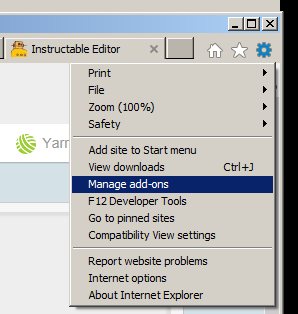
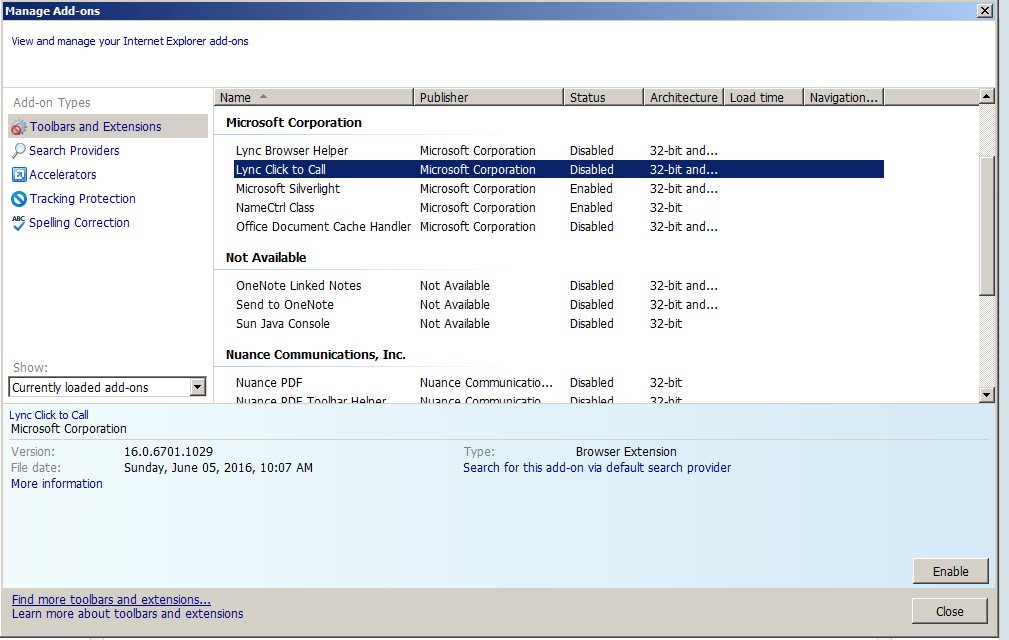
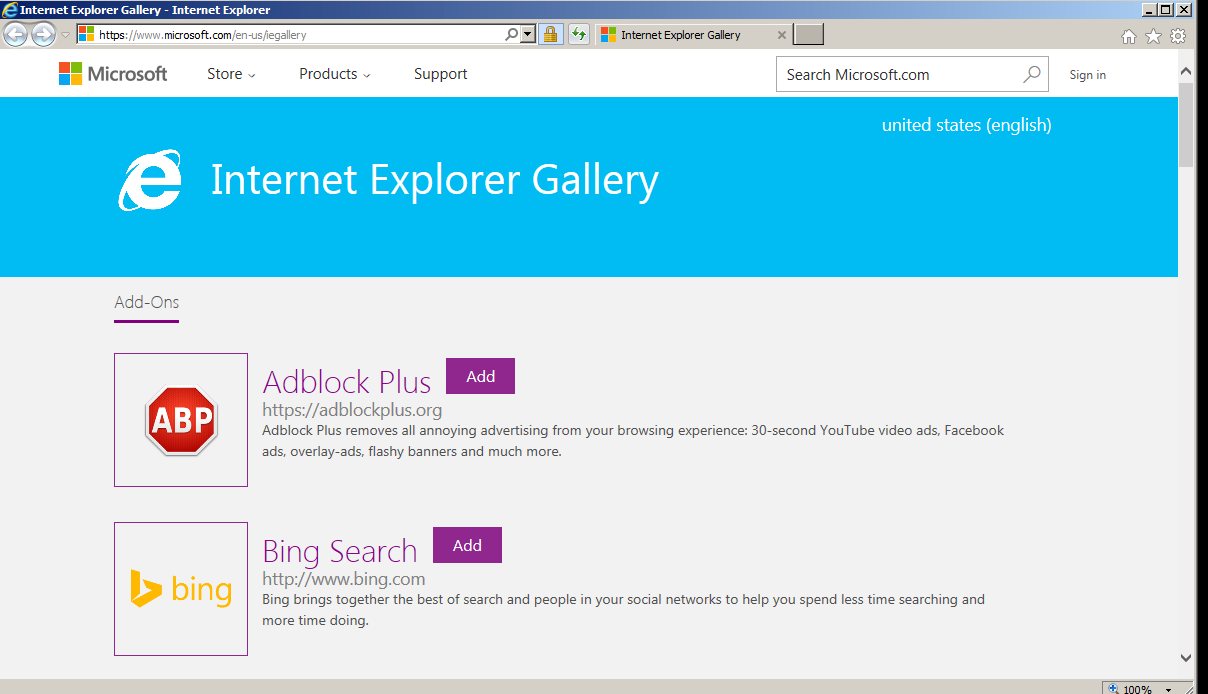
An add on called adblock plus is needed. Click on the gear icon and go to manage add ons. When the add on manager window comes up, click below at the lower left corner, "Find more toolbars and extensions..."
A new IE browser instance will come up and the first result should be adblock plus. Just click "Add." If your IE is older than the minimum requirements, just download the adblock plus separately and install (you may need to close then open back IE after).
Enabling Adblock Plus and Enjoy!
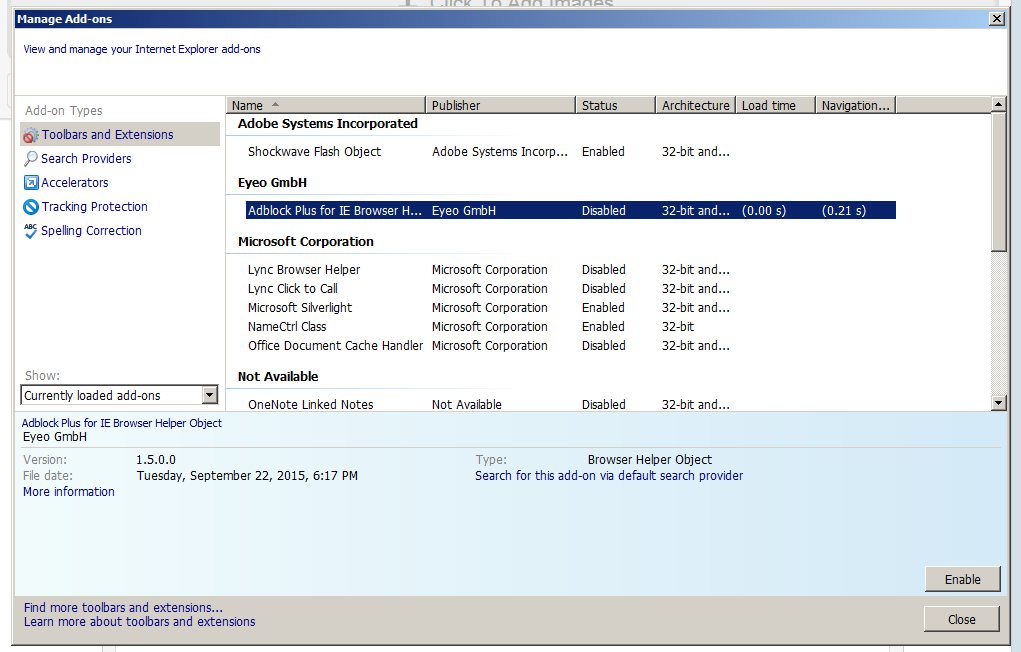
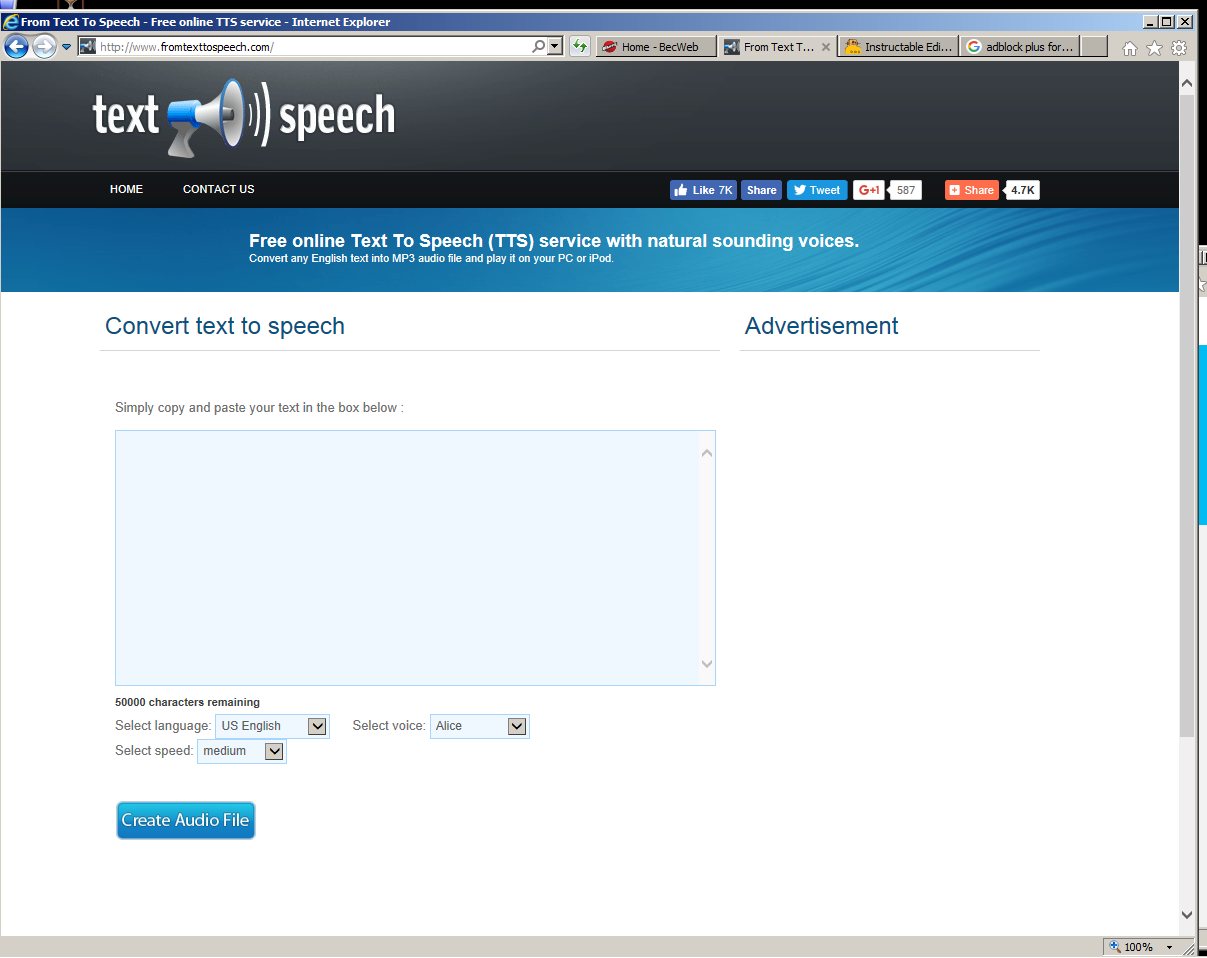
Make sure the Adblock Plus is enabled. Now you can browse and most if not all Ads will not show up! Faster browsing and more enjoyable! The last pic shows an example where the sample website has no more Ads!
I hope this instructable has been helpful!