Blinking LED
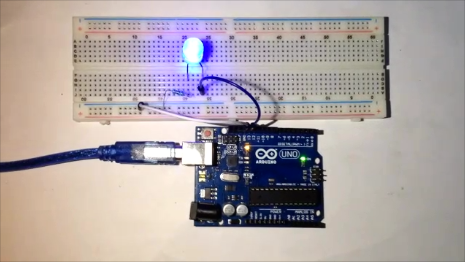.png)
In this project we will be using arduino to control a LED to blink at different rate.
It's a very simple project to get started with arduino. We have included the video tutorial as well.
So lets get started....
Components Required
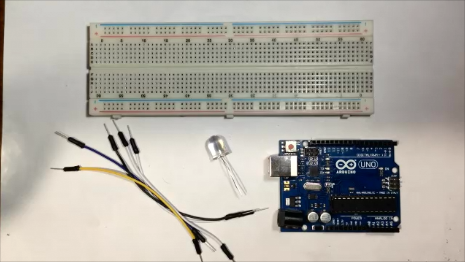.png)
To make this you will require
>Arduino Uno
>Jumper Wires
>LED
>220 ohms resistor (x1)
>breadboard
Assemble LED
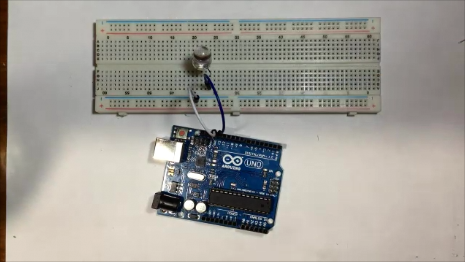.png)
Connnect the LED as follows
- Connect cathode to power rail(blue rail) which supplies with ground from the Arduino.
- Now connect the anode to a node on your breadboard.
Connect Current Limiting Resistors
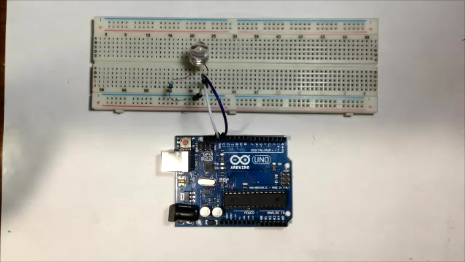.png)
- Connect 220 ohms resistor in series with the anode of LED.
- The resistors are used to control the amount of current.
Connect LED With Arduino
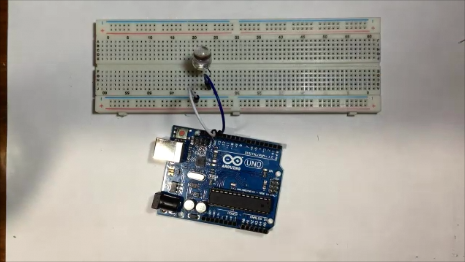.png)
Connect D13 of arduino to other end of the resistor using a jumper wire.
Upload Sketch
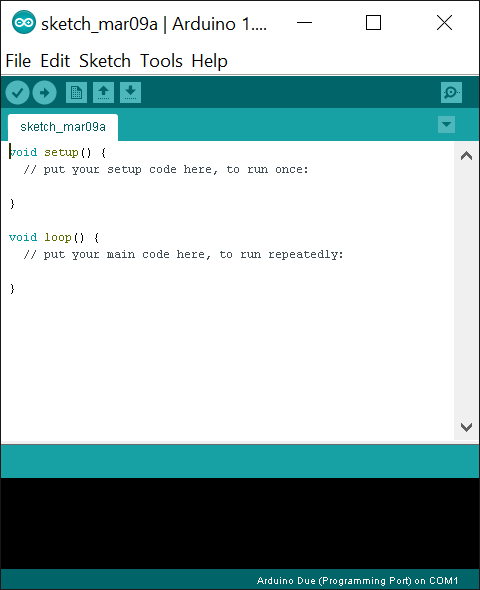
Download the above sketch & upload the same to arduino using arduino IDE.
Downloads
Watch Tutorial
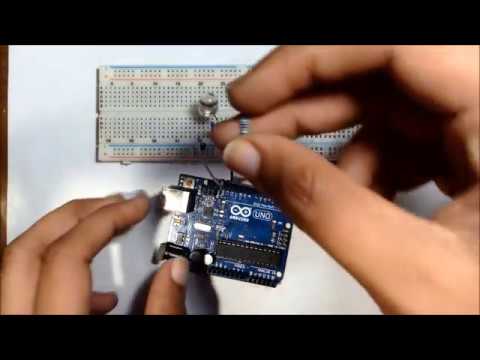
I hope that you found this instructable on Blinking LED using arduino useful.
You can also watch the video on this project.
If you have any queries, feel free to discuss in comments.