Bike Decal
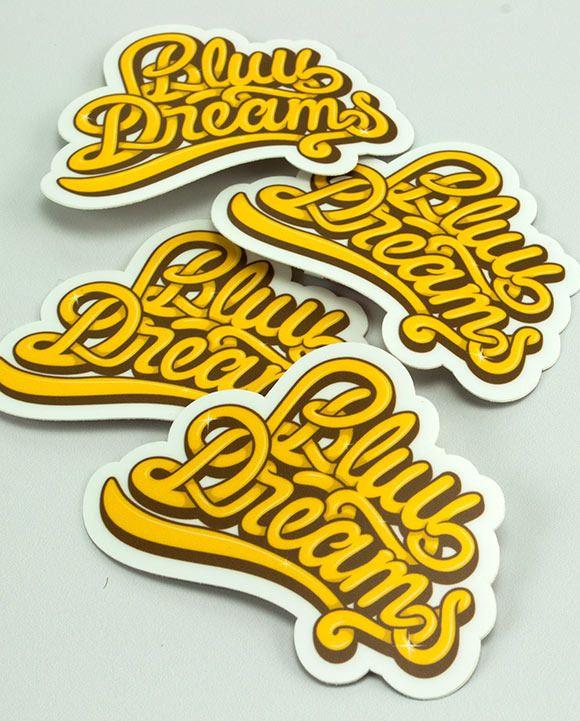
What I made is a bike decal so you can put on your bike so it can give your bike a cool little design.
Supplies
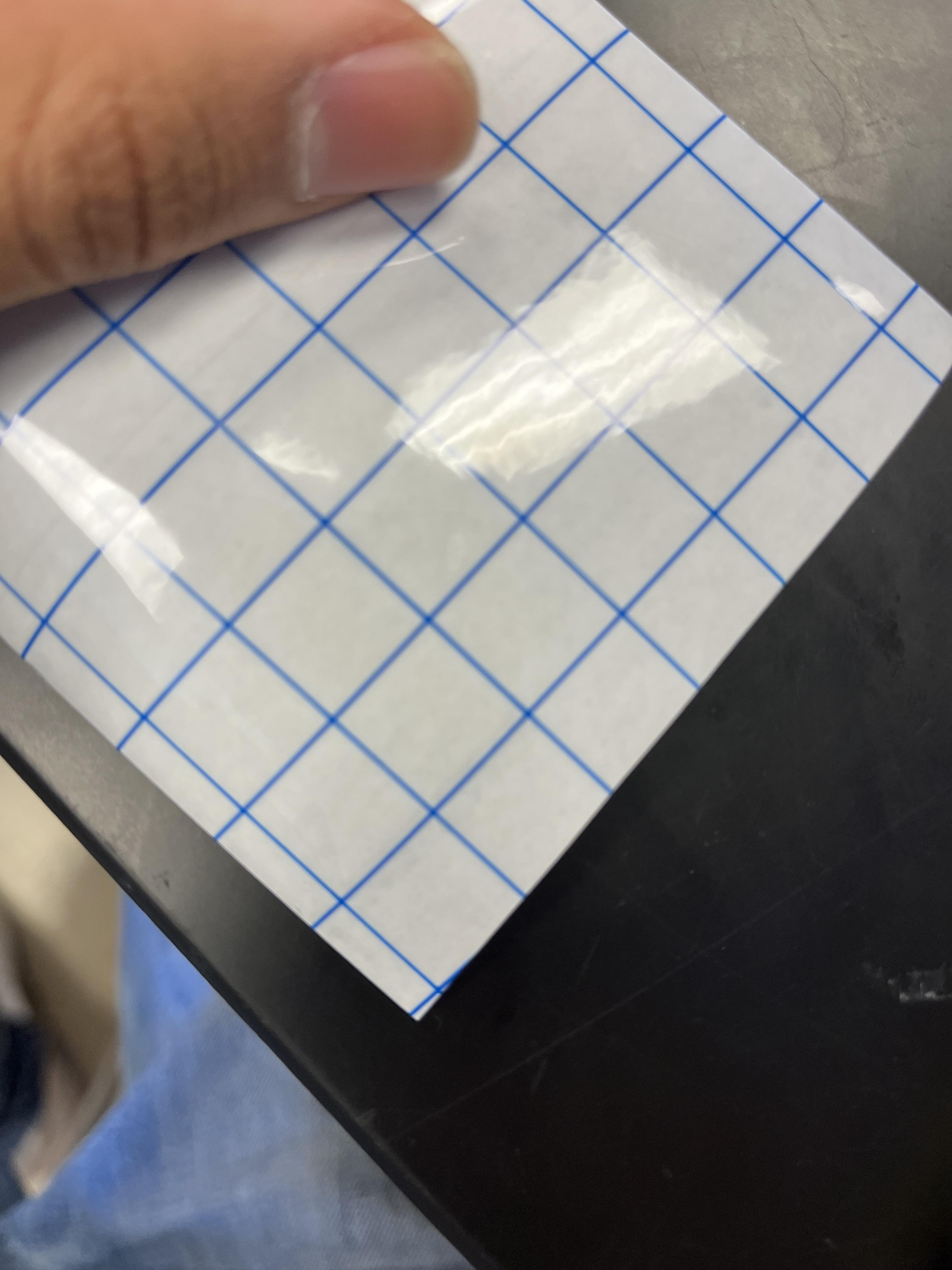

Vinyl, transfer paper
Chose What to Make
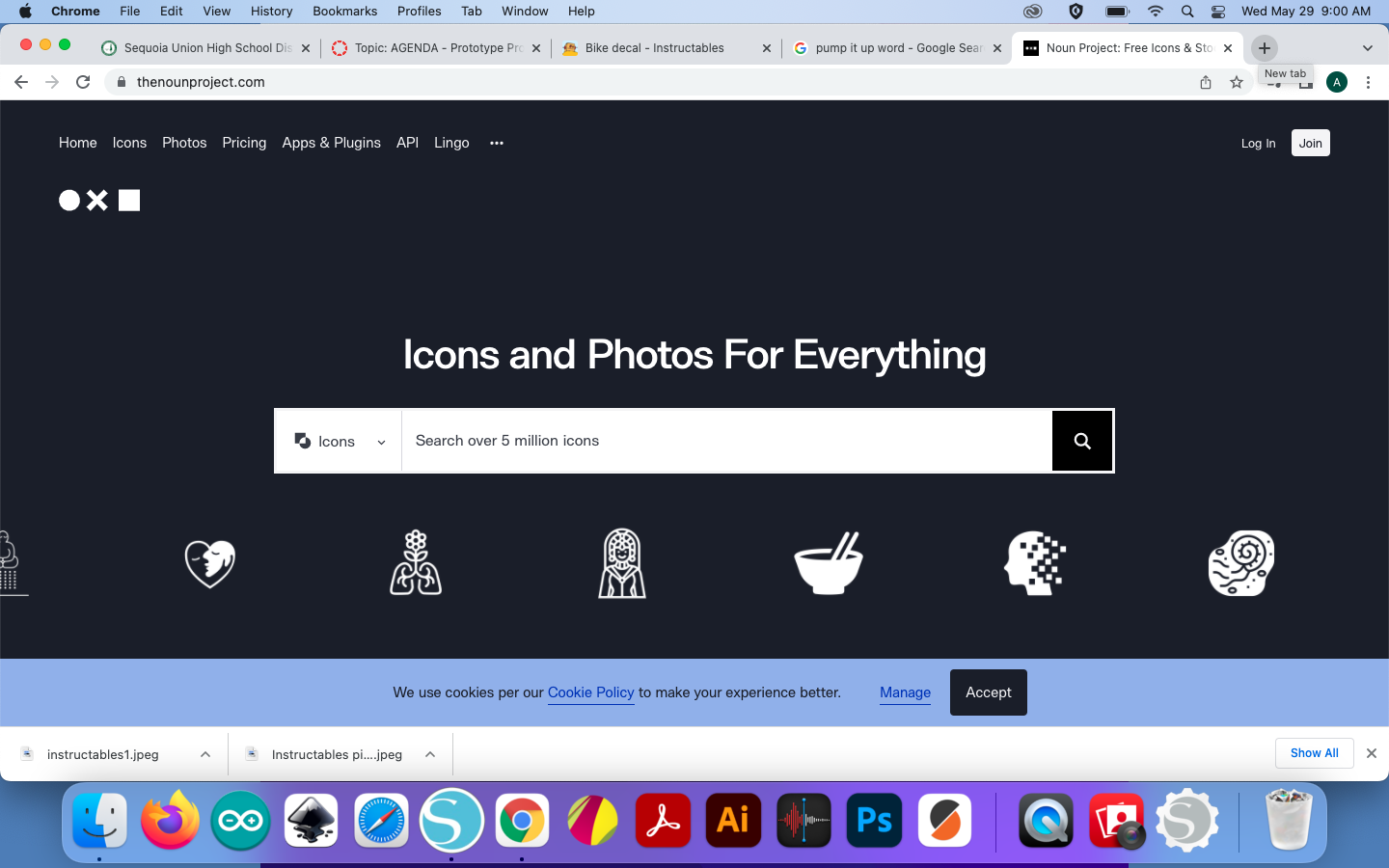
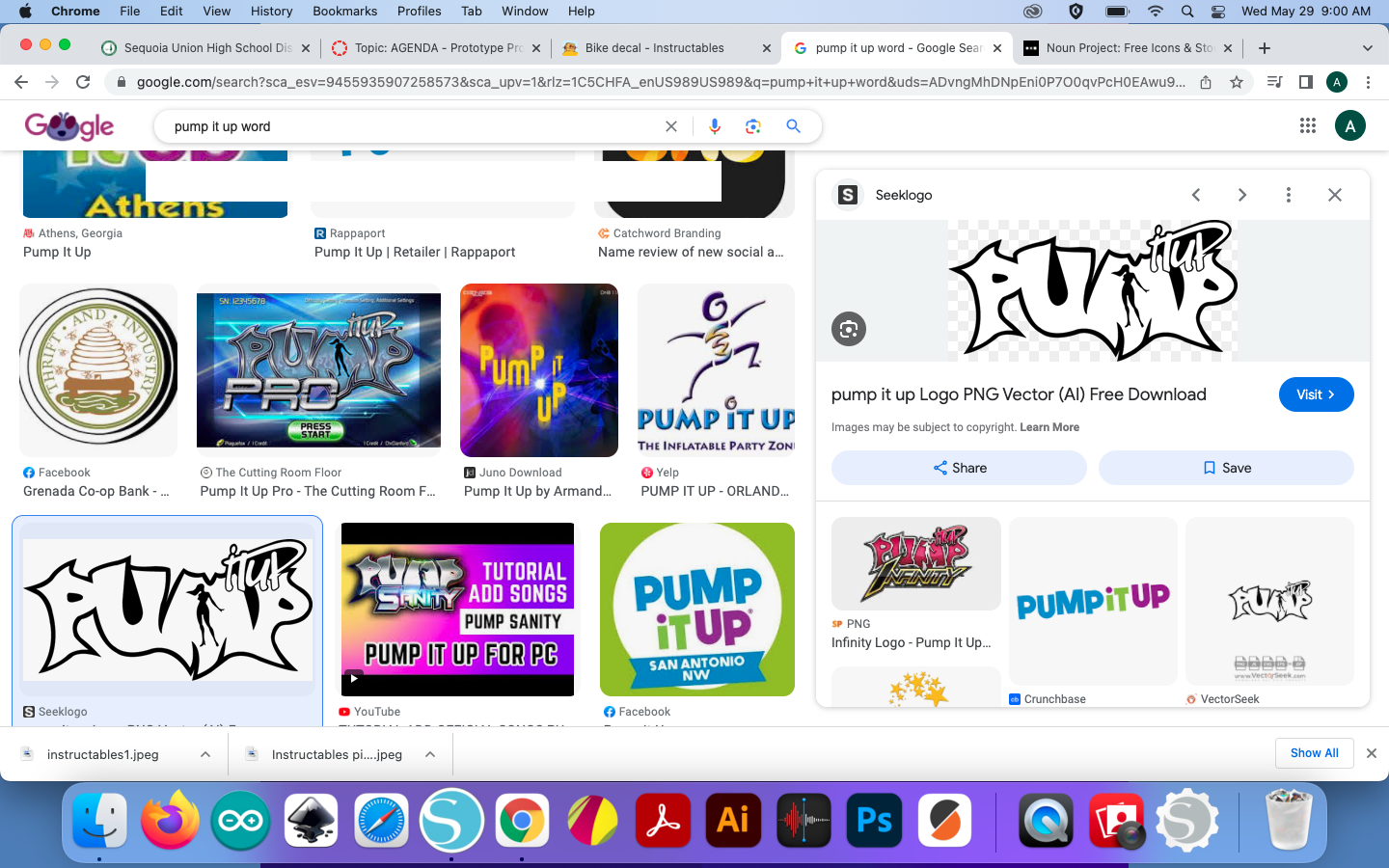
First find what to make, you can chose anything you like and can either browse and find something or you can use this application called TheNounProject and put it in your saves in files.
How to Print Sticker
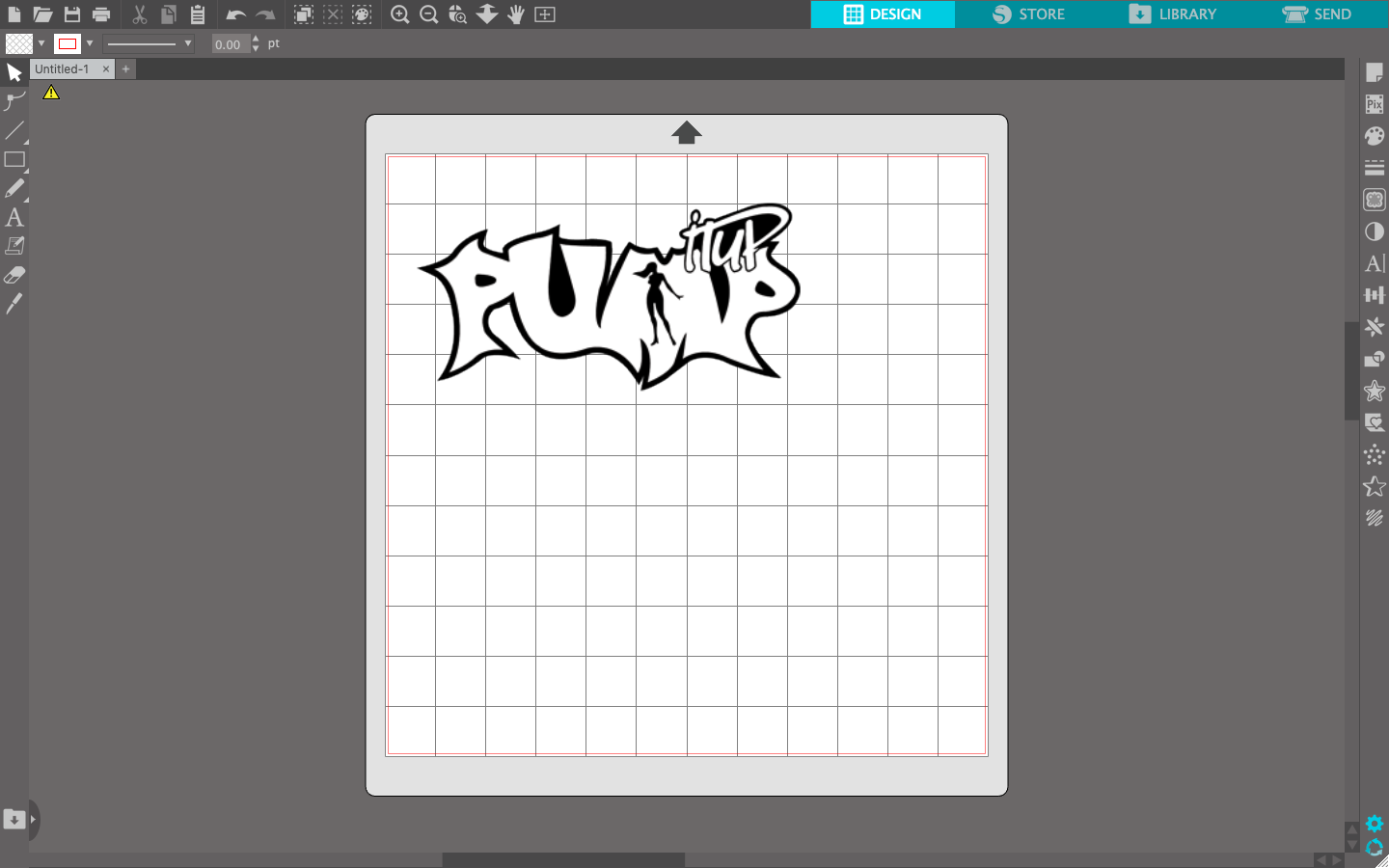
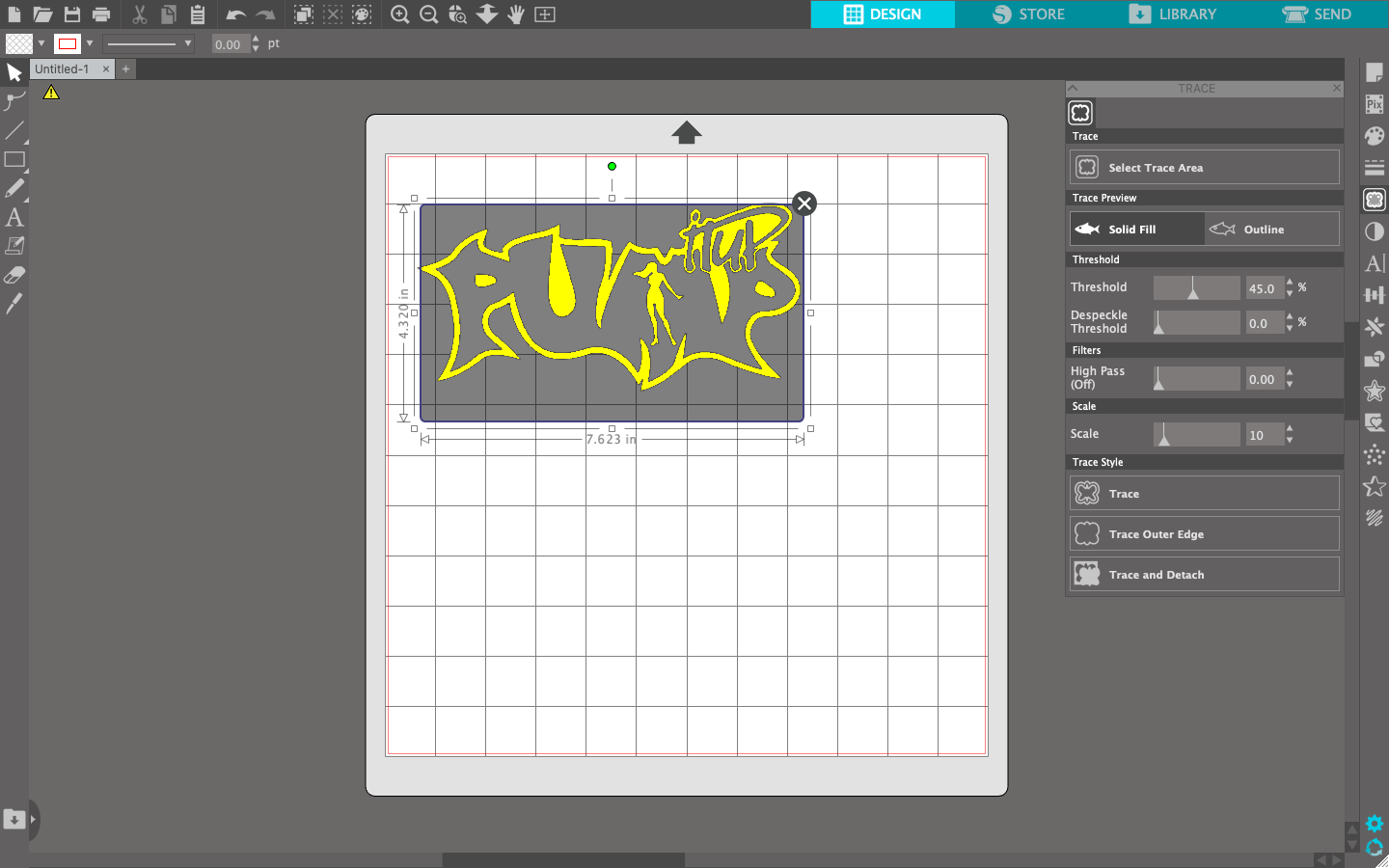
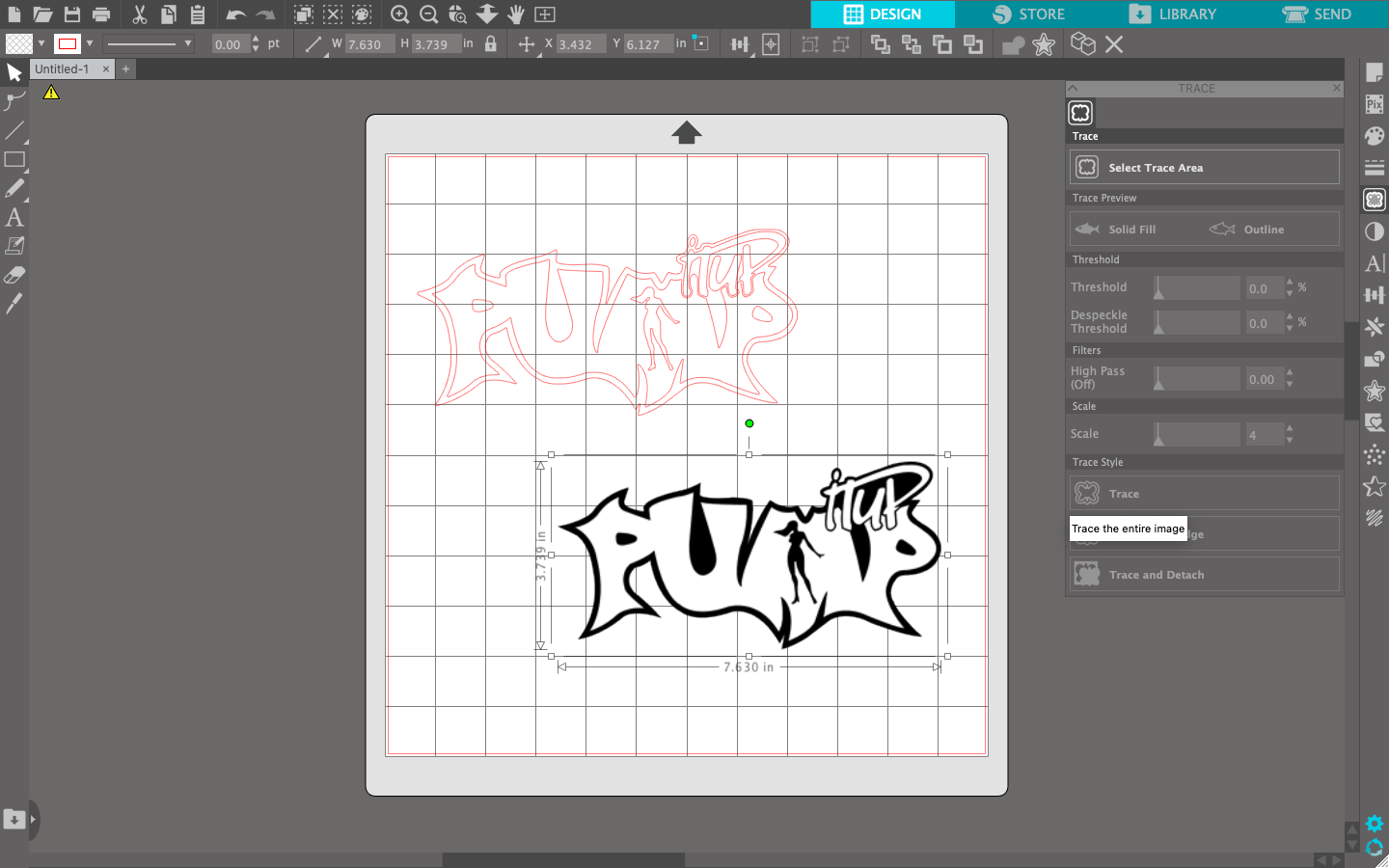
Then you can use this application called silhouette studio and put your saved file there and put what ever length you want but to make sure its gonna fit on your vinyl, then find the butterfly looking thing and press on it then go to select and select all your image.
Print Your Sticker
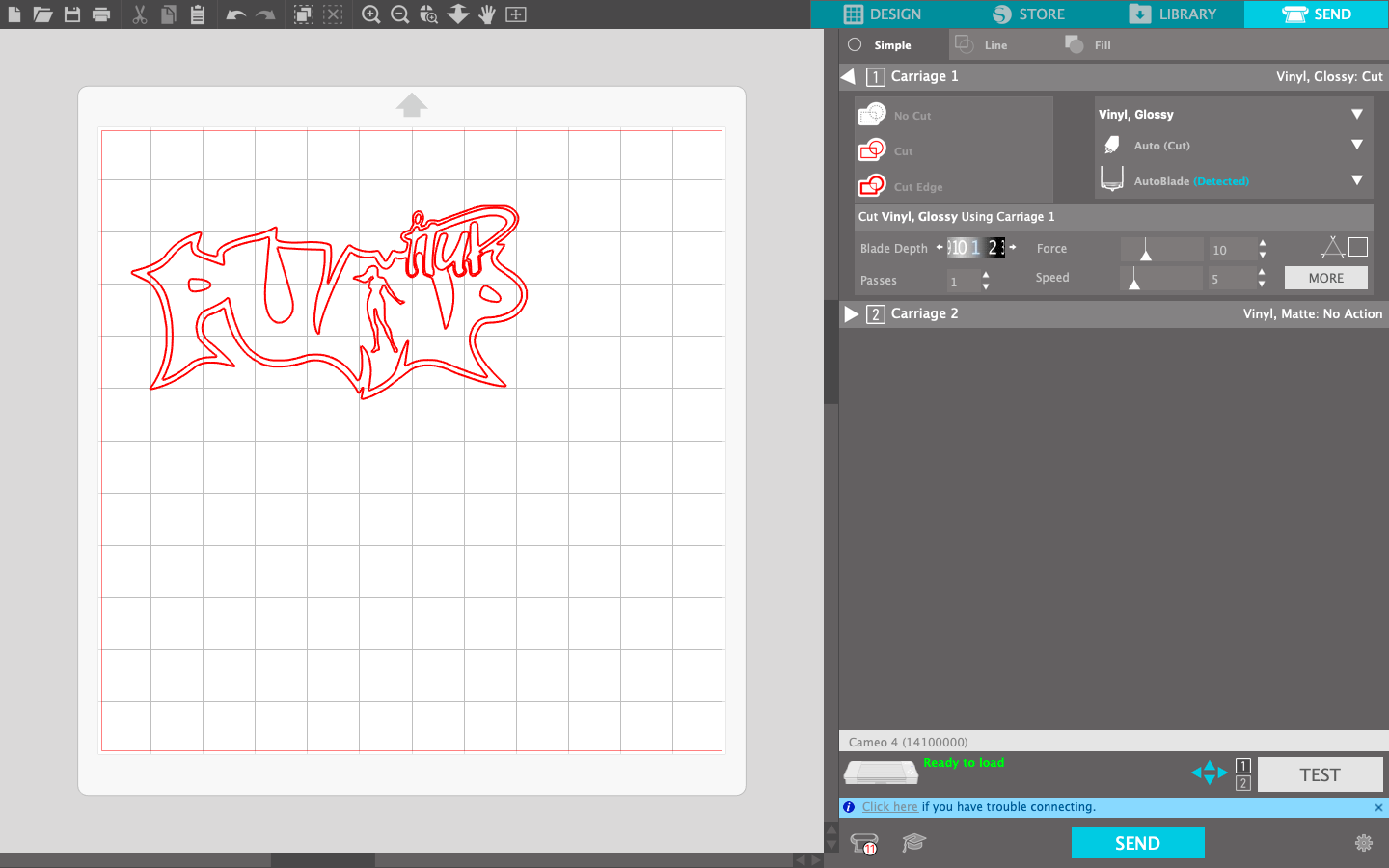
After your all done with these steps your going to want to go to send and and fine what type of material your using and find the device you want to connect to.
Getting Machine Ready
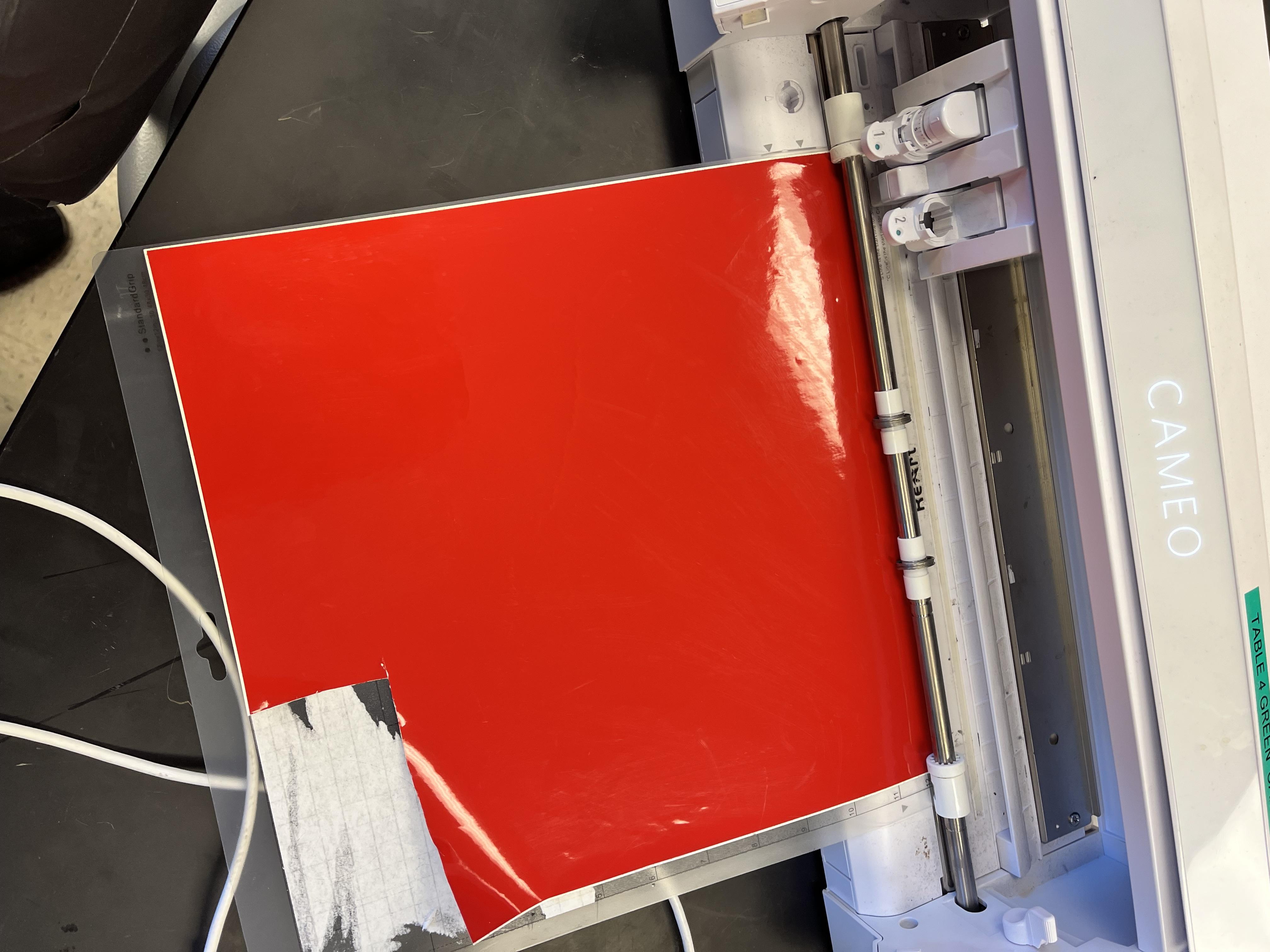
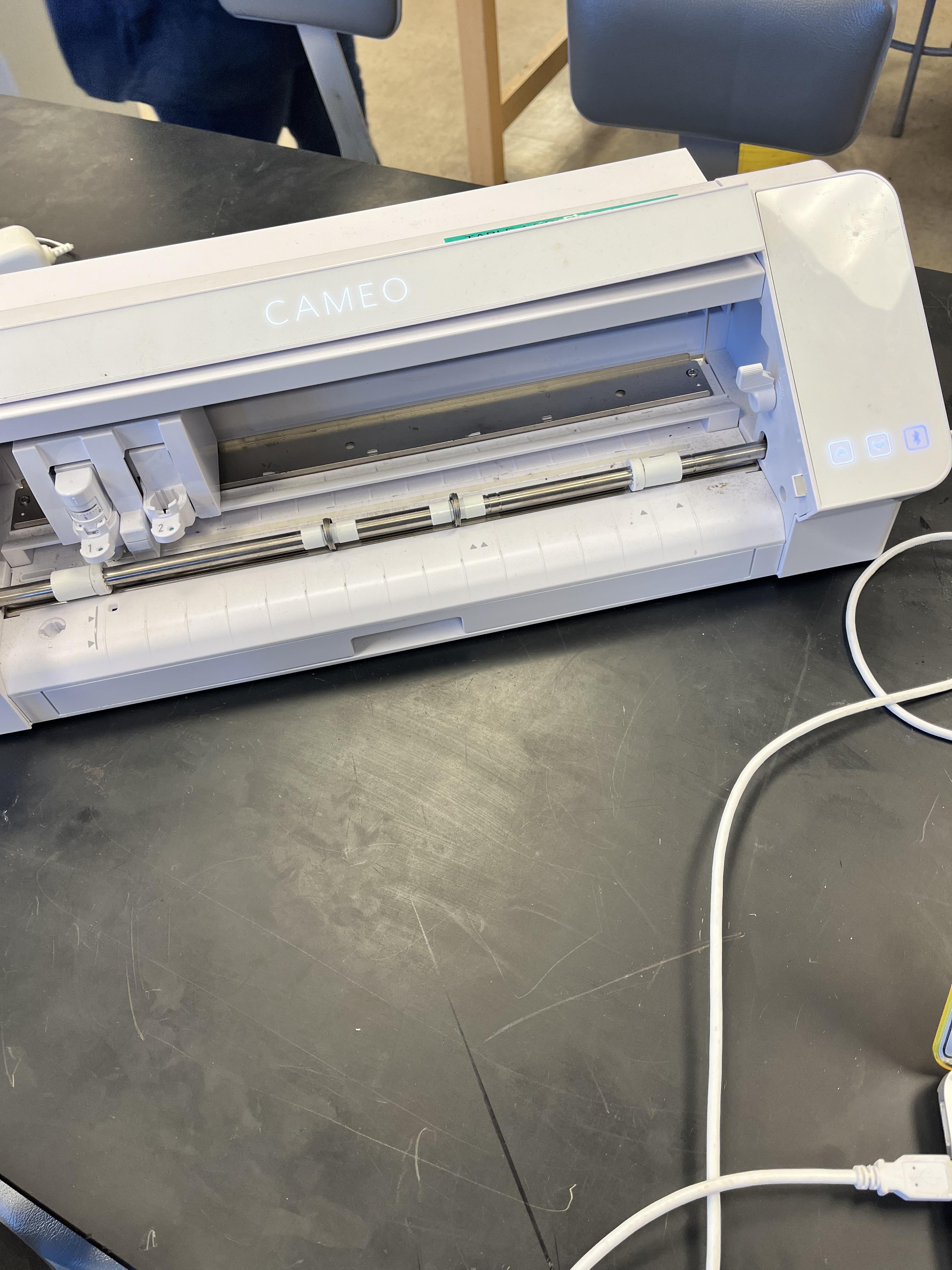
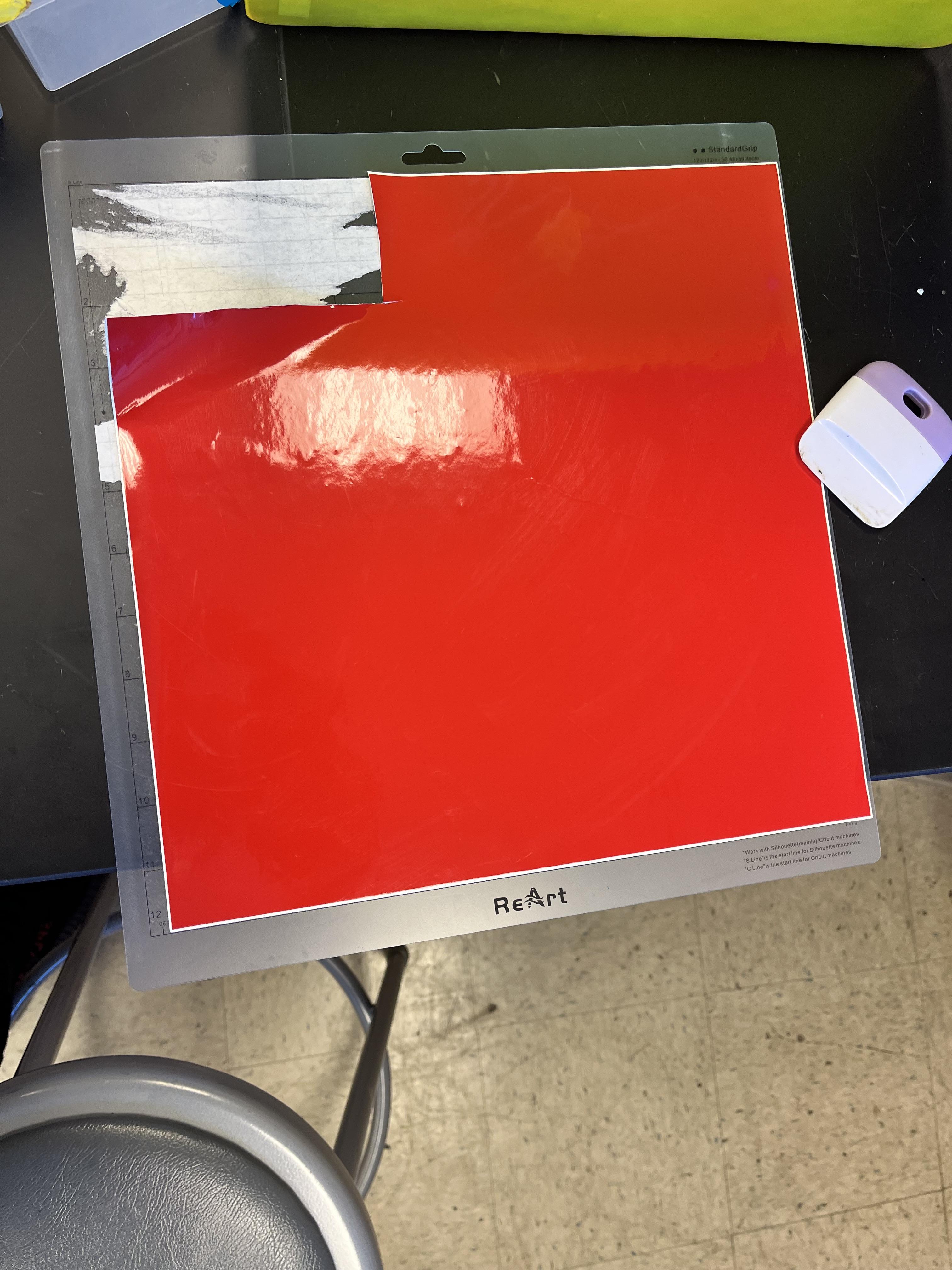
Your going to want to have a vinyl cutter and plug it in and then plug onto the computer, then get your vinyl ready and have a standard grip mat and make the vinyl really stick then you press the arrows on the machine so it can be stuck on the machine and then press send on the computer.
Weeding It

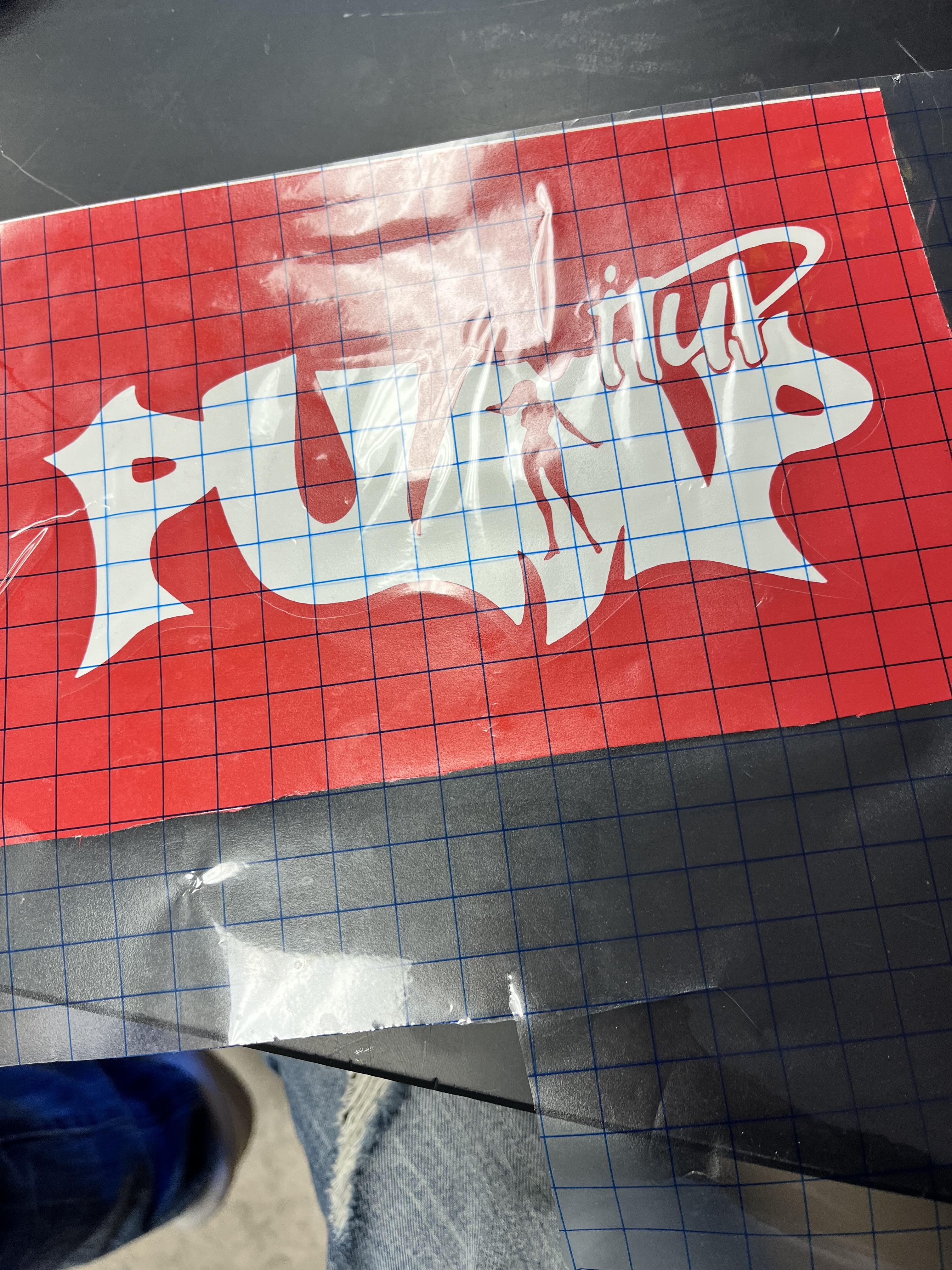
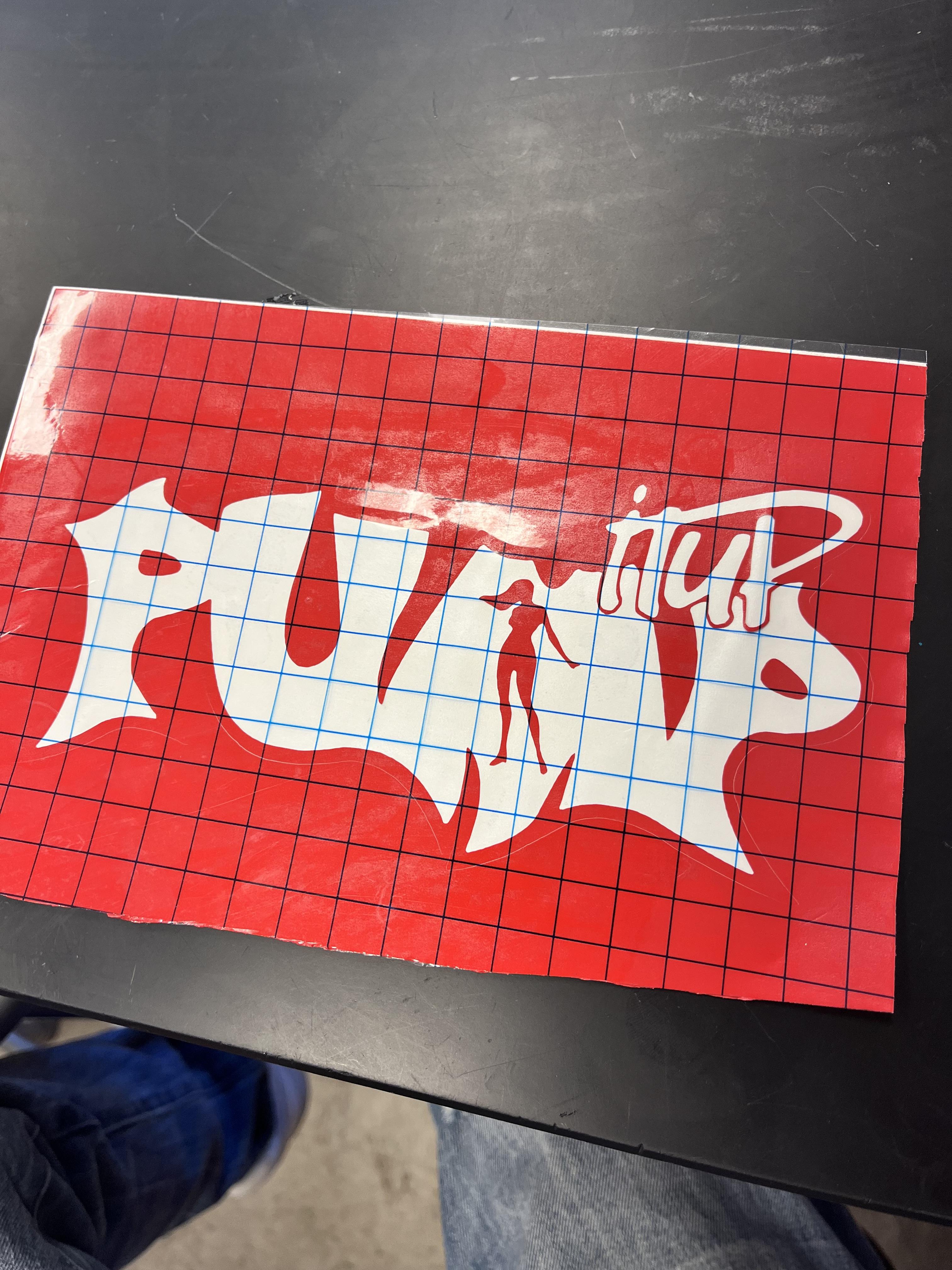
After your done printing the sticker your gonna want to pick the scraps and leave the more important pieces and after that add transfer paper to your complete design.