BigTreeTech SKR Pro V1.1 or V1.2; Adding a EEPROM
by twhite101 in Workshop > 3D Printing
17985 Views, 23 Favorites, 0 Comments
BigTreeTech SKR Pro V1.1 or V1.2; Adding a EEPROM
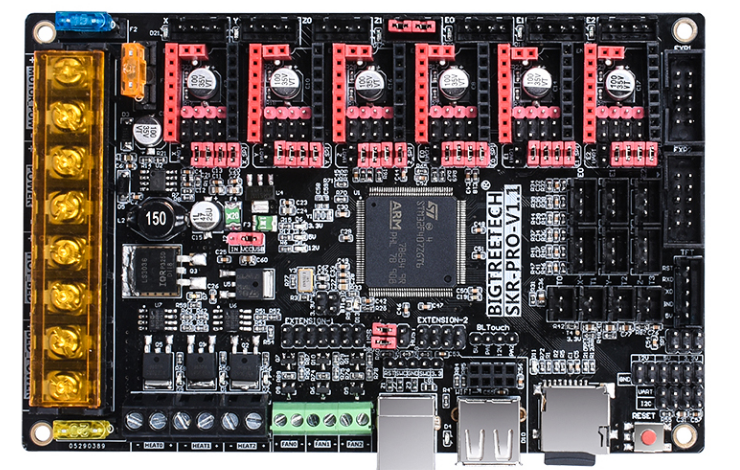
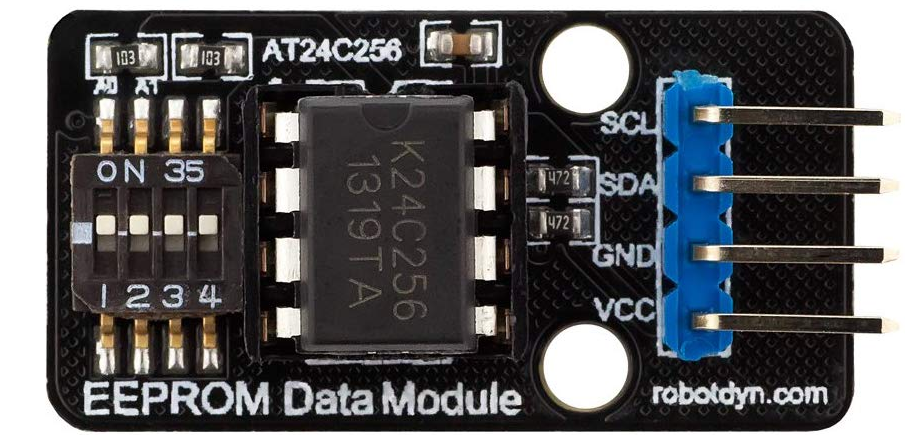
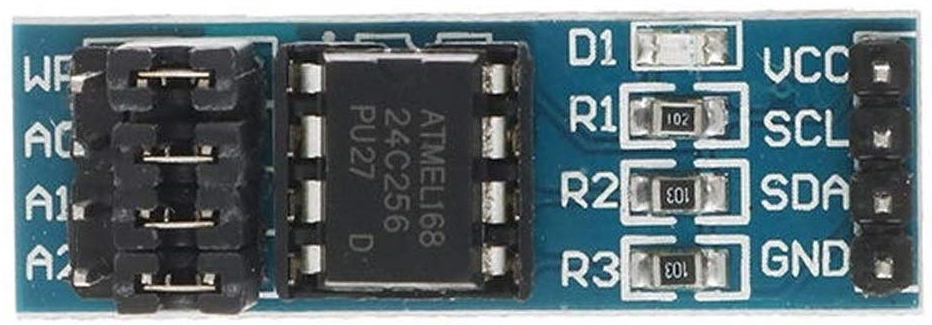
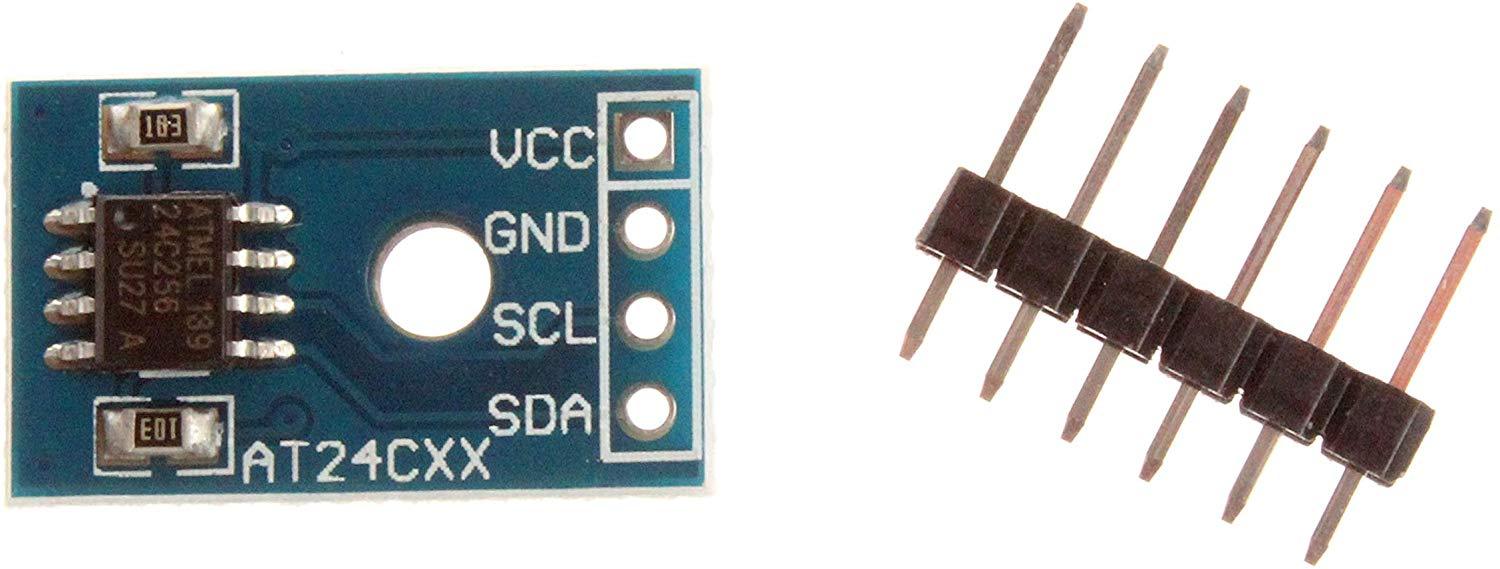

This instructable has been updated to include the BigTreeTech EEPROM module and the current version of Marlin [2.0.7.x].
This Instructable is for adding an I2C EEPROM module to the BTT SKR Pro V1.1 or V1.2 to utilize EEPROM storage within Marlain 2.0.7.x.
There are other ways to emulate EEPROM storage via flash storage in the ARM processor or using an SD card.
As the Marlain firmware gets larger or more options are enabled, this may cause running out of flash storage for both the firmware and M500 storage; I have also been told that when you flash firmware to the board, it wipes out the area where the settings are stored, this addition would not be in danger of those issues.
If using an SD card for EEPROM emulation, then making sure the card stays with the printer is vital; most of us have more than one printer and have a ton of SD cards that could get mixed up.
If your SKR Pro dies on you or gets damaged, this module can be moved to the new board with all of your printer settings intact.
Parts Needed
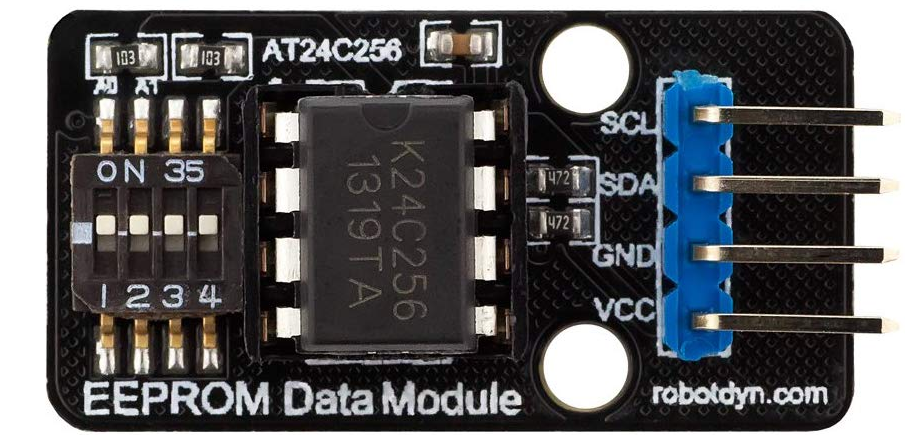
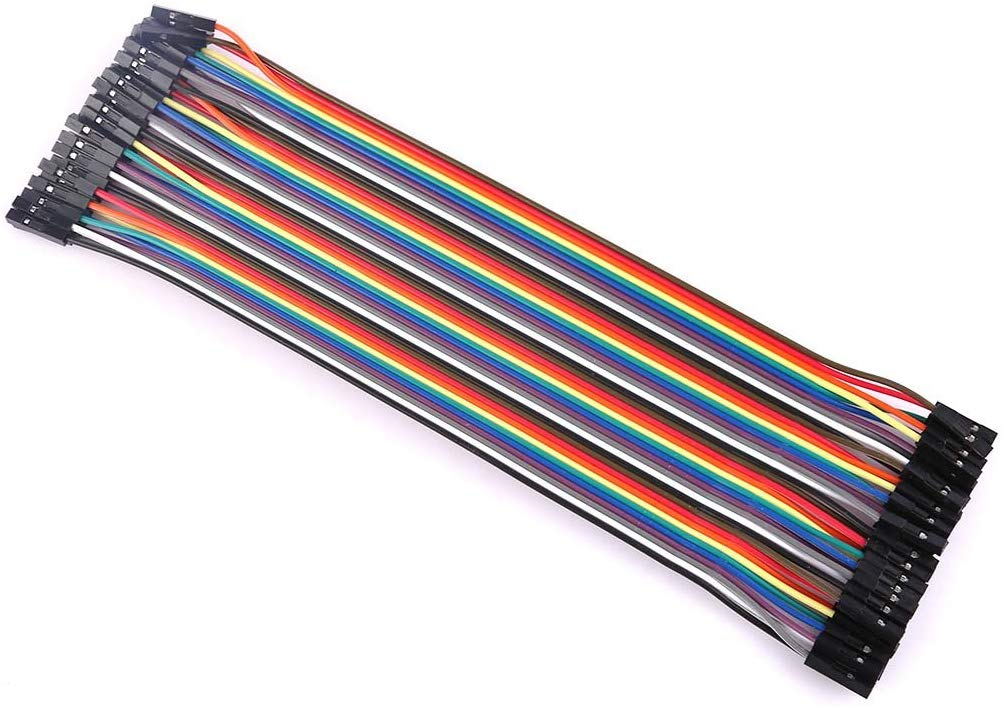
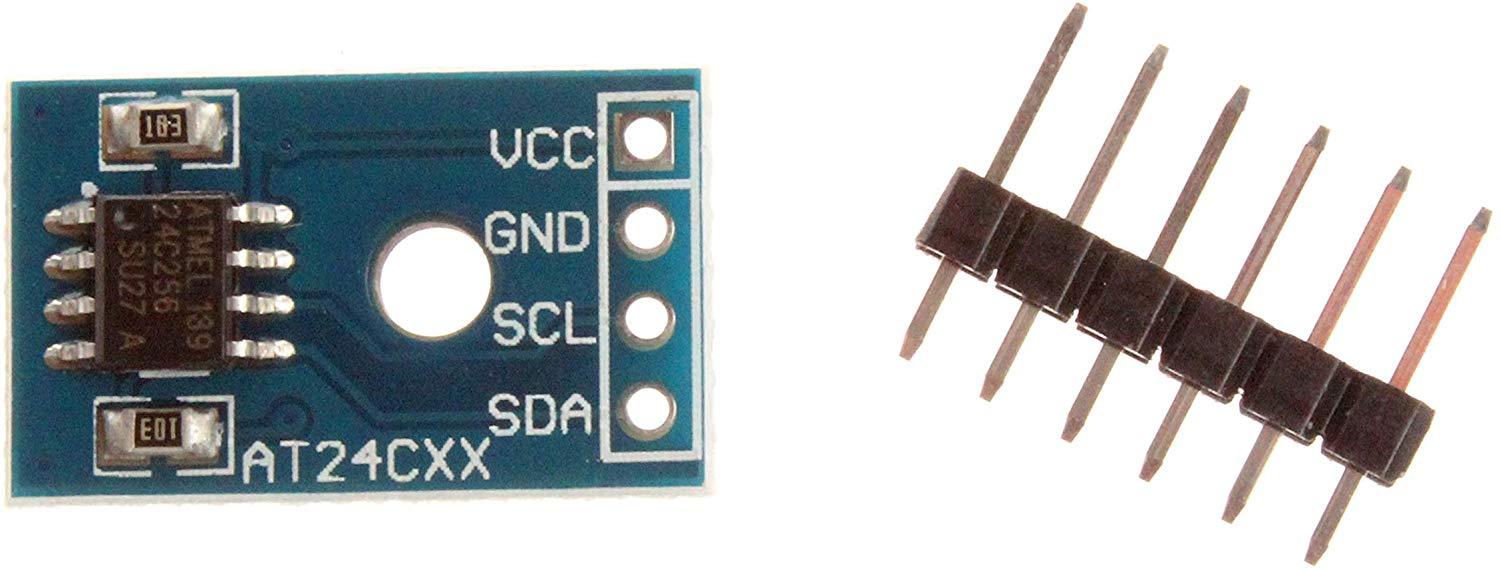
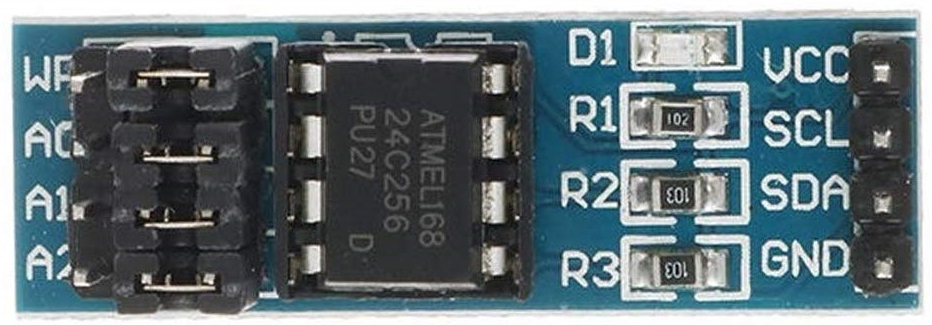

The parts list is short; you may already have the jumpers.
1 - EEPROM data module AT24C256, I am using the RobotDny EEPROM Data Module - AT24C256, others can be used, but this instructable will cover using this module.
For all modules but the BigTreeTech: 4 individual jumpers female-to-female, the one shown in the photo is a multiple jumper cable that individuals can be pulled off.
Note here is two others that can be used:
- Comimark-AT24C256-Interface-Storage-Arduino Includes a write-protect jumper, and the A2 jumper is connected to the chip, but the chip doesn't use this input.
- NOYITO-AT24C256-EEPROM-Memory-Interface Fixed to 0x50 and I2C pull-ups are fixed so last on the bus device.
- BigTreeTech EEPROM V1.0 module Fixed to 0x50 and I2C pull-ups are fixed so last on the bus device also the switches swap SCL & SDA pins for the Pro and 1.4T I2C connector pinouts. It comes with a male to a female ribbon cable, so it can be placed elsewhere if the location is crowded.
Setting the I2C Address on the EEPROM Module
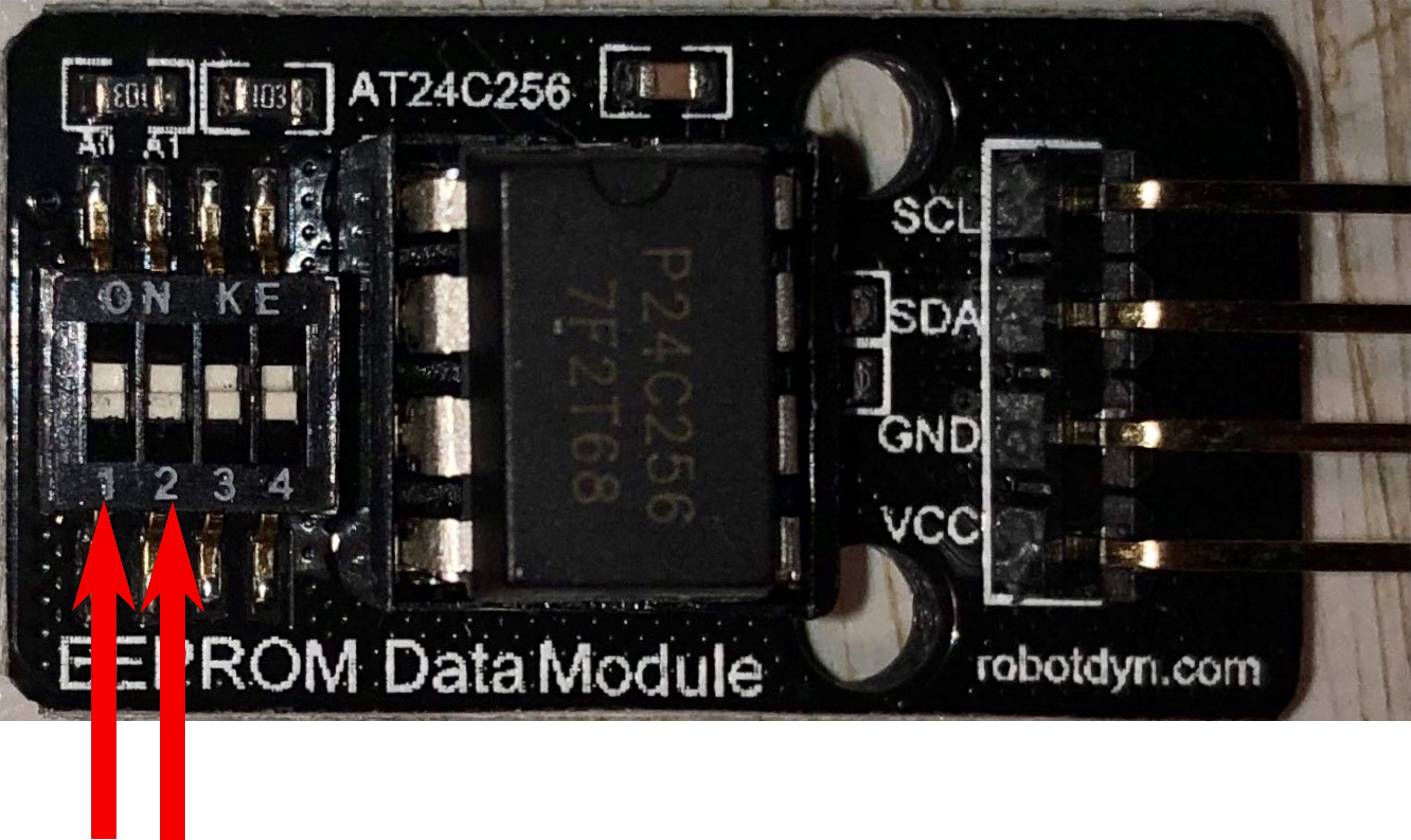
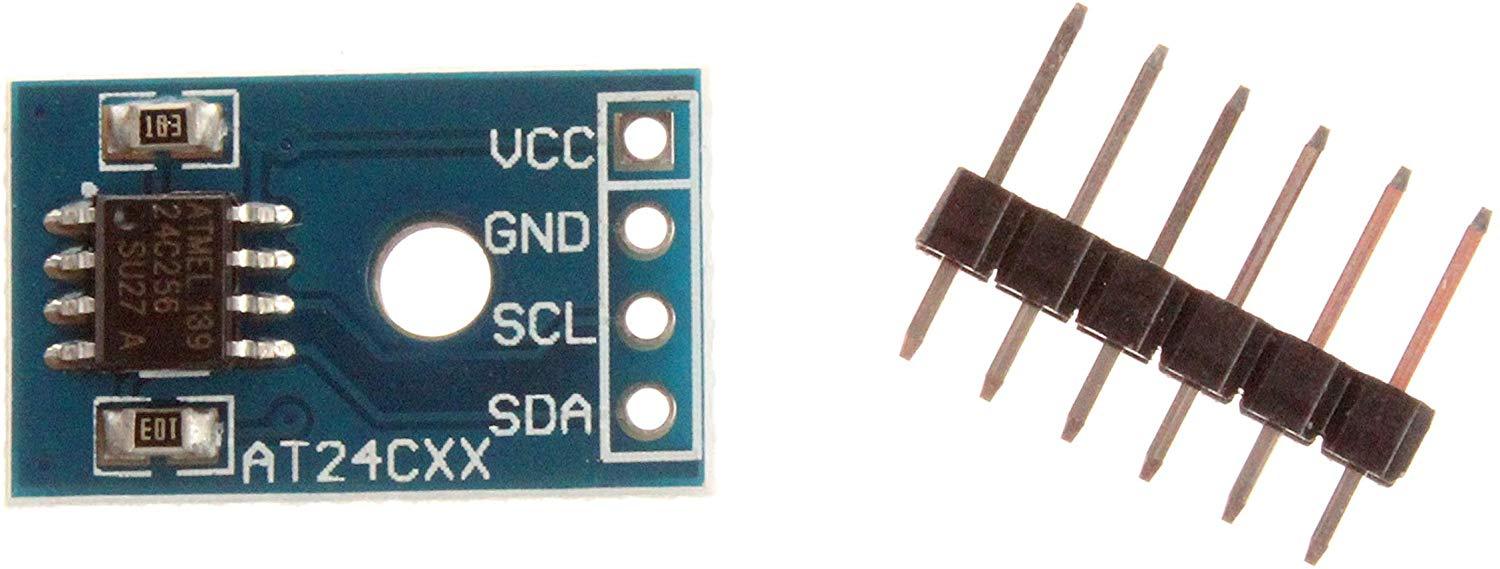
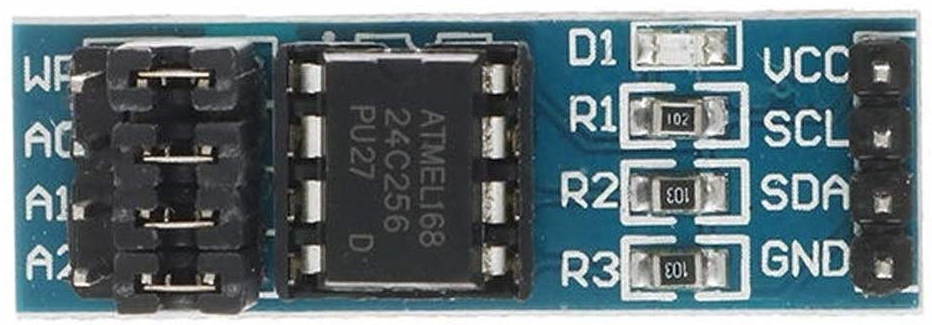

1st we need to set the address on the I2C bus to the default that Marlain uses.
- The RobotDny EEPROM Data Module on this module setting the 1 & 2 micro jumper switches to on will set it to be 0x50 address.
- The NOYITO-AT24C256-EEPROM-Memory-Interface is already set for a 0x50 I2C address.
- The Comimark-AT24C256-Interface-Storage-Arduino, set all jumpers next to the IC (as set in the image); this will set the I2C address to a 0x50 and disable write-protect.
- The BigTreeTech EEPROM module is already set for a 0x50 I2C address.
Wiring the EEPROM Module to the BTT SKR Pro V1.1
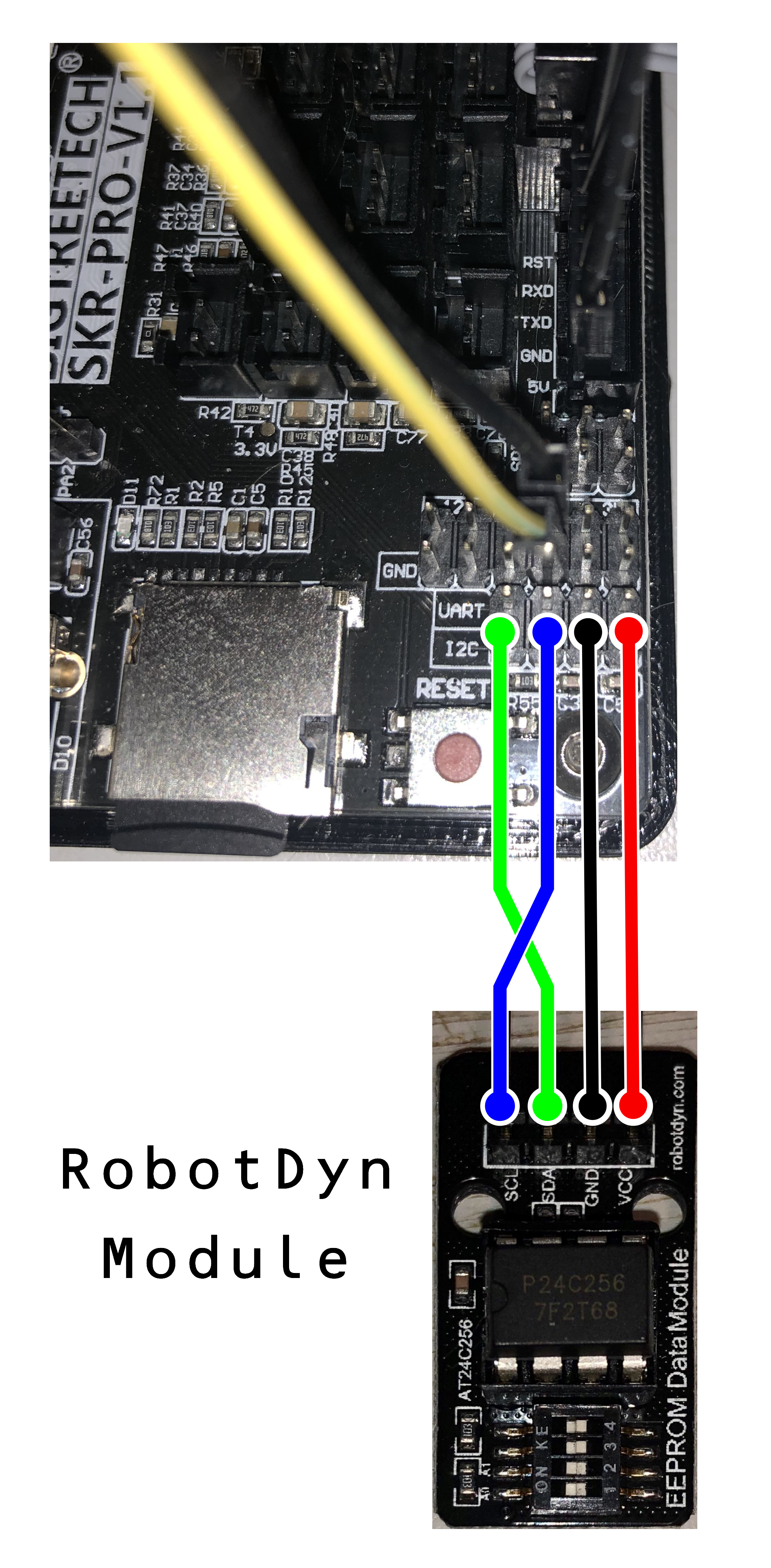.png)
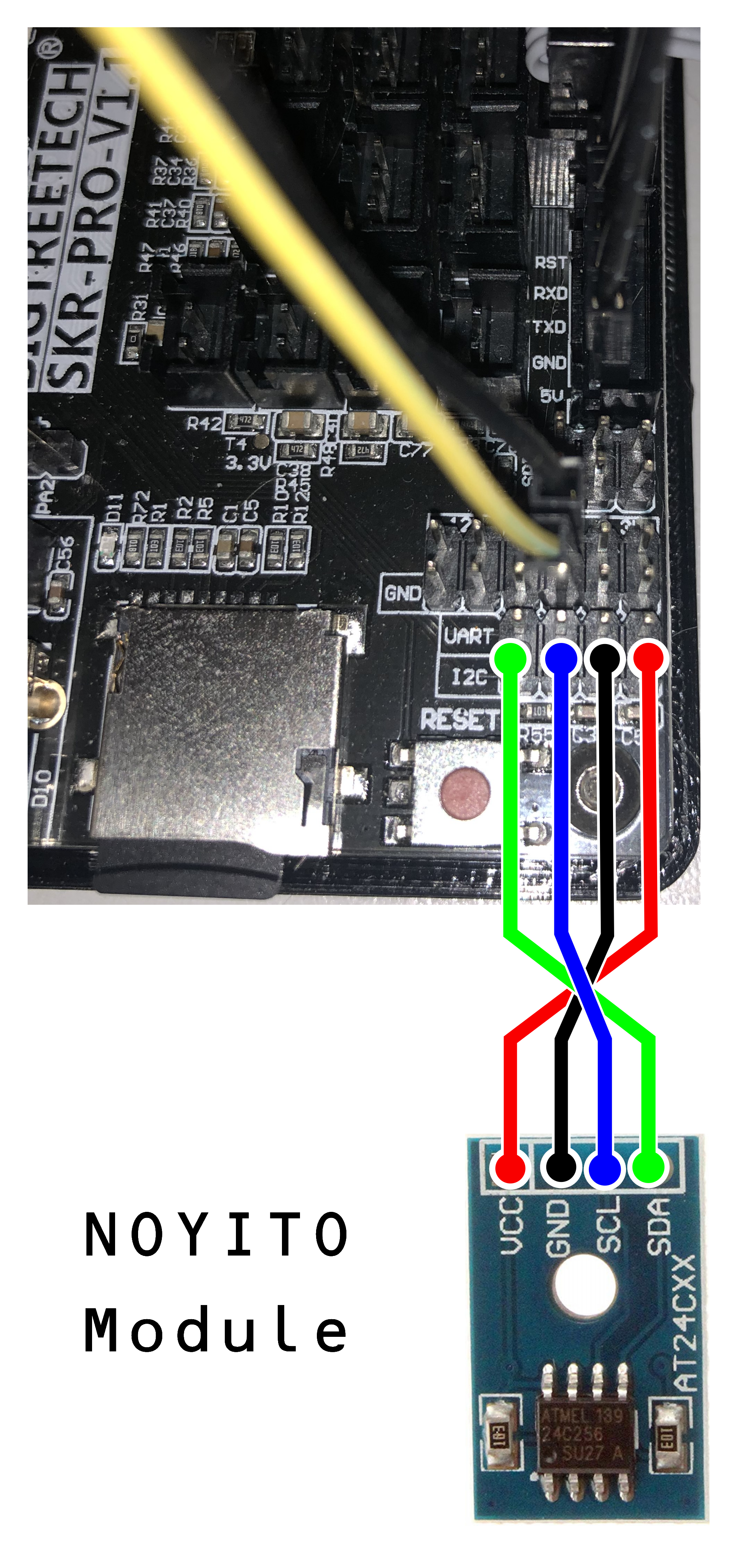.png)
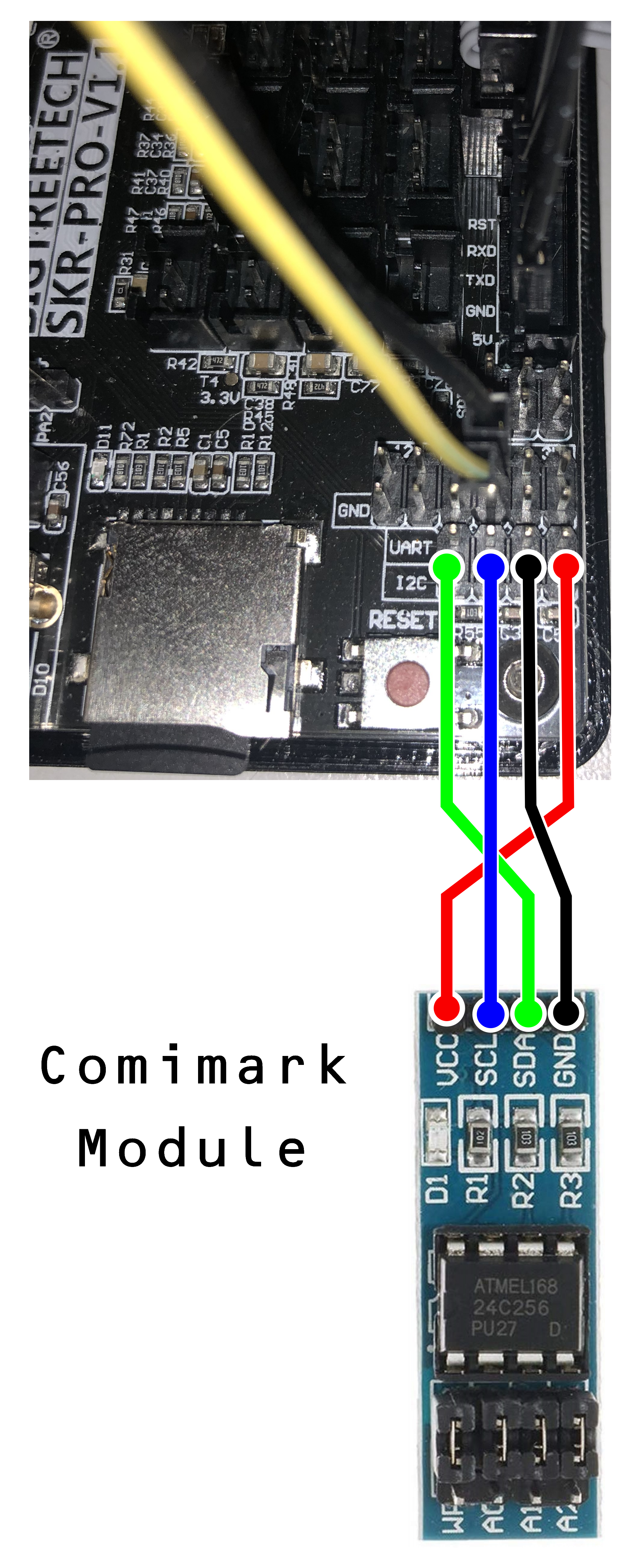.png)

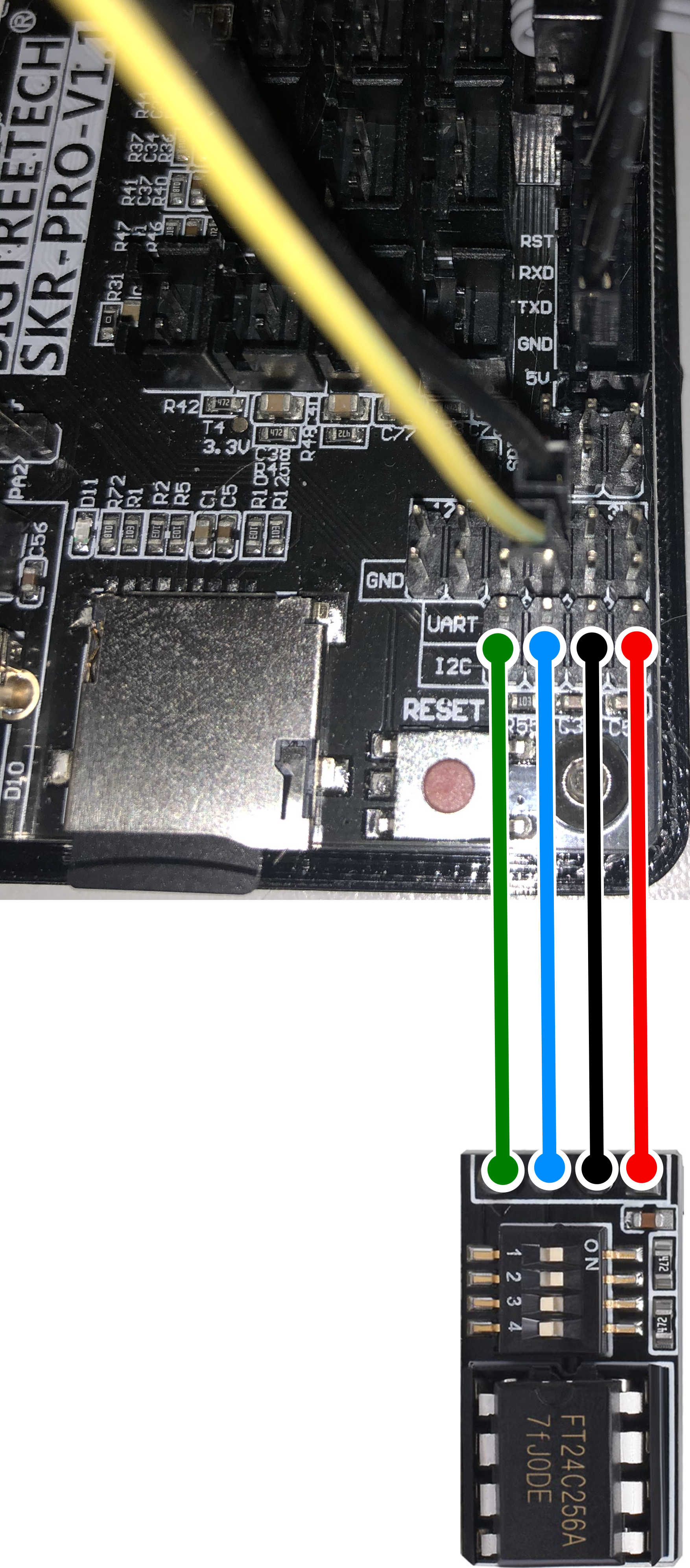.png)
RobotDny EEPROM Data Module, NOYITO-AT24C256-EEPROM-Memory-Interface, & Comimark-AT24C256-Interface-Storage-Arduino; we need four female-to-female jumpers.
For the BigTreeTech EEPROM module, the switch settings need to match what is shown in the photo and use the ribbon cable included with the module.
Wire as shown in the diagram for the module you are using.
Code Changes in Marlin 2.0.x, Updated for 2.0.7.x
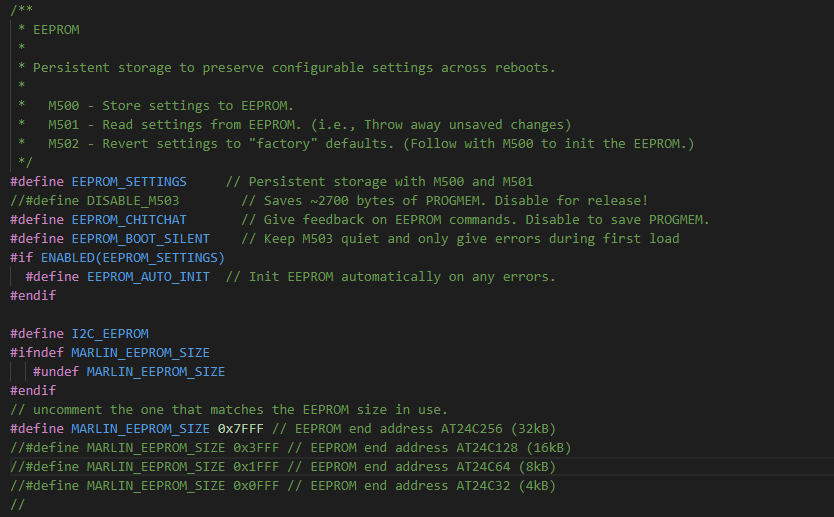
- Code changes to Configuration.h - match these lines of code under the Additional Features section EEPROM (2.0.7.2 is it around line 1474)
#define EEPROM_SETTINGS // Persistent storage with M500 and M501 //#define DISABLE_M503 // Saves ~2700 bytes of PROGMEM. Disable for release! #define EEPROM_CHITCHAT // Give feedback on EEPROM commands. Disable to save PROGMEM. #if ENABLED(EEPROM_SETTINGS) //#define EEPROM_AUTO_INIT // Init EEPROM automatically on any errors. #endif #define I2C_EEPROM #ifdef MARLIN_EEPROM_SIZE #undef MARLIN_EEPROM_SIZE<br>#endif // uncomment the size of EEPROM you are using. #define MARLIN_EEPROM_SIZE 0x7FFF // EEPROM end address AT24C256 (32kB) //#define MARLIN_EEPROM_SIZE 0x3FFF // EEPROM end address AT24C128 (16kB) //#define MARLIN_EEPROM_SIZE 0x1FFF // EEPROM end address AT24C64 (8kB) //#define MARLIN_EEPROM_SIZE 0x0FFF // EEPROM end address AT24C32 (4kB)
Compile Marlin 2.0.x; Revised for 2.0.7.x
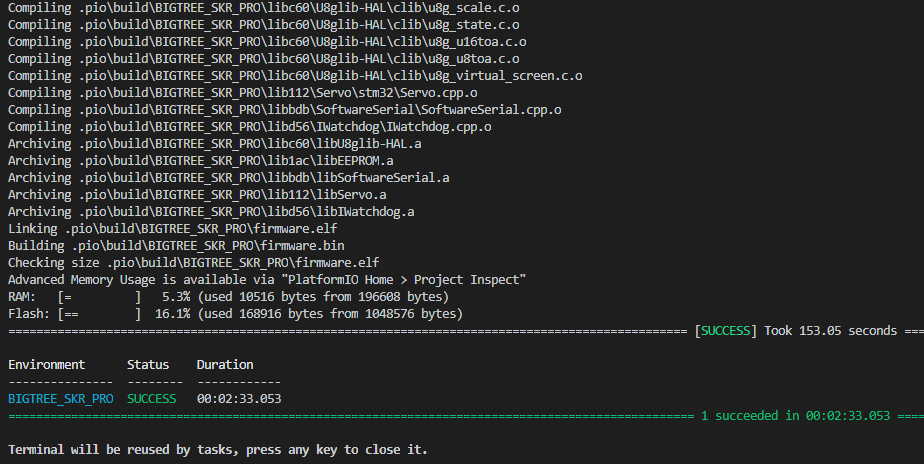
Compile and load your firmware.
After starting the SKR Pro up, connect with your slicer to send commands to the board.
Send an M503 and copy the output to notepad.
Select one of the parameters to change for testing your new EEPROM.
I used the M92 E setting, sent an M92 E24 to the board.
Send an M503 to see if the setting took hold; if so, then send an M501; and the value doesn't match, then great.
The M503 gets the current machine settings, and the M501 retrieves what is stored in the EEPROM.
Send an M500.
You should get a response on the bytes/bits saved and a CRC.
Power down the board for a few, then power it back up.
Connect back up, send an M501, and check the set value for M92 E; if it matches what you set it for, then congrats.
Now return the set value you copied to notepad, send an M92 E with the original value. Send an M500 to save.
Do one last M503 and check that the M92 E value is set.
You can also send an M504 command 'Validate EEPROM contents' you should get this response EEPROM OK