Bezier Paths in Geometron
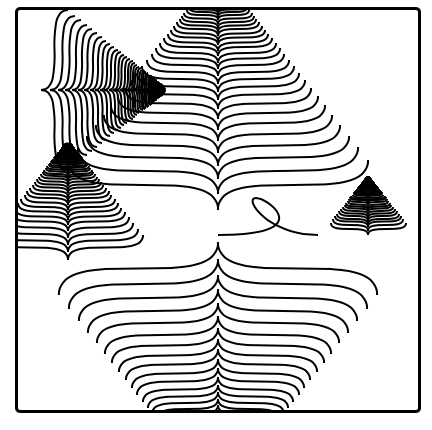
This tutorial shows you how to make cubic Bezier paths in Geometron. Geometron is a language based on geometric art that uses geometry and art as both the input(symbols) and output(actions) of the code. I hope to convince the reader that this approach gives a huge amount of power in regards to creating simple and well-designed curves. This assumes you've done the first two Geometron tutorials, found here:
https://www.instructables.com/id/Geometron-Hello-W...
https://www.instructables.com/id/Edit-Geometron-Gl...
Make sure you have the file edit.html, which you can copy/paste and save from here:
https://pastebin.com/raw/3BHWTPqd
When you go to that page, use either command-A(mac) or control-A(pc) to select the entire document, then control-C or command-C to copy it all, the paste it into a text file in your default text editor(textEdit on mac and notepad on pc), then save it as edit.html, being sure to have the file extension really be "html" and not "txt". Then save it to your desktop and double click on the html icon to open it in your default browser. This file is the sum total of the Geometron language, self-contained, with no external resources used.
Add Start and Stop Bezier Commands to Control Panel
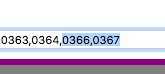
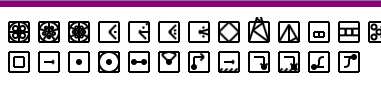
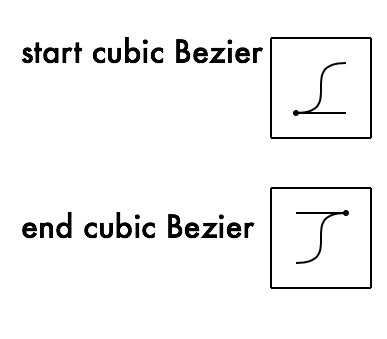

As shown, add the codes 0366 and 0367 to the list of commands and hit "enter". This should make the start and stop Bezier path symbol glyphs appear as two new command buttons.
Make Your First Curve
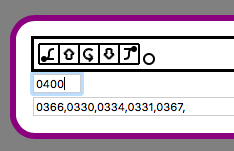
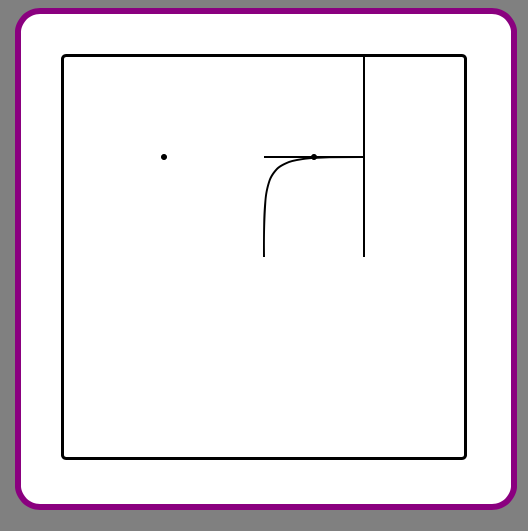
As shown, start the path, move and rotate and end it.
Edit the Glyph to Make It More Interesting
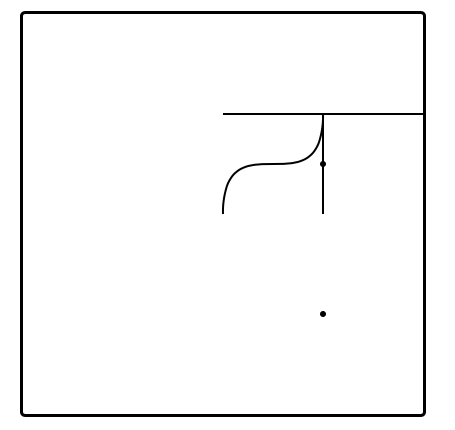
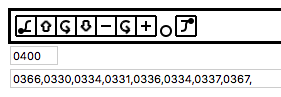
Now move the cursor around as shown here:
https://www.instructables.com/id/Edit-Geometron-Gl...
to make interesting curves. This is the heart of this tutorial. Once you understand how this works, and have practiced exporting from here via SVG, you can actually make usable curves for whatever you want and then import them into Powerpoint, Word, Illustrator, etc.
Play Around and Make More Useful Stuff
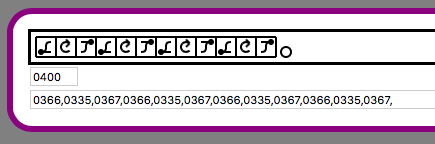
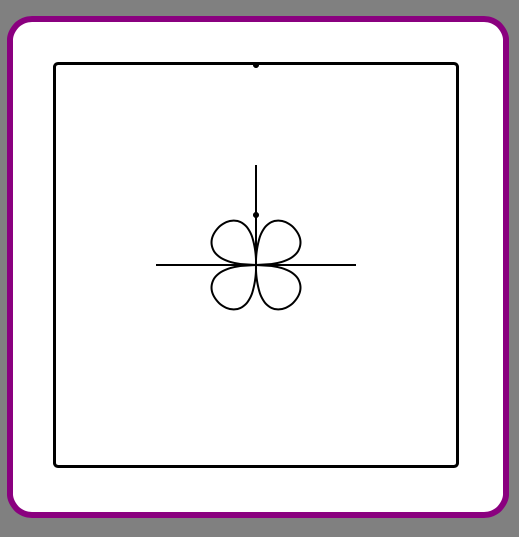
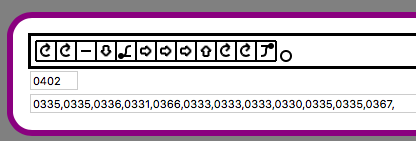
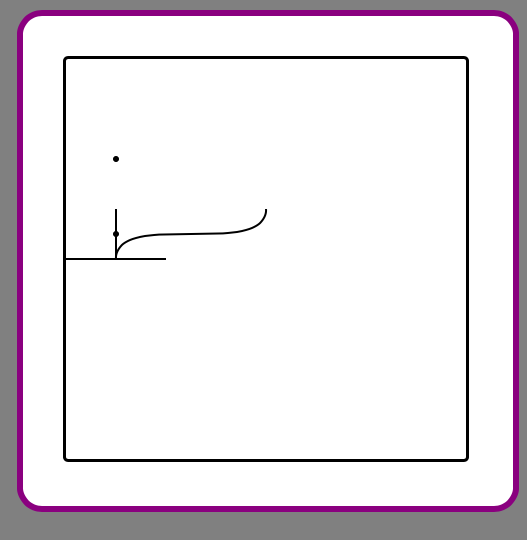
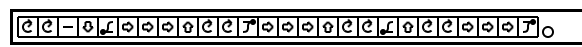
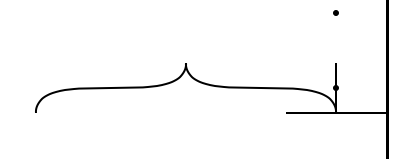
Use Shape Table Editing to Make and Use More Shapes
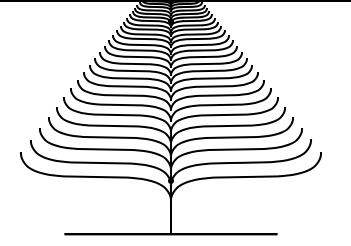
Here is the bytecode to get the cover image for this tutorial:
0210:0332,0336,0332,0366,0330,0335,0335,0332,0332,0332,0367,0366,0332,0332,0332,0331,0330,0330,0335,0335,0367,0332,0332,0332,0337,0336,0336,0336,0331,0337,0337,0337,0312,0336,0311,0337,0313, 0211:0335,0335,0336,0331,0337,0210,0210,0210,0210,0210,0210,0210,0210,0210,0210,0210,0210,0210,0210,0210,0210,0210,0210,0210,0210,0210,0210,0210,0210,0210,0210,0210,0210,0210,0210,0210,0210,0210,0210,0210,0210,0210,0210,0210,0210,0210,0210,0210,0210,0210,0210,0210,0210,0210,0210,0337,0337,0337,0337,0337,0337,0330,0336,0335,0335,0336,0331,0337, 0212:0211,0335,0335,0211,0335,0335,0336,0336,0331,0336,0330,0335,0300,0336,0336,0331,0336,0330,0336,0331,0337,0335,0337,0334,0300,0333,0336,0336,0331,0333,0333,0211,0300,0332,0336,0332,0331,0211,0330,0330,0330,0330,0335,0336,0330,0332,0331,0331,0337,0333,0211,0300,0336,0336,0331,0335,0337,0337,0366,0336,0336,0336,0330,0330,0330,0334,0334,0333,0333,0333,0334,0334,0367,0335,0335,0366,0332,0332,0332,0331,0331,0331,0331,0331,0337,0337,0367,0331,0331,0331,0331,0331,