Beginner's Guide to 3D Printing
by OnTheBrink in Workshop > 3D Printing
2803 Views, 20 Favorites, 0 Comments
Beginner's Guide to 3D Printing
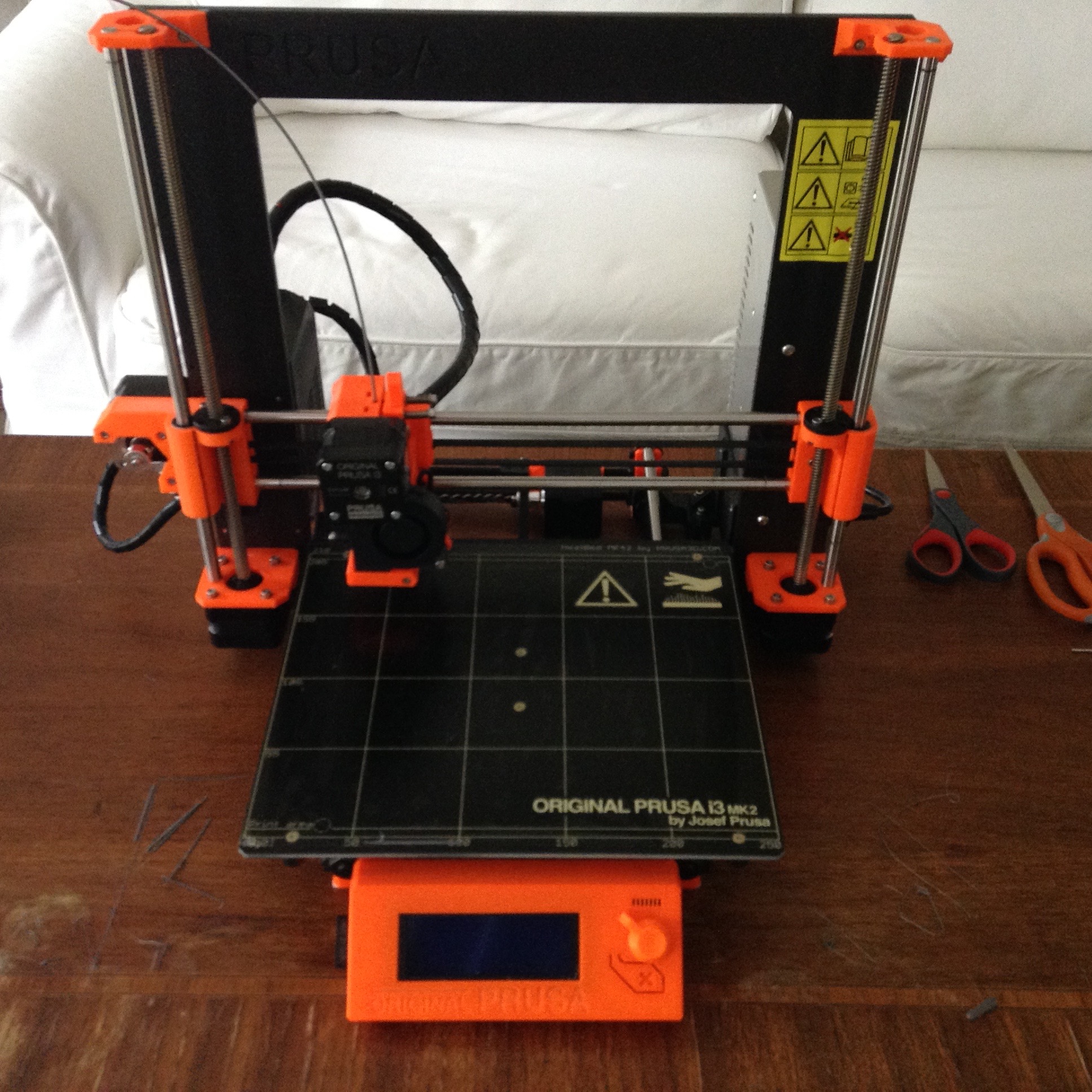
Hello! Today, I'm going to walk you through the steps of setting up your 3D printer and printing your first project.
What You Need:
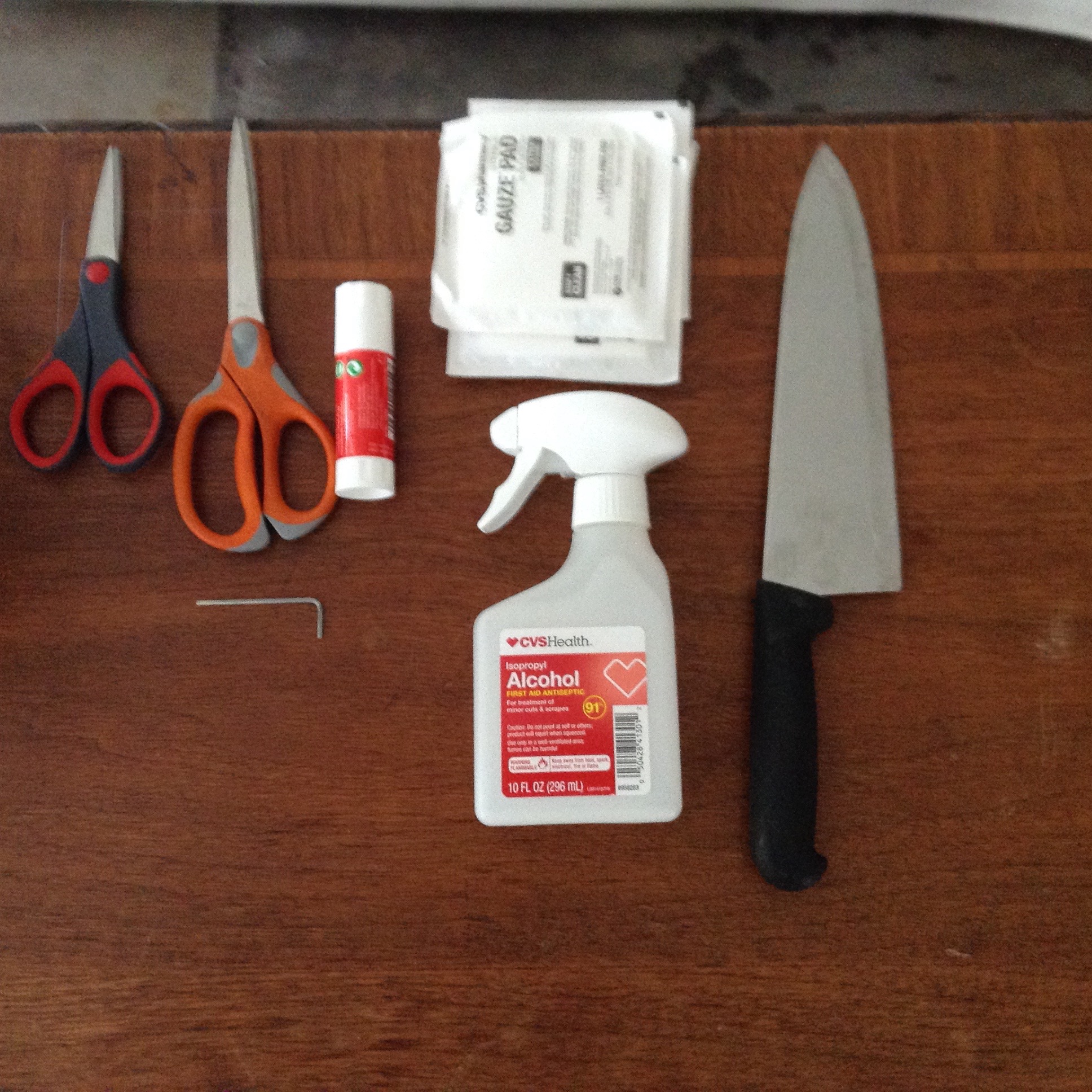


- A 3D printer*
- Filament**
- Isopropyl Alcohol
- Gauze pads (optional)
- Scissors
- Spatula
- A Glue Stick
- A filament stand
- A Slicer Software (such as Cura or Slic3r)
- SD Card (depends on what kind of printer you buy)
*If you are going to buy one, I would recommend the Prusa i3 Mk2. It's a really user-friendly printer and is also very simple to set up. Also, you should buy a printer that prints files off of an SD card. Wireless set-ups can be complex and not very friendly for some beginners. There are some Wifi set-ups that are user friendly, but overall using and SD card will be simpler and easier. Basically just buy a plug and play printer. It should also have a data screen.
**Check the extruder size before you buy any filament. Most printers require filament within the range of 1.75mm to 3mm (these lengths refer to the diameter of the filament). There are also many different types of plastics that are used to make filament. Some common filament types are PLA, ABS, HIPS and PVA. I would recommend purchasing PLA filament for beginners.
Setting Up Your Printer

The first thing you have to do is plug your printer in. Clean off the bed and the extruder with isopropyl alcohol before use. If you followed the guidelines for buying a printer in the last step, the printer should display instructions on how to calibrate it on its screen. After calibration, you need to preheat the extruder to around 215 degrees Fahrenheit. Once the printer is full heated, take out the filament you would like to use. Cut the end of the filament at an edge, then feed that end into the nozzle. Your printer is now prepped to print.
Print Preparation
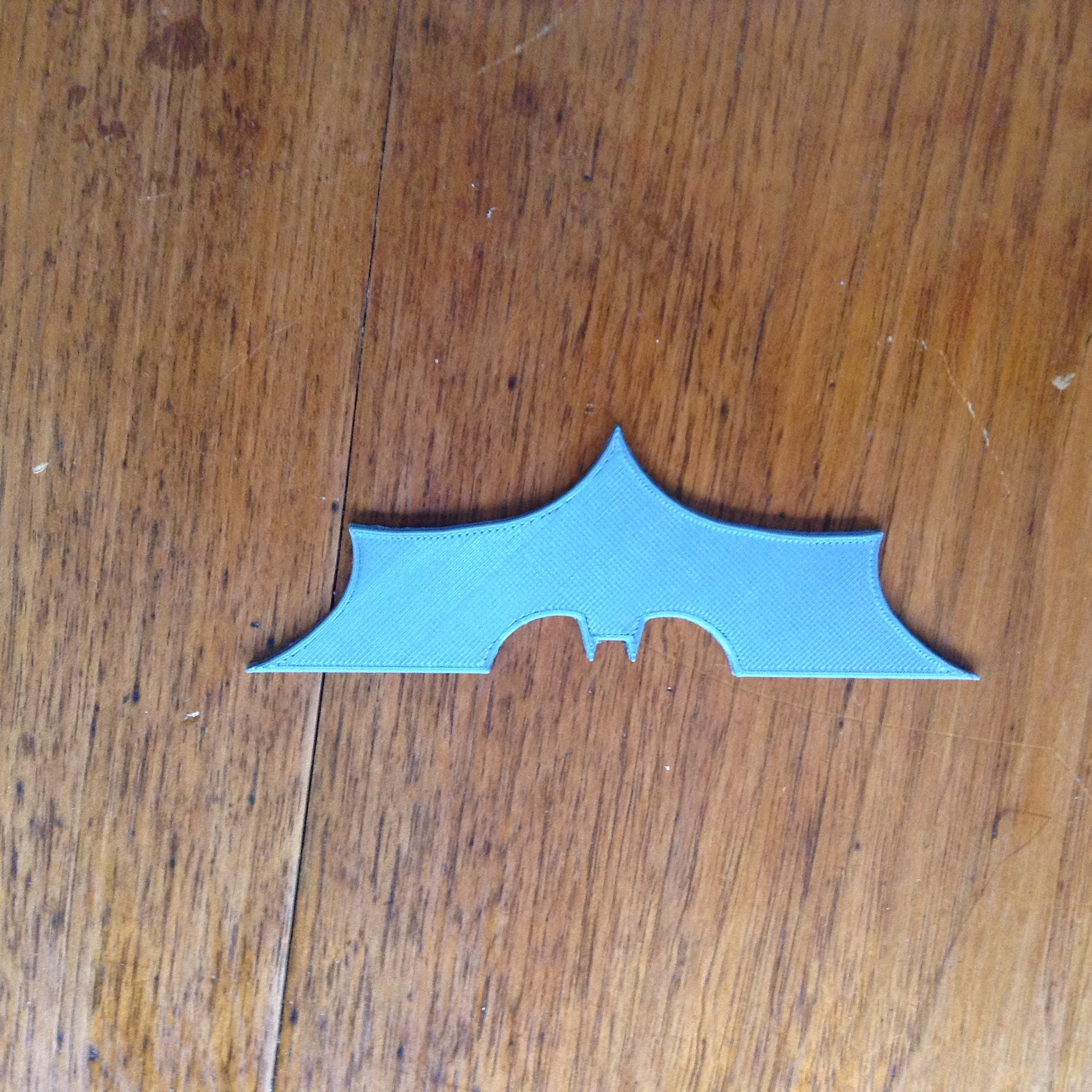

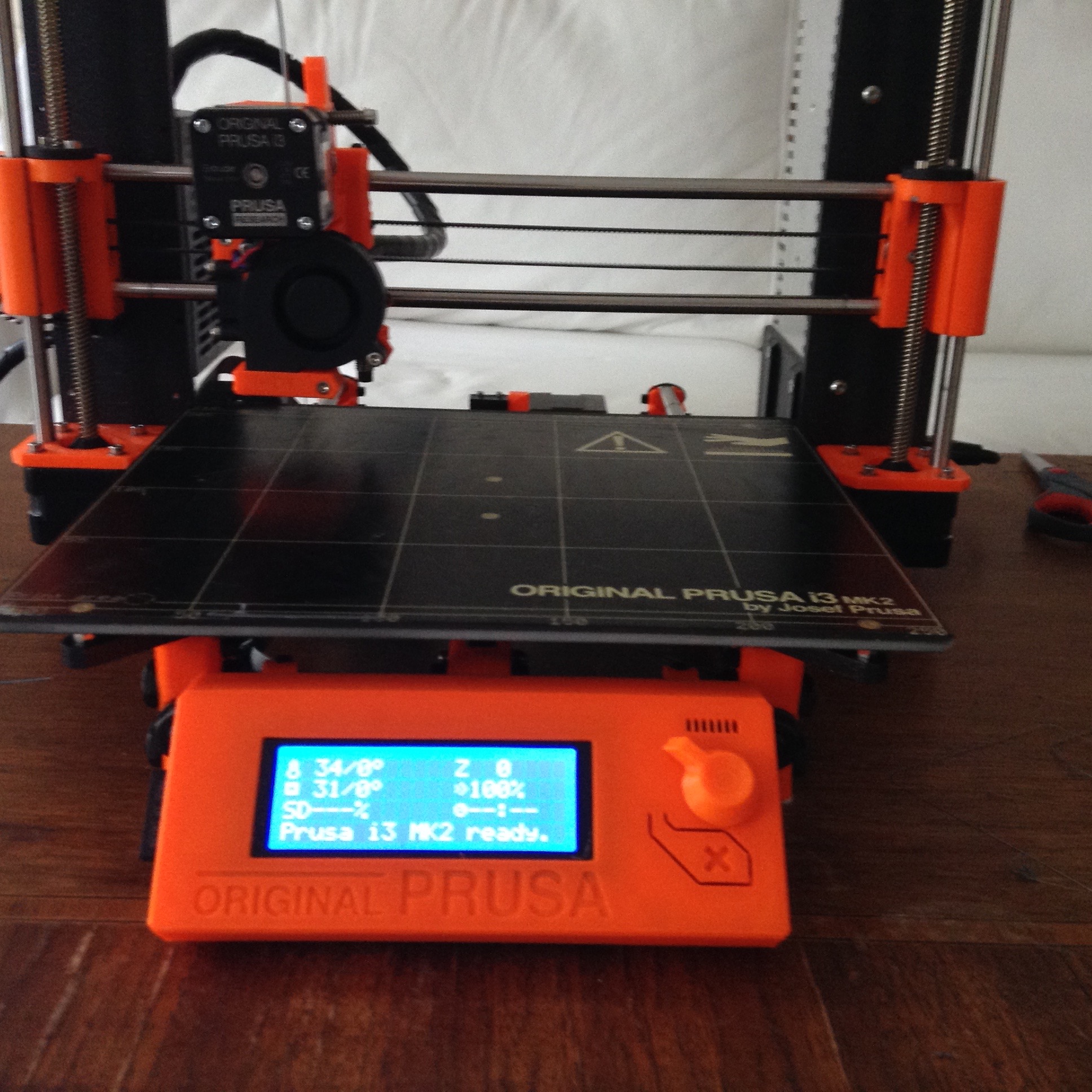
Now you need to figure out what you want to print. You can find tons of files for projects on Thingiverse. Your first print should be something small. My first print was the batman symbol, so pick something similarly simple. Now that you have your files, import them into your slicer software. If you are using Slic3r, just press "add" and a file browser will pop up where you can choose the file you downloaded. After you uploaded the file, press the "slice" button to generate all of the infill for your print. Now, click on the "Export" button to generate the Gcode file. All you have to do now is copy the Gcode file on to the SD card, put the SD card in the printer and hit print.
Maintenance
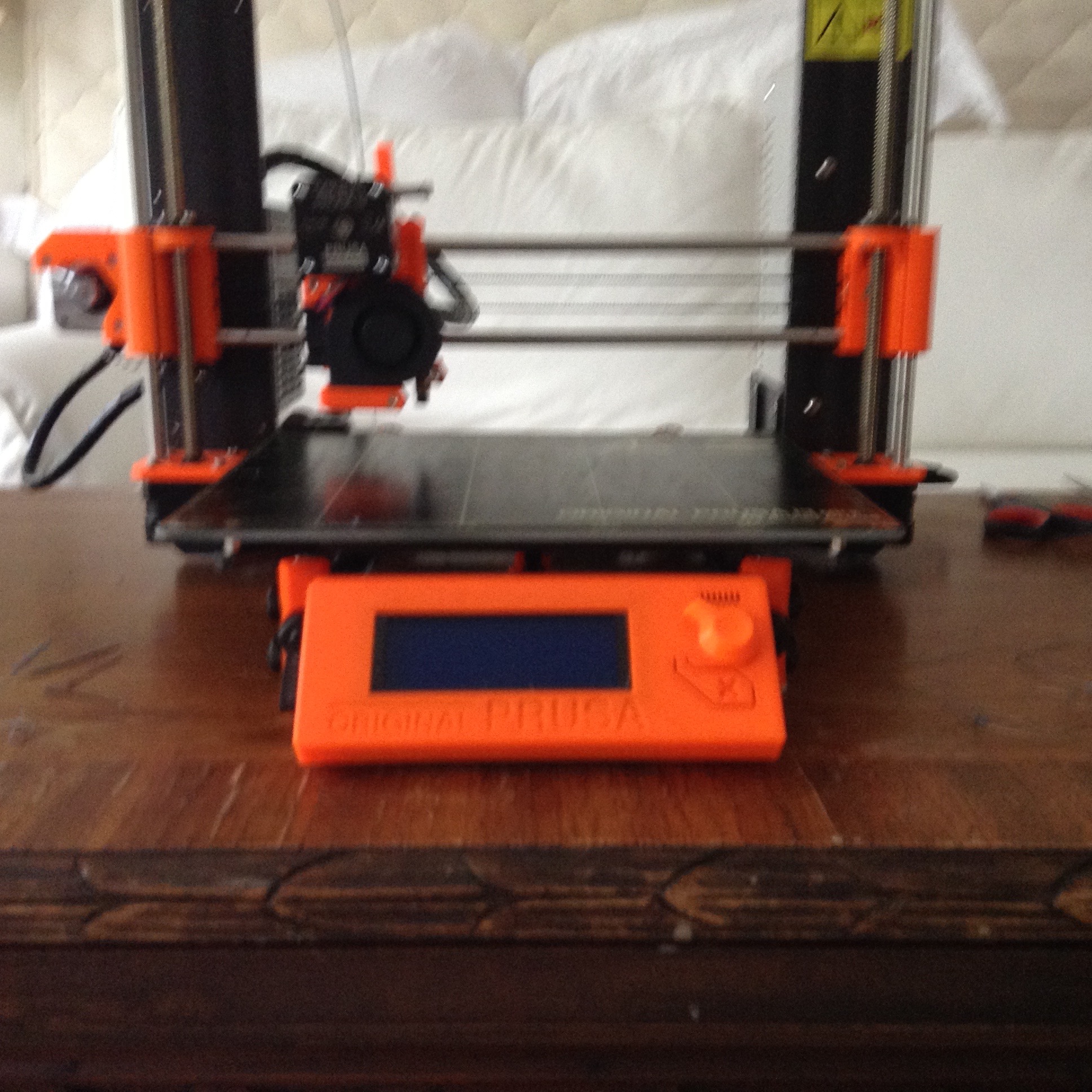
Alright, you got your printer up and running. It's probably been going well for about a month, but you notice prints are not coming out as well as they used to. Now it's time for you to learn about maintenance. About once month, you will need to put down a thin layer of glue on the print bed. It slowly looses its adhesive qualities, so you need glue to supplement that. You also need to clean the nozzle after every couple prints. If melted plastic builds up anywhere on the extruder or nozzle, preheat the printer and scrape off said plastic with a metal rod. I used an allen wrench, but long screws and screwdrivers will work as well. That's pretty much all of the basic maintenance you need to know about. I hope this guide helped you out and, as always, Happy Making!