Beginners Guide to Photography
by zman1204 in Craft > Photography
2831 Views, 30 Favorites, 0 Comments
Beginners Guide to Photography
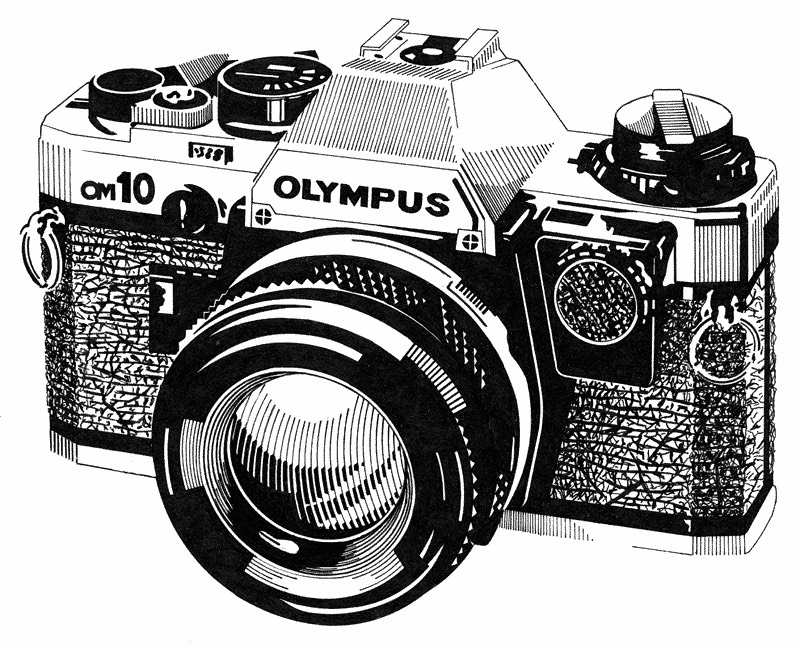
This instructable is for beginners, and will take you through 1) easy things to photograph
2) developing the photos to be decent (don't worry it's very easy I taught my great grandmother to do it)
2) developing the photos to be decent (don't worry it's very easy I taught my great grandmother to do it)
Equipment


If you have a nice camera by all means use it.
But this instructable is for beginners so I don't expect you to have a really expensive camera and if you are a beginner you really shouldn't buy any expensive equipment in fact even a phone with a half decent camera can take pretty good shots
But this instructable is for beginners so I don't expect you to have a really expensive camera and if you are a beginner you really shouldn't buy any expensive equipment in fact even a phone with a half decent camera can take pretty good shots
Ripples in the Water

This is very easy to do, go to a body of water that looks "pretty" (or na) then take a pebble, drop it in the water and snap a quick shot of the ripples. Try to do this with a friend or 2 and take turns dropping the pebbles and taking pics.
Flowers

Flowers are very easy to photograph, all you need to do is zoom in on a flower and take the pic, I took this pic when I was only 10 and I did it with a blackberry camera
Animals

Animals are hard to photograph due to the fact that they are extremely unpredictable. If you choose to stay photograph animals remember to be patient the perfect moment will come if you stick to your ground,
Processing

I'm not going to try and explain every aspect of the processing of photos but here are some basics: 1) even if you think it looks good it might not be so good always ask the opinions of others
2) try to play around with the color and brightness filters and see what looks good get a feel for the program
program:
Adobe Photoshop lite (you don't really need the premium version)
This can be easily downloaded by going on adobes website and hit "download".
2) try to play around with the color and brightness filters and see what looks good get a feel for the program
program:
Adobe Photoshop lite (you don't really need the premium version)
This can be easily downloaded by going on adobes website and hit "download".
Selling Photos

Selling photos may seem very difficult and only for professionals, but remember that once you get good at photography you can sell cheap downloads on certain websites.
Or even get shots framed and be creative about distributing them.
Here are some websites for selling:
Photoshelter.com
Shuttershock.com (my fav)
Fotomoto.com
These are websites that I trust and are easy to use. If you use another website here are some things to keep in mind
1) create a new debit account just for transactions of you use a non trust worthy site
2) never download without knowing if its a trustworthy site
Or even get shots framed and be creative about distributing them.
Here are some websites for selling:
Photoshelter.com
Shuttershock.com (my fav)
Fotomoto.com
These are websites that I trust and are easy to use. If you use another website here are some things to keep in mind
1) create a new debit account just for transactions of you use a non trust worthy site
2) never download without knowing if its a trustworthy site
Please Vote for Moi
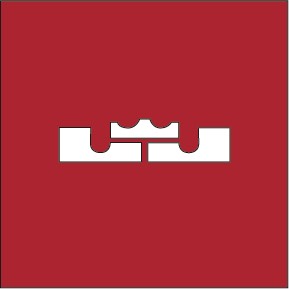
Hey guys (and girls) thanks for reading!
Please vote for me in the photography tips and tricks contest
Happy photographing!
Please vote for me in the photography tips and tricks contest
Happy photographing!