Bear Shelving Unit for Kids
by HadilsMakery in Workshop > Laser Cutting
768 Views, 5 Favorites, 0 Comments
Bear Shelving Unit for Kids

Not only a bear, but you can learn how to make shelves out any animal's design!
Get Your Animal's STL & Prepare Cutting Files
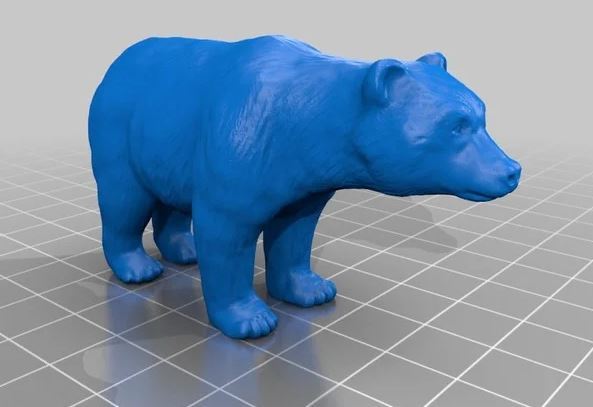
I decided to use a bear. I used the bear design by "YahooJAPAN" on Thingiverse. Simply Download the file from Thingiverse or go ahead and download the STL file in the attachments here. Next, check the dimensions of the wood sheets you're going to use, be extra careful with the thickness and use the largest one in order to save yourself sanding time later on.
Now:
1- Open Slicer for Fusion360
2- Click on "Import" and browse the STL file.
3- Click on the little pencil on "manufacturing settings", click on the little "+" sign and add the dimensions of the wood you're using. I used 120cm*80cm with a thivkness of 10mm.
4- Choose "interlocked slices" from the slicing techniques, add the number of vertical and horizontal pieces you'd like. Note that you can move the pieces as you wish by clicking on them and then simply dragging them to place.
5- From the menu in the bottom, check your units, and then head to "Get Plans" on the left to get the plans. Download them in DXF in order to use them on the laser cutter.
Downloads
Laser Cut Those Plans
After you've got the plans, place your wood sheets on the laser cutter and start cutting them. You might go for high frequency and power and low speed to cut the 10 mm wood, or you can use average frequency and power and repeat the cutting process twice.
Downloads
Assemble the Parts


If you want to color the parts, this is a good time to do it, if not, then just go ahead and assemble the body. The pieces should have the Axis and numbers engraved on them. Follow them to put the bear together. eg: piece Y5 slot 3 should fit on Z3 slot 5, and so on.
Paint, Put It in Place & Stuff It Up


If you would like, you can paint the body.
Then you're ready to go! Take your amazing bear and place it where you want to, place whatever you want in it and take some killing photos with it!