Be Aware of Me Glove
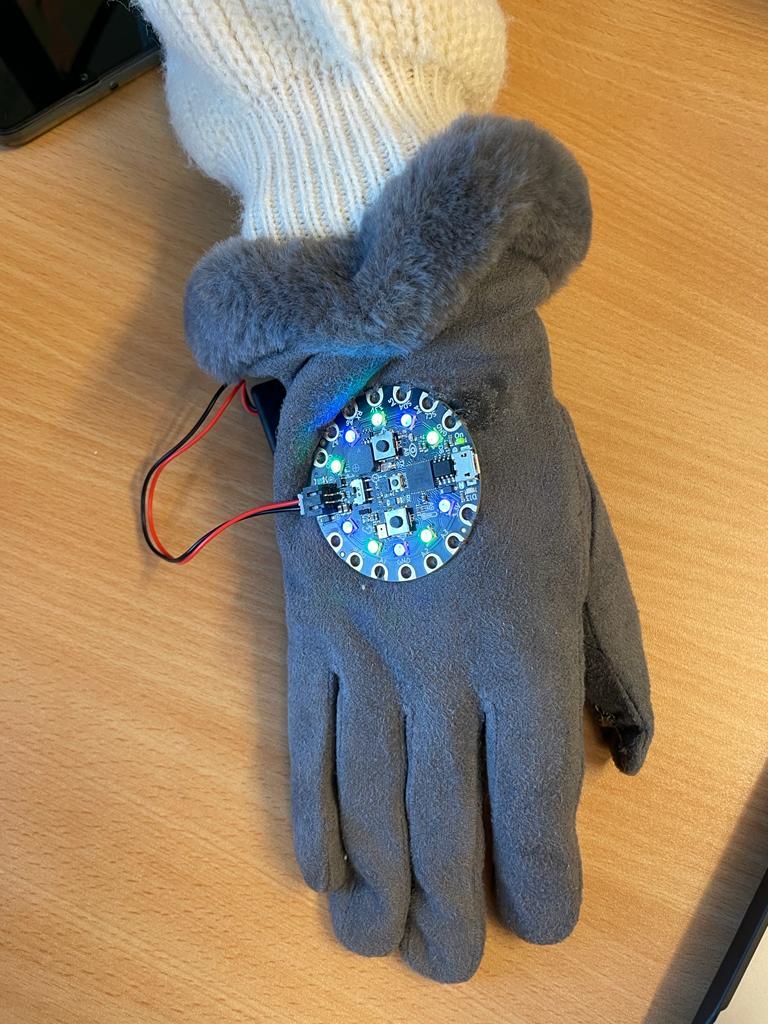
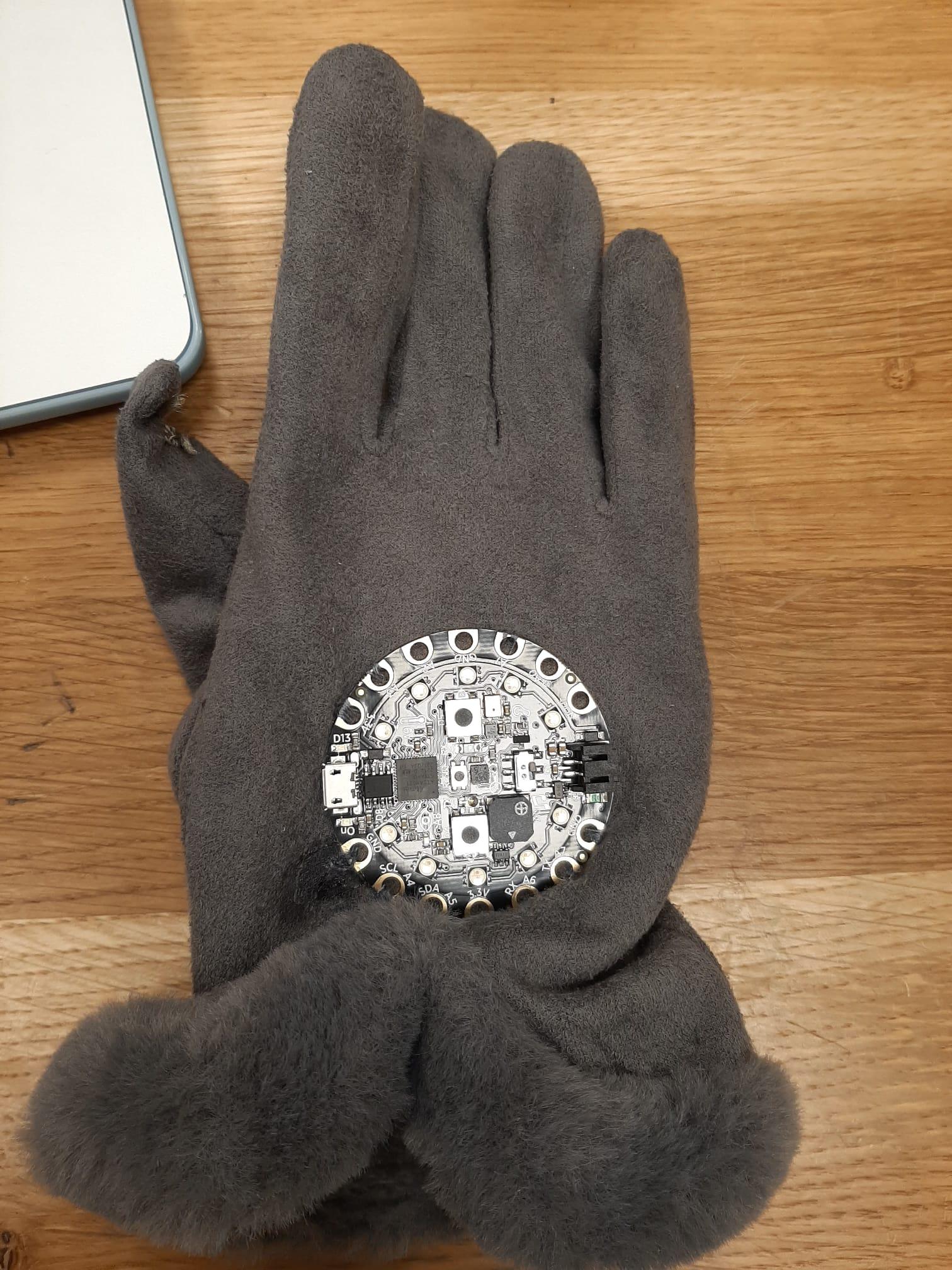
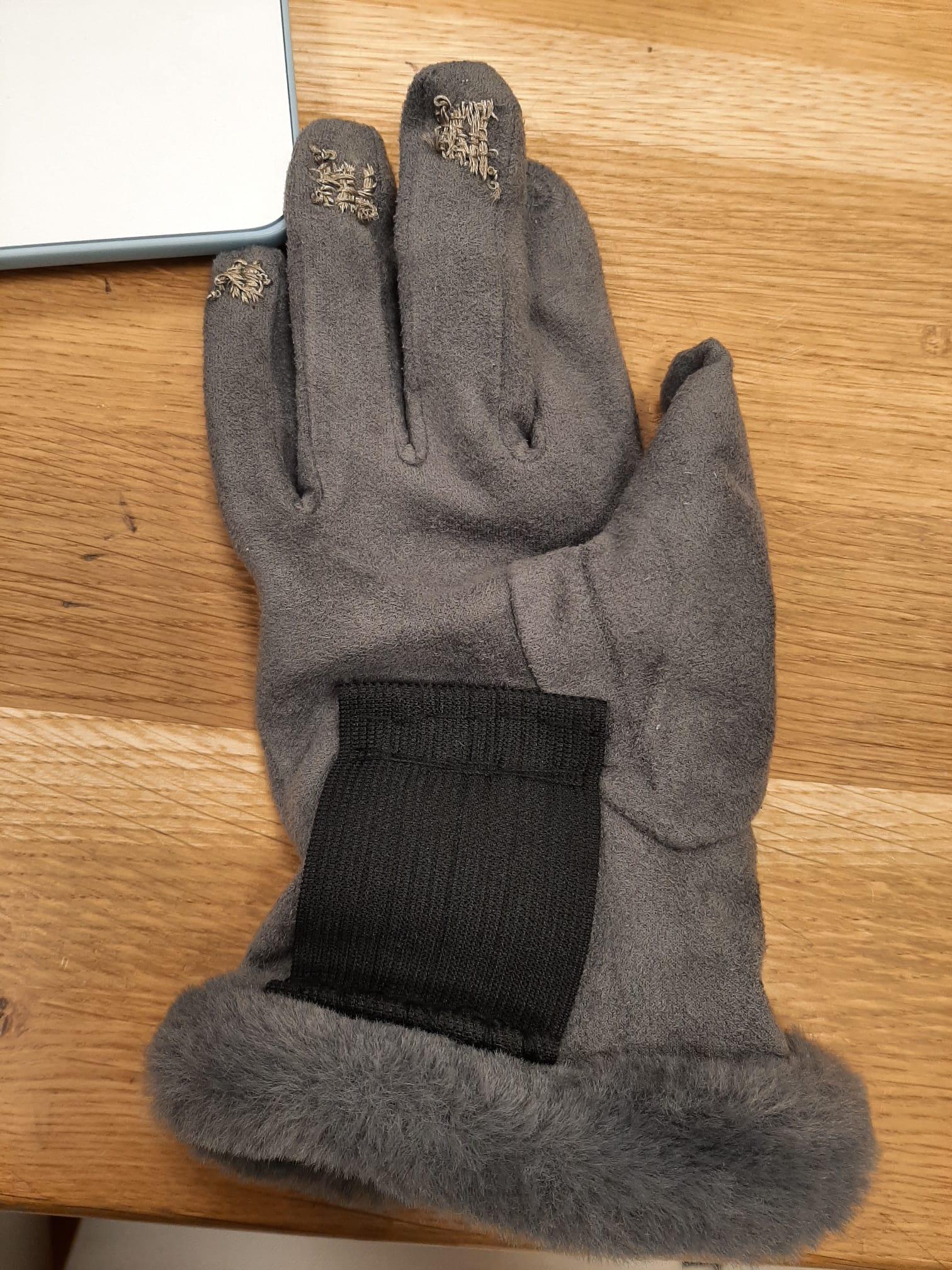
Hi, I decided to make a glove that screams and shines bright lights. this is so that I could walk home alone at night without worrying too much.
my friend made a similar looking project go check out Veronika's project (102183)
Supplies
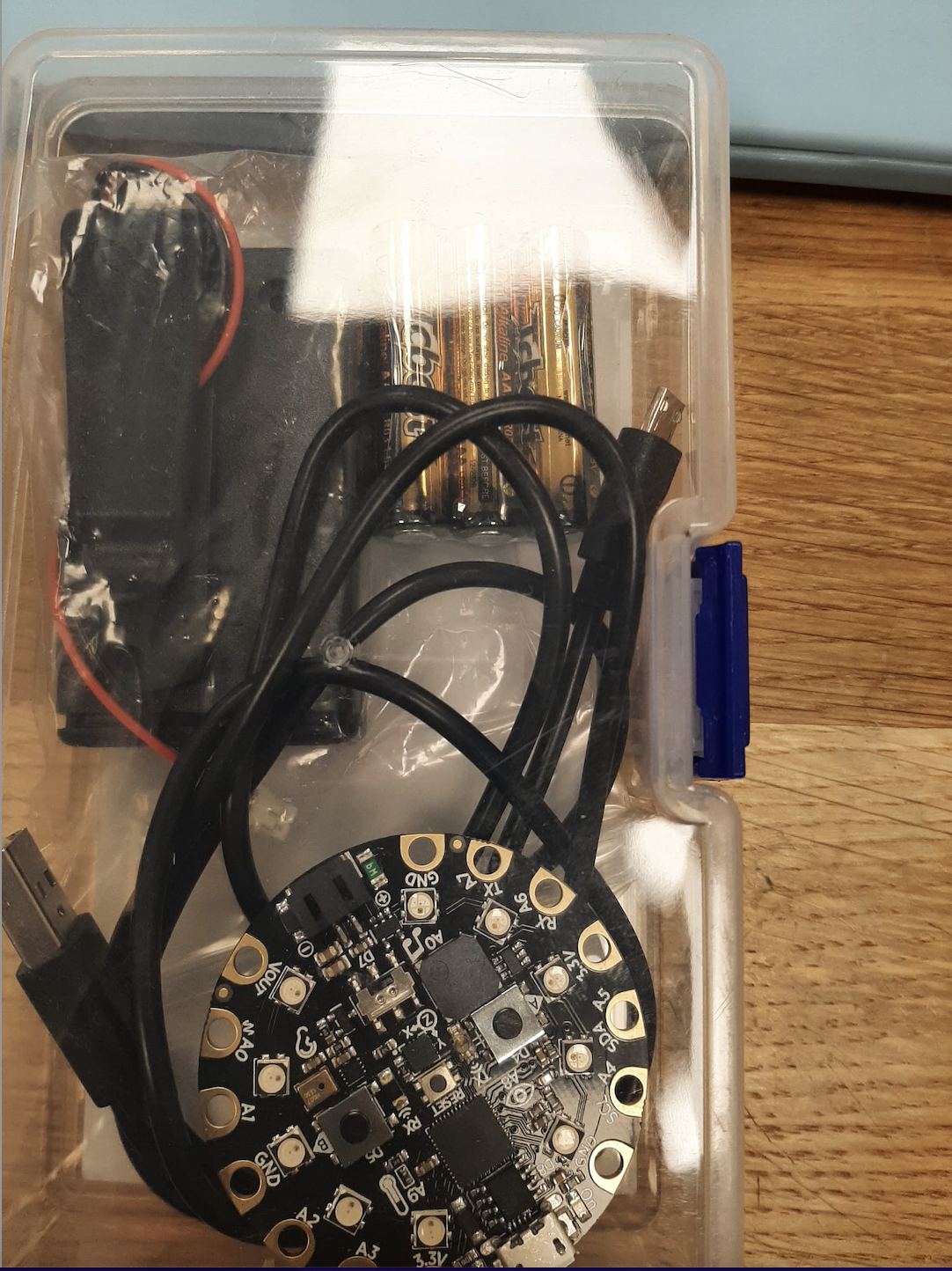
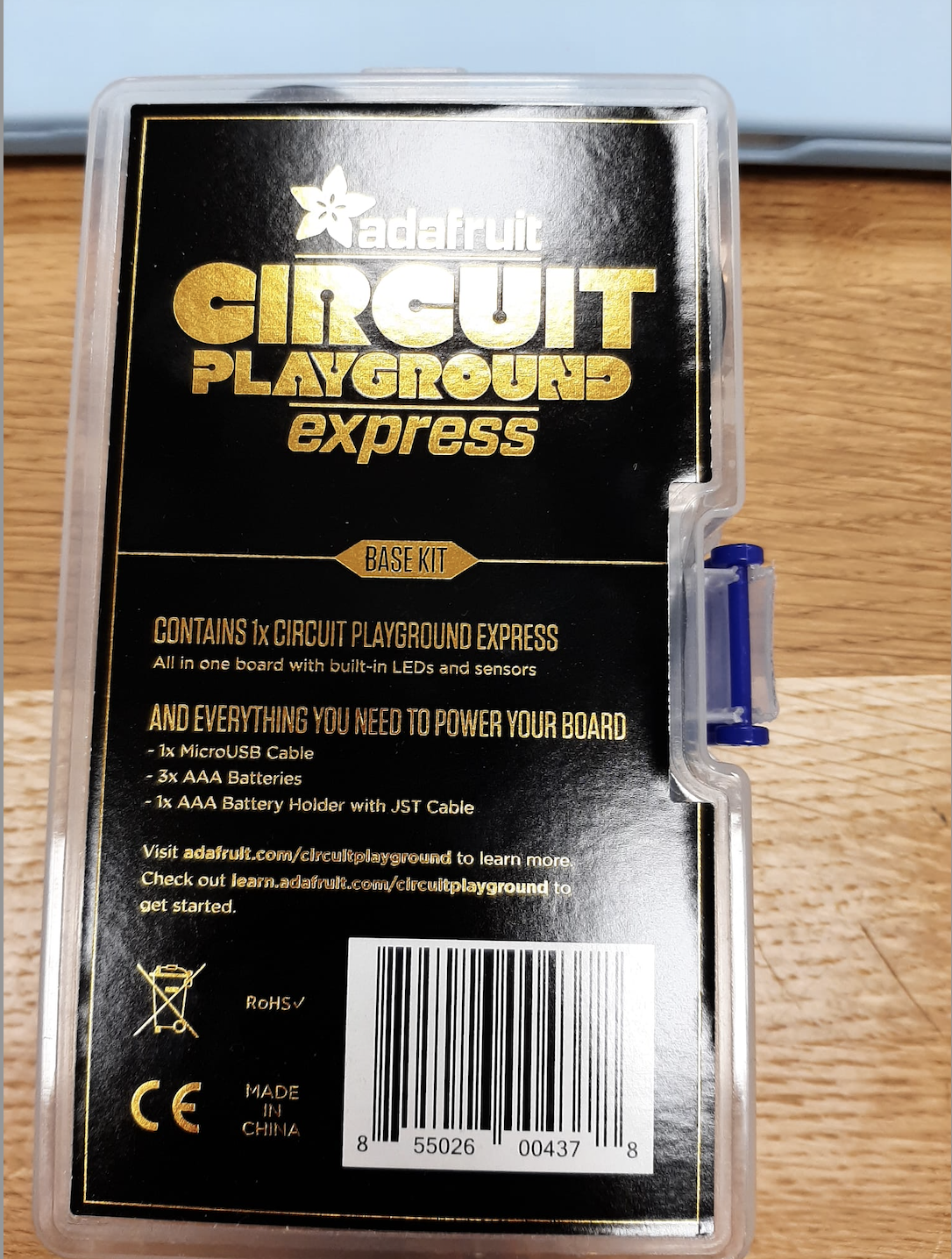

A pair of Gloves
embroidery thread in the color of your glove - can buy in craft stores
A needle
a battery pack with 2 AAA batteries
an adapter if you have a newer laptop for coding.
this is the kit with all tech products together
Make the Code
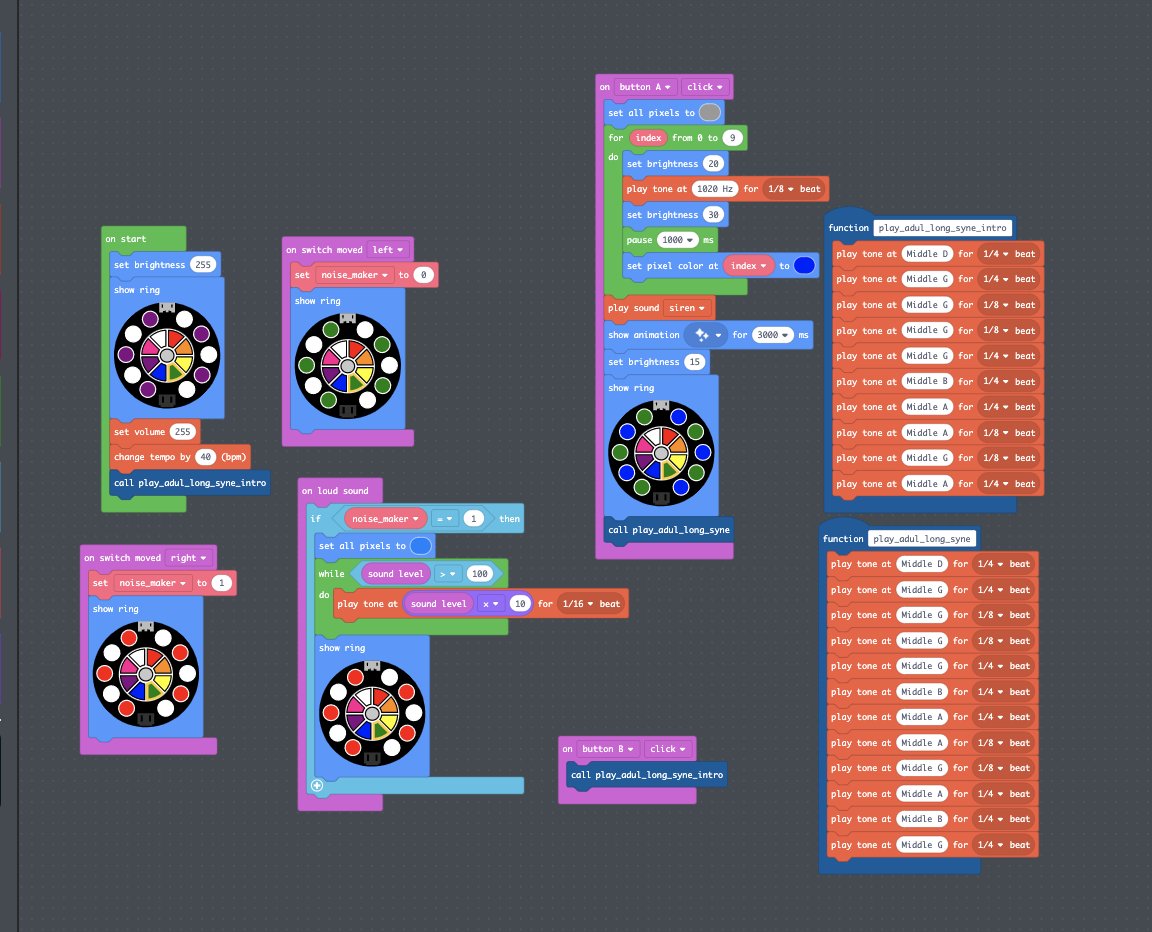
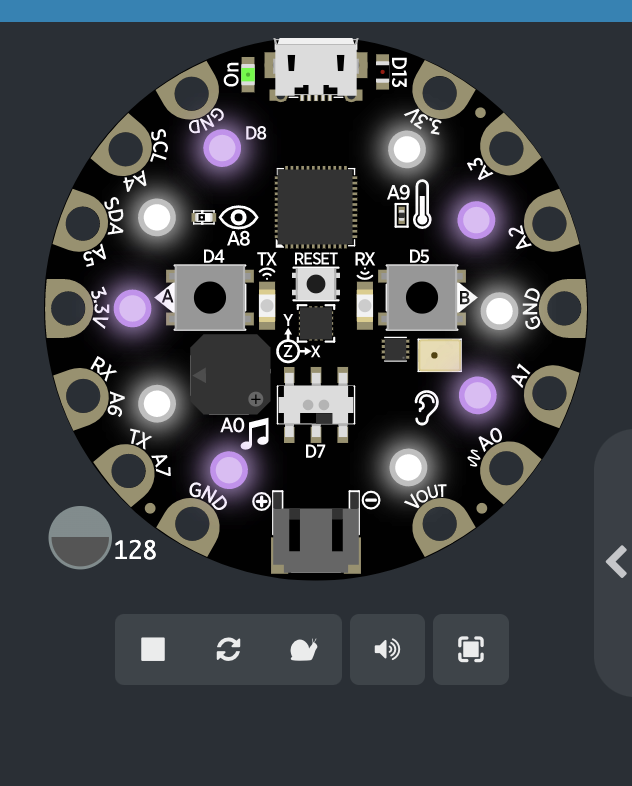
This is the code that I used for my glove, it lights up and makes noise so perfect for minimal self-defense.
Now to make the code you just should go into makecode.adafruit.com and click new project.
you should see a screen with different color blocks of code on the side and a green block that says "forever".
now if you look at the image above you can see exactly what the code should look like, the easiest way to do it is to just copy what the image has on and put it on your own screen.
once you are done you can click on the CPX on the side of your screen to preview what the code has done.
Make the Code W/ Javascript
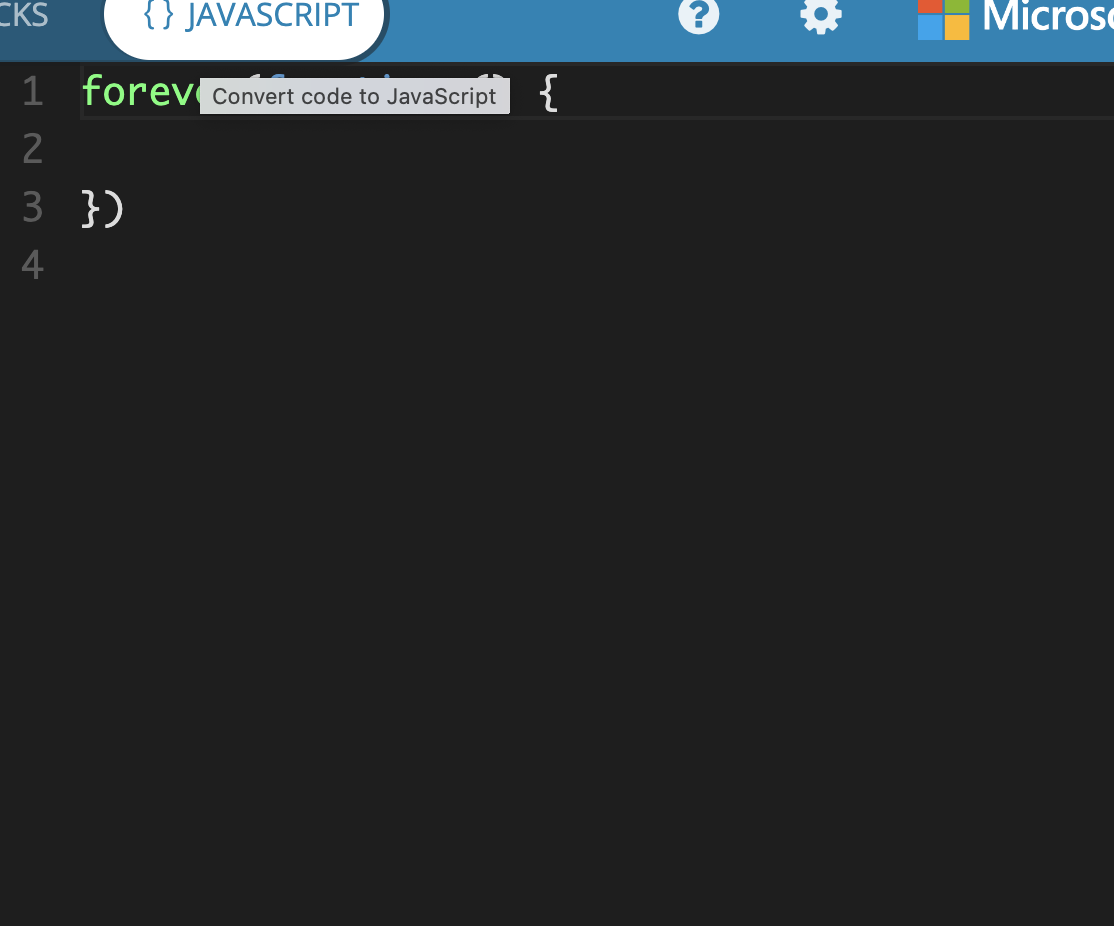
you can just copy and paste it into the java script but make sure that you remove any typing from the script like the image above and then input the code.
input.buttonA.onEvent(ButtonEvent.Click, function () {
light.setAll(0x999999)
for (let index = 0; index <= 9; index++) {
light.setBrightness(20)
music.playTone(1020, music.beat(BeatFraction.Eighth))
light.setBrightness(30)
pause(1000)
light.setPixelColor(index, 0x0000ff)
}
music.siren.play()
light.showAnimation(light.sparkleAnimation, 3000)
light.setBrightness(15)
light.showRing(
`green blue green blue green blue green blue green blue`
)
play_adul_long_syne()
})
input.onSwitchMoved(SwitchDirection.Left, function () {
noise_maker = 0
light.showRing(
`green white green white green white green white green white`
)
})
function play_adul_long_syne_intro () {
music.playTone(294, music.beat(BeatFraction.Quarter))
music.playTone(392, music.beat(BeatFraction.Quarter))
music.playTone(392, music.beat(BeatFraction.Eighth))
music.playTone(392, music.beat(BeatFraction.Eighth))
music.playTone(392, music.beat(BeatFraction.Quarter))
music.playTone(494, music.beat(BeatFraction.Quarter))
music.playTone(440, music.beat(BeatFraction.Quarter))
music.playTone(440, music.beat(BeatFraction.Eighth))
music.playTone(392, music.beat(BeatFraction.Eighth))
music.playTone(440, music.beat(BeatFraction.Quarter))
}
input.onLoudSound(function () {
if (noise_maker == 1) {
light.setAll(0x007fff)
while (input.soundLevel() > 100) {
music.playTone(input.soundLevel() * 10, music.beat(BeatFraction.Sixteenth))
}
light.showRing(
`red white red white red white red white red white`
)
}
})
input.onSwitchMoved(SwitchDirection.Right, function () {
noise_maker = 1
light.showRing(
`red white red white red white red white red white`
)
})
function play_adul_long_syne () {
music.playTone(294, music.beat(BeatFraction.Quarter))
music.playTone(392, music.beat(BeatFraction.Quarter))
music.playTone(392, music.beat(BeatFraction.Eighth))
music.playTone(392, music.beat(BeatFraction.Eighth))
music.playTone(392, music.beat(BeatFraction.Quarter))
music.playTone(494, music.beat(BeatFraction.Quarter))
music.playTone(440, music.beat(BeatFraction.Quarter))
music.playTone(440, music.beat(BeatFraction.Eighth))
music.playTone(392, music.beat(BeatFraction.Eighth))
music.playTone(440, music.beat(BeatFraction.Quarter))
music.playTone(494, music.beat(BeatFraction.Quarter))
music.playTone(392, music.beat(BeatFraction.Quarter))
}
input.buttonB.onEvent(ButtonEvent.Click, function () {
play_adul_long_syne_intro()
})
let noise_maker = 0
light.setBrightness(255)
light.showRing(
`purple white purple white purple white purple white purple white`
)
music.setVolume(255)
music.changeTempoBy(40)
play_adul_long_syne_intro()
Putting It on Your CPX
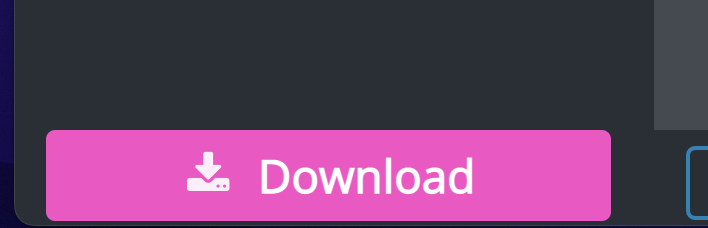
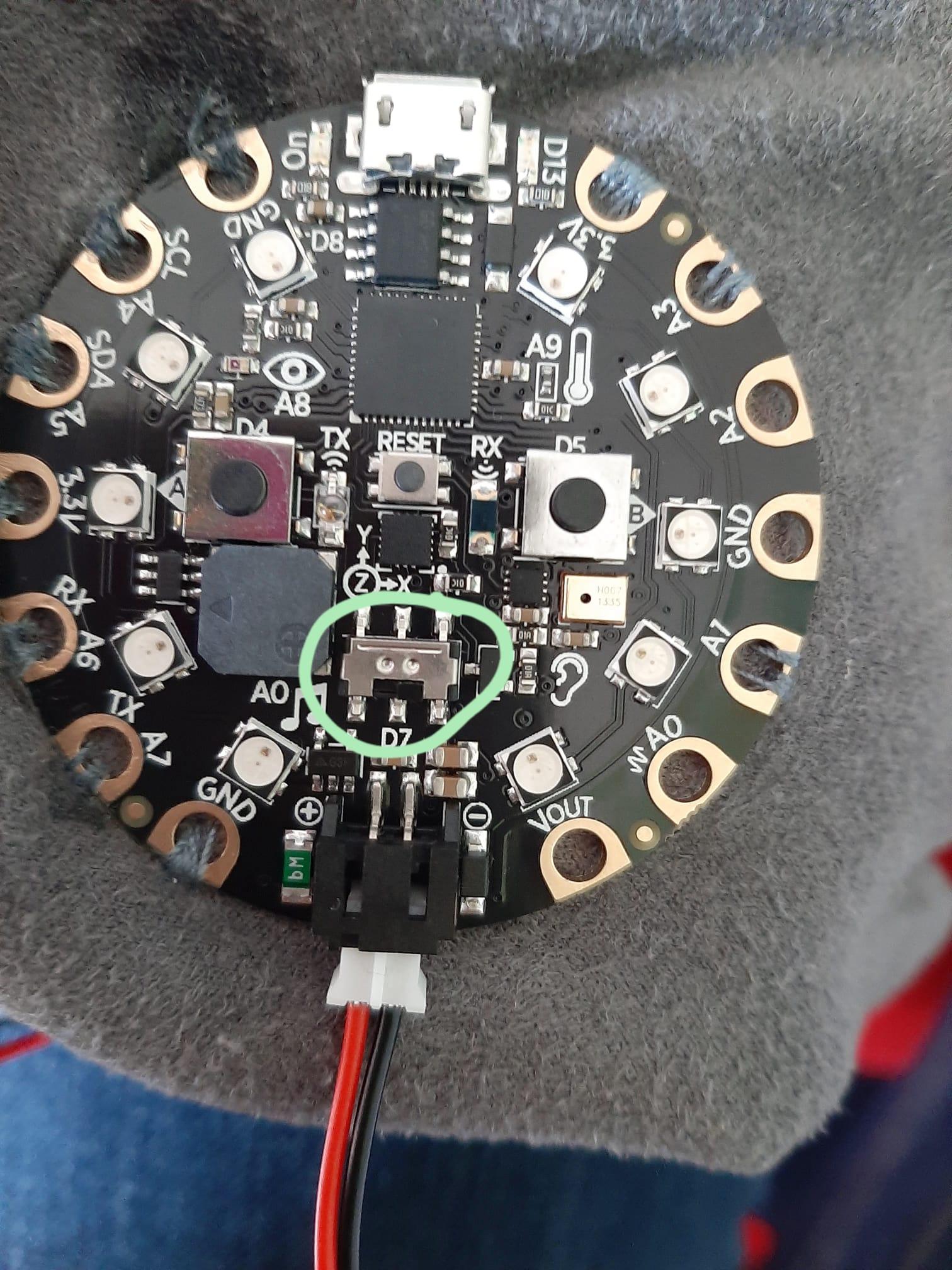
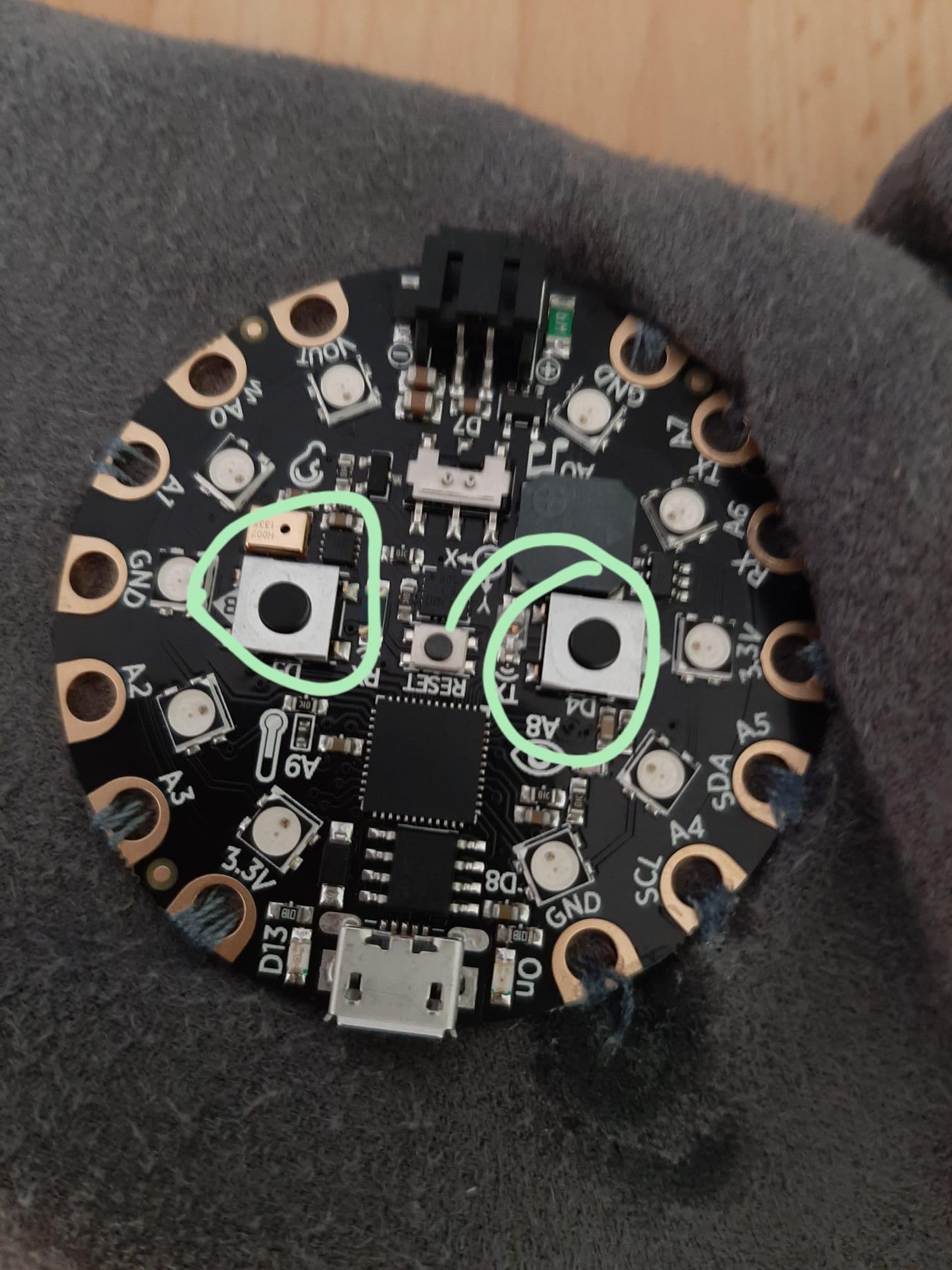
now that you have your code
rename it to whatever you see fit. I did "Torture Machine".
click the download pink button as shown on top and drag that to your desktop.
once you connect the cpx to your laptop you will see a white rectangular shape appear on your desktop called cplayboot.
drag your recent file into it and then click the A button and you will see the code appear.
to switch to the other part of the code look at the little silver bar under the reset button in the second image.
switch the sliding button to see all the different colors in the code. Click the A and B buttons to see both sides of the code.
Sew the CPX on the Glove
now that your code is done and you have a glove.
use the holes on the side to attach the CPX. you can glue it down but I just sewed it.
I used thread in the same color as the glove and just went around it a few times.
the video above is just a tutorial of what I did
Downloads
Decorations & Fin
so now you are done with your glove.
you can always add any decoration you want to your glove.
Downloads
Thank You
alright we are done.
thank you all for reading this and trying this I hope it works out for you
if you have any questions you can always ask?