Basic Photo Edits

Heres a couple tips on how to customize your pictures.

First pick you a picture

Click the edit tab in the corner

Press the crop button down in the corner.

Adjust the picture to the size that you would like.
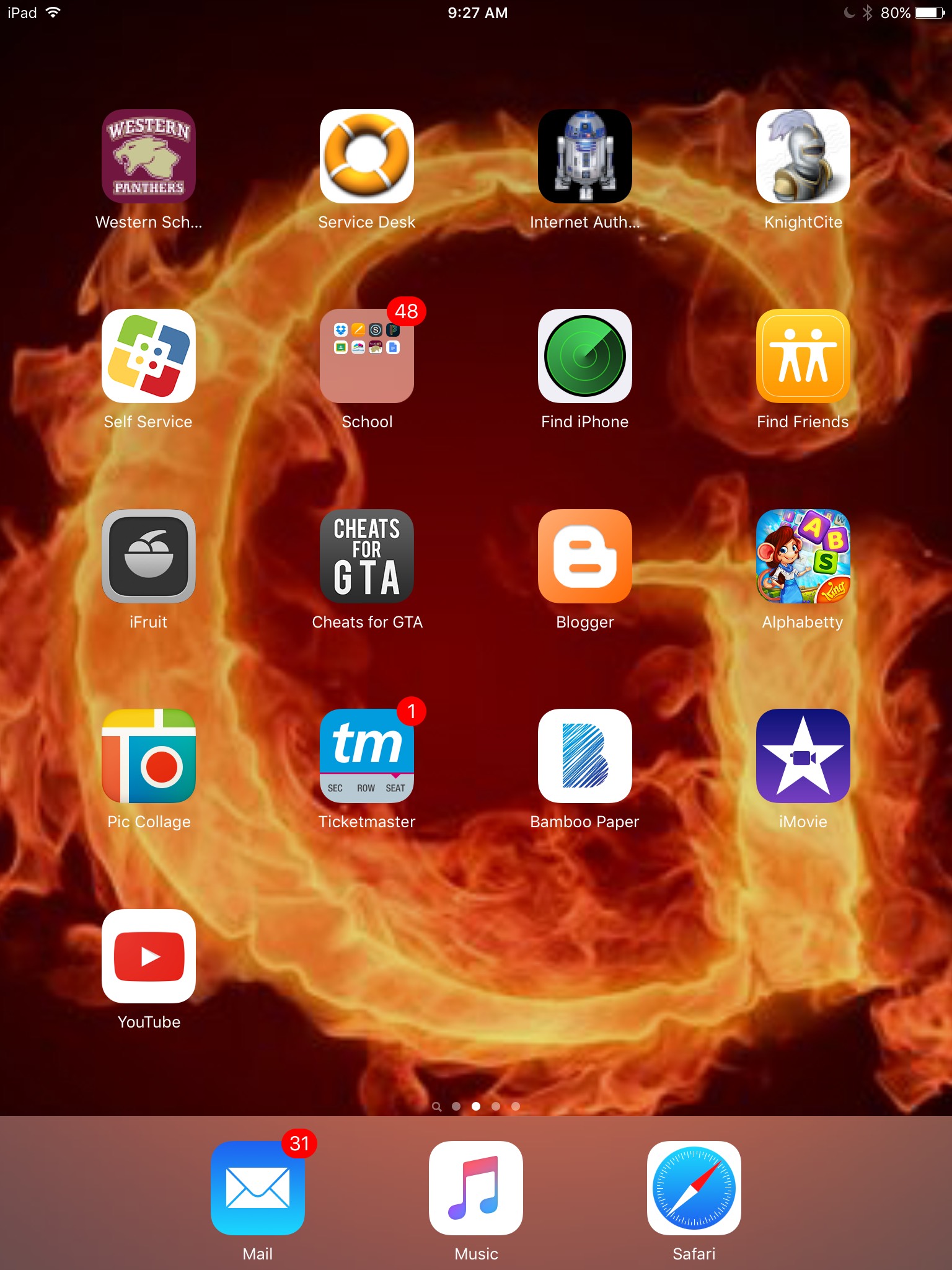
After you've finish that go to your picture editing app. Such as pic collage.
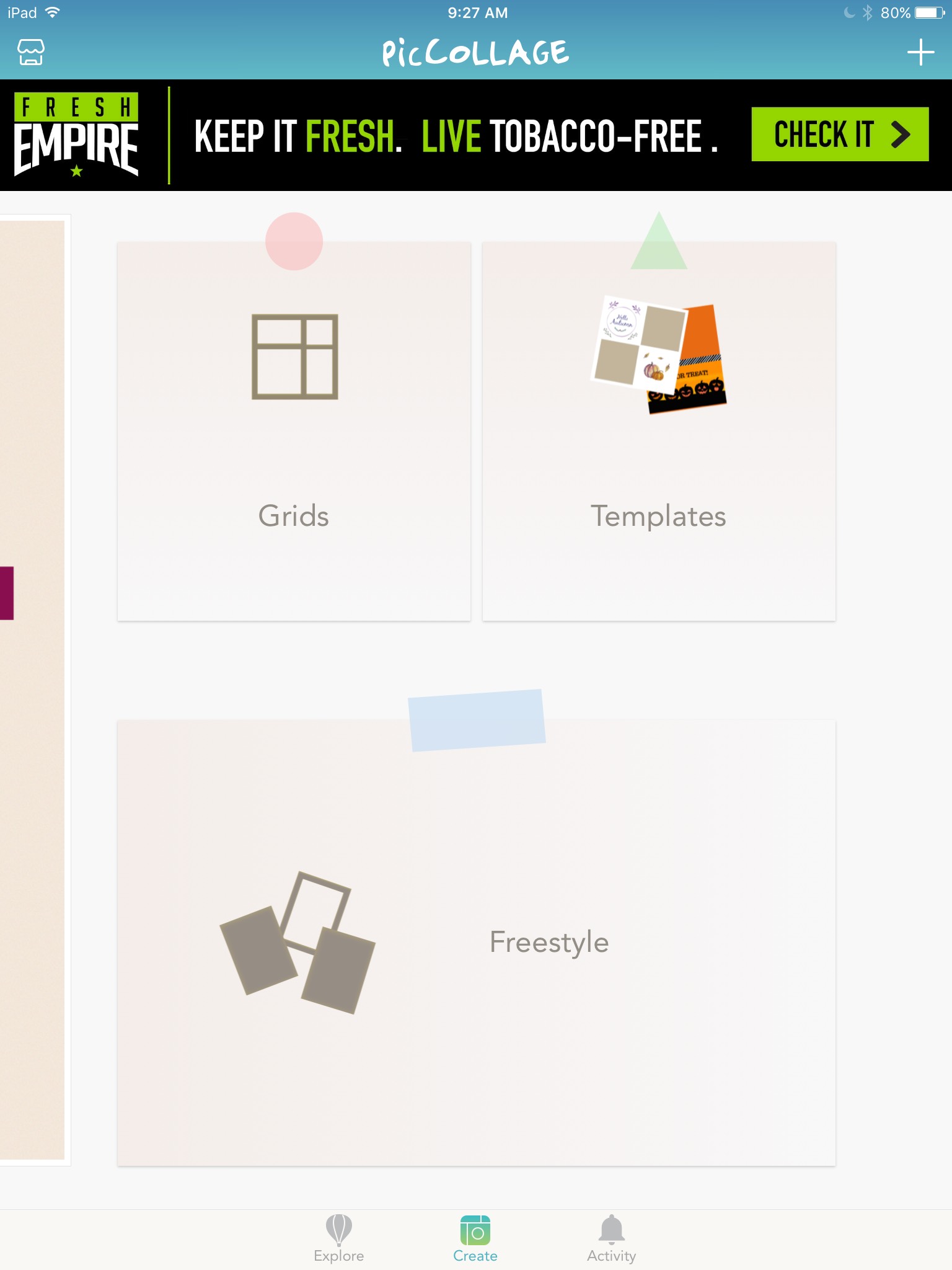
Choose a template
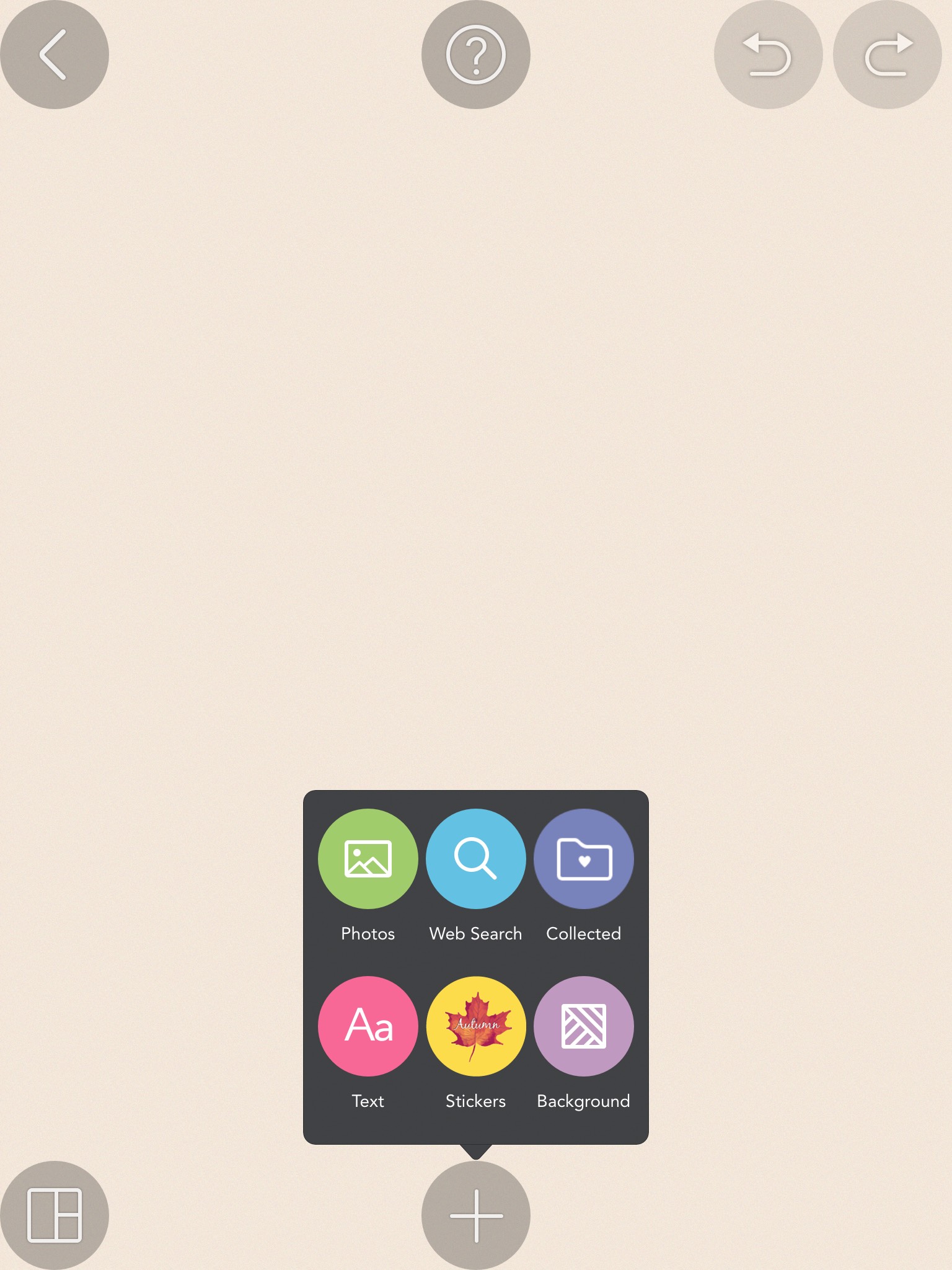
Pick the pictures that you want.
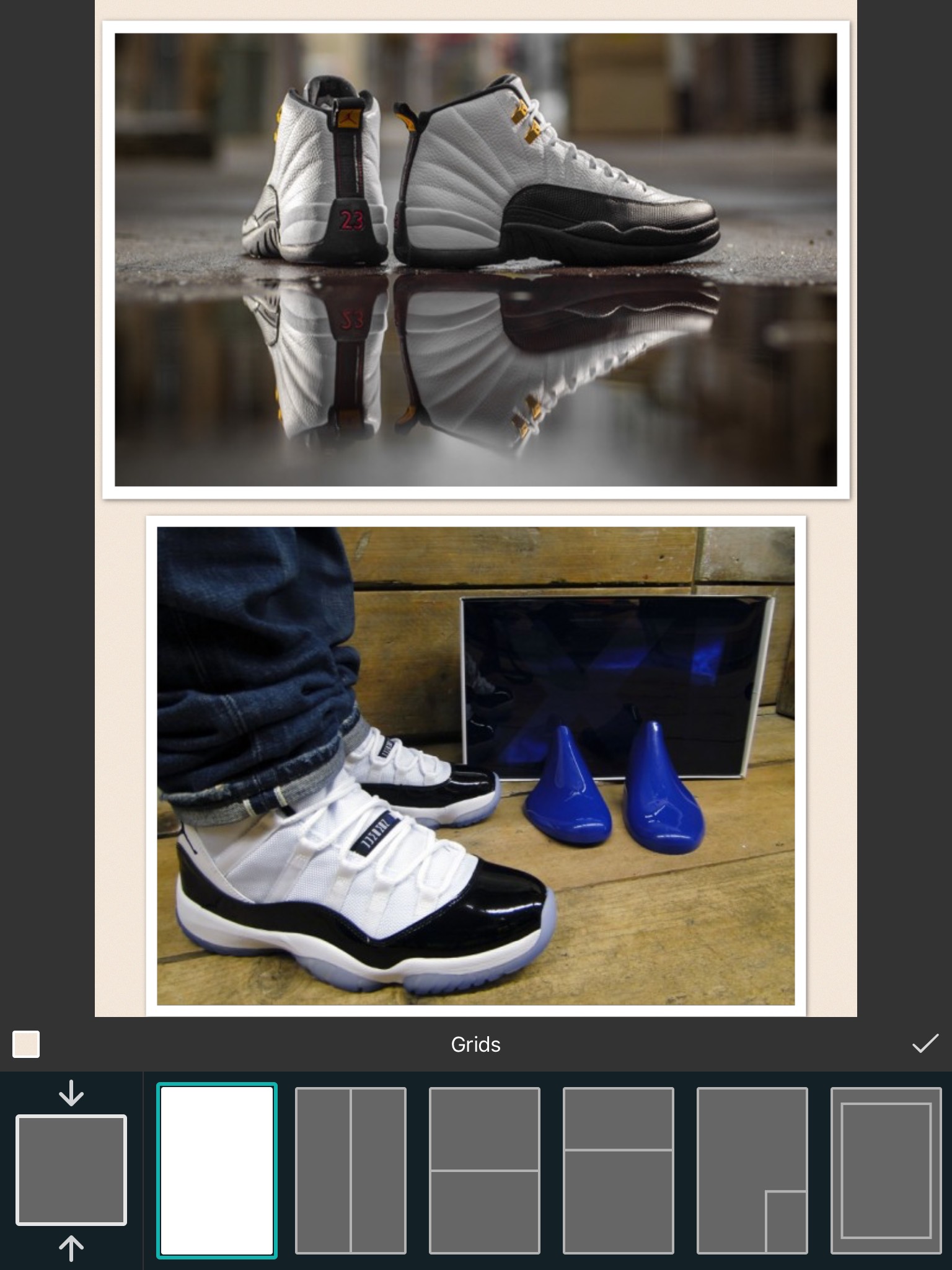
Choose the border you'd like.

You're all done!!