Banner Tutorial!
by Easy Paper Hacks in Design > Digital Graphics
201 Views, 2 Favorites, 0 Comments
Banner Tutorial!

So, you want to make a banner? Perfect! In my example, I'm using Ashley Taylor from Magia Record/Magia Exedra. Feel free to use whatever characters/idols you want!
Slight blood warning ahead for the images I'm using !!
Supplies
You'll need:
- Pixlr editor
- images
- a basic knowledge of computers.
- Pinterest (optional)
Open Up Pixlr
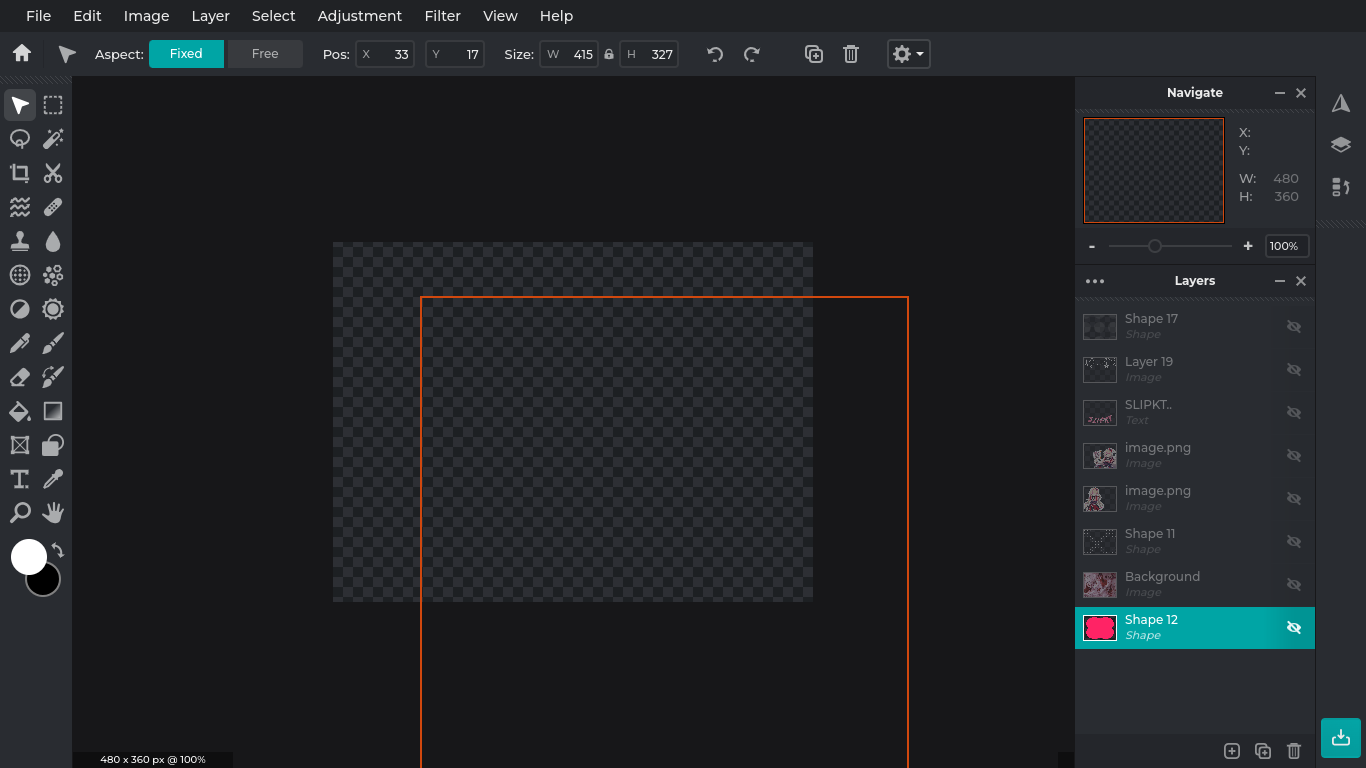
Open up Pixlr editor and create new project. set the size to whatever works for you, I have mine at 700x1000, but this can vary per social.
Upload a Background Image
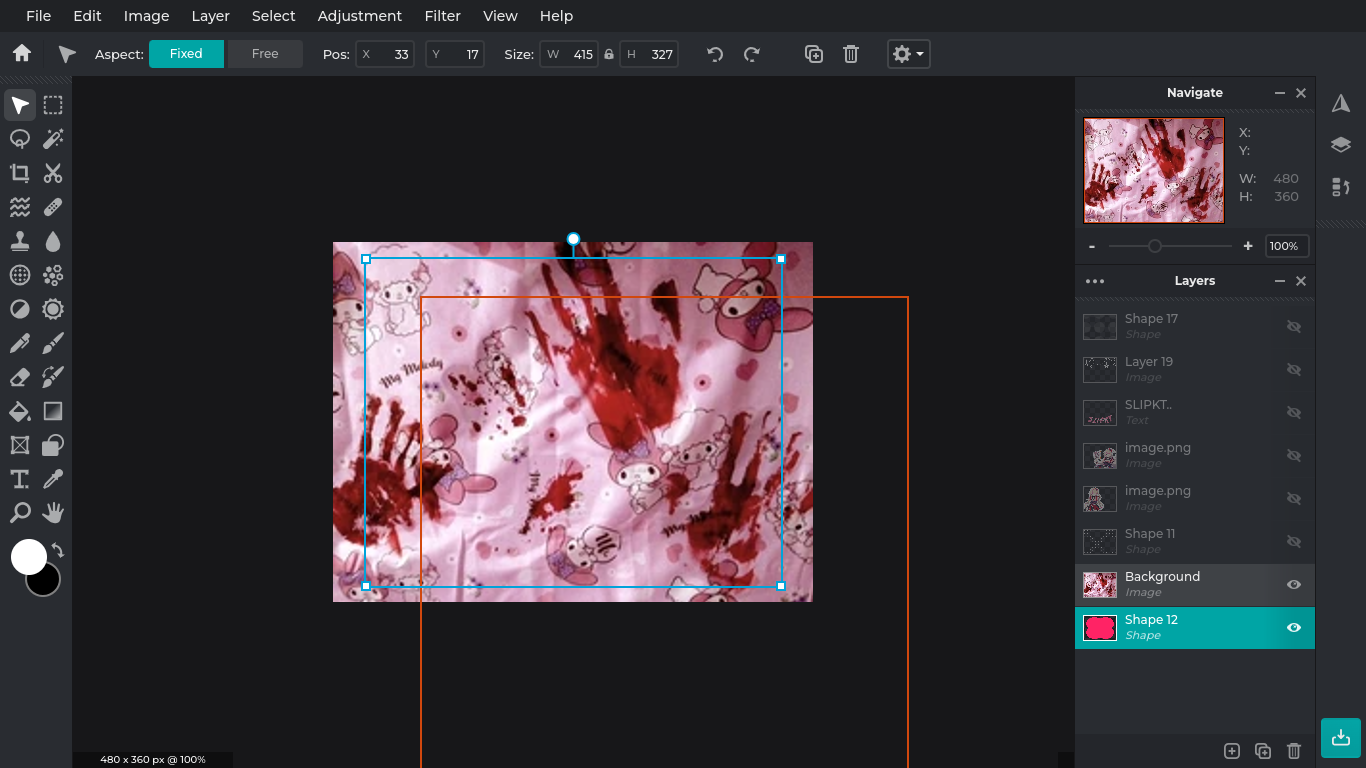
Go ahead and upload you background image. You can use Pinterest to find these, I looked up "Cutecore Backdrop".
Add Patterns
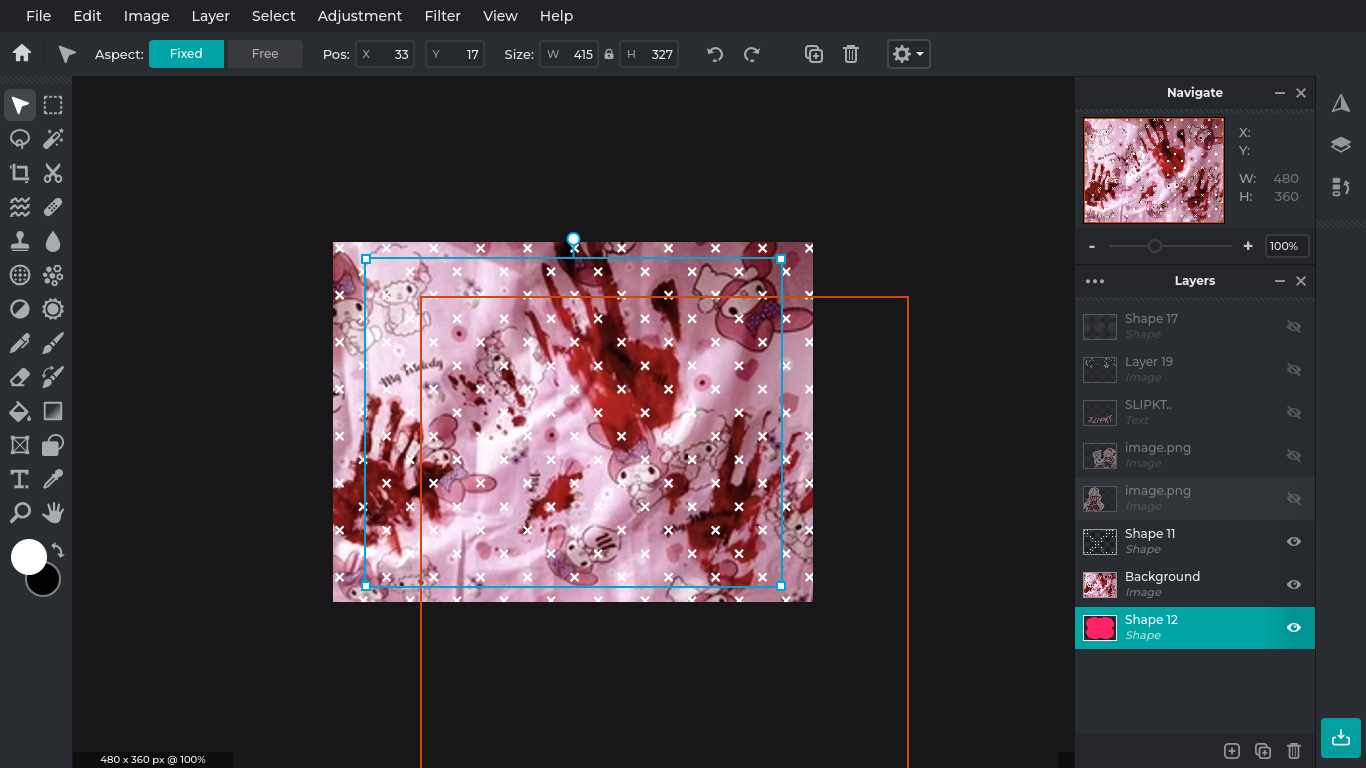
Go to adding shapes, rectangle, and stretch that over the whole canvas. then, go to fill, and patterns, and pick a pattern. make it white, or black depending on you backdrop color.
Add Characters
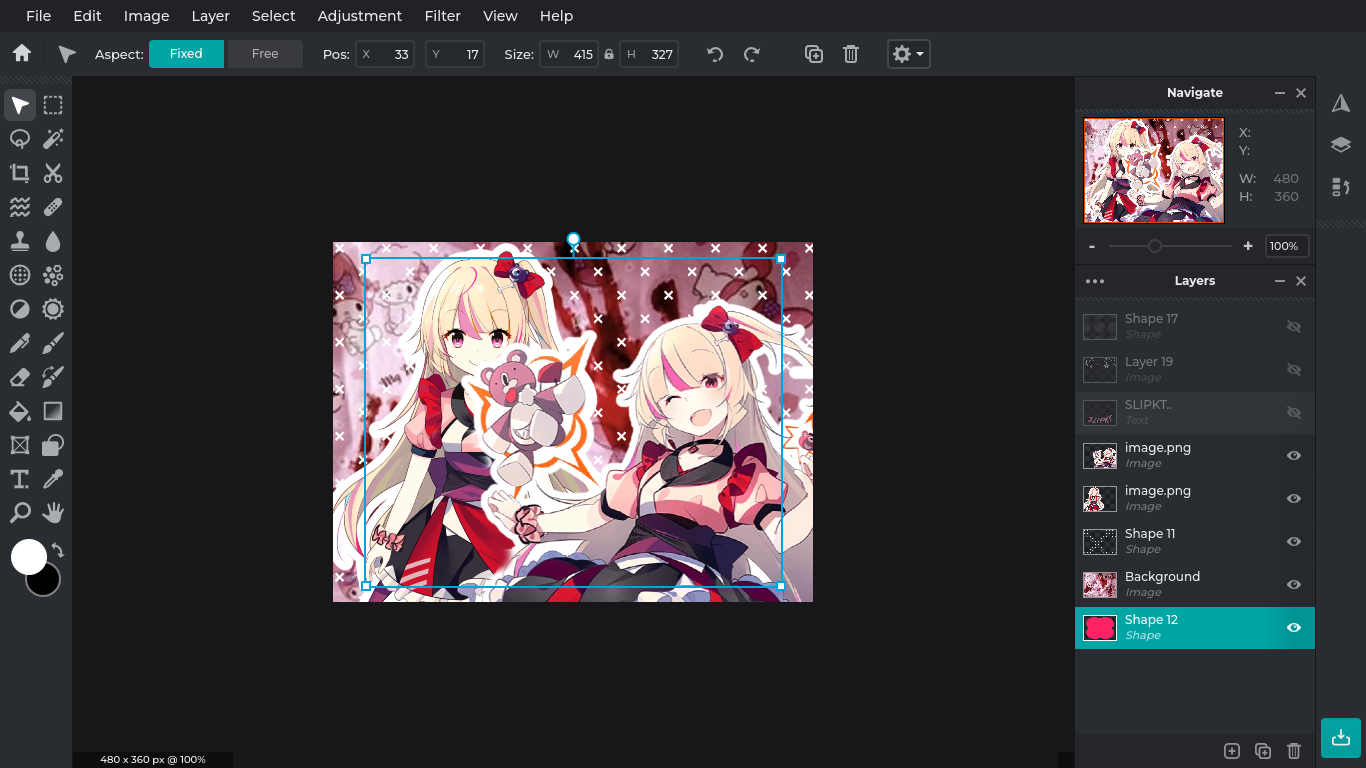
Next, add in your characters. then, cluck them, go to "Filter", "outer glow", pick white, and set opacity and sharpness to 100%, or whatever feels nice.
Add Text
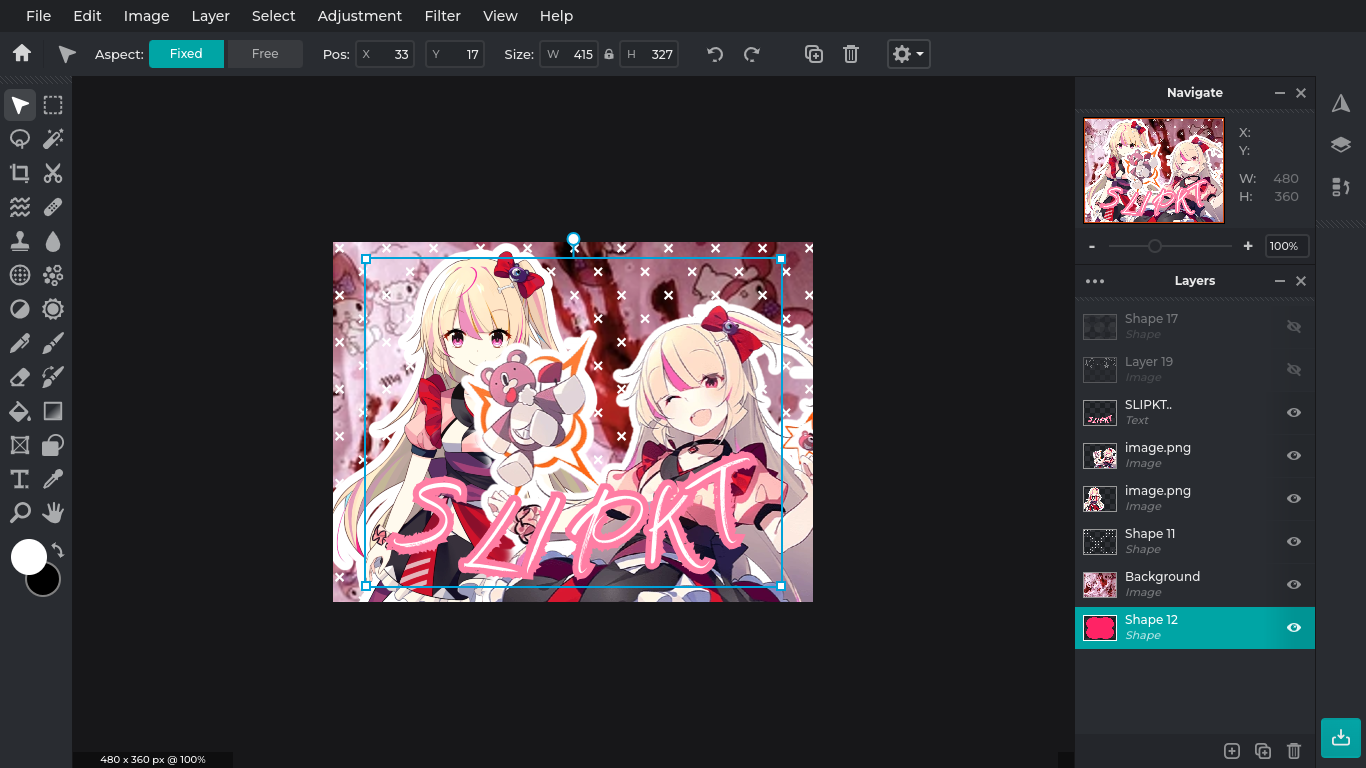
Go ahead and add your text. You can do this by clicking the text button. Play around with fonts and spacing and color until you're happy!
Add Details
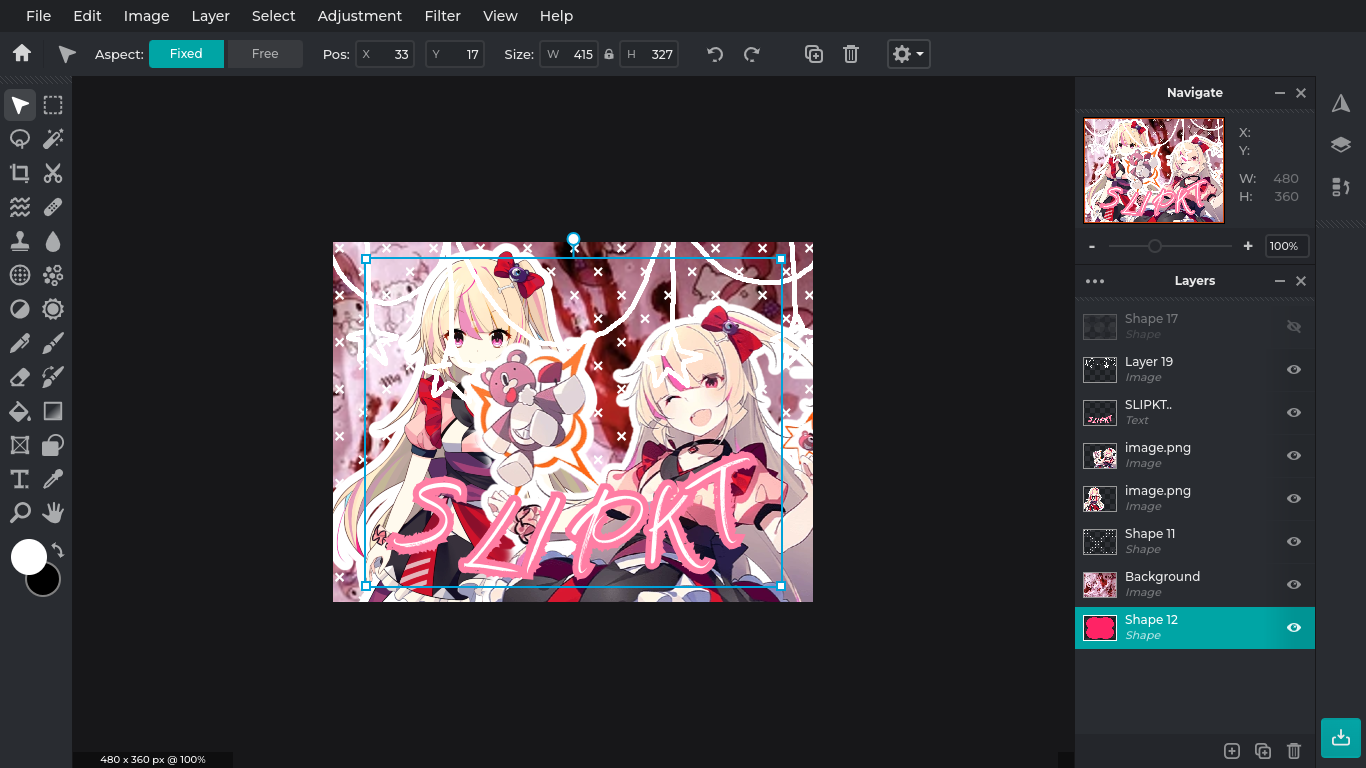
Add Doodles, more patterns at low opacity, tiny images ((you can find these by looking on Pinterest "carrd PNG (color)")) and sparkles!
Done!

Save your image and upload it!