BME280, Human Contact Detector
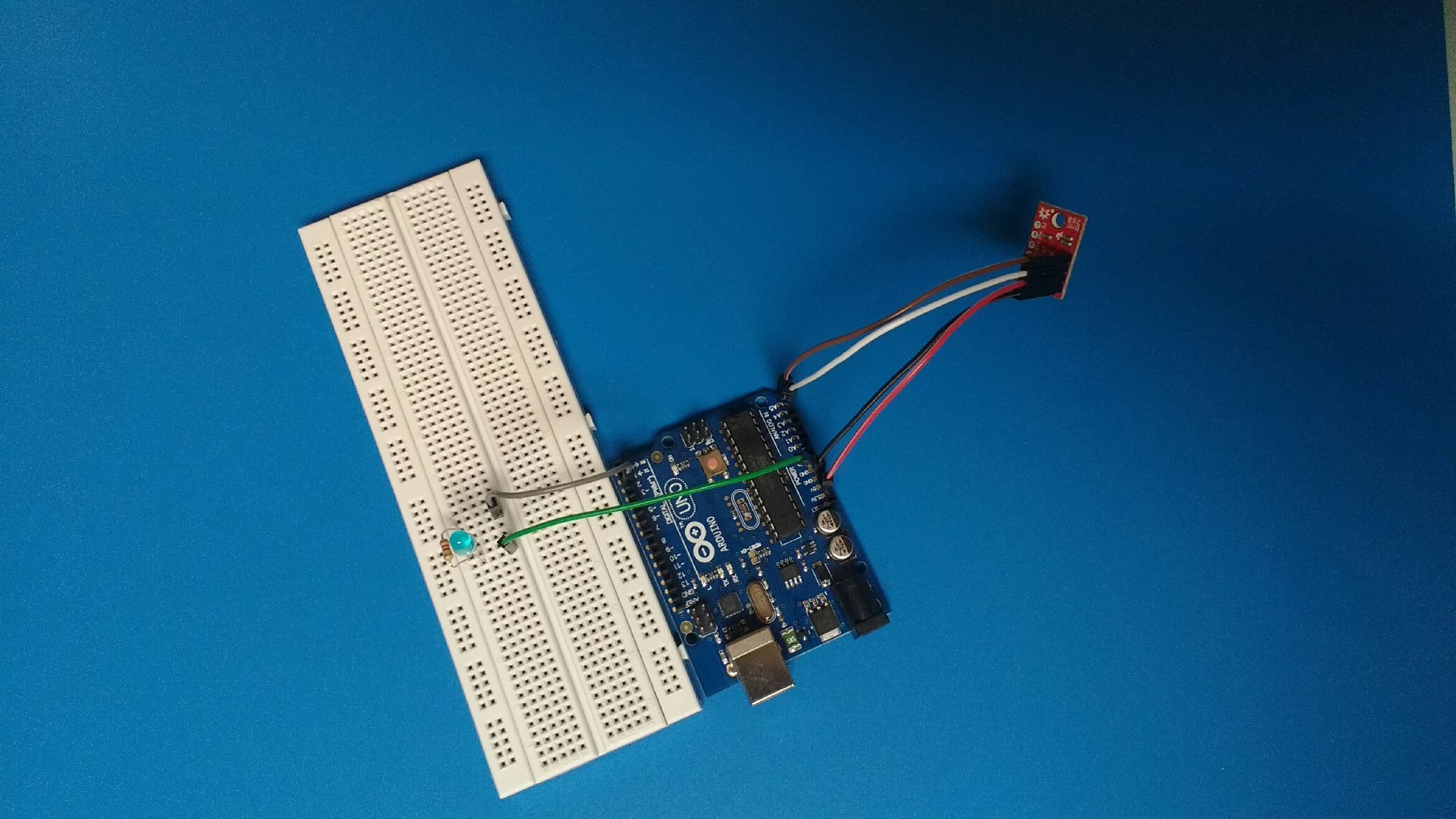
Hello and welcome to the Human Contact Detector project using the BME280 sensor from Sparkfun. This project will use the BME280's temperature sensor to detect human contact through the change in temperature.
Supplies
For this project I will be using:
1. An Arduino Uno
2. The BME280 (https://www.sparkfun.com/products/13676)
3. A 4-pin Header for breadboarding
4. A breadboard
5. An LED and resistor
6. The Arudino Software
7. Wires!
Prep
Complete these steps to prepare for the project:
1. Install the Arduino Software
2. Install the BME280 library from the following link: https://github.com/sparkfun/SparkFun_BME280_Arduino_Library
3. Solder the 4-pin Header to the BME280
The Code
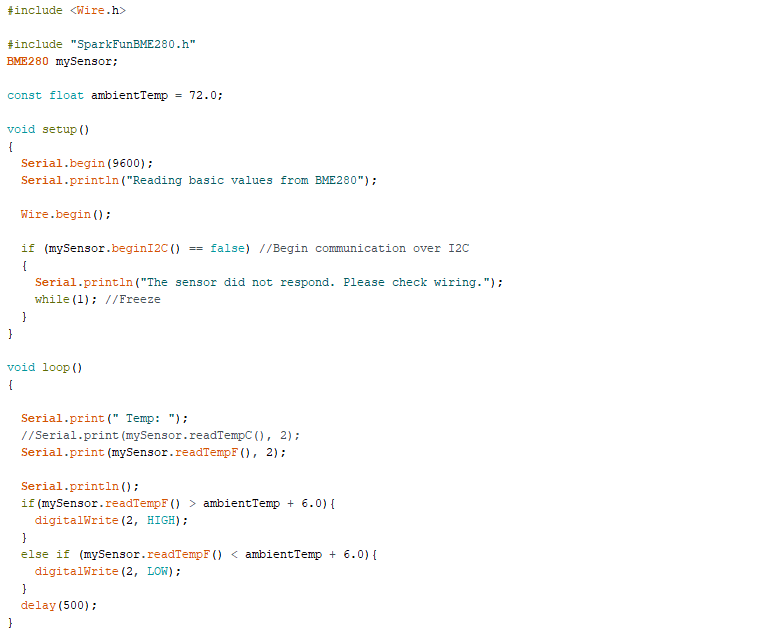
This is the code we will be using for the project. Verify and upload it to the Arduino.
The code will gather the sensor information from the BME280, process that information, and output a signal to turn on an LED if a great enough change in temperature is detected.
The Connections (breadboard)
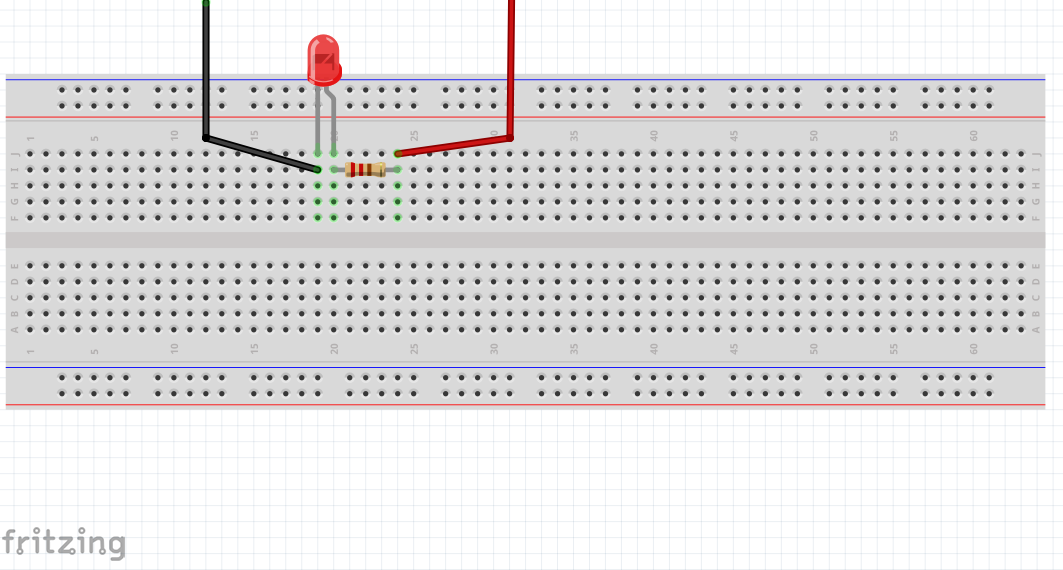
This is the setup for the breadboard.
The Red (Positive +) Wire will go to the Arduino's 2 port.
The Black (Negative -) Wire will go one of the Arduino's ground ports.
Connections (the Arduino and BME280)
Do not be overwhelmed. Connecting the BME280 to the Arduino is not as confusing or challenging as it may look.
Make the following connections:
1. Connect the GND (ground) header pin of the BME280 to one of the Arduino's ground ports.
2. Connect the 3.3V header pin of the BME280 to the 3.3V port of the Arduino.
3. Connect the SDA header pin of the BME280 to the A4 port of the Arduino.
4. Connect the SCL header pin of the BME280 to the A5 port of the Arduino.
Use
Once everything is connected and the code is uploaded to the Arduino, open up the serial monitor in the Arduino Software. Note the ambient temperature of the room you are in and input that value in the code (const float ambientTemp). The change of this value is what will cause the LED to light up.
Now, put the sensor up to your body and wait for the LED to turn on. It will take a few moments for the sensor to warm, but the LED will turn on. Remove the sensor from your body, and, after the sensor cools, the LED will turn off again. Congratulations, you have a working Human Contact Detector.