BBC Micro:Bit Blink Simulation
by Bay Yolal in Circuits > Electronics
3243 Views, 8 Favorites, 0 Comments
BBC Micro:Bit Blink Simulation

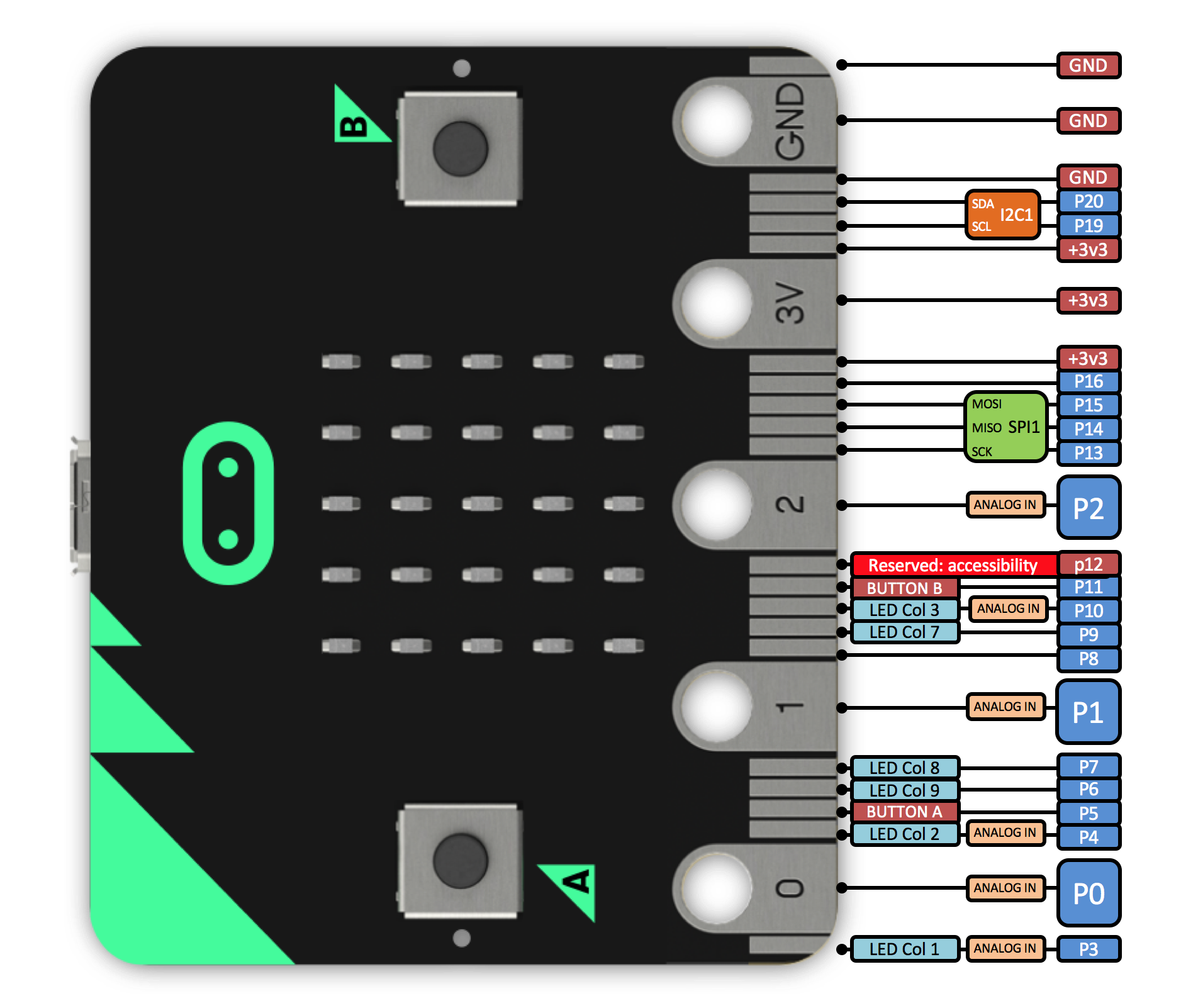

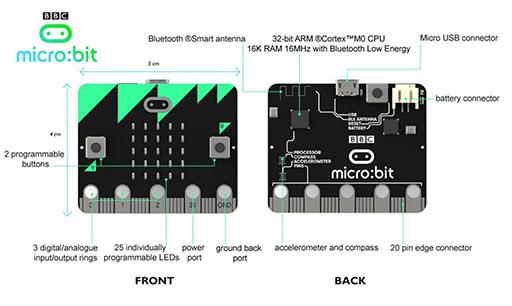.jpg)
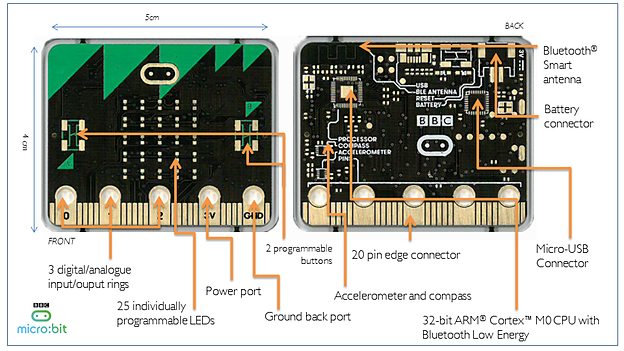
Today, I am going to show you how to simulate BBC micro:bit electronic board for the first time. As I haven't got this board unfortunately to inspect but I examined similar boards as well. So, let's say "Hello World" from micro:bit.
What is micro:bit is defined in Wikipedia as:
The Micro Bit (also referred to as BBC Micro Bit, stylized as micro:bit) is an ARM-based embedded system designed by the BBC for use in computer education in the UK. The device will be given away free to every year 7 pupil in the UK. At some point, it will be available for purchase by anyone.
Measuring 4 x 5 cm the device has an ARM Cortex-M0 processor, accelerometer and magnetometer sensors, Bluetooth and USB connectivity, a display consisting of 25 LEDs, two programmable buttons, and can be powered by either USB or an external battery pack. The device inputs and outputs are through five ring connectors that are part of the 23-pin edge connector.
Since a lot of big companies are giving hardware and software support to produce micro:bit boards are really big project to teach a young person to learn how to code. Coding is a very good idea to improve children's brain and let them build their own world with electronics to solve future's coming problems which both predictable and unpredictable. This development kit micro:bit is a fantastic project I have ever seen!
On this instructable, I am going to show you how to simulate micro:bit development board online. So let's get started.
The need list:
1. Your computer with an internet connection
Learn How to Code
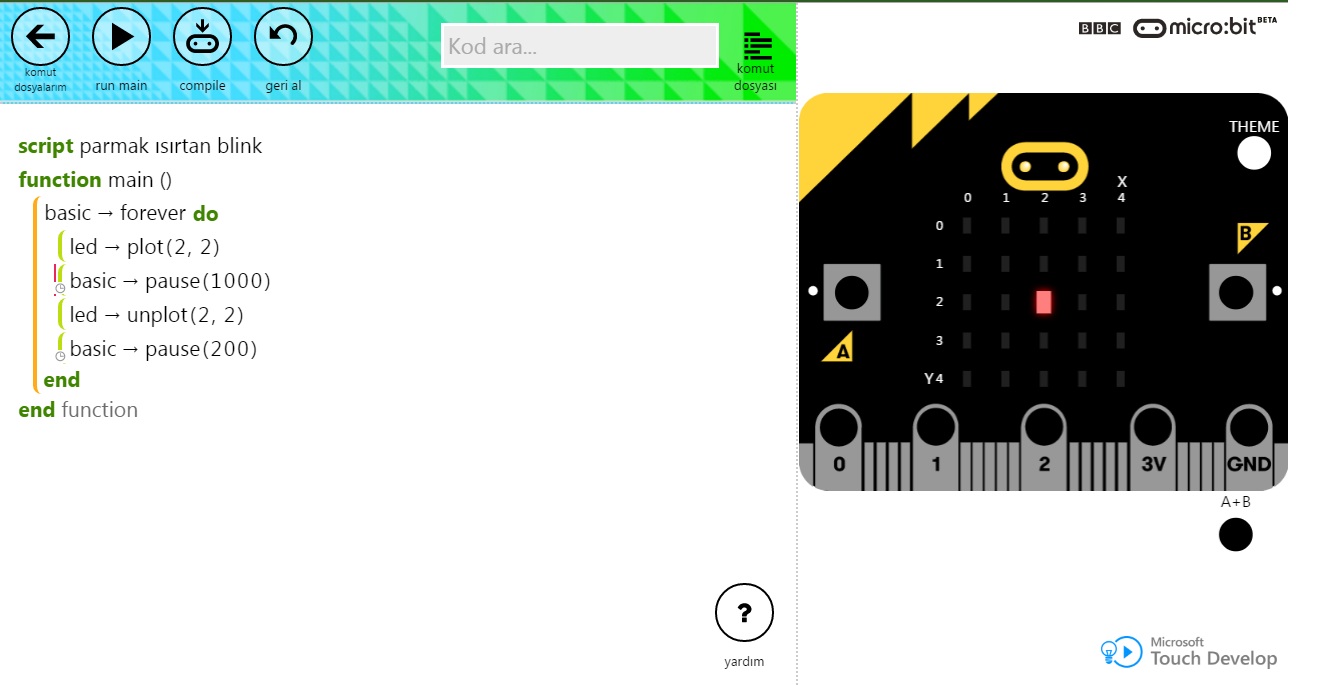


On your computer with an internet connection, go to your default web browser to browse this address:
At the end of page there is "Start Tutorial" click on it.
Now, follow the steps and learn how to blink a led.
Note: This simulation is free and you don't need to sign up.
.
Alternatively, if you want to just open a new development area just follow these steps:
1. Click on "create code" on microbit.co.uk website
2. Select "Microsoft Block Editor"
3. Select "Follow Tutorial"
Code on Mbed
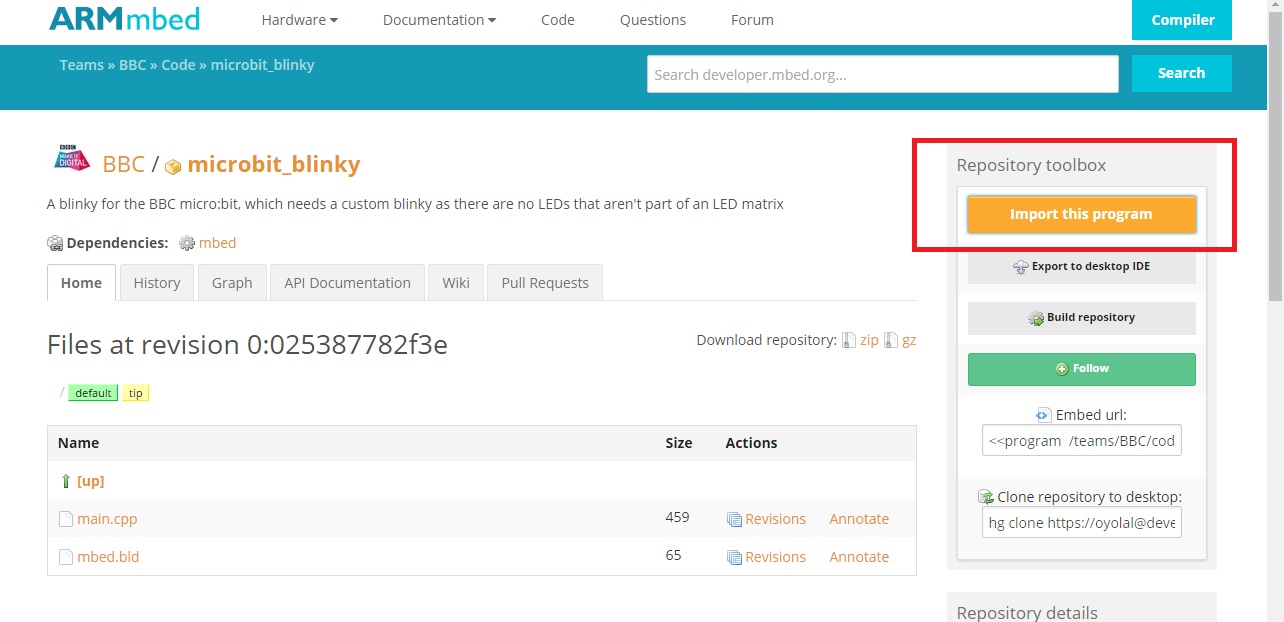
Alternatively, you can use mbed.org platform to develop your code then compile a hex file. To use mbed.org platform:
1. Go to https://developer.mbed.org/compiler/ you need to sign in with your account, create free.
2. Go to top-right side and click on "Select a platform"
3. Click on "Add platfrom"
4. Press CTRL+F combine to search micro:bit
5. Select the board
6. On right panel you should see "add to mbed platform" click on it.
7. Now, return to your developer page.
8. Go to official BBC's page for blink example by clicking here.
9. Click on import this program to your work zone, and select import (You can choose update all. But you don't have to.)
10. Click on main.cpp file from Program Workspace side on the left
11. Click on compile button to get your hex file.
NOTE: Hex file is compiled codes which your electronic board understands.
.
Alternatively, here is first blink code to light a led:
#include "mbed.h"
/* * All the LEDs on the micro:bit are part of the LED Matrix, * In order to get simple blinking behaviour, we set column 0 * to be permanently at ground. If you want to use the LEDs as * a screen, there is a display driver in the micro:bit 'DAL', */ DigitalOut col0(P0_4, 0);DigitalOut myled(P0_13);
int main() { while(1) { myled = 1; wait(0.2); myled = 0; wait(0.2); } }
Downloads
To Sum Up

BBC micro:bit board is very flexible and platform friendly. This means that you can use different platforms to write code for your board and get hex file that your electronic board understand. I haven't got this board yet but I can show you how you can overview.
A lot of beautiful codes will be written and developed in future, I believe. This is just a perfect idea to work with BBC micro:bit board !!!
.
That's all !
BONUS: Reading This Instructable

NOTE: This instructable's step is aimed for visually impaired people to hear the sentences to learn what's going on here. Watch the video, it explains all steps.