Azure API: Face Detection+Recognition
by 375668457 in Design > Software
12245 Views, 34 Favorites, 0 Comments
Azure API: Face Detection+Recognition
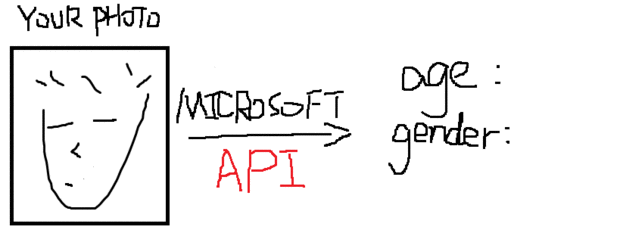
YYR6SI`ILBJ_W3VPQ6CRO.png)
Want to make a face recognition application? Using existing APIs, it is a relatively simple process! Here I am leveraging Microsoft Cognitive Services and a LattePanda single board computer to build a simple face recognition application. This $89 SBC can easily run the demo.
Microsoft Cognitive Services is a set of APIs, SDKs and services available to developers to make their applications more intelligent, engaging and discoverable. It lets you build apps with powerful algorithms using just a few lines of code. It works across devices and platforms such as Windows, Android and iOS. Best of all it is continuously being improved and is easy to set up.
System Environment
Software Setup
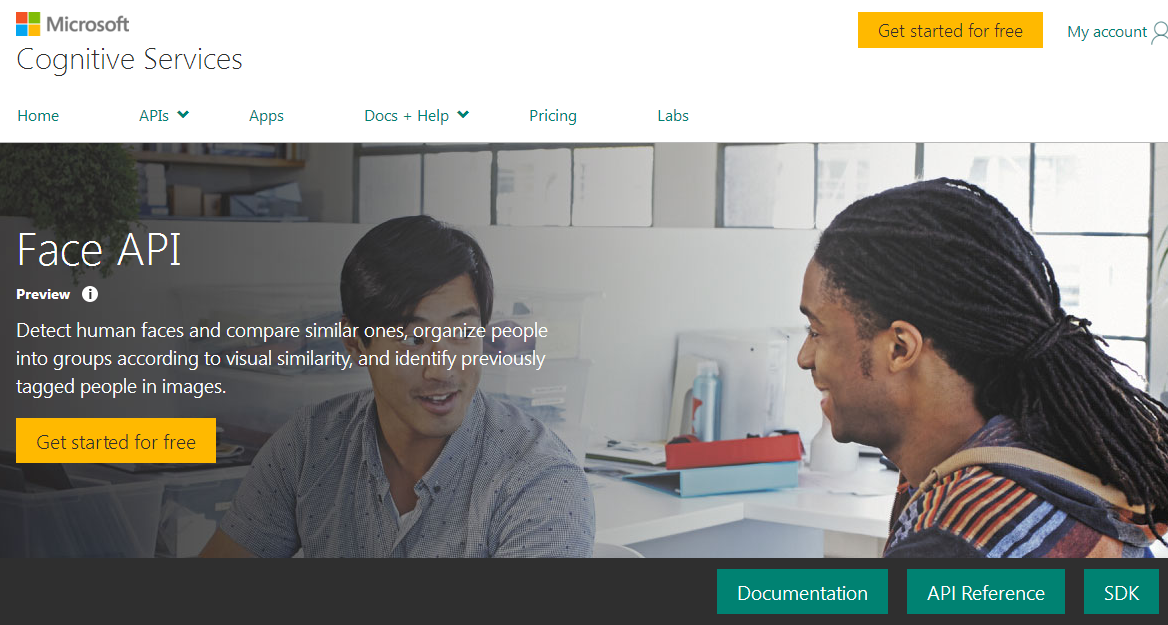
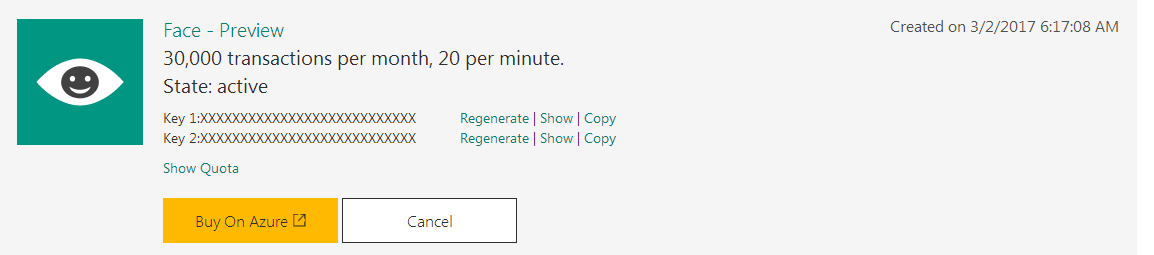
Get the Face API Key
Face API is a cloud-based API that provides advanced algorithms for face detection and recognition. The main functionality of Face API can be divided into two categories: face detection with attributes extraction and face recognition.
First, click "Get Started for Free" and sign in your account. You will be assigned an individual API key.
Install Visual Studio 2017
I recommend you install the latest version of Visual Studio.
Run the Program
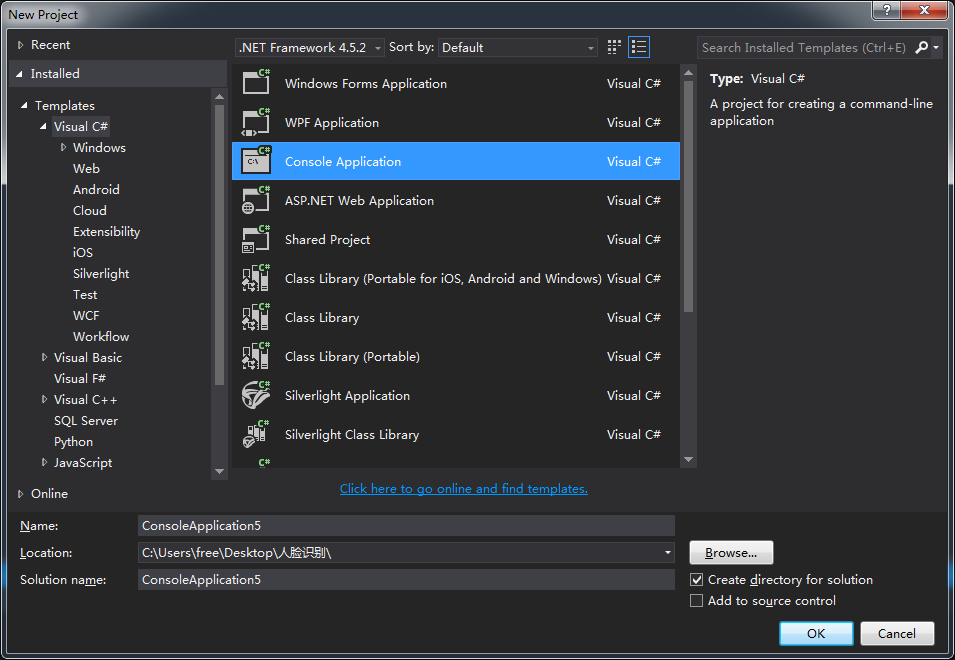
File > New > Project > Choose Console Application
Copy the attached code to your program and replace the example key with your valid key. You can get more example code from here.
Downloads
NOTE
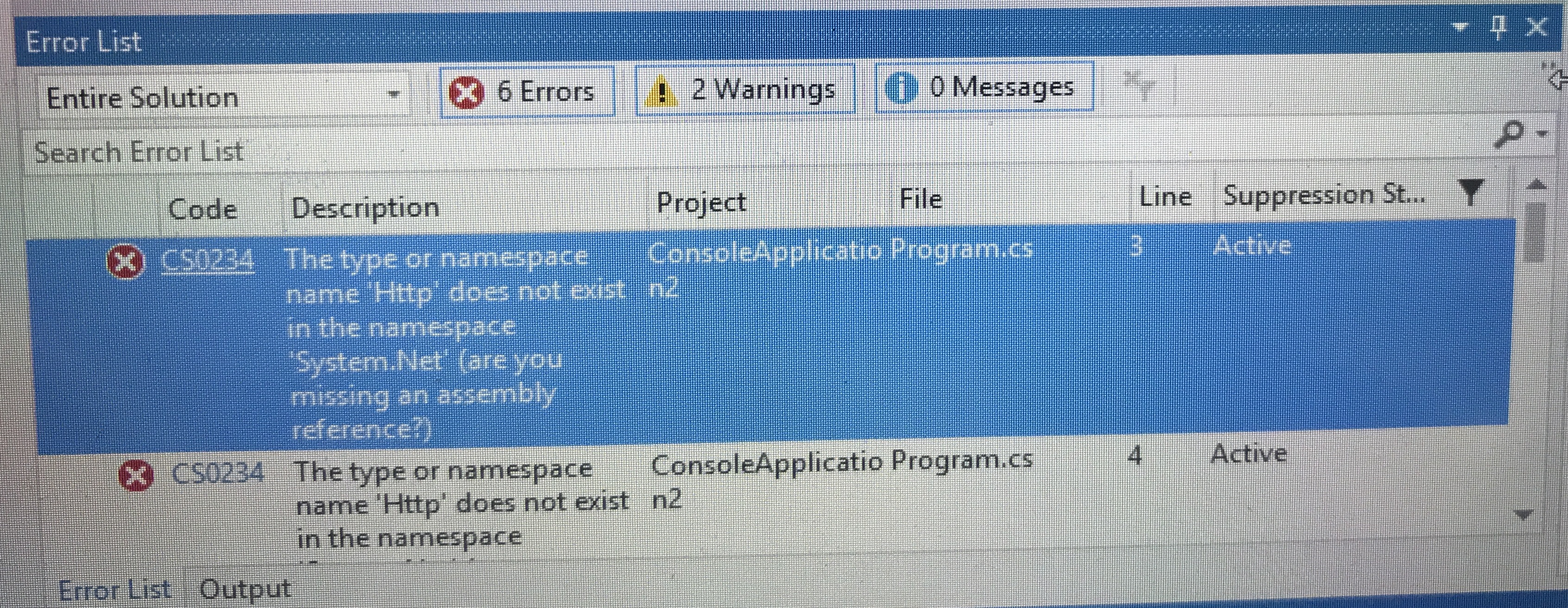
Be sure to update your .NET Framework to the latest version, or you will get this error:
Solution
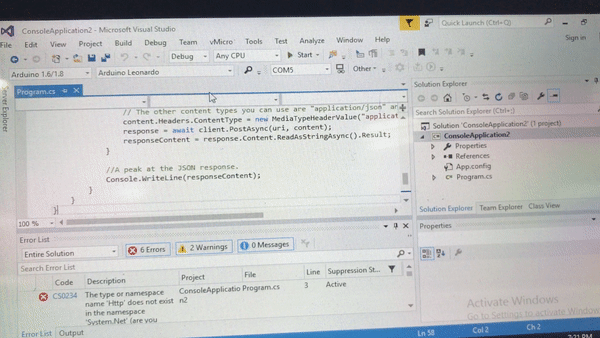.gif)
Update your .NET Framework
TEST
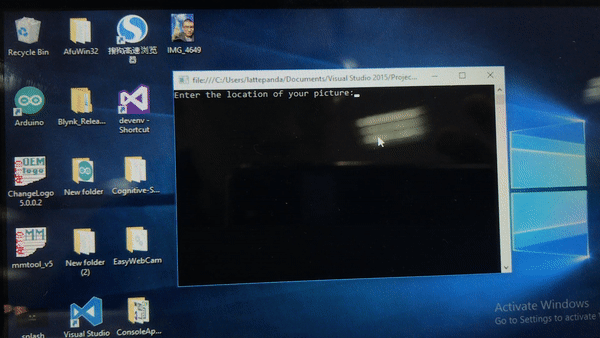
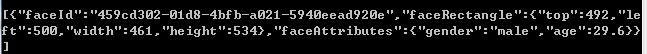
Press Start. Enter the path of your picture. Let's wait for the response!
The response shows that I look like I am 30 years old!
This is a simple introduction to face reconigition APIs. I hope you enjoyed it!