Awesome Computer Secret Compartment
by laxbam in Living > Hiding Places
6595 Views, 18 Favorites, 0 Comments
Awesome Computer Secret Compartment

This is my first Instructable and it is showing you how to make a very simple, yet effective, hidden storage compartment for your valuable items.
Step 1: Gather Materials



For this you will need:
1) A drive sled. This may be hard to find depending on your circumstance. I was able to borrow one from my dad's work but we had to return it and not everyone has access to these
2) A valuable item. For demonstration purposes I used a 20 dollar bill. It still is valuable!
3) A computer that has an open drive slot or a drive that you are willing to remove. My computer wouldn't hold the drive sled so I had to use an old computer my family is getting rid of soon.
4) (not in picture) Screwdriver. This will most likely be necessary for removing the drive if there is one and hooking the drive sled in. It may also be used to open your computer.
1) A drive sled. This may be hard to find depending on your circumstance. I was able to borrow one from my dad's work but we had to return it and not everyone has access to these
2) A valuable item. For demonstration purposes I used a 20 dollar bill. It still is valuable!
3) A computer that has an open drive slot or a drive that you are willing to remove. My computer wouldn't hold the drive sled so I had to use an old computer my family is getting rid of soon.
4) (not in picture) Screwdriver. This will most likely be necessary for removing the drive if there is one and hooking the drive sled in. It may also be used to open your computer.
Step 2: Open Your Computer

This step is pretty self-explanitory. Open up your computer carefully and be sure not to damage any parts.
Step 3: Unplug
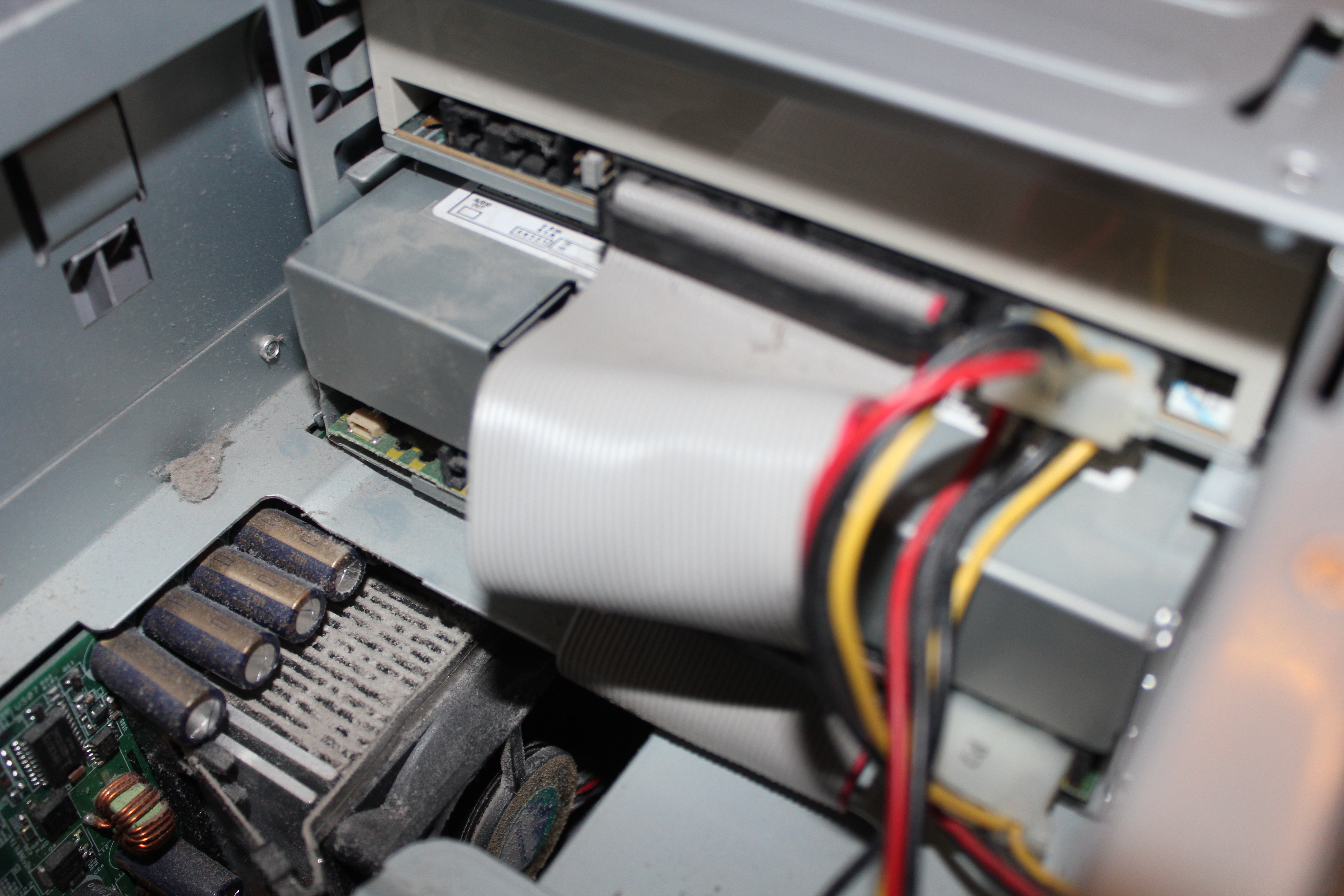
If there is a drive already in your computer, keep reading. If not then you can continue on.
Carefully unplug all cords going to the drive you want to remove.
Carefully unplug all cords going to the drive you want to remove.
Step 4: Remove Drive
If you are taking out a drive, then be sure to check to make sure all screws are taken out. I am sorry for the lack of picture here by the way.
Step 5: Insert Drive Sled

Now you want to insert your drive sled. Make sure it is facing the same way and that the screw holes line up.
Step 6: Screw It In
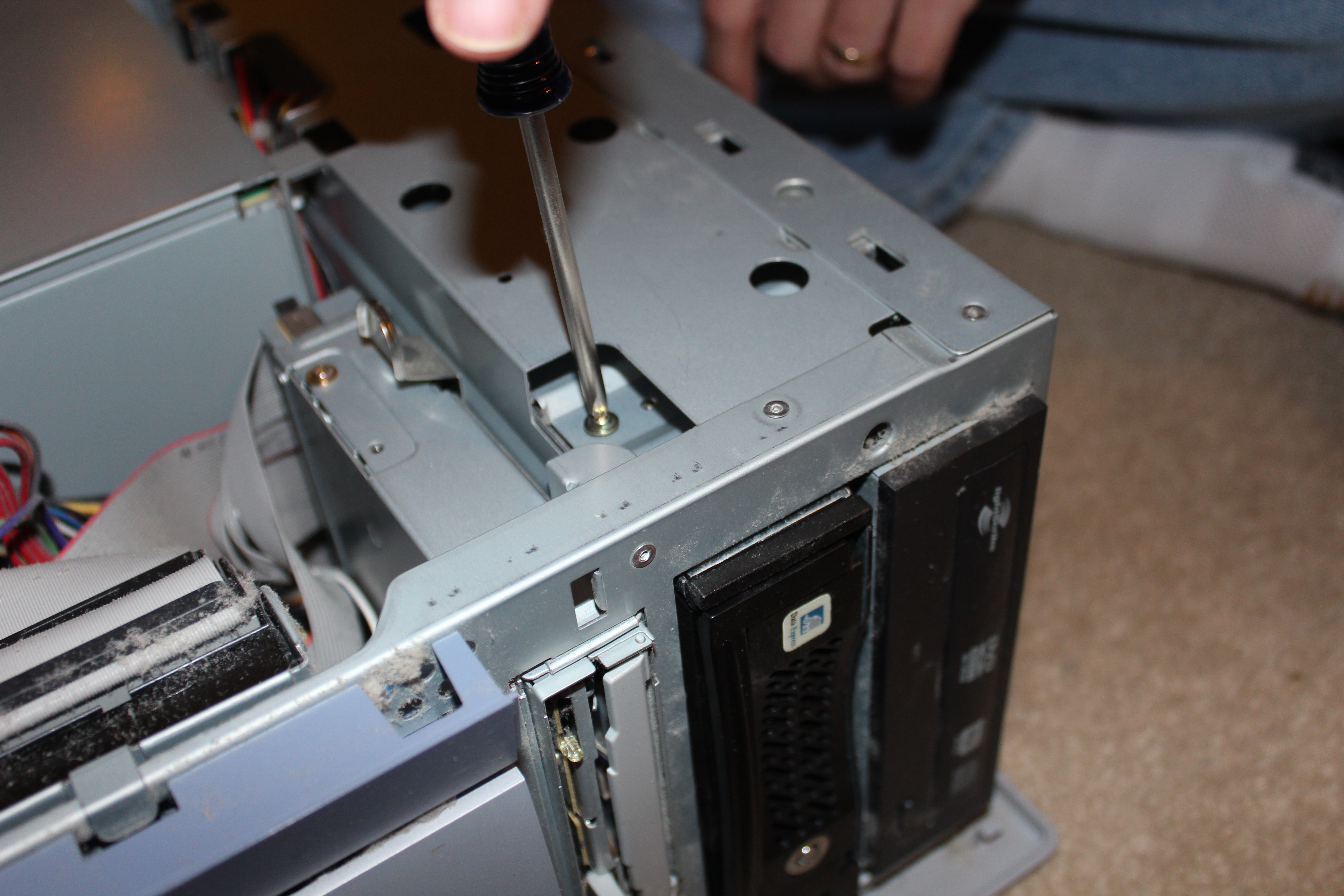
Now you want to take how many ever screws there are and screw them back in. Make sure to do this so the sled doesn't fall and damage anything.
Step 7: Hiding


Insert your valuable object into the drive and close it up. This is one of the easiest steps.
Step 8: Finished!

Put the drive into the sled. Put all parts back on your computer and screw things in if necessary. Your items are now safe!
Our computers face didn't fit back on with this in it so it would be ineffective for us. However this is just our computer and your's might be fine.
P.S. Copy and paste the link to get to my youtube channel.
http://www.youtube.com/user/toxicviking15
Our computers face didn't fit back on with this in it so it would be ineffective for us. However this is just our computer and your's might be fine.
P.S. Copy and paste the link to get to my youtube channel.
http://www.youtube.com/user/toxicviking15