Avatarium




Avatarium is just aquarium jar combined with Pixella - Android smart led controller, make regular aquarium looks like in avatar world. For information about pixella please read the tutorial here : Meet Pixella!
What You Will Need :
Hardware :
- FTDI USB-To-TTL cable
- Bluetooth LE
- Arduino Pro Mini
- Jumper wire
- ws2812b led (Neopixel)
- Wall adapter or phone charger
- Breadboard
You can buy the parts wherever you want. Ex : Aliexpress, adafruit, ebay or on electronic local store.
Software :
DOWNLOAD Arduino code and Android app controller.
Installation


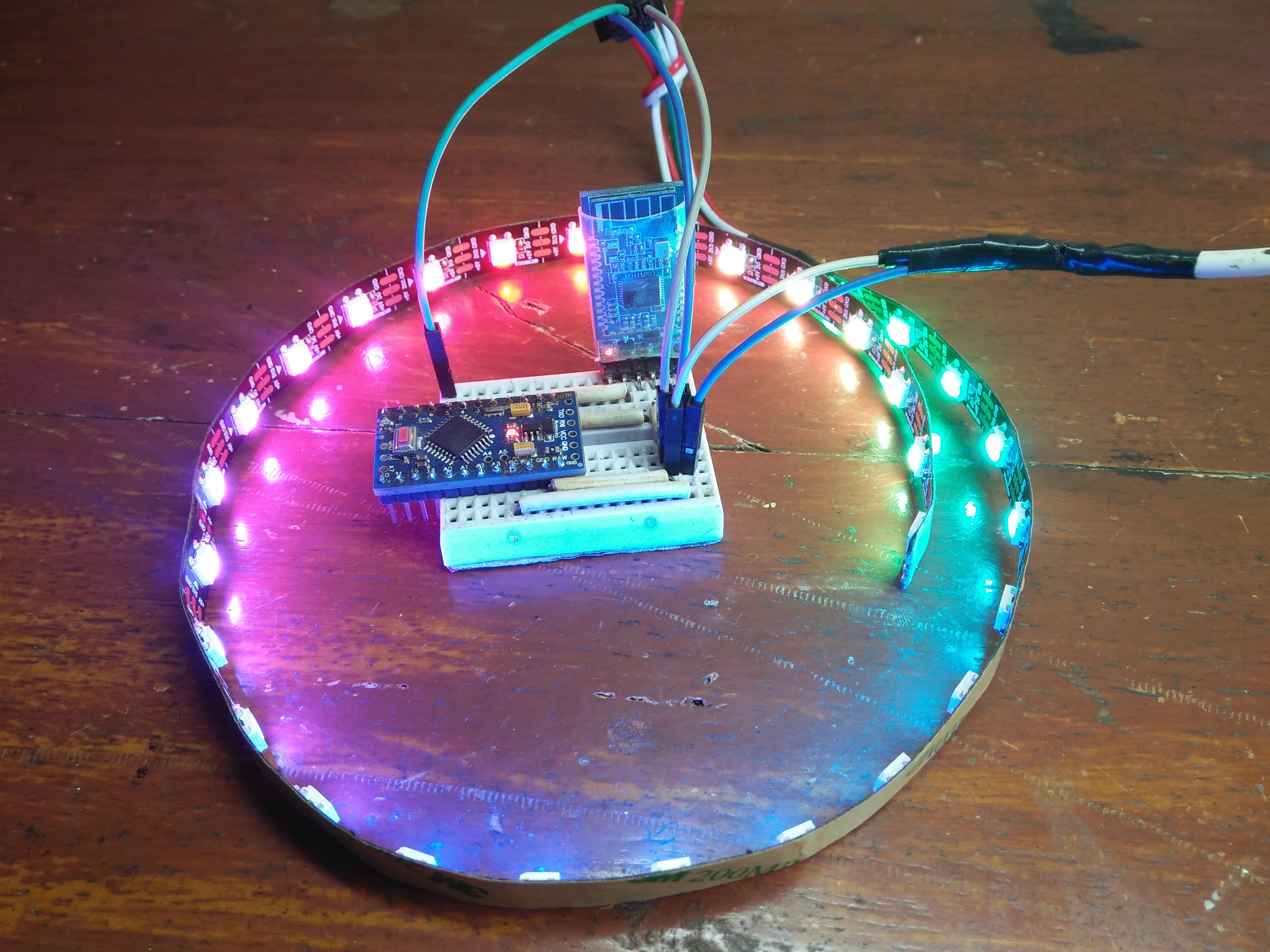

- Open the file you have been downloaded and you will get full instruction about the hardware wiring and uploading sketch to arduino.
- Attach the tape on both ends of the led and then attach the led under the outer aquarium.
- Connect led to controller
The Result





Now you can control the led color using android app, simple but with awesome features
For more information and help please add comment or contact me at
Email : vhajar.hida@gmail.com
I like to create things with fun, open minded people. Feel free to say hello! Thanks