Automatic Water Can SMS Using Linkit ONE
by BharathRam in Circuits > Electronics
1261 Views, 9 Favorites, 0 Comments
Automatic Water Can SMS Using Linkit ONE
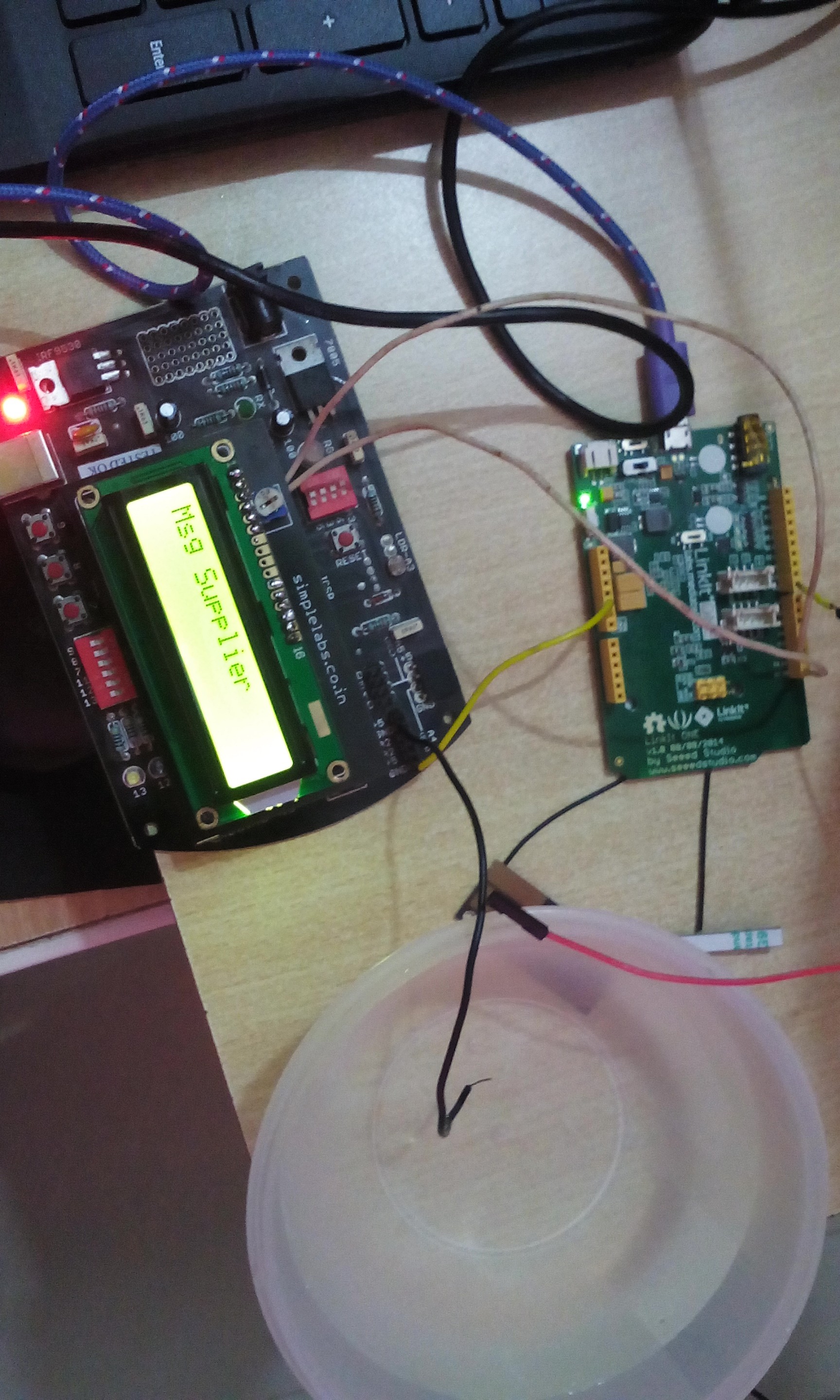
Hi.....
hurrah no need to monitor the water level in the water can now.....when the water level in the can is low the Linkit ONE automatically send SMS to the water can supplier...Lets see how it works.......
Components Required



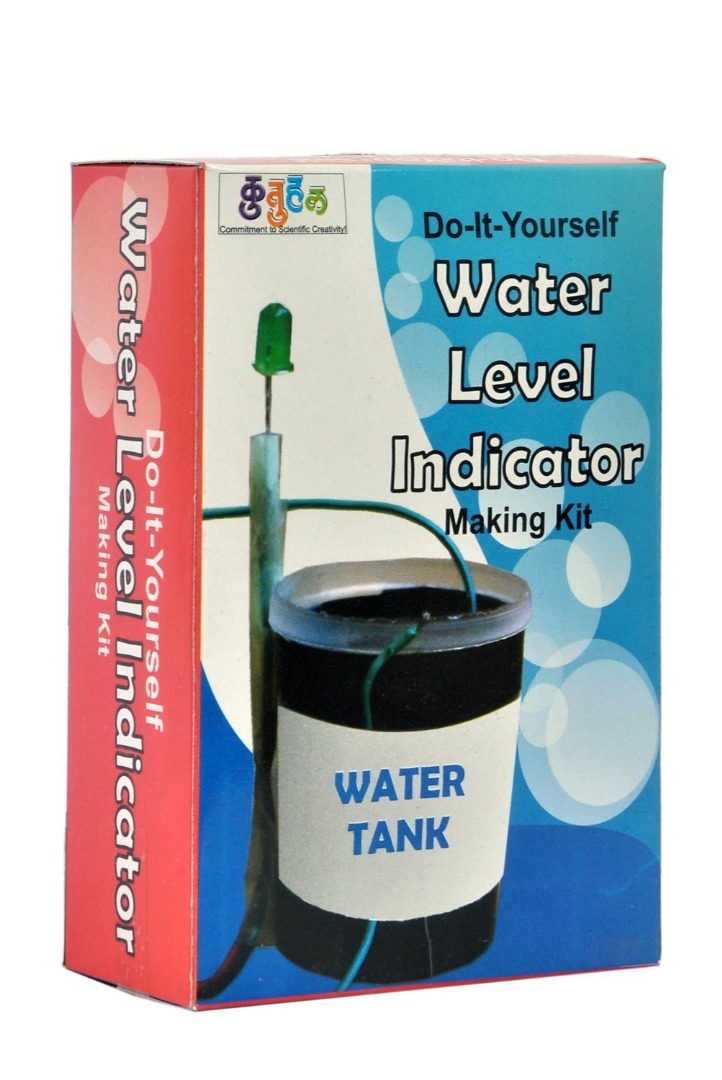
- Linkit ONE
- Arduino UNO
- LCD with LCD shield
- Sim card
- water level sensor module
Water Level Indicator
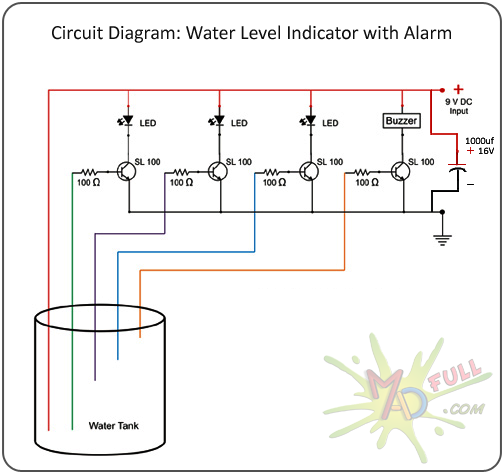
You can buy a readymade water level indicator or you can build a one using transistors
Connections

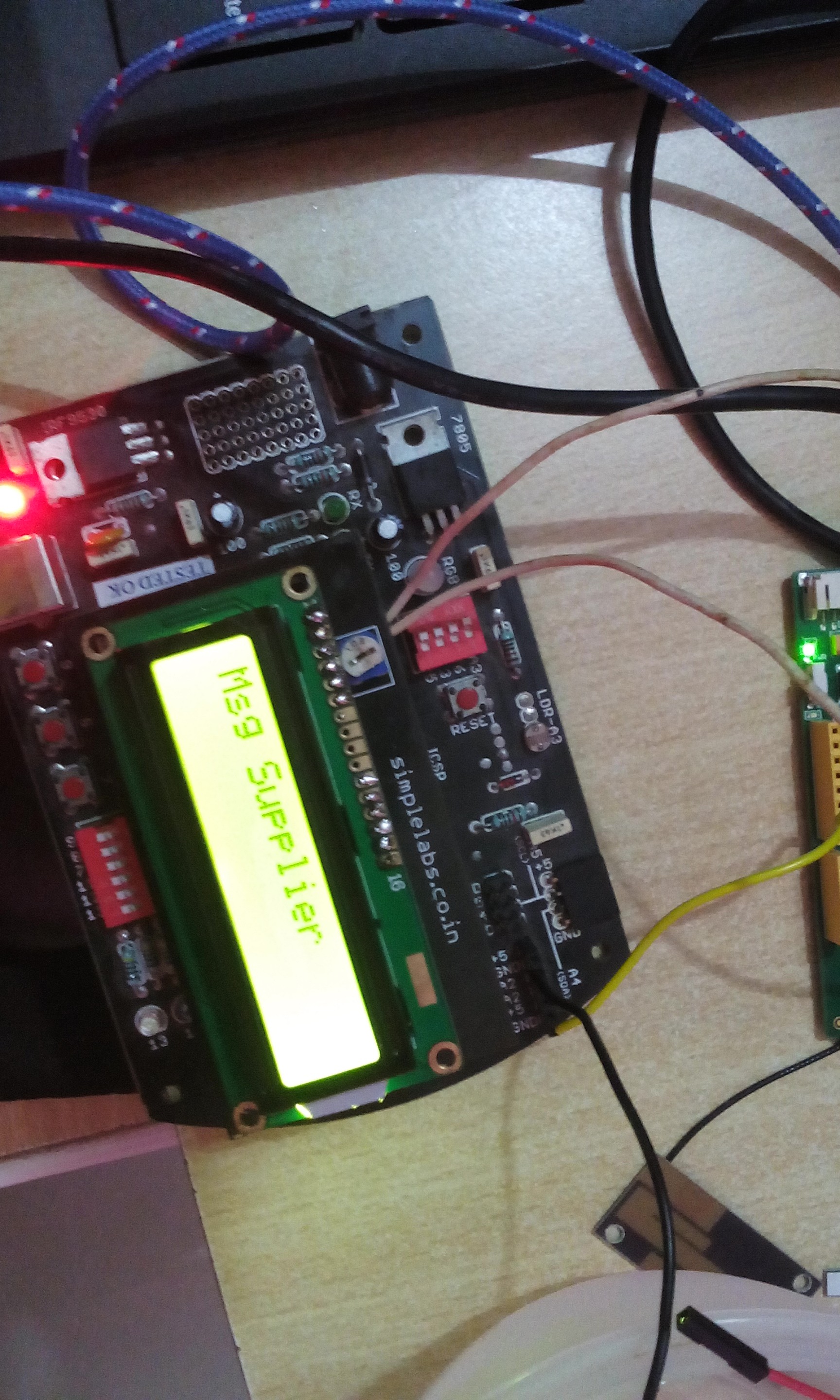
- connect Linkit ONE to Arduino
TX---------------------------RX
RX---------------------------TX
GND------------------------GND
2.Insert Sim card to the slot provided.
3.connect the water level indicator ouput to digital pin 8 of Linkit ONE
Coding
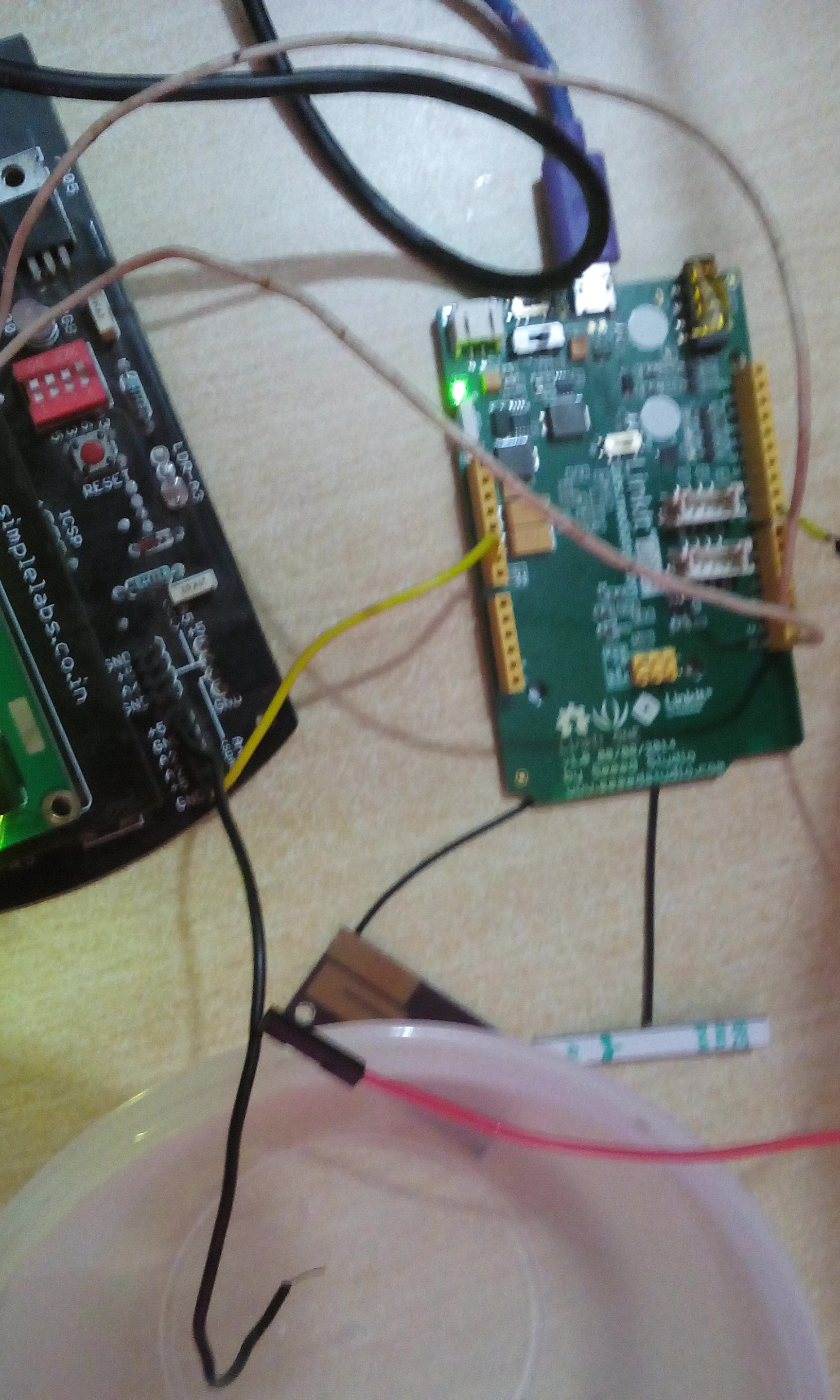
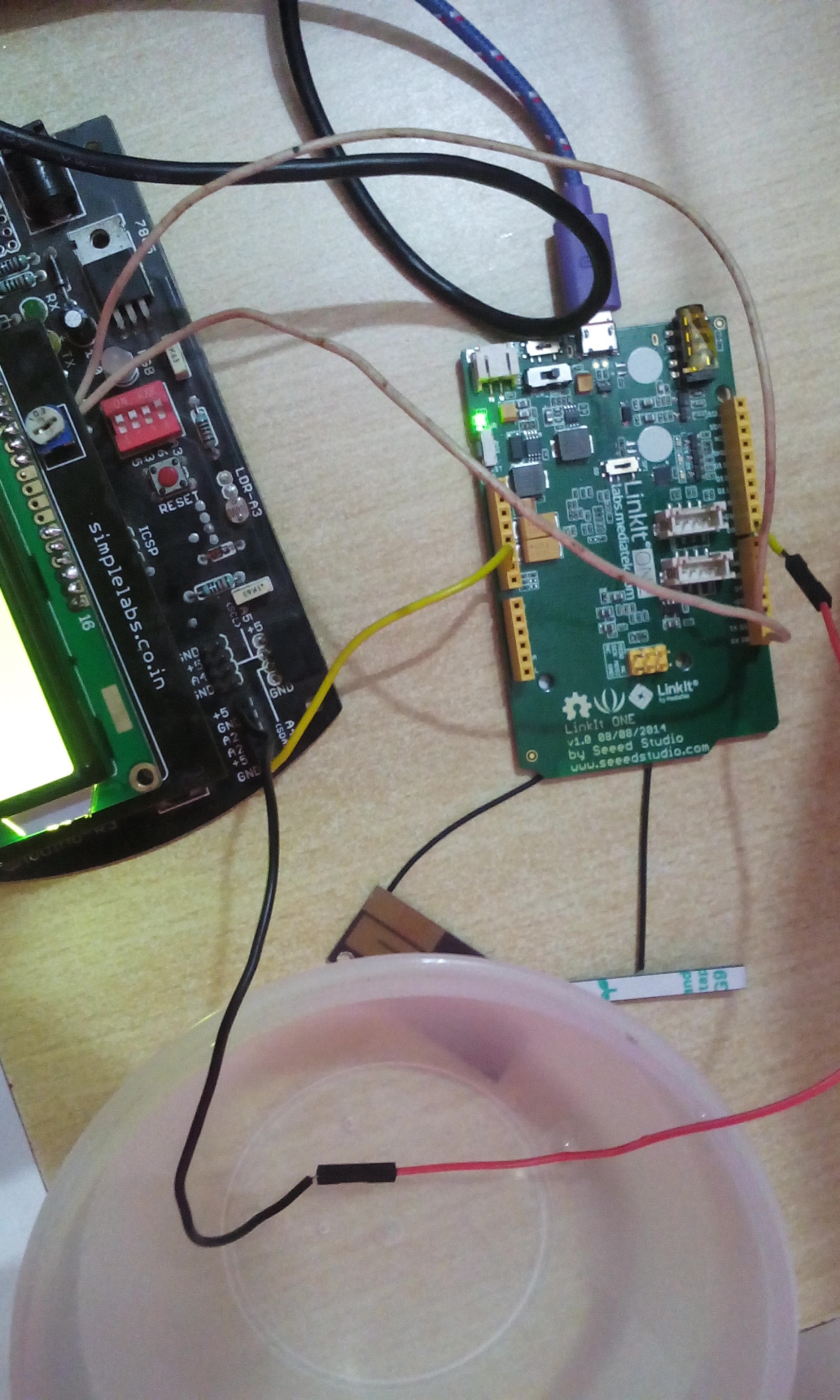
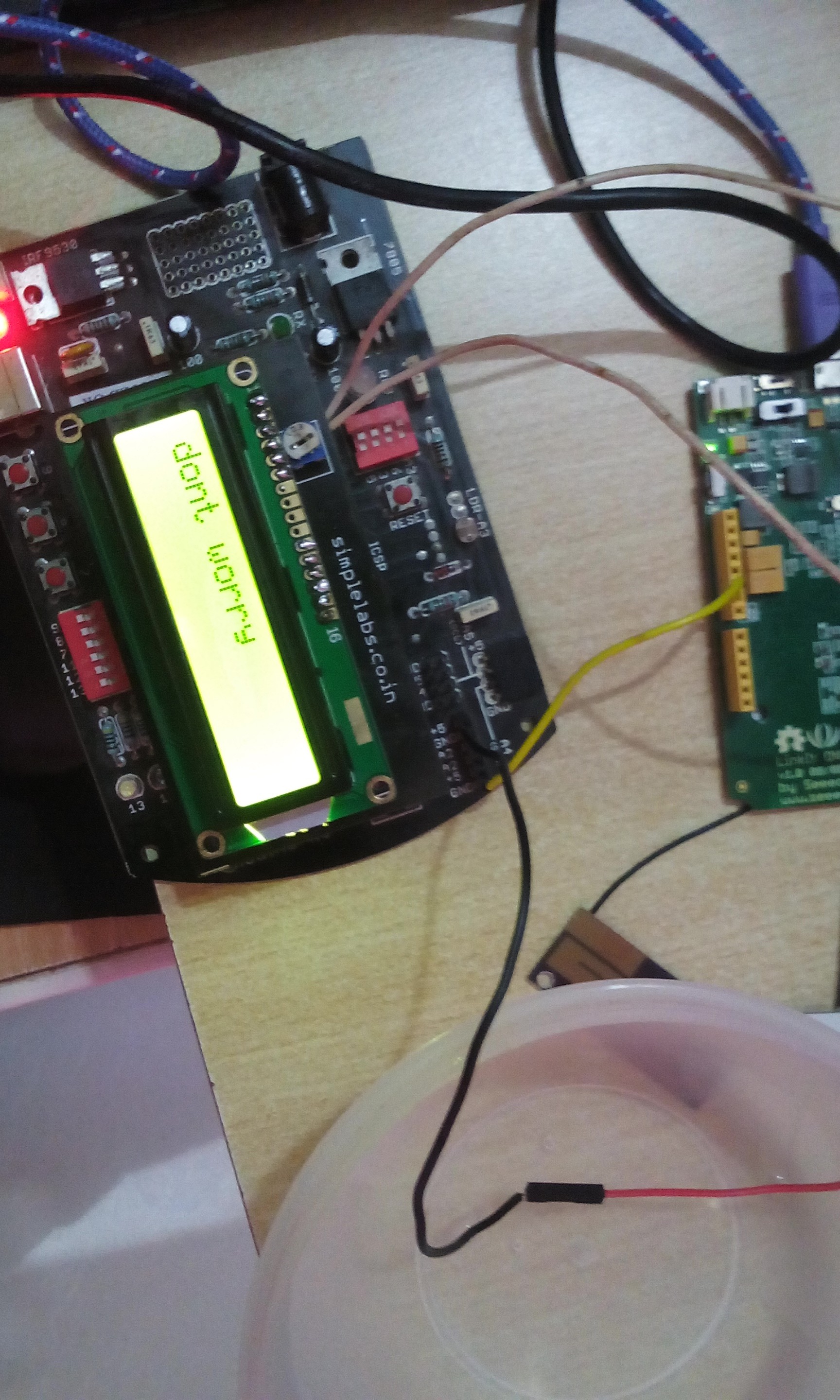
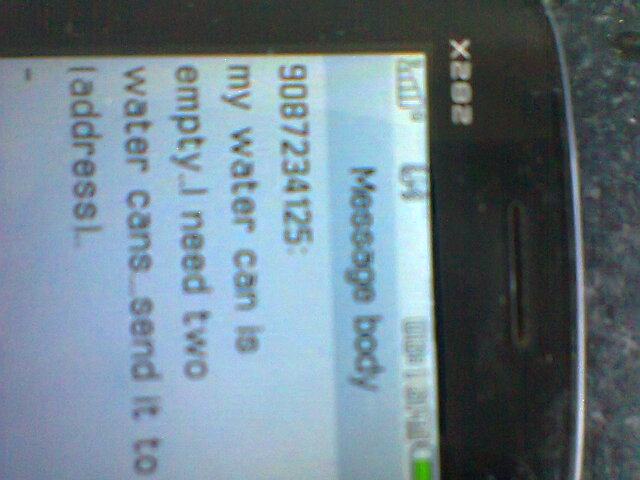
Arduino code
In Arduino IDE select board to Arduino UNO and port to Arduino comport
click the below link to download arduino code
Linkit ONE code
In Arduino IDE select board to Linkit ONE and port to Linkit one debug port
click the below link to download Linkit ONE code
when the water level is very low the Linkit ONE will send SMS to the predefined phone no in the code