Automatic Sugar Cane Farm
by CallMeAiden in Circuits > Microsoft
54138 Views, 8 Favorites, 0 Comments
Automatic Sugar Cane Farm
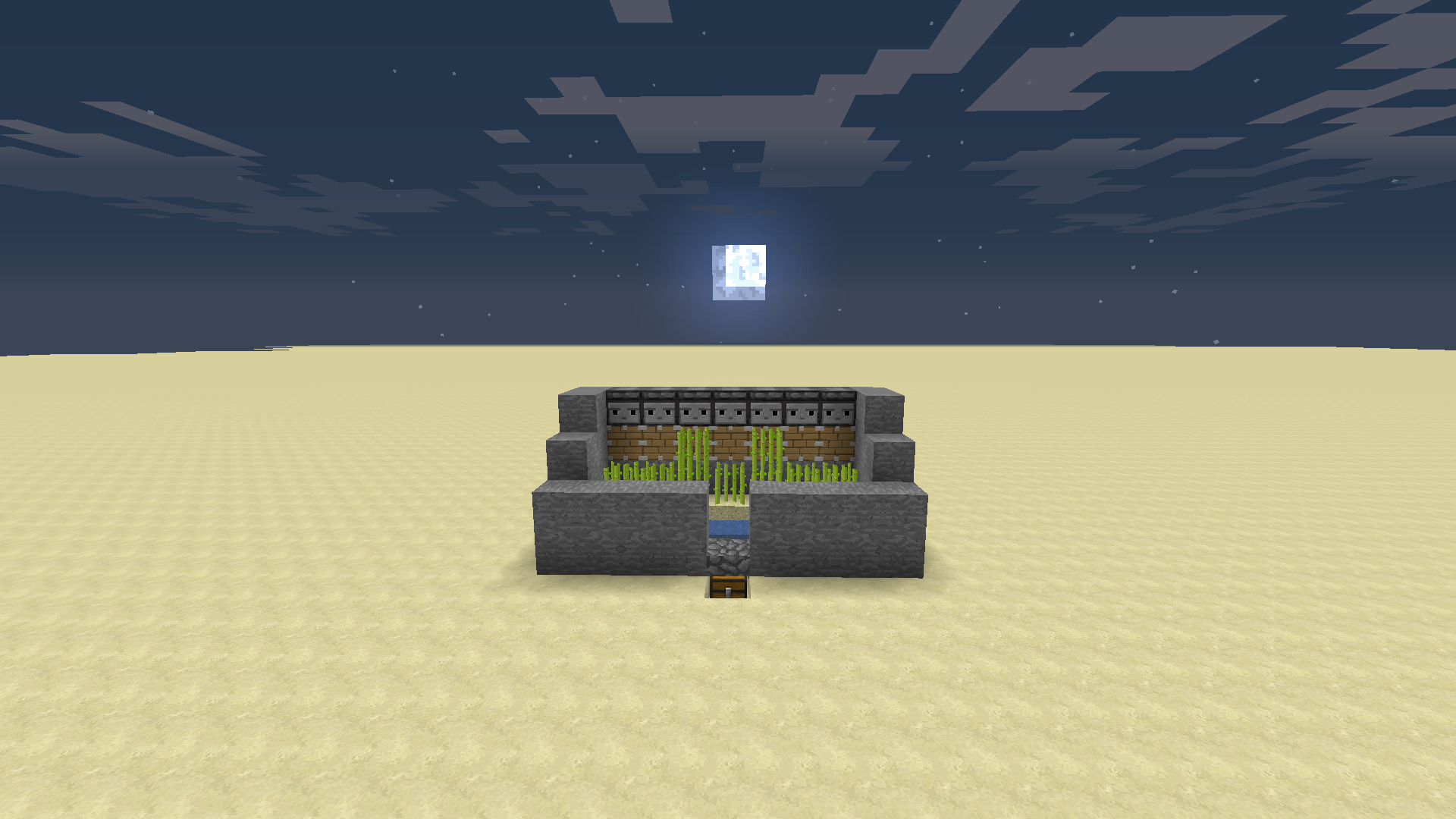
This is an Automatic Sugar Cane Farm so you never have to harvest again.
Supplies
1. Minecraft 1.14.4
Step 1: Digging
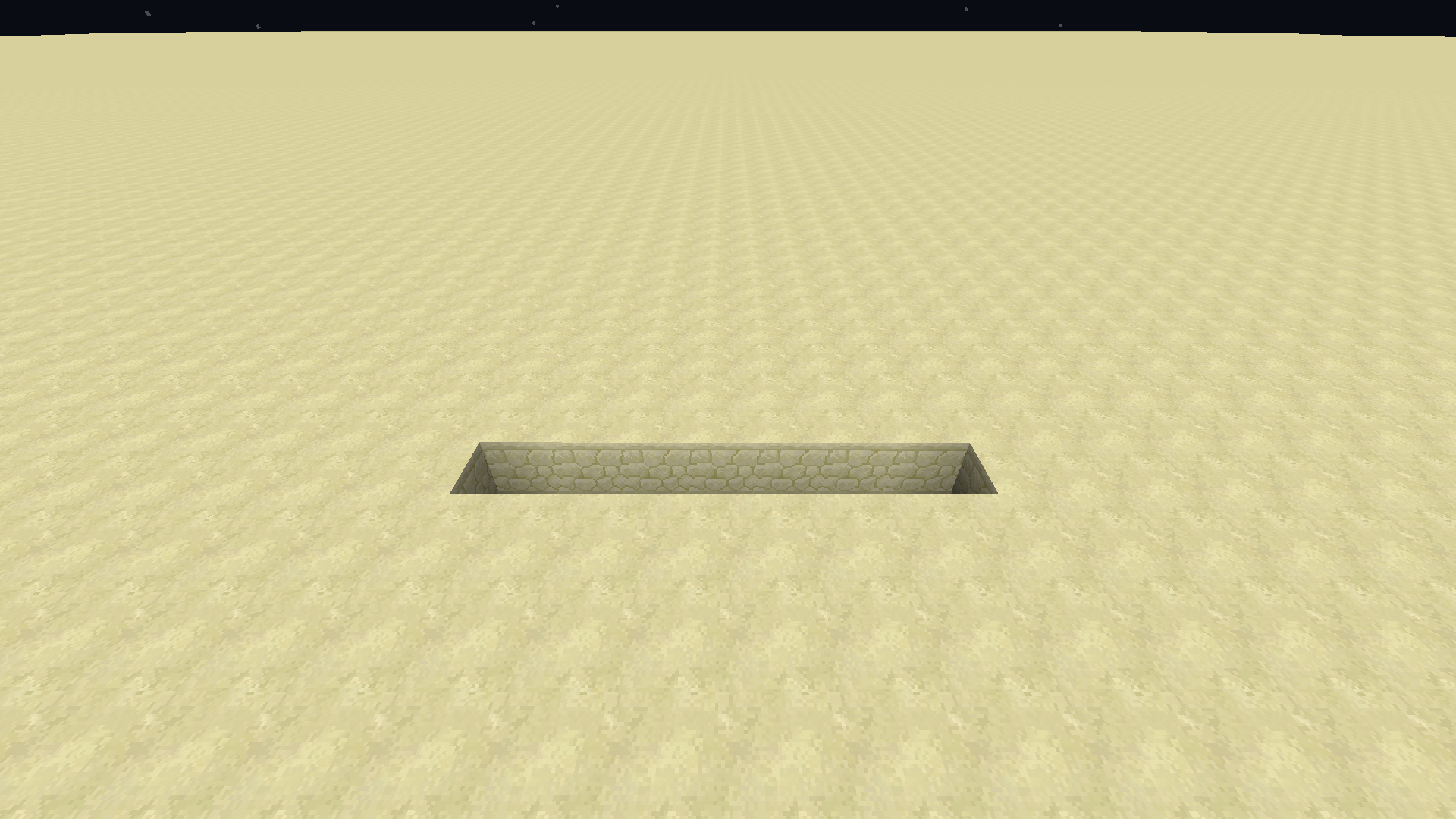
Dig out a 1 x 7 whole in the ground.
Step 2: Add the Chest
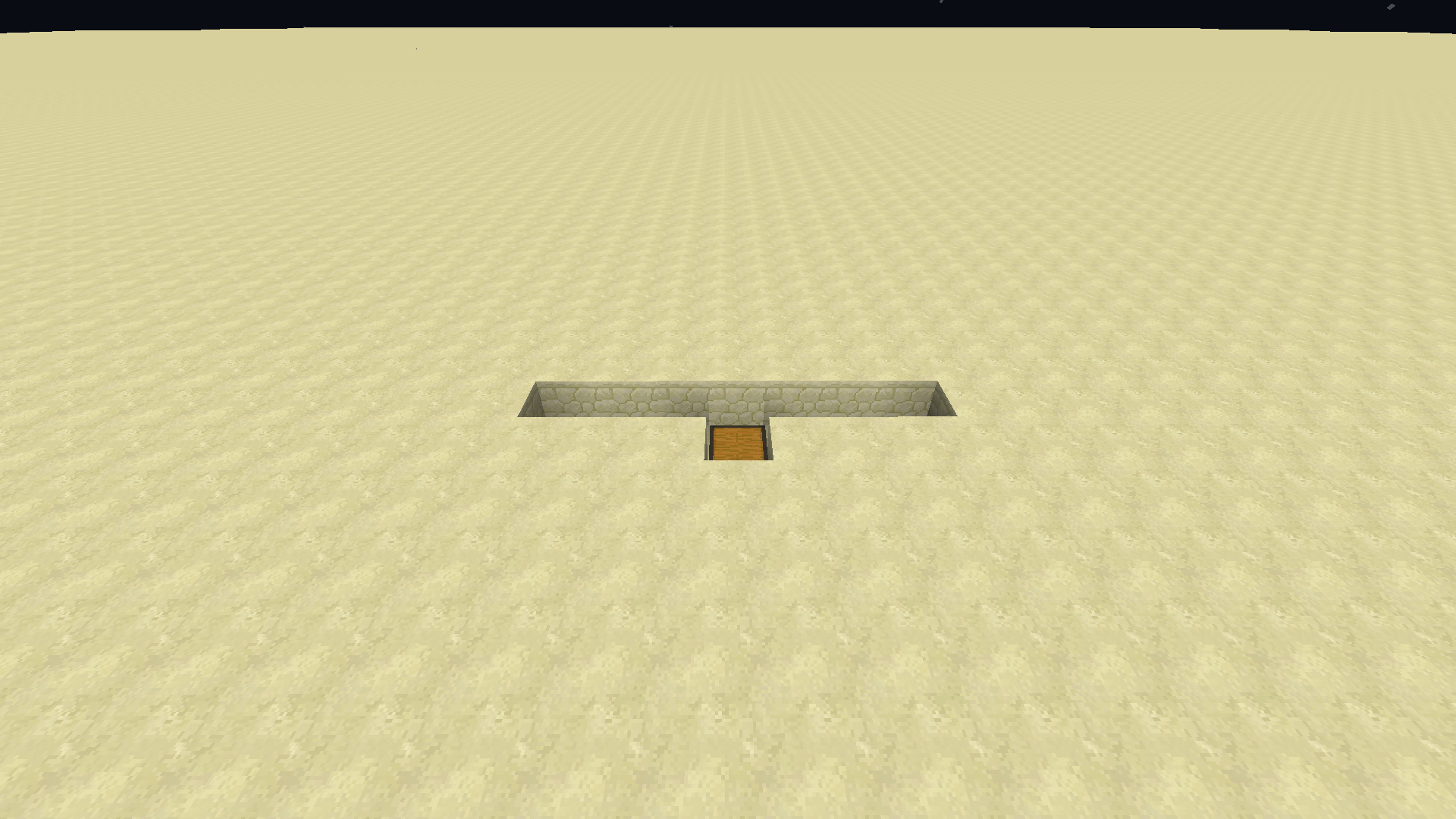
Dig out the middle and add a chest. This is where your sugar cane will be stored.
Step 3: Add the Hoppers
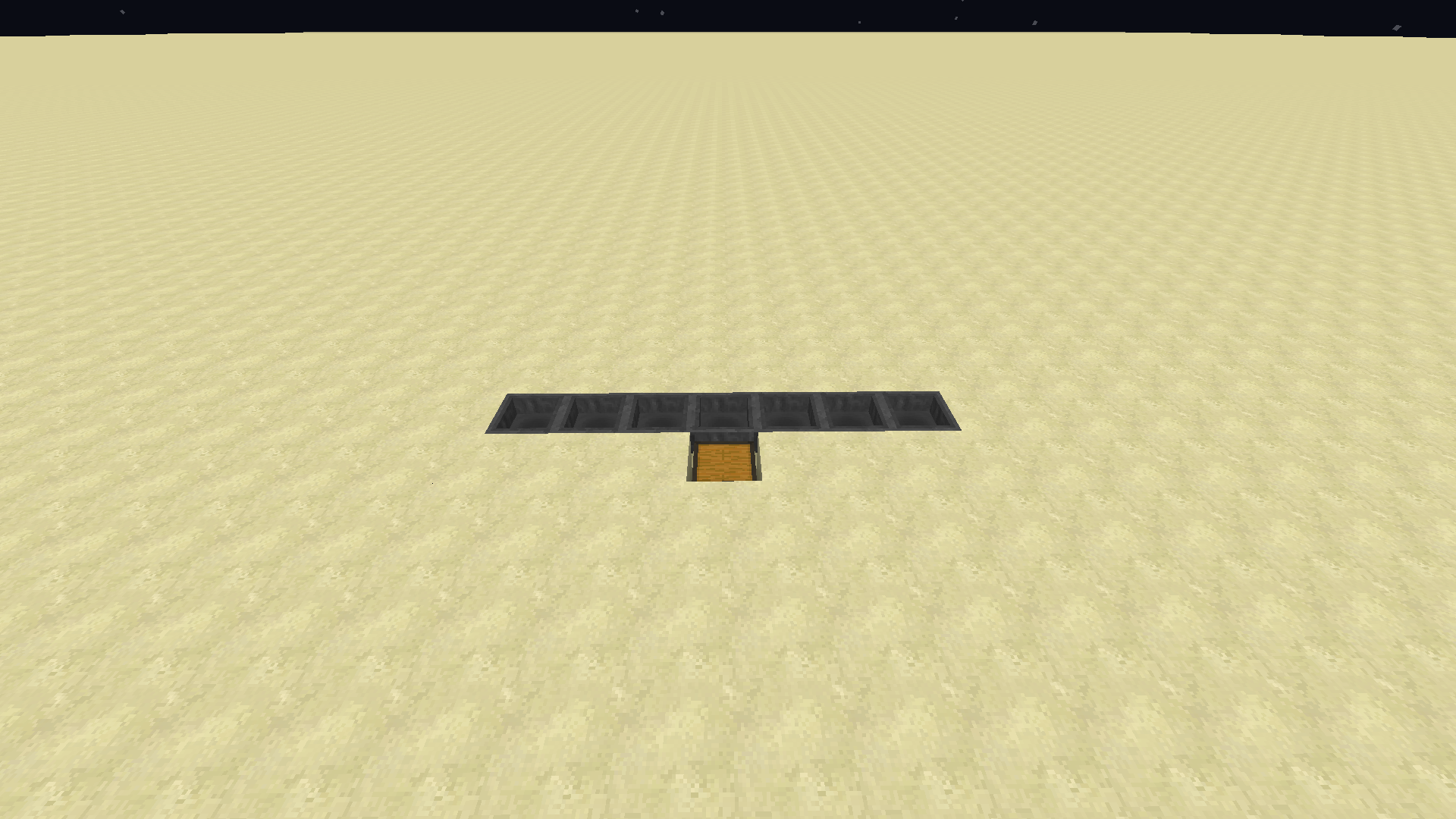
Fill in the 1 x 7 whole with hoppers running into eachother.
Step 4: Build the Border
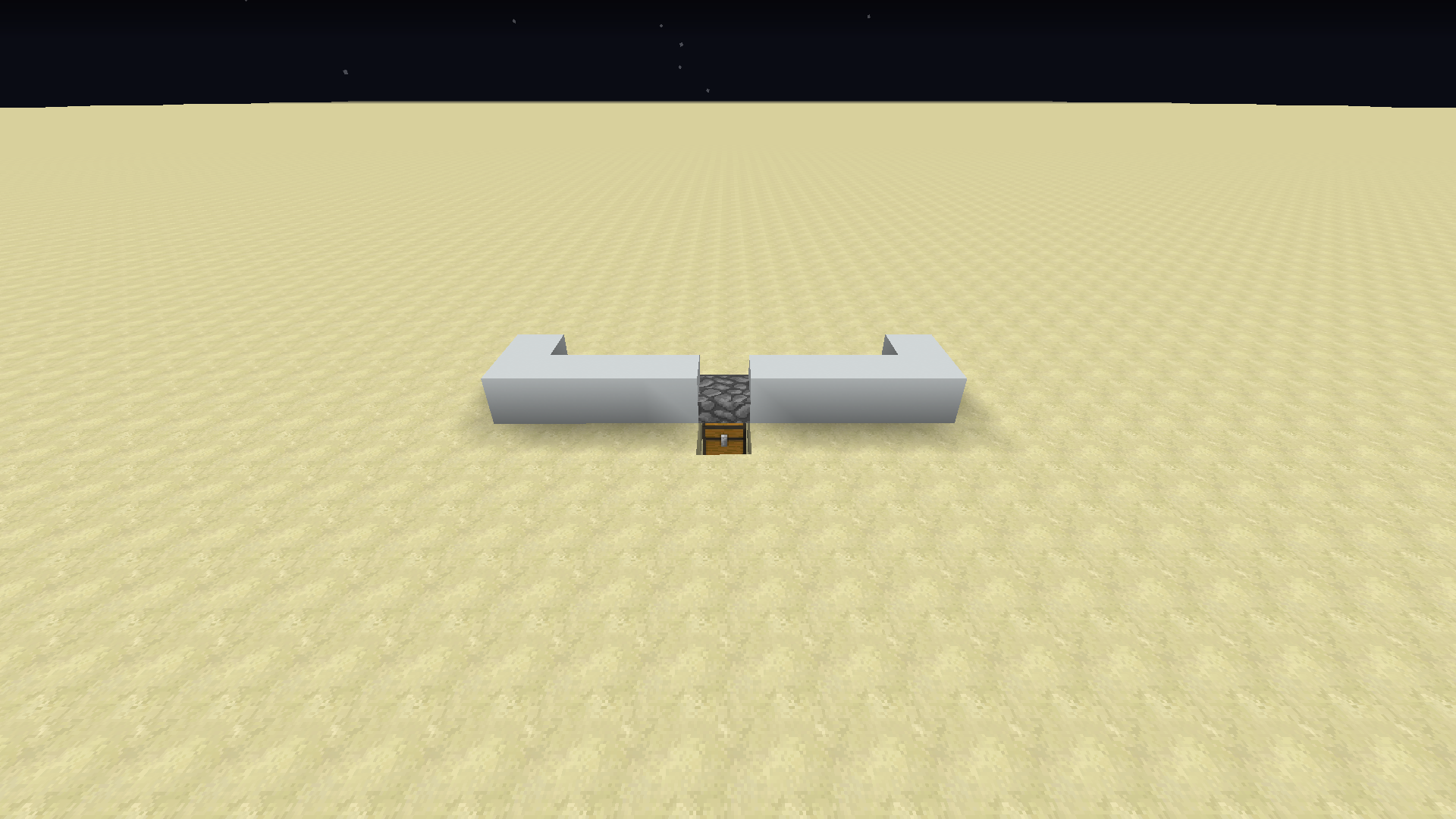
Build the border around the hoppers.
Step 5: Add the Sand
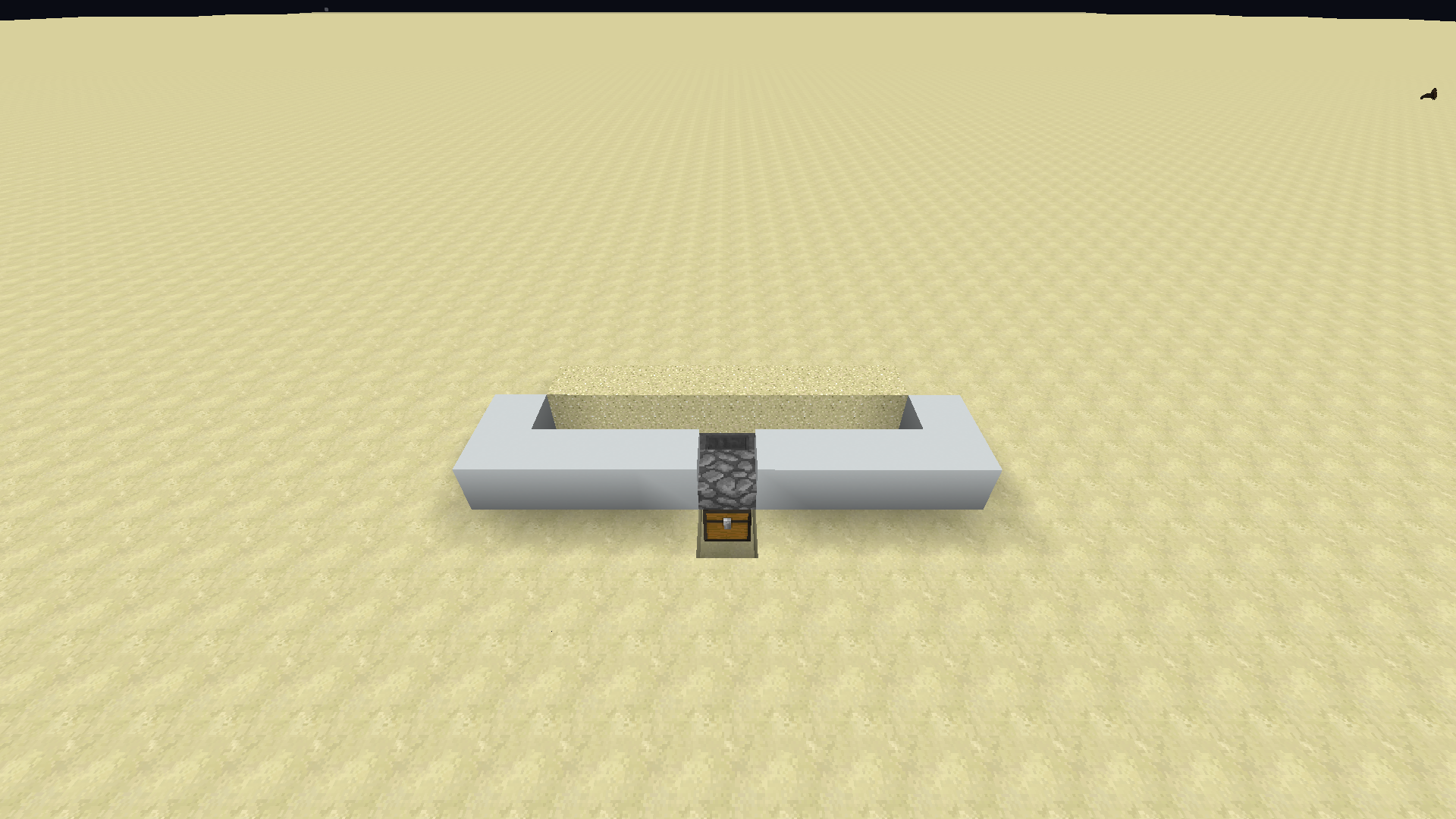
Add the sand that the sugar cane will grow on.
Step 6: Add the Water
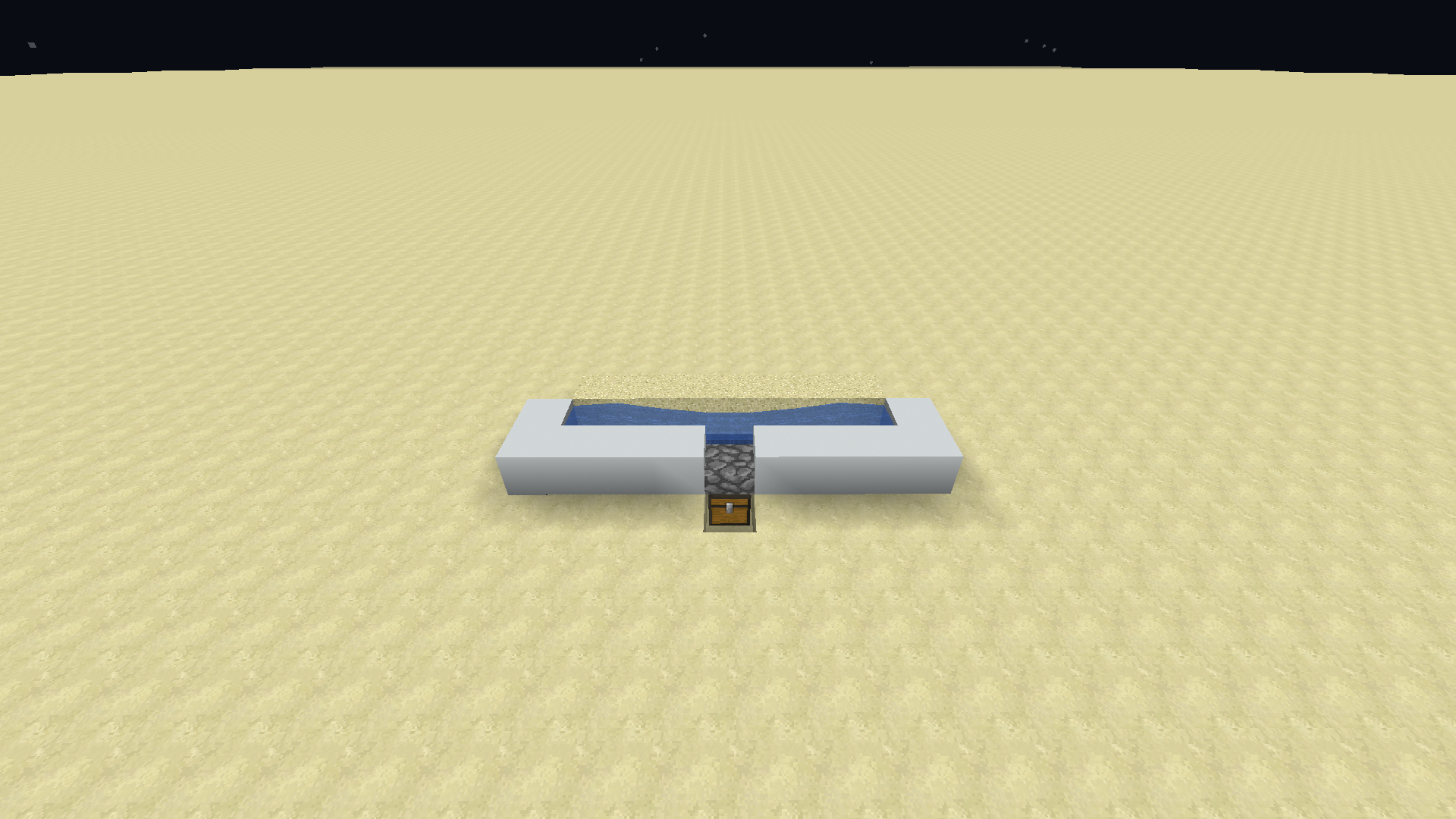
Add the water above the hoppers.
Step 7: Add the Piston
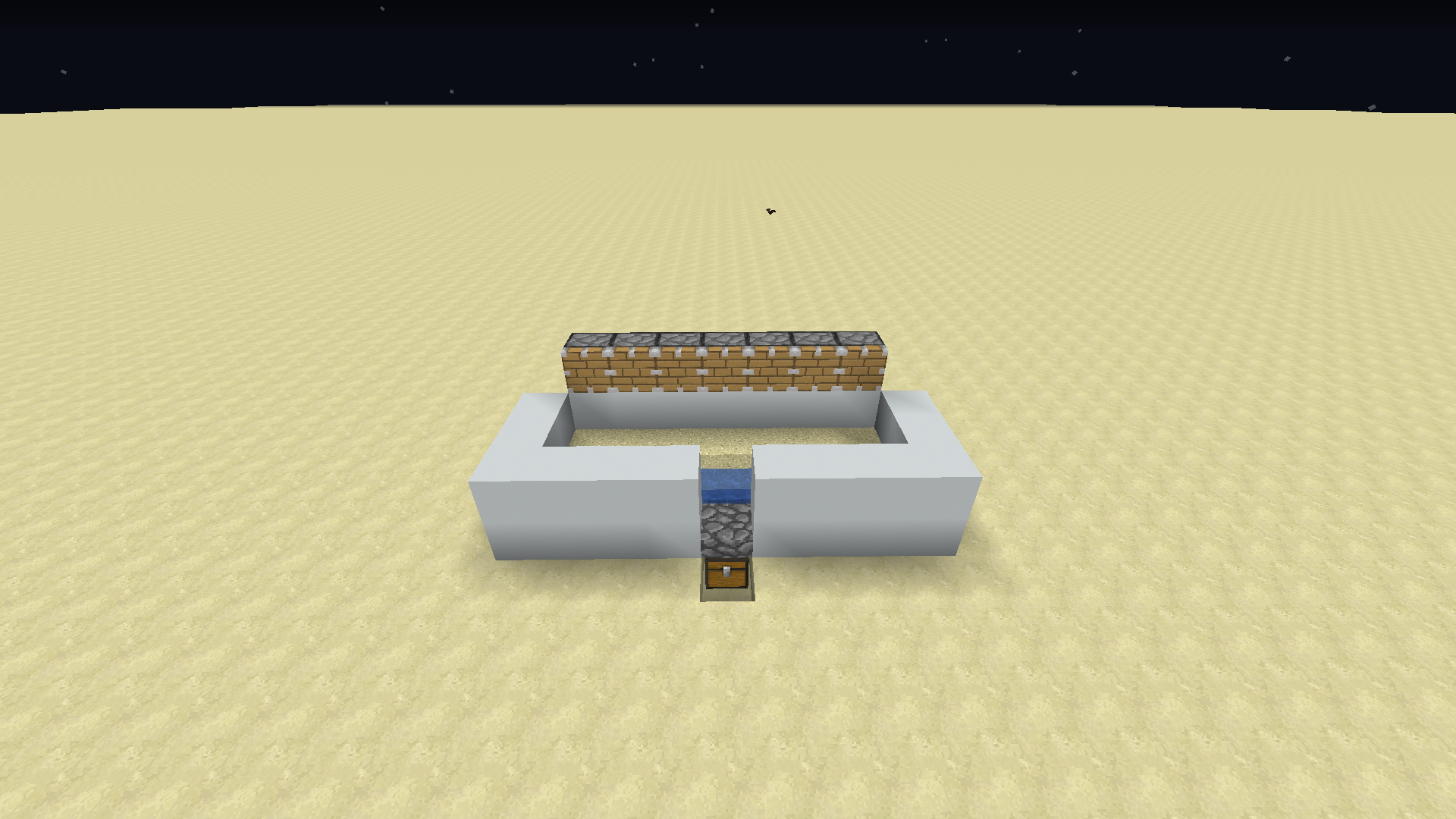
Add the pistons and build a bigger border.
Step 8: Add the Observers and Redstone
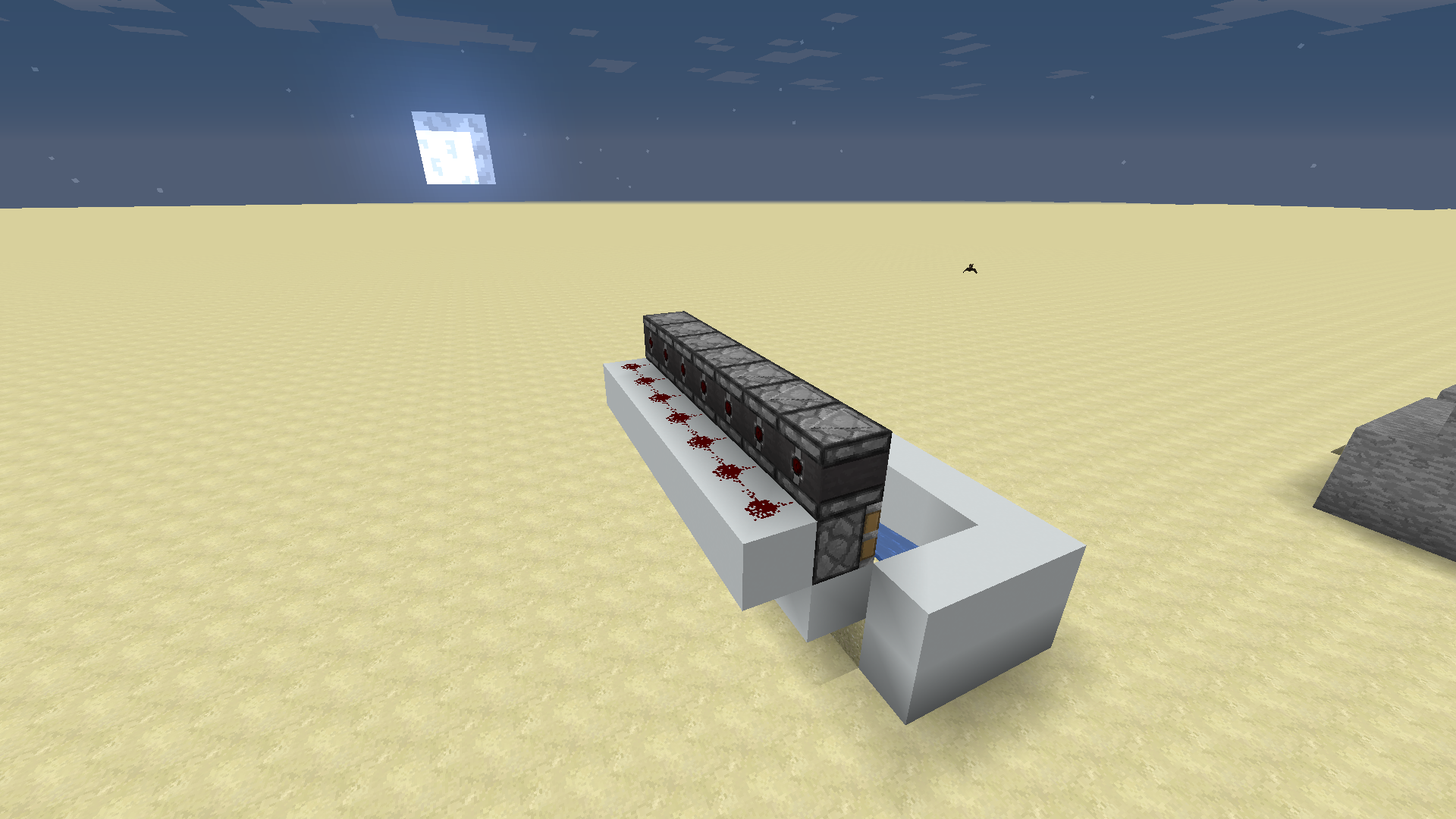
Add the Observers above the pistons and link up the Redstone.
Step 9: Add the Sugar Cane
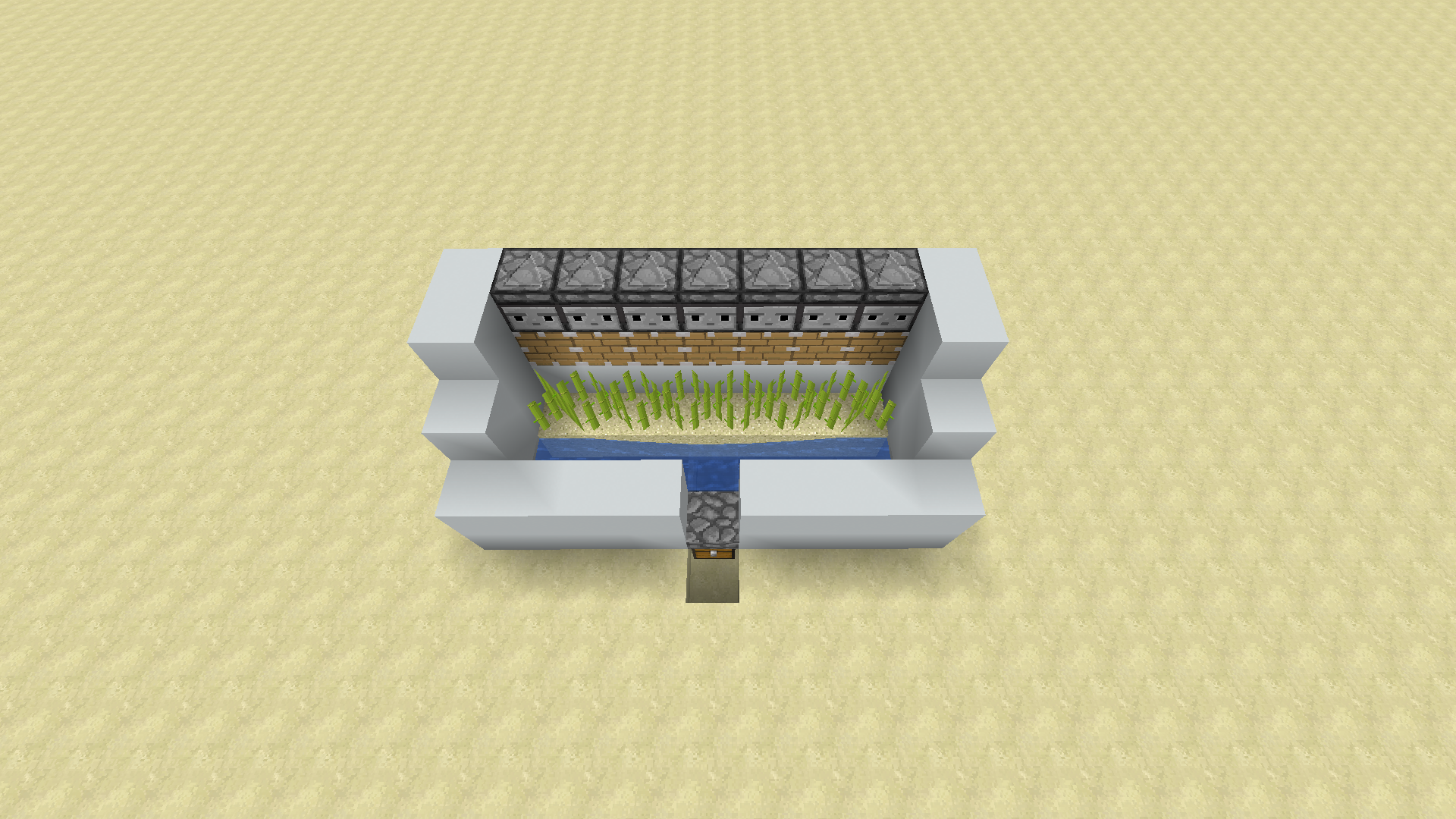
This is the final step so all you need to do is add the Sugar Cane!