Automatic Coloring

In this tutorial I will show you how to colorize drawings using this free online colorize drawing tool.
The AI automatic coloring is a tool that can bring your drawings to life with minimal effort. There are many tools that can help you add color to sketches like DeepAI, MockoFun, Petalica Paint (PaintsChainer), or Artbreeder. Many offer free versions with basic features, and paid options for advanced customization.
Here’s a brief guide on how to color drawings digitally with AI automatic coloring to elevate your art projects.
Supplies
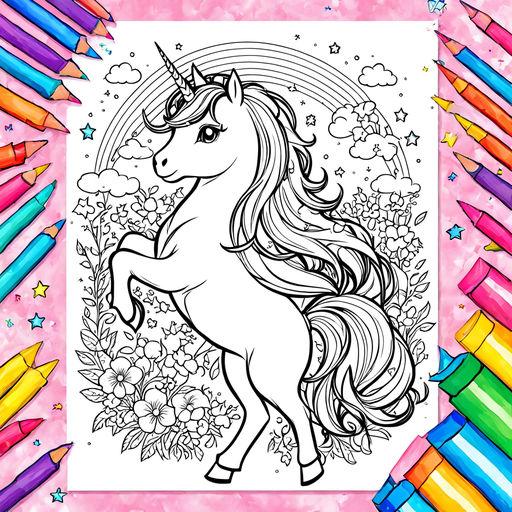
To enhance your drawings with automatic coloring you need an AI coloring tool. For this tutorial I will use MockoFun which uses a Stable Diffusion control net model to colorize drawings. But, you can try any other tool you like to see which result is the best one for you.
Upload Your Artwork
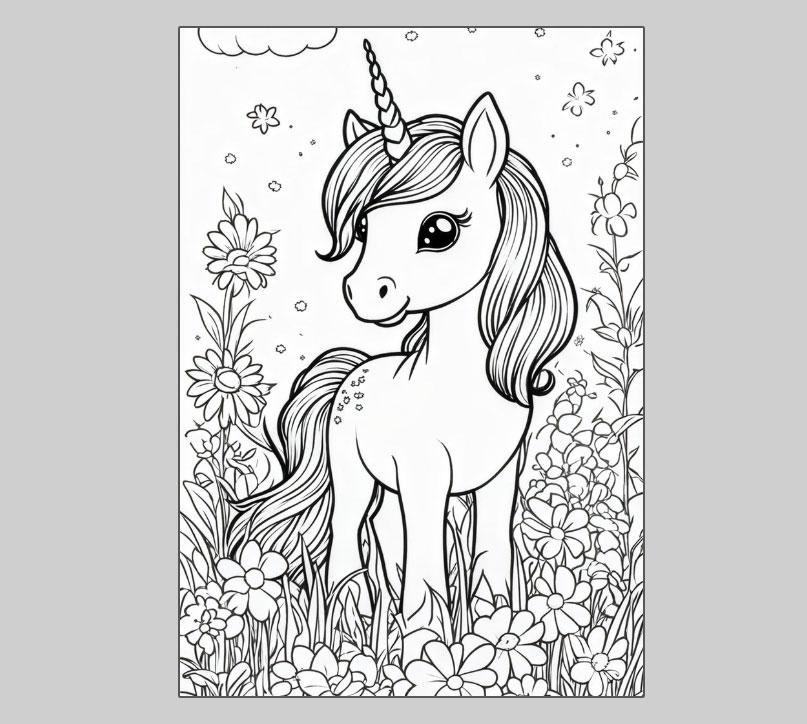
Start by uploading a high-quality black-and-white image to the AI coloring platform. Ensure the lines are clean and the contrast is clear for the best results. Use the AI Edit > AI Upscale to digitize your drawings.
- Go to Uploads
- Click on the Upload Your Images button
- Choose your drawing
- Click on the uploaded image to add it on canvas.
Choose a Style
Many platforms offer different coloring styles, from realistic to artistic styles like vector illustration, watercolor, anime, etc. Use a style that matches your vision for the artwork:
- First, duplicate the Drawing layer.
- Click on the AI Edit button next to your image.
- Choose the Guided Photo Transform AI tool.
- From the drop-down choose Line art edges and contours.
- Input Transform instructions (a short description of the result that you want to obtain).
Transform Instructions: "colorful kids book illustration, cute unicorn, flowers and blue sky with clouds "
Transform Instructions: "Colorful watercolor illustration, cute unicorn, flowers and blue sky with clouds"
Let the AI Do Its Magic

The AI will process your image, applying colors based on its training. This usually takes just a few moments.
Once the AI has colored your image, review the results. You can make adjustments manually if needed, using digital art software to tweak colors or details.
Improve the results with Filters like Saturation, Highlights/Shadows, Vibrance and Clarity for a sharpen effect.
In Conclusion
AI automatic coloring is changing the game for artists and creators. Working with an automatic colorize drawing tool is like having a super-smart color assistant that brings your sketches to life effortlessly.
Here are some of the benefits of AI automatic coloring that might convince you to try this technique:
- Efficiency: Saves time by automating the coloring process, allowing you to focus on other creative aspects.
- Consistency: Provides a uniform color scheme across your artwork, reducing manual errors.
- Creative Exploration: Experiment with different color palettes quickly, discovering new artistic possibilities.
Credit: Automatic Coloring, Pixabay, Freepik