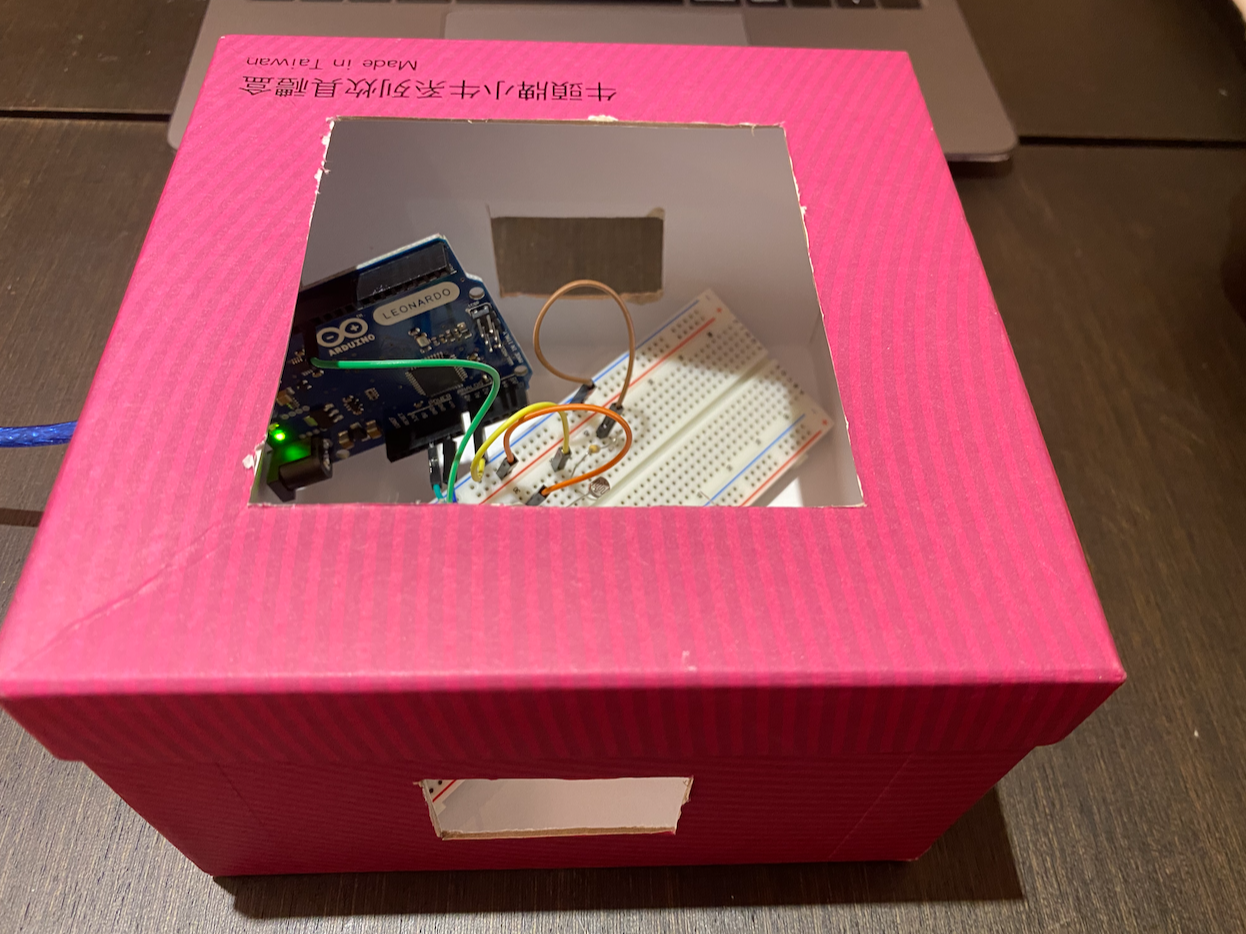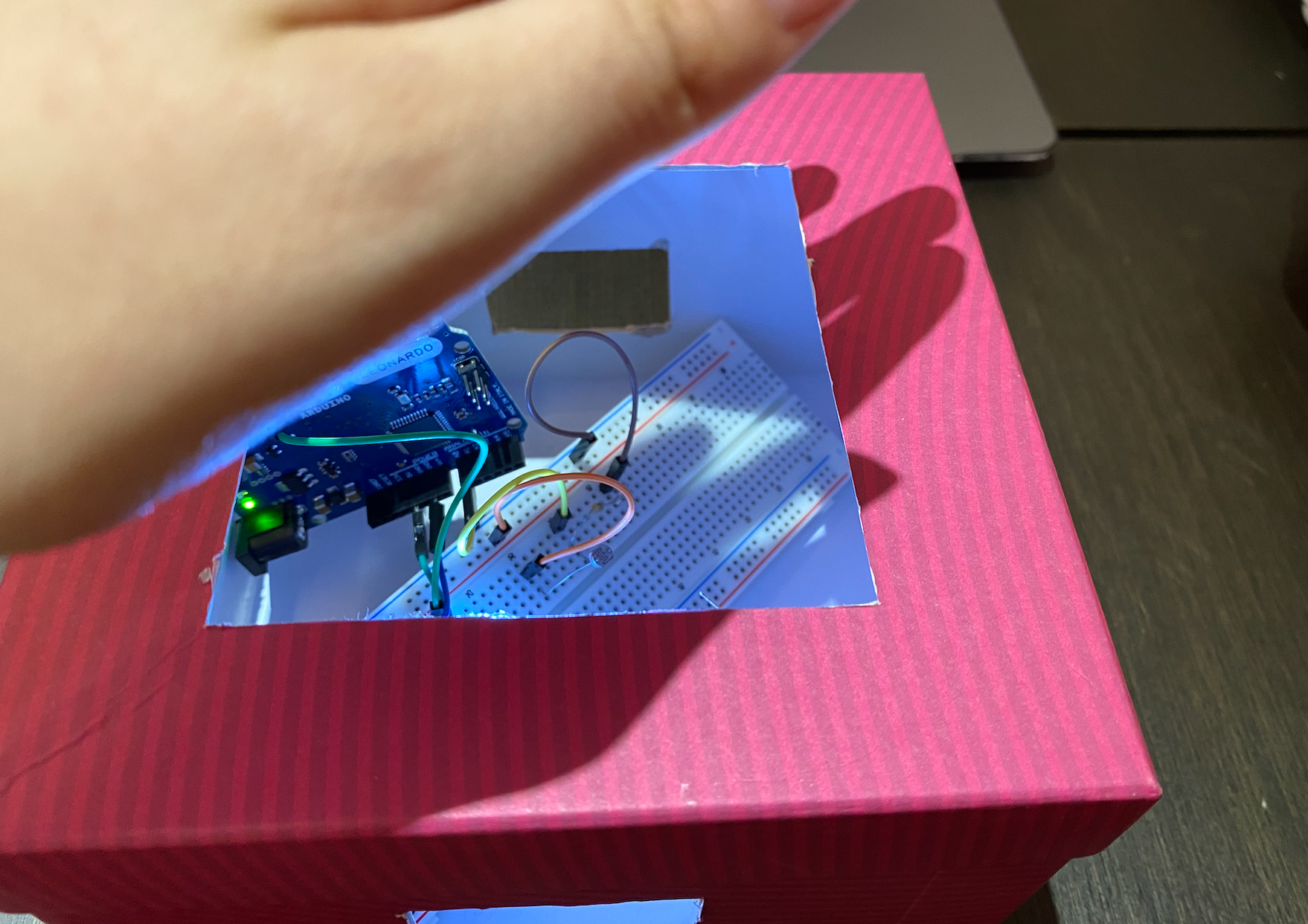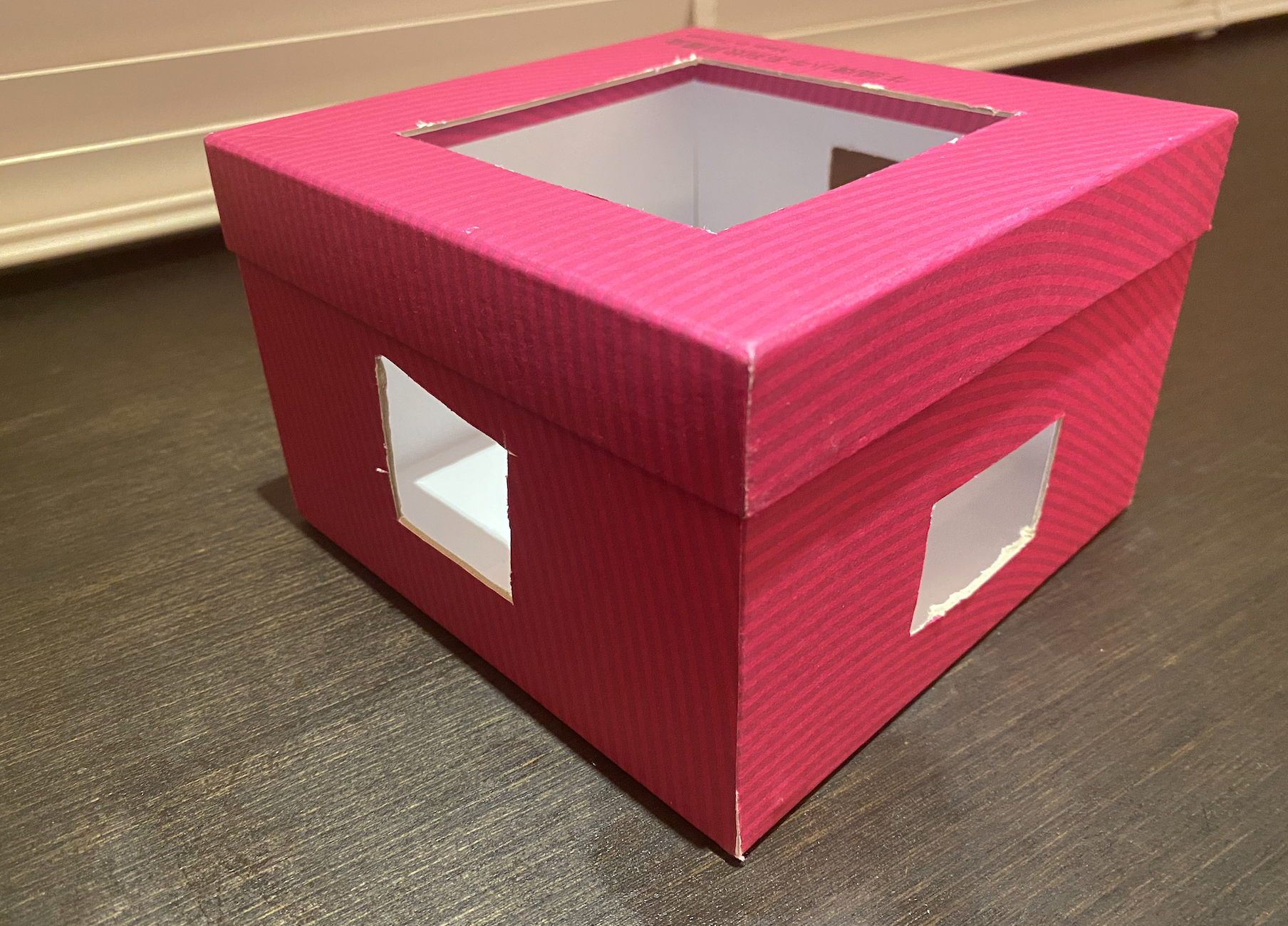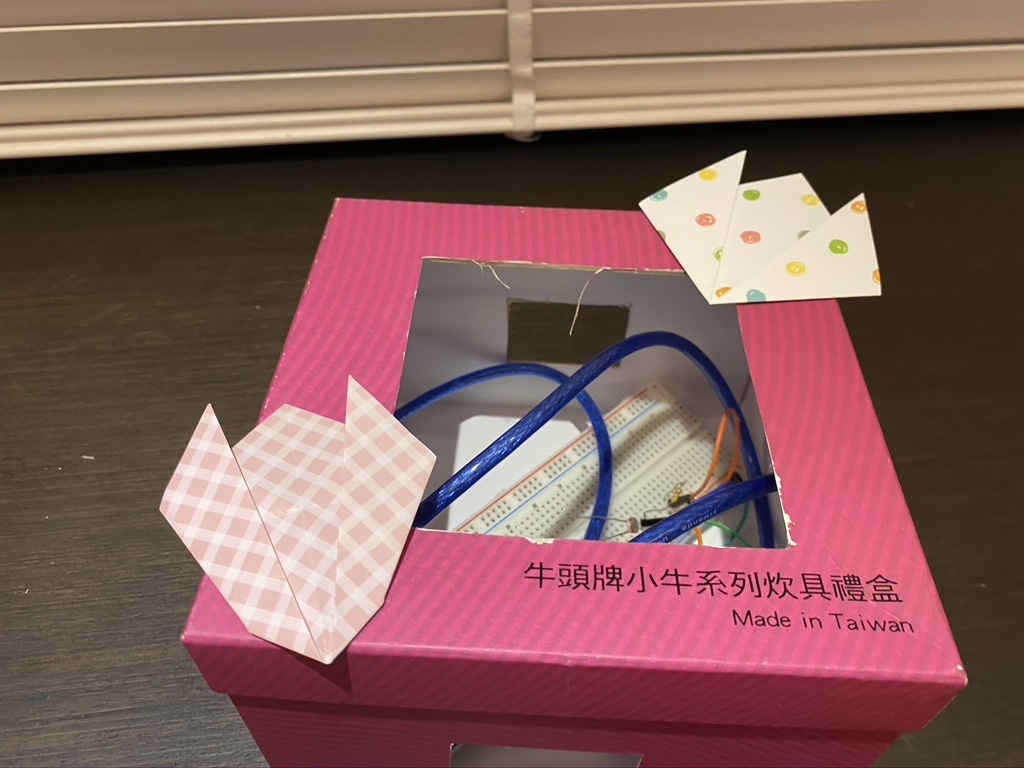Automatic Blinking Light

This is an Arduino light that blinks in the dark. This is a simple project for starters.
You can this when you are at home and you want to sing KTV by yourself.
Step 1: Write the Code
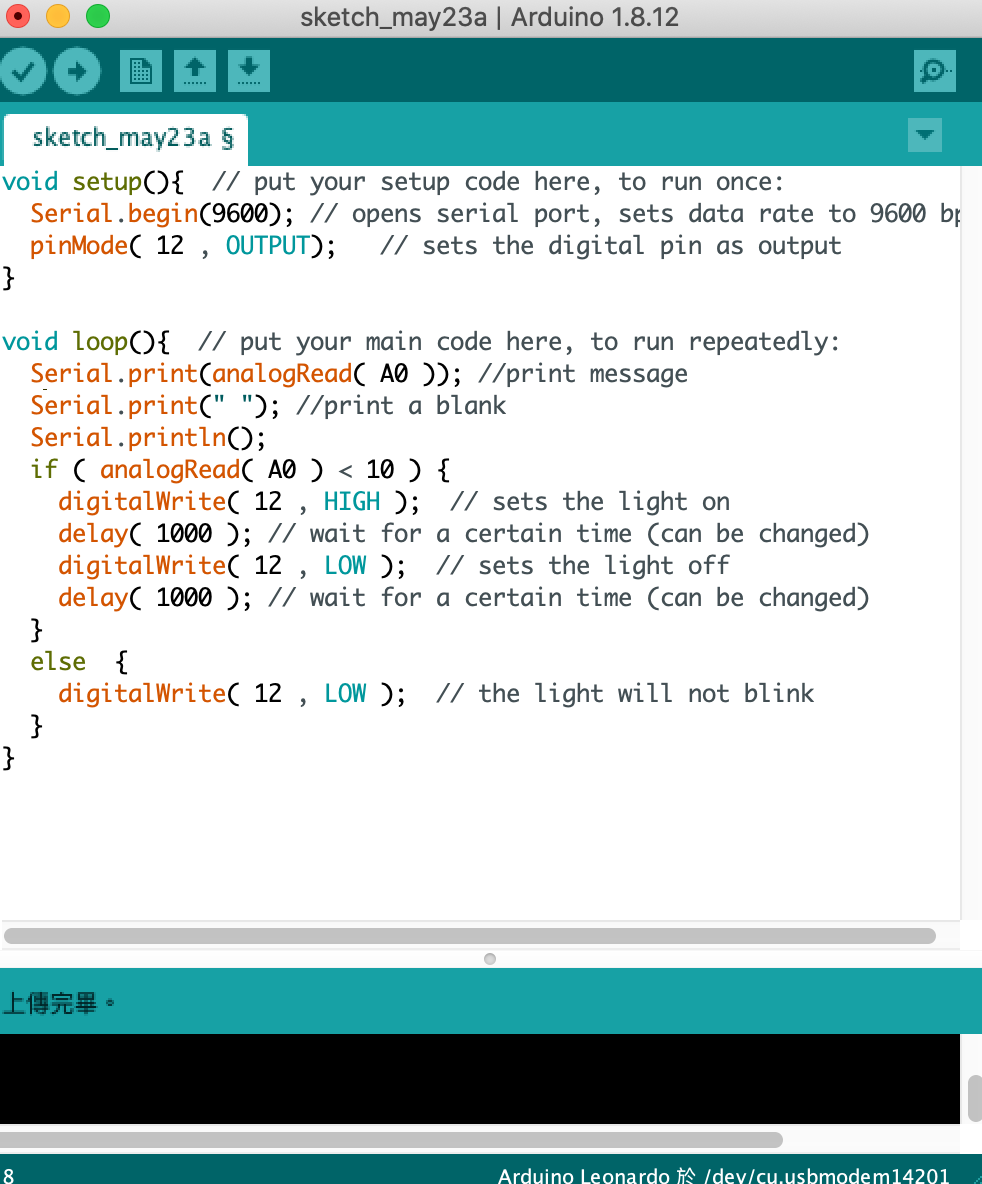
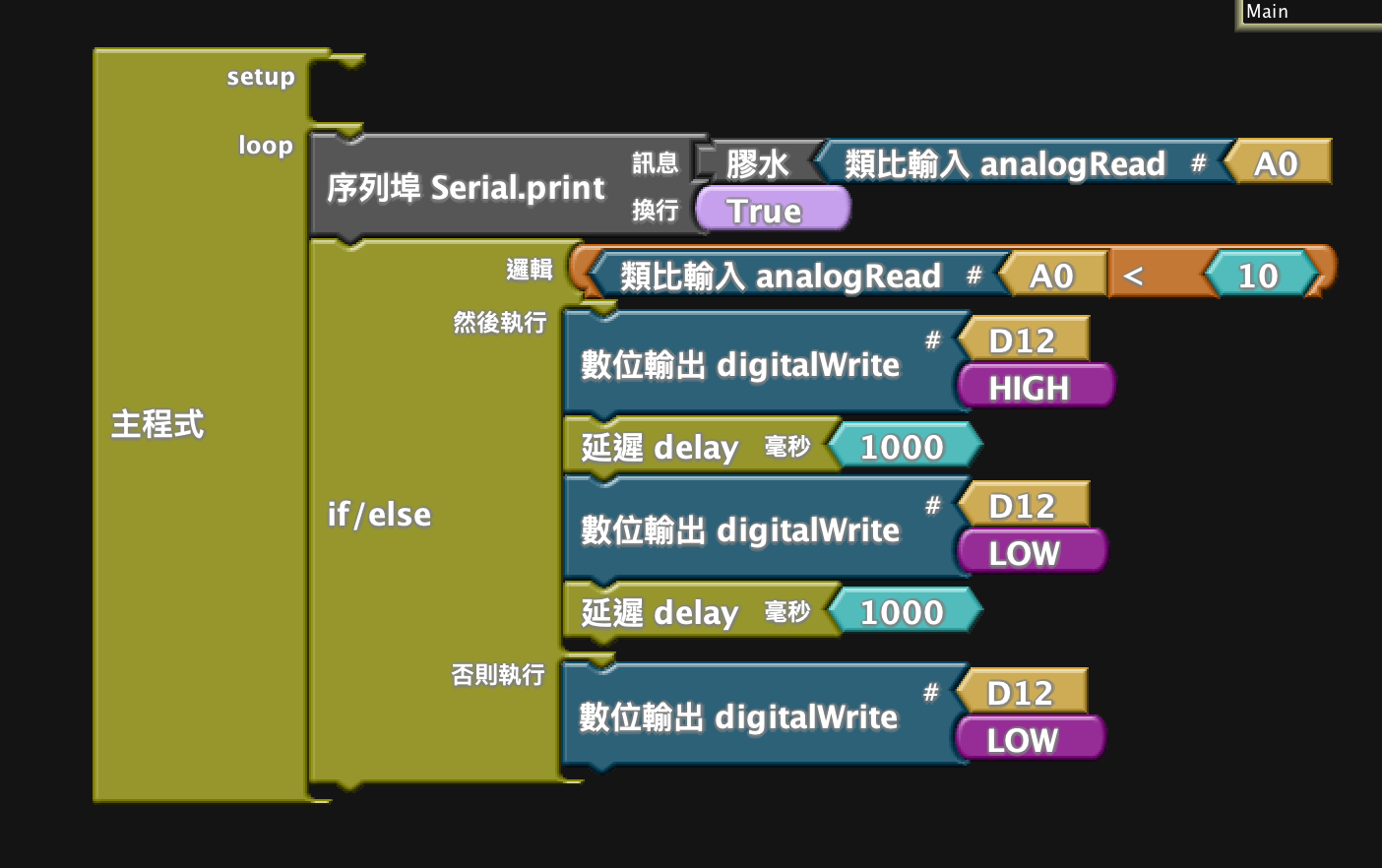
the link for the code online: code
You can change the delay time for the LED blinking
digitalWrite( 12 , HIGH ); // sets the light on
delay( 1000 ); // wait for a certain time (can be changed)
digitalWrite( 12 , LOW ); // sets the light off
delay( 1000 ); // wait for a certain time (can be changed)
Step 2: Prepare All Things Needed
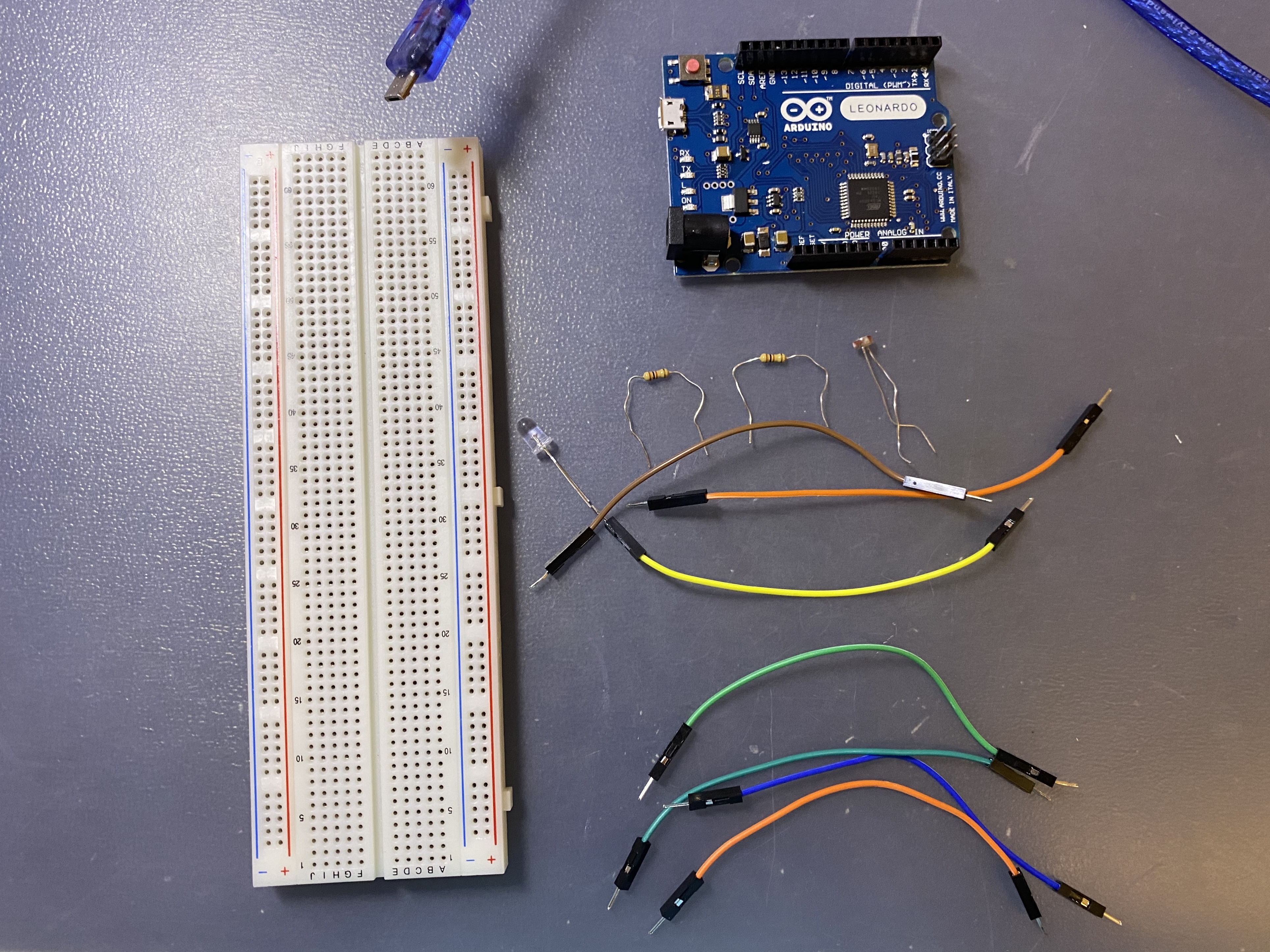
LED light 3mm*1
you can also prepare a case for it if you want to make it prettier.
Step 3: Make the Circuit
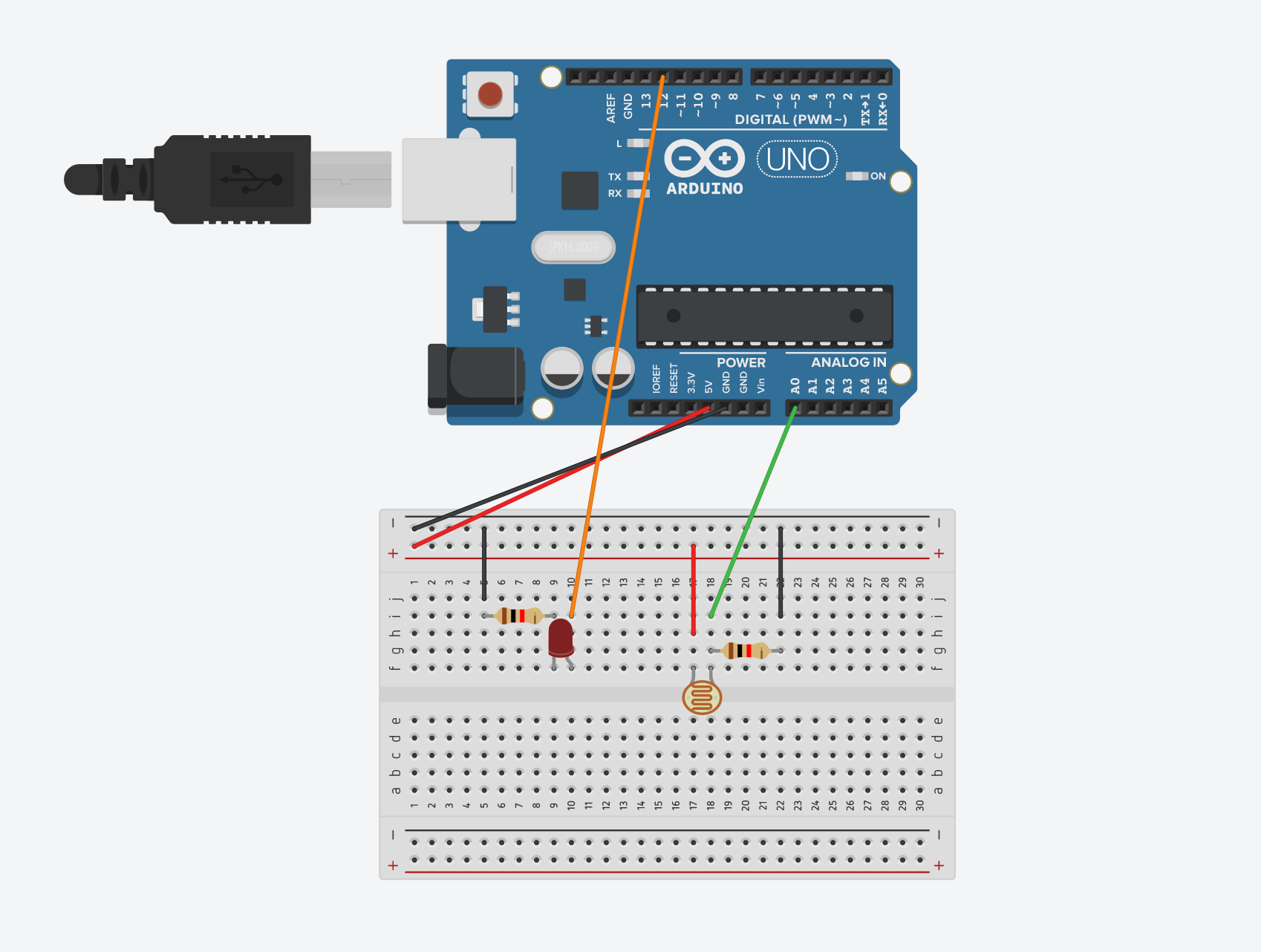
negative: black wires
positive: red wires
LED: orange wire
Photoresistor: green wire
Step 4: Connect the Arduino to Your Computer

when you are all prepared for the steps, you will have to connect the Arduino to your computer.
Press the upload to upload your code onto the Arduino, if you have done all things correctly, the LED light will blink in the dark.
Finished