Attiny85 Sd Wav Player
by wyattplayz101. in Circuits > Raspberry Pi
8254 Views, 17 Favorites, 0 Comments
Attiny85 Sd Wav Player
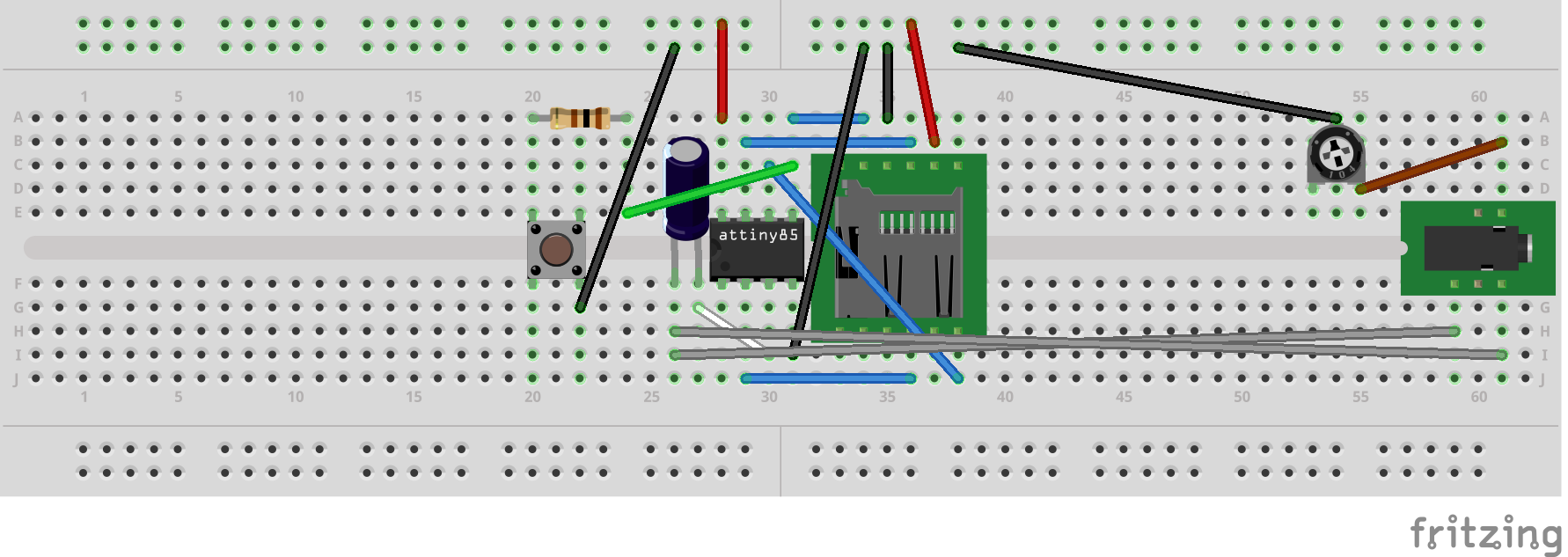
this project uses an attiny85 and raspberry pi(as programmer) to make a wav player.
very simple and under $10.
Hardware
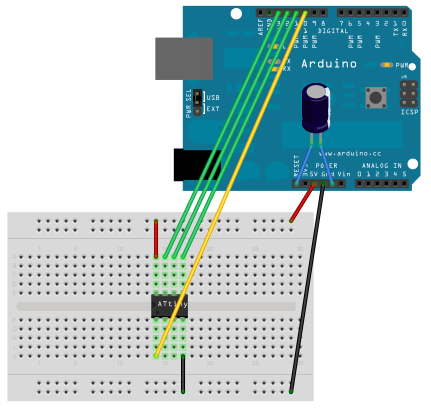
you will need
- a raspberry pi running raspbian
- micro sd card for breadboard
- micro sd card
- pointometer
- attiny85
- breadboard
- headphone jack
- 100 ohm resistor
- push button
100μF capacitor
setup it up like in the image
this is the easy part.
Software
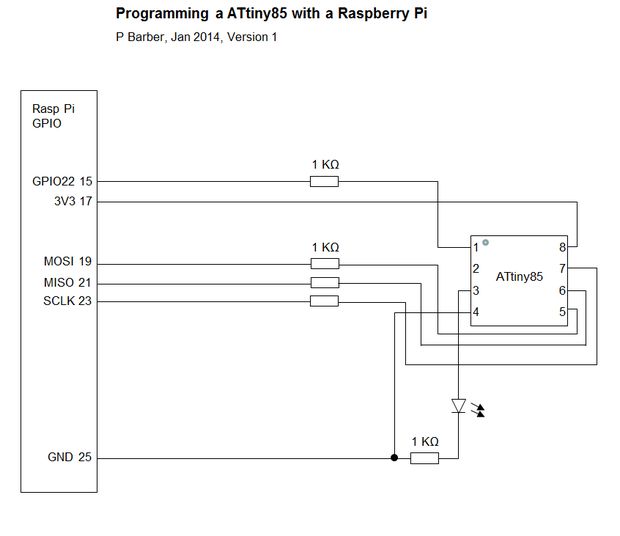
download the files you will need (at the bottom).
extract them.
now you need to program your attiny to run at 16 MHz.
go into the arduino IDE and program your arduino with arduino ISP
now go to file/preferences and at the bottom there is a "additional board manager urls"
you will put in the URL:
https://raw.githubusercontent.com/damellis/attiny/...
and go into the board manager and download "attiny".
set your board to "attiny internal 16 MHz" ,
set your programmer to "arduino as ISP".
burn, baby, burn!!
select burn bootloader and hope for no errors.
(if you do get errors, bad news. :()
raspberry pi software
find the path where you placed your downloads.
sudo bash /path/to/downloaded/files/install.sh
errors here are not good either.
set it up again..
this time use the GPIO schematic.
___________________________________________
GPIO pin ATtiny pin Comment
15 1 GPIO22 to Reset (through 1K, Blue wire)
17 8 3.3 V (Green wire)
19 5 MOSI (through 1K, Yellow wire)
21 6 MISO (through 1K, Orange wire)
23 7 SCLK (through 1K, Red wire)
25 4 GND (Brown wire)
_____________________________________
once you have this set up...
sudo bash /path/to/downloaded/files/prog.sh
now when the file selector comes up, choose tiny.hex and click "OK".(sorry you need to do this, being 13, i am not very good at bash, but also because its like the 9th coding language i know)
now there is one last thing to do...
Downloads
Building It
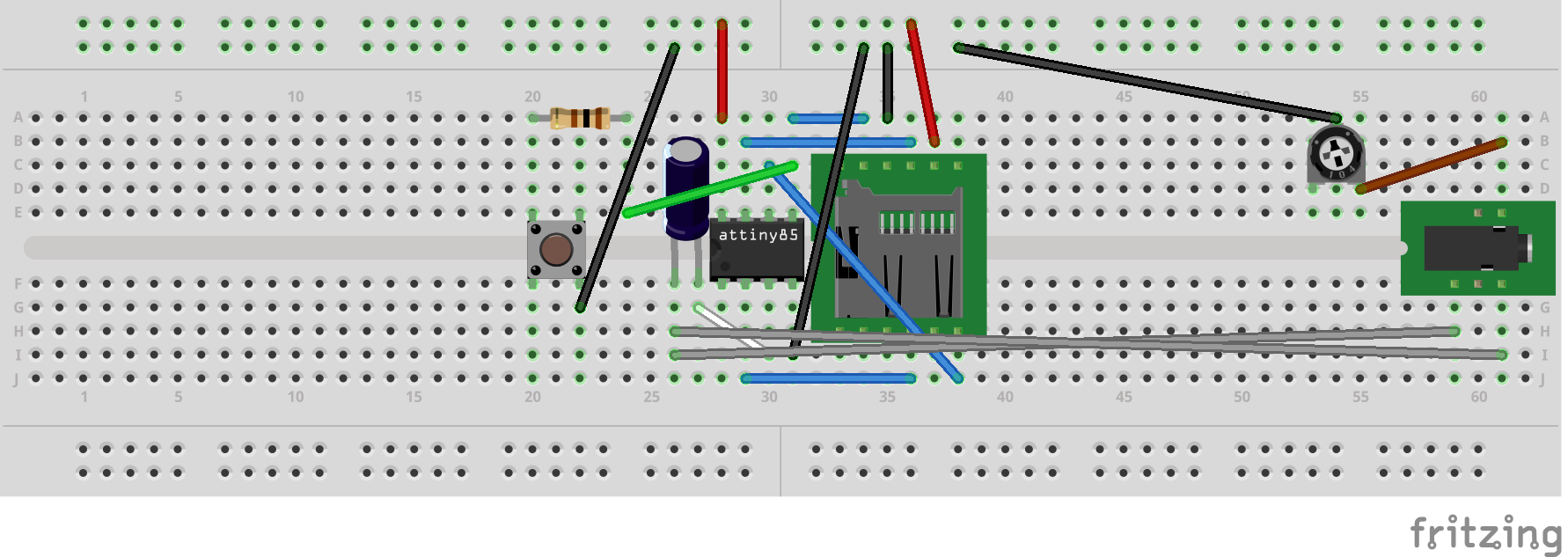
use this schematic to build it.
place (48 kHz, 8-bit, mono) wav files in an sd card folder called "wav".
to convert your files use this tool.
have fun!
credit to:
elm-Chan
highlowtech
other things too :)