Atari Punk Console

Hello Everyone!
In this tutorial I'm going to show you how to create your very own Atari Punk Console. It's a fun little project as well as a wonderful piece of analog circuitry that will bring you a lot of joy. So what are you waiting for? Grab the files and start building! :D
Downloads
Create PCB

- Open PDF labeled "PCB_"
- Print on glossy photo paper using laser printer
- Cut out the pcb design and the pcb laminate
- Using Iron transfer the design onto laminate
- Soak the pcb in water and remove the paper
- Carefully place pcb in etching solution
- After pcb is etched remove it from the solution and rinse the pcb in water
- Drill hole for the components
- (Optional) Coat pcb using rosin/aceton solution
Prepare Enclosure

- In files find "Punk_consoleSTICKER" and print it on sticker paper or vinyl
- Cut out the sticker and stick it on top of the box
- (Optional) Spray with clear coat to prevent scratching/damage of the design
- After enclosure is dry drill appropriate holes for every component
Solder Components
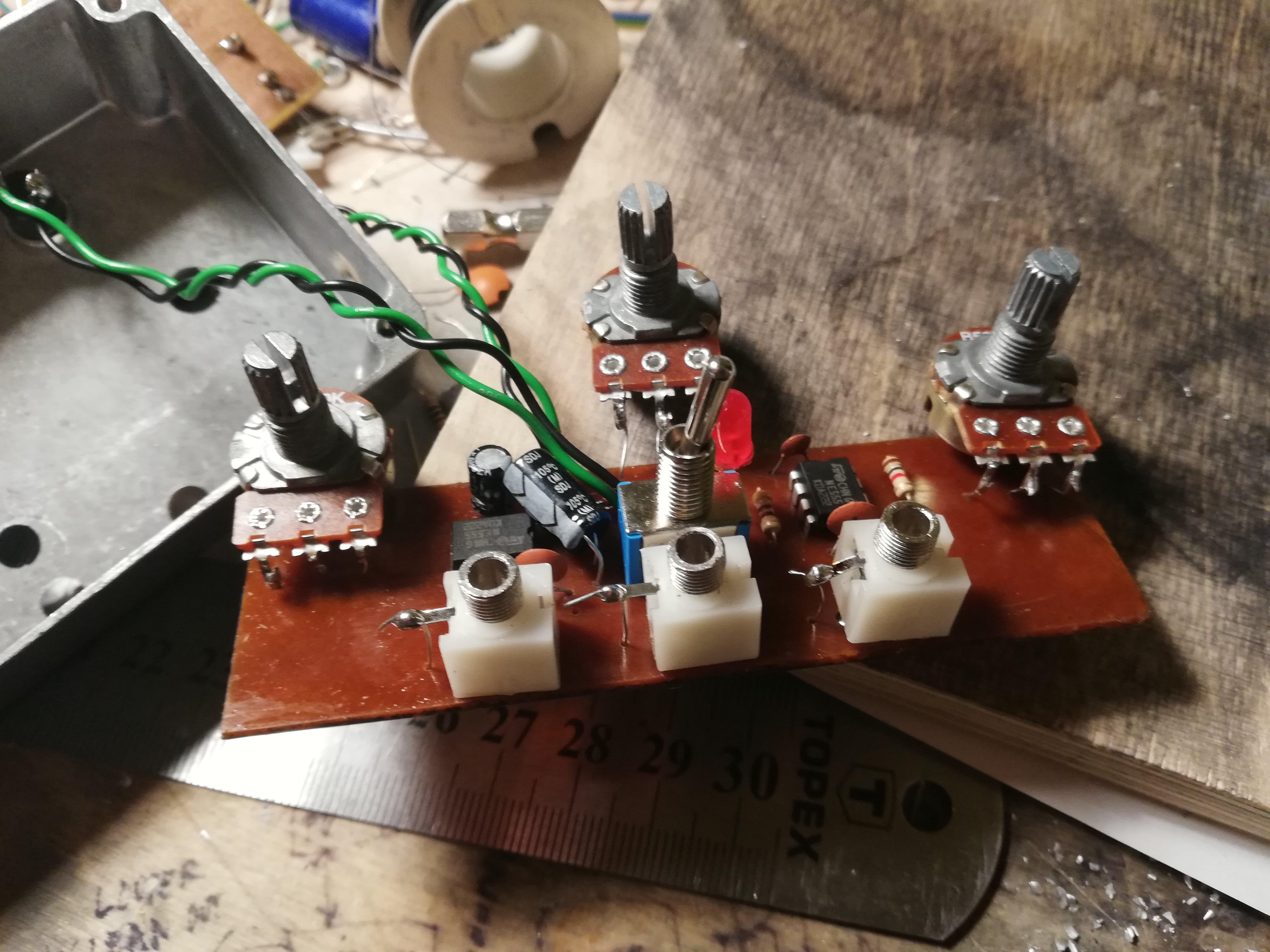
- Get the schematic and layout/BOM from files
- Solder passive components like resistors, capacitors
- Solder 555 IC's and diode
- Solder wires in terminal "9V" and "BUT"
- Put rest of the components onto the pcb (jacks, switch, potentiometers) and without soldering test fit with enclosure
- After screwing the components to enclosure, solder them to pcb.
- Look at "wiring_diagram" and solder wires acordingly
Add Foam and 9V Battery


Cut out foam in order to create compartment for 9V battery and prevent short circuiting. Stick the foam to PCB using double sided tape. And also don't forget to add knobs to potentiometers. :)
Testing
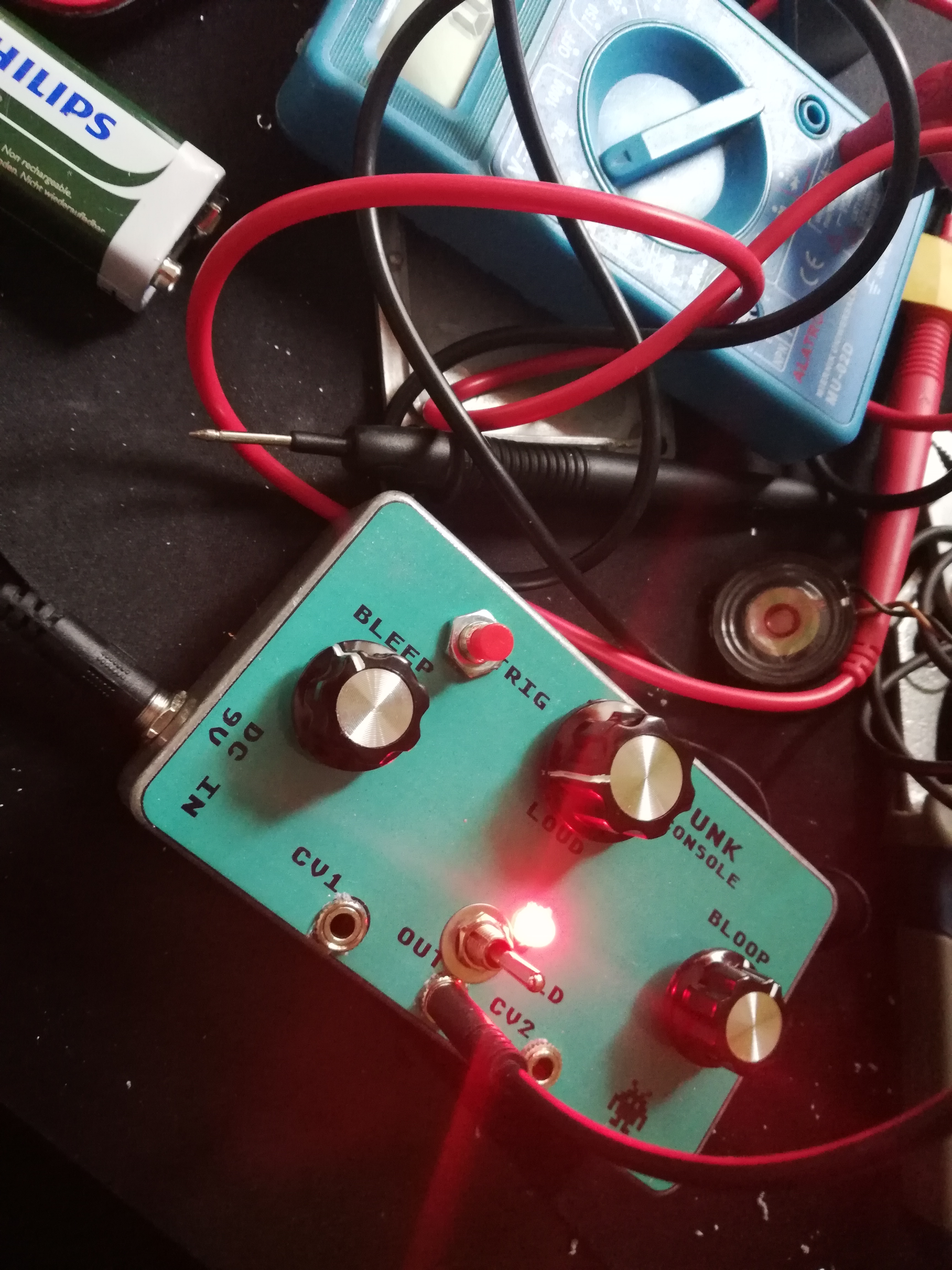
Turn the volume knob all the way to the left, turn switch to "HOLD" and connect a speaker to the "OUT" jack. You should be able to hear sound coming from your speaker. If you did everything correctly, you're gonna have a lot of fun playing your new Atari Punk Console! :D (I also included a sample of my device)
If want to check out my further projects head to here (I write mainly in Polish so don't be disturbed by it :P )