Arduino Remote Control (RC) Car
by ettroninfo in Circuits > Arduino
1743 Views, 2 Favorites, 0 Comments
Arduino Remote Control (RC) Car
 car)
If you have ever desired to design an RC car that you can control with your smartphone, then this instructable is for you. In this instructable, you will learn how to design and construct an Arduino remote control (RC) car that is controlled with a cellphone via Bluetooth. You can as well watch the video tutorial above on the instructable.
Design Materials
The parts you need for the design include
1. A wooden board cut to desired shape as shown in the image
2. Arduino board
3. HC-05(06) Bluetooth module
4. L298 motor driver
5. Three 3.7V lithium ion batteries
6. Some jumper wires
7. Breadboard cut
8. One caster wheel
9. Two gear motors
10. Two wheels
11. Switch
12. Smartphone with bluetooth feauture
13. RemoteXY application
Designing the Car Chassis
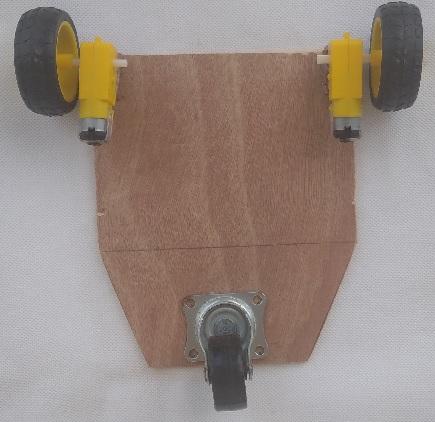

To design the car chassis, you cut a wooden board to the shape shown in the images above. after that, you affix the two motor gears, road wheels and the swiveling caster wheel.
Circuit Diagram and Wiring of the Design
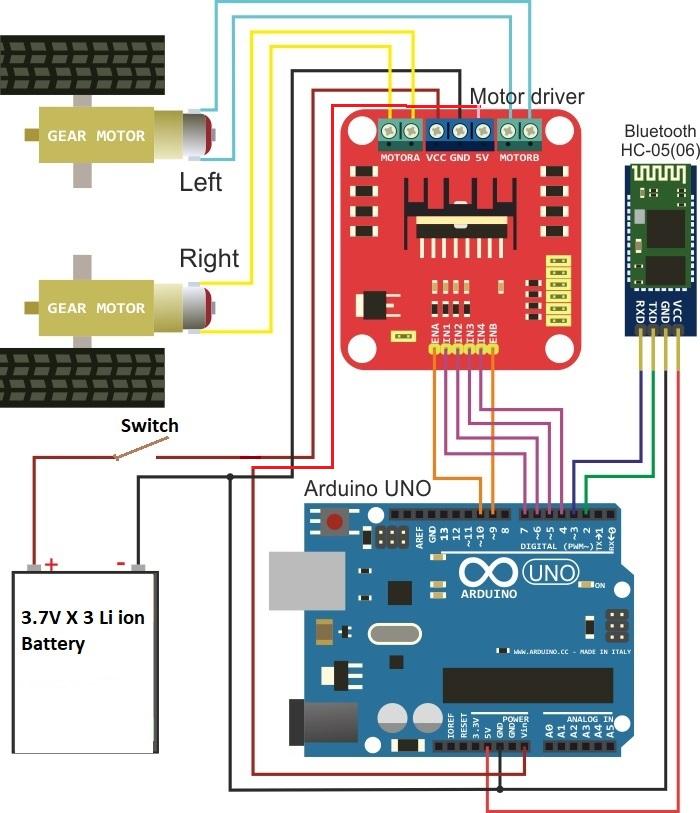
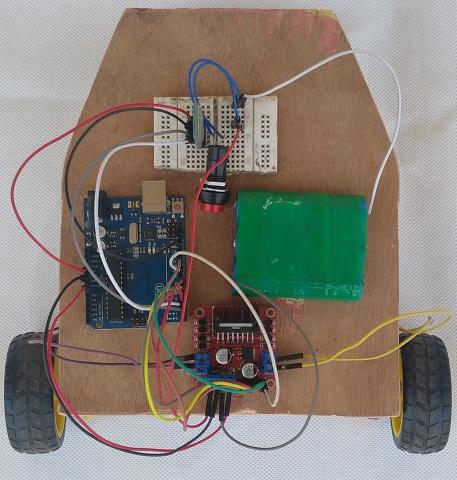
The circuit diagram for the design is as shown above. Mount the Arduino board, breadboard, motor driver and battery cascade on the RC car chassis, then connect the parts together as shown in the circuit diagram.
The Design Code
Once you have appropriately made the connections, you then proceed to uploading the Arduino code, the Arduino code can be downloaded below. Download the code and open it in your Arduino IDE.
Because we are using the RemoteXY application for the design, you have to download and install the RemoteXY Arduino library to your IDE. If you don't know how to download and install Arduino library, read my tutorial on that on my website ettron.com.
Connect the Arduino board to your PC with a USB cable and set up your board to the right com port. Once that is done, upload the Arduino code to the board. now we are ready to connect the car to our cellphone.
NB: MAKE SURE THE SWITCH OF THE RC CAR IS TURNED OFF BEFORE CONNECTING THE ARDUINO BOARD TO YOUR PC
Downloads
Connecting the RC Car to Your Smartphone




To connect the Arduino robotic car to your phone, you need to download and install the RemoteXY application. Here is the link for Android and for iPhone. The application has the free version and the Pro version, I recommend you buy the Pro version, it gives a better response.
Once you uploaded the sketch to the Arduino board, unplug the USB cable from the Arduino board and turn on the RC car.
Also, turn on the Bluetooth device on your phone as well and open the RemoteXY application, click the + button on the top right corner of the application to add new device, then click Bluetooth for Android devices or Bluetooth BLE for Apple devices. Connect your phone’s Bluetooth to the Bluetooth on the robotic car, once that is done, the Bluetooth icon will appear on your phone to show that the Arduino application and the Android GUI to control the robotic car have been successfully uploaded, then click the Bluetooth icon and the phone will connect with the RC car, immediately you will see the GUI to control the robotic car appear on the phone screen. Now you can control your robotic car with your cell phone by holding down the directional button to the direction you want the car to go, or by tilting your phone to the direction you want the car to move after switching to G-sensor mode.
This is how you can design a cell phone controlled robotic car with Arduino and Bluetooth.
I will be making more videos like this in the future, so, check later for interesting instructable tutorials like this.
Let me know your reaction to this instructable in the comment section.