Arduino Raspberry Pi Pico/RP2040 Ethernet : W5100S-EVB-Pico
by TaejinAn in Circuits > Arduino
2271 Views, 1 Favorites, 0 Comments
Arduino Raspberry Pi Pico/RP2040 Ethernet : W5100S-EVB-Pico
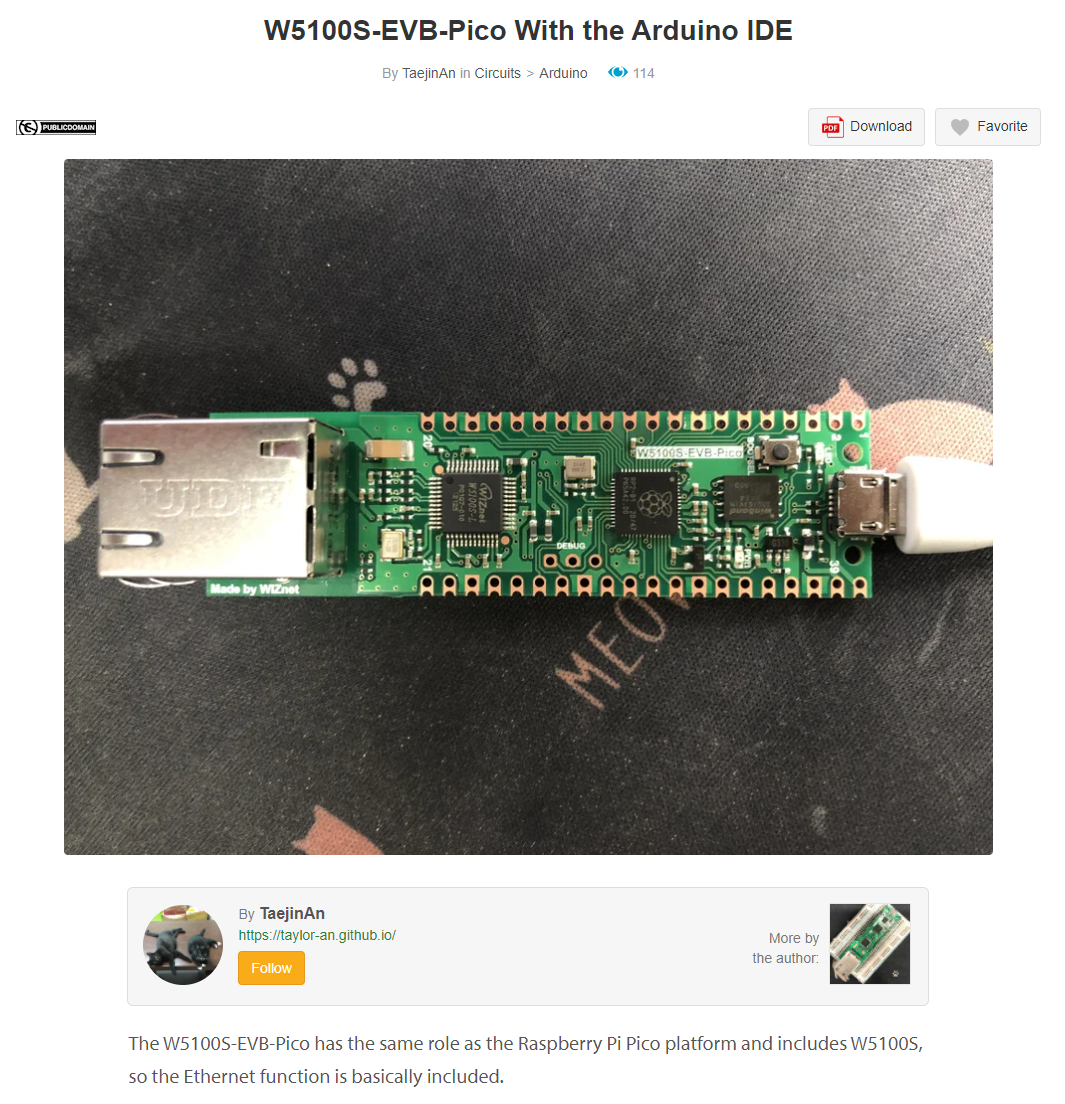
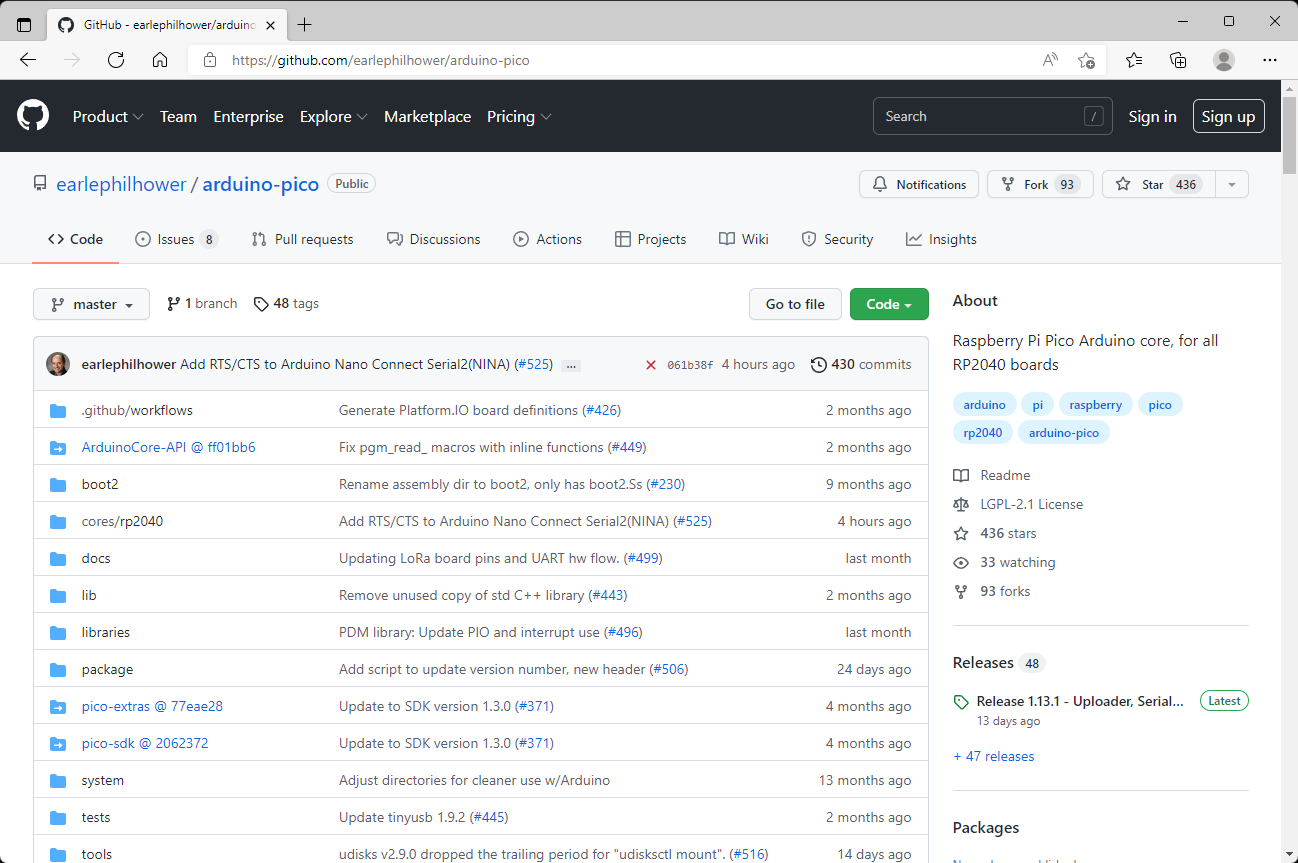
Mr. Philhower's 'arduino-pico' is one of the easy ways to use Raspberry Pi Pico with Arduino IDE.
I added the modified Ethernet Library.
I introduced 'W5100S-EVB-Pico with the Arduino IDE' by using the Arduino-Pico of Mr. Philhower before.
But there are some points the user needs to download WIZnet Arduino Ethernet and change the default library to use.
So, I've decided that I would make an Arduino-Pico includes WIZnet Arduino Ethernet as default.
Maybe it is unnecessary if the default Arduino Ethernet Library supports the W5100S. But it doesn't support the W5100S until now.
Supplies
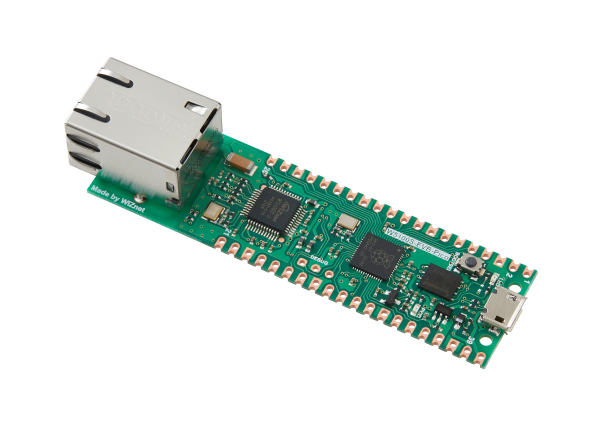
WIZnet-ArduinoEthernet/arduino-pico
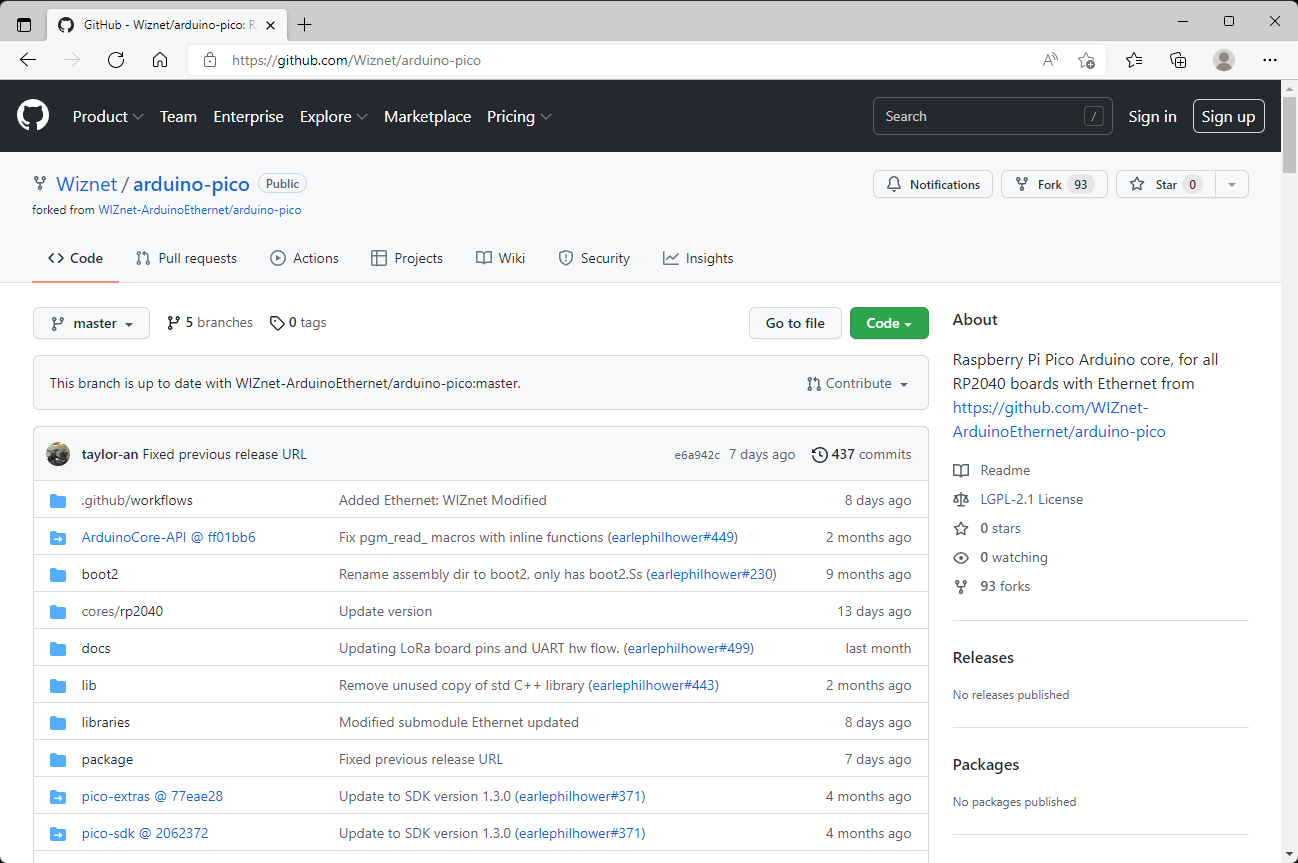
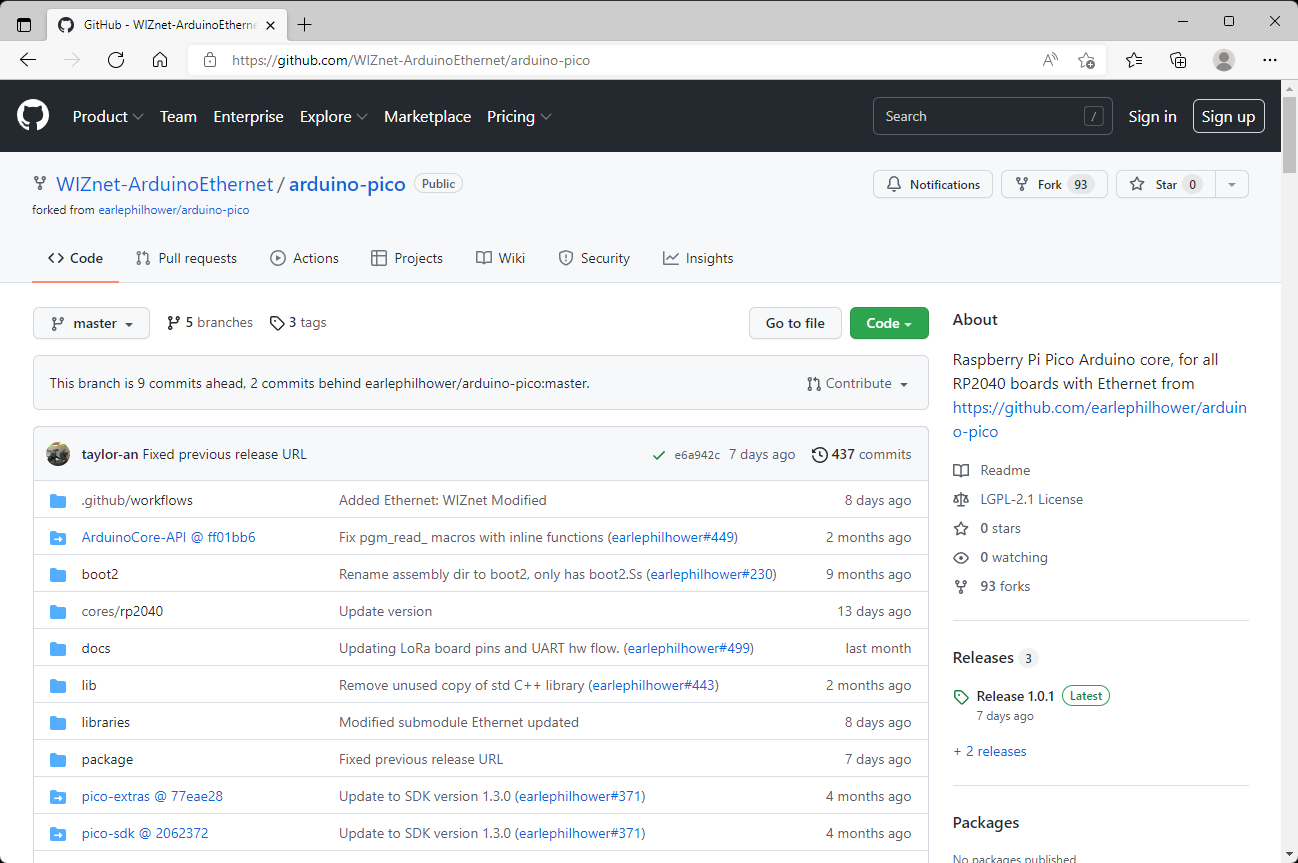
There are two repositories on GitHub. The main working repository URL is 'WIZnet-ArduinoEthernet/arduino-pico'.
Version 1.0.0 of release is based on 'earlephilhower/arduino-pico' commit@6cb2bf.
Additional Boards Manager URLs
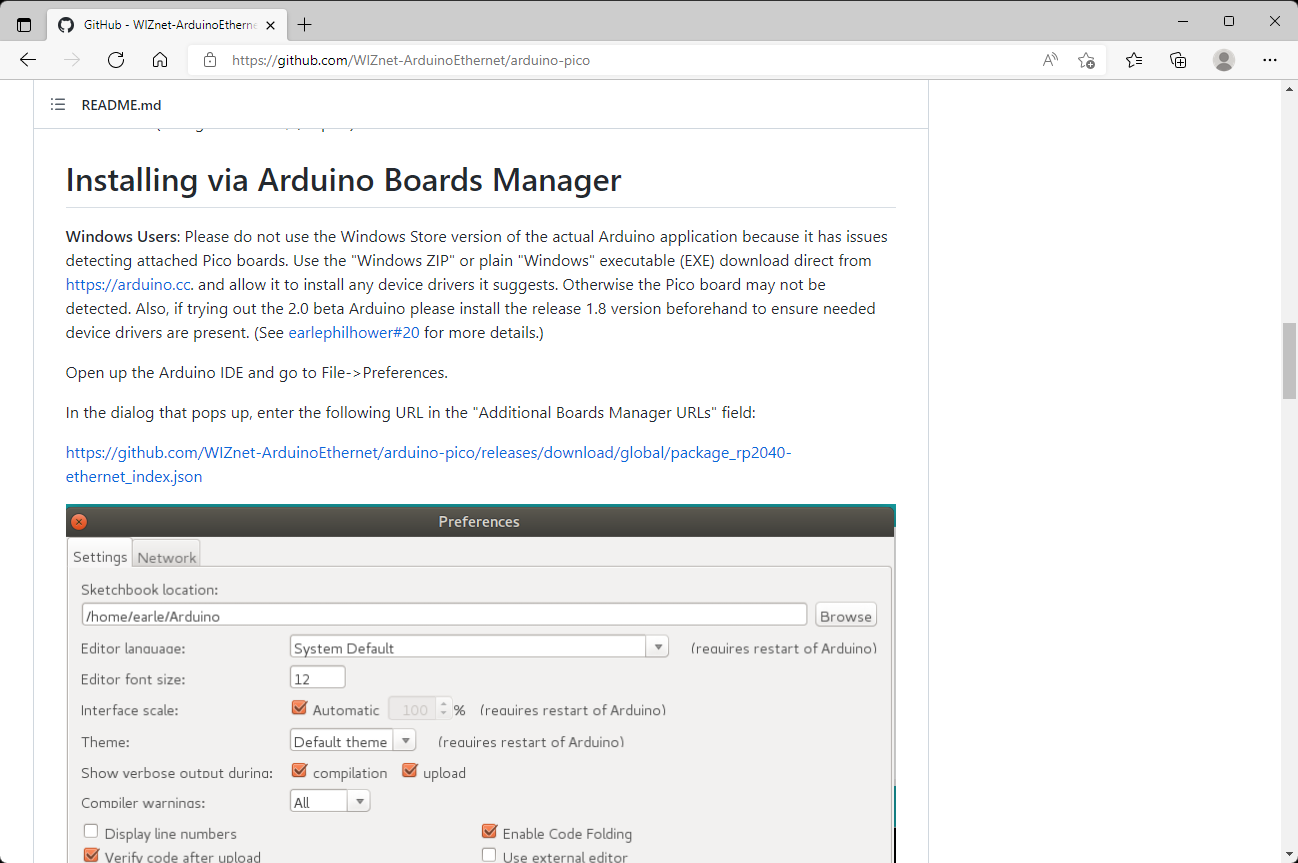
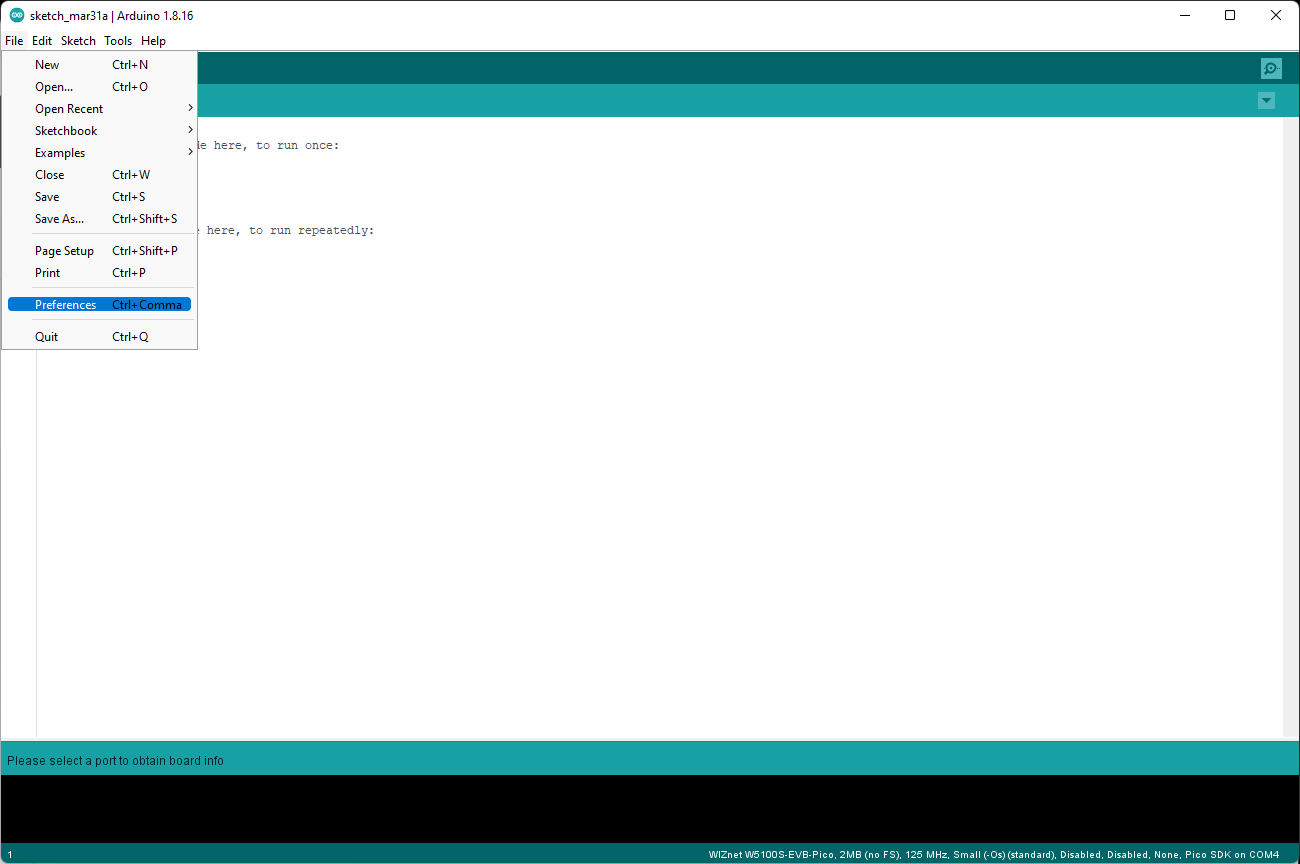
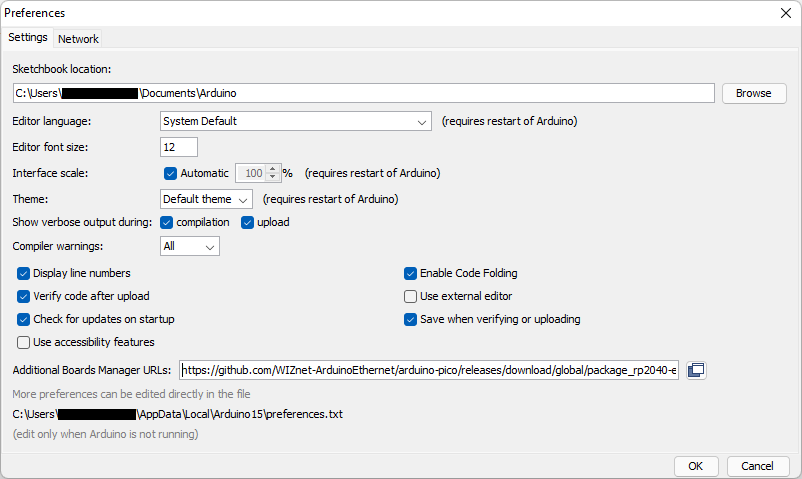
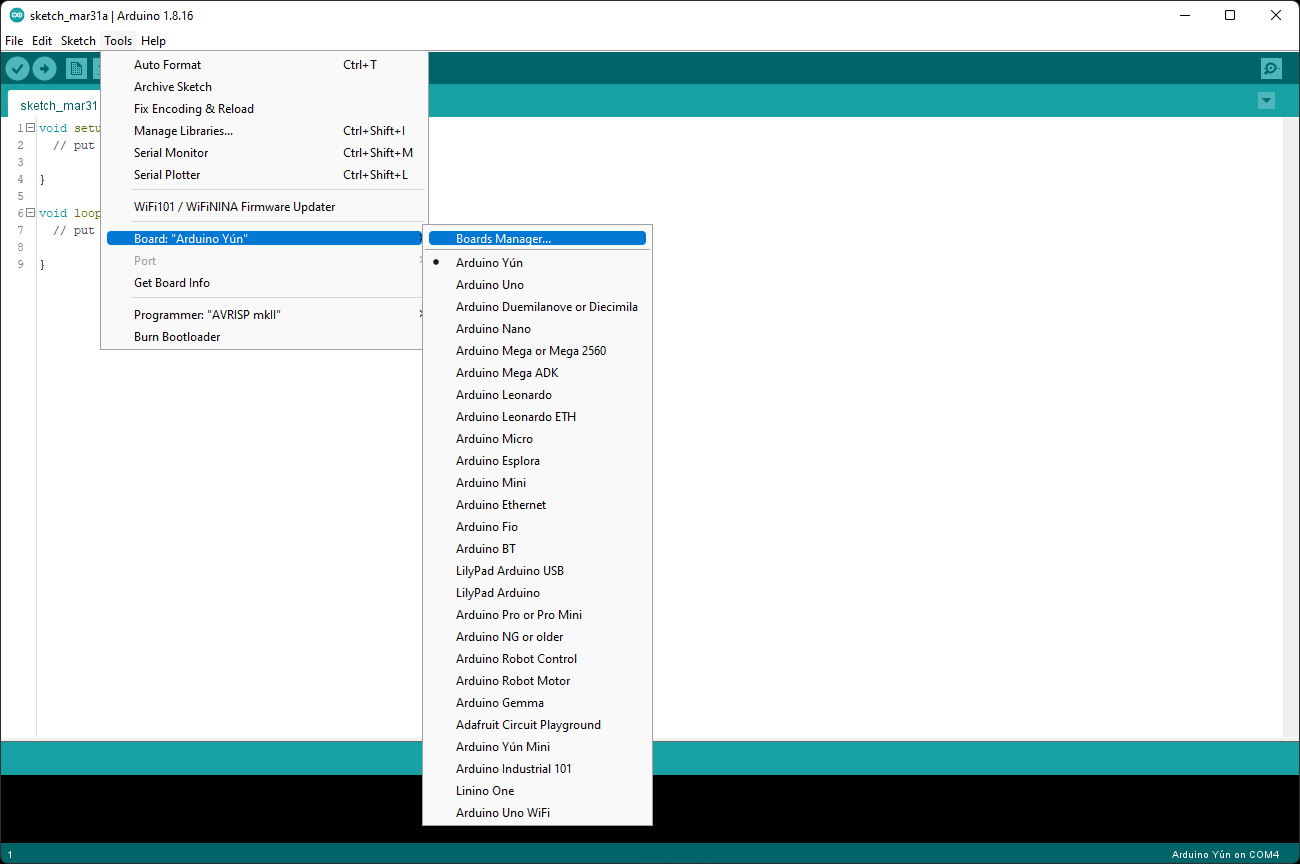
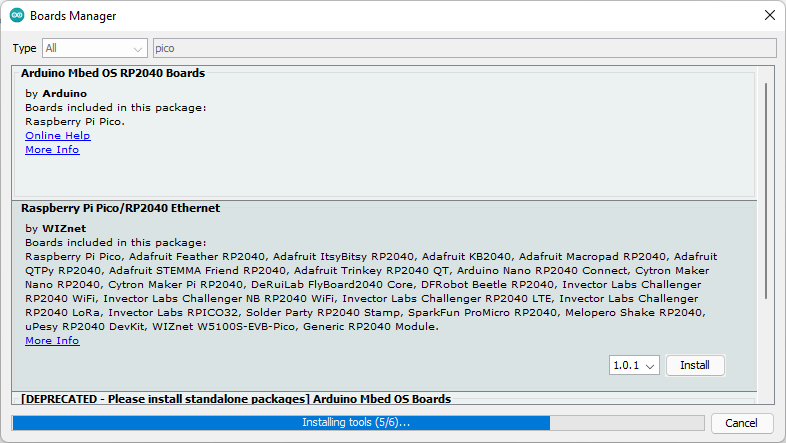
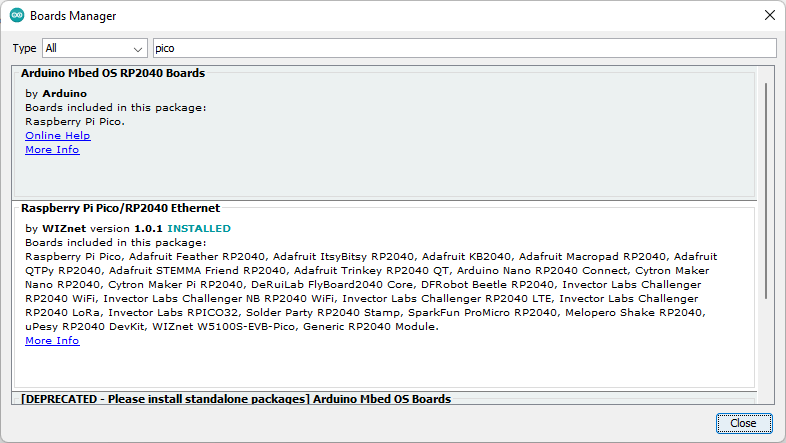
You can add the URL in the "Additional Boards Manager URLs" field and search pico or ethernet in Board Manager to add.
Choose the Board As a WIZnet W5100S-EVB-Pico
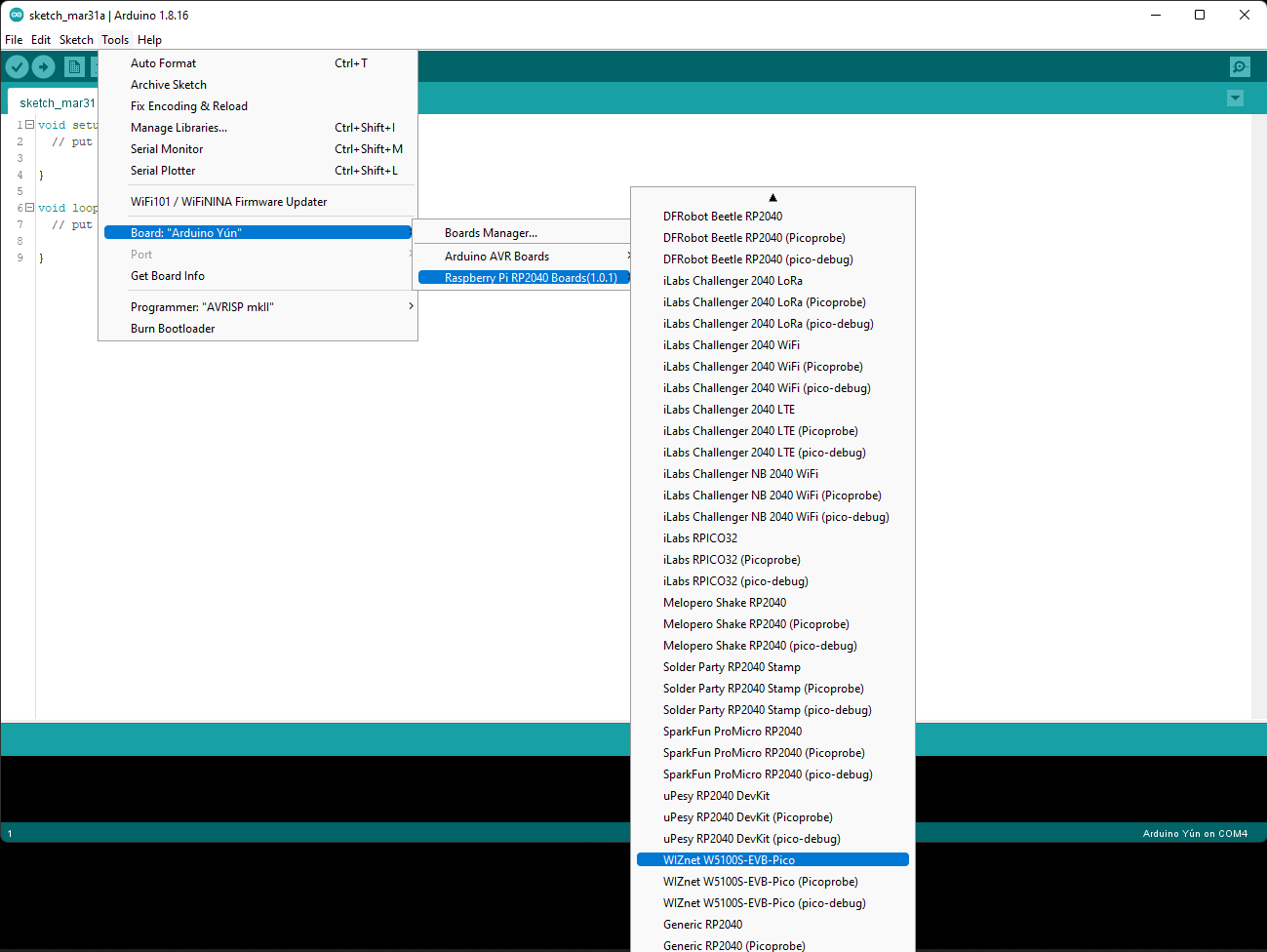
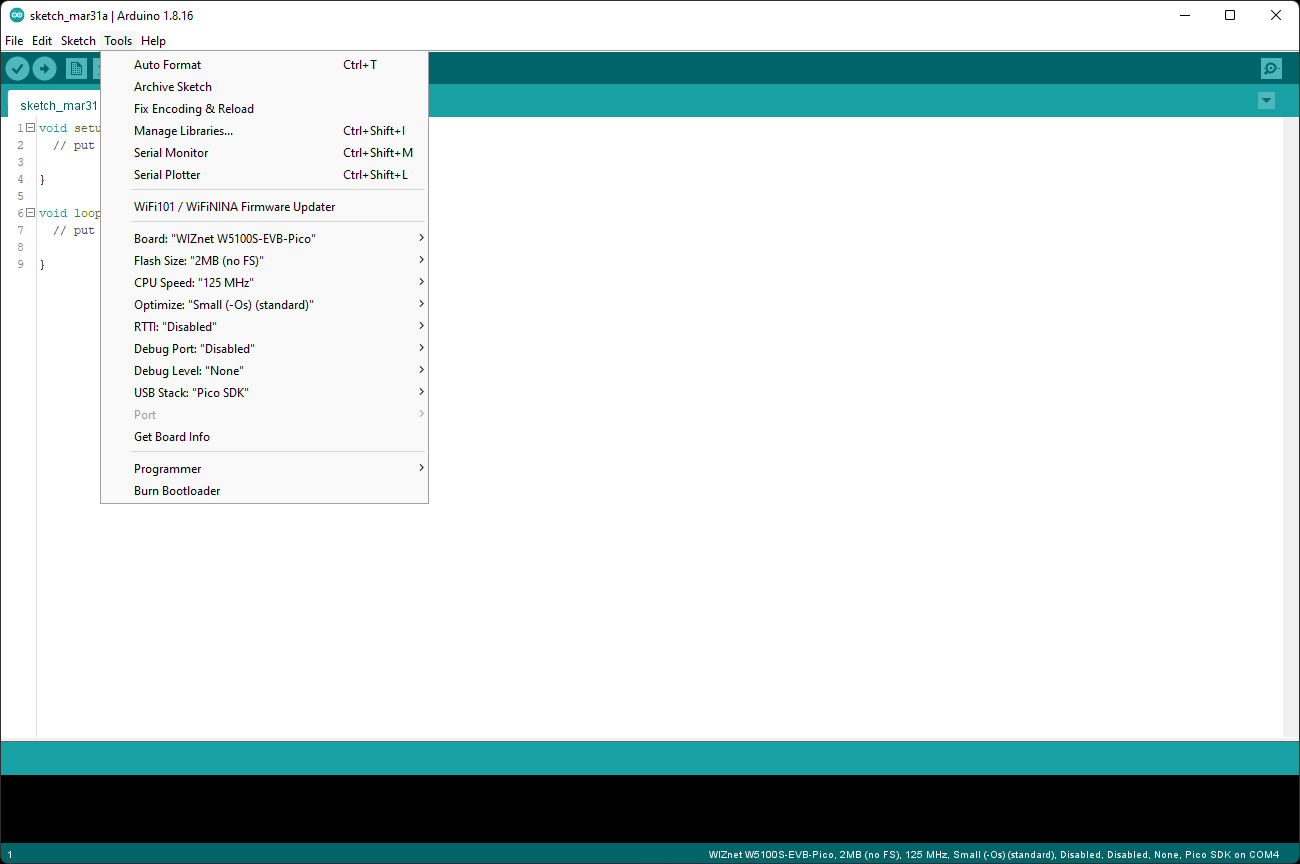
Then, you can choose the Board WIZnet W5100S-EVB-Pico.
Ethernet Examples
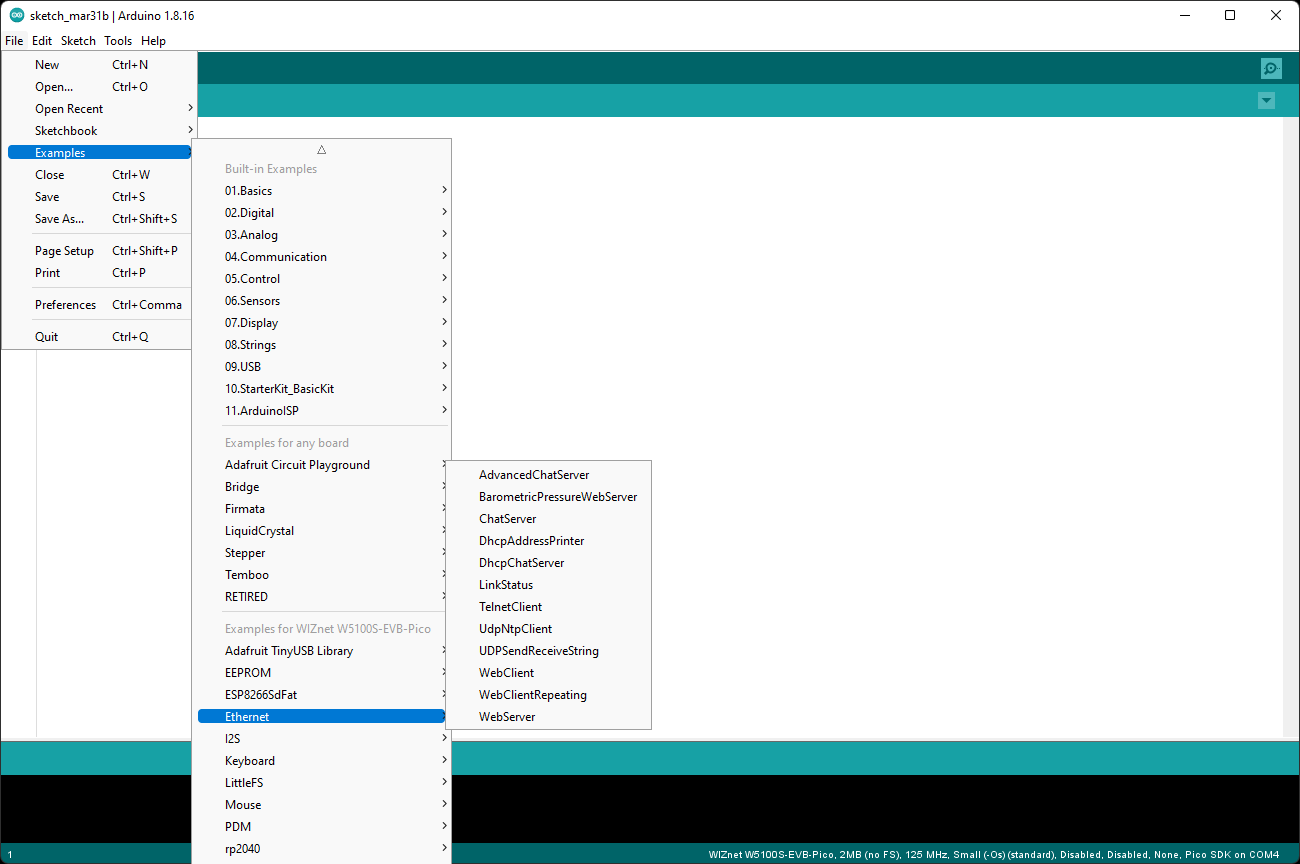
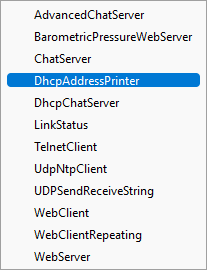
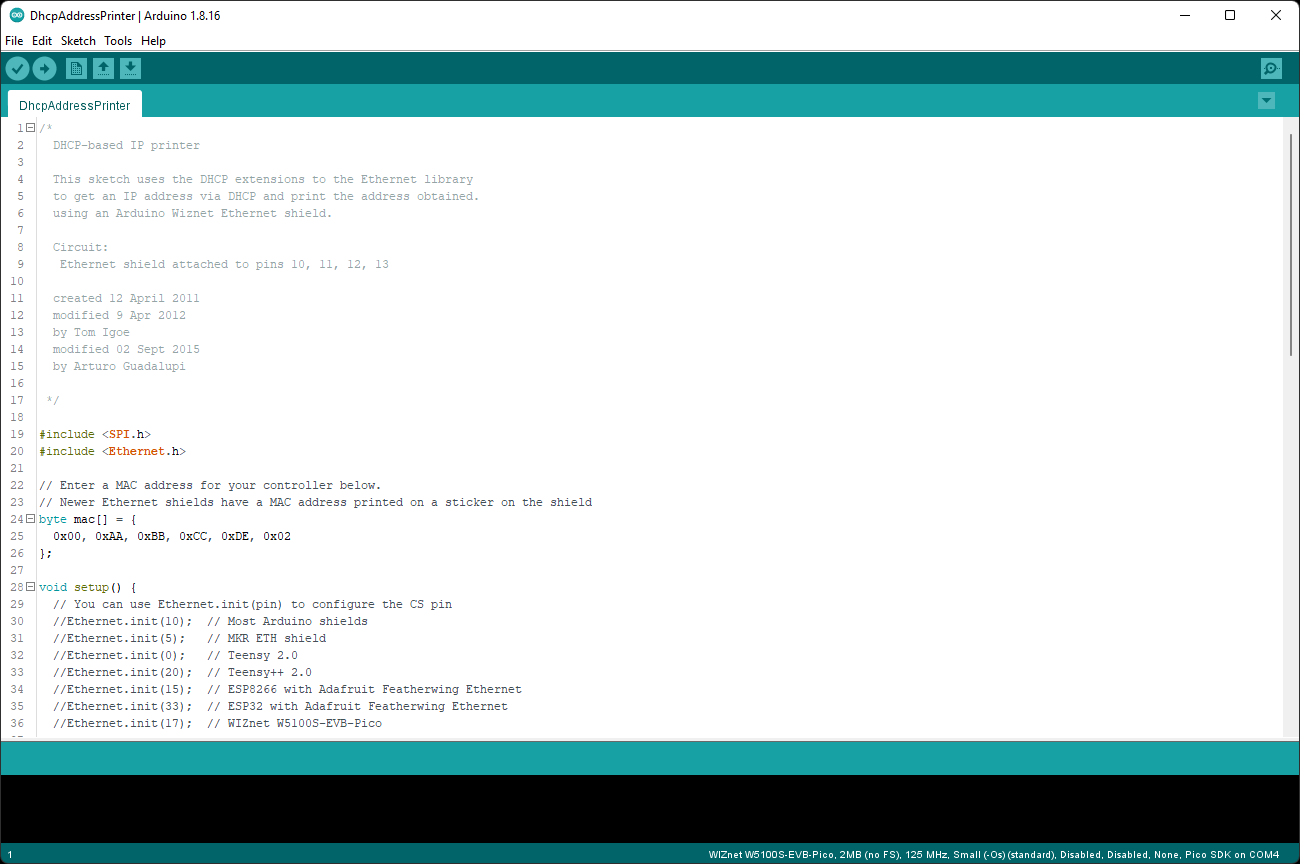
There are default examples of Ethernet for W5100S-EVB-Pico.
Let's choose the DhcpAddressPrinter.
Set NCS for W5100-EVB-Pico
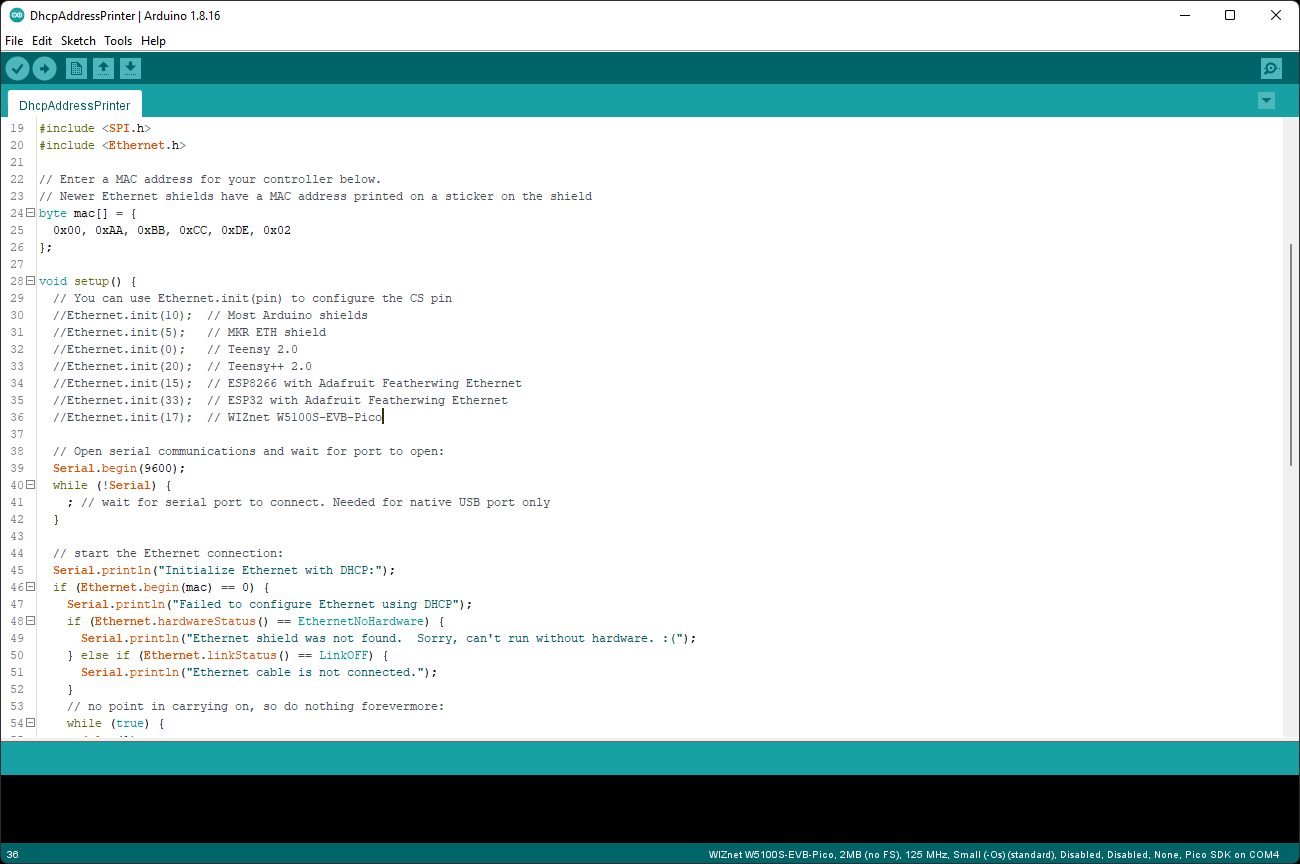
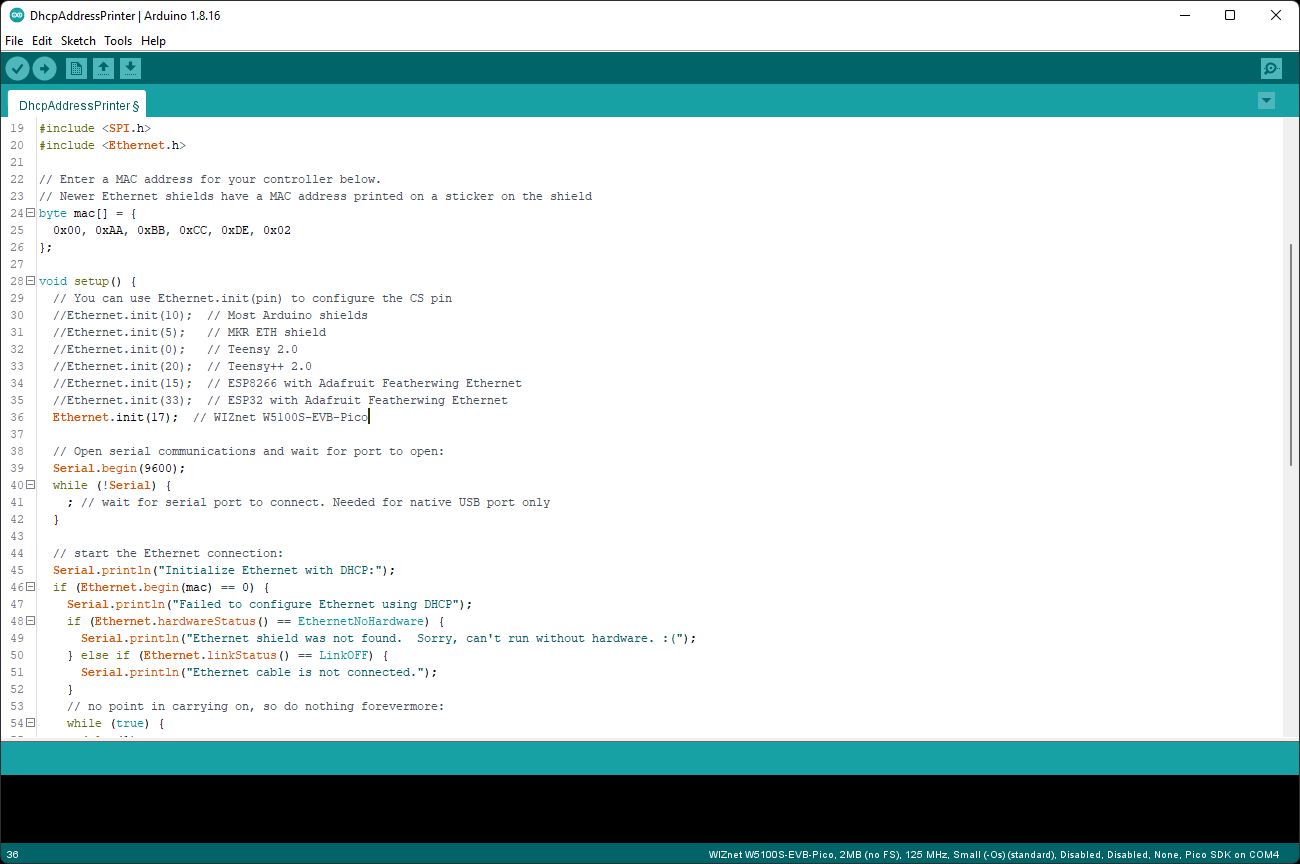
You should uncomment to set nCS for W5100S-EVB-Pico.
Upload
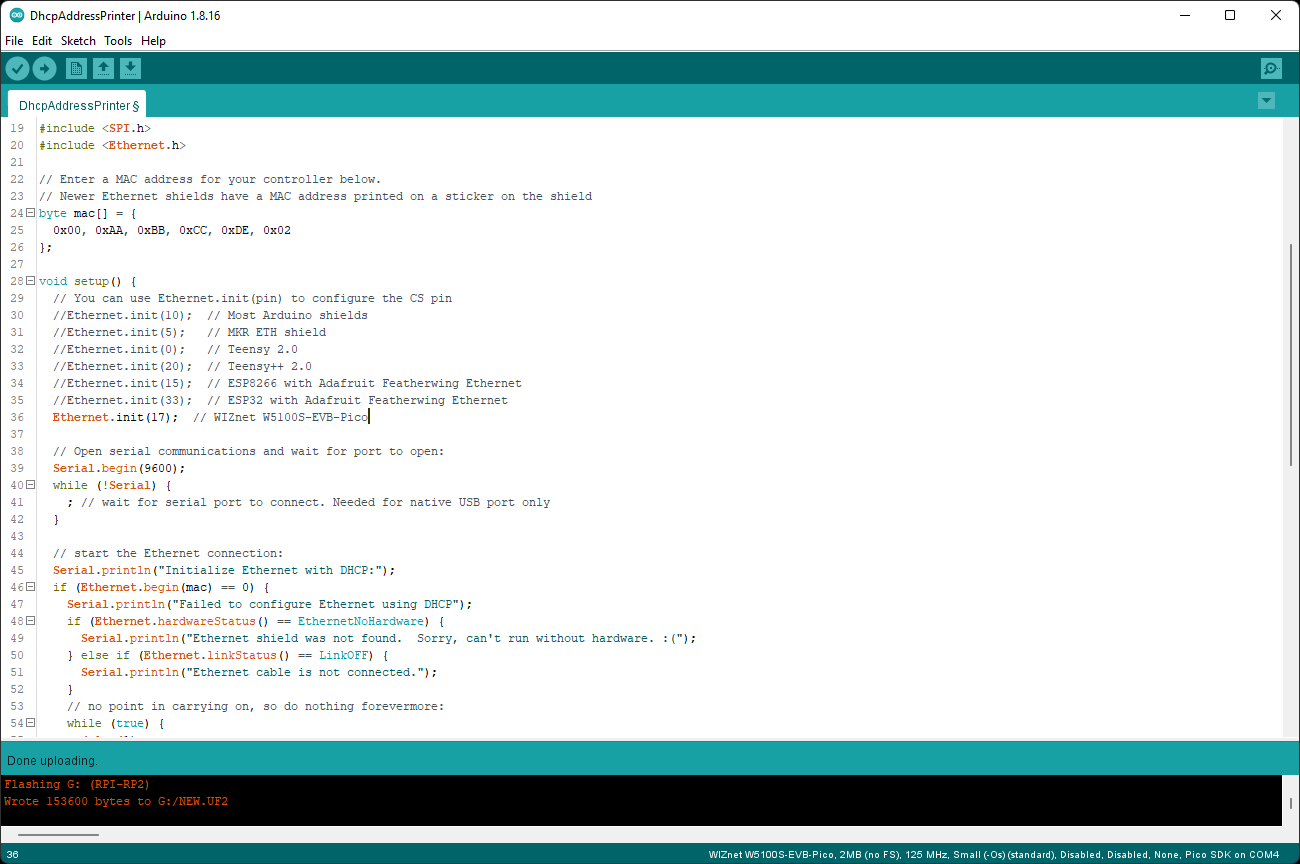
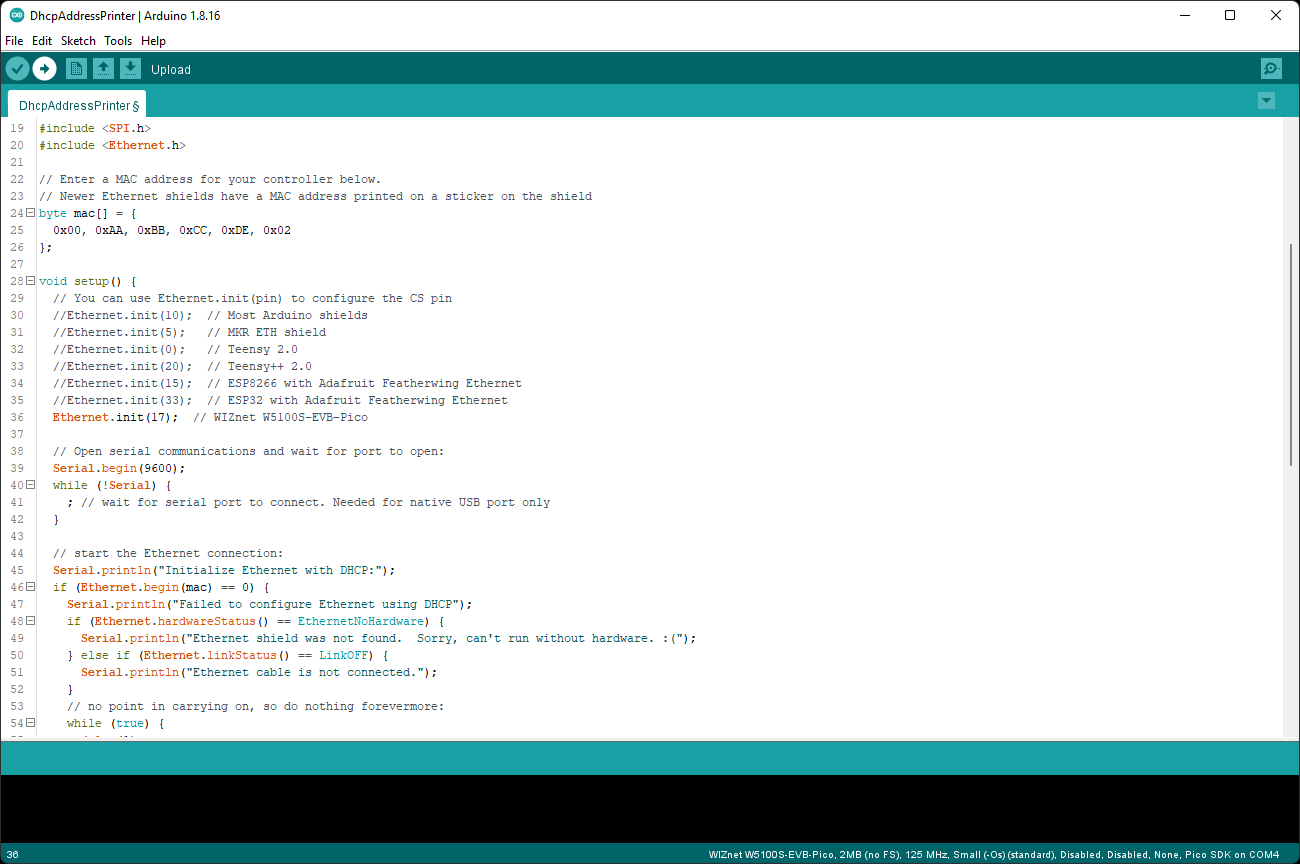
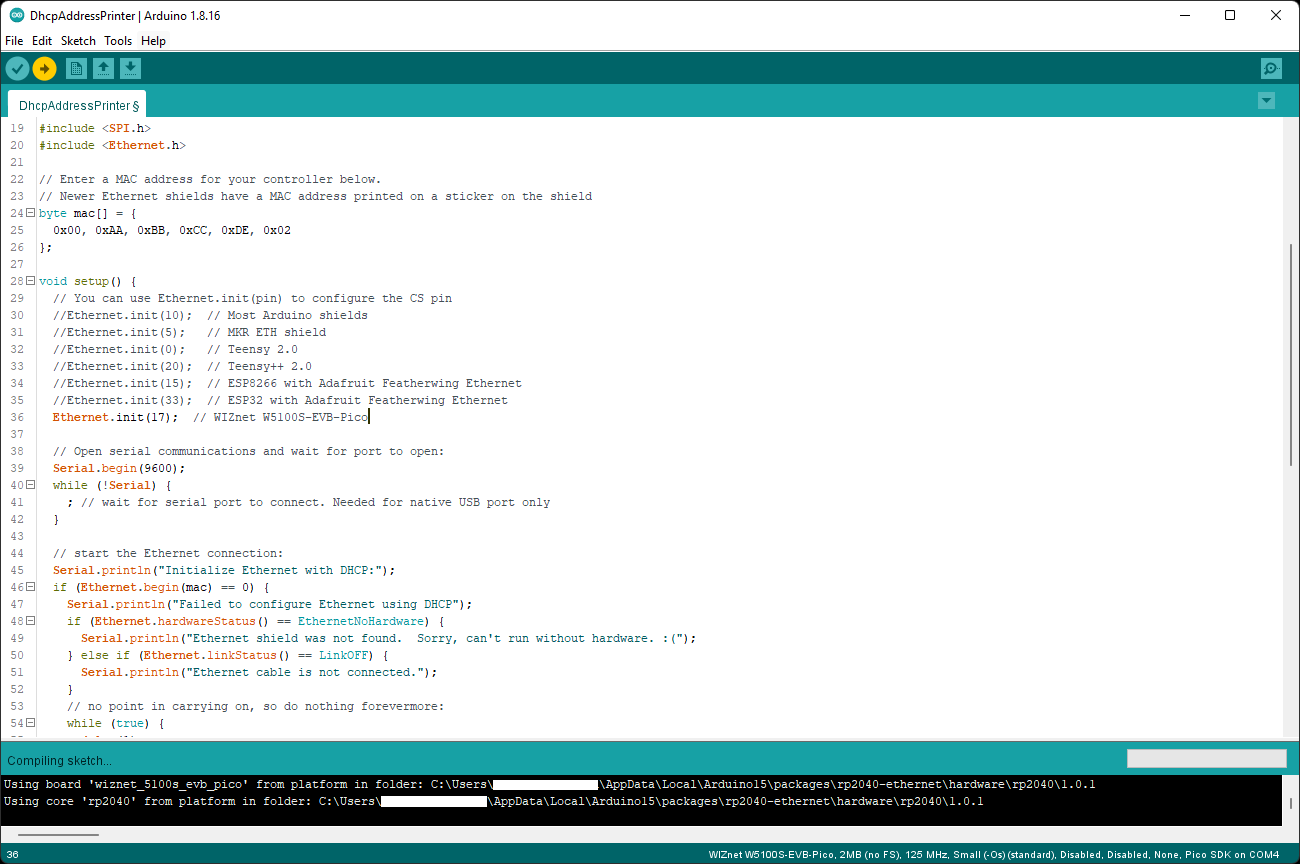
And Upload to W5100S-EVB-Pico. Maybe it is necessary to enter boot mode.
Serial Monitor
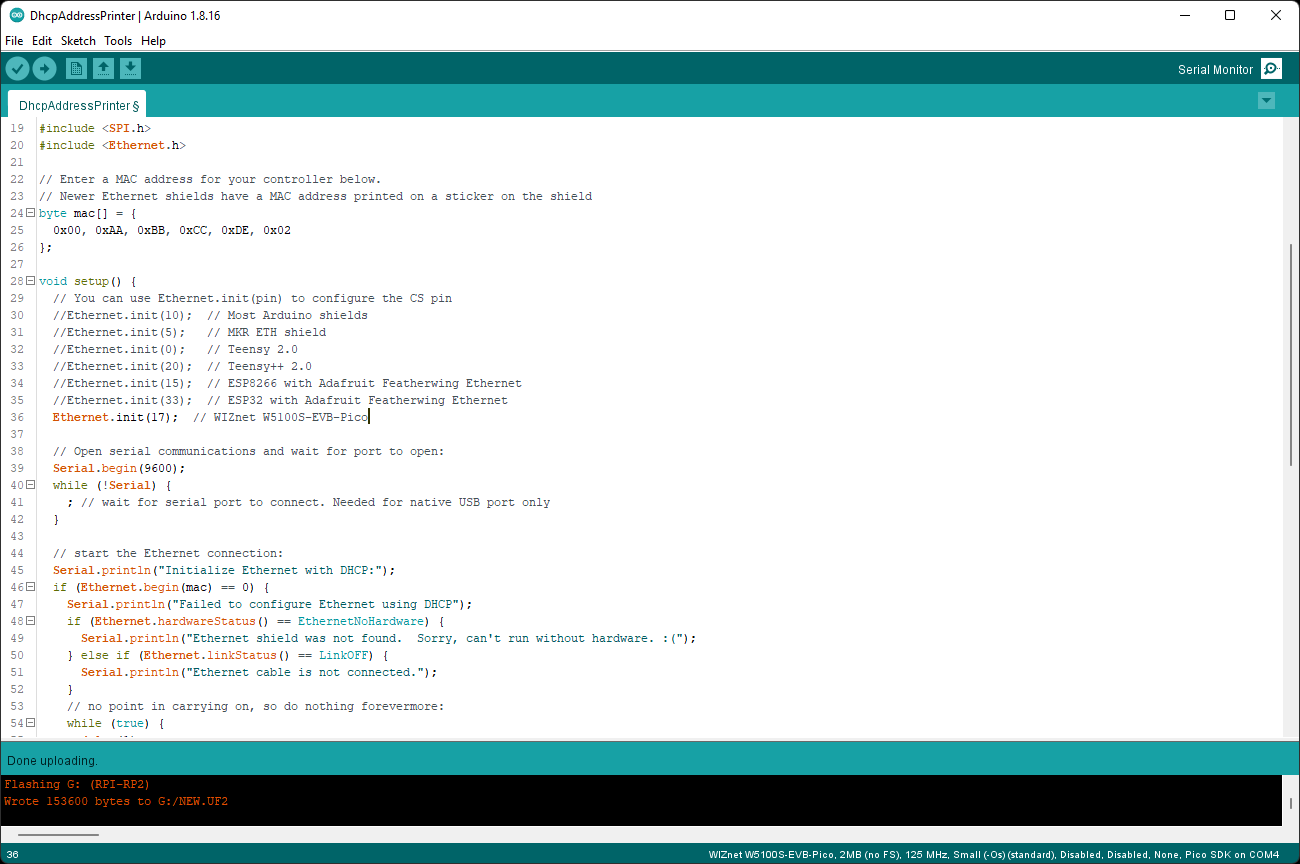
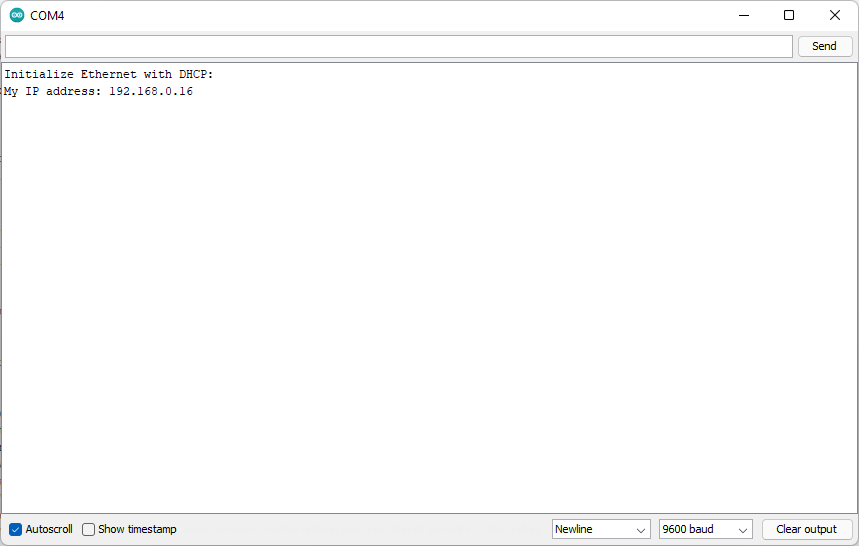
Then run a Serial Monitor.
You can see the allocated IP address.
Other Boards
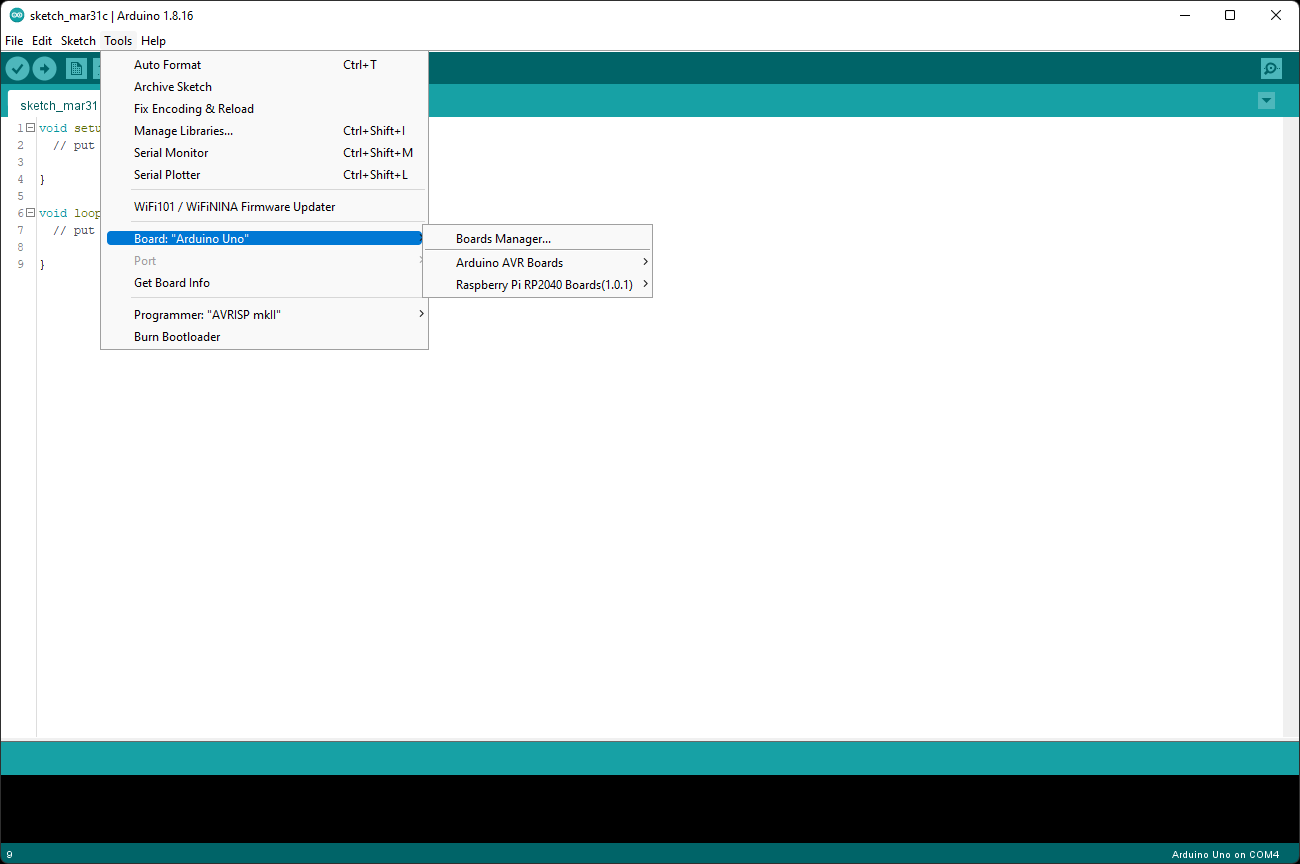
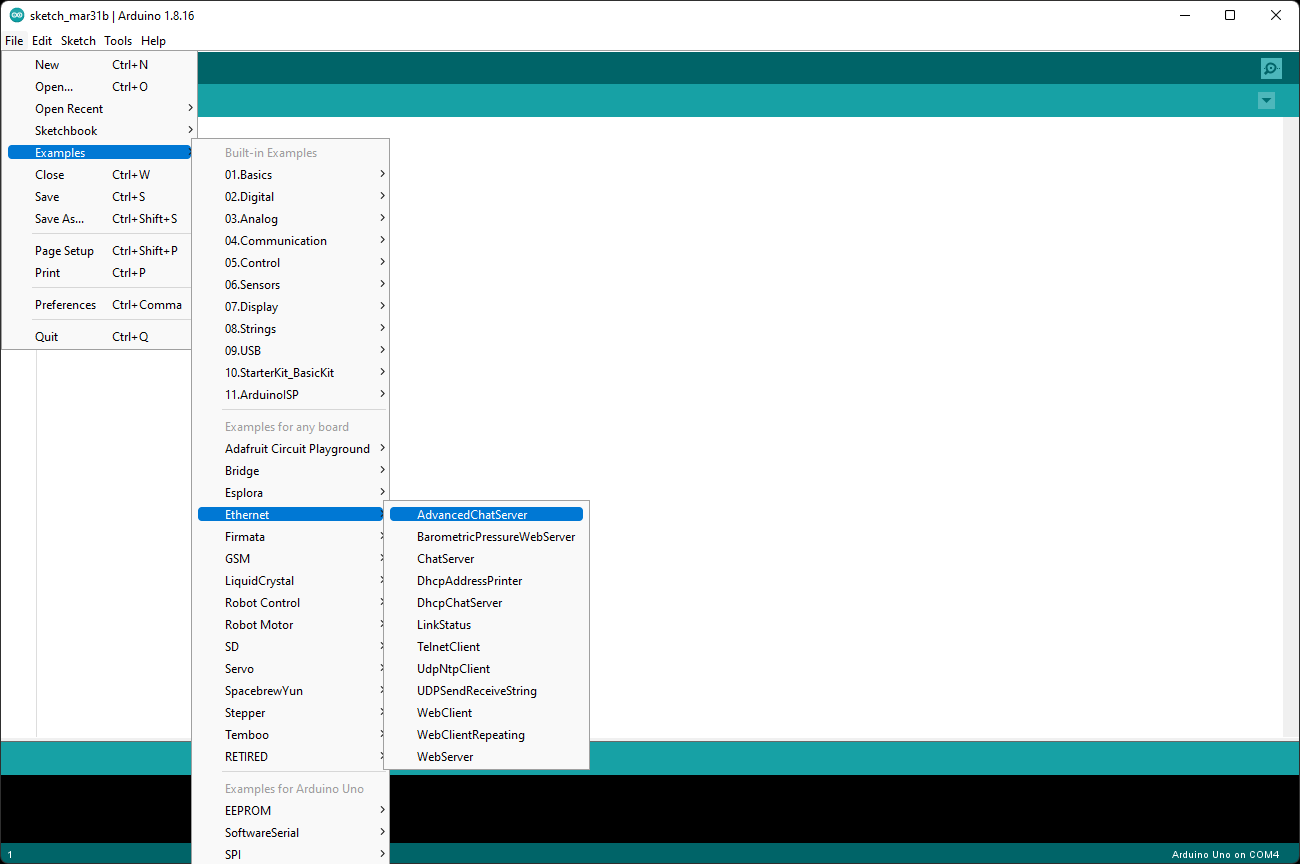
Also, other boards can use a default ethernet library.
Thank you for reading this.