Arduino Programing With Python
by electronicsmith in Circuits > Arduino
955 Views, 3 Favorites, 0 Comments
Arduino Programing With Python
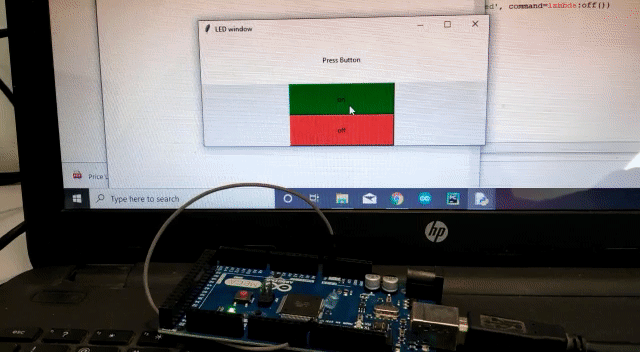
In this article, we are going to control Arduino with GUI python.
working with python is very easy. I am going to share every step in detail from beginning.
Materials
Python Installation

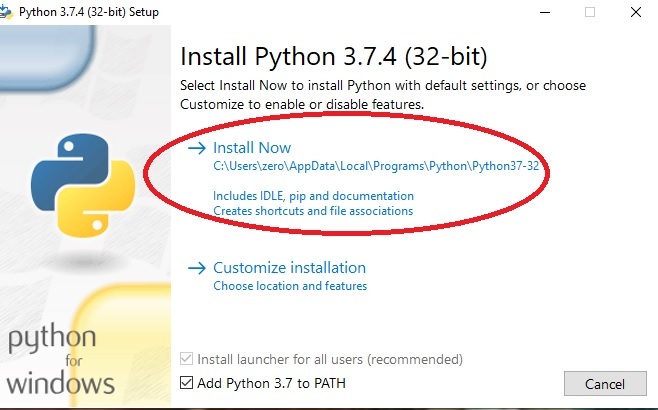
Download python from the official website:- https://www.python.org/downloads/
also, check the path set.
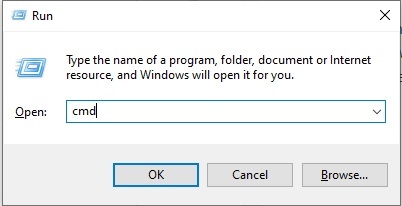
After successful installation of python, we have to install pyserial library.
If you are using python 3 Tkinter preinstalled in it. For installation of the library go to command prompt to open it simply press window key + r run window pop up in front of you and type cmd press enter. A black window pops out front of your screen.
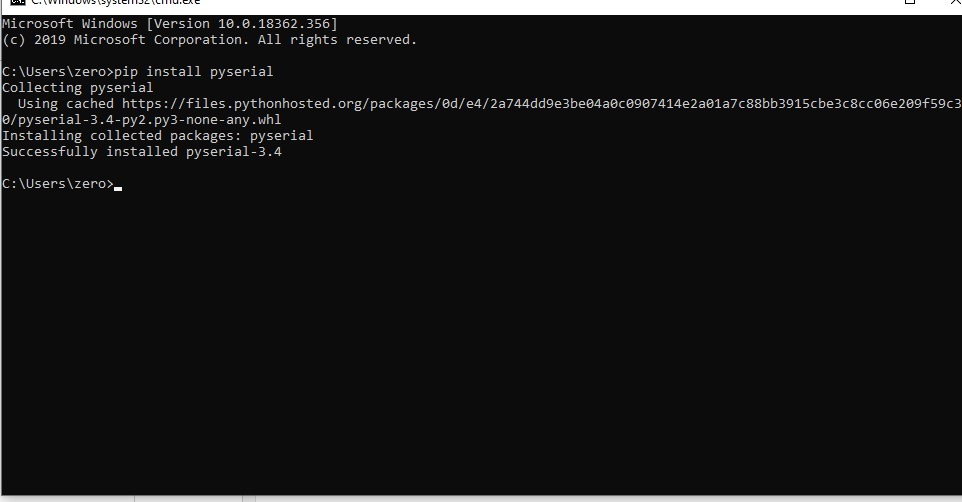
To install pyserial library type following command on your command prompt.
pip install pyserial
Arduino Programing
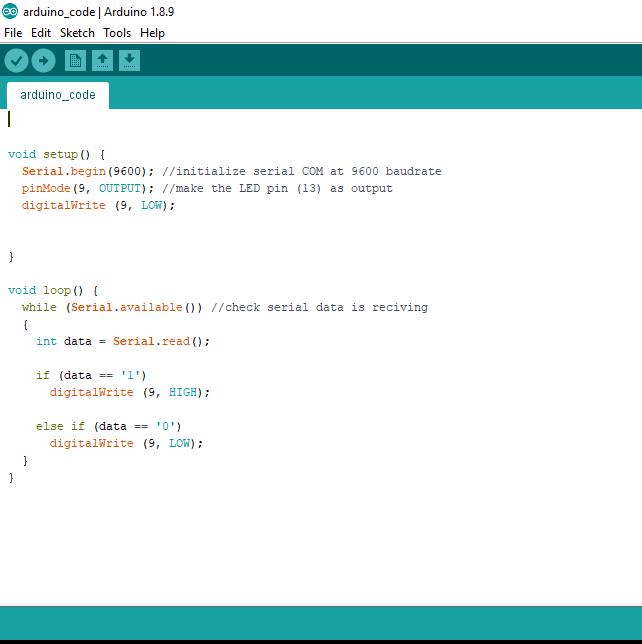
upload the following code in your aduino.
leave you Arduino connected and run the python code share bellow
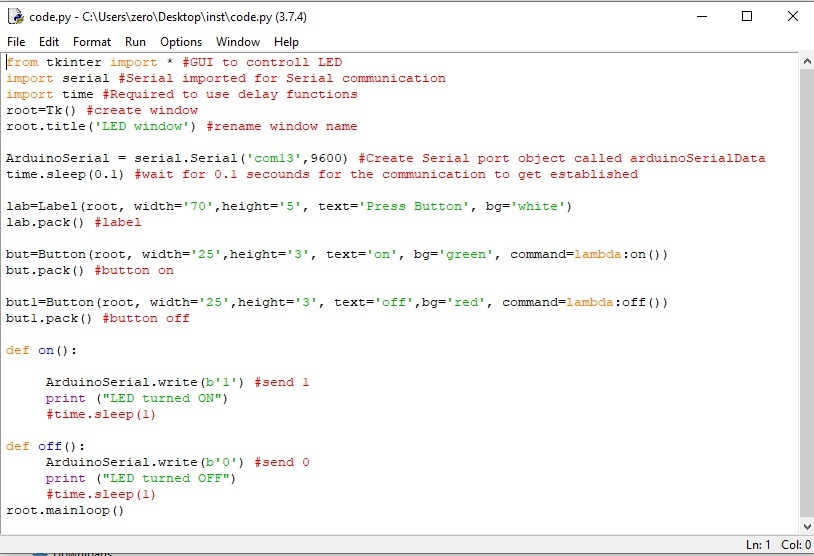
Replace "com13" port with your own Arduino port. you will find it on tools>port in Arduino ide.
Connections
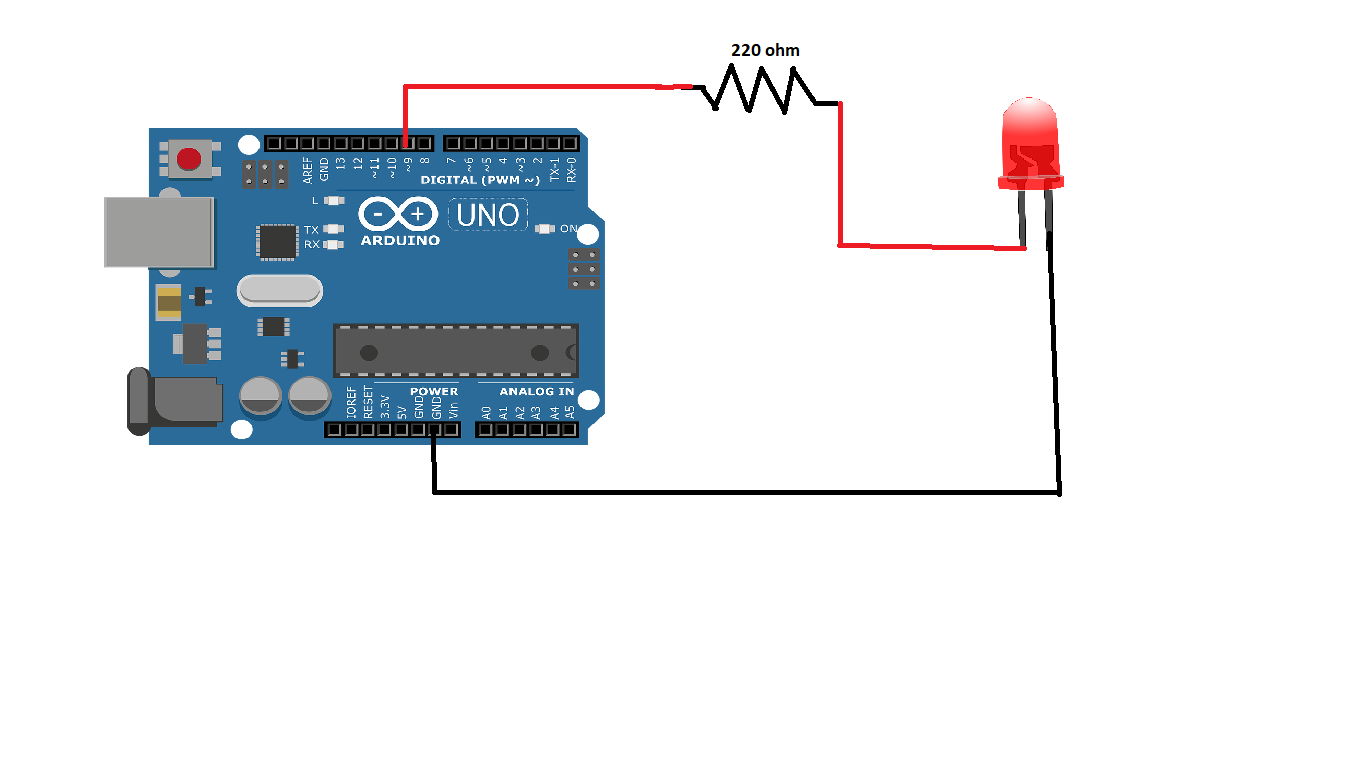
Connect positive of led to arduino pin number 9 and negative with arduino ground
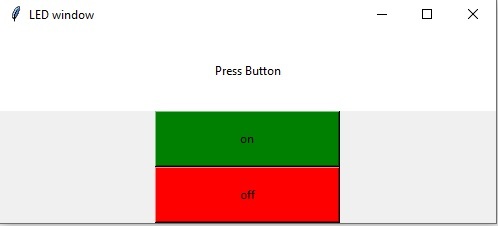
for more amazing projects visit electronic smith