Arduino Leonardo LED Color Changing
by ulandachen0509 in Circuits > Arduino
148 Views, 0 Favorites, 0 Comments
Arduino Leonardo LED Color Changing

The lightbox can be used for many functions, for example, the lights' colors can be adjusted and be used as a lamp. As the potentiometer is being turned, different LED lights with different colors light up.
Materials

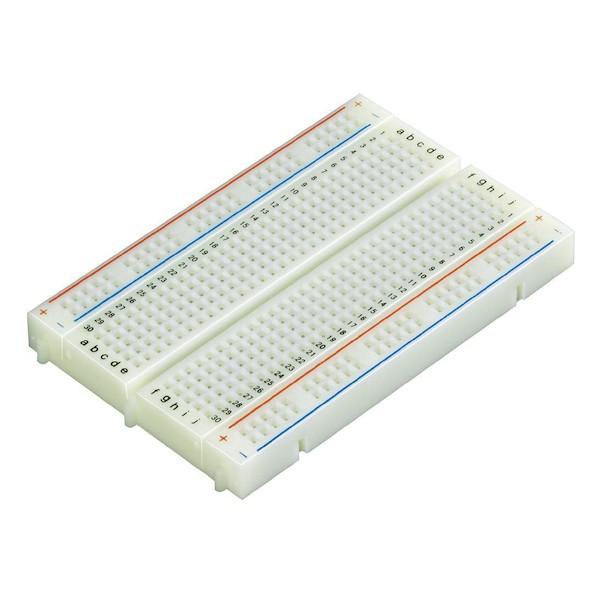



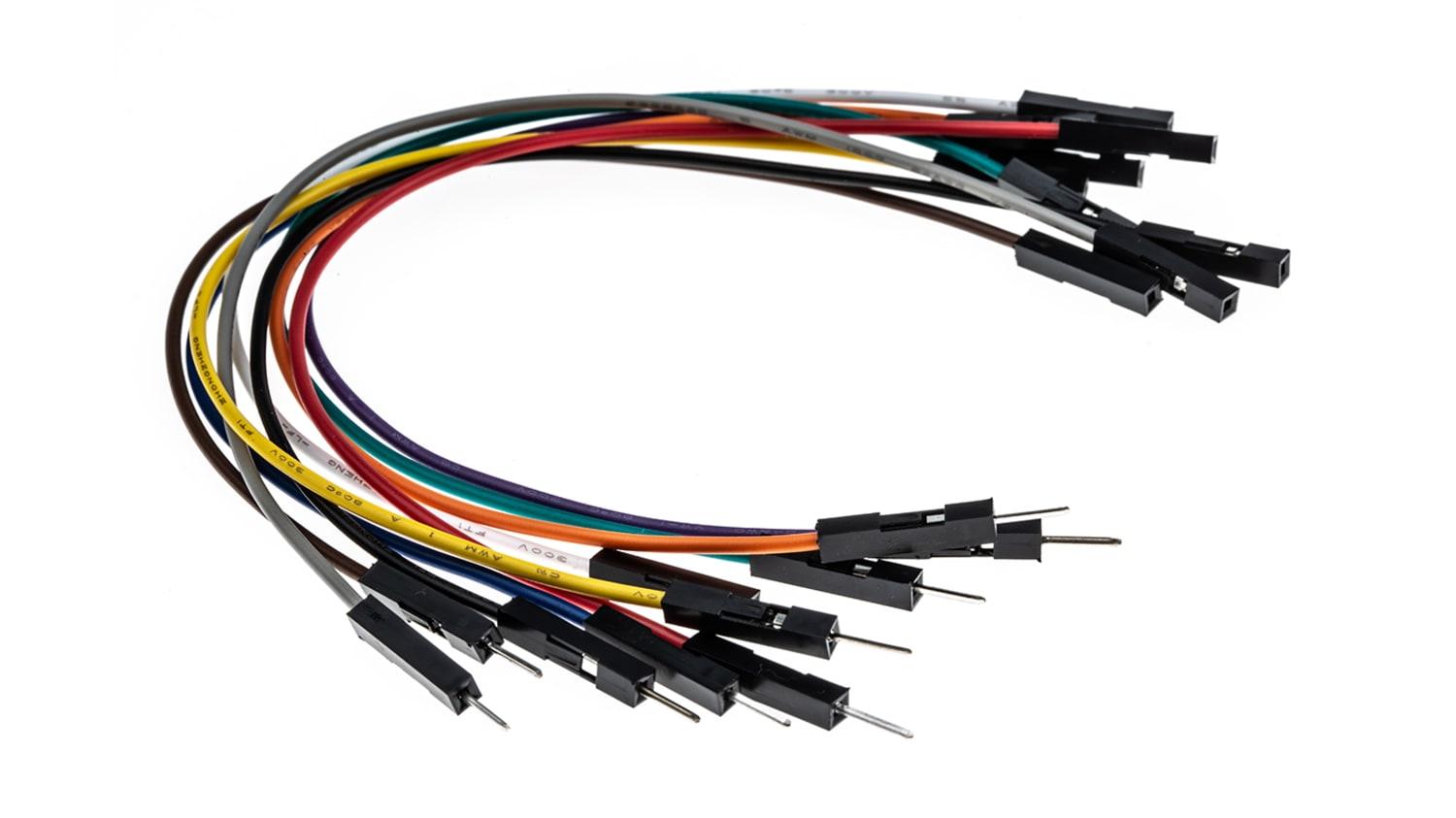
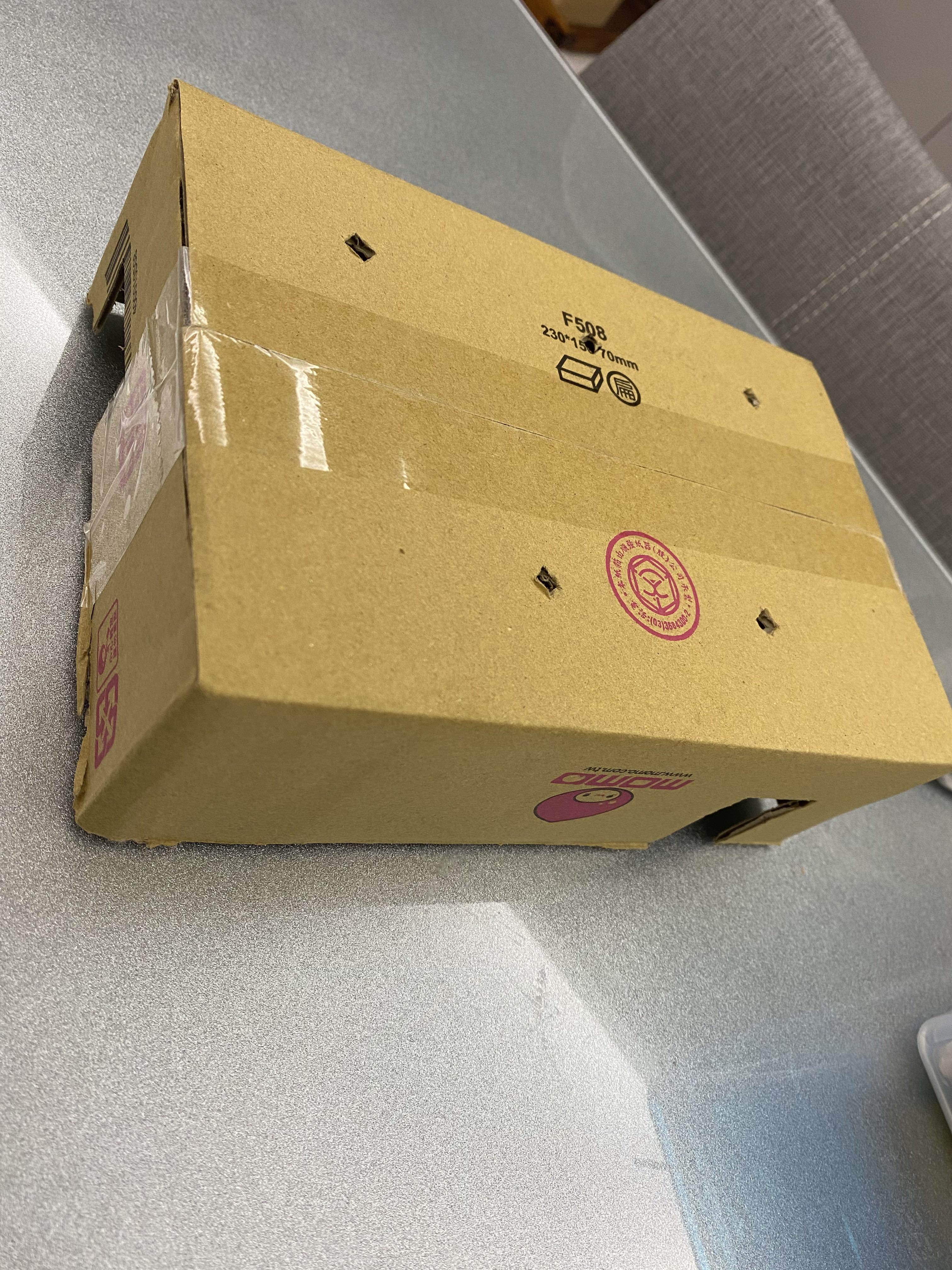

- Arduino Leonardo x1
- Breadboard x1
- Potentiometer x1
- 3mm LED x5 (red, yellow, blue, green, white)
- 220-ohm Resistor x5
- Jumper Wires x15 (male-male x10, male-female x5)
- Box x1
- Tape x1
Procedure
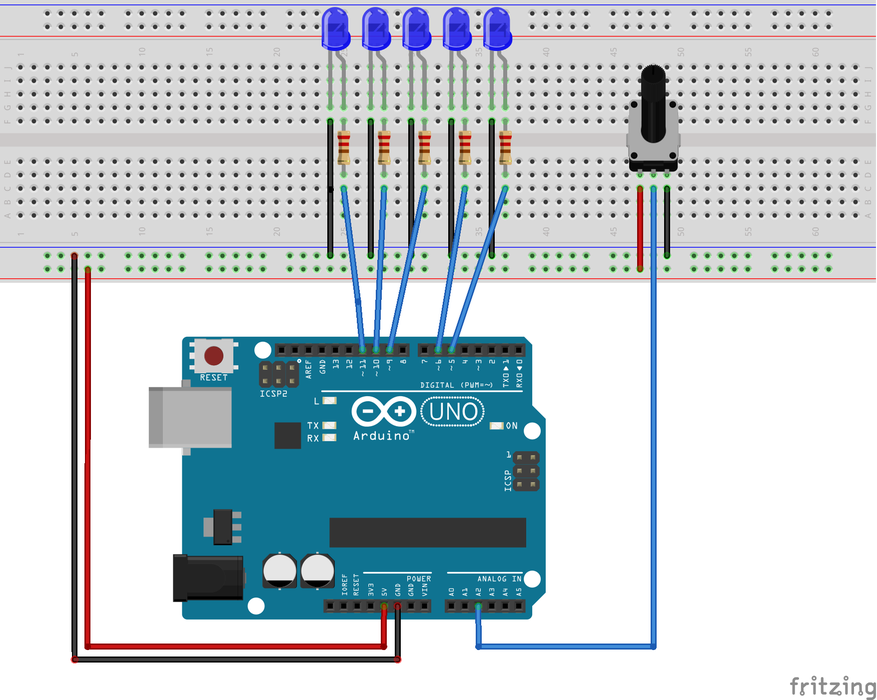
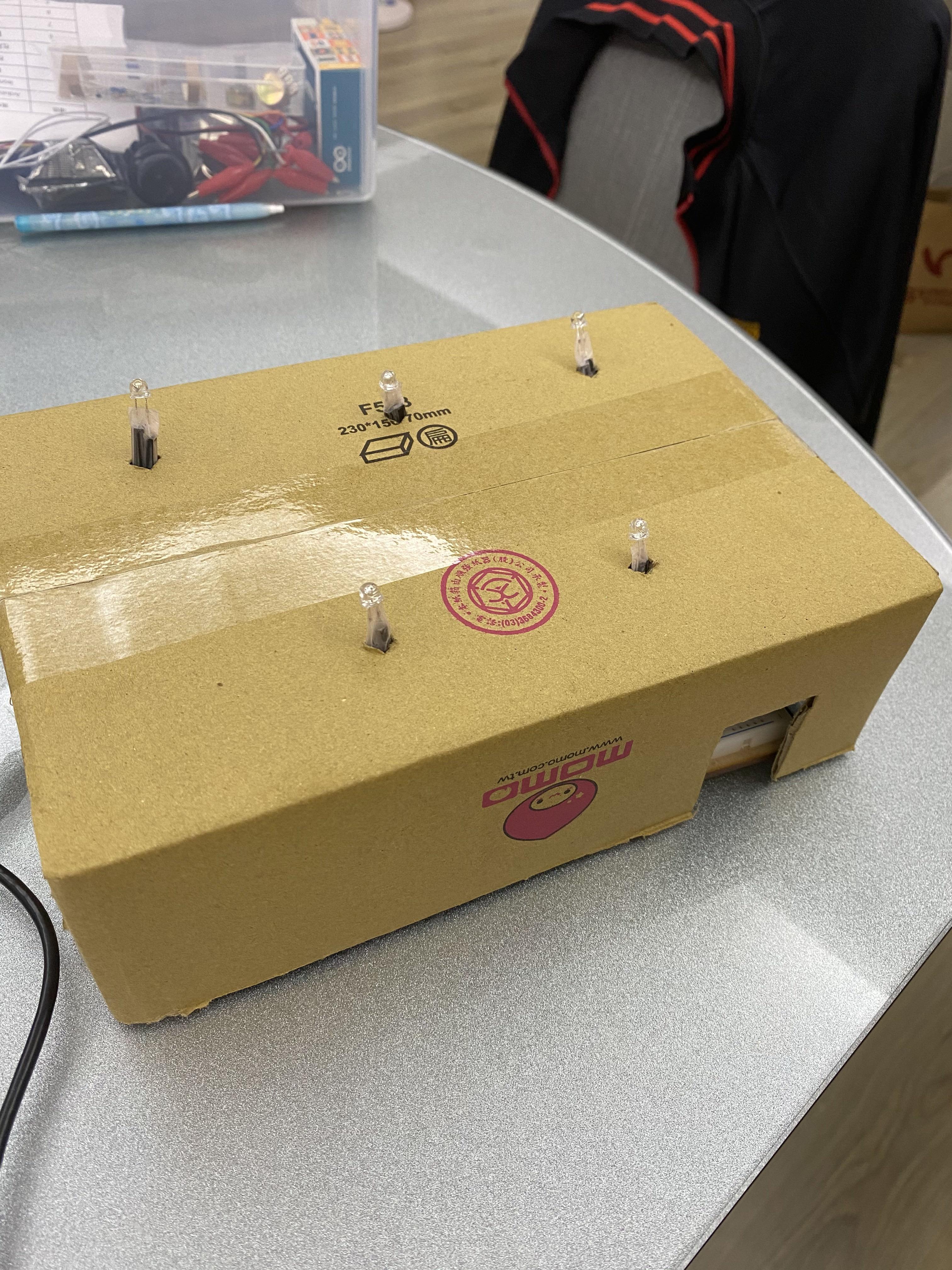
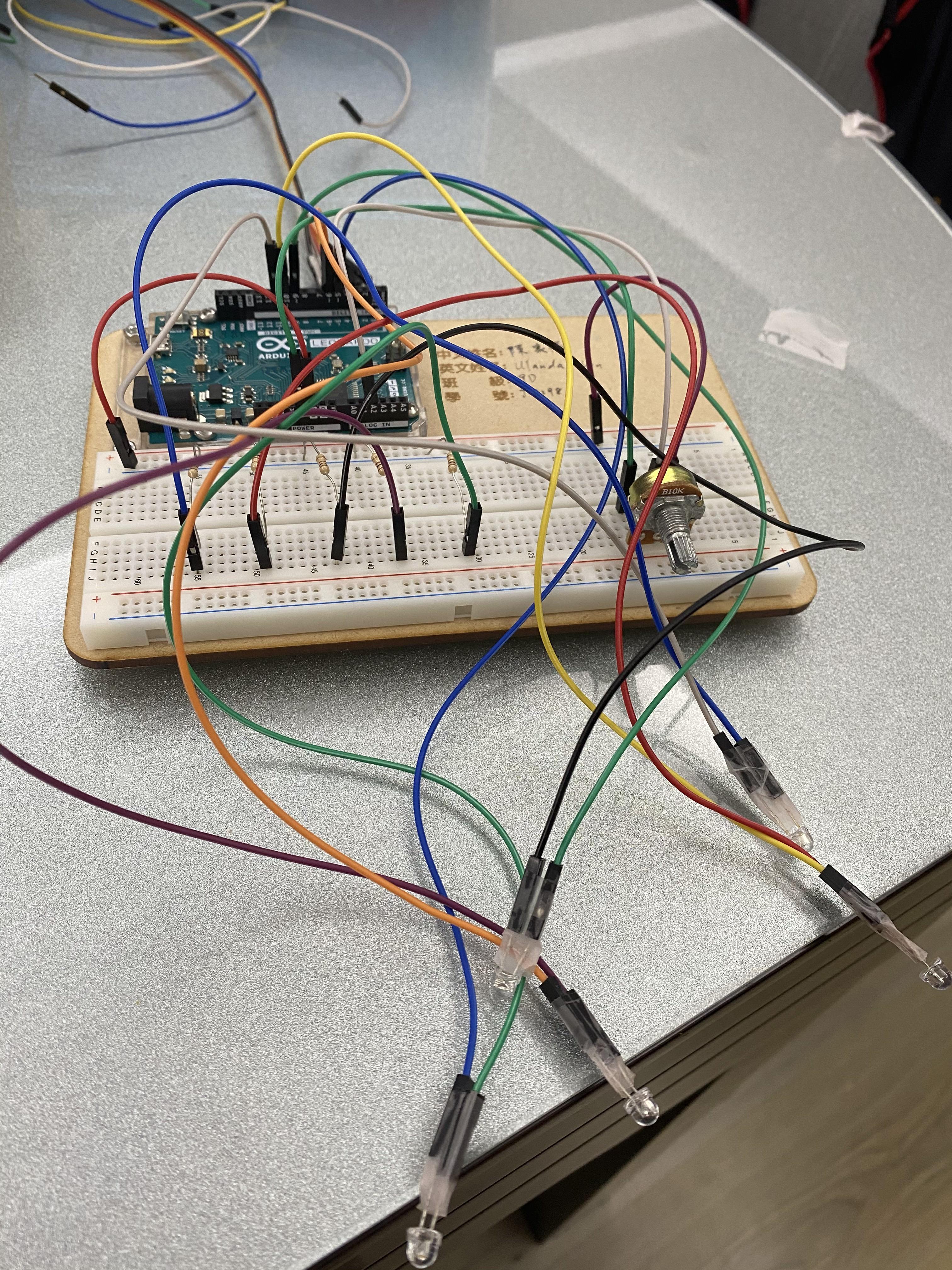
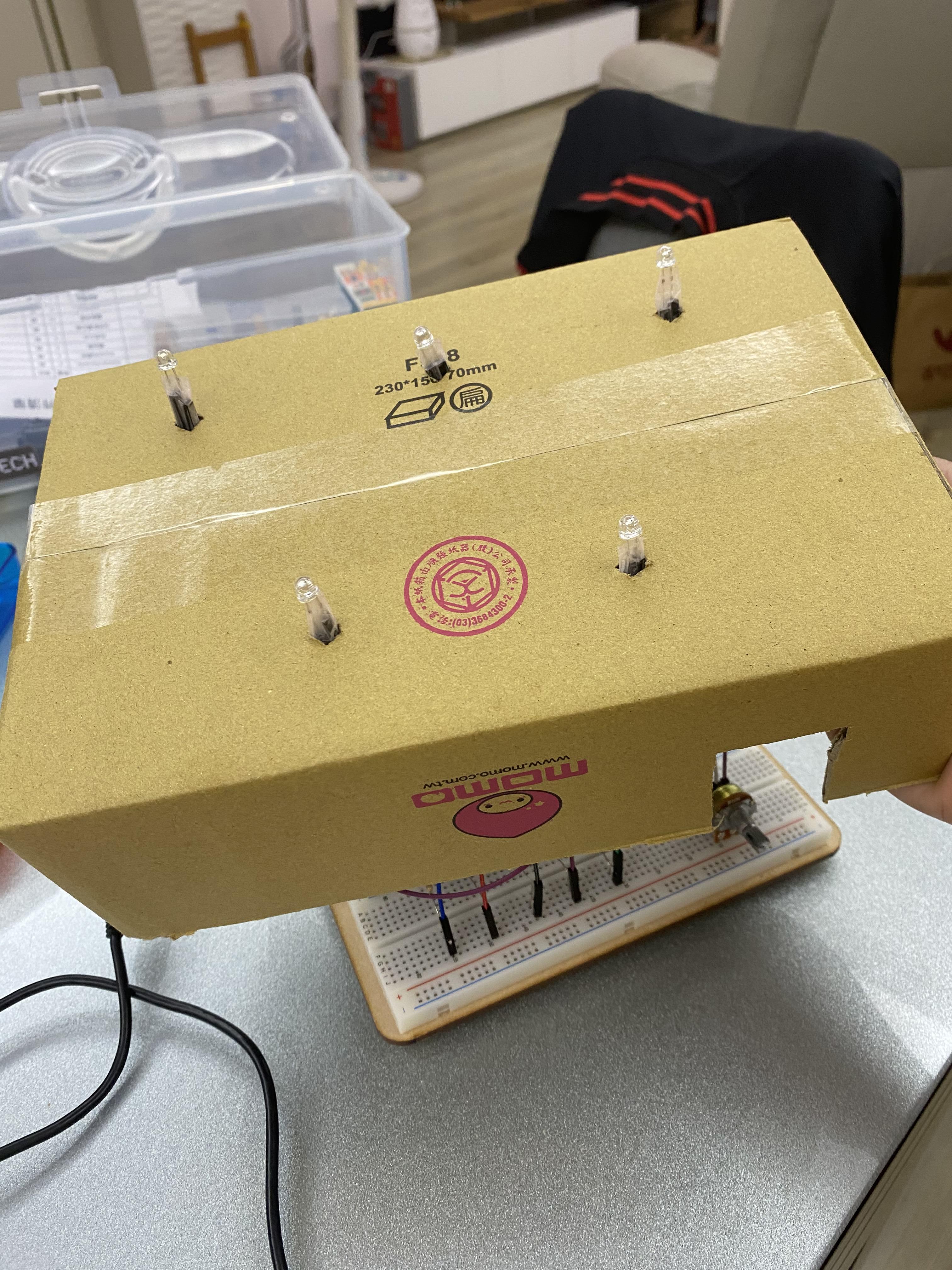
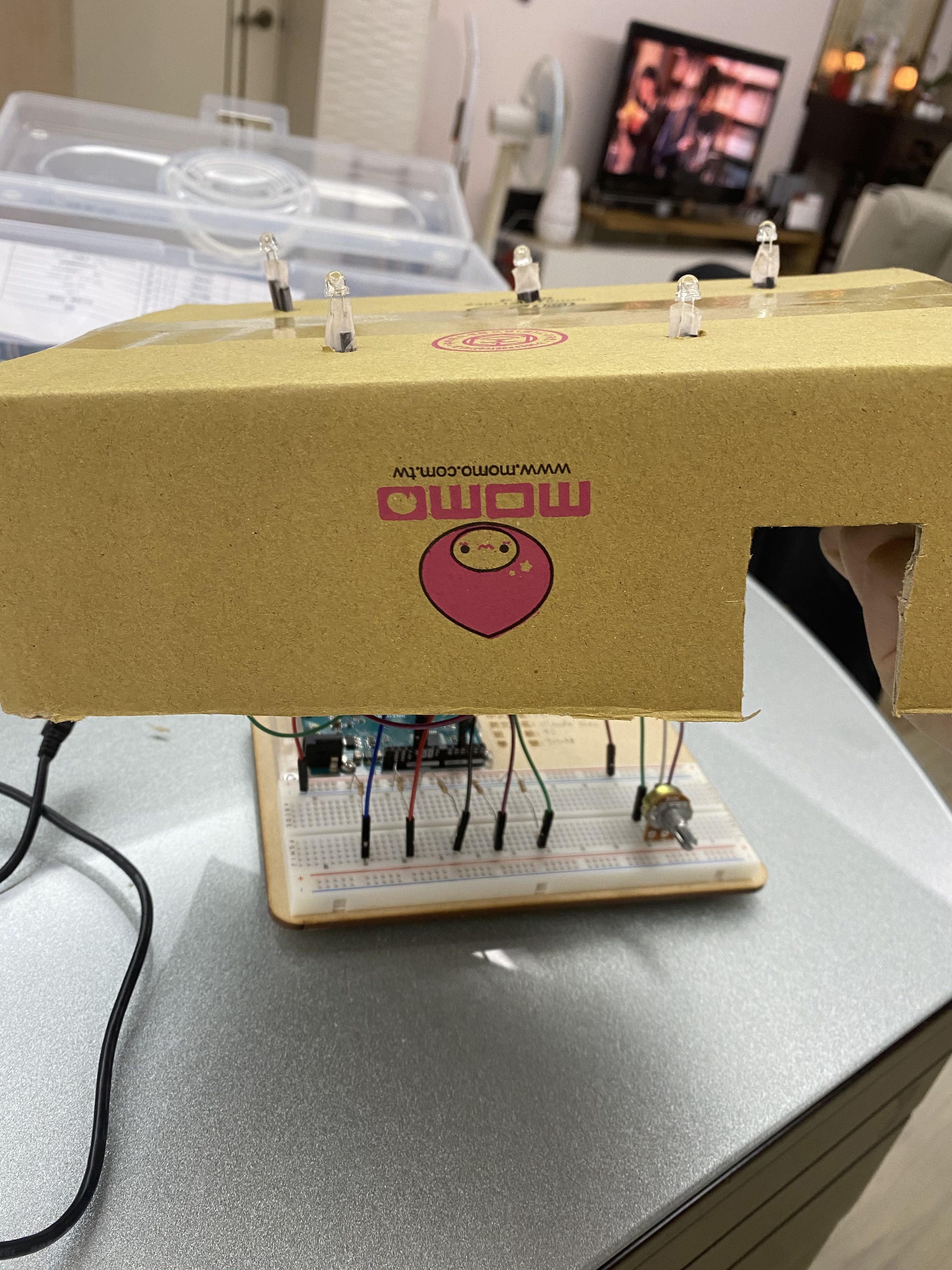
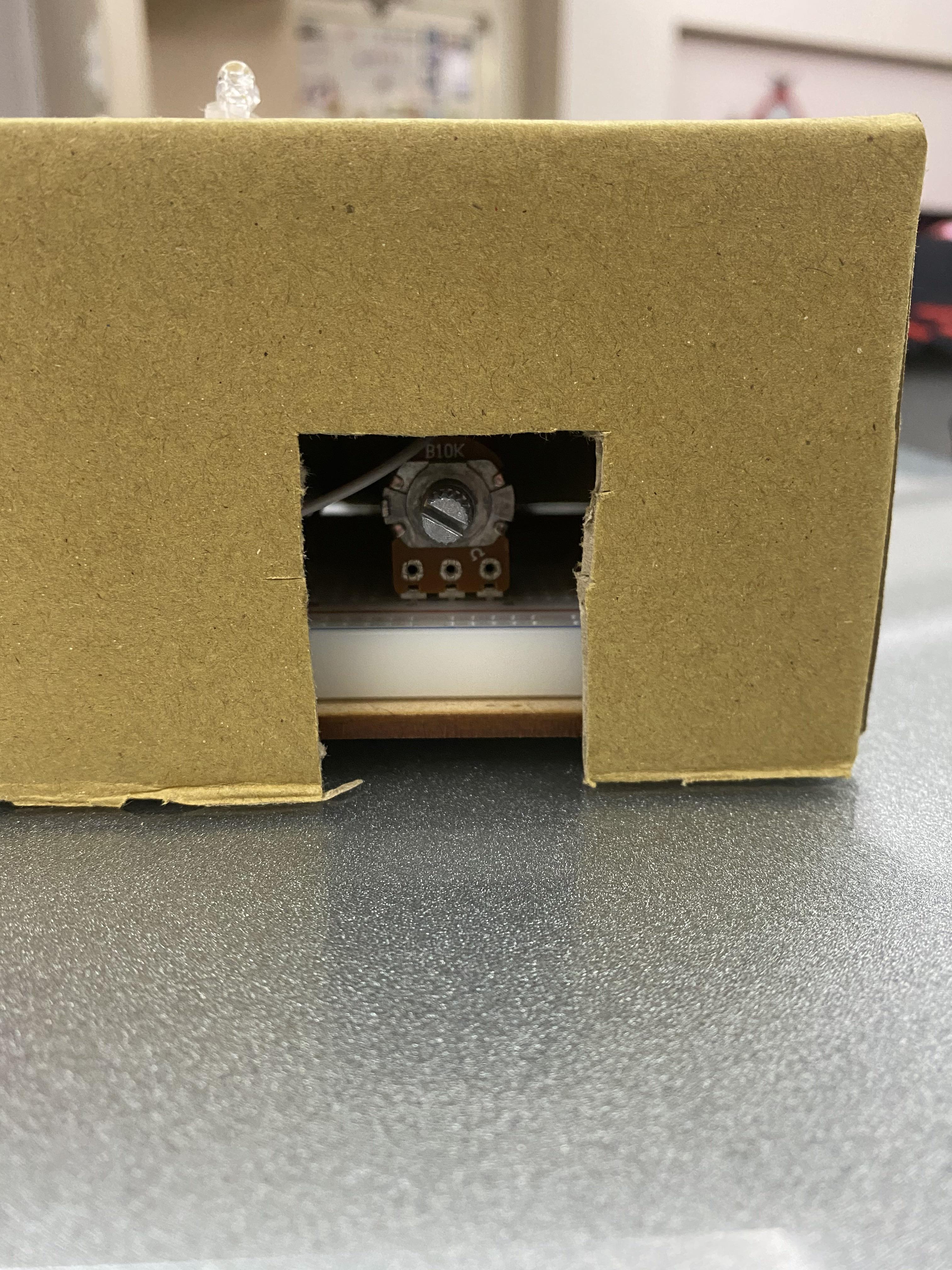
- Connect the circuit according to the picture above. *Use male-female wires for the LED
- Make the box
- Cut five small holes on top of the box for the LED
- Cut the hole for the potentiometer
- Cut the hole for USB power source output
- Use the tape to wrap around the connecting point of the LED and the wires to make sure it won't fall off.
- Place the LED inside the holes.
- Place the box onto the board, cover the wires, and align the potentiometer position with the hole.
- Connect Power and Shine!
Code
int potPin = 2; //sets potentiometer pin at analog 2
int potVal = 0; //holds the value read in from the potentiometer
int led1 = 11; //pin number 11 has led1
int led2 = 10; //pin number 10 has led2
int led3 = 9; //pin number 9 has led3
int led4 = 6; //pin number 6 has led4
int led5 = 5; //pin number 5 has led5
byte full= 255; //the highest brightness is 255
byte low = 50; //the low brightness is 50
byte dim = 5; //the dim is set to 5
byte off = LOW; //and off has no voltage
void setup(){
Serial.begin(9600);
pinMode(potPin, INPUT); //potentiometer is an input
pinMode(led1, OUTPUT); //led1 is an output
pinMode(led2, OUTPUT); //led2 is an output
pinMode(led3, OUTPUT); //led3 is an output
pinMode(led4, OUTPUT); //led4 is an outut
pinMode(led5, OUTPUT); //led5 is an outut
}//end setup()
void loop(){
//read in analog value from potentiometer and stores into potVal
potVal = analogRead(potPin);
//prints the value in the serial monitor
Serial.print(potVal);
//displays the brightness of each led based on the position of the potentiometer
if(potVal>=0&&potVal<205)
{
digitalWrite(led1,full);
digitalWrite(led2,low);
digitalWrite(led3,dim);
digitalWrite(led4,off);
digitalWrite(led5,off);
}
if(potVal>=205&&potVal<410)
{
digitalWrite(led1,low);
digitalWrite(led2,full);
digitalWrite(led3,low);
digitalWrite(led4,dim);
digitalWrite(led5,off);
}
if(potVal>=410&&potVal<615)
{
digitalWrite(led1,dim);
digitalWrite(led2,low);
digitalWrite(led3,full);
digitalWrite(led4,low);
digitalWrite(led5,dim);
}
if(potVal>=615&&potVal<820)
{
digitalWrite(led1,off);
digitalWrite(led2,dim);
digitalWrite(led3,low);
digitalWrite(led4,full);
digitalWrite(led5,low);
}
if(potVal>=820&&potVal<1023)
{
digitalWrite(led1,off);
digitalWrite(led2,off);
digitalWrite(led3,dim);
digitalWrite(led4,low);
digitalWrite(led5,full);
}
//waits 100 ms
delay(500);
}//end loopFinal Product Video

This is my final product.