Arduino Game Gun for PC

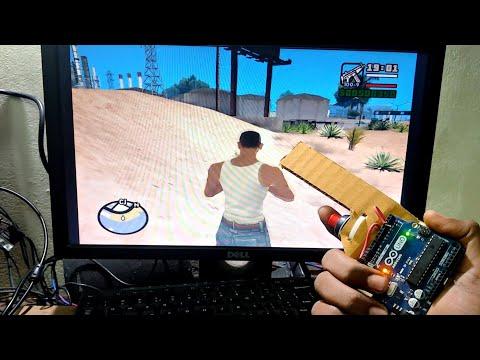
In This Instructable We are going to see how to make gaming gun for PC . By Using Arduino Uno and UnoJoy Libary
Convert Arduino Uno Into JoyStick
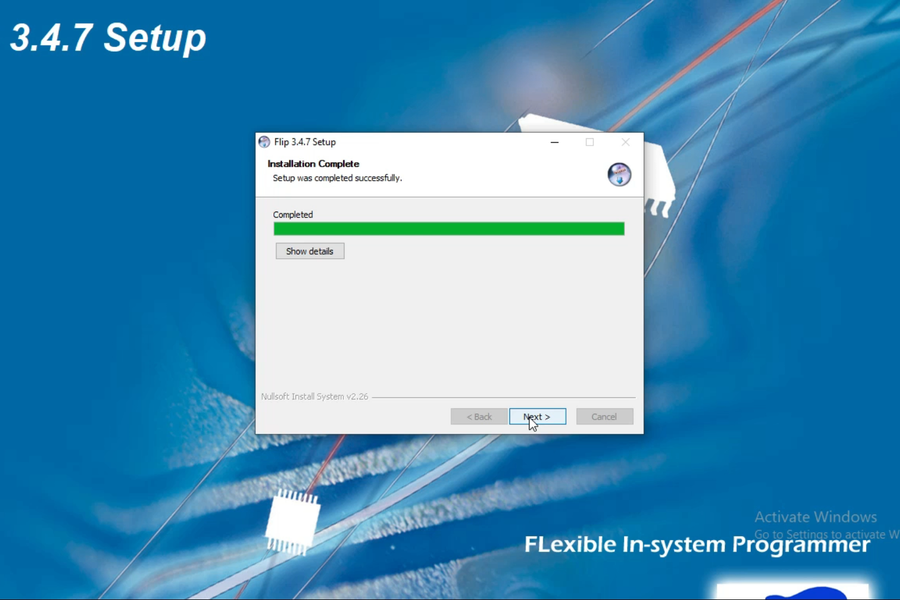.png)

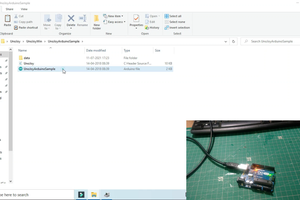.png)

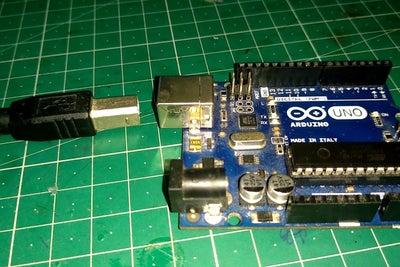
1) I have attached a UnoJoy File . In the file First Install JRE Flip Installer
2) Then Connect Arduino to Your PC or Laptop
3) Open UnoJoyArduinoSample Upload the code to your arduino
4) Short Reset and Ground Pin of Arduino Uno. To enter into DFU (device frimware update ) mode
5) Run Turn Into A Joystick Batch File
6) Unplug and replug Arduino
7) Now Your Arduino is converted to Joystick
Circuit Connection
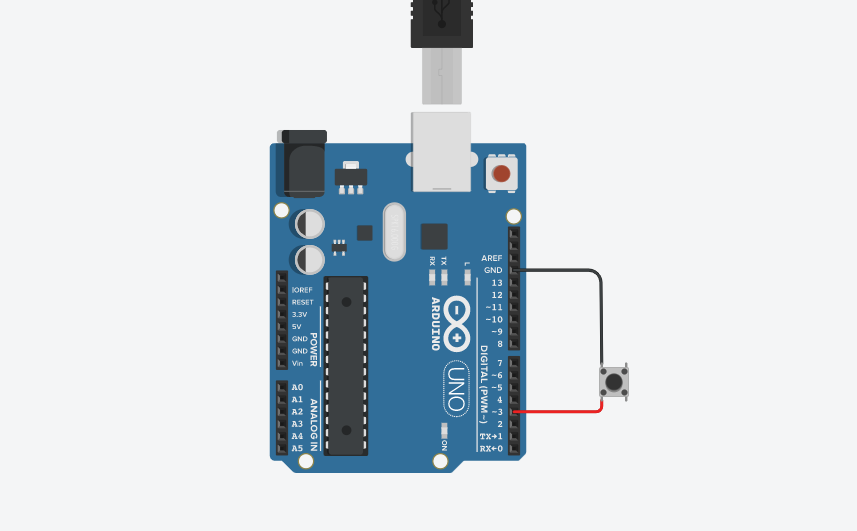.png)
For This Project I used Only Components
1) Arduino Uno
2) Push Buttons
Circuit Diagram is very simple
Connect a push button Between Pin 3 and Ground
Checking JoyStick
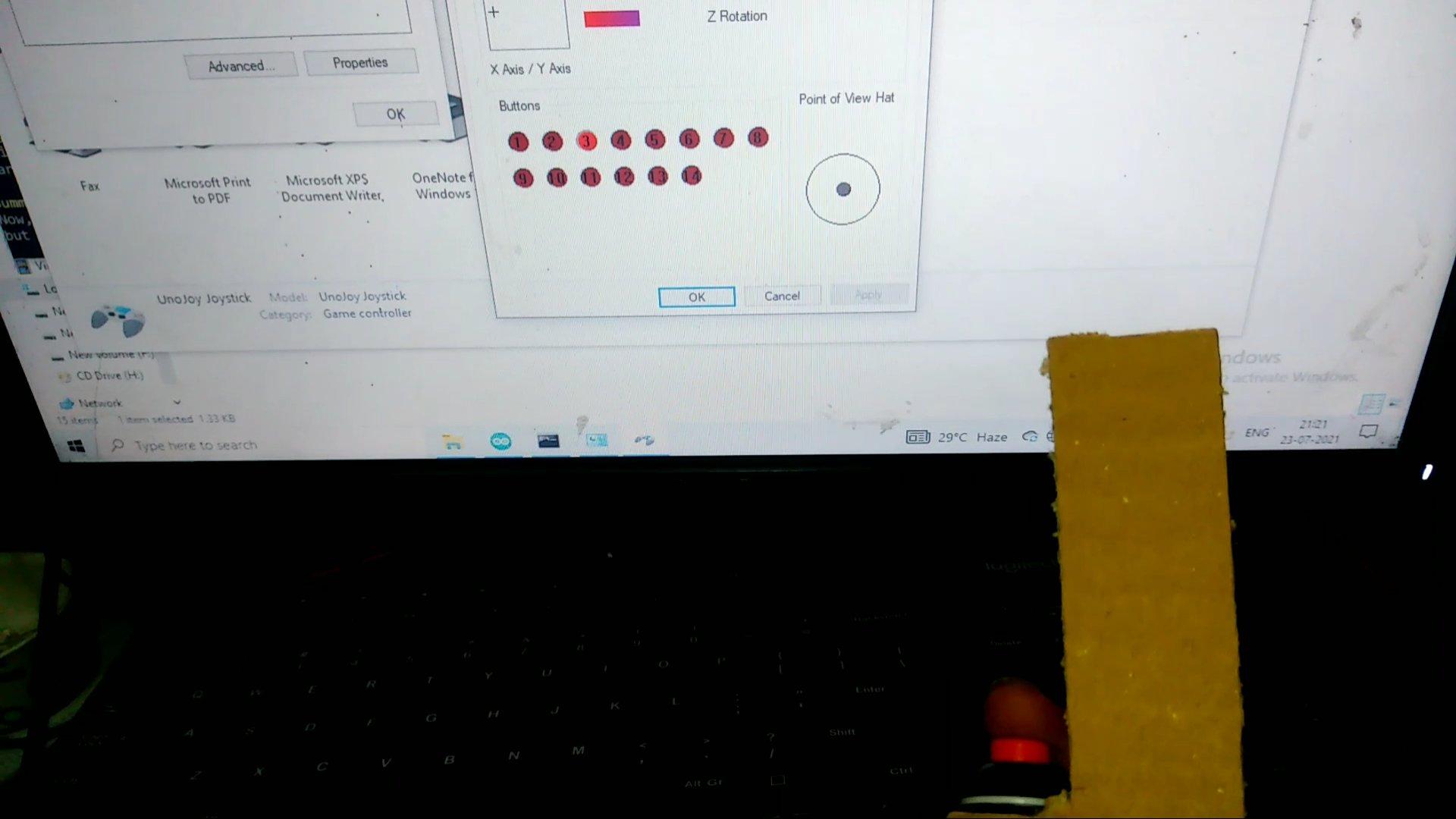
1) Connect Joystick To Your PC
2) Go to Control Panel > Devices and Printers > UnoJoy Joystick > Left Click > Game Controller > Properties
3) Move Joystick X axis You Can See any Variation in Your Monitor
4) Click Push Button To check Whether It is Working Or Not
Configuration
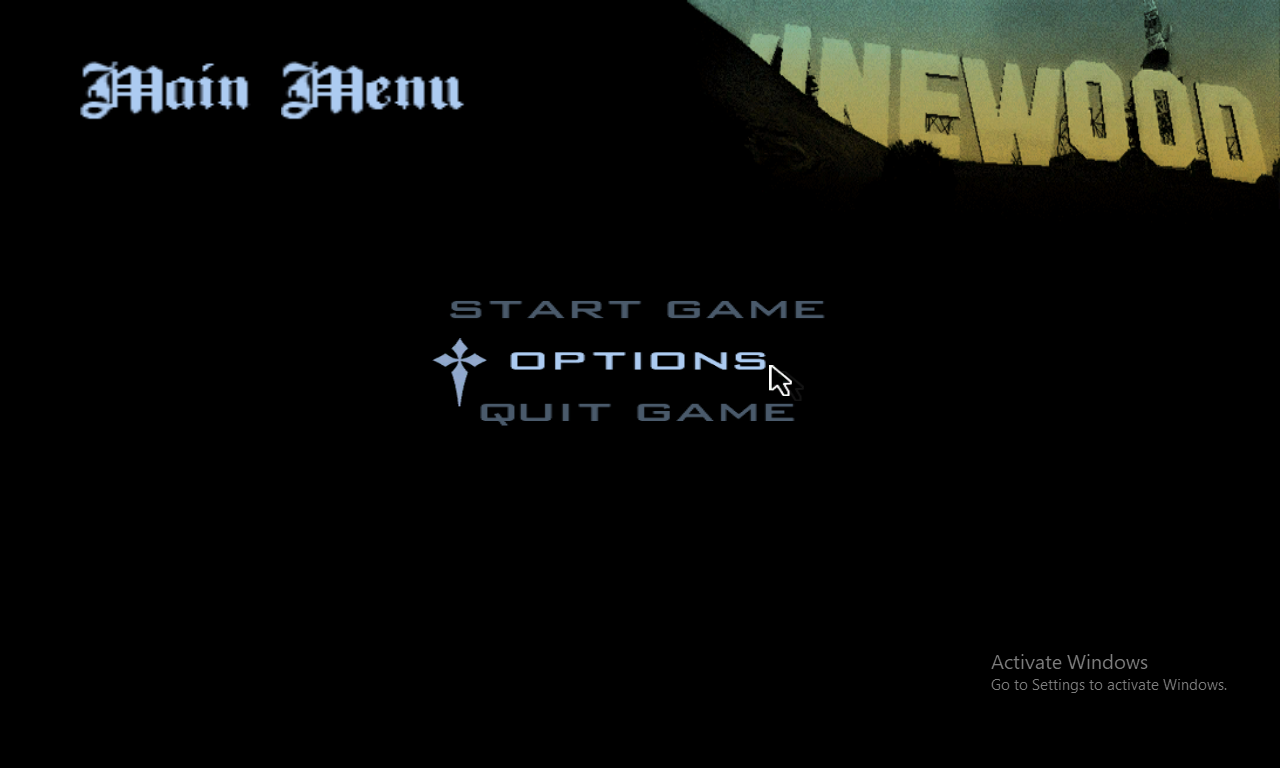.png)
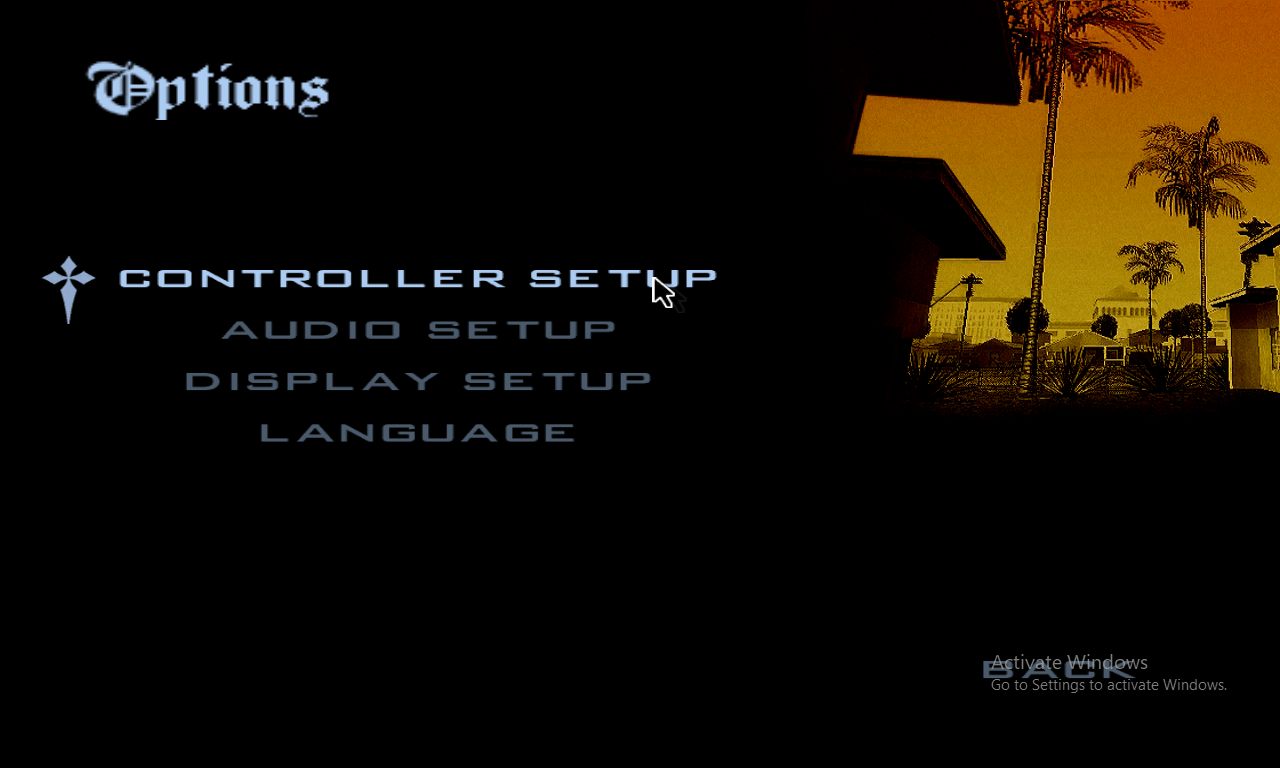.png)
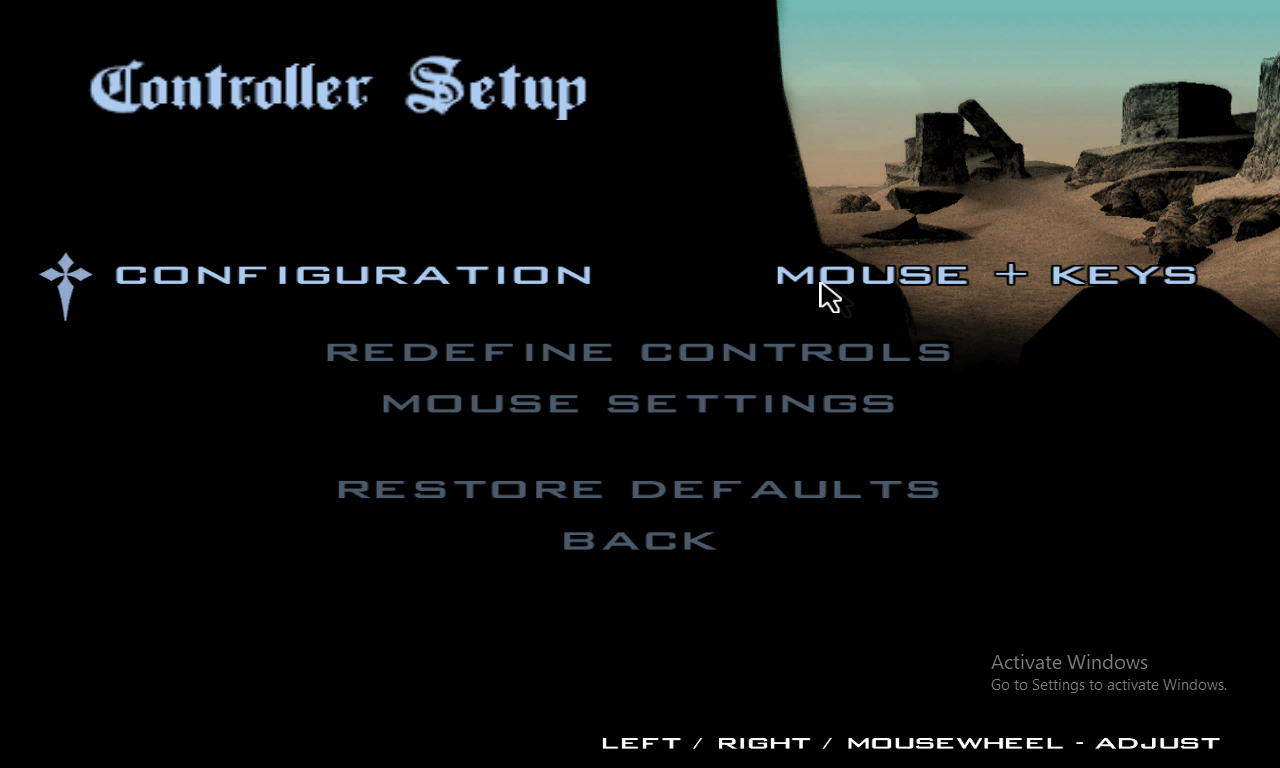.png)
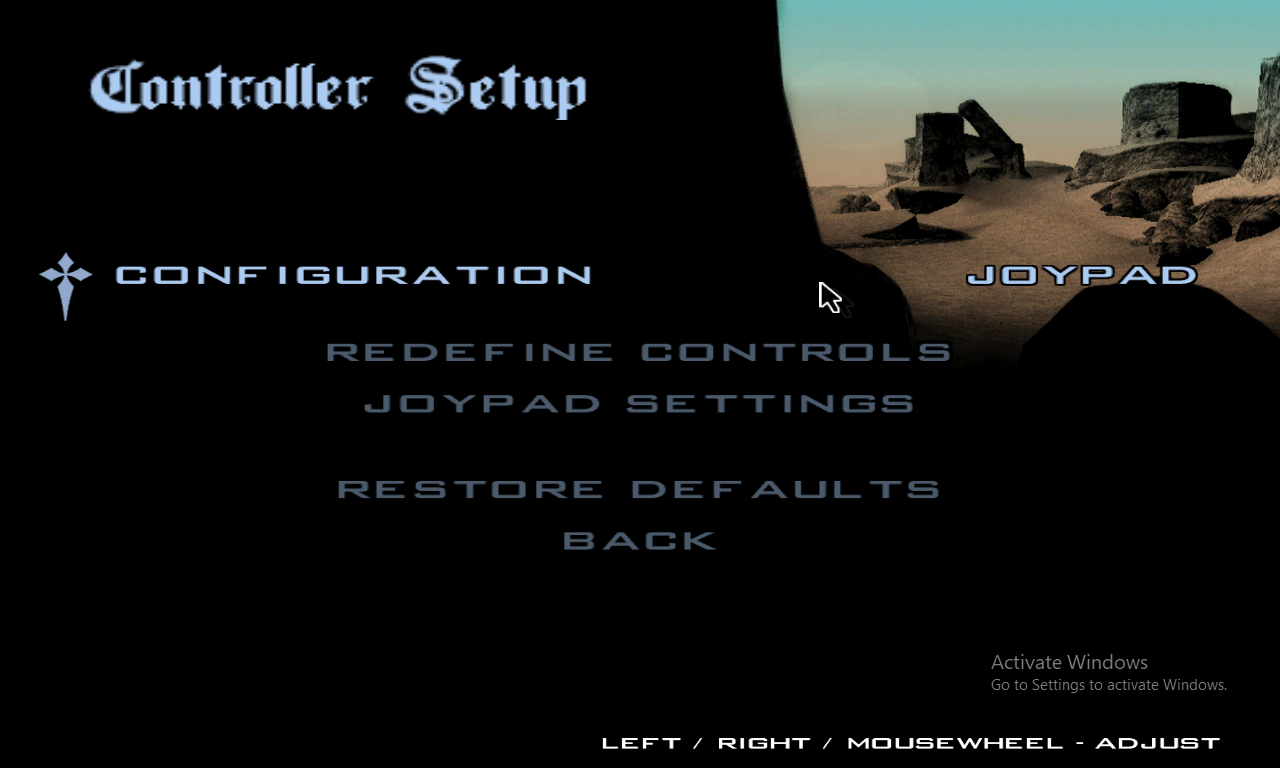.png)
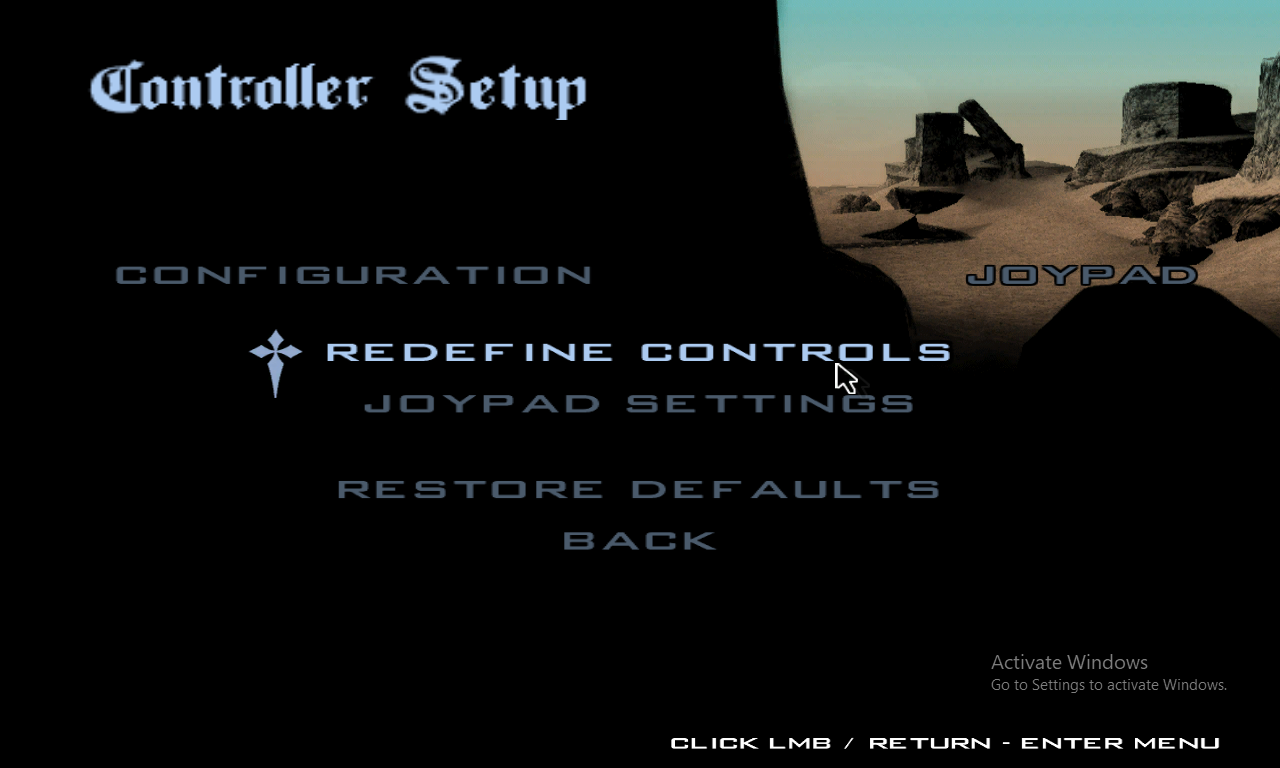.png)
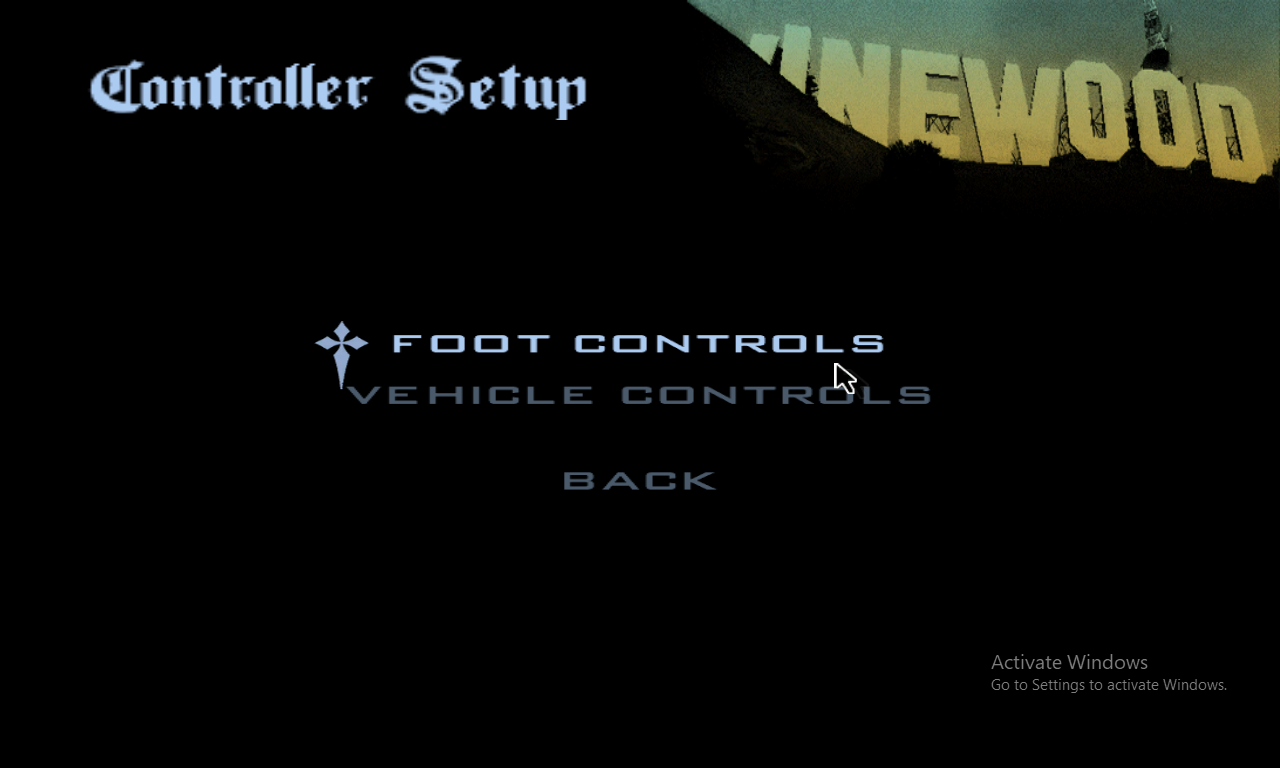.png)
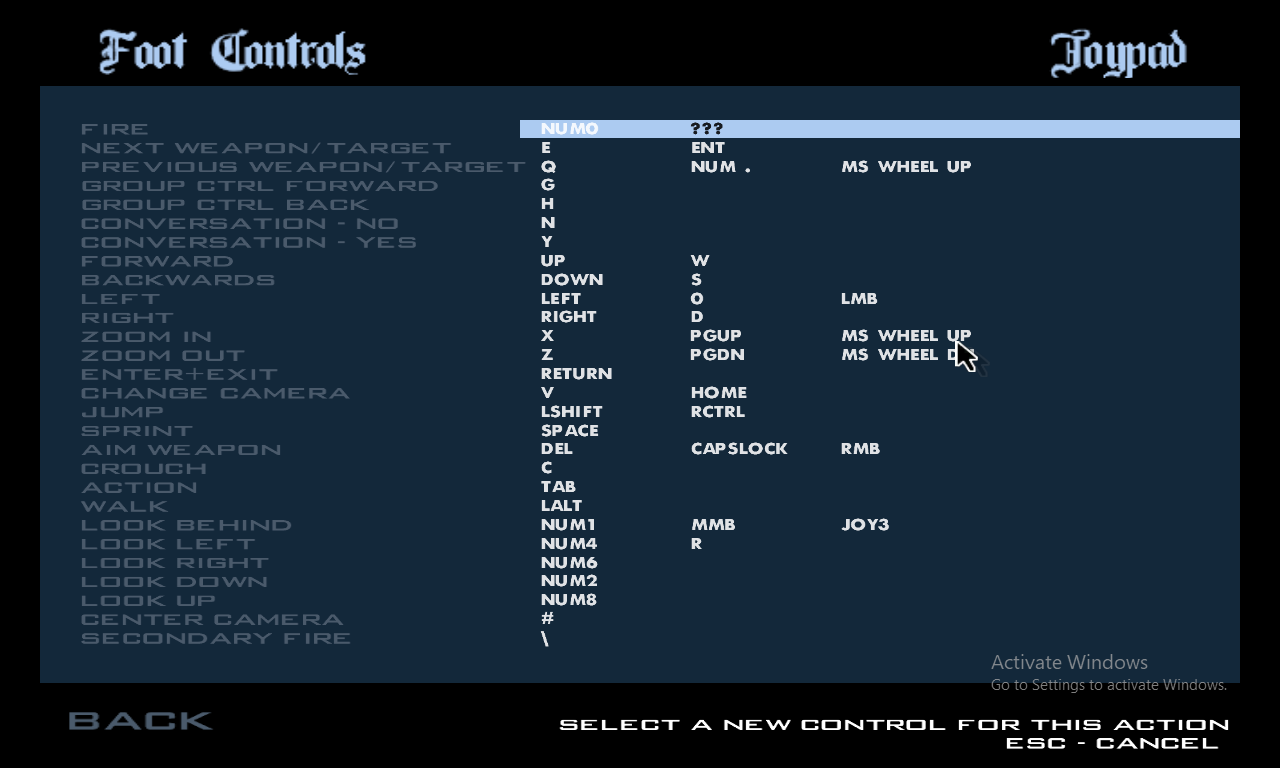.png)
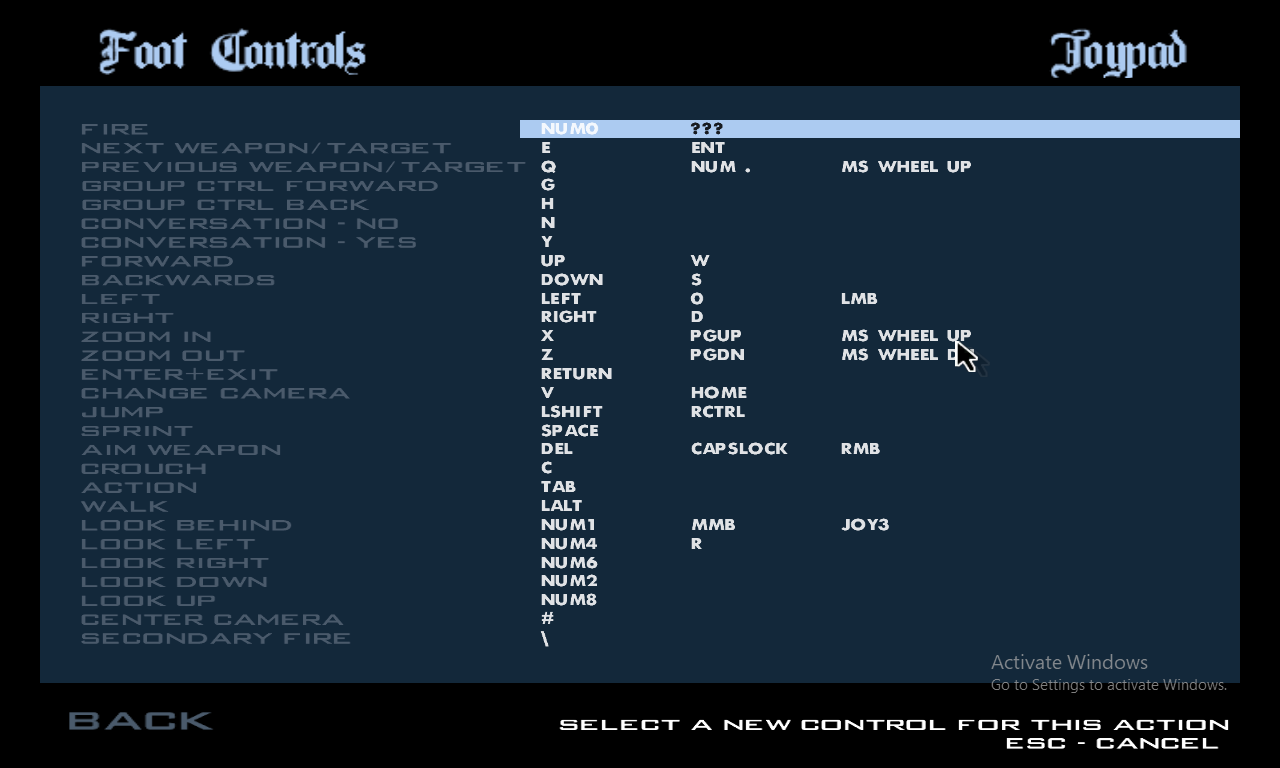.png)
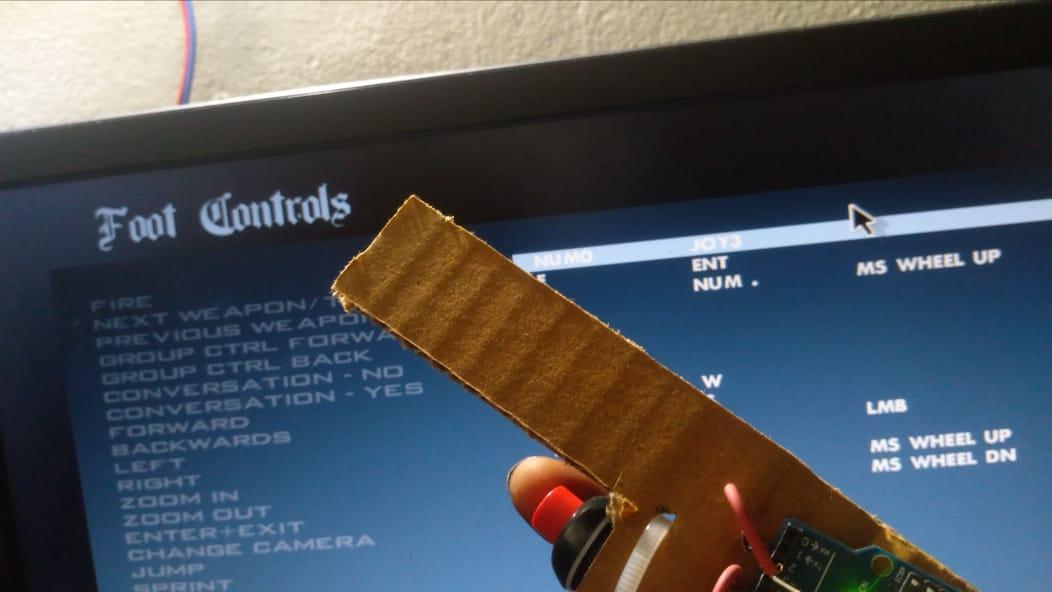
For testing this gun I Used GTA san andreas
1) First go to Options
2) Then Go to Controller Setup
3) Change Configuration Mouse+Keys to JoyPad
4) Then Go to Redefine Controls
5) Then Go to Foot Controls
6) Click On The Fire Option . Now Click the Button connected to arduino to assign the key
7) Now you play with game Gun
Testing

Select any Gun and click the button for shooting