Arduino - Control Your LEDs With TV or IR Remote
by MertArduino in Circuits > Arduino
3146 Views, 20 Favorites, 0 Comments
Arduino - Control Your LEDs With TV or IR Remote

In this tutorial we will learn how to control our LEDs with using TV or IR remote.
After this tutorial, you can control everything with your TV or IR remote.
Required Hardware

Arduino Board - https://goo.gl/Rqc5w2
IR Receiver Module Kit - https://goo.gl/PwBgFm
Only Receiver - https://goo.gl/hWqnJ7
LED - https://goo.gl/hWqnJ7
220ohm Resistor - https://goo.gl/hWqnJ7
Jumper Wires - https://goo.gl/hWqnJ7 - https://goo.gl/hWqnJ7
Breadboard - https://goo.gl/hWqnJ7
CR2025 Coin Battery - https://goo.gl/hWqnJ7
Recommended Site - https://goo.gl/HDkZBt
Connection Infrared (IR)


Infrared (IR) controls are often used in most electronic devices.
The 38 kHz infrared receiver we use in the project demodulates the signal it receives and sends the button code to the Arduino. We can use with this receiver as long as different brand and model remote controls have 38 kHz carrier signal. The receiver has 3 pins. These are GND - VCC - Signal respectively.
Find Hex Code


First we must find the hex codes of the buttons of remote controller.
This way you can use another remote control instead of the included in the kit. So if you have only receiver, you can use any TV remote control. We will use the IRrecvDump example code.
Get the IR Library


Download IR library - https://goo.gl/INTfWC
Uncompress the ZIP or RAR file onto your desktop
Place the folder into your arduinosketchfolder/libraries folder
Rename the uncompressed folder IRremote
Connection


The receiver has 3 pins. These are GND - VCC - Signal respectively.
We use 220 ohm resistor for the LEDs
Source Code


Get the Code - https://goo.gl/76SCDJ
First we must find the hex codes of the buttons of remote controller. We will use the IRrecvDump example code.
You Can Subscribe to My YouTube Channel
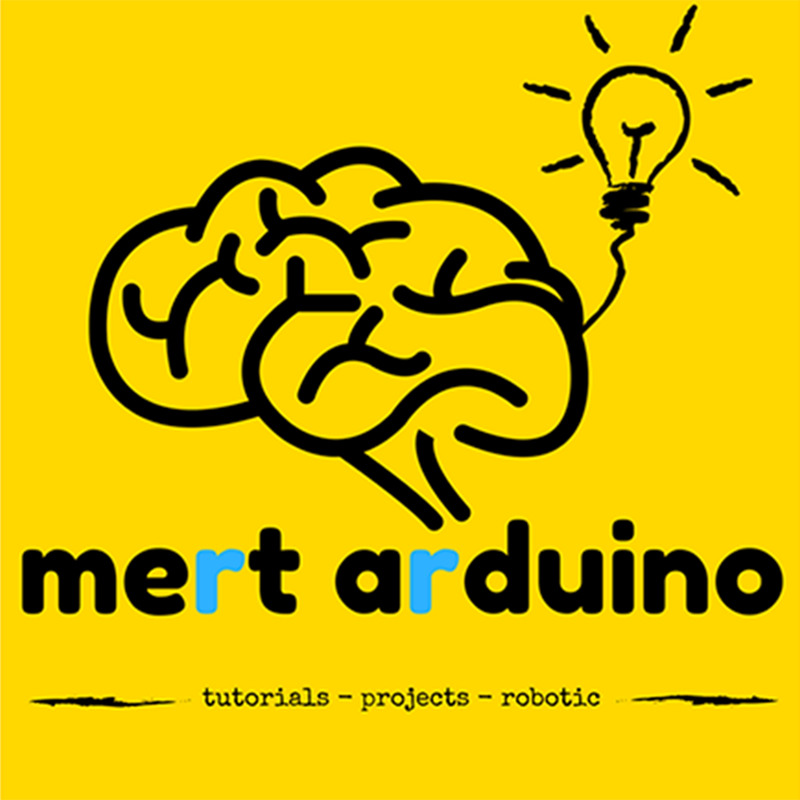
You can subscribe to the my YouTube channel for more tutorials and projects. Subscribe for support. Thank you.
Go to my YouTube Channel - https://goo.gl/f0RHmR