Arduino Based Clock Using DS1307 Real Time Clock ( RTC ) Module & 0.96
by Utsource in Circuits > Arduino
4442 Views, 4 Favorites, 0 Comments
Arduino Based Clock Using DS1307 Real Time Clock ( RTC ) Module & 0.96
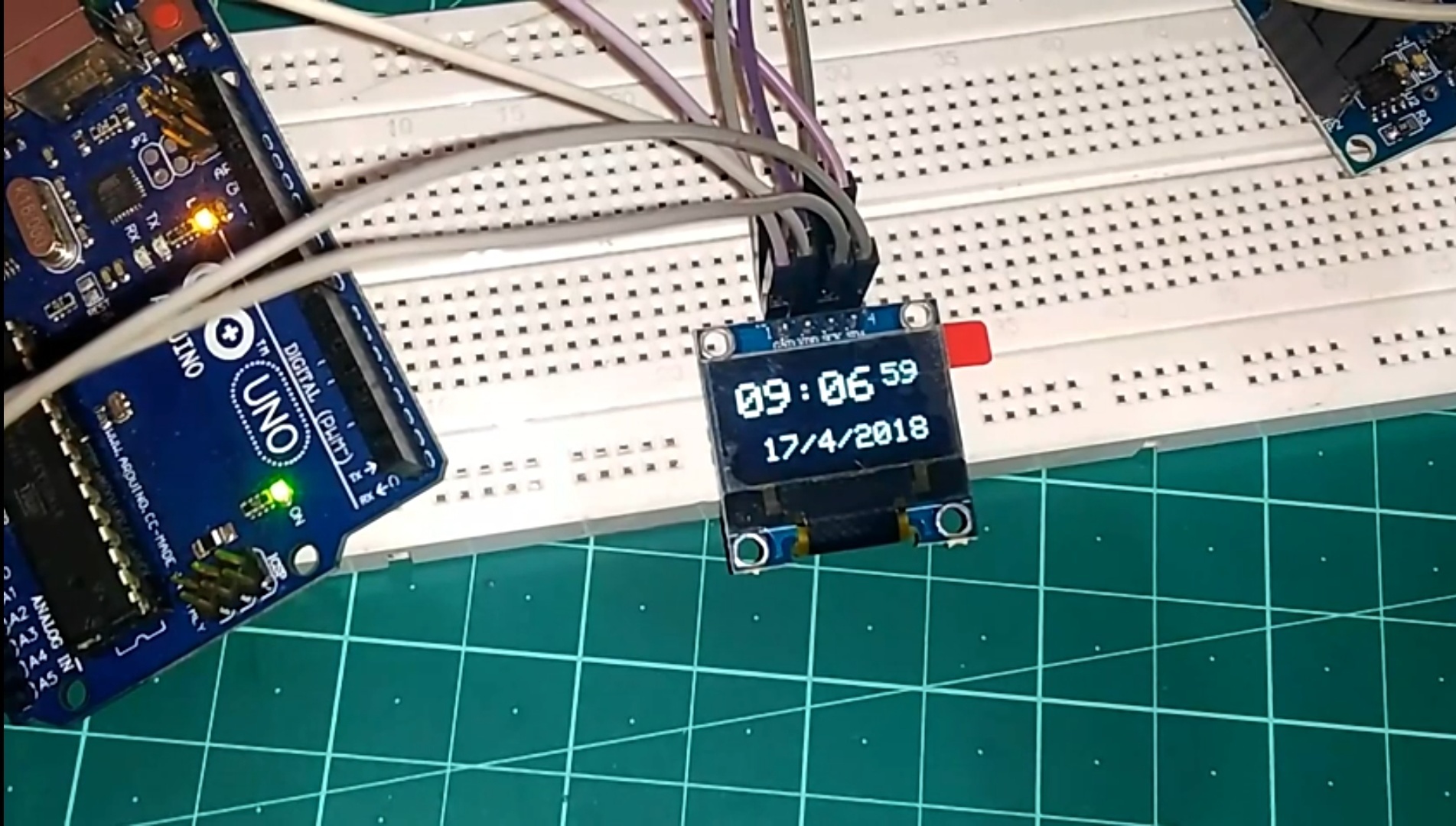
Hi guys in this tutorial we will see how to make a working clock using a DS1307 real time clock module & OLED displays.
So we will read the time from the clock module DS1307. And print it on the OLED screen.
So we will read the time from the clock module DS1307. And print it on the OLED screen.
Things You Need
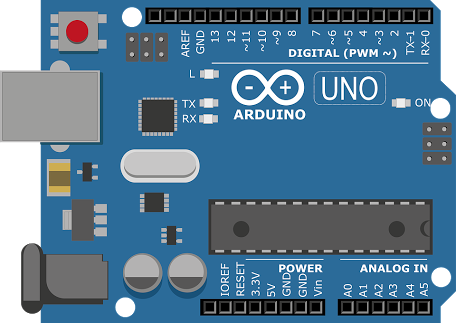
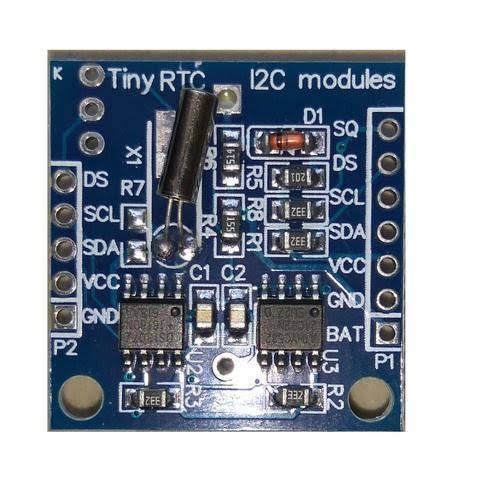.jpg)
.jpg)
For this project you will need following things :
oled display:
DS1307:
ARDUINO UNO:
Install Libraries in Your Arduino IDE
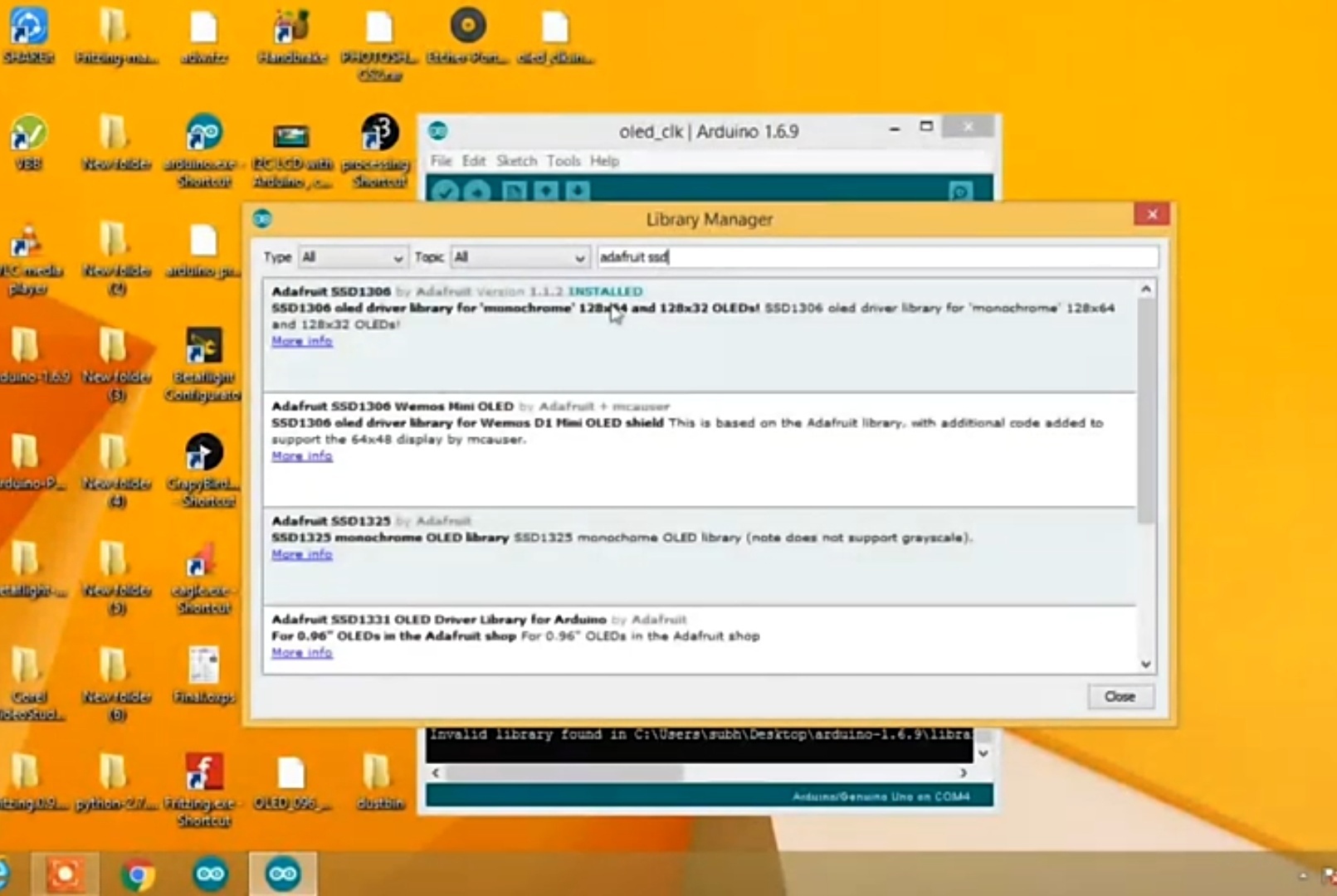
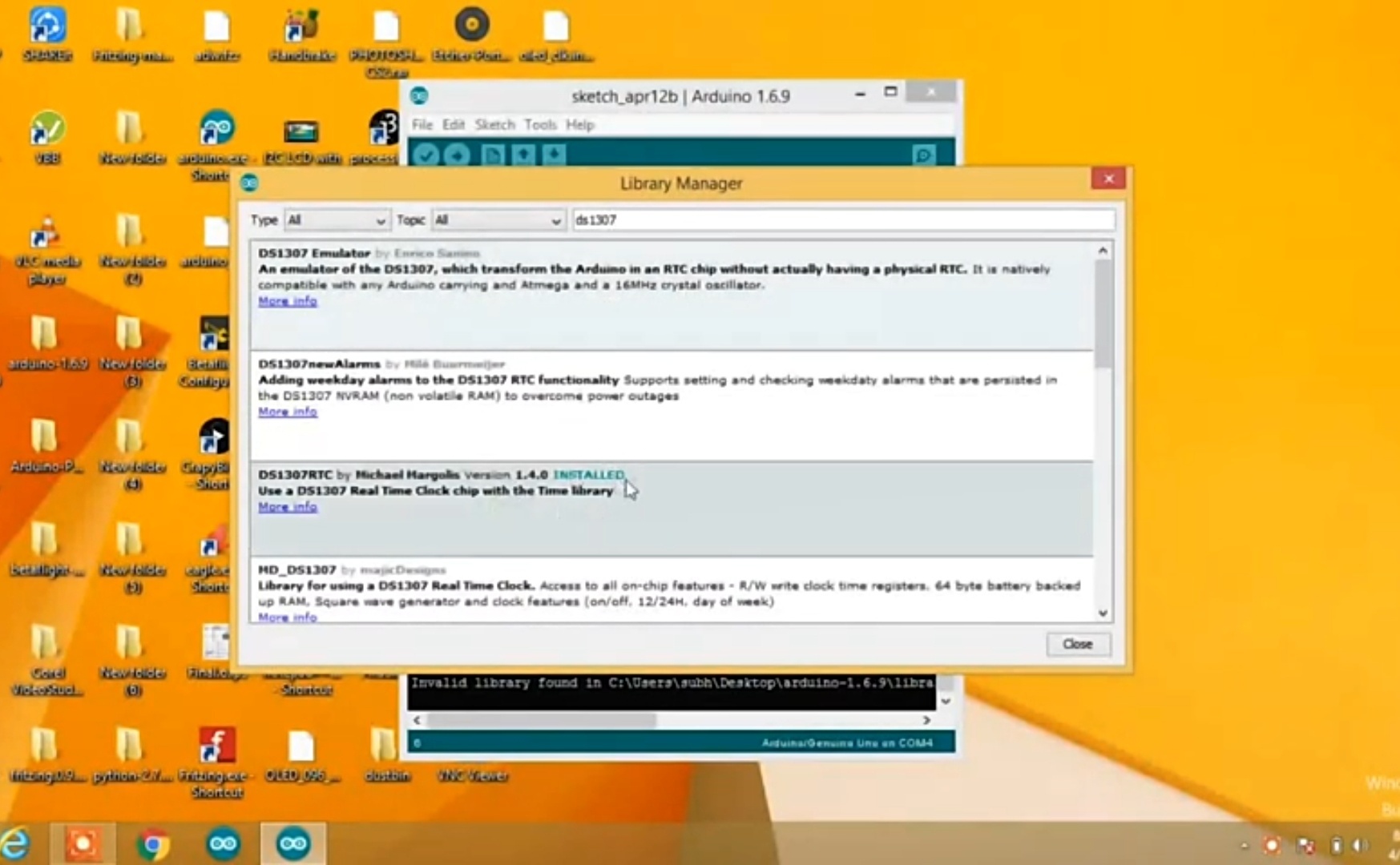
So before we start you need to install following Libraries in your arduino IDE :
1- Adafruit SD1306
2- DS1307
so go to your library manager & search for these two Libraries and install it in your Arduino IDE & refer images provided for more help.
1- Adafruit SD1306
2- DS1307
so go to your library manager & search for these two Libraries and install it in your Arduino IDE & refer images provided for more help.
Connections
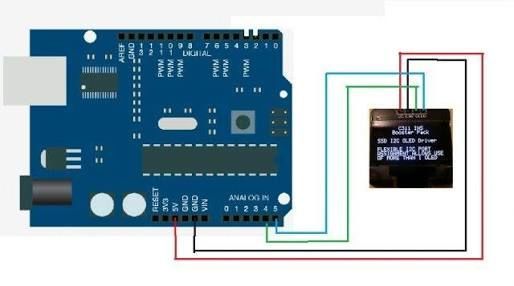
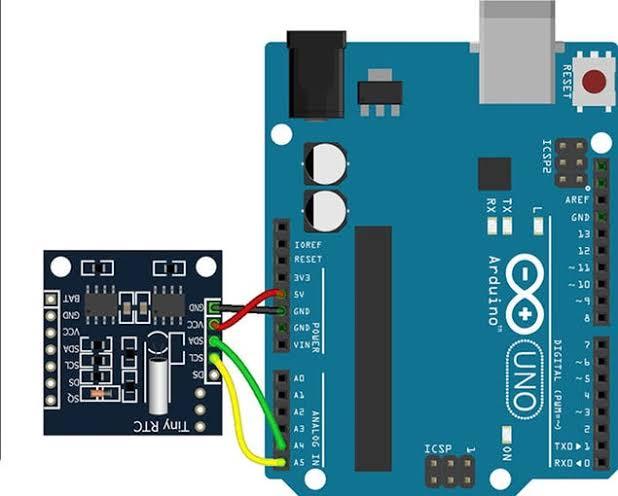.jpg)
Now connect display & clock to the arduino according to schmatics. Make sure you connected these two modules according to shown images.
Then run set time code from "DS 1307 RTC" library (make sure you installed it) to set the time of clock module & open the serial monitor & check if clock is providing proper time.
Then run set time code from "DS 1307 RTC" library (make sure you installed it) to set the time of clock module & open the serial monitor & check if clock is providing proper time.
Code
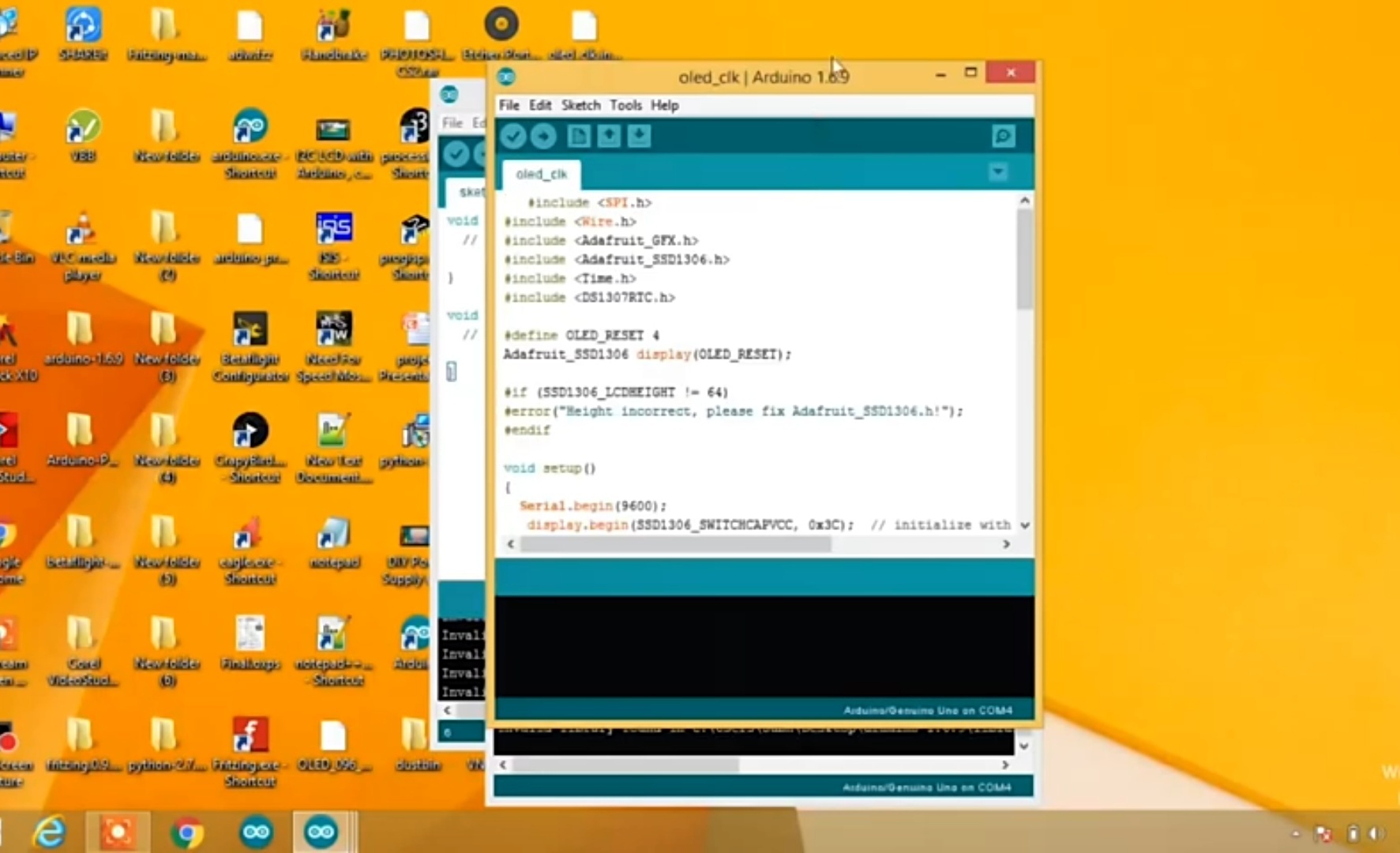
So make sure you connected everything and run the set time code and if time is properly set.
Then download the code provided below & Upload it to your ARDUINO UNO.
Downloads
Testing the Clock
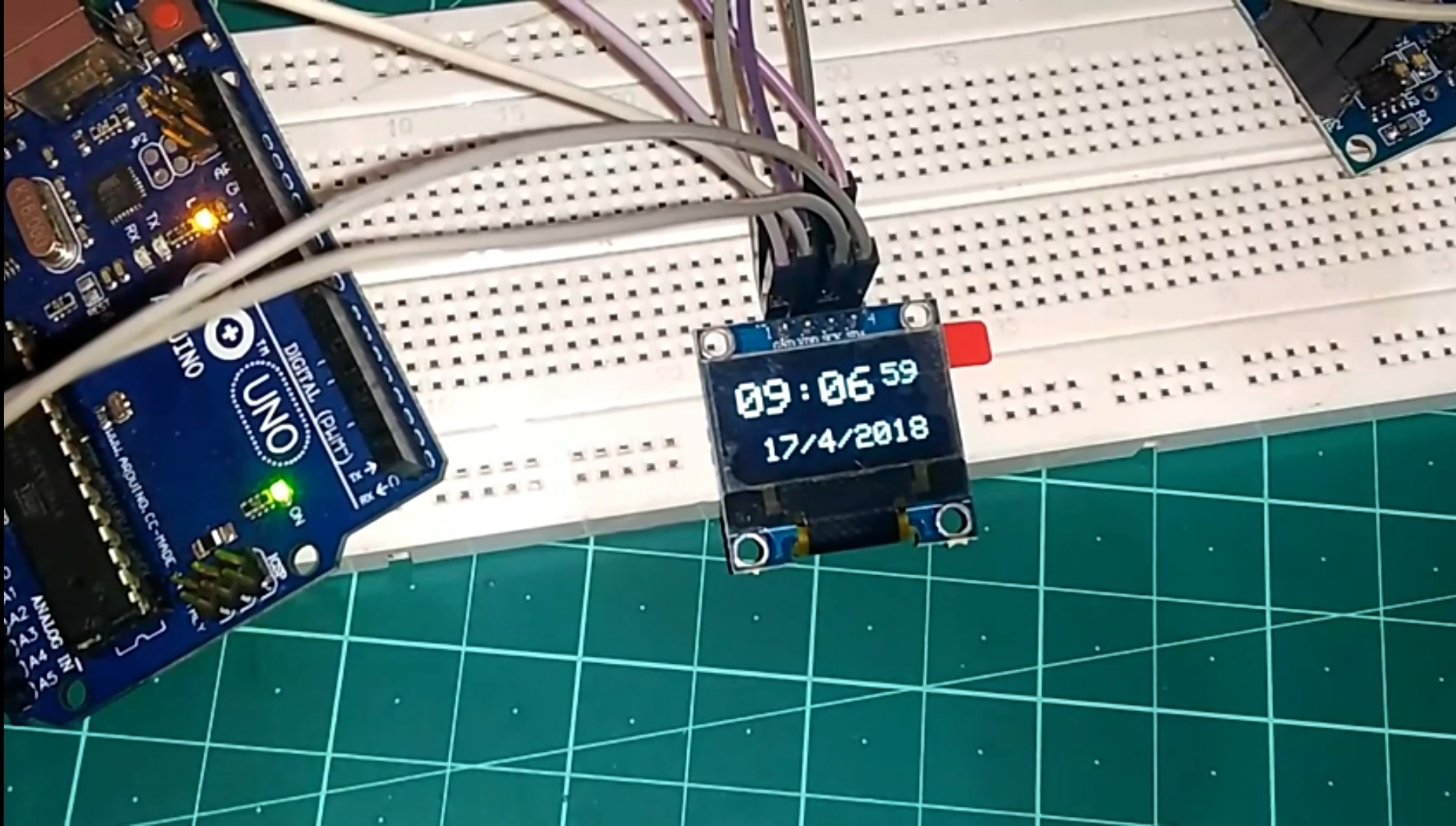
And if everything is perfect as i mentioned in the above steps then you'll able to see the time on your oled display as mine so have fun making your own Arduino clock.