Arduino Based Amazon Echo Using 1Sheeld
by dharamp2 in Circuits > Arduino
783 Views, 13 Favorites, 0 Comments
Arduino Based Amazon Echo Using 1Sheeld

A few months ago I visited a friend of mine and I was amazed with the Amazon Echo he owned.
It can play music, control the house lights, tell me news and weather status, and even the date and time, all of that with just voice commands.
At that moment, the maker inside me shouted "why don't I make it myself!"
1Sheeld is a platform for Arduino that allows you to tap into your smartphone's sensors and capabilities and let you use them in your Arduino projects.
Supplies
- Arduino Uno $30.99
- 1Sheeld Board $54.94
- Stick Lamp
- RGB LED strip $5
- Relay Board
- Android or Iphone
- Breadboard $5.95
- USB A to B Cable $7
- Jumper Wires $3
- 3 General Purpose Transistors NPN $1
- Driller
- PVC Pipe $2
Gather the Components
Gather all the Components from the Supplies Step.
Make Holes in the Pipe
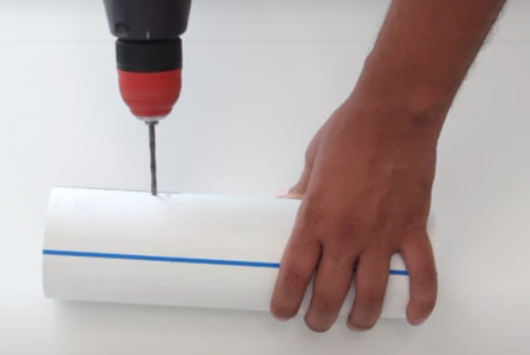
Make holes in the pipe to allow the sound to go out
Paint It

Paint the PVC pipe with black spray
Make the Wiring
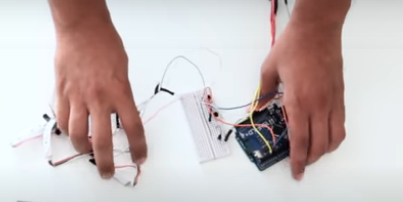
- Connect the LED strips to the transistors and the power supply
- Connect the lamp to the relay board and AC terminals
- Connect the relay board and the LED strips to the Arduino 101 board as mentioned in the code below
- Mount all that with the Android or iPhone inside the PVC pipe
Setup 1Sheeld Library

You can manage any libraries from Arduino's IDE. Just click Sketch >> Include library >> Manage libraries >> type OneSheeld >> then click install and you are good to go. Or you can download the library from here: http://1sheeld.com/downloads/ Then open your Arduino IDE then chose sketch from the menu bar >> Include library >>add .zip file >> then chose the zip file yo just downloaded.
Install 1Sheeld App
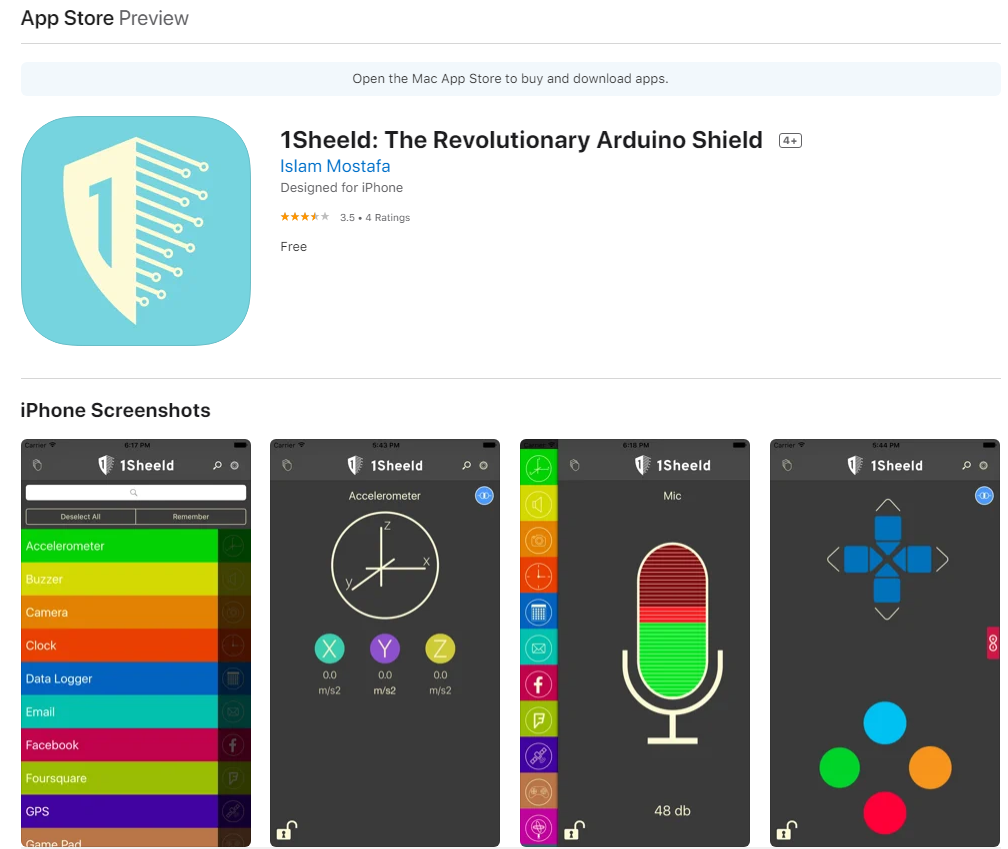
Download the 1Sheeld mobile app from the website or you can visit Apple play store or Google play store to get the app.
Access the Shields

Follow 1Sheeld getting started tutorial and at the end of it chose the following shields
- Voice Recognition
- Text to Speech
- Clock
- Internet
- Music Player
Then press the multiple shield button.
Code
Download this Document to get the code.
Downloads
More About This Project

You Are Now Done Making Arduino Amazon Alexa. I couldn't add images but i do have a video that can help. Enjoy Yout Amazon Echo.