Arduino Based AC DIMMER Using TRIAC
by Utsource in Circuits > Arduino
673 Views, 0 Favorites, 0 Comments
Arduino Based AC DIMMER Using TRIAC

So in this tutorial, we will learn about an AC lamp dimmer using Arduino and TRIAC. Here a TRIAC is used to switch the AC lamp, as this is a Power electronic fast switching device which is the best suited for these applications.
Things You Need




For this instructables we will need following things :
Arduino UNO
MCT2E optocoupler
MOC3021 optocoupler
BT136 TRIAC
(12-0)V, 500mA Step down transformer
1K,10K, 330ohm Resistors
10K Potentiometer
AC Holder with Lamp
AC wires
Jumpers
Schmatics


Code
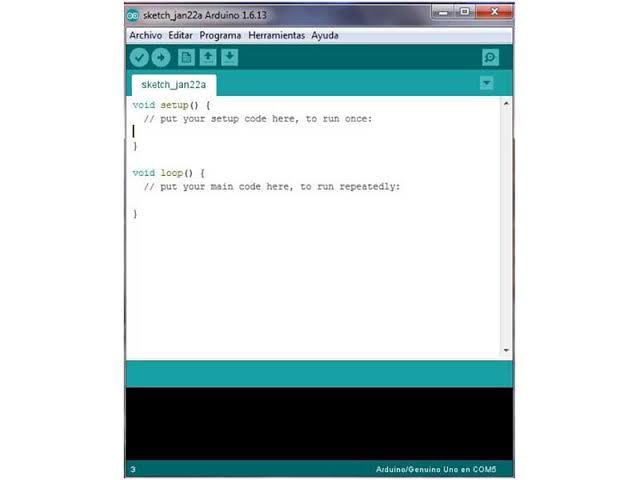.jpg)
Please copy the following code and upload it to the arduino Board :
int LAMP = 4;
int dim_val=0;
void setup()
{
pinMode(LAMP, OUTPUT);
attachInterrupt(digitalPinToInterrupt(2), zero_cross, CHANGE);
}
void zero_cross()
{
int dimming_time = (200*dim_val);
delayMicroseconds(dimming_time);
digitalWrite(LAMP, HIGH);
delayMicroseconds(10);
digitalWrite(LAMP, LOW);
}
void loop()
{
int data=analogRead(A0);
int data1 = map(data, 0, 1023,10,49);
dim_val=data1;
}
Dimming the AC



