Arduino AC Power Dimmer. WiFi ESP8266/ESP32. Web User Interface
by shavkatzh in Circuits > Arduino
2833 Views, 1 Favorites, 0 Comments
Arduino AC Power Dimmer. WiFi ESP8266/ESP32. Web User Interface
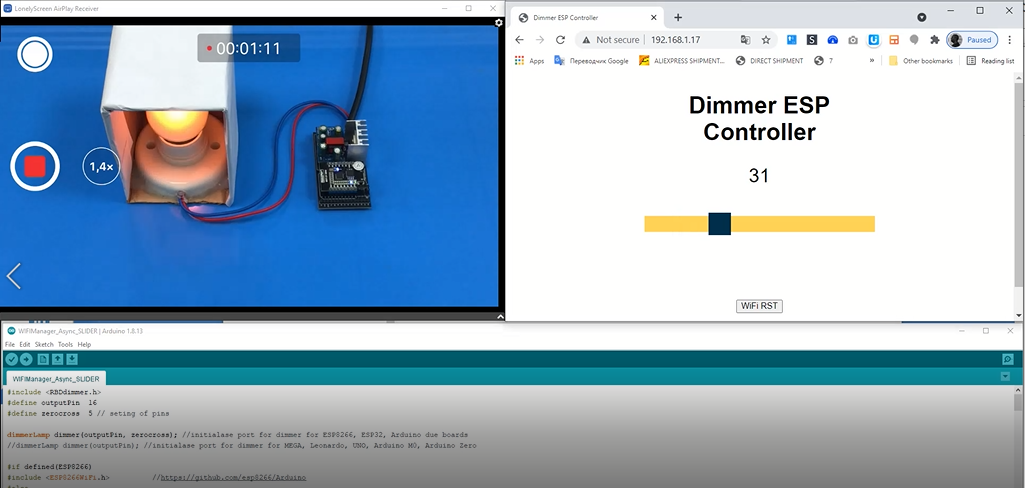
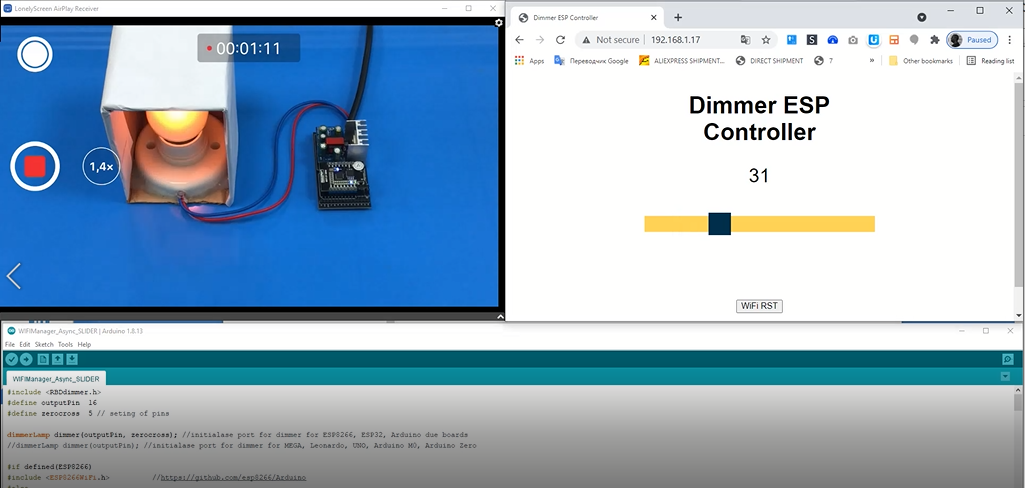
In this project, can to learn what need to know to get started dimming AC power with WEB interface.
Video - demonstration
Supplies
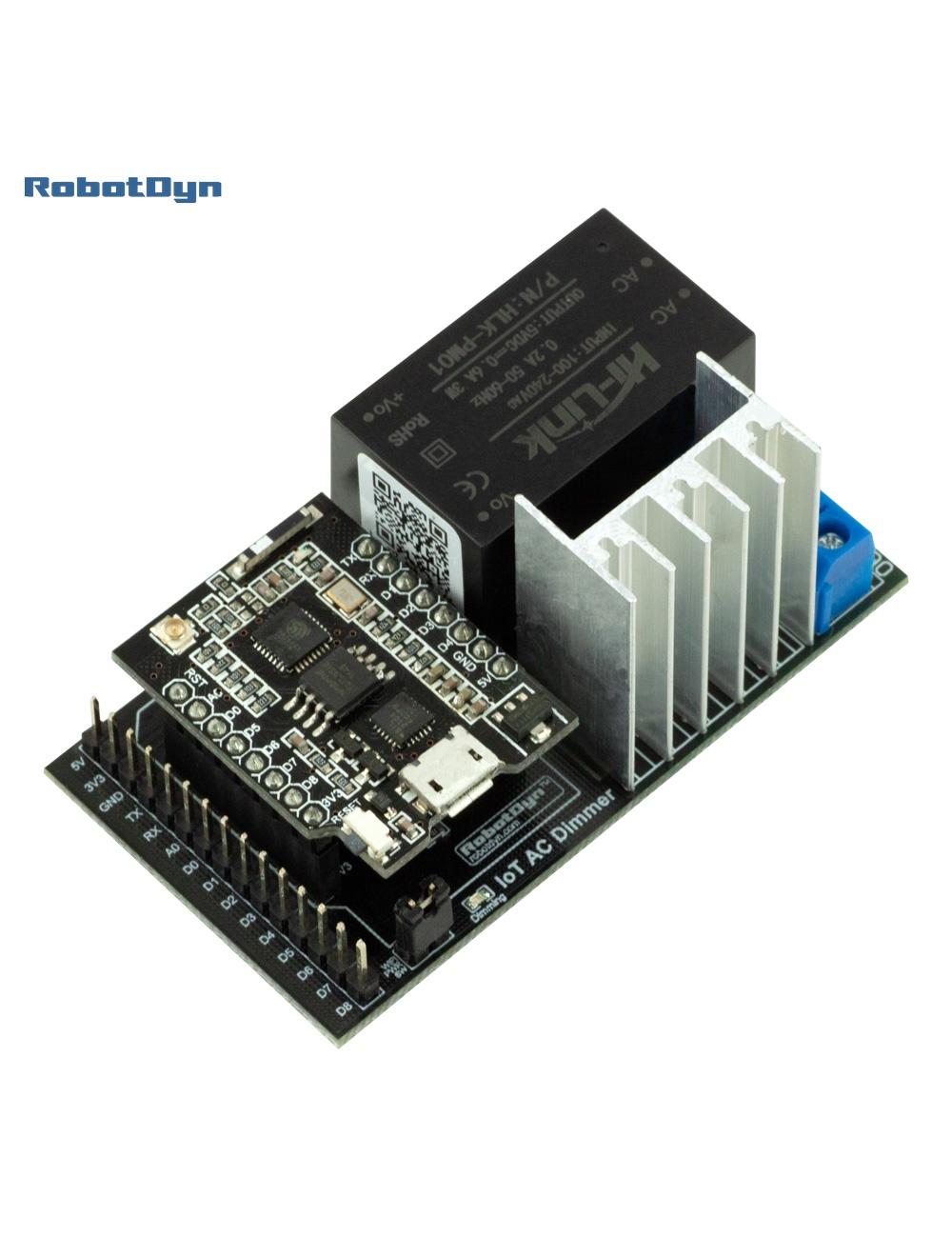
https://www.aliexpress.com/item/1005002562421803.html or https://www.aliexpress.com/item/1005003365062050.html
https://robotdyn.com/diy-iot-ac-dimmer-kit-esp8266-wi-fi-d1-mini-for-ac-110-240v-dimming-control.html
Preparing Your Arduino IDE
1. Preparing your Arduino IDE
Upload the Arduino code file to your Arduino IDE, make sure to select ESP8266 as your board, and the correct COM port is selected.
You’ll also need to install two additional libraries to have everything ready for your ESP8266:
- RBDdimmer.h - https://github.com/RobotDynOfficial/RBDDimmer
- ESP8266WiFi.h - https://github.com/esp8266/Arduino
- PubSubClient.h - https://github.com/knolleary/pubsubclient
Downloads
WiFi Configuration
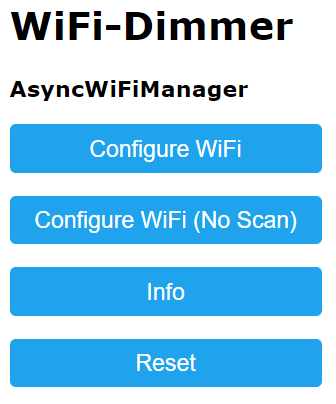
Once the code has been uploaded:
- open the WiFi connection utility.
- Find WiFi network “WiFi Dimmer” and connect.
- Open browser 192.168.4.1
- Configure Dimmer controller to home network access
Find Dimmer Address
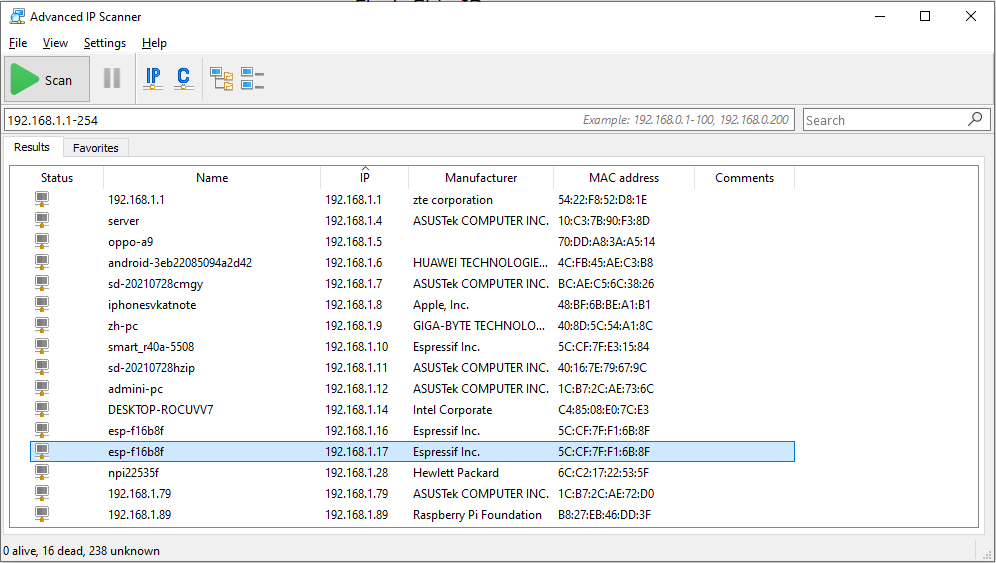
- Connect to home network and find the dimmer IP in your network with any IP scanner utility
Result
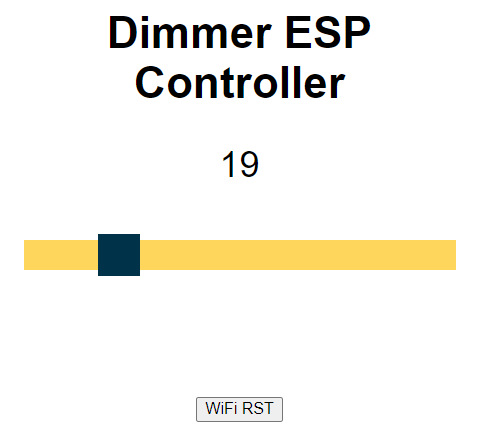
Open dimmer IP in browser and dimming a power with sider