Arduino 2.4inch Tft Display Testing
by Hexaoffender in Circuits > Arduino
3373 Views, 4 Favorites, 0 Comments
Arduino 2.4inch Tft Display Testing


Hello everyone,
This instructable is for making a functional display attached to your arduino. Generally it happens as when we connect the arduino and write some project it just displays some blank white output.
So just sticking with the basics and with downloading a few libraries we'll make the display output some value or graphics.
Supplies
List of items required-
- Arduino UNO.
- 2.4 inch TFT(touchscreen) arduino compatable shield.
- Computer with Arduino IDE.
- Connecting usb cable.
- Internet connection(for downloading libraries)*
Connecting Arduino Display Shield on Arduino.
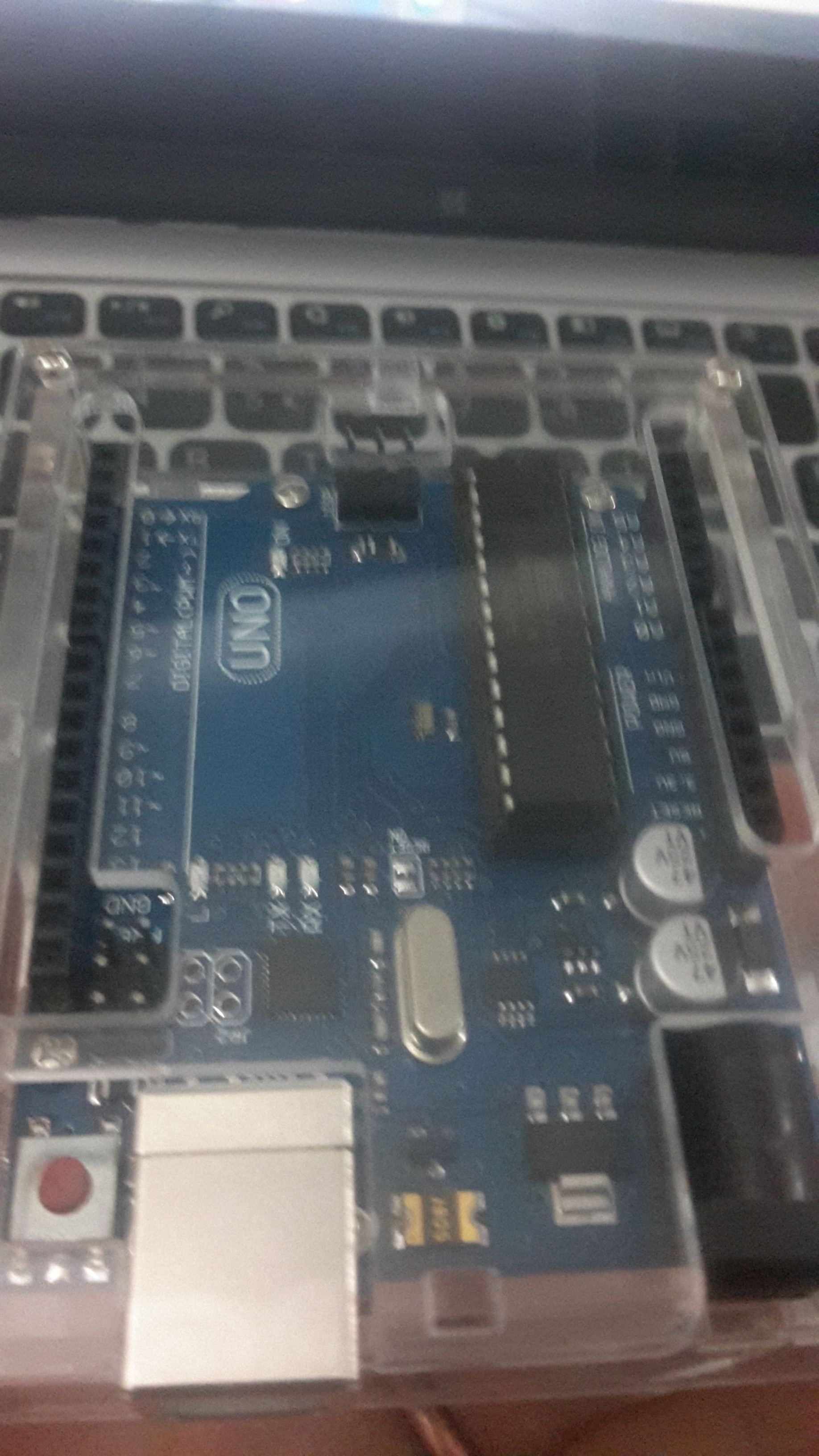
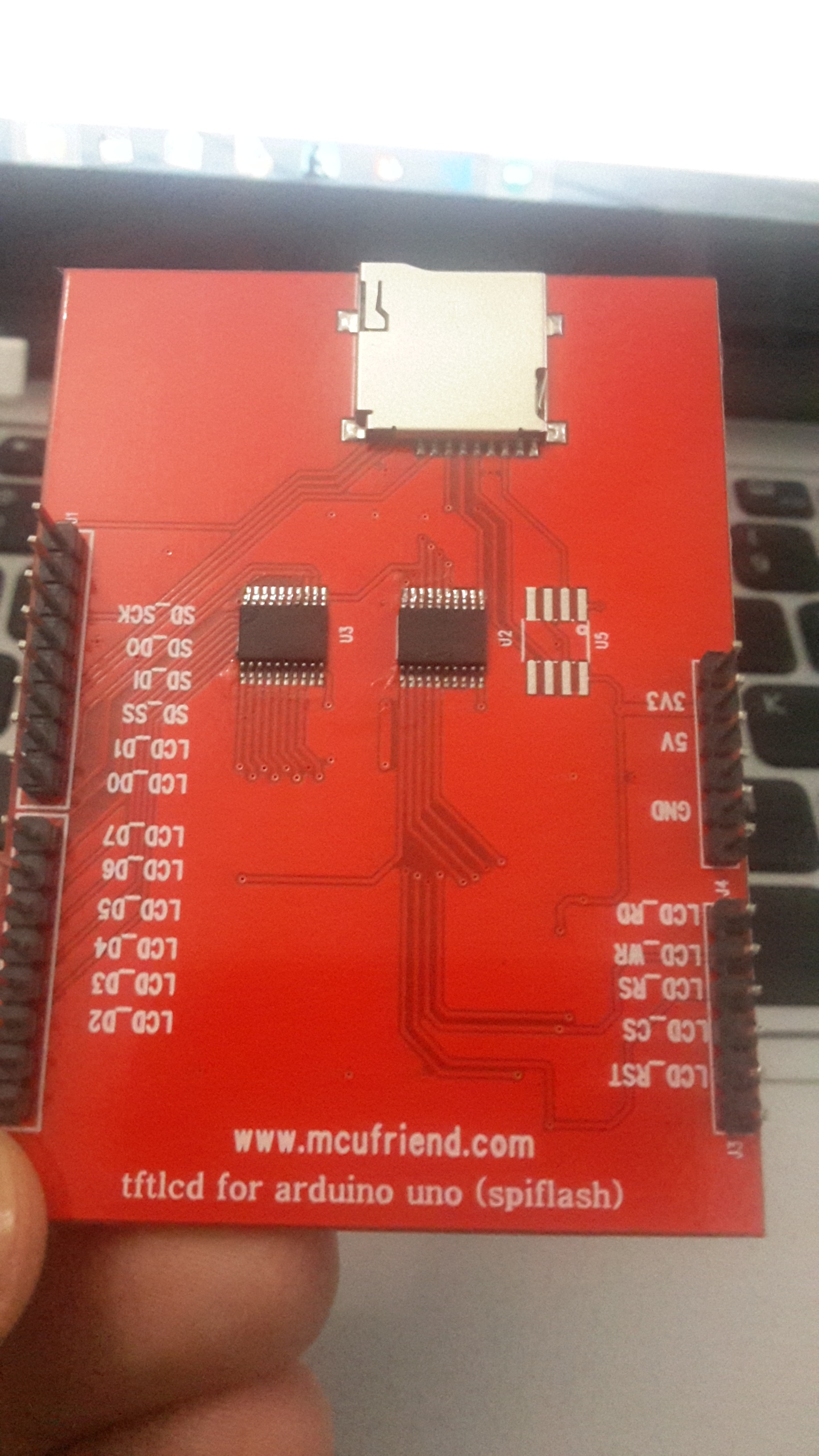
The shield which is supposed to be arduino compatible is to be checked, connected & placed properly upon the arduino.
"The 2.4 Inch TFT Display Shield Touch Panel 240x320 for Arduino Uno."
Installing the 2.4 TFT Display Libraries to the IDE.
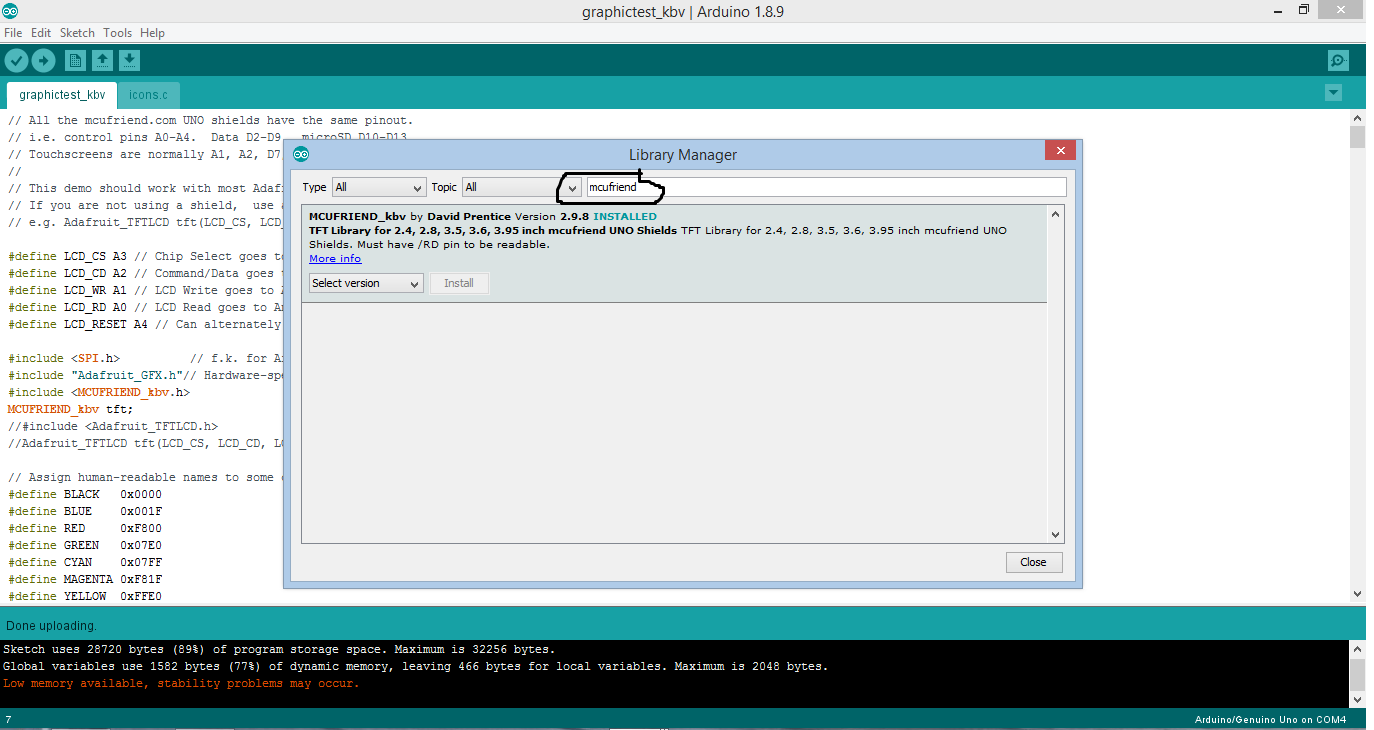
Follow the steps.
- Go to 'Tools' in the menu bar.
- Open Library Manager
- Search for "mcufriend" library, which is a TFT display library
- *optional step* you can also dowload "adafruit gfx" library but not mandatory.
- Click on Install to install the respective library.
- Restart your IDE.
Uploading a Program From Libraries(Graphic Test).
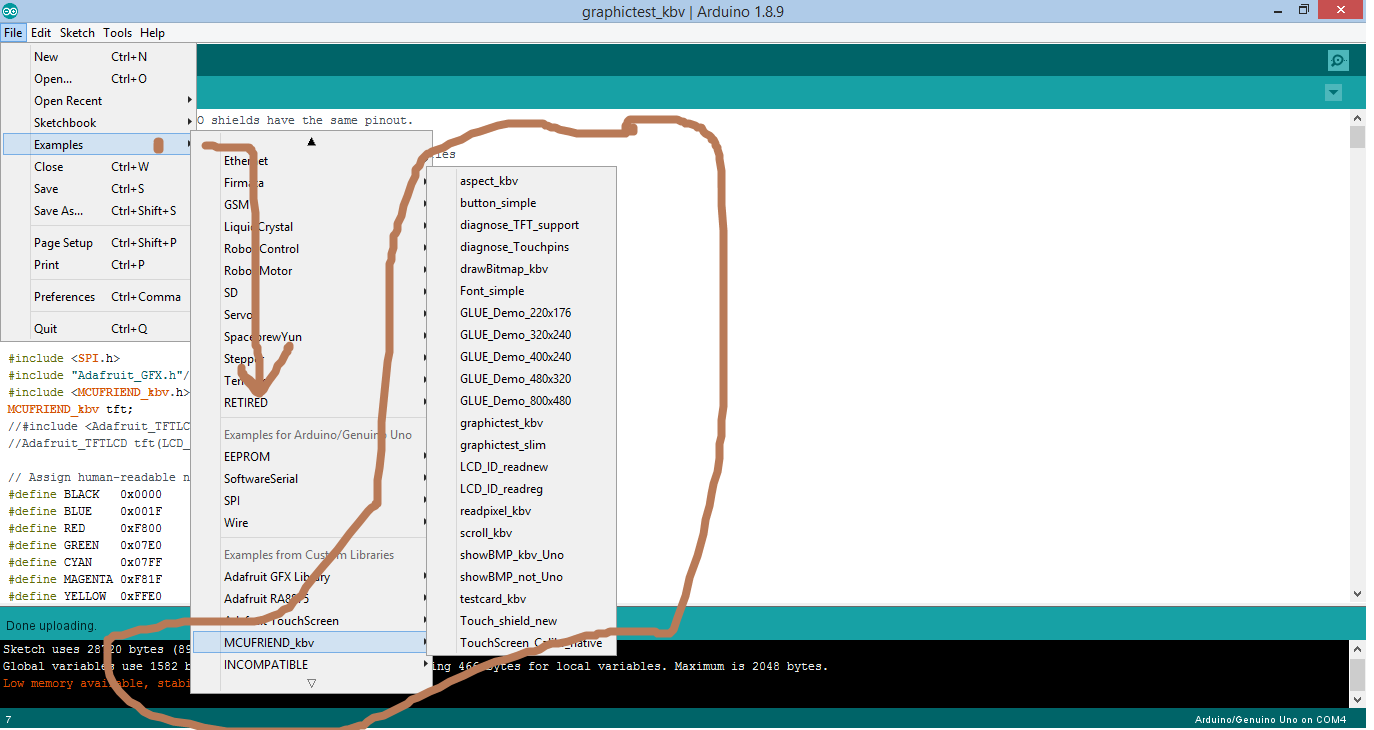
The next step is to connect the Arduino Uno and upload the following program from mcufriend library.
Steps are :-
- Go to Files -> Examples -> MCUFRIEND_kbv .
- Here you'll see a list of readymade programs to test the display.
- Go to "graphictest_kbv" for test code.
- Compile the program.
- Upload it to the Arduino Uno connected to the 240x360 TFT display shield.
Testing the Program.

Finally after upload connect a power supply or run on computer usb only the uploaded program.
This will show the performance and capability of your display output and in how many creative ways you can put it into your respective projects.
Keep on testing the other examples from libraries also. There are many cool ones too.
Thanks a lot for reading this. This is my first time on Instructable, comment and message if you find this useful or want to give your valuable feedback. Thanks Keep Rocking! :D