Arcade Box

In this Instructable, I built an arcade game box based on the Raspberry Pi 3B. You can play your favorite retro games while on a budget. Let's go!
Parts
Raspberry Pi 3B - The heart of the build, this is what the arcade box will run on.
Output connectors - USB and HDMI, those will be our video, audio and data outputs. (The USB will also be an input)
DC Barrel - This will be the power input to the game box, so you can use any 5V Barrel you want.
Joystick and buttons - A set of buttons and a joystick, as well as a converter to USB that will go into the Raspberry Pi 3B.
Case - The case that everything will be in.
Tools
You don't need many tools for this project. You will however need the following:
Soldering Iron - You literally only need this for 2 wires, so no worries if you lack skills :).
Drill - You will need to drill 2 holes, so make sure that you can drill out circles of different sizes.
That is it. Really.
Assemble the Top
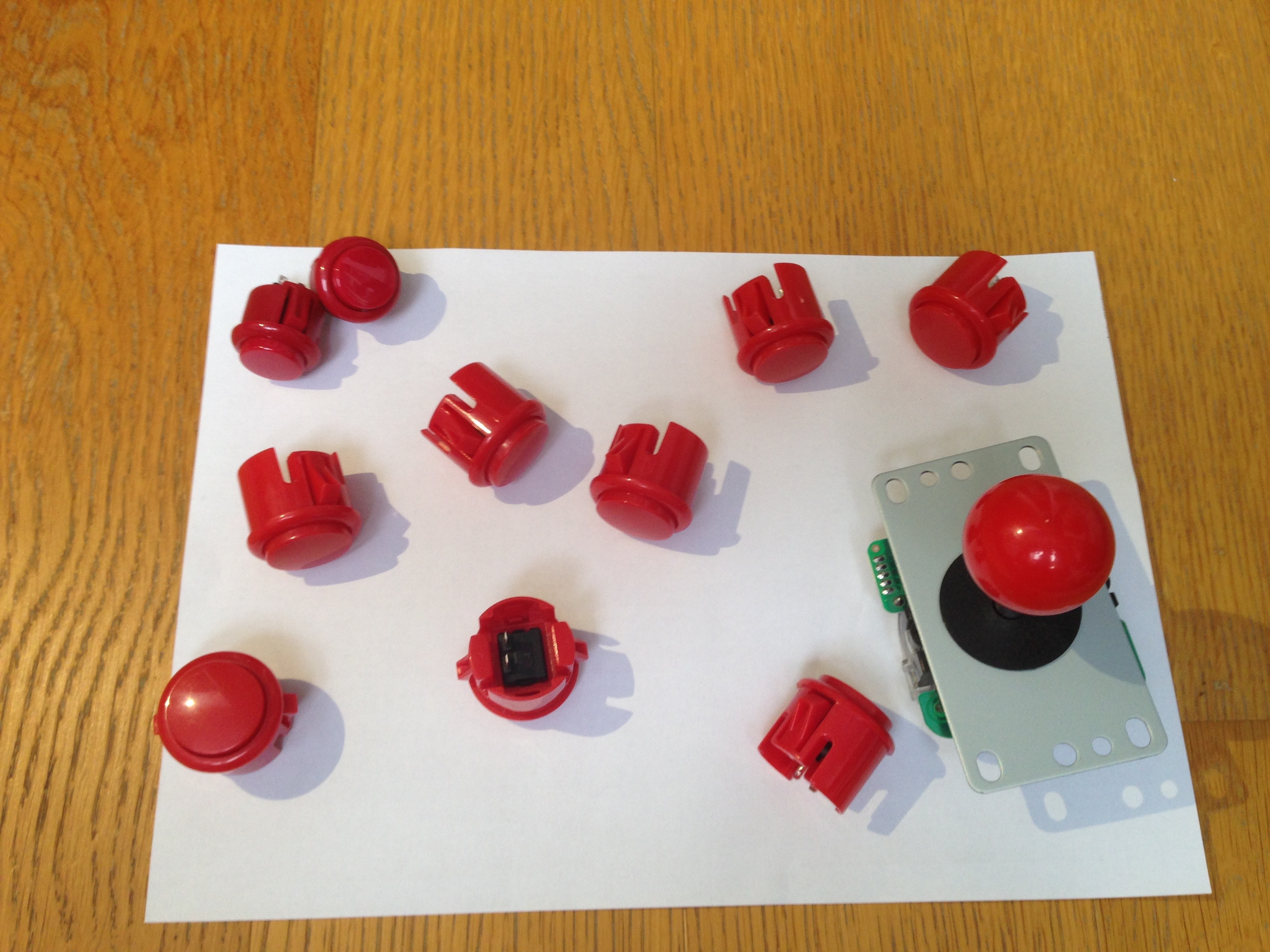

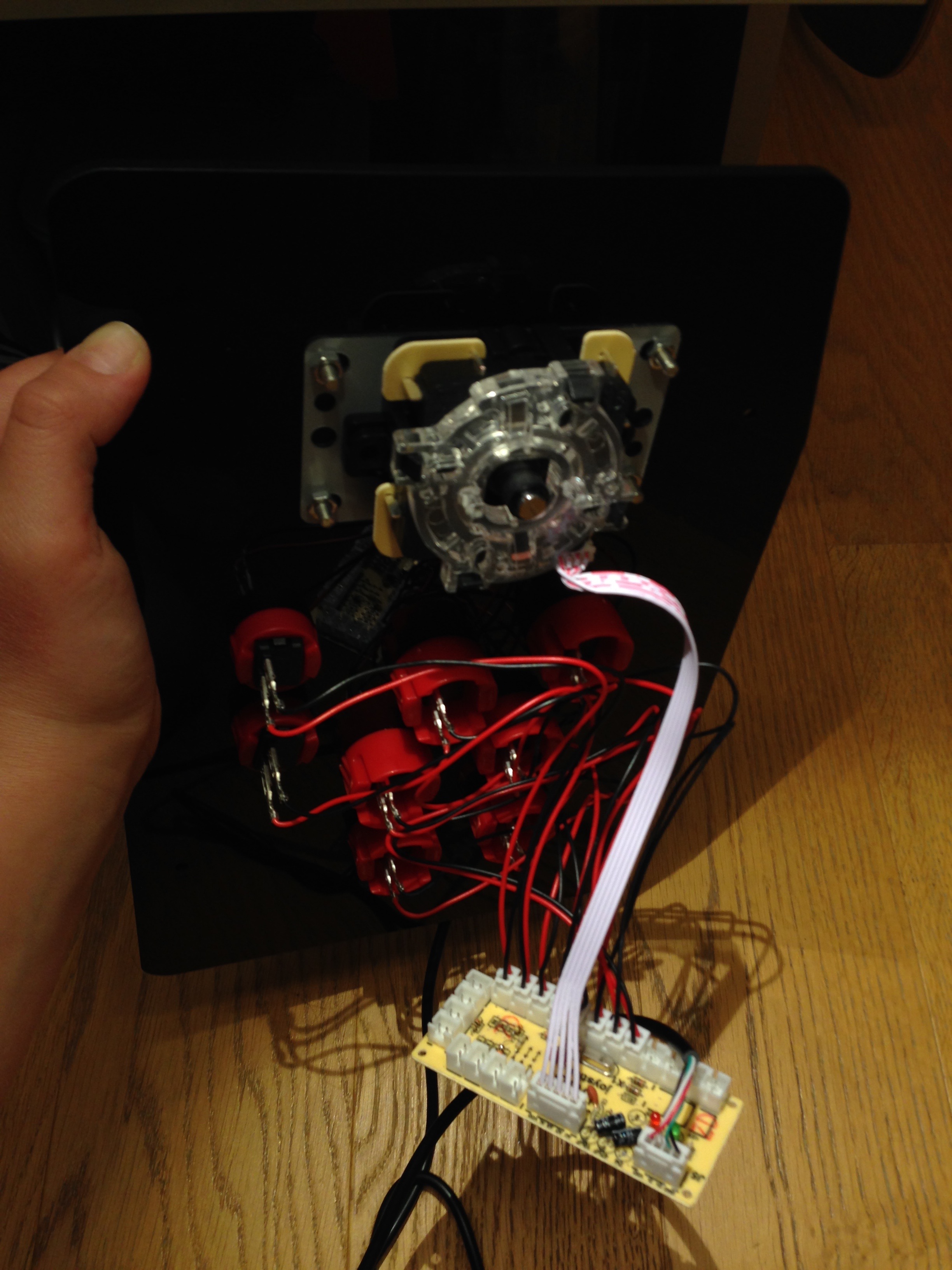
Alright, so you have your parts and tools and you're ready to build. Great! Let's Start from the top.
First, put all of your buttons in the holes. The two at the top of the box are for special function buttons. These are a bit smaller than the regular buttons.
After putting your buttons in, install the joystick.
Now it's time for some wiring. Connect the cables included with your set to your buttons and joystick. Then connect them to the USB encoder board. This is your game input complete.
Assemble the Bottom

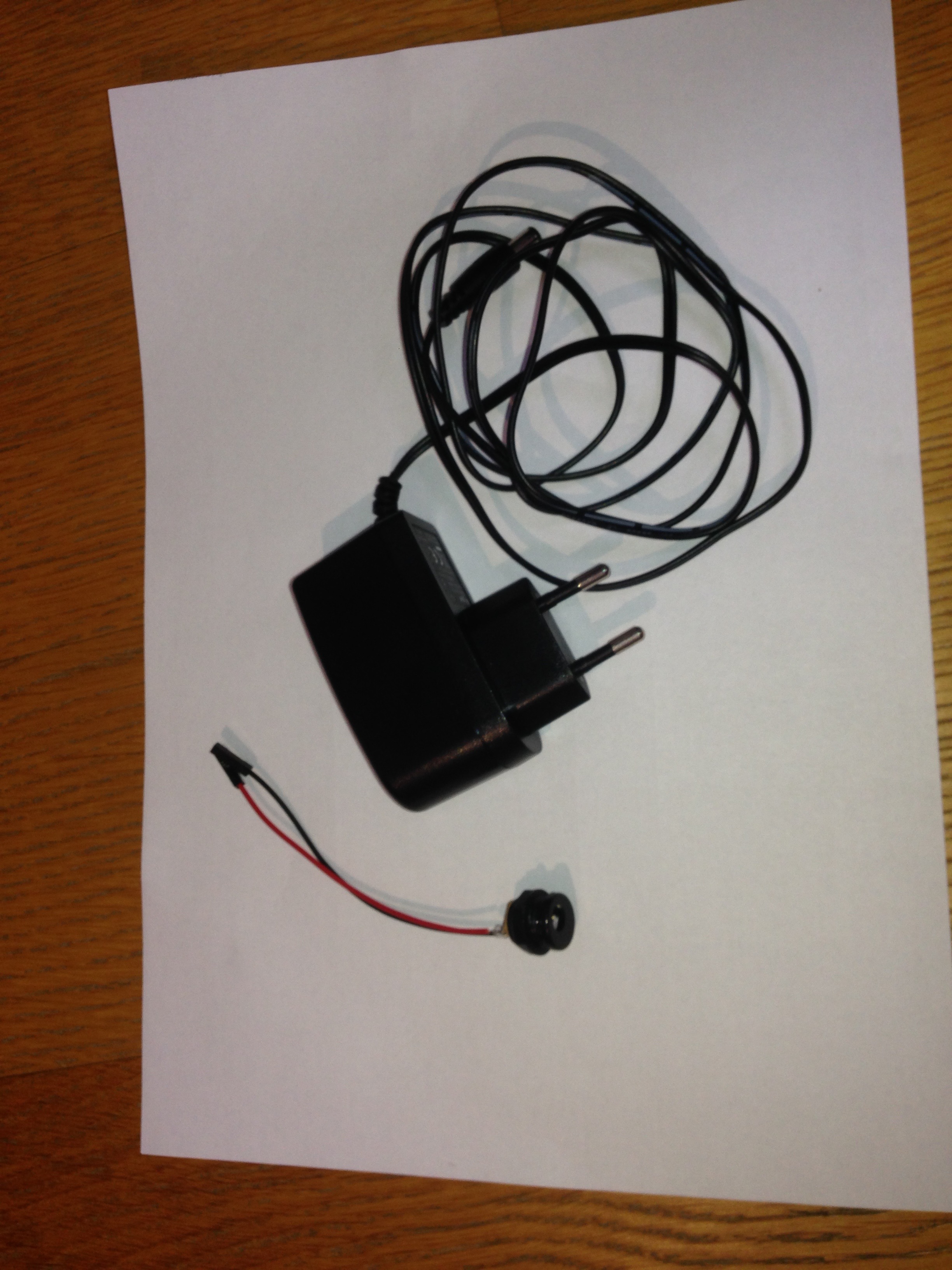
The top of your case is done, so it's time to move to the bottom.
Bring out that drill and make two holes on the front of the case. Put them on one side, so that it looks good. (See the image if you don't understand)
These holes are for the USB - HDMI cable and the 5V DC barrel, therefore they will be different sizes. Make sure to measure before you drill.
Now bring out your soldering iron and attach two jumpers to your DC barrel.
Put the HDMI - USB cable and the DC barrel through their holes. If your measurement was correct, they should fit.
The Raspberry Pi Configuration

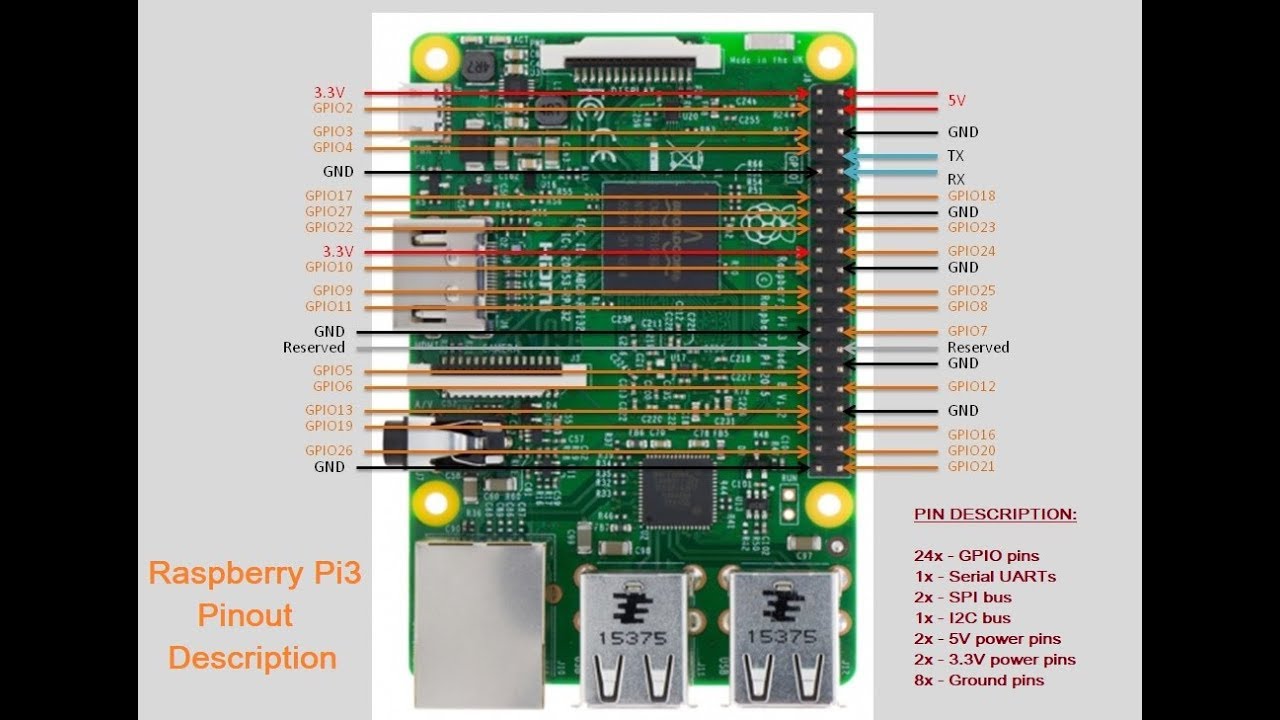
Your case is now pretty much done, so all you need now is to put in the Raspberry Pi 3B that your game box will run on.
To do this you need an SD card with Retropie.
Retropie is a free OS that will have all of your games in it and it will provide you with an awesome arcade experience. If you want to see how much you can do with Retropie, look up a tutorial, because it is too much to cover here.
Boot up an SD card of your choosen size (note that SD cards larger than 64 gigabytes may not work with a Raspberry Pi, so try a 32 or a 16 gigabyte card, because they work fine) with Retropie and slide it in your Raspberry Pi.
Make sure to test this out before you put it in the case.
Now connect your DC barrel to the Raspberry Pi pinout.
Connect it to the 5V and Ground pin.
That is the Raspberry Pi part complete for now.
Put It Together!

If you tested out that your USB joystick and buttons work by connecting them to the Raspberry Pi, and also the USB - HDMI cable and the DC barrel are all good, it is time to close the box.
You will need to experiment with different cable organisations and it will always be a tight fit. Be patient.
If you managed to organise the cables enough for you to close the box, say goodbye to the inside and close it! Now hope that you will never need to open it again.
Connect the output and DC input and load Retropie. If everything still works, well done!
Connect the Raspberry Pi to wifi through the Retropie menu to load roms. If you want, you can also use the USB output to plug in a USB drive and load roms that way.
Good job. Now for some finishing touches.
Finishing Touches
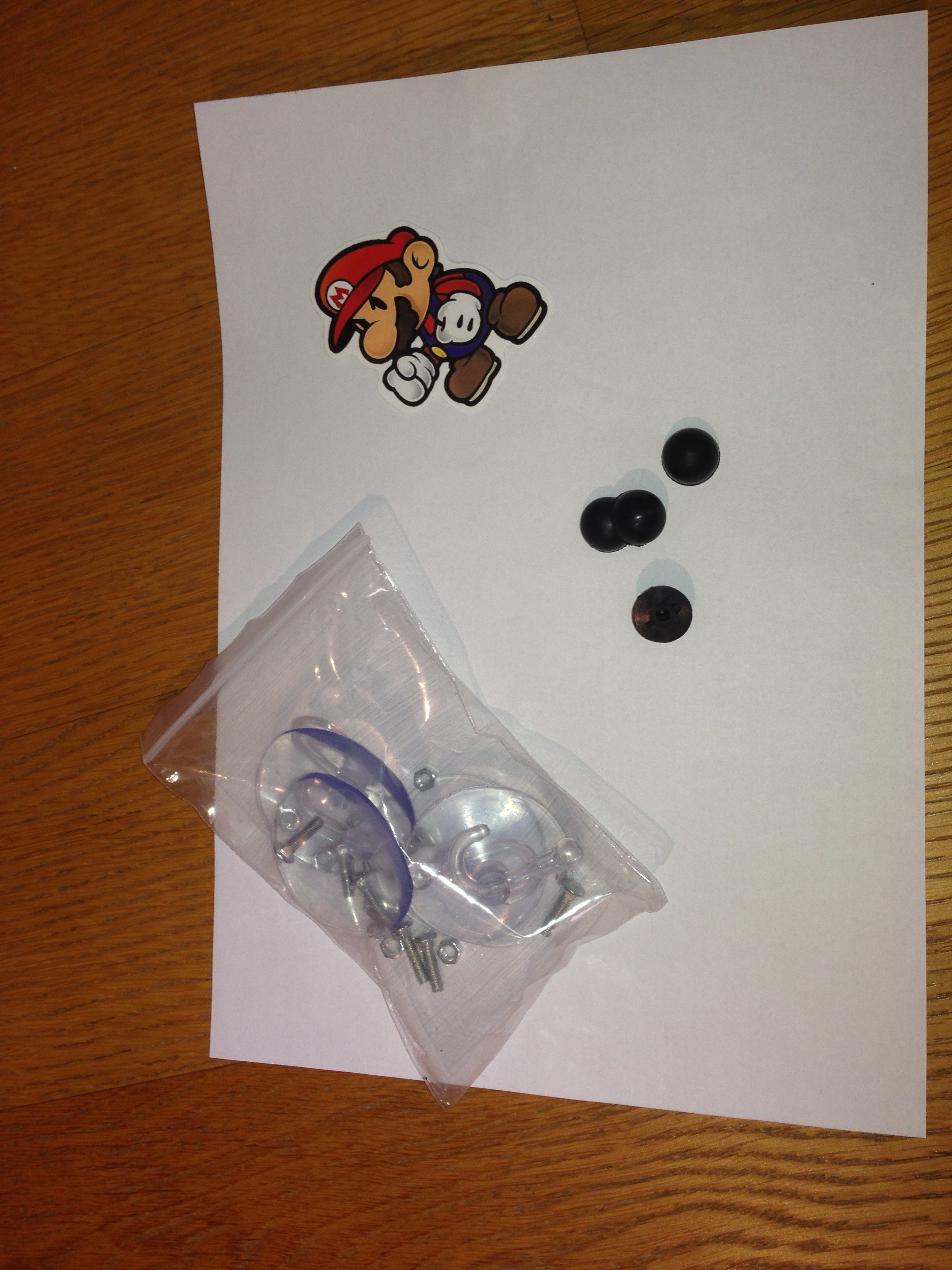
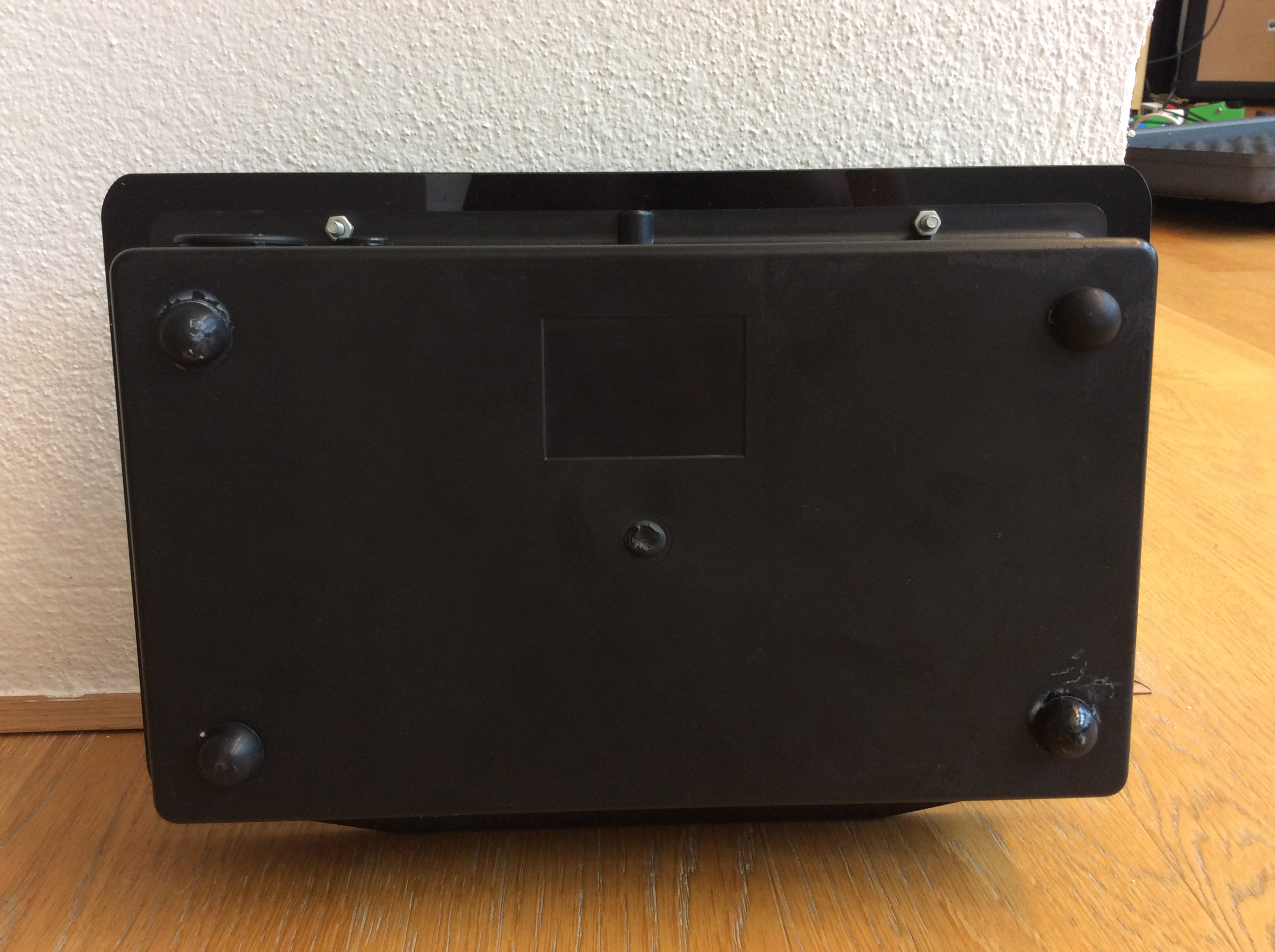
Your arcade game box is now completed. Great!
But if you want you can add little details to make it even better.
For example I added these little rubber pads to the bottom so that it won't slide around on a table.
Also I had this Super Mario sticker so I decided to put it on the top next to the buttons.
It's the little things that make a big difference.
You Are Awesome!
Thank you for reading my Instructable. If you have any questions, tips or ideas, comment them!
This is a fun project that can be played around with. For example, since this is a Raspberry Pi 3B, it has bluetooth, so you can enjoy multiplayer games like Mario Kart with a bluetooth gamepad (like a Dualshock 4). I recommend this project to everyone as it shows off the Raspberry Pi and is a great project for beginners as well as skilled makers.
If you decide to build this, show me your work :)