Arcade Block House
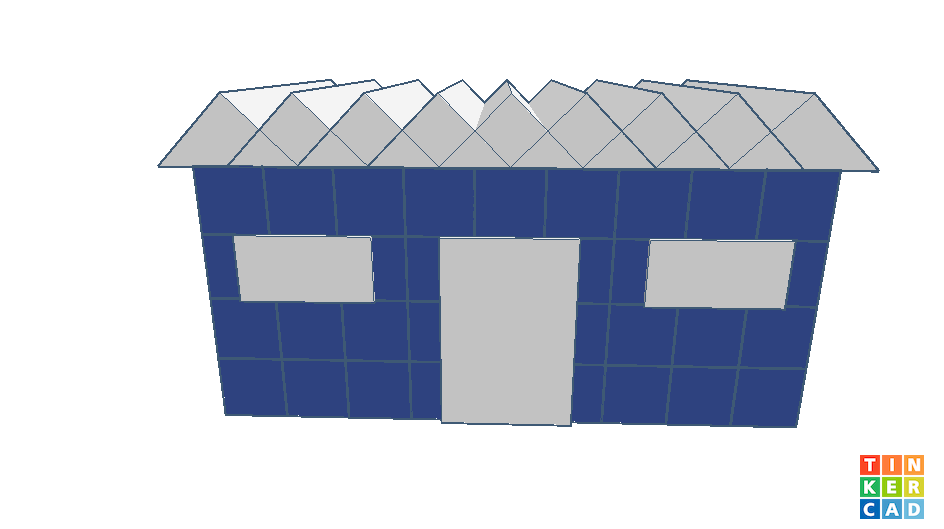
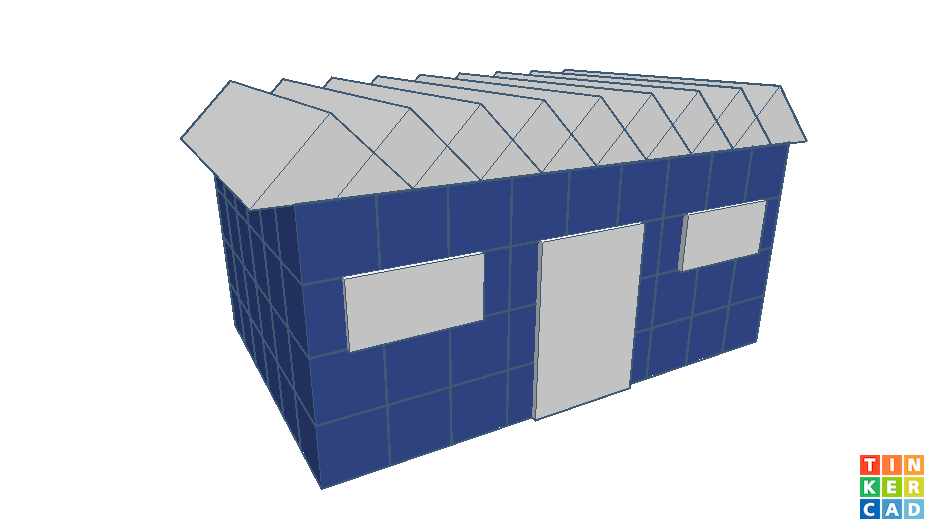
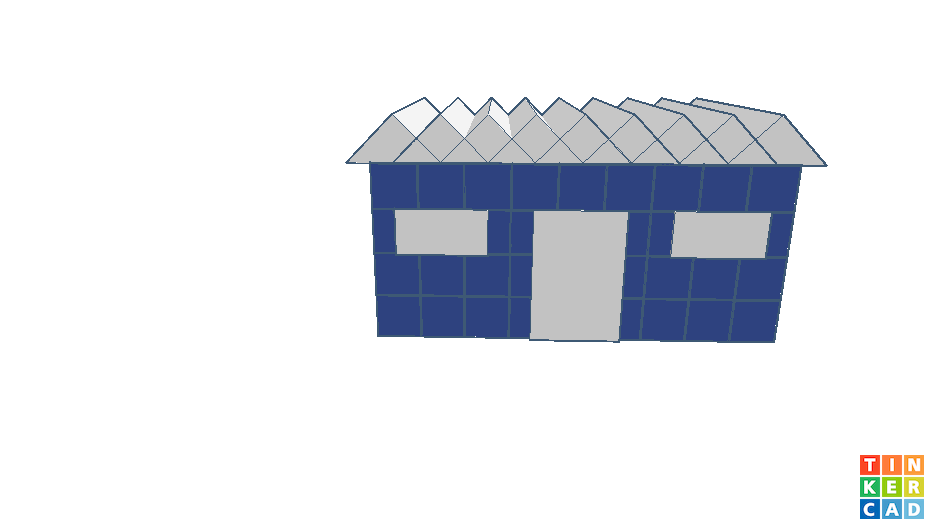
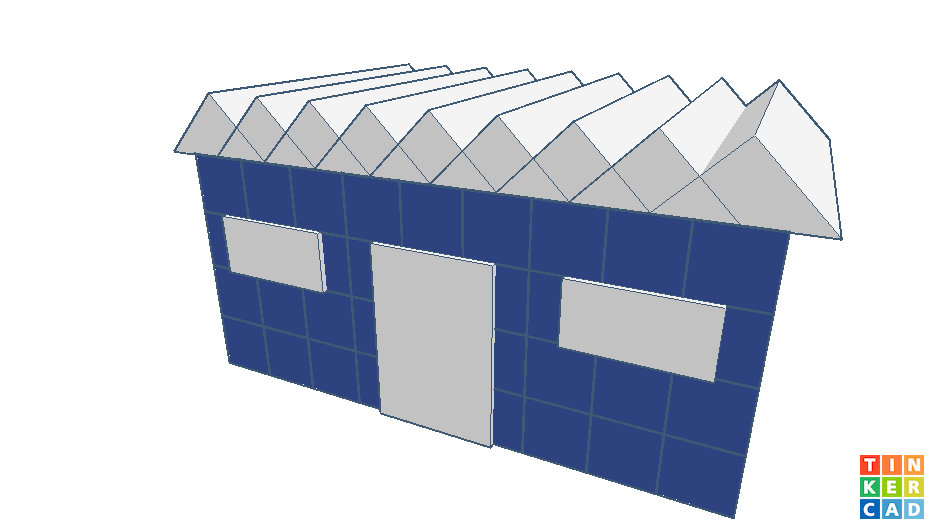
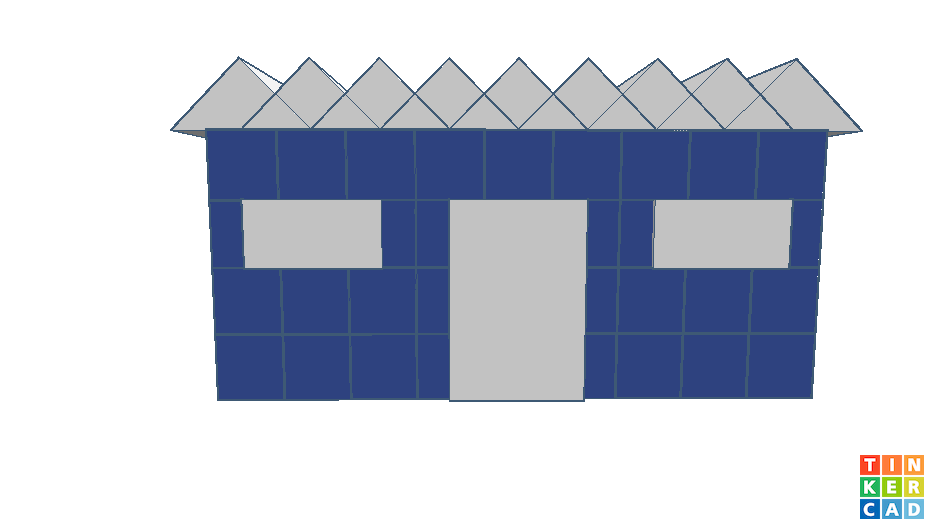
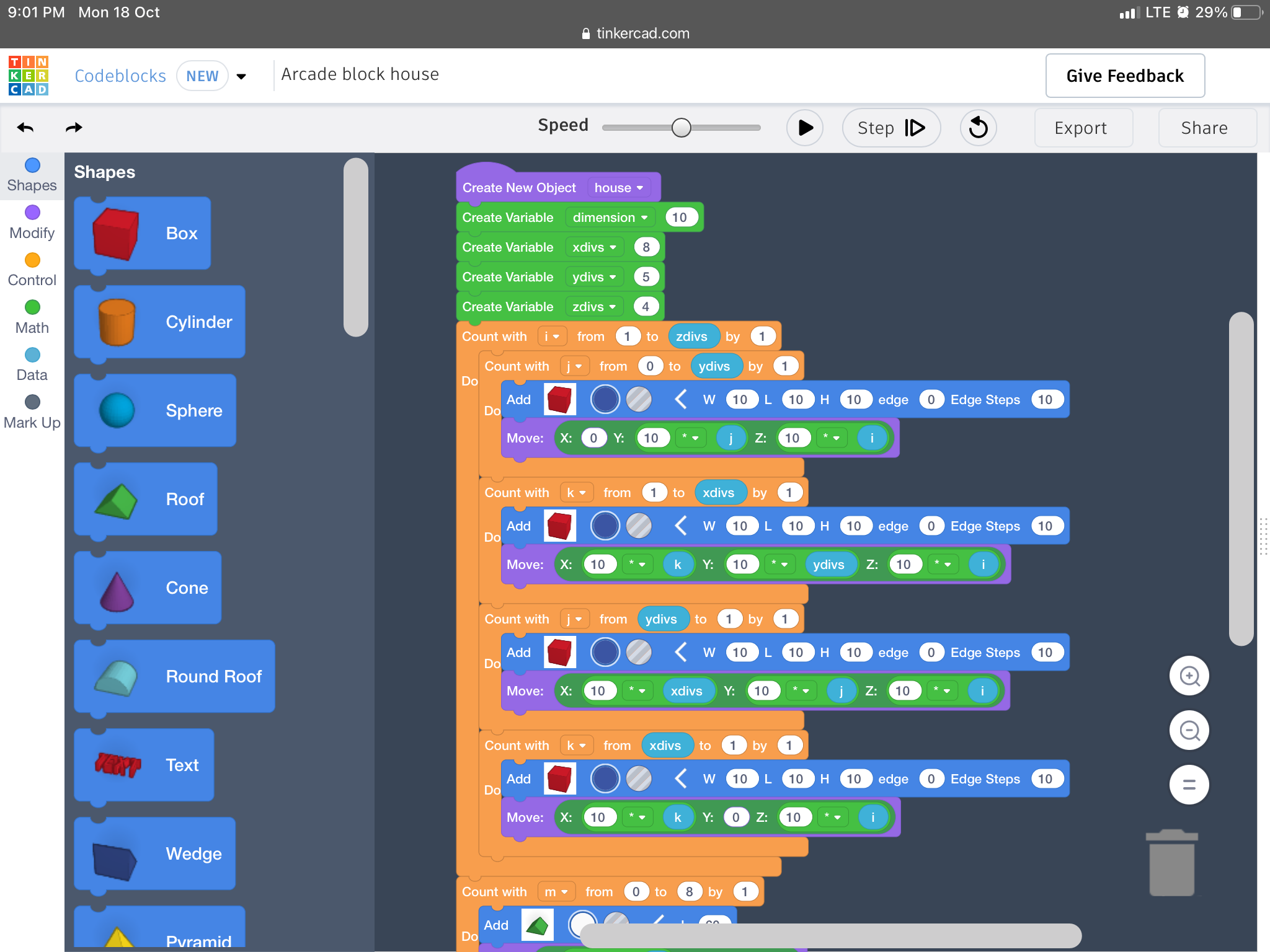
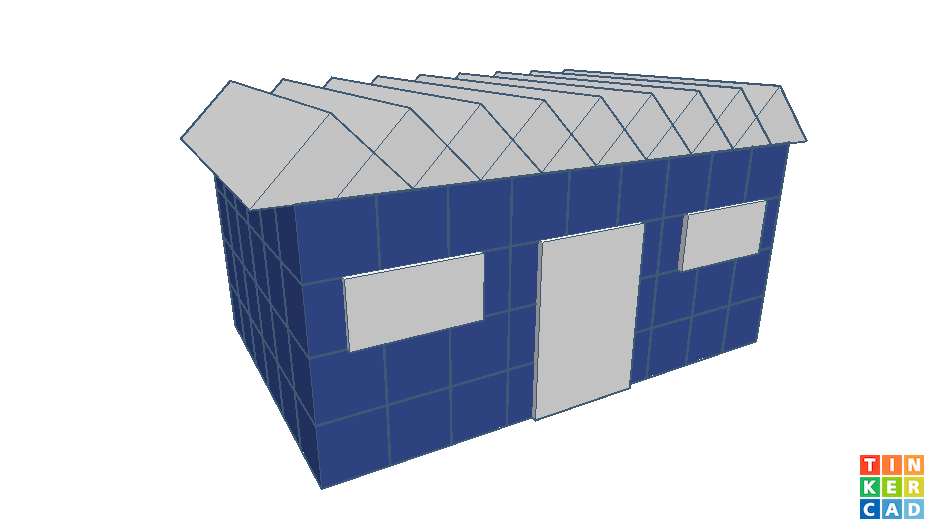
Do you want to see how to create an arcade block house using tinkercad codeblocks?
The house is created in steps by moving every block making up the house to the right position
Supplies
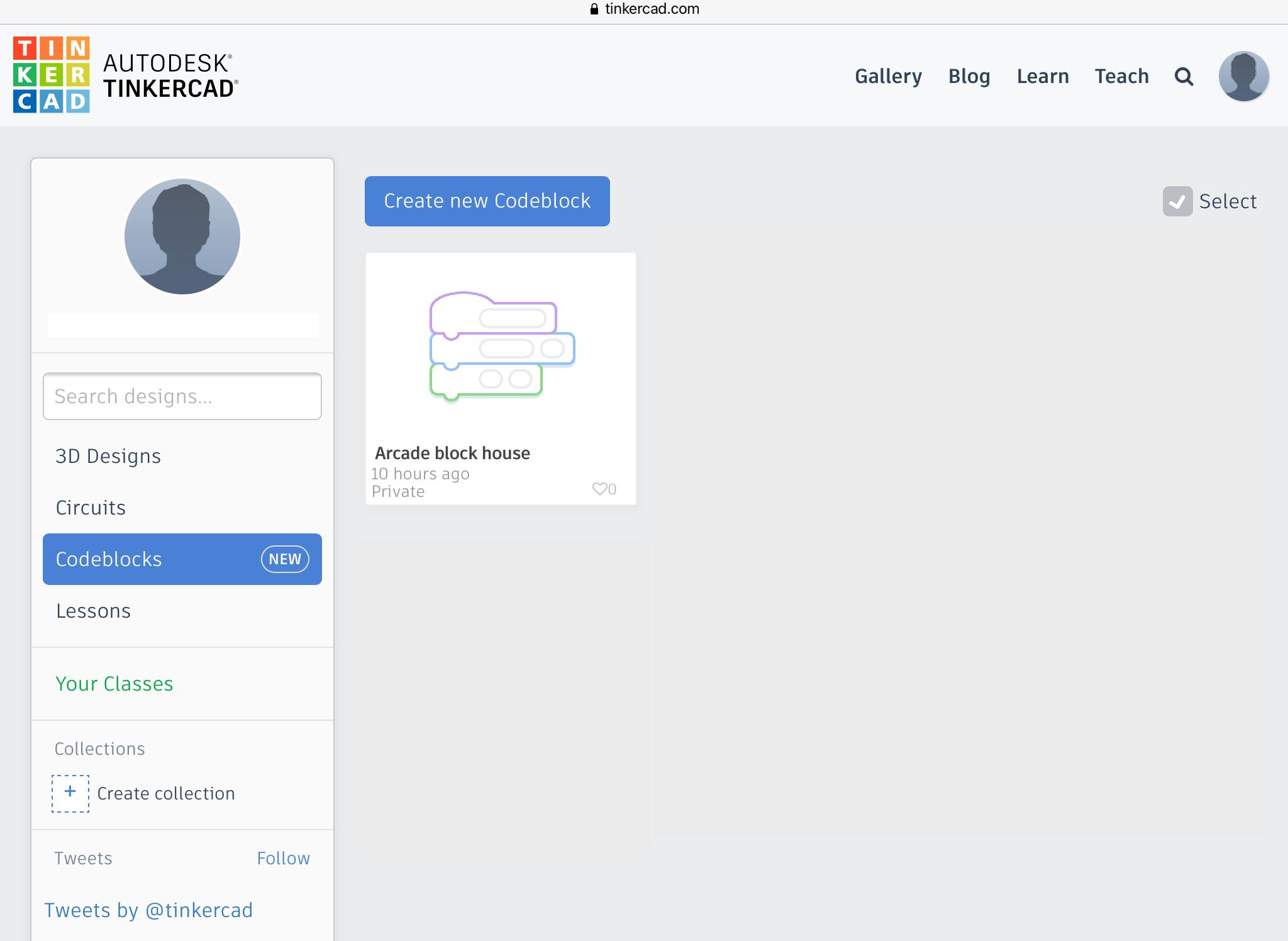
All you need is tinkercad codeblocks (https://www.tinkercad.com/dashboard?type=codeblocks&collection=designs)
Sign In
The first step is to login to tinkercad and then navigate to the tinkercad codeblocks webpage (https://www.tinkercad.com/login)
Create a New Codeblock Design
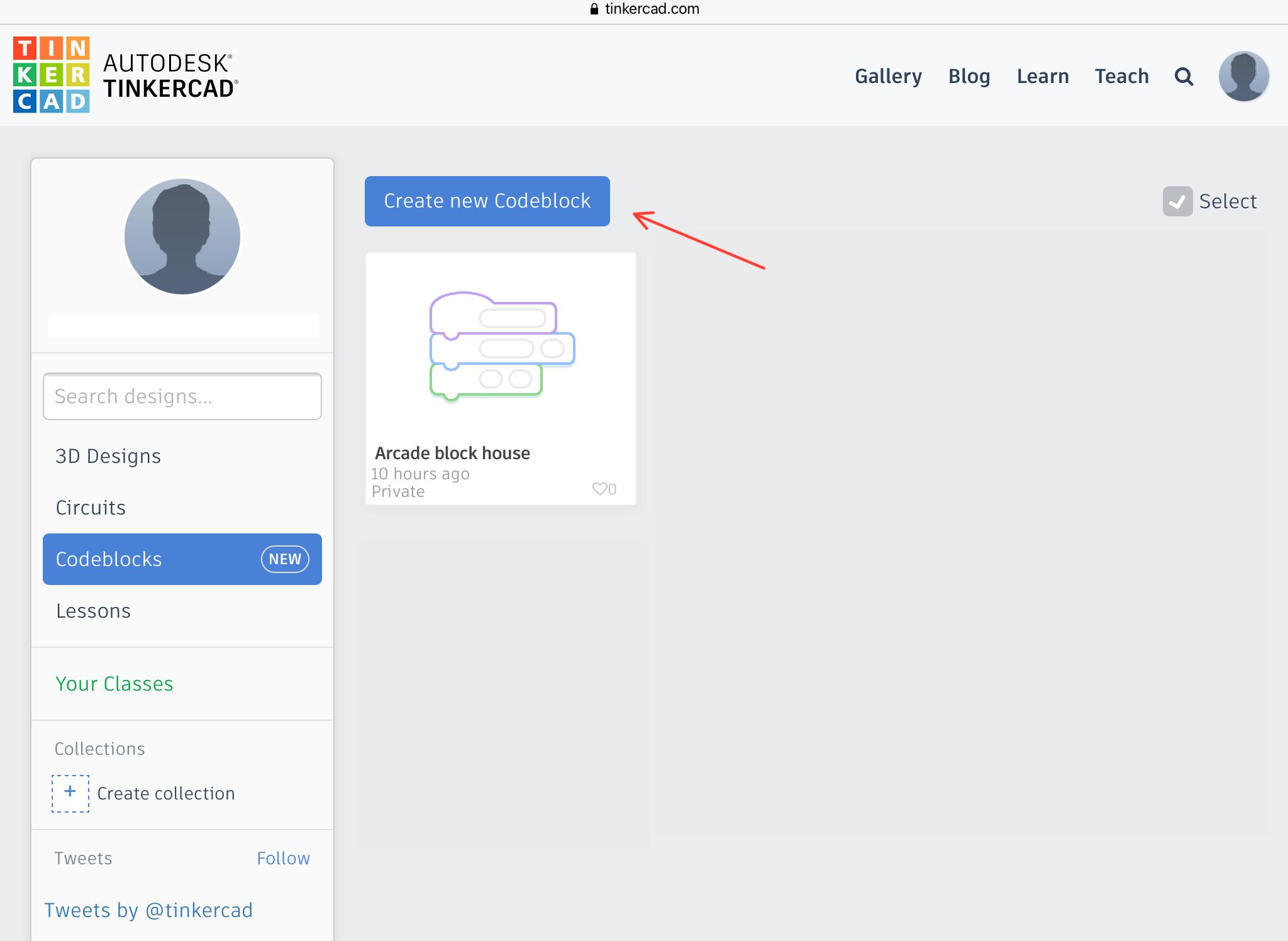
To create a new design, click on the Create New Codeblock button. A new empty codeblock design is created afterwards.
Doing the Maths
Several brick blocks were put together to form the house. Each brick block has a dimension of 10 x 10 x 10. There is a total of 9 blocks along the x-axis, a total of 6 blocks along the y-axis, and the z-axis has a total of 4 blocks which make up the height of the house.
The roof is made up of 8 pyramids each having a length of 60.
The door has dimensions 20 x 10 x 30, and it's located at the middle of the longer wall (along the x-axis).
The house has 2 windows with dimensions 20 x 10 x 10, they are located a block away from both sides of the door.
Add the Codeblocks
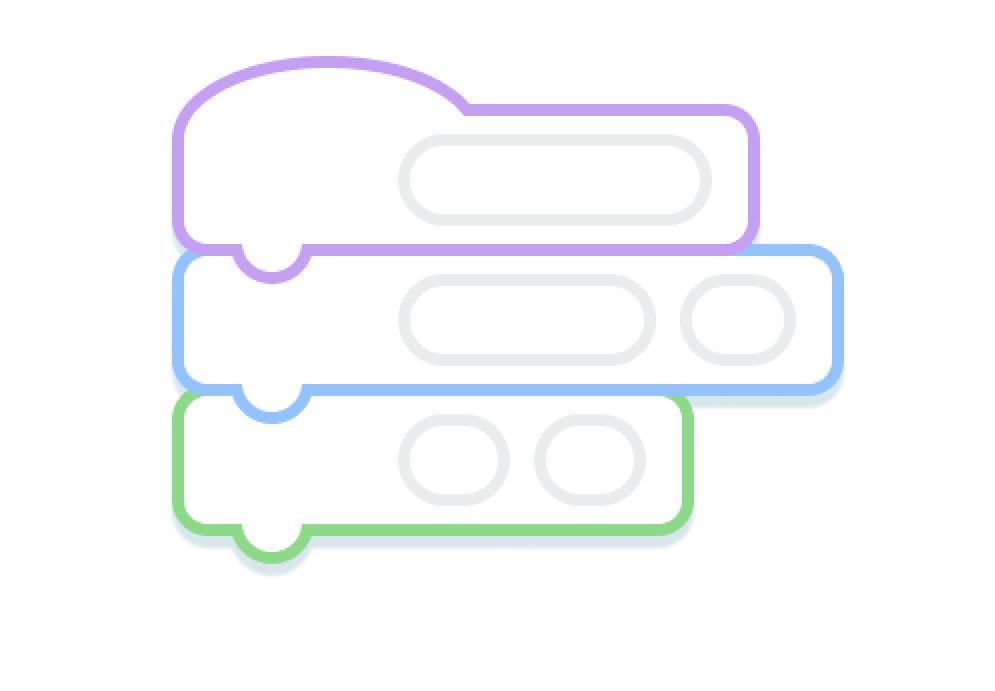
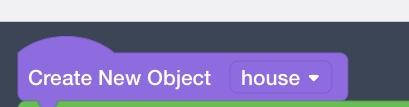
After knowing the mathematical outline, next is to add the codeblocks that will generate the sections of the house.
To start with, drag the create new object block from the block panel into the block editor. This block will contain the whole house.
Create Variables

For this design, several variables will be created in order to ease the design process. These variables will be used in other codeblocks of the design. The variables are:
- dimension = 10. (Specifies the weight, length and height is each brick)
- xdivs = 8 (pecifies 1 less the number of bricks along the x-axis)
- ydivs = 5. (specifies 1 less the number of bricks along the y-axis)
- zdivs = 4. (specifies the height of the house)
Create the Walls
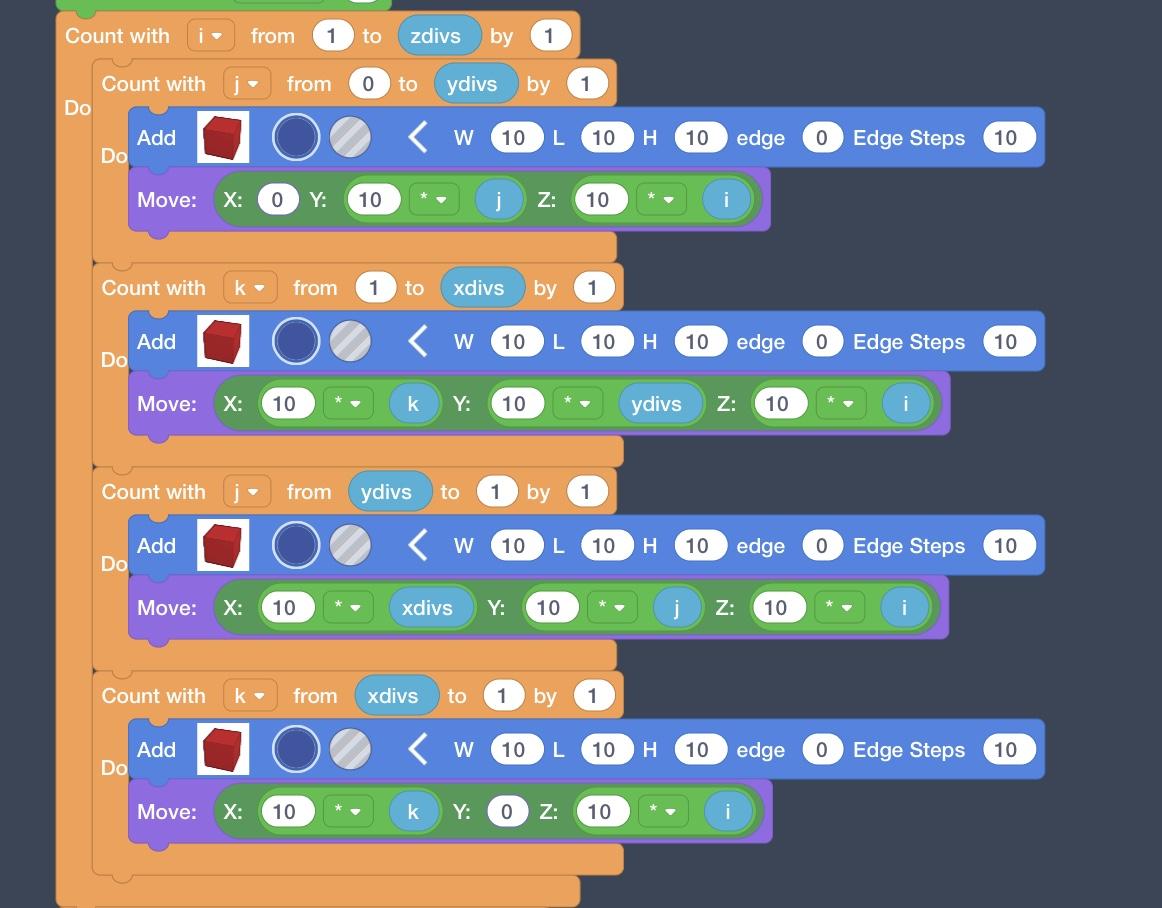
Several loops were used in order to create the walls of the house. The walls are created layer by layer.
Using the Add shape codeblock, the brick cubes with dimension 10 x 10 x 10 were added. The move codeblock moves the cubes to the right position. The repetitive action above is what generated the walls.
Create the Roof
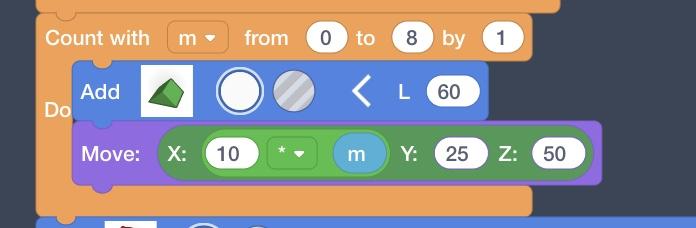
The roof is made up of 8 pyramids each having a length of 60. They are spaced apart by 10.
Using a single loop codeblock, the roof was created. In the loop, the pyramid shape was first added, then moved to location.
Create the Door
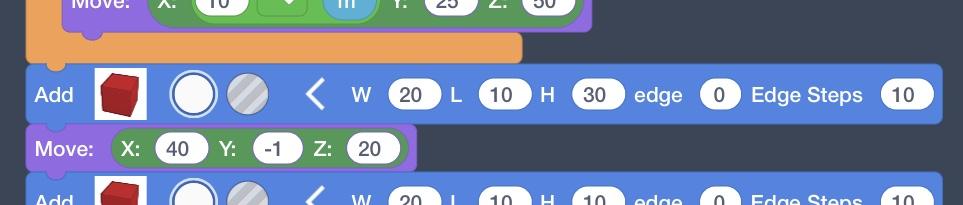
The door has dimensions 20 x 10 x 30, and it’s located at the middle of the longer wall (along the x-axis). To create it, add the shape and move to the location as in the codeblock screenshot above.
Create the Windows
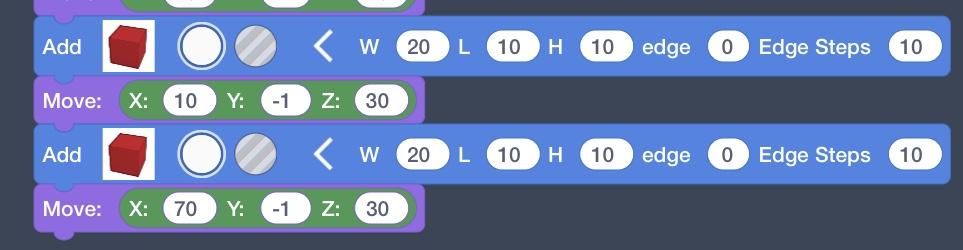
The 2 windows have dimensions 20 x 10 x 10, they are located a block (10) away from both sides of the door. To create the windows, add the shapes and move them to the location as in the codeblock screenshot above.
Run
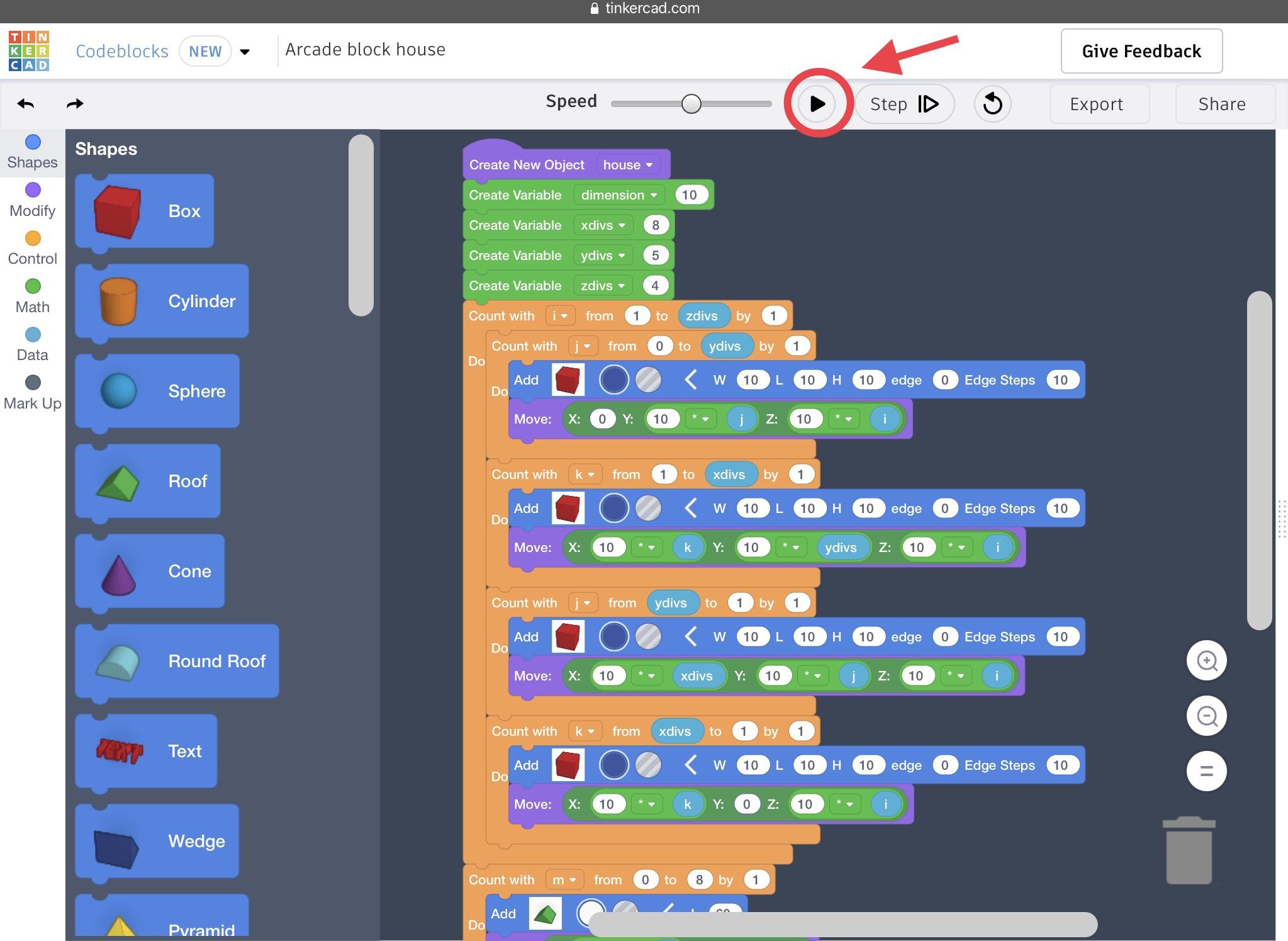
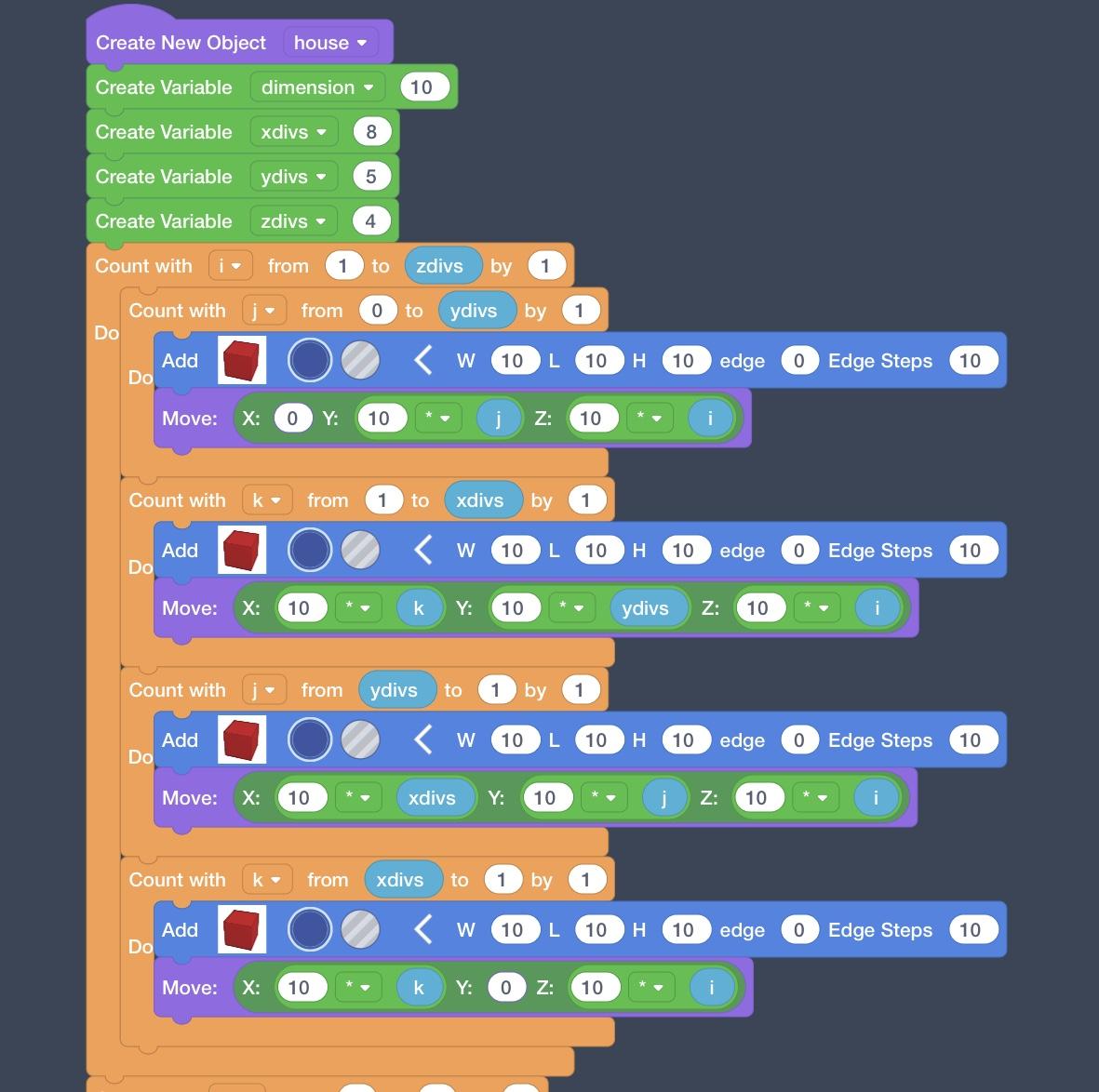
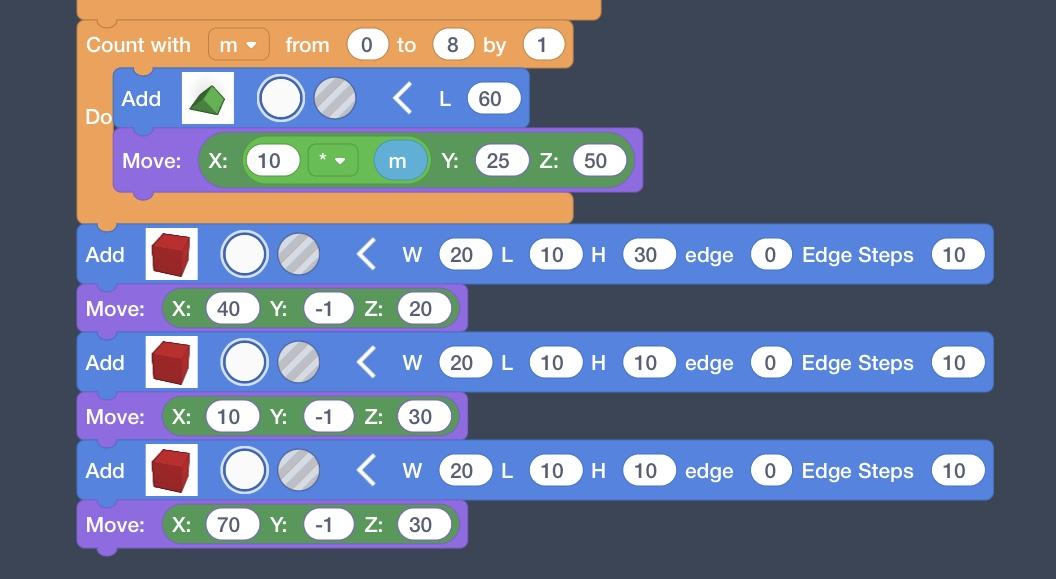
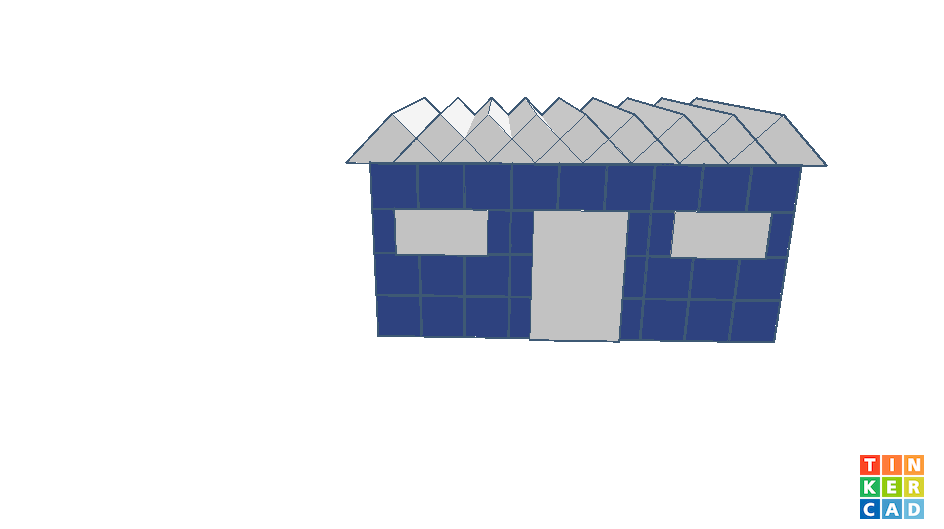
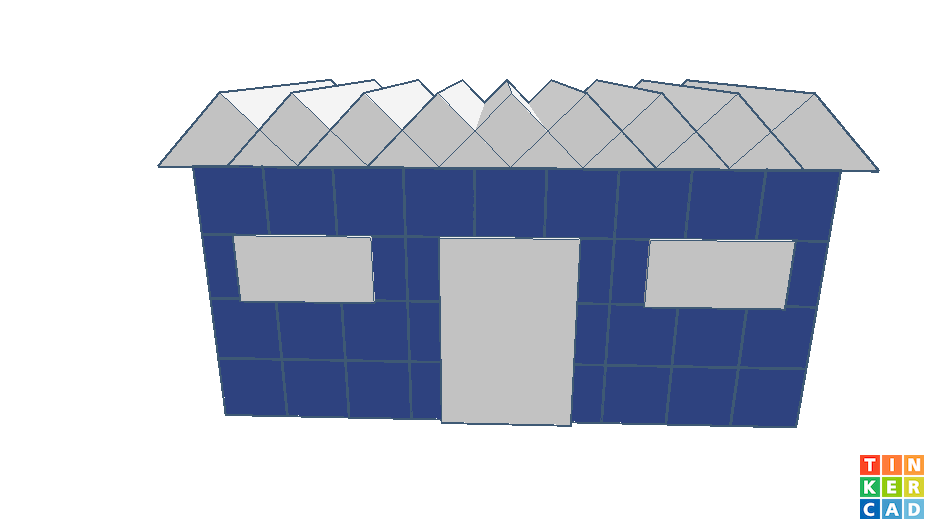
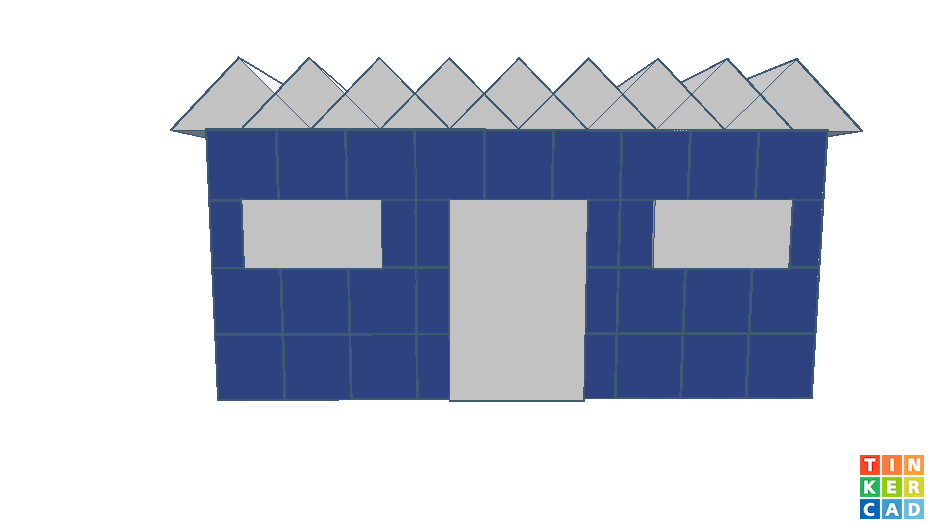
After adding all the codeblocks, you can finally click on the run button in the top bar to generate the house.
Have fun!