Analog Laser Display With Speakers
by mrscience6502 in Circuits > Lasers
1061 Views, 1 Favorites, 0 Comments
Analog Laser Display With Speakers

.jpeg)
In this Instructable, I will be showing you how to make an analog Laser display that can be used like a CRT. CRTs are really cool (In my opinion), you can easily incorporate them into projects where you need to display a waveform, analog data, etc., without having to use a digital screen. There is one big downside though, CRT's do need a high voltage supply, and they aren't cheap. If you need a CRT for a project, but don't want to use one, this laser display is the solution!
Parts and Supplies
.jpeg)
.jpeg)
You will need the following to build the display:
- 1 laser level
- Wire (at least 24")
- A speaker casing (used to prop up the laser)
- 4 similar sized speakers (mine are around 1" in diameter)
- A platform (I used a case top from some broken equipment)
- A mirror (mine was salvaged from a DVD read head)
- Bare metal wire (6")
- A hot glue gun
The Mirror Mount
.jpeg)
.jpeg)
.jpeg)
To make the mirror mount, take the 6" of bare wire and cut it in half to make two 3" strips. Arrange the wires so they make a perfect X, and hot glue the mirror onto the wires. You will then take the last 1/2" of each end of the X and bend it 90° to make a spider like structure. Put the mirror assembly on a smooth surface and make sure all four wire tips are touching the table.
Preparing the Speakers
.jpeg)
.jpeg)
.jpeg)
Take the four speakers and twist the wires together to make two pairs of speakers (see picture). Important: When you make the pairs of speakers, power each pair and make sure the speaker plates move in opposite directions or else it won't work! Each speaker plate has to move opposite relative to the other one in order to move the mirror properly. Now take the 24" of wire and cut four 6" strips out of it. Strip the ends of the wires and attach them to the speakers (see picture). You now have your speakers prepared!
Attaching the Speakers to the Base
.jpeg)
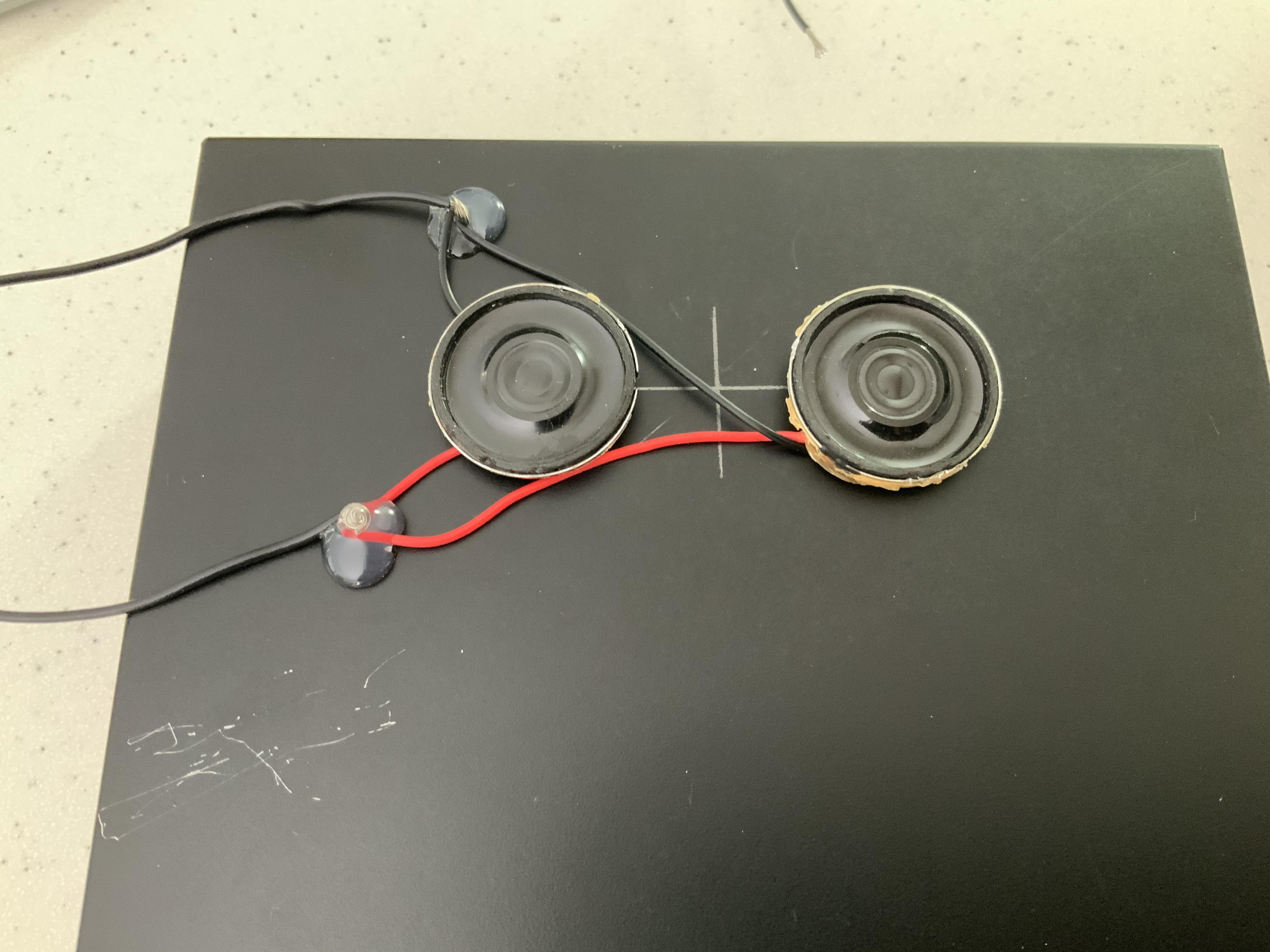.jpeg)
.jpeg)
To attach the speakers to the base, first draw a + near the edge of the base. The + dimensions should be 1" x 1". Take the first pair of speakers and hot glue them to opposite sides of the +. Both of the speaker edges should appear to touch the edges of the +. Next, hot glue the wires connected to the two speakers so that they are kept still. Repeat for the second pair of speakers.
The Laser Support
.jpeg)
For this step, you will simply take the broken speaker mount (or something similar) and hot glue it to the edge of the case. This will prop up the laser when you mount it later.
Attaching the Mirror
.jpeg)
.jpeg)
On this step, you will want to be careful with the mirror and the speakers in order to protect them. Start by placing the spider mirror setup on the speakers so that each wire point is in the center of one speaker. Carefully hot glue the wires to the tops of the speakers, and you're done!
Adding the Laser
.jpeg)
Take your laser and rest it on the case like in the picture. To make adding the laser a little easier, turn the laser on so you can see if the beam is hitting the mirror. Adjust the laser's position so that the beam hits the mirror (you might need to prop it up a little) and then hot glue the laser in place.
Testing + Troubleshooting
.jpeg)
.jpeg)
.jpeg)
To make sure the laser display works, turn on the laser, face the beam toward a wall, and power each speaker pair with a battery. The laser should move either vertically or horizontally, if both pairs of speakers work, congratulations you're done! If it doesn't work, ask yourself these questions:
- Is each pair of speakers connected so that each speaker plate moves opposite of the other one when you power it on?
- Is the laser beam hitting the mirror?
-Is the speaker broken or the battery dead?
To display signals on this, simply hook up each speaker pair to an analog output and you can see the display (look for future Instructables to show you how to do this). One note: the farther the display is from a wall, the bigger the output will be. I hoped you had fun building this laser display, and if you have any questions I'd be glad to answer them!
Fixing "Bugs"
.jpeg)
.jpeg)
.jpeg)
After testing the display a couple of times and observing the results, I noticed that there were a couple of "bugs" in the design. After finding more, I decided to make an edit to this Instructable to inform anybody who wanted know about them. Here are the "bugs":
-The speakers don't move the laser very much, so the output is small. Solution: put the laser display far away from a wall so the laser moves a greater distance, or provide a higher voltage to the speakers.
-There's a lot of vibration interference when you use a higher voltage with the speakers. Solution: use a lower speaker voltage, and put the laser display back farther from the wall.
-The laser spot expands as it gets farther from the wall, causing the laser spot to be larger (caused by laser divergence). Solution: use a laser that has a low beam divergence.
-Around the laser beam spot, there are little speckles of laser light (I think it's caused by slight imperfections in the laser and mirror). Solution: use a high quality mirror and laser
After looking at the bugs, it's obvious there's a lot to improve. By no means is this a perfect display, but it works, and it's cool to play around with.