Aerial Filming With Drones
by terrybarentsen in Circuits > Cameras
24992 Views, 235 Favorites, 0 Comments
Aerial Filming With Drones




Filming with drones has become very popular and is pushing the boundaries in digital filmmaking. In the past, achieving these results required helicopters/aircraft and heavy/expensive camera equipment. Within the last couple of years, the cost of drones and cameras has gone down significantly due to many manufacturers offering cheaper and more reliable rigs. With the democratization of drones, videographers and producers are finding better use cases for agile aerial cinematography - opening the world to a whole new, "never-been-seen" world. Getting a bird's eye view has never been easier and affordable.
Using a drone is a great way to add some serious production value to your videos/films. In this Instructable, I'll be going over our basic small crew production process from start to finish. In addition, we will provide the basic steps of post-production and pro tips when shooting on the field. At the core of this project we found ourselves relying on the Dell Precision M3800 with a 4th gen Intel® Core™ i7 Processor and NVIDIA® Quadro K1100M Graphics Card, it was an invaluable player in our production, as we moved from the field to the studio.
Camera Equipment Required, Materials, and Tools


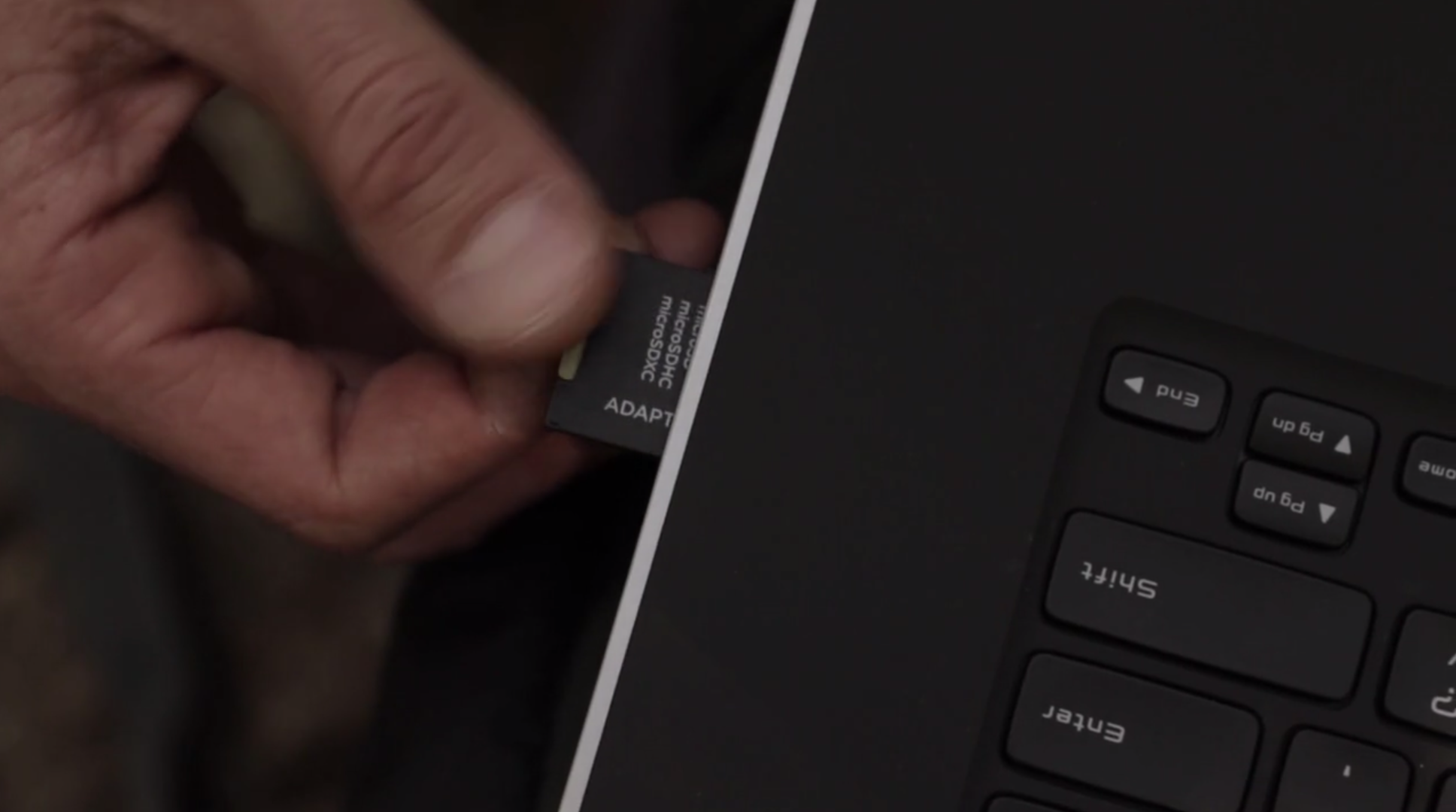
Here is a comprehensive list of materials used for this project.
Production Equipment and Software:
- Dell Precision M3800 Workstation
- Super thin and lightweight - Easily Packable
- Fast Processor - 4th gen Intel® Core™ i7 processor
- 4K HD Display - Retina display and High Res Clarity.
- Thunderbolt 2.0 - Fast transfers
- NVIDIA Quadro Graphics Card - 2.0 GB Memory
- Solid State Storage - 2TB!
- Corning® Gorilla® Glass NBT Display
- Drone - DJI Phantom 2
- Lightweight/Easy to Carry - 1000g
- 25 Minutes of Flight Time
- Zenmuse GoPro Gimble - Stable Aerial Footage
- GoPro - Hero4
- Pro Quality - Up to 4K
- High Performance - Advanced Video Capture Settings
- Lightweight / Good Battery Life
- 2nd Camera - Canon 5D Mark 3
- DSLR - Easily Packable
- Supports Canon Lenses
- Lens Kit - Canon Mount (Lens can vary)
- 24-70m - Great all around lens for action sports
- Tripod - Monfrotto Fluid Head
- Packable / Easy to strap to a backback for mobility
- Lightweight
- Fluid Head - Super Smooth
- Monopod - Monfrotto Fluid Head
- Lightweight
- Super Smooth
- Memory Cards/SD Card Reader (Built in with our Dell Workstation)
- 16 GB SD Card - Small/Compact
- Compatible with GoPro's Micro SD with adapter
- Adobe Creative Cloud Suite
- Take it to the Cloud - No more software
- Extra mobility
- Supported by DELL's ISV Certification - Reliable & Optimized for the DELL Precision M3800
Begin Pre-Production


We're a "run and gun" style crew - it leaves room for creativity and moments to improvise within our surroundings. As much as we would like to show up, pull the drone out, and start flying the heli - we knew we couldn't avoid the pre-production process. Pre-production is different for every shoot, but for this shoot specifically we needed to control the following:
- Location Scout - Which is covered in the next step
- Talent - We needed a rider that has the skill to take direction and the ability to have the right "flow," while shredding the trails.
- Storyboard - Not an exact plan, but a rough guideline to how the video will play out.
- Gear List - What is the least amount of gear needed to achieve the maximum results. Since we were venturing deeper into the hills away from the general public, we had to select our gear wisely because we needed to pack everything with us. More gear, the less ground we were able to cover
- Schedule - We kept the time frame pretty loose with the day broken up into 2 hour blocks. We allowed ample amount of time for travel and budgeted an additional 30 minutes to every step/stage. It forced us to be realistic with our expectations and goals.
- Triple check the plan before scheduling the shoot date.
- Once the date is set - it's time to send it and allow the plan to fall in the place. We have this saying, "Fail to plan, plan to fail."
Scouting Location



Preparation is key and an essential step in order to achieve maximum results with a drone. In all production situations -- time is always public enemy #1. Feeling rushed, usually leads to mistakes and missed opportunities, which is something you'll want to avoid. If you're shooting with a drone for the first time, scouting for the most desirable location and conditions will help eliminate risky/unknown situations and set you up for success - the money shot.
For our shoot, we wanted a location that allowed us the airspace to fly freely to get the shot we needed. Prior to the scout, we explored different locations on Google Maps -- it was helpful that the Dell Precision had a 15'' HD Display to see the location in detail and wide enough to view the location in its' entirety. Researching/Scouting with the intuitive touch display allowed us to pinch/drag and interact with the map and enhanced some of Google Map's features with the motion of our hands/fingers.
We knew we wanted to film with a drone without the following distractions:
- Power Lines
- Tall buildings
- Water Source - ie lakes, rivers, oceans, reservoirs
- A safe place with limited foot and bike traffic
- Passenger Flight Paths
- Permits (Double check with your local jurisdiction for rules/regulations)
Since our production location is near a heavily populated city of San Francisco, we knew we had to venture deeper into the hills to achieve maximum results: More space, more time, more opportunities to warm up and take bigger risks (shooting with a drone is all about risk management).
During the initial location scout we realized/discovered the following:
- Weather/wind patterns: calm in the morning and windier in the afternoon
- The unpredictable fog - (moisture can condense on the blades and cause electronics to malfunction)
- Trail conditions: SAFETY, SAFETY, SAFETY
- Mainly open space
- Light tree coverage - makes for a cool shot, but adds an extra level of risk
Based on our scout we were able to pinpoint the exact location we wanted to shoot at. It also provided an adequate amount of information for us to plan our process and production day. The dress rehearsal definitely gave us the confidence to organize a shoot to pull our resources together.
Ultimately, the drone allowed us to get a view of the terrain that would have normally been extremely difficult to get otherwise. Having the small aircraft gave us the ability to fly just below the heavy fog layer to capture our talent ride through the trails. The drone was also able to maintain the same speed as the rider, to create a smooth flow to overall look and feel of the video - almost a dreamy-bird-like experience.
Tips for Piloting a Drone / Drone Protocol



Things to consider when flying a drone for filmmaking:
- Learn to fly your RC Heli/Drone safely.
- The pilot should always take a minute at every spot they launch from and focus on safety. Before taking off, the pilot needs to look around the airspace they intend on flying in. An effective pilot, checks for the following objects: trees, buildings, power lines, people, vehicles, etc.
- PRO TIP: Look for a safe spot to crash if things go south. Don’t fly over crowds
- Point Your Nose - To help with orientation we painted our Drone with 2 bright colors for orientation
- Orange in the front
- Green in the back
- It's difficult to fly the heli back to your landing site if you don’t know which way it's facing.
- Do not fly from an angle - Fly the nose pointing directly away from you. Sometimes, you can position your body as you turn your drone. Turn with it.
- Fly it towards you when it's coming back.
- Pre Flight Equipment Check - Before every take off/flying away, hover your heli about 6 feet off the ground about 10-15 feet in distance in front of you.
- Check all your sticks: left, right, forward, backward, up, down, and yaw rotation both ways. We never fly away until we double check and make sure everything is working properly. If there are any problems/issues, we immediately land the aircraft and troubleshoot the problem.
- Create a routine - Establishing pre-flight habits can help mitigate mistakes when on the field.
- Every time we take the heli out for a flight we set it up and pack it away the same way.
- We always repeat the same routine.
- Creating the same rhythm, helps us to avoid forgetting a step -- resulting in a crash and damage to our RC heli.
- Breathe/Take your time - We learned early on that when we rush things, or allow other people (non-pilots) to rush you, disasters can happen
- Accept that crashes/accidents will/can happen
- Allow ample time before you launch
- Double/Triple check everything.
- One More Take - If you want that A++ shot, we highly recommend creating a 2nd, 3rd, or 4th take.
- In our experience - even if we thought we nailed if the first try, we always try to repeat the same shot for added insurance.
- Sometimes the live feed on the monitor can be deceiving.
- Multiple takes ensures you have enough footage to tell a great story. So, bring enough batteries to repeat the same shot over and over and to keep the heli in the air.
- Check Your Batteries
- More accidents happen when batteries die in mid-air. It usually isn't pretty.
- Double check the voltage on the battery and make sure it's not dead before loading it on the drone.
Production Day




Our shoot really begins the night before the actual scheduled production day. Running through the plan out loud with the entire crew/team adds an extra layer of confidence. Even with all the previous prep work, walking through the existing plan allows us to talk through the known issues and addresses potential problems prior to shoot day.
- We packed/prep the night before, by laying out all our gear and double checked to see if everything is working properly.
- On shoot day - the crew arrives on location at the trailhead of Mt. Tam, California.
- We run through the overall game plan for the day: double check the route, weather, and trail conditions.
- Head/Bike out to location - with the lightweight Dell Precision, the Drone, Cameras + Equipment. We understood that we had to navigate through various terrain and weather conditions - can be dangerous for our equipment. Crashes and accidents are inevitable, but having durable products on the field can provide an extra layer of confidence and one less thing to worry about.
- Once we arrive at the first spot we ran through our Drone Protocol and began shooting. We began with super easy shots and worked our way up to more difficult/riskier shots.
- After we looped the trail the first time - we immediately backed up our GoPro footage on the Dell Precision with the convenient SD Card reader. It was extremely fast to back up thanks to the Intel i7 Core Proecessor.
- We ended up, repeating the trail/route 3 - 4 times to get the A+ shots we were looking for. Each time reviewing our shots and applying the changes to the next section of filming. Since we didn't have the ability to charge our equipment on the shoot, during the duration of the shoot, we relied on the 10 hour long battery life of the Precision M3800 .
- After the shoot finished - we review, organized, packed our gear and proceeded to head back to the studio to continue the post production process. In addition, the Dell's 2TB solid state hard drive allowed us to store all of our data without having to bring an extra hard drive. Less weight to carry - which means more riding, more filming.
Post-Production / Results


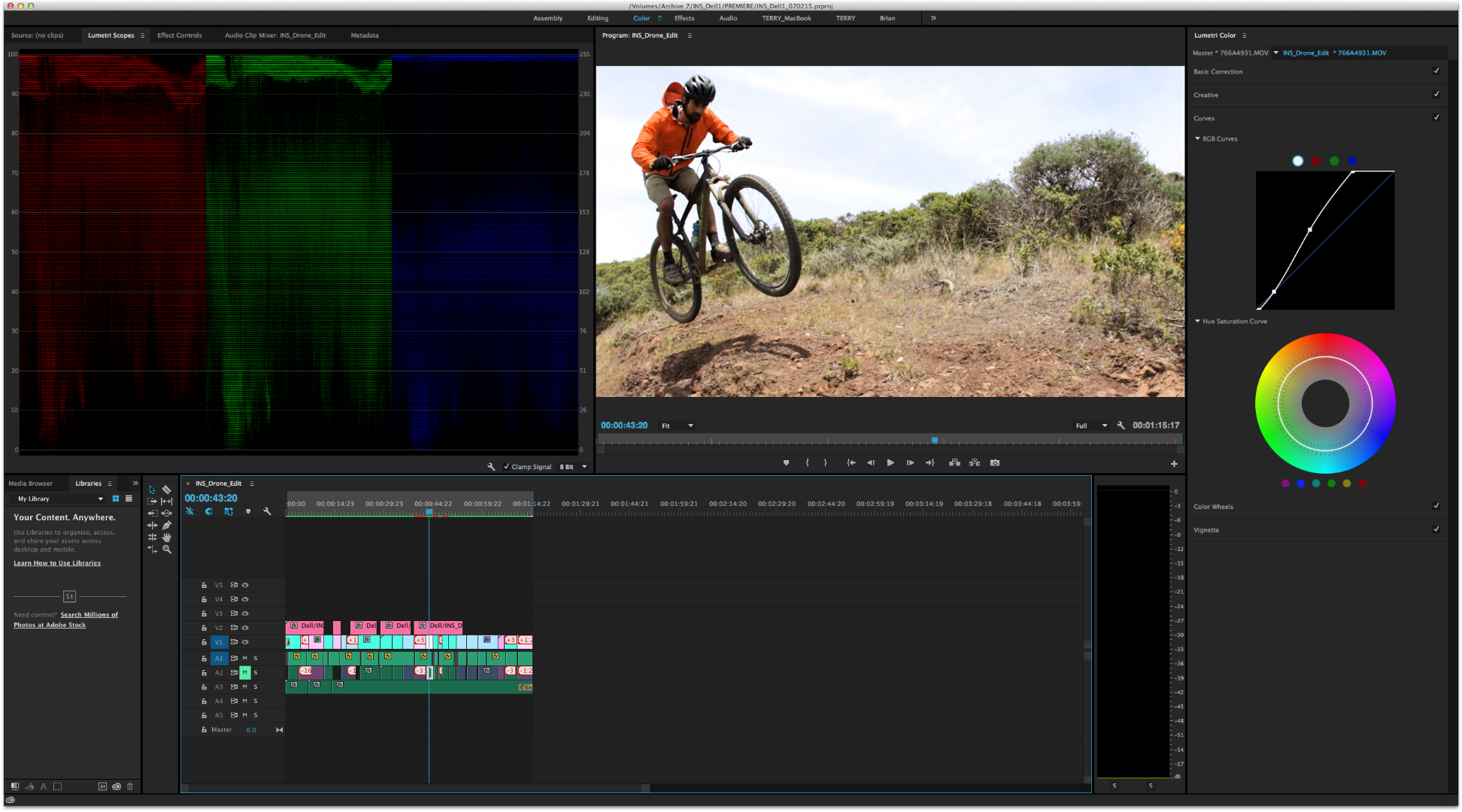

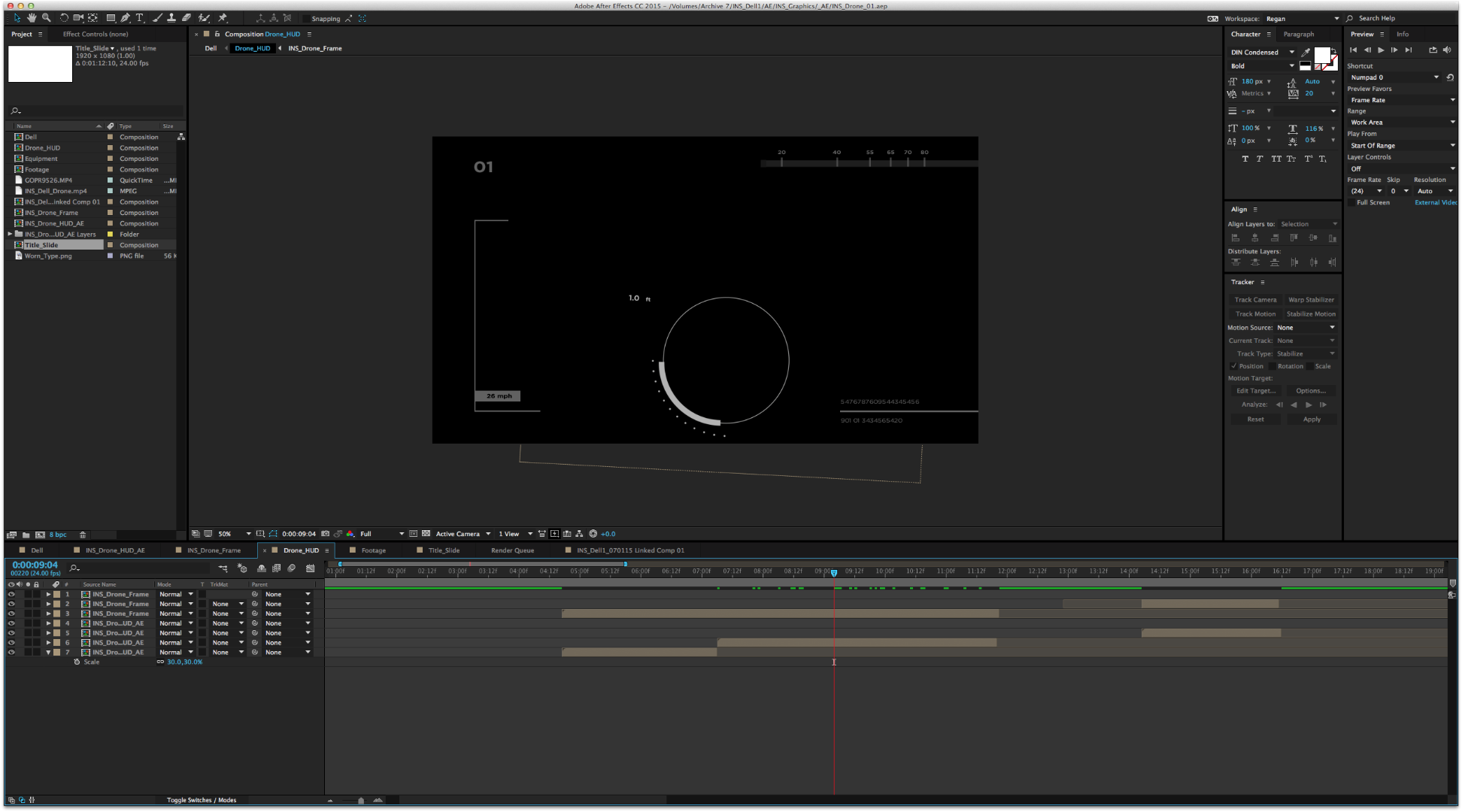
Every editor/creative team has its' own unique approach to the post production process. For us, we prefer to revert back to the vibe/feel/mood of the day to reflect our experience into the edit. We followed our rough storyboard as a general guideline, but allowed the footage to dictate how the story/video was going to play out.
It's liberating to have the access to technologies that were normally are out of our price range/resources available. Traditionally, to achieve aerial footage requires a heli or prop plane for lower elevations - and especially difficult within the surrounding Mt. Tam/Marin Headlands area (Federal Property - No flight zone). We powered our shoot with the Dell Precision M3800 and our DJI Phantom 2 Drone, we were able to achieve results we desired, while working in technologies into our creative workflow. Essentially, allowing our tools to shape our creative process. Plus, it was worth all the prep/hard work when we saw the footage in all its' glory.
Post Production Tools:
Production Guide:
- Make sure everything is organized from the beginning and folders are labeled correctly. When you import the footage into premiere, all the file structure and names will be mirrored!-
- We like to bring all the clips into the timeline and log them that way. Select the portions you think might be usable so it's easier/quicker to see what takes work.Drone footage is really dynamic, but should be used sparingly. The entire edit should not be all drone shots so use other B Roll shots to cut between.- Consider opening or closing with as establishing drone shot to set the scene.- Use "warp stabilizer" in premiere is needed - a great tool to smooth out shots.
Below are a few highlights/features that made this edit possible:
- Backing up our freshly shot footage by transferring the data via Dell's SD slot was a production lifesaver. Having this feature was a fast and reliable way to save all of our hard work on-the-fly. This feature made our workstation portable and provided all the processing power we needed to edit anywhere our shoot takes us.
- Being able to review the footage on location with the ultra bright 15'' UHD 4K display was extremely helpful and vital to securing the money shot. Not only were we able to see if our shots were in focus, we were able to interact with footage via the 10-Finger Touch capability and toggle our way around playback: stop/play/fast forward/rewind by touching the screen. Because our hands were dirty from being on the trails, interacting with the touch screen prevented us from using the mouse or keyboard and getting our components dusty.
- Back in the editing room - Converting and logging the footage can be a time consuming process if the demand of the footage is not inline with the processing power of our workstations. Since we were editing on the Dell Precision M3800, (powered by a 4th gen Intel® Core™ i7 processor), the portable/professional workstation blasted its way through the rendering process, thus saving time waiting, and allowing more time towards editing. Quite often, while working with multiple cameras can cause post-production machines to crash/freeze, which can slow down the editing workflow and distracting the creative process. Side note: Make sure your workstation processor can handle all the high-res footage prior to filming and double check each clip to ensure a complete transfer.
- Data Transfers: We tapped into the power with the Thunderbolt 2.0 connectivity - It made transferring large data files with ease. Say, goodbye to long wait times.
- Editing the footage - We prefer to use Adobe Premiere Pro CC for all our editing needs. The mouse-free 10-Point touch screen came in handy during the color correction process because we had the mobility to adjust the gradient via our fingers instead of the mouse. It made the process more interactive and hands on, a nice change from the usual - the mouse.
- We took advantage of the professional processing power with the onboard NVIDIA® Quadro K1100M graphics with 2GB of memory - more the merrier. A noticeable and refreshingly quick boost in rendering power, especially when it came down to the exporting the final video.
- The post production process can be nerve-racking as it tends to be the final step before a deadline is met. Knowing that Dell precision M3800 was tested in processing intensive environments like the Adobe Creative Suite, and has Adobe-certified professional GPU card (NVIDIA Quadro K1100M) for GPU-accelerated performance, provides assurance, stability, and performance during heavy post-production demands like the multi-camera setup in the drone video we made.
- The post production process was really smooth on the portable Dell M3800 workstation. But, if we were working on a longer/more labor intensive project - having the ability to complete our workstation with additional desktop accessories is an added bonus. The Dell Precision M3800 can support: USB 3.0 Docking station, Wireless Keyboard/Mouse (scissor chiclet keys, Windows 8 gesture controls and LED tracking), as well as the Dell Ultrasharp 32 Ultra HD Monitor (4X the resolution of Full HD!) -- seeing the footage on a large HD monitor can make the process more enjoyable for the editor.