Title Search Hack on Instructables.com
by TechShopJim in Design > Websites
3994 Views, 36 Favorites, 0 Comments
Title Search Hack on Instructables.com

As we all know, the Instructables web site is absolutely amazing, inspiring, and the best resource on the planet for ideas and project plans. TechShop members use it every day to research techniques, get ideas, and share their projects with other people all over the world.
However, I find that the built-in search function is too broad because it does not allow me to search only within the title of an Instructable.
Often when I search for something on the Instructables web site, I get hundreds of pages in the search results, but none of them are what I'm looking for because the keywords are either in the title or the body of the article.
For example, if I want to find an article about how to sew a tie, I would search for "sew" and "tie" in the Instructables search field, and I would get 42 pages of results listing hundreds of articles...but none of them are about how to sew a tie. In fact, there is not currently an article about how to sew a tie (surprisingly enough, since I used to do that when I was a kid), but I would have to look through hundreds of articles to find out that there are no articles about how to sew a tie.
This Instructable will show you how to maximize advanced searching on Instructables to you can find that needle in the haystack.
However, I find that the built-in search function is too broad because it does not allow me to search only within the title of an Instructable.
Often when I search for something on the Instructables web site, I get hundreds of pages in the search results, but none of them are what I'm looking for because the keywords are either in the title or the body of the article.
For example, if I want to find an article about how to sew a tie, I would search for "sew" and "tie" in the Instructables search field, and I would get 42 pages of results listing hundreds of articles...but none of them are about how to sew a tie. In fact, there is not currently an article about how to sew a tie (surprisingly enough, since I used to do that when I was a kid), but I would have to look through hundreds of articles to find out that there are no articles about how to sew a tie.
This Instructable will show you how to maximize advanced searching on Instructables to you can find that needle in the haystack.
Go to the Instructables Web Site
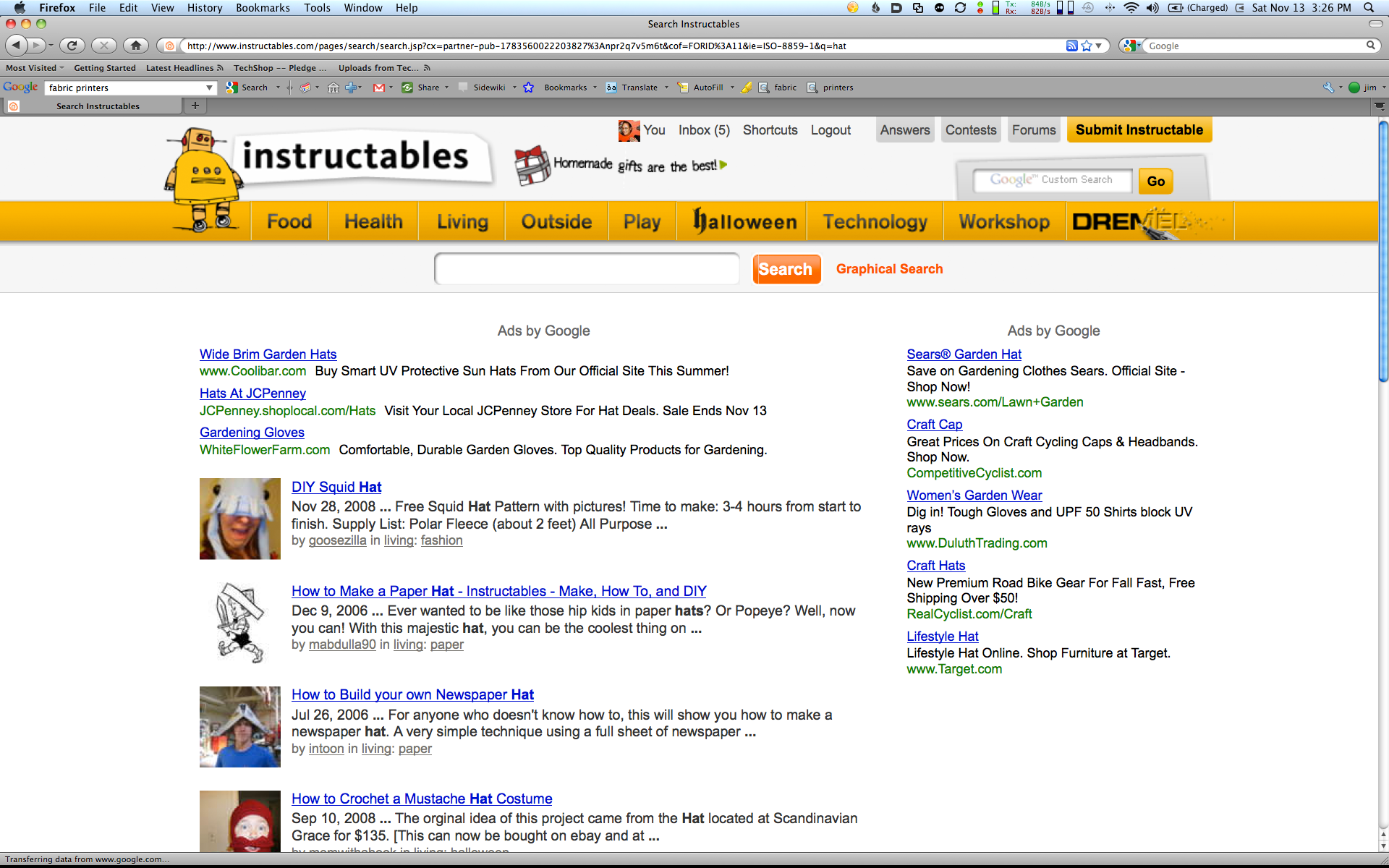
Not much to say here, and you don't have to do very much for this step since I'll bet you are already at that web site right now!
Visually locate the Search field in the Instructables site, either the one on the home page or the one on many of the secondary pages.
Visually locate the Search field in the Instructables site, either the one on the home page or the one on many of the secondary pages.
Define the ALLINTITLE String
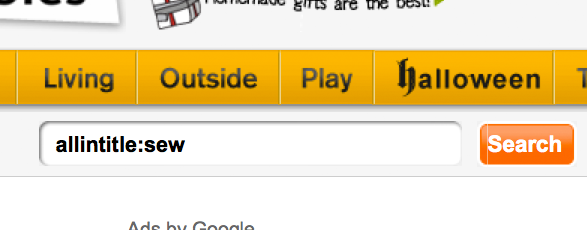
In the Instructables search field, enter the first part of the whole search command we will use which is "allintitle". This search command is used to specify the keyword or keywords you want to search for in the title.
For our example, enter:
allintitle:sew
This will return articles that have the word "sew" in the title. You need to type the word "allintitle" and all other command strings in lower-case letters or the search command will fail.
Don't click the SEARCH button yet!
For our example, enter:
allintitle:sew
This will return articles that have the word "sew" in the title. You need to type the word "allintitle" and all other command strings in lower-case letters or the search command will fail.
Don't click the SEARCH button yet!
Define the SITE String
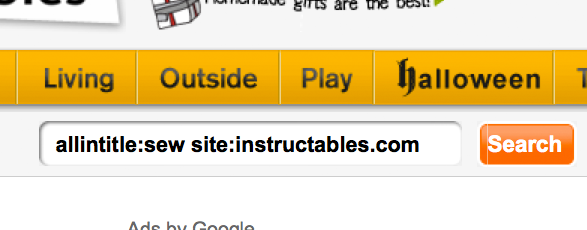
To restrict the search to the Instructables web site only, type a space after the "allintitle:sew" string in the search field.
Then type "site:instructables.com". Be sure not to include any spaces in the new string.
Your entire search command should look like this:
allintitle:sew site:instructables.com
The "site:instructables.com" part of the search command has to come last for some reason If you place the "site" part of the string first, the search will fail to return any results, which seems like a Google bug to me.
Then type "site:instructables.com". Be sure not to include any spaces in the new string.
Your entire search command should look like this:
allintitle:sew site:instructables.com
The "site:instructables.com" part of the search command has to come last for some reason If you place the "site" part of the string first, the search will fail to return any results, which seems like a Google bug to me.
Click the SEARCH Button
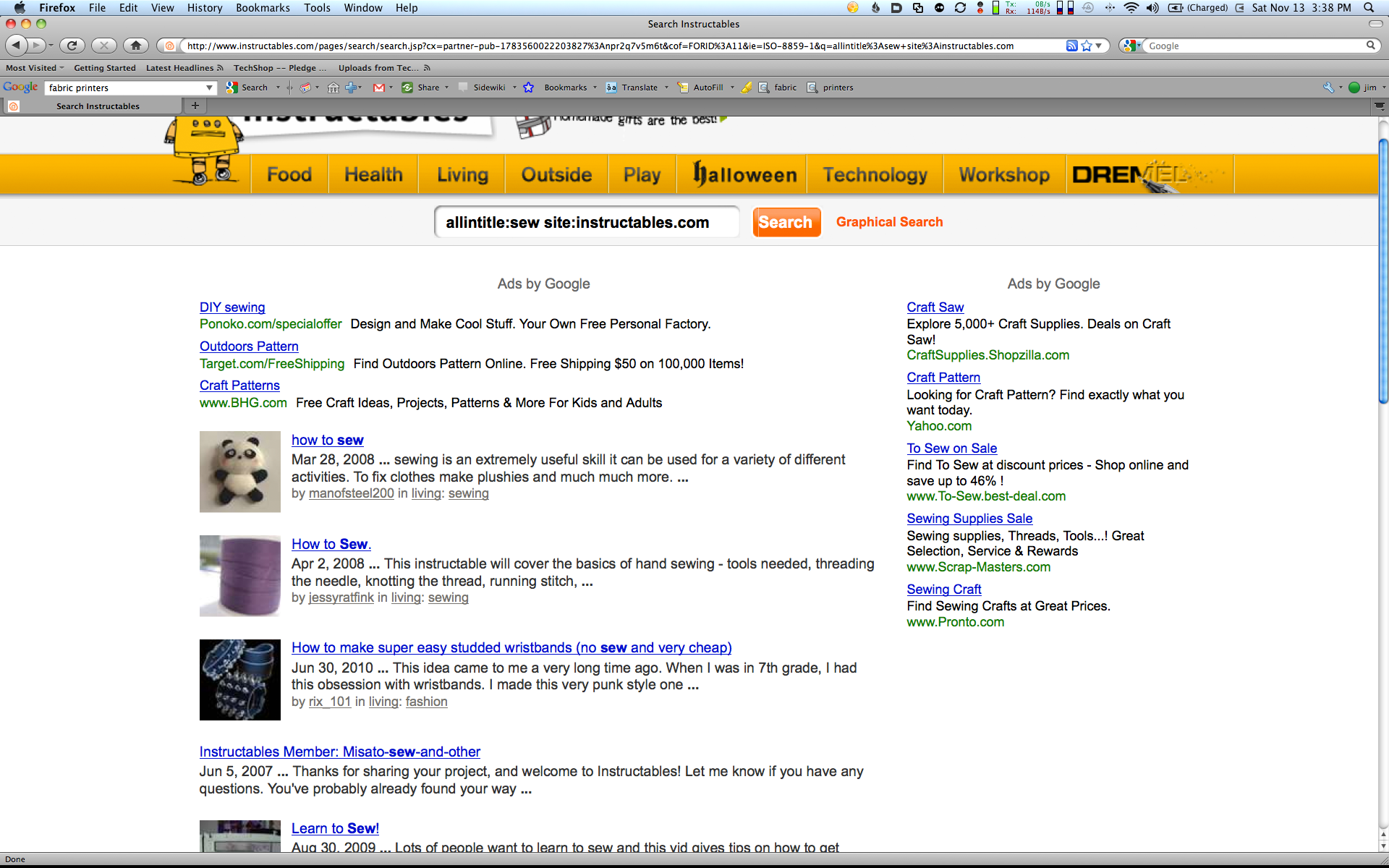
After you click the SEARCH button, you will see a list of Instructables articles that have the keyword "sew" in the title.
The built-in Instructables search can sort of do this, but with the built-in Instructables site search you will get articles in your results that have the word "sew" anywhere in the body or title of the article, which may not be very helpful.
Plus, the Instructables search engine identifies my search string "sew" to mean that I am interested in the "Sewing" category, so it shows me articles in the Sewing category, not all the articles that have the word "sew" in them, so the search returns results that may not help me find what I am looking for.
But wait, there's more!
The built-in Instructables search can sort of do this, but with the built-in Instructables site search you will get articles in your results that have the word "sew" anywhere in the body or title of the article, which may not be very helpful.
Plus, the Instructables search engine identifies my search string "sew" to mean that I am interested in the "Sewing" category, so it shows me articles in the Sewing category, not all the articles that have the word "sew" in them, so the search returns results that may not help me find what I am looking for.
But wait, there's more!
Search for Multiple Keywords in the Title
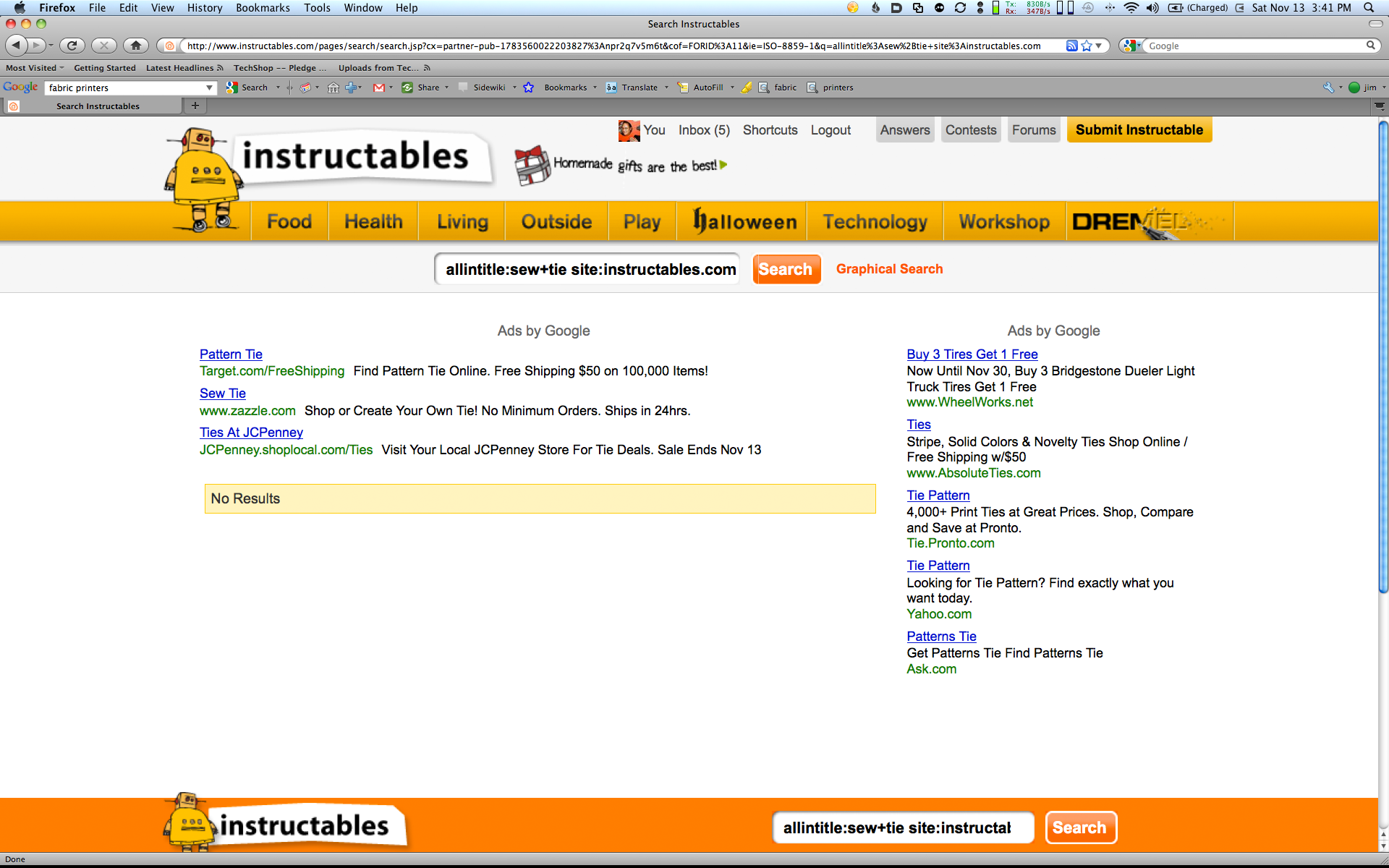
For more than one keyword, you can use the "+" character to separate the keywords, such as "sew+tie". Be sure not to include any spaces.
For example, you can enter:
allintitle:sew+tie site:instructables.com
This searches for all articles that have both the word "sew" and "tie" in the title, which right now there are none. That's OK, because I was able to quickly determine that nobody has written an article on Instructables that has these two words in the title, so an article that shows me how to sew a tie might not exist. This was helpful to me so that I didn't have to look through hundreds of articles that have the words "sew" and "tie" somewhere in the title or body of the article.
For example, you can enter:
allintitle:sew+tie site:instructables.com
This searches for all articles that have both the word "sew" and "tie" in the title, which right now there are none. That's OK, because I was able to quickly determine that nobody has written an article on Instructables that has these two words in the title, so an article that shows me how to sew a tie might not exist. This was helpful to me so that I didn't have to look through hundreds of articles that have the words "sew" and "tie" somewhere in the title or body of the article.
Search for Phrases in the Title
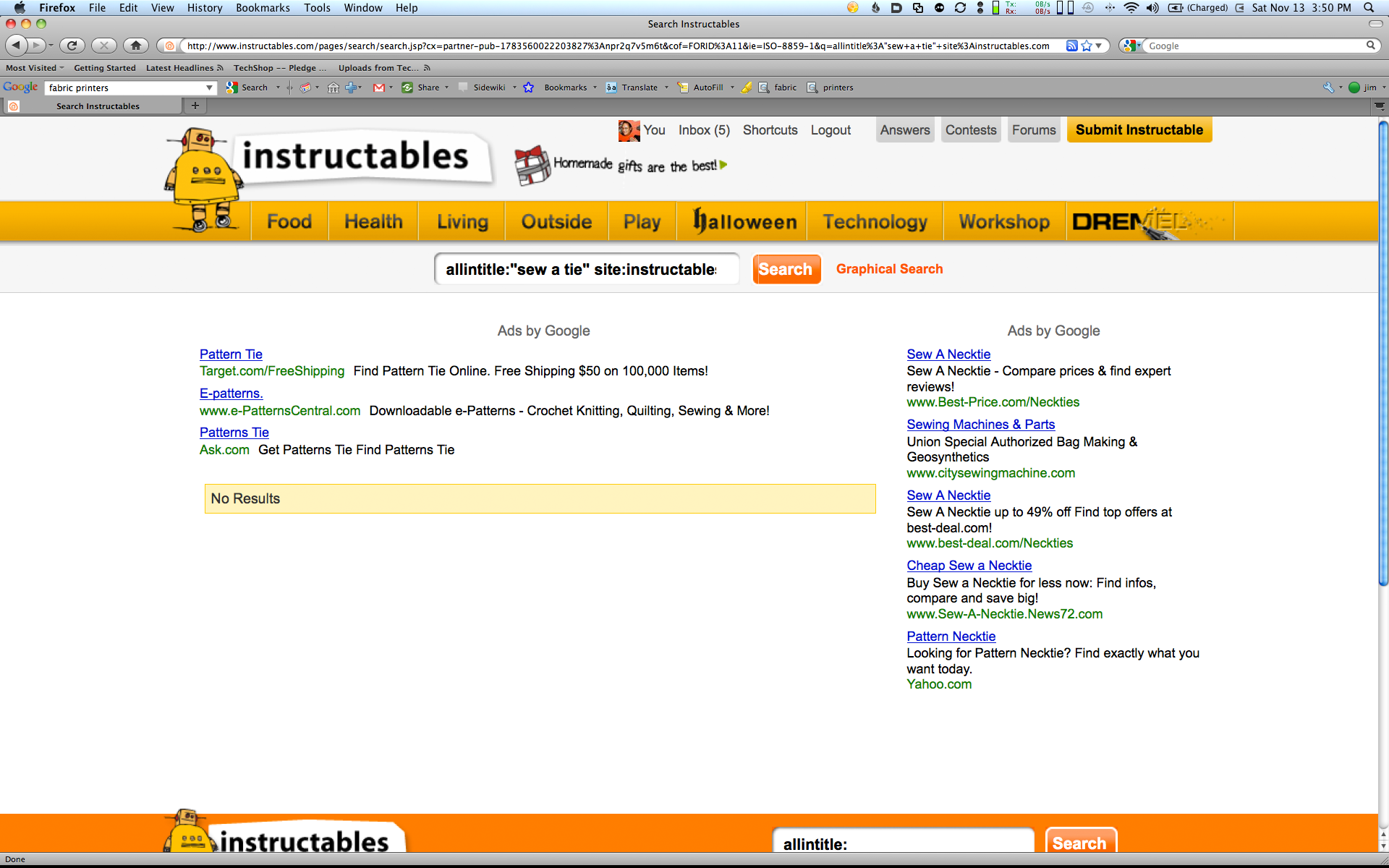
To search for a phrase in the title, you can put the words that make up the phrase in quotes, such as "sew a tie". You can include space as long as they are within the quotes.
For example, you can enter:
allintitle:"sew a tie" site:instructables.com
This searches for all articles that have the exact phrase "sew a tie" in the title, which right now there are none. Again, that's OK, because I was able to quickly determine that nobody has written an article on Instructables that has this phrase in the title, so an article that shows me how to sew a tie might not exist.
Note: There is a small bug in the Instructables Search field that strips out everything in the above search string except the word "allintitle:". The first quote and everything after it are removed from the Search field on the search results page. If you run this search from the Google home page, the string is not truncated.
For example, you can enter:
allintitle:"sew a tie" site:instructables.com
This searches for all articles that have the exact phrase "sew a tie" in the title, which right now there are none. Again, that's OK, because I was able to quickly determine that nobody has written an article on Instructables that has this phrase in the title, so an article that shows me how to sew a tie might not exist.
Note: There is a small bug in the Instructables Search field that strips out everything in the above search string except the word "allintitle:". The first quote and everything after it are removed from the Search field on the search results page. If you run this search from the Google home page, the string is not truncated.
Search for Images on Pages With Your Keyword in the Title
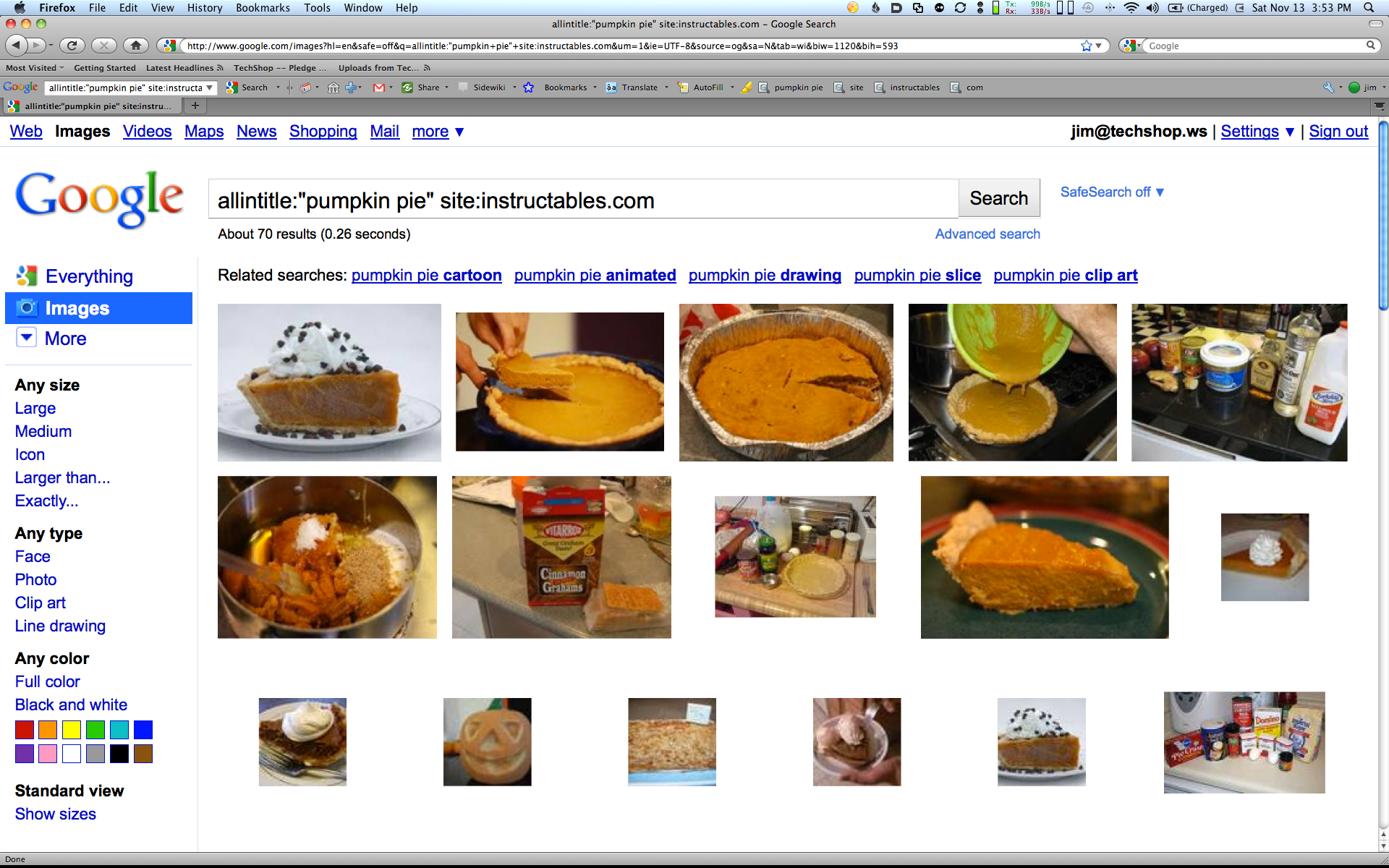
To see images that match your search criteria, you can perform these same search commands, but you need to run the command directly in the Google Images site. This won't work directly in the Instructables Search field, at least not that I know of.
Simply select and copy your search command string from the Instructables search field, and paste it into the Google Image search field.
For example:
allintitle:"pumpkin pie" site:instructables.com
Then click the SEARCH button. Once you click on the SEARCH button, the results are displayed, and you will see your search results visually.
In this example pictures on the Instructables site that are on web pages that have the phrase "pumpkin pie" in the title. It will NOT return articles that have the phrase "pumpkin pie" in the body of the article.
Simply select and copy your search command string from the Instructables search field, and paste it into the Google Image search field.
For example:
allintitle:"pumpkin pie" site:instructables.com
Then click the SEARCH button. Once you click on the SEARCH button, the results are displayed, and you will see your search results visually.
In this example pictures on the Instructables site that are on web pages that have the phrase "pumpkin pie" in the title. It will NOT return articles that have the phrase "pumpkin pie" in the body of the article.
What Else Can You Do With Search Commands in Instructables and Google?
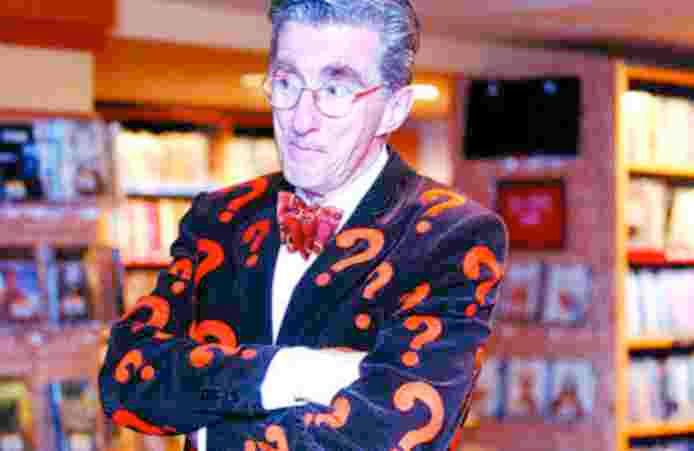
The Google search engine has a lot of optional commands that you can use, just like the "allintitle" and "site" commands you have just learned.
Here is a partial list of just a few of the search commands that can be used with Google and with the Instructables search field:
~ (keywords related to keyword)
cache:
ext:
filetype:
inanchor:
allinanchor:
info:
intext:
allintext:
intitle:
inurl:
allinurl:
related:
There are a lot of guides on the web that show advanced Google search commands, such as the one at http://www.googleguide.com/advanced_operators_reference.html. I'm not suggesting or endorsing this one...I just found it with a quick search.
I hope this will help you find that deep information you are searching for in the vast pool of crowd-sourced human knowledge that is Instructables.
Here is a partial list of just a few of the search commands that can be used with Google and with the Instructables search field:
~ (keywords related to keyword)
cache:
ext:
filetype:
inanchor:
allinanchor:
info:
intext:
allintext:
intitle:
inurl:
allinurl:
related:
There are a lot of guides on the web that show advanced Google search commands, such as the one at http://www.googleguide.com/advanced_operators_reference.html. I'm not suggesting or endorsing this one...I just found it with a quick search.
I hope this will help you find that deep information you are searching for in the vast pool of crowd-sourced human knowledge that is Instructables.